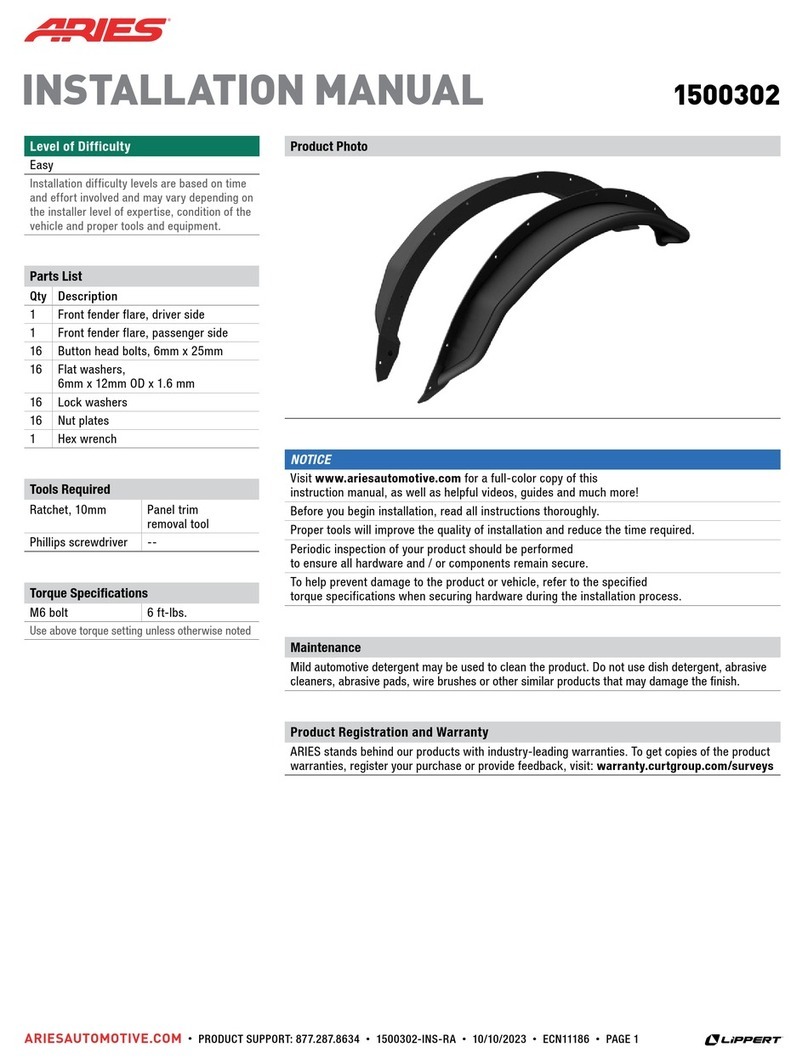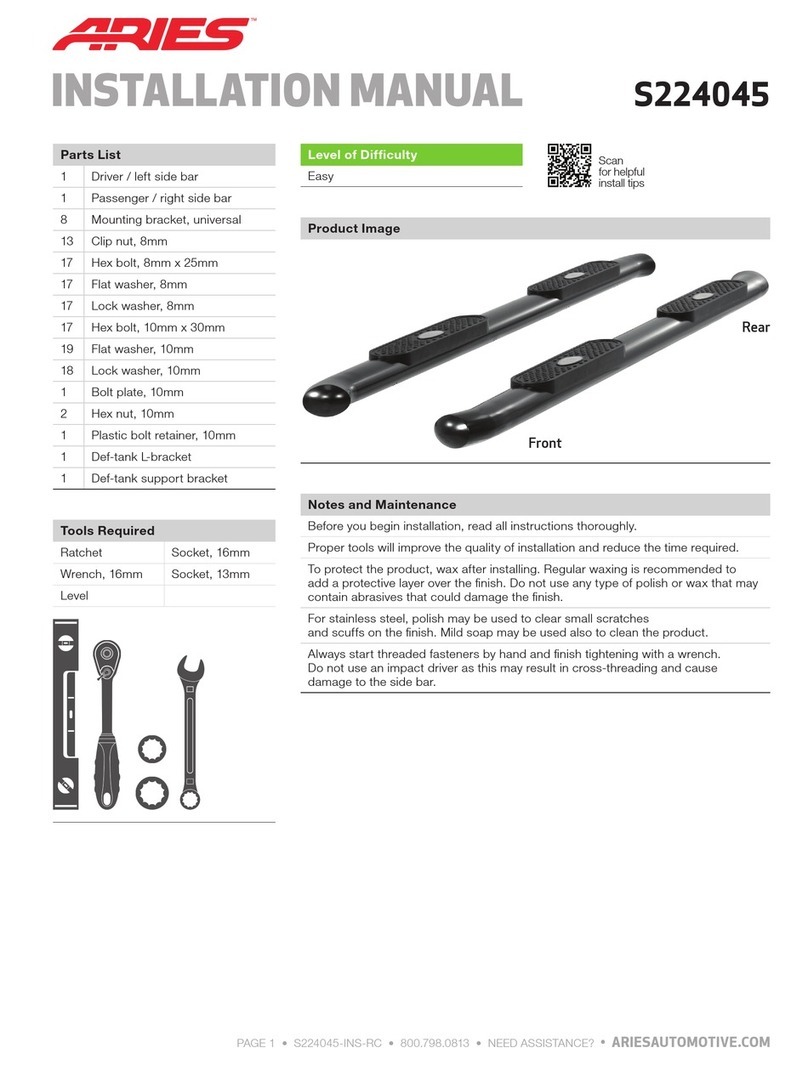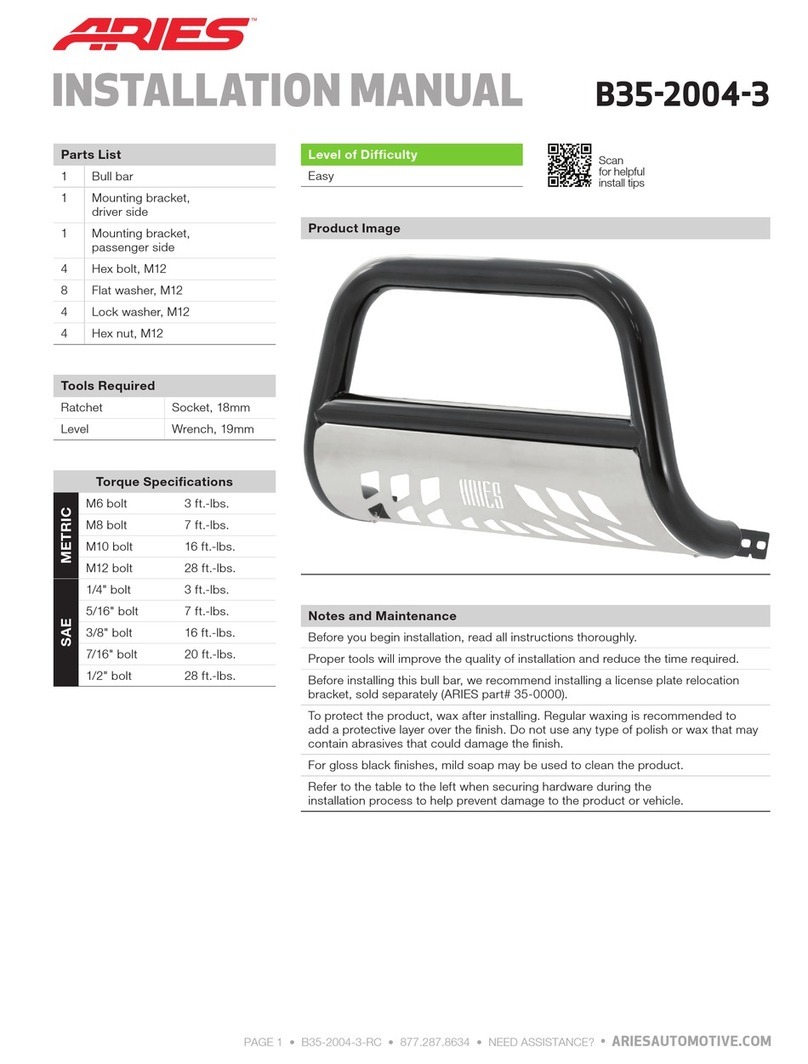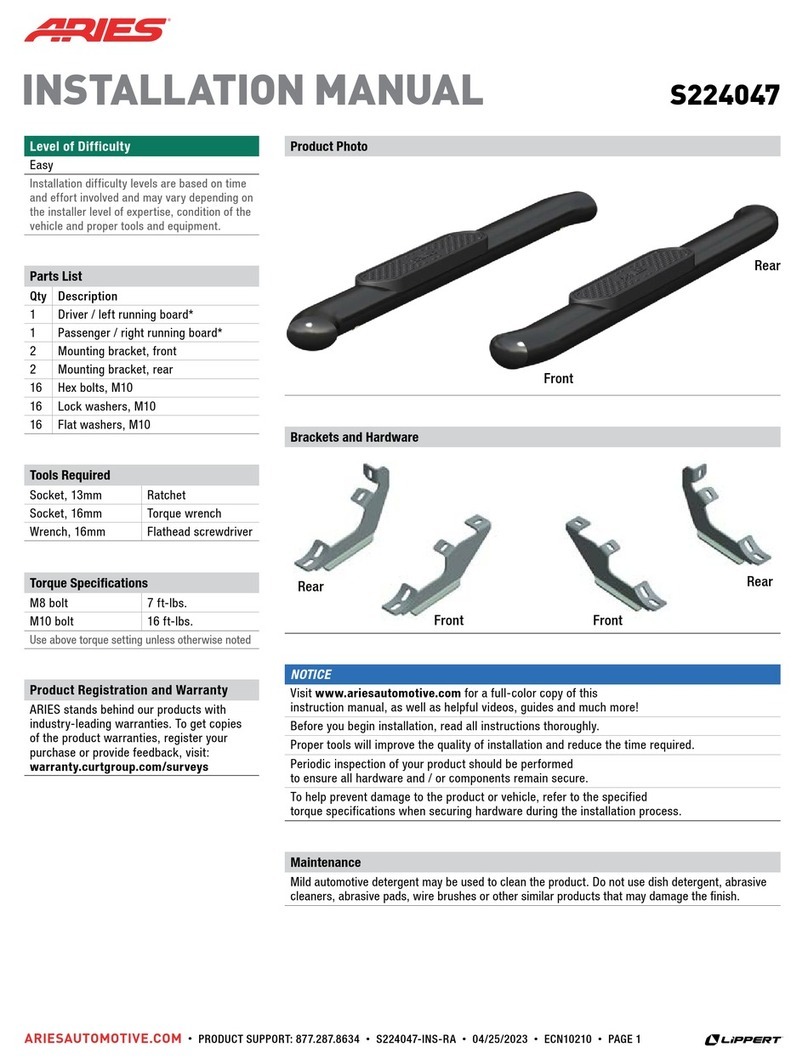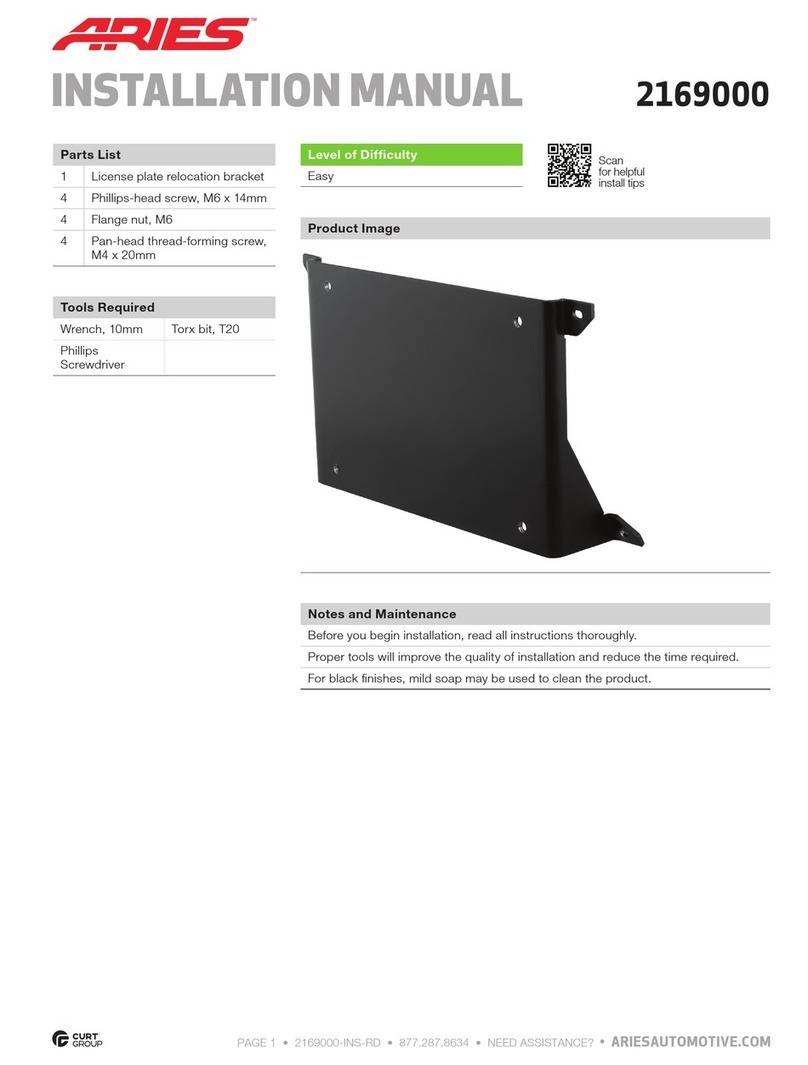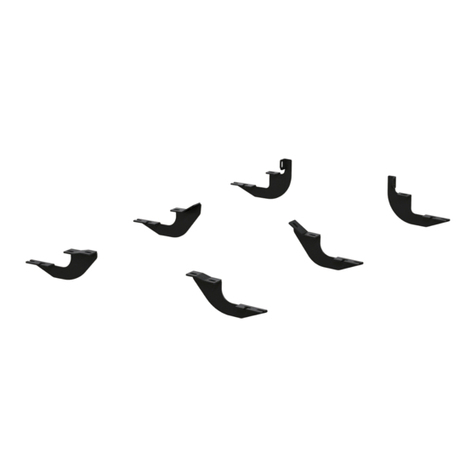ARIESAUTOMOTIVE.COM • NEED ASSISTANCE? • 800.798.0813 • 2055126-INS-RA • PAGE 6
Step 11
Locate the long passenger-side running
board. Slide five C-shaped track
mounting brackets into the rail slots.
Repeat steps 6 and 7 to secure the
running board to the mounting brackets.
Snug the hardware,
but do not fully tighten.
Step 12
At this time, adjust the running board
to the desired location.
With the running board in position, it is
recommended to tighten all brackets to
the vehicle first, followed by the running
board connections.
For recommended torque specifications,
refer to the table on page one.
Step 10d.
Place the M8 insert into the 7/16"
drilled hole. Using an open-ended
wrench, hold the left hand nut on
the thread set tool.
With a socket, turn the head of the bolt
clockwise until the left hand nut and
metal spacer contact the M8 washer
and M8 insert. After tension is felt,
carefully compress the insert in the hole
while applying slight pressure to keep it
seated (approximately two full rotations).
WARNING: Over tightening the
insert may damage to the thread set
tool and / or vehicle rocker panel.
Only compress the M8 insert enough
to seat it in the hole without rotating.
Follow steps 8 through 10 to complete
the installation to the two remaining
rear passenger-side brackets.
An M8 clip nut will no longer
be required for the top mounting
location on the rear brackets.