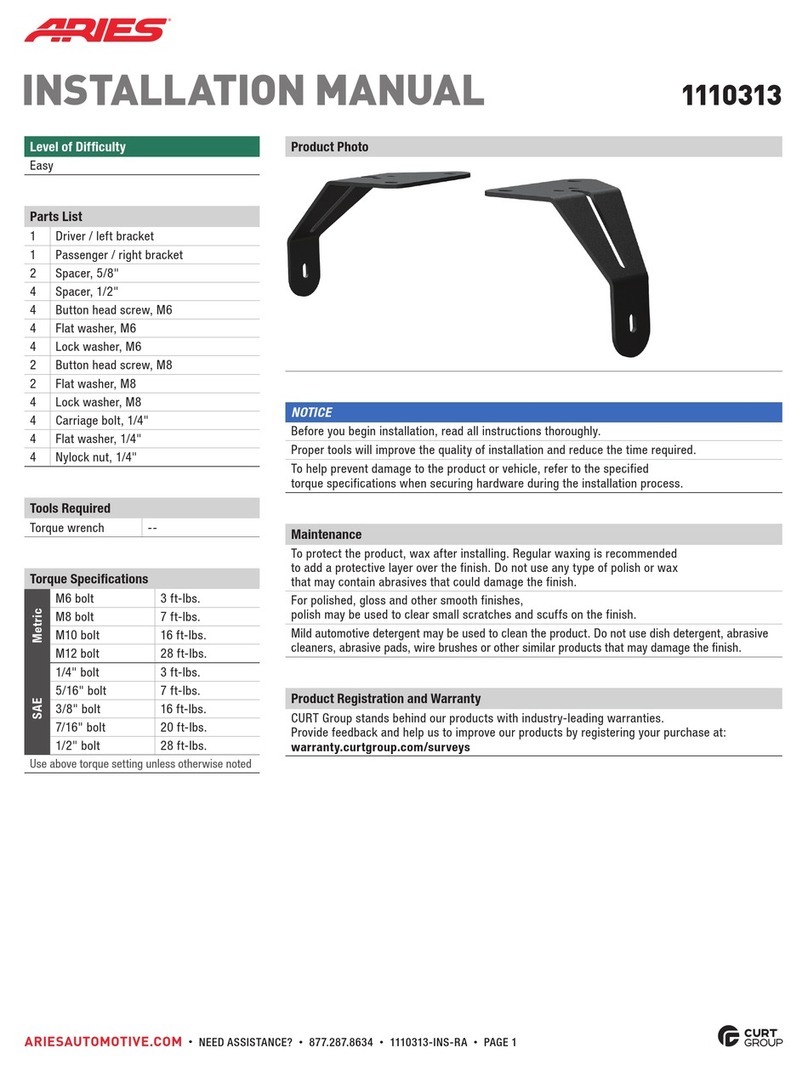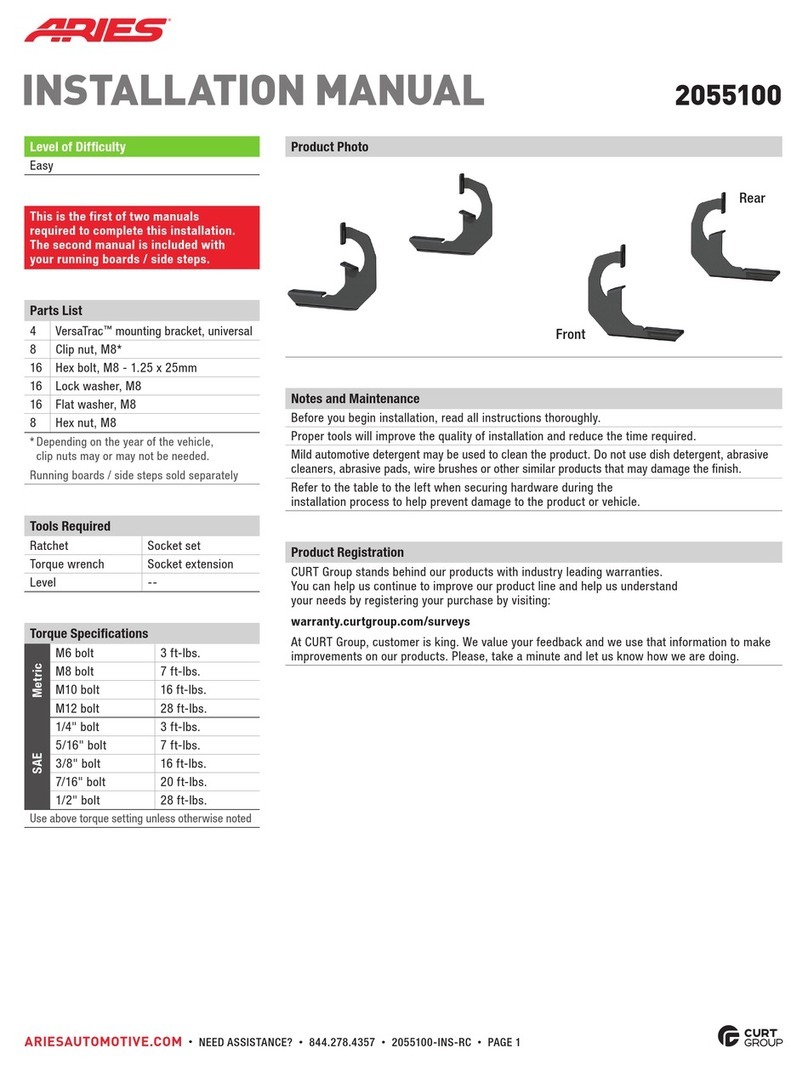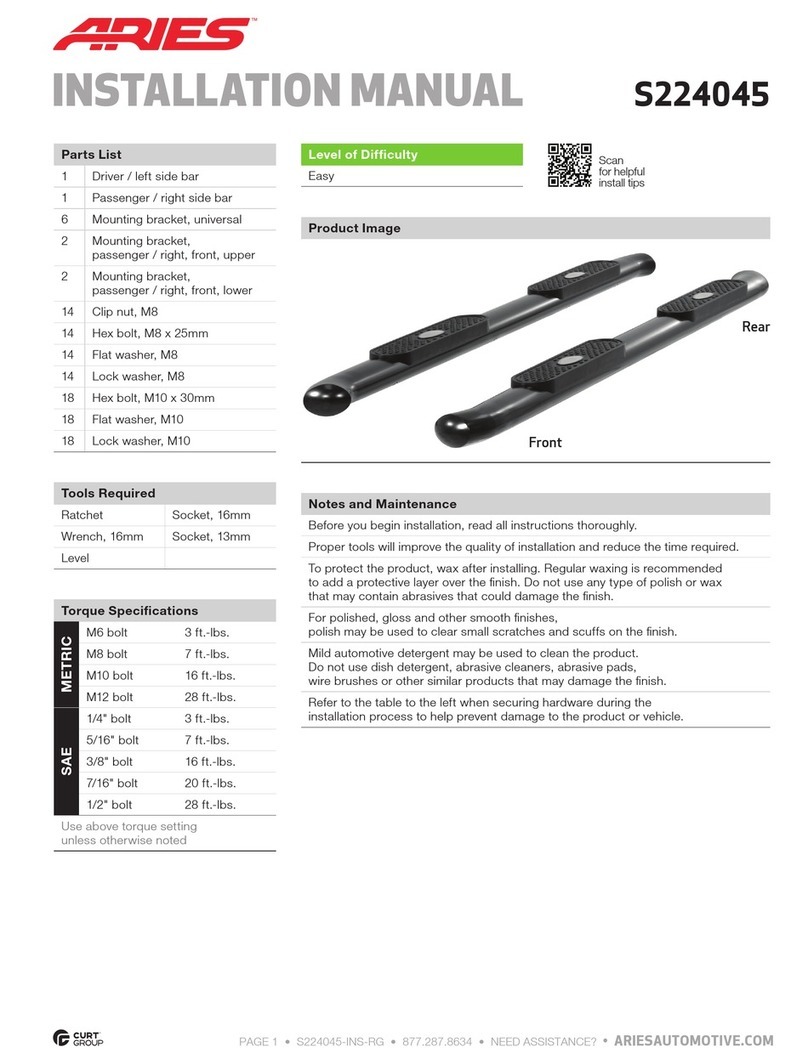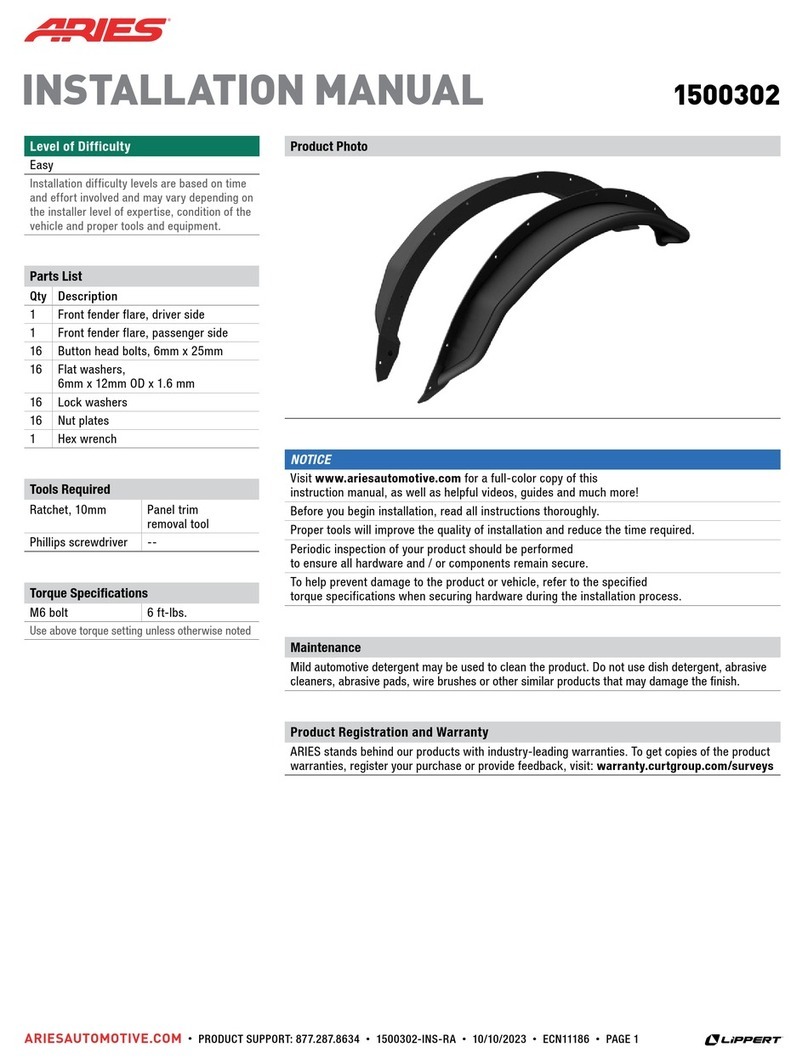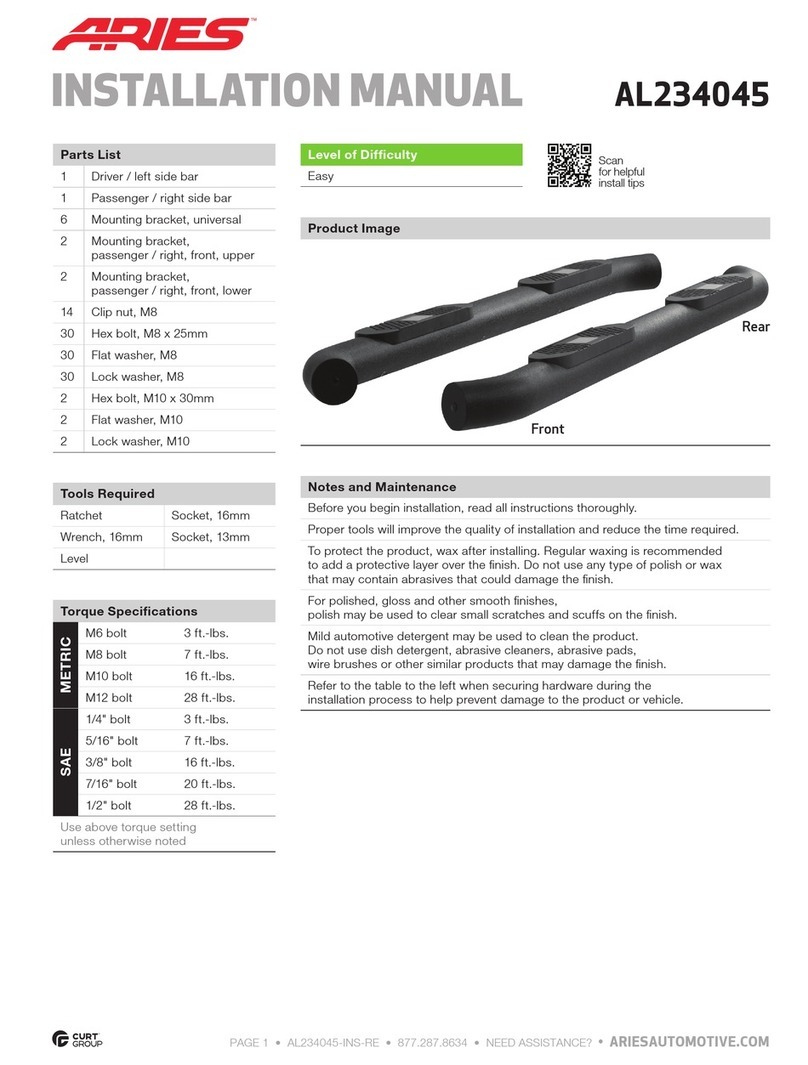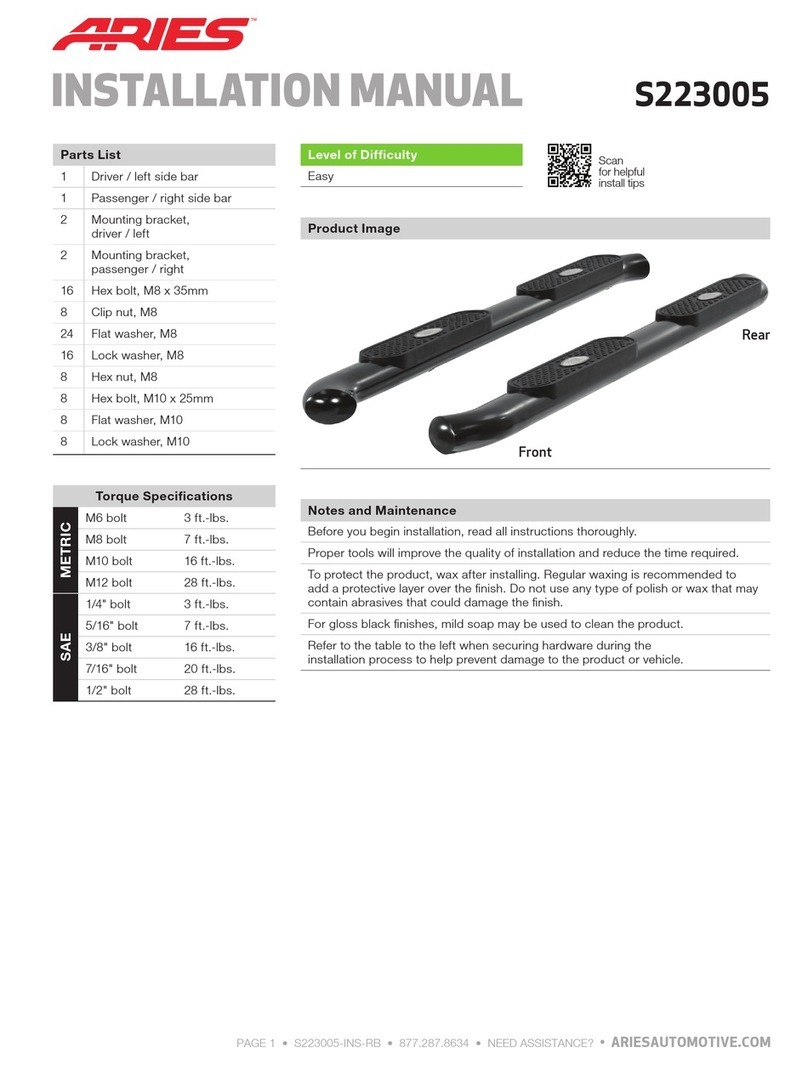ARIESAUTOMOTIVE.COM •NEED ASSISTANCE? •8 7 7. 2 8 7. 8 6 3 4 •RA •PAGE 3
Step 7
Connect the red fused wire with the
ring terminal to the positive battery post.
Connect the black wire ring terminal
to the negative battery post or other
suitable vehicle ground point.
Mount the supplied relay to the vehicle
and secure all wires with zip ties away
from moving parts to avioid damage.
Test the lights to ensure proper function.
Step 6
If your bull bar is not equipped
with lights skip to step 8.
If the LED lights are being used
with a 24V system, the 12V relay will
need to be replaced with a 24V unit.
Disconnect the supplied switch from the
wire harness and install in desired location.
With the switch installed, route the wire
harness to the LED lights and the switch.
Reconnect the blue, red, and black spade
connectors to the switch as shown. The black
wire connects to the gold switch terminal.
Plug the male connector on the wire harness into
the female connector attached to the LED lights
Step 8
Congratulations on the installation of
your new ARIES AdvantEDGE bull bar.
With the bull bar installed, periodic
inspections should be performed to ensure
all mounting hardware remains tight.
To protect your investment, see the
‘Notes and Maintenance’ section on
the first page of this instruction manual.