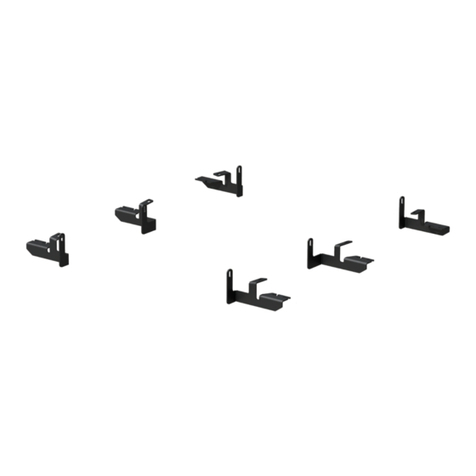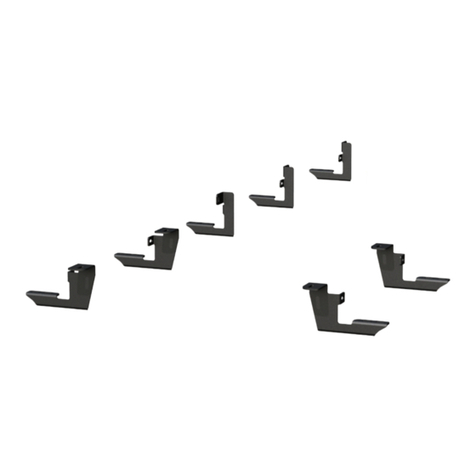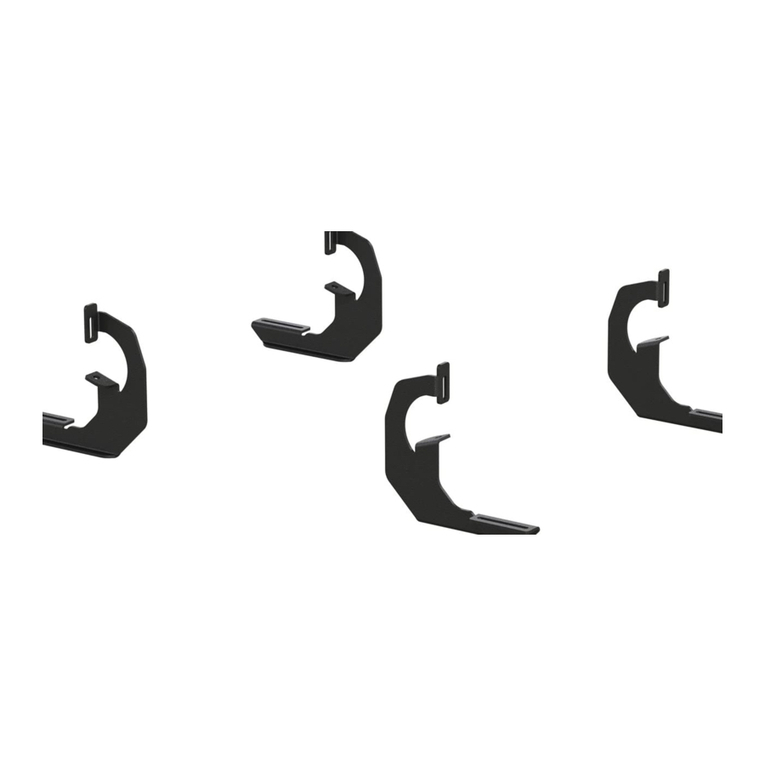ARIESAUTOMOTIVE.COM •NEED ASSISTANCE? •8 7 7. 2 8 7. 8 6 3 4 •203039-INS-RB •PAGE 2
Step 1
Starting on the driver side, locate
the two mounting locations along
the bottom edge of the vehicle.
Make sure to use one bracket with
one cradle facing left and one facing
right for each side of the vehicle. The
cradles will face inward.
Note: The front brackets are
shorter than the rear brackets.
Step 4
Place the driver-side side bar onto the
brackets and secure with four M8 bolts,
lock washers and flat washers.
Snug the hardware,
but do not fully tighten.
Note: The mounting holes in the board
that are closest to the end of the board
should face the front of the vehicle
Step 2
Starting at the front driver-side mounting
location, remove tape and insert two M10 clip
nuts into the rectangular hole. Align them over
the adjacent round holes.
Place a bracket onto the vehicle and secure
the top portion with two M10 hex bolts, lock
washers and flat washers.
Snug the hardware,
but do not fully tighten.
Step 3
Secure the front mounting bracket to the
vehicle by inserting two M10 hex bolts and
flat washers from the bottom side of the
bracket and two M10 lock washers, small
flat washers and hex nuts on the top side.
Snug the hardware,
but do not fully tighten.
Repeat steps two and three
to install the rear bracket.