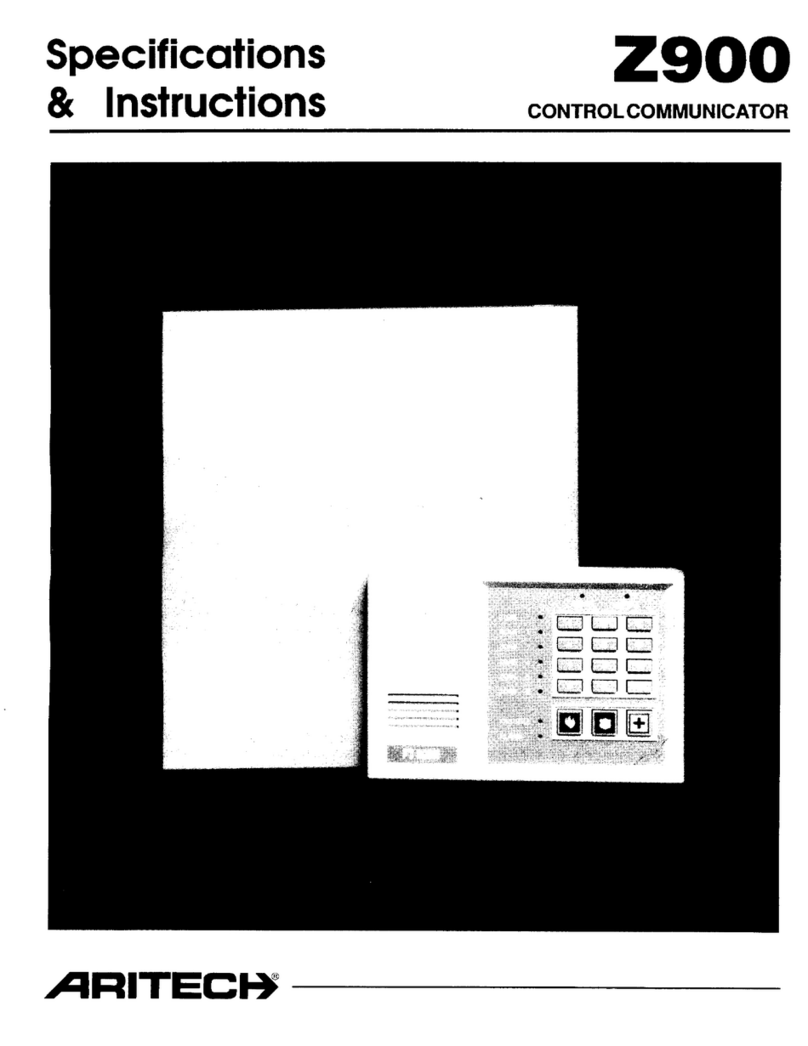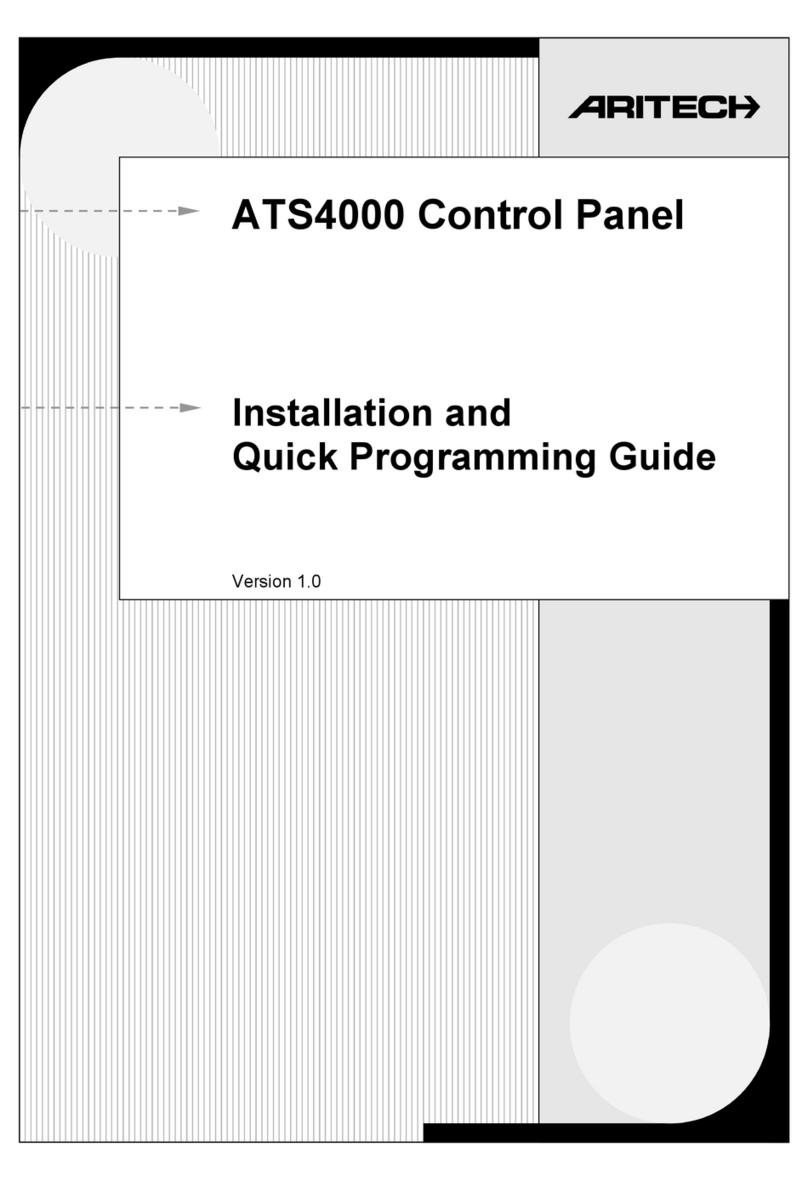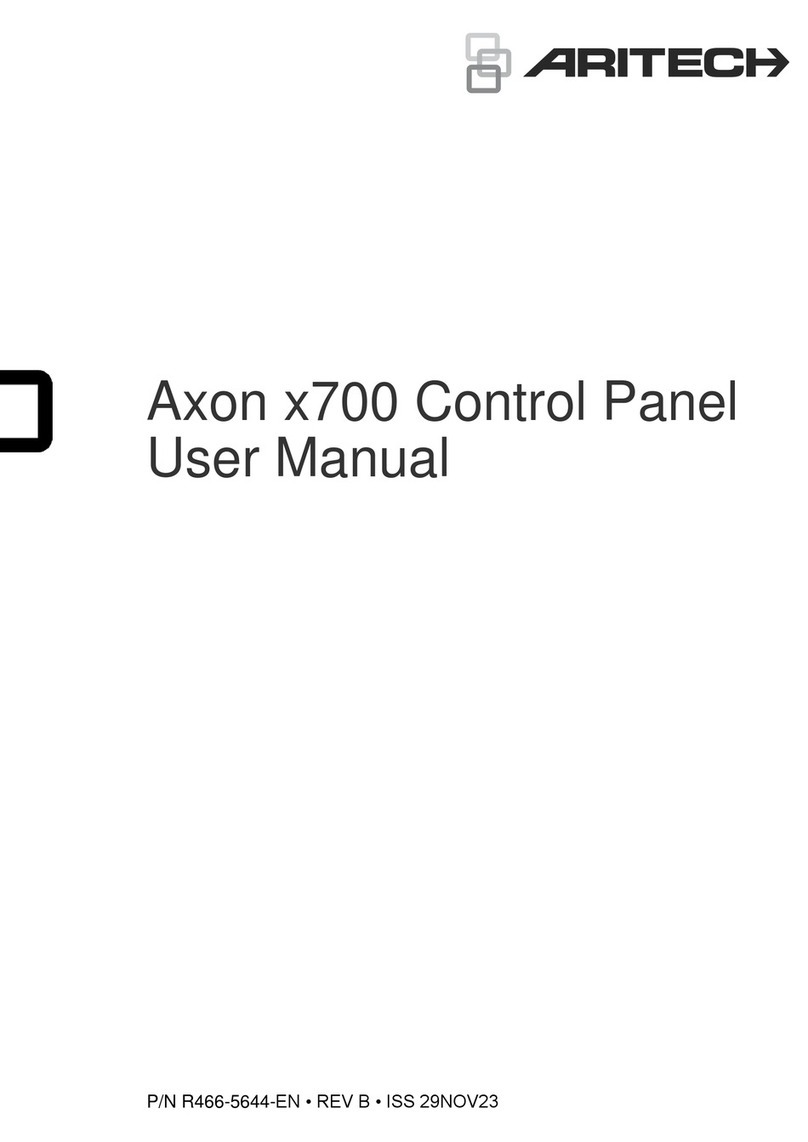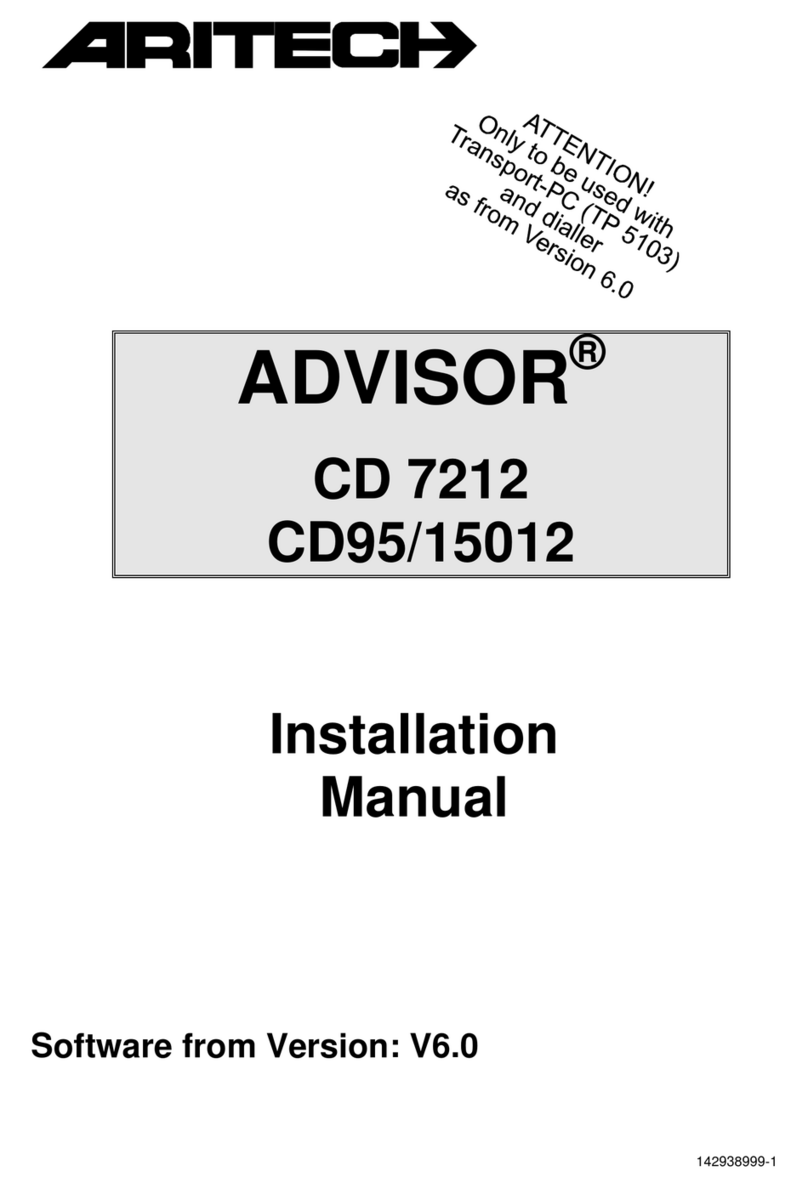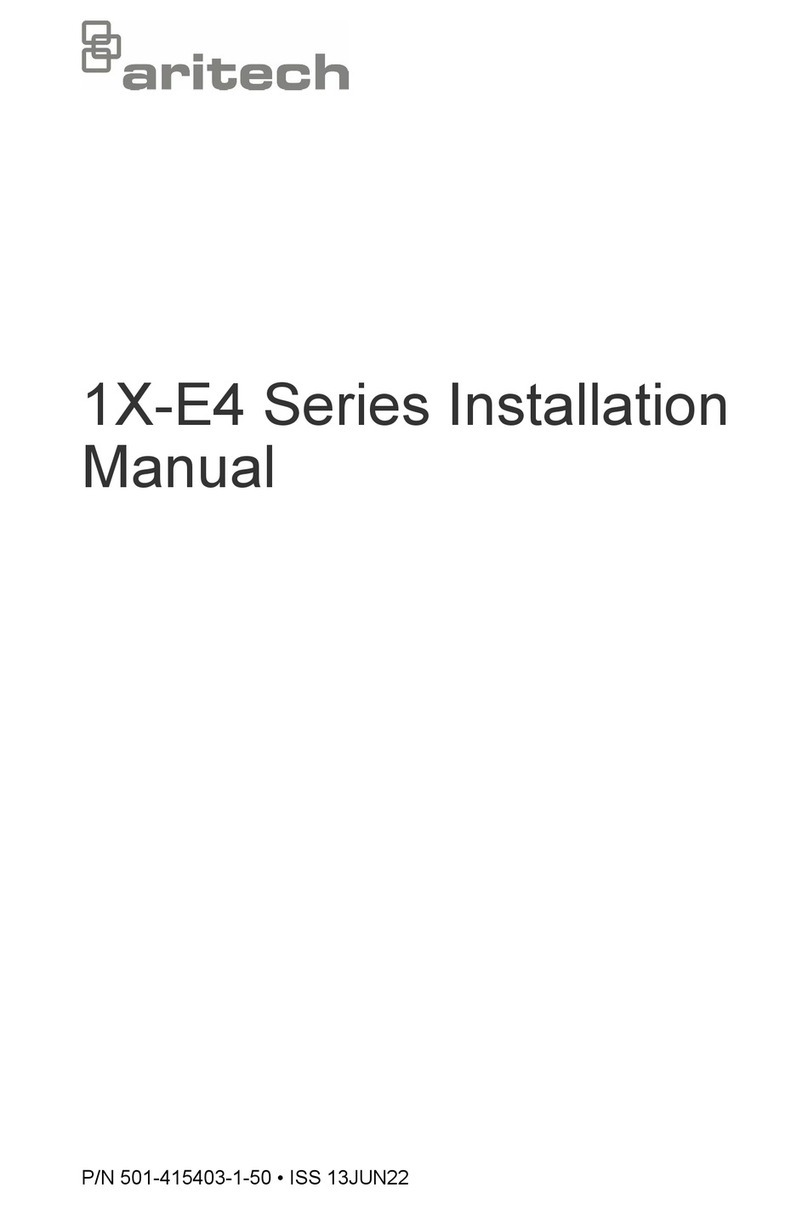4 1X-E4 Series Operation Manual
Control/LED LED colour Description
General Fire Alarm
LEDs
Red Indicates a fire alarm.
Flashing LEDs indicate that the fire alarm was
activated by a detector.
Steady LEDs indicate that the fire alarm was
activated by a manual call point.
The corresponding zone alarm LED indicates the
source of fire alarm.
All Sounders Stop
button
Yellow Stops sounders in all evacuation areas.
Confirm button Yellow Confirms an evacuation alarm (when pressed
with the corresponding evacuation area button or
the All Sounders Start button).
Networking Fault
LED
Yellow The control panel is not connected to a fire
network if this LED is off.
A flashing LED every 10 seconds indicates the
control panel is connected to a fire network with
no faults.
A steady LED for 30 seconds indicates the contro
panel is showing local information.
A flashing LED indicates network faults.
Service Detector
LED
Yellow Indicates a fault of detectors requiring service
(only for detectors supporting CleanMe
functionality).
Note: For zone information, press and hold the
Panel Silence button – a flashing yellow Zone
LED indicates a zone with a detector that requires
service.
— or —
Fault Output
Fault/Disabled LED
A flashing LED indicates a wiring fault of the fault
warning output. A steady LED indicates that the
feature is disabled. (For EN 54-
Expansion I/O
Fault/Disabled LED
Yellow Indicates that an installed expansion board has a
fault or is disabled.
A flashing LED indicates a fault with an expansion
board. A steady LED indicates that an expansion
board is disabled.
General Disable
button and LED
Yellow Disables a zone, evacuation area, fire routing,
fault warning (for NEN 2575 with EN 54-13
supervision), or expansion I/O boards (when
pressed with the corresponding button).
A steady General Disable LED and a steady
yellow LED for the corresponding zone,
evacuation area, or fire routing, fault warning (for
NEN 2575 with EN 54-13 supervision) or
expansion I/O indicates a disablement.