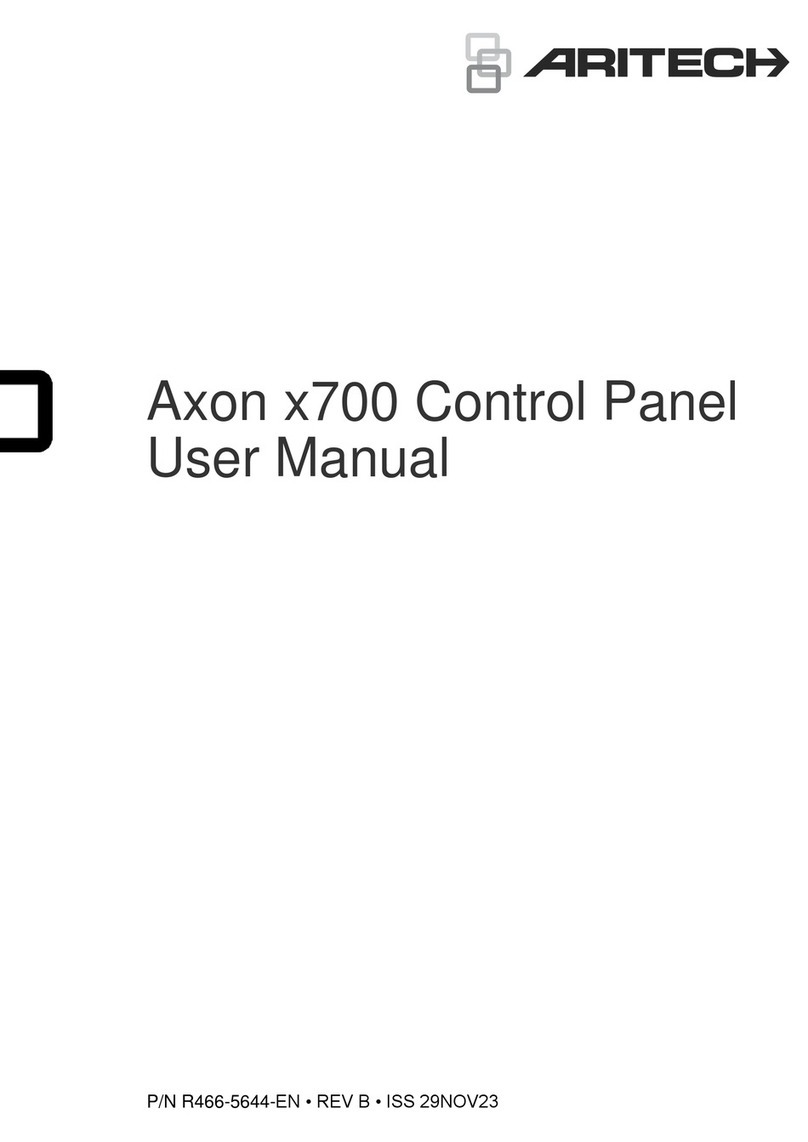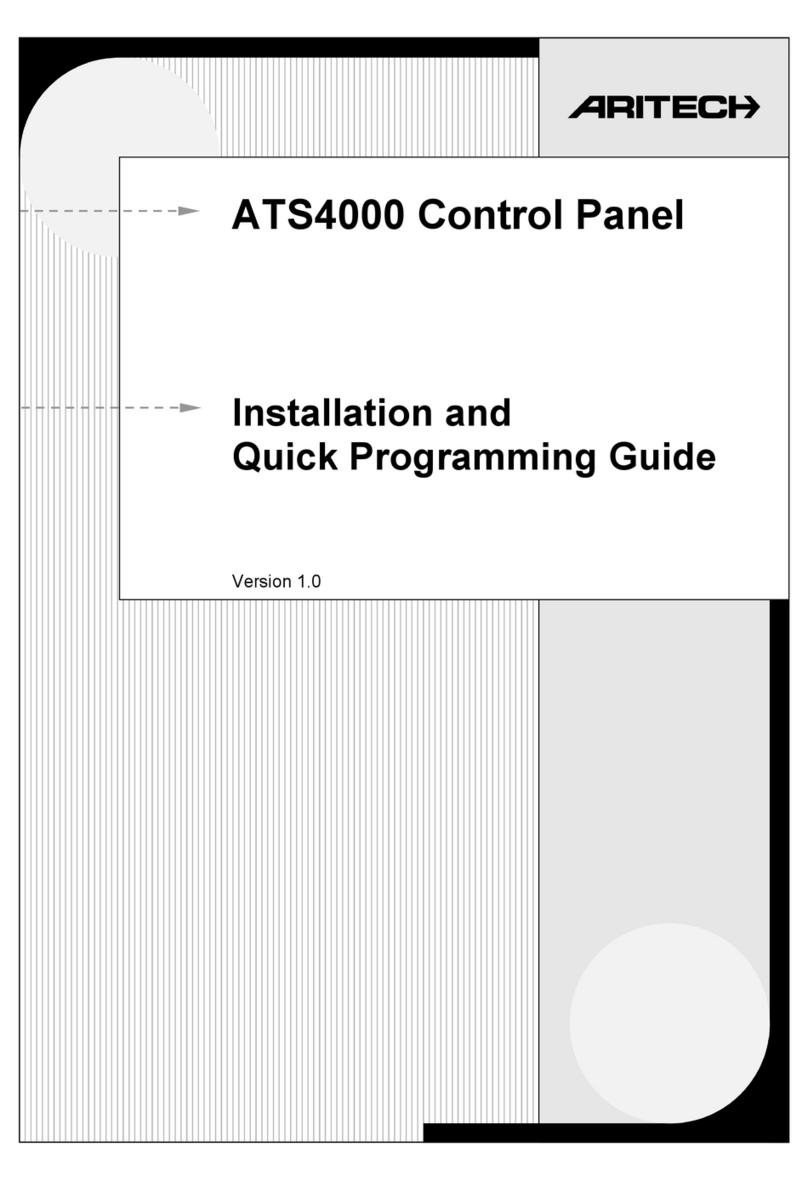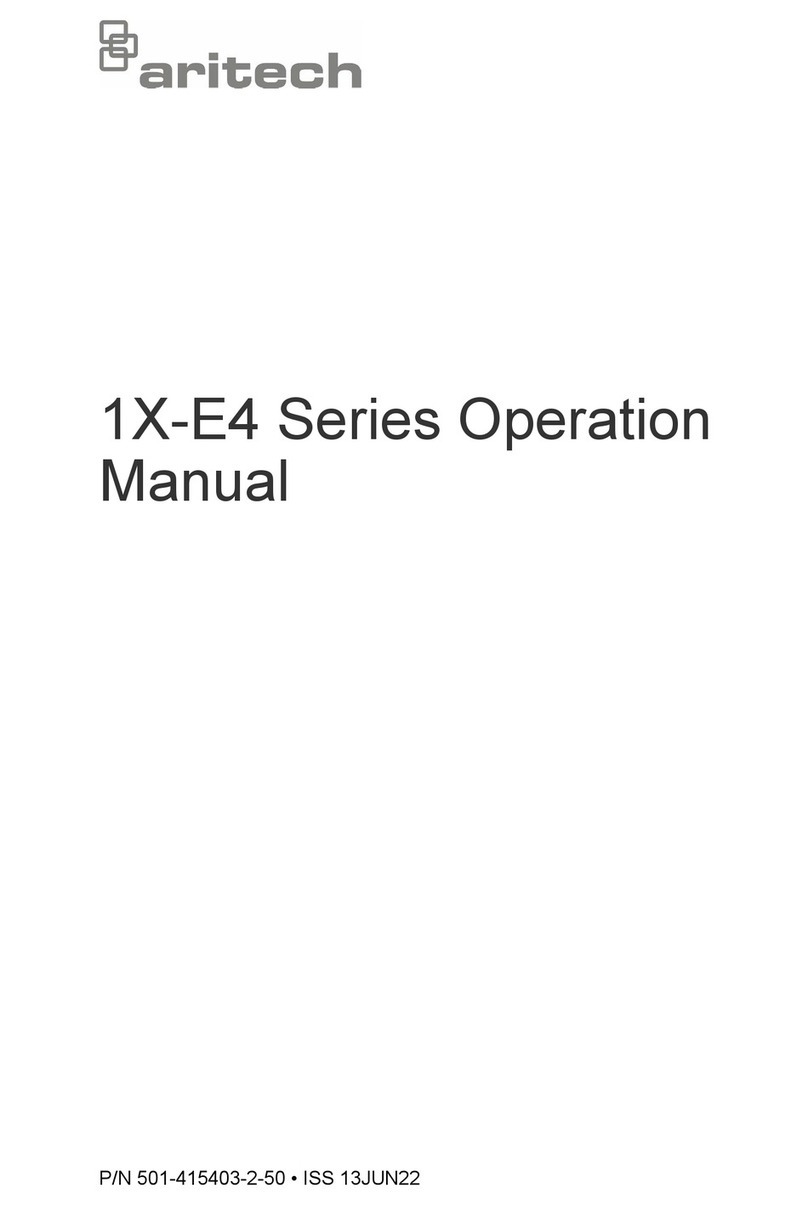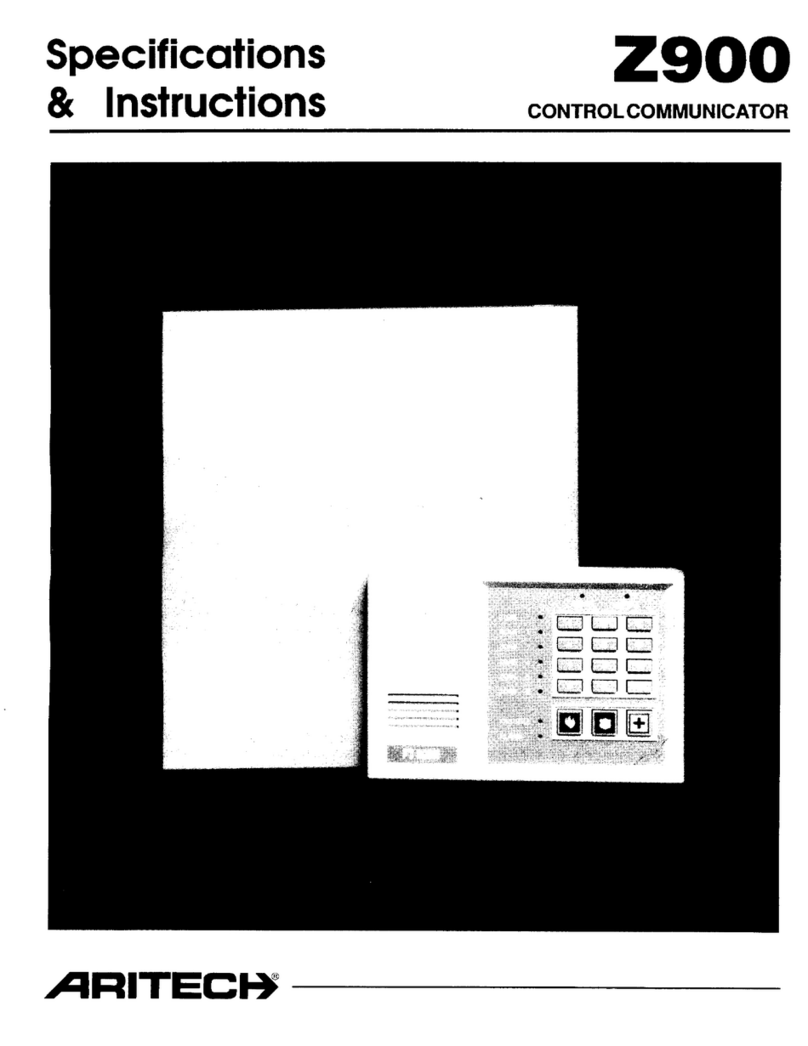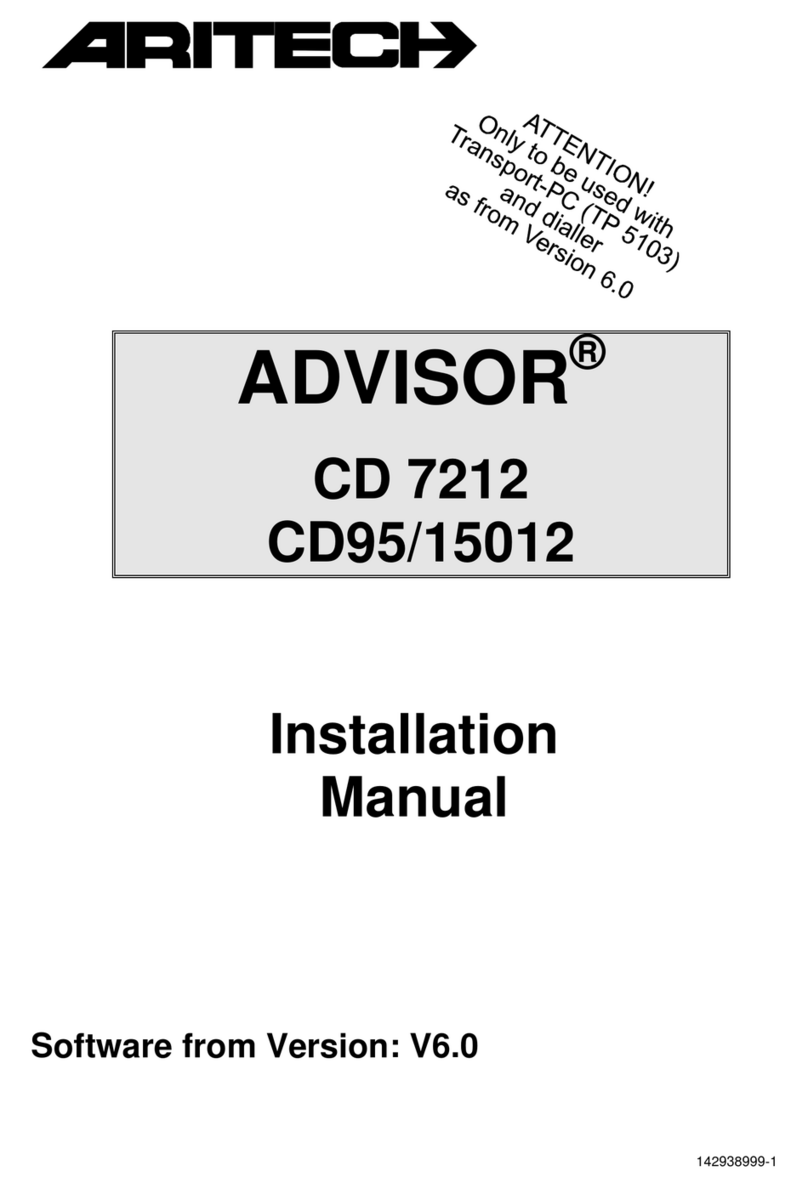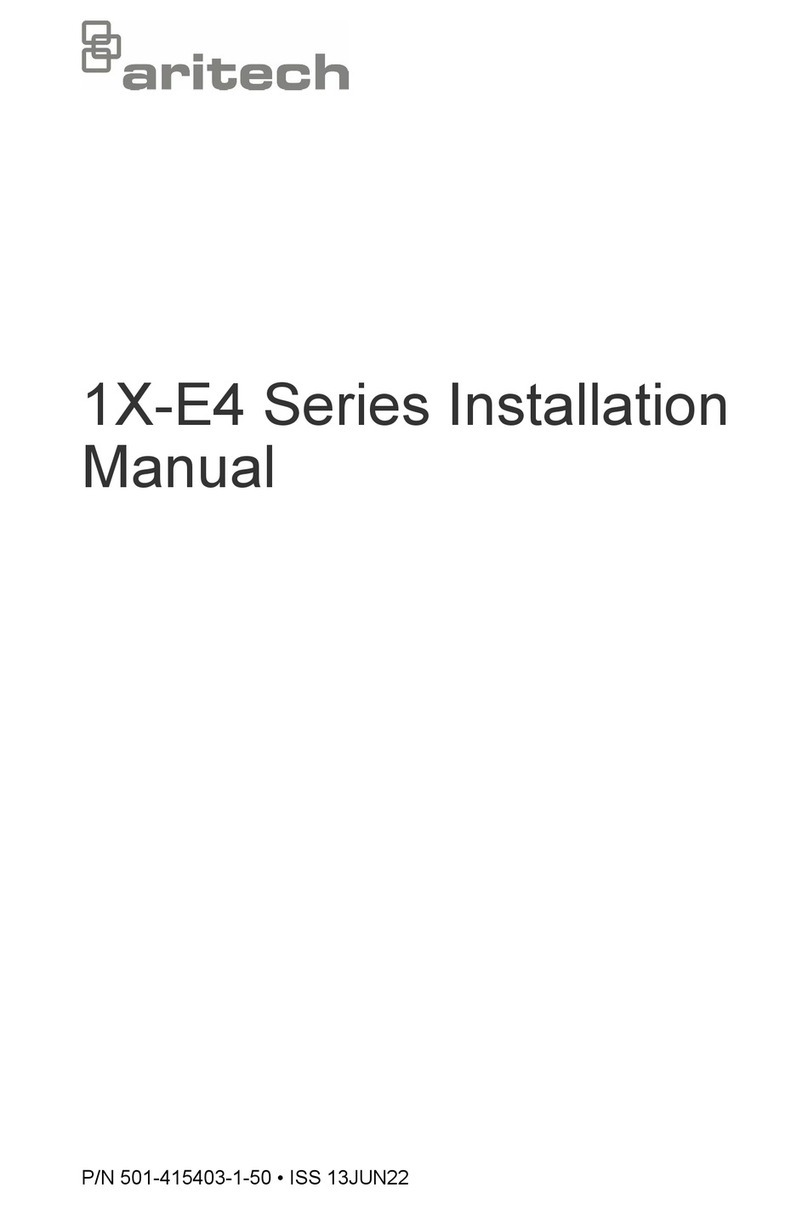2 1X-E4 Series Quick Installation Guide
Linked to fire detection zone
NEN 2575 with
one evacuation
area
All sounder outputs are activated simultaneously
by a fire alarm in any zone
Use outputs OUT5 to OUT6 to connect fire routing
equipment.
Fire routing outputs
Fire routing (automatic)
Fire routing (manual)
Mains fuses and batteries
Mains fuses
T 3.15 A 250 V
T 2 A 250 V
[1] See your installation manual for 110 VAC operation requirements.
Batteries
The control panel requires two 12 V, 7.2 Ah or 12 V,
12 Ah sealed lead-acid batteries.
Basic configuration
Default configuration
41 (NEN 2575 with four evacuation areas)
-of-line Passive
Odd zones: Automatic
Even zones: Manual
The configuration controls are located on the control
panel interface.
Configuration controls
Function
Scroll to the next configuration menu on the seven-
segment display.
Scroll to the next configuration value for the active menu
on the seven-segment display.
Scroll to the previous configuration menu on the seven-
segment display.
Scroll to the previous configuration value for the active
menu on the seven-segment display.
Confirm a menu selection or a value selection entry.
The configuration controls are also used to enter the
access level password. The seven-segment display is
visible when the control panel cover is removed.
Seven-segment display
Indications
Steady: Select a menu using buttons 1 and 3.
— or —
Flashing: Select a submenu using buttons 1 and 3.
Steady: Select a value using buttons 2 and 4.
Basic configuration menu
Selected options from the basic configuration menu are
shown below. The default password for basic
configuration is 3333.
Menu Values
Basic default
configuration
40 to 46
Fire routing delay 00 to 10 minutes
Extended fire routing
delay
00 to 10 minutes
Restore previous
configuration
N/A
Restore factory
configuration
N/A
Exit without saving N/A
Exit and save N/A