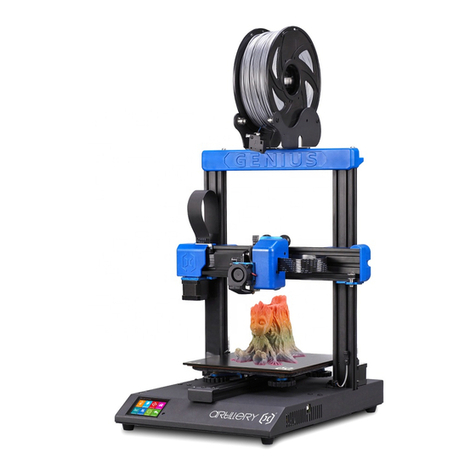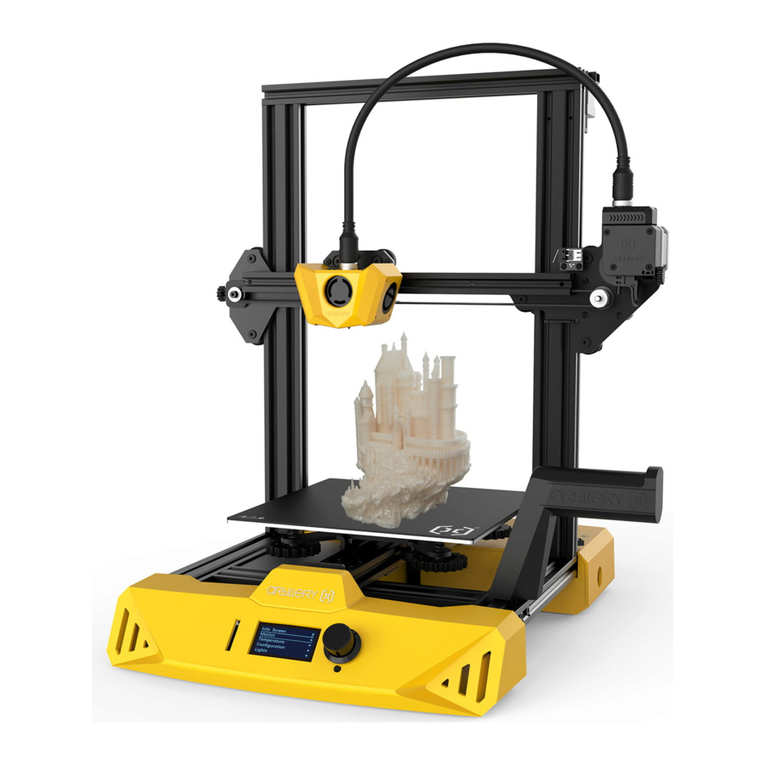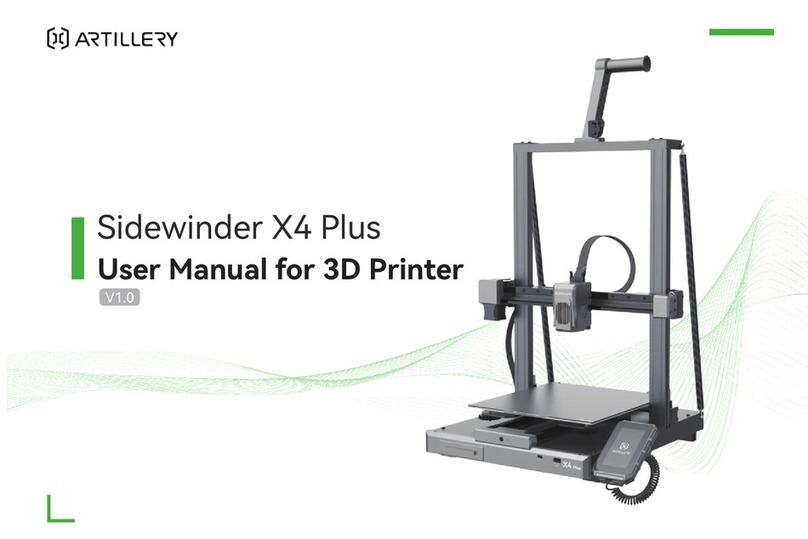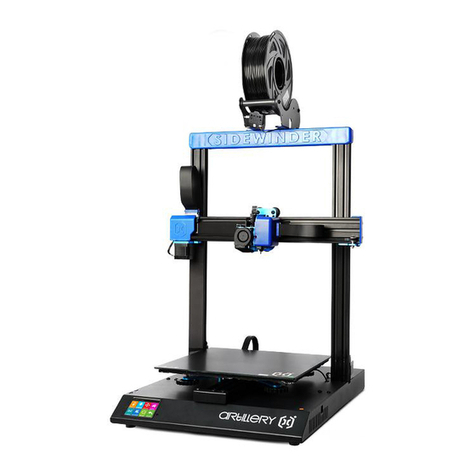Step 6
Connect the X carriage and filament runout sensor as
shown in picture to the base. The flexible flat cable
(FFC) is wrapped around the X axis extrusion.
Step 7
Connect the FFC to the board on X gantry.
Step 8
Adjust the tension of all the wheels on the machine. Try
to turn the wheels without forcing them. If the wheel
turns freely or without much effort, then it is too loose.
To ghten the wheels, rotate the eccentric nuts slightly
unl the wheel is snug against the frame.
Step 8
For wheels under build plate, please adjust the middle
wheel first, then move on to the others.
Step 9
Now you can connect power and turn on the machine.
On the touch screen, go to Tools -> Heat to pre-heat
the nozzle and bed. Wait ll both heated up and
stead, go to Tools -> Level:
Step 9
Move the nozzle to all four corners, adjust the hiehgt
by turning the knob below the bed. Slide a A4 paper
between the nozzle and the bed, adjust the height so
that the piece of paper slides, with just a bit of drag,
in all locaons of the bed.
You may need to do the same process twice becasue
adjustment in one corner will affect others.
Last update date: 19 February, 2019
This manual is updated to the date of prinng.
Please refer to the electronic version if in doubt.
Tips
During prinng, the LED near the nozzle shows the
current prinng status:
- gradually change from blue to violet as the heated
bed gets to target temp.
- gradually change from violet to red as the hotend
gets to temperature.
- change to white to illuminate work surface.
- change to green once print has finished.
- turn off aer the print has finished.
Also, you can change the LED color or turn it off
through the TFT touch screen.
EVNOVO 3D Technology Co., Ltd.
For support, please email to
or you can visit our Facebook group at
h�ps://www.facebook.com/evnovo