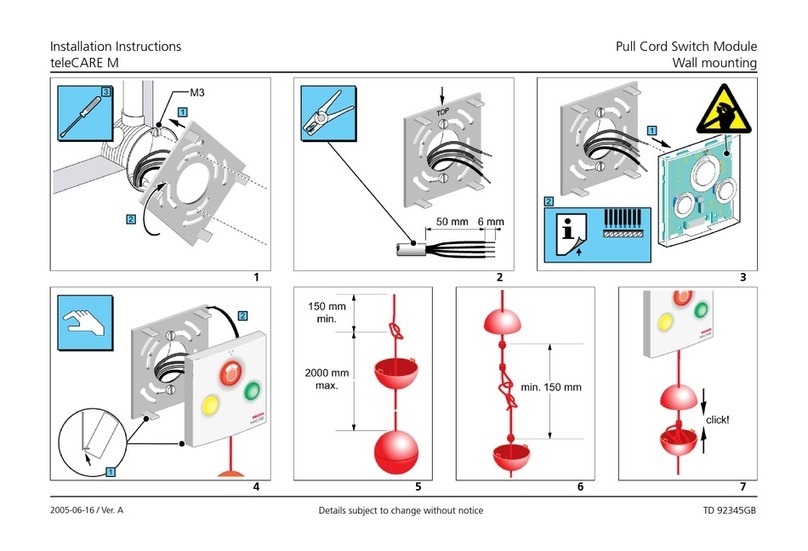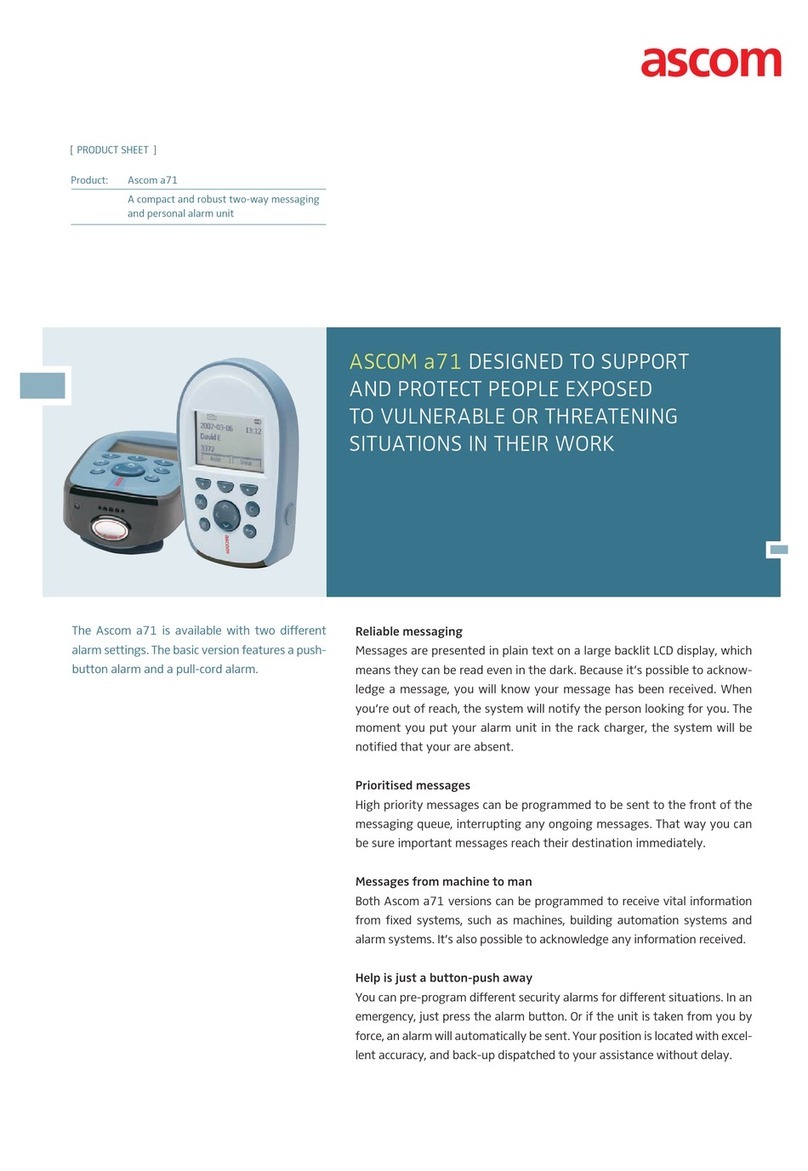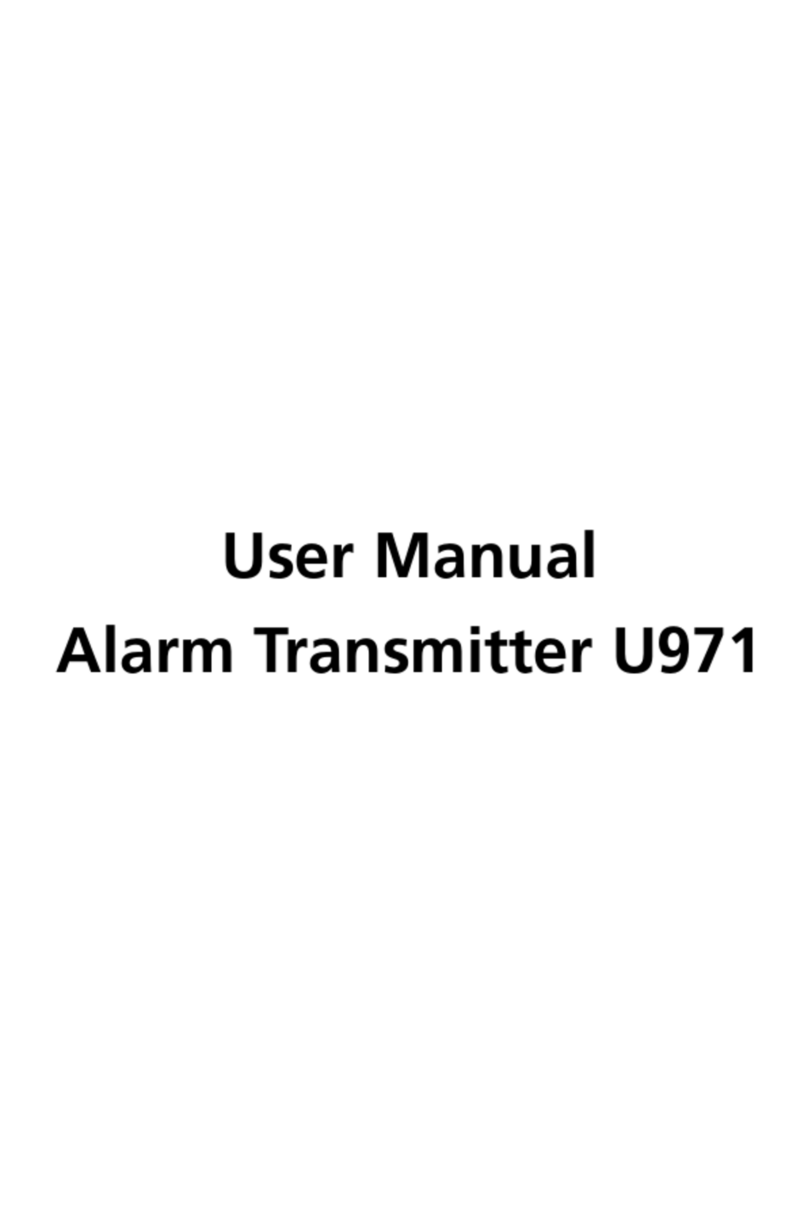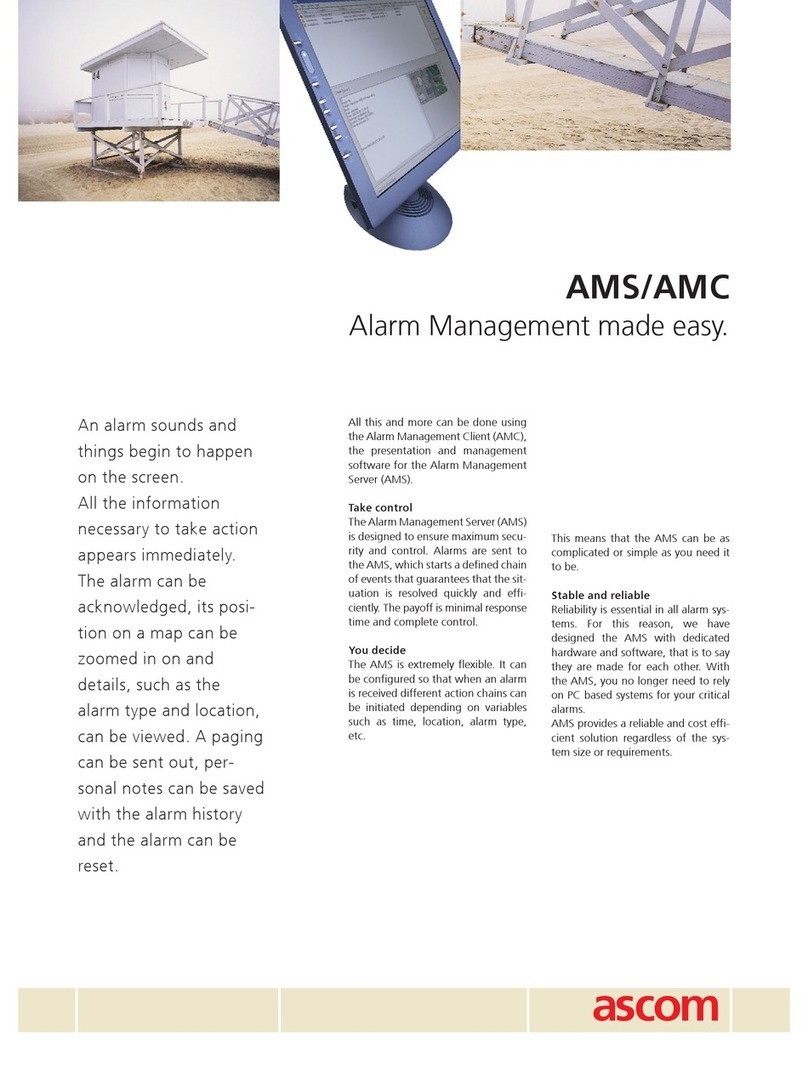Integrating messaging into existing systems
You can build messaging functionality into your production system, which
enables alarms that trigger for production hot spots or machinery mal-
functions. Production-system messaging gives you a time-critical heads
up that can minimise the effects of unplanned production stoppages. In
hospitals, where crititcal situations demand immediate reactions a built-in
alarm can even save lives.
A personal alarm you can rely on
Characteristic to prisons, psychiatric clinics, manufacturing sites and shops
is the employee placed at risk for physical threat or injury. Provide your
employees with the reliable “push button” security of a personal alarm and
support them wherever they are. Each employee, even if working alone,
feels safer knowing that co-workers have their back.
Which alarm makes you feel safest?
To counteract threats and broadcast calls for help, choose from three different
types of personal alarms. When confronted by a menacing person, a push-
button lets you quietly and discreetly sound the alarm. The pull-cord alarm
triggers immediately if someone snatches your handset from you. If you
cannot move, the “man down” alarm triggers after your portable device is
inactive for a predetermined period. Moreover, because your system has a
built-in location function, your whereabouts are easily detectable.
Wireless communication regardless of technology
Ascom’s radio-based cordless communications concept, of which Paging
900 is an integral puzzle piece, makes it easy for your business to increase
the accessibility and security of on-the-move workers. You can easily inte-
grate other Ascom systems, such as WiFi, DECT, and the nurse call system.
Alternatively, expand any of these systems to internal and external net-
works by connecting via TCP/IP, which lets you send messages from any PC,
including e-mail forwarding. And for optimal solutions, all Ascom systems
are ready to be customised, extended, and updated with new applications
and features. All Ascom systems are fully compatible with earlier versions
and with other open systems.
Ascom
Wireless Solutions
P.O. Box 8783 SE-402 76 Göteborg, Sweden
T +46 31 55 93 00 | F +46 31 55 20 31
www.ascom.com
09.2008M0277401 Ver B © Ascom (Sweden) AB Specifications are subject to change without notice.
www.ascom.com
Paging 900:
teleCOURIER
– Ascom 914T
– Ascom 914D
– Ascom p71
telePROTECT
– Ascom U971
– Ascom a51
– Ascom a71