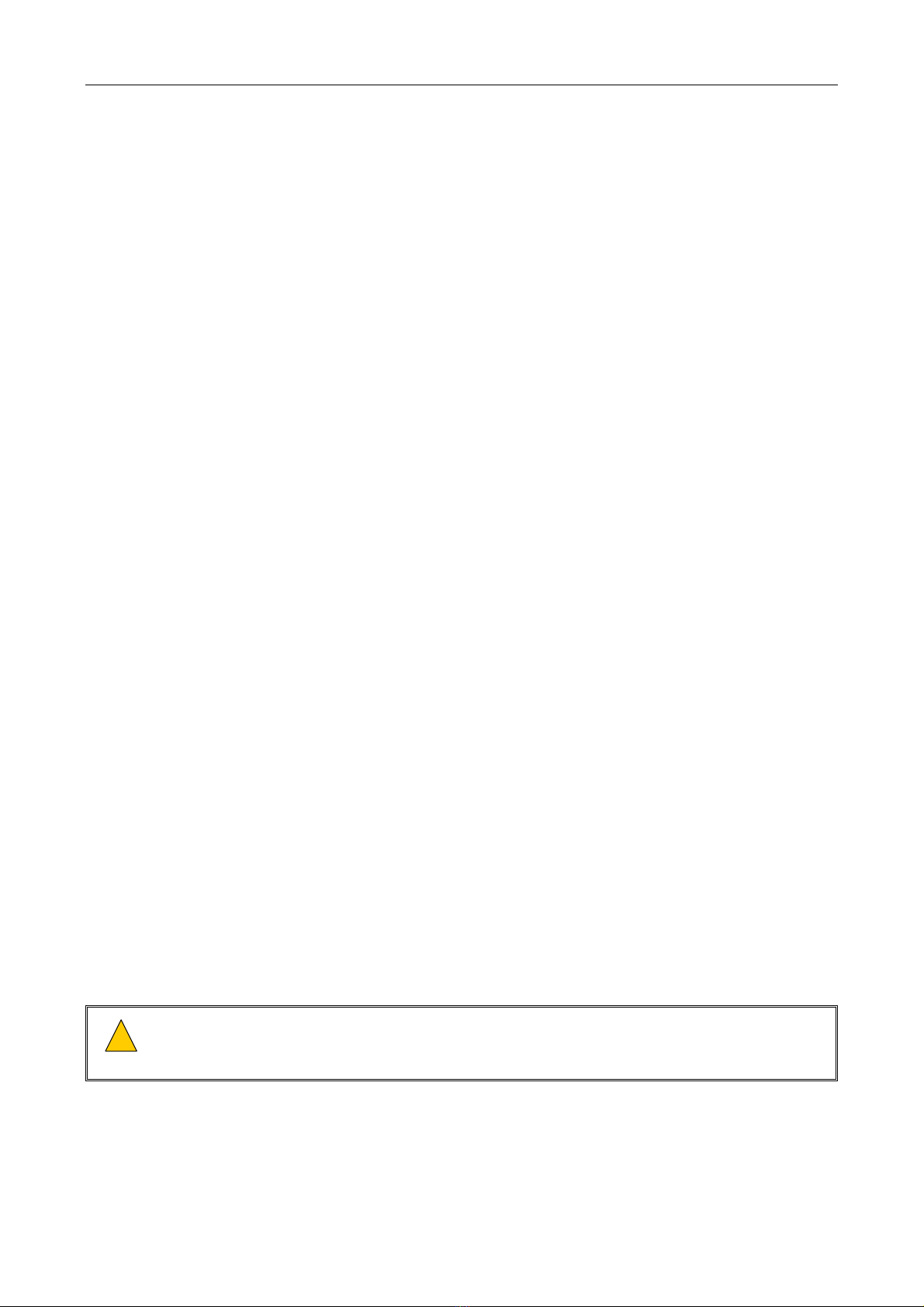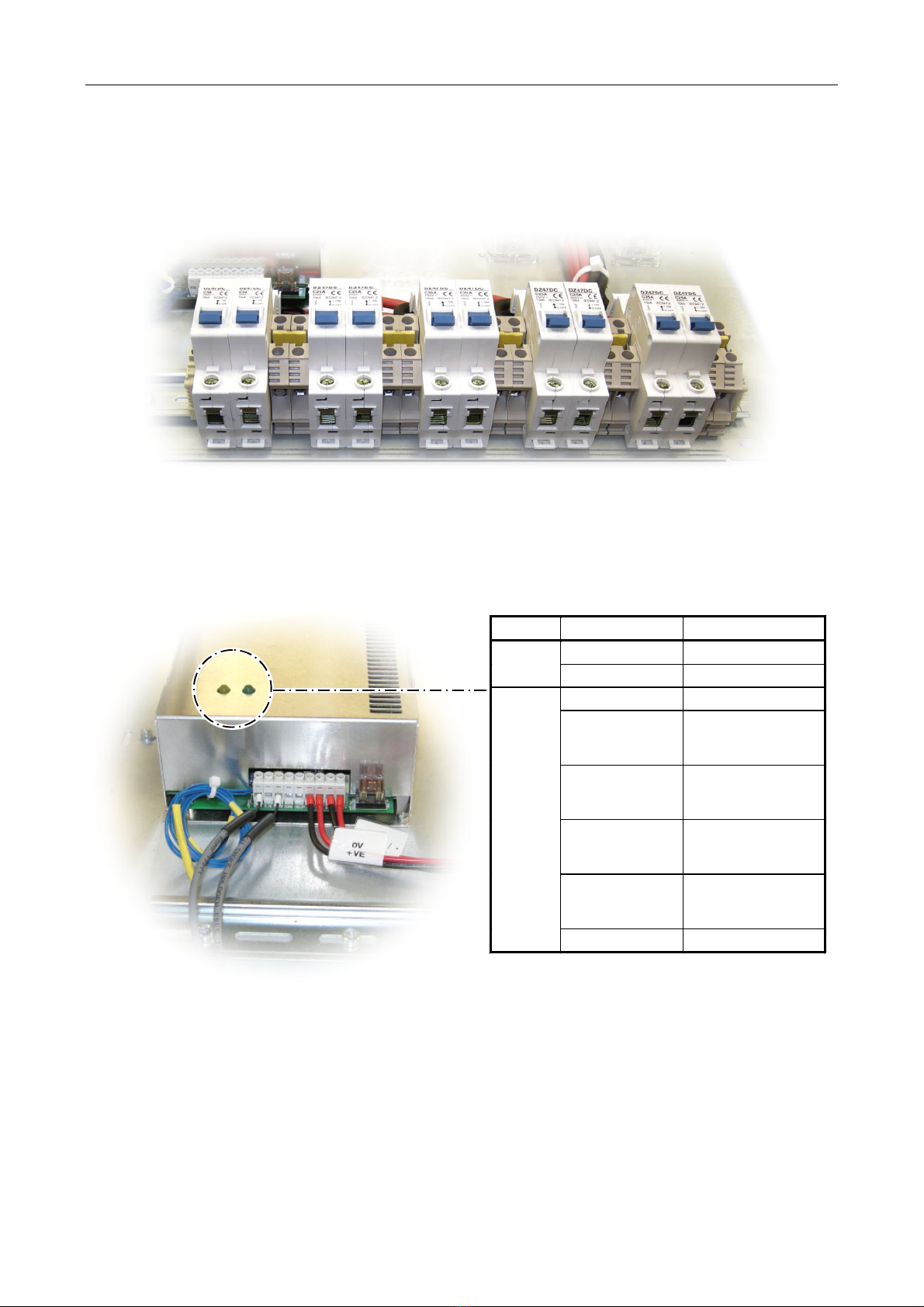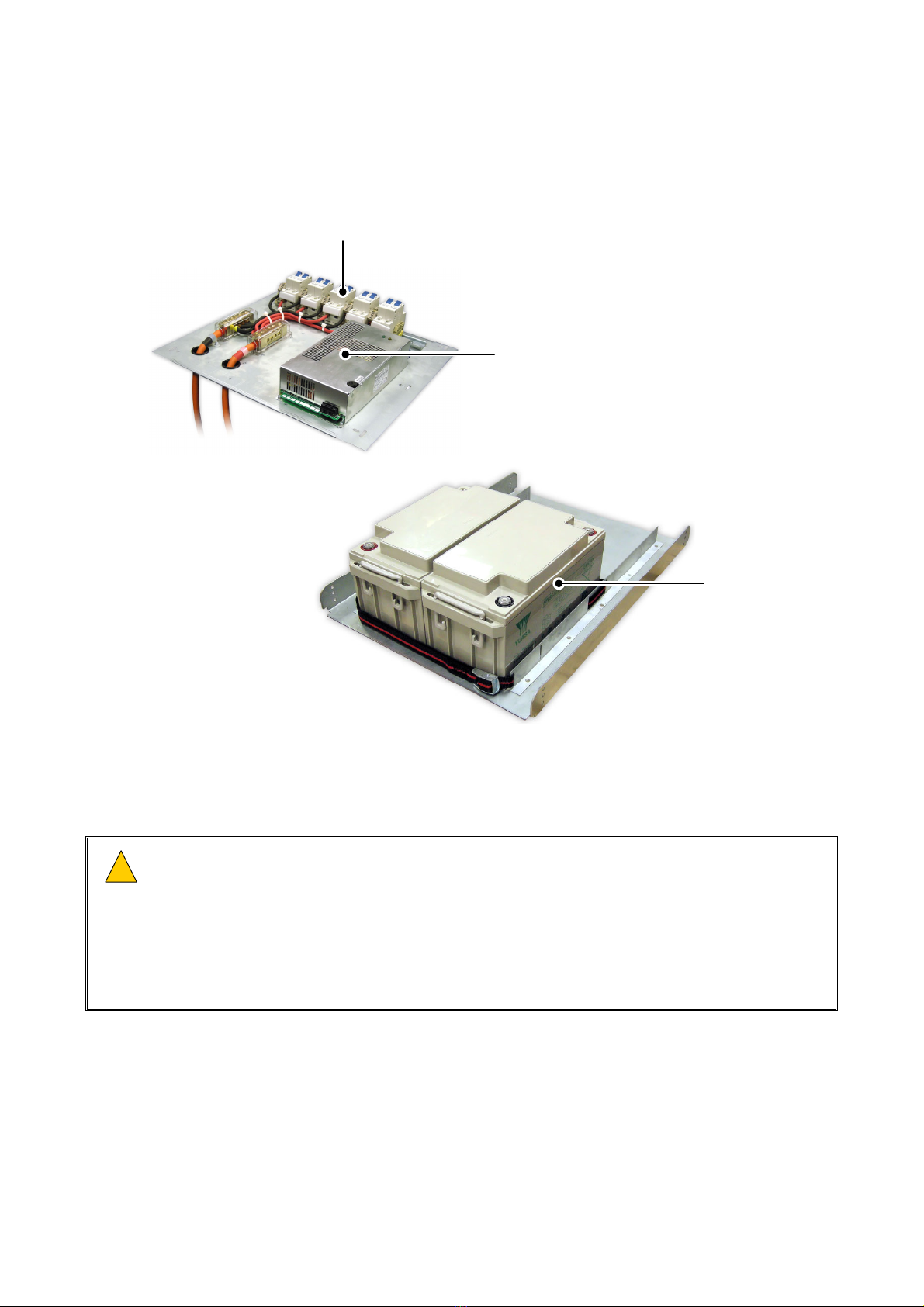BPC65 / BDIST / MDIST – Installation Guide
U-0456-0142.doc – Issue: 03 complete, approved
Page 3 of 20
1 General Information
Technical Specification Summary
BPC65
AC Supply Voltage.........................................................................................................................230 V ±10% RMS 50Hz AC
In-rush Current (worst case) ......................................................................................................................................... 40 A
Maximum AC VA Rating (110 V).................................................................................................................................. 253 VA
AC Supply Fuse Rating............................................................................................................................... T3.15A IEC60127
Output Voltage .............................................................................................................................................. 27.3 V (@ 20°C)
Charger Output Fuse Rating ...................................................................................................... 7.5 A (mini blade type fuse)
Lowest voltage to which the battery can be discharged .................................................................................................21 V
Rated Continuous Maximum Output Current (Imax. a) ................................................................................................... 1.75 A
Rated Maximum Output Current (Imax. b) ........................................................................................................................... 5 A
Minimum Loading of the Equipment (Imin) ................................................................................................................... 50 mA
Maximum value of internal battery resistance
for which rack functionality can be maintained (Ri max)..................................................................................................0.1 Ω
Charger Output Current.................................................................................................... 3 A / Type C Mini Circuit Breaker
Battery Output Current ................................................................................................... 25 A / Type C Mini Circuit Breaker
Batteries ....................................................................................................................................2 x Yuasa NPL65-12 (VLRA)
Charging Time..............................................................................................................24 hours to charge to 100% capacity
Temperature Compensation......................................................................................................................... –36 mV/cell/°C
Fault Status Output (Pins 1 and 3)........................................................................... volt-free relay contacts (N/O and COM)
Overall Dimensions (H x W x D) / Weight:
Charger and BDIST Tray.......................................................................................... 80 mm x 450 mm x 385 mm / 5.5 kg
Battery Tray with Batteries (for 800 mm deep rack) ........................................... 176 mm x 476 mm x 660 mm / 55.4 kg
Battery Tray with Batteries (for 600 mm deep rack) ........................................... 176 mm x 476 mm x 460 mm / 51.6 kg
Battery (Yuasa NPL65-12) ...................................................................................... 174 mm x 350 mm x 166 mm / 23 kg
MDIST
Operating Voltage ........................................................................................................................230 V ±10% RMS 50 Hz AC
Input Current ..........................................................................................................................................................32 A max
Output Current (per output)....................................................................................................................................10 A max
General
Temperature ............................................ −20°C to +50°C (storage, fully charged condition) / −10°C to +50°C (operation)
(battery performance is dependent on average operational temperature;
refer to manufacturer’s literature)
Humidity Range.......................................................................................................................... 0% to 93% non-condensing
!
!
At the time of the publication of this Installation Guide, only the BPC65 battery system for Schroff
800 mm Eurorack is EN54-16 and EN 54-4:1997+A1:2002+A2:2006 certified. Please refer to ASL for
further details.