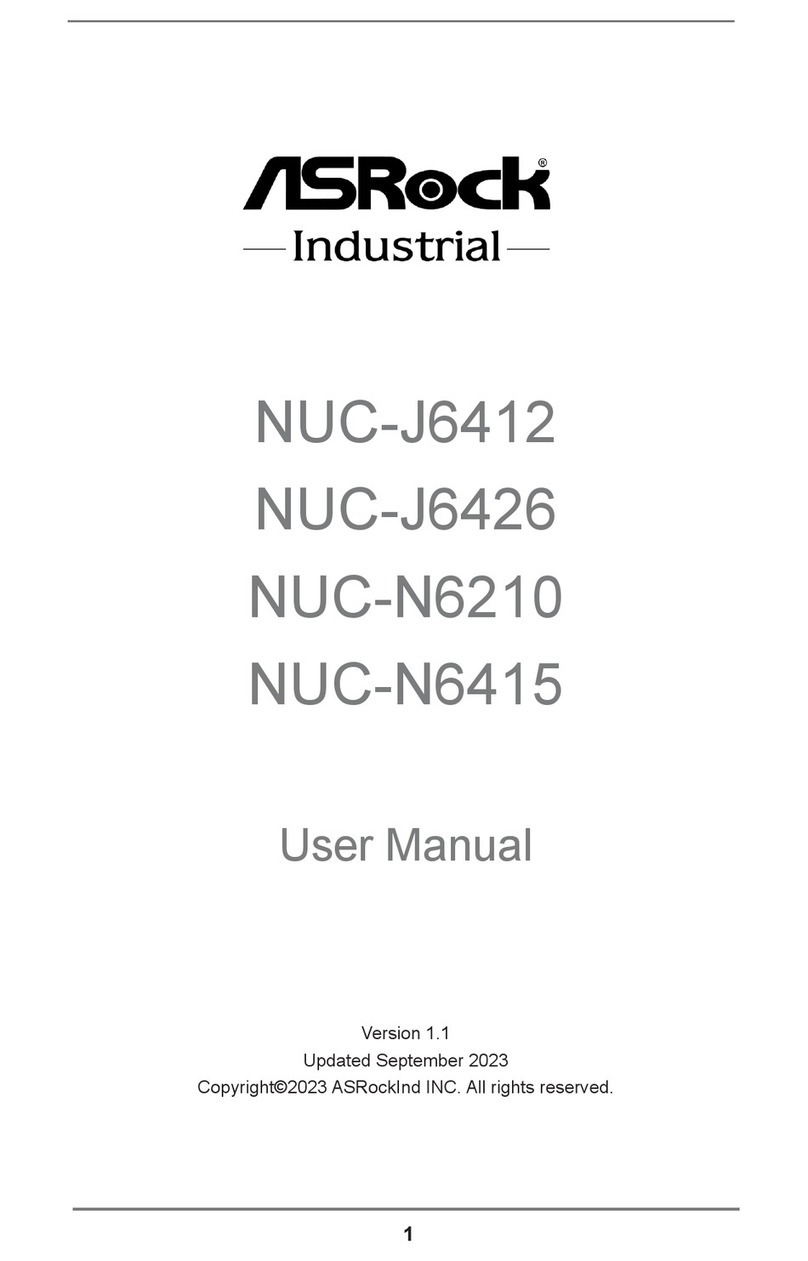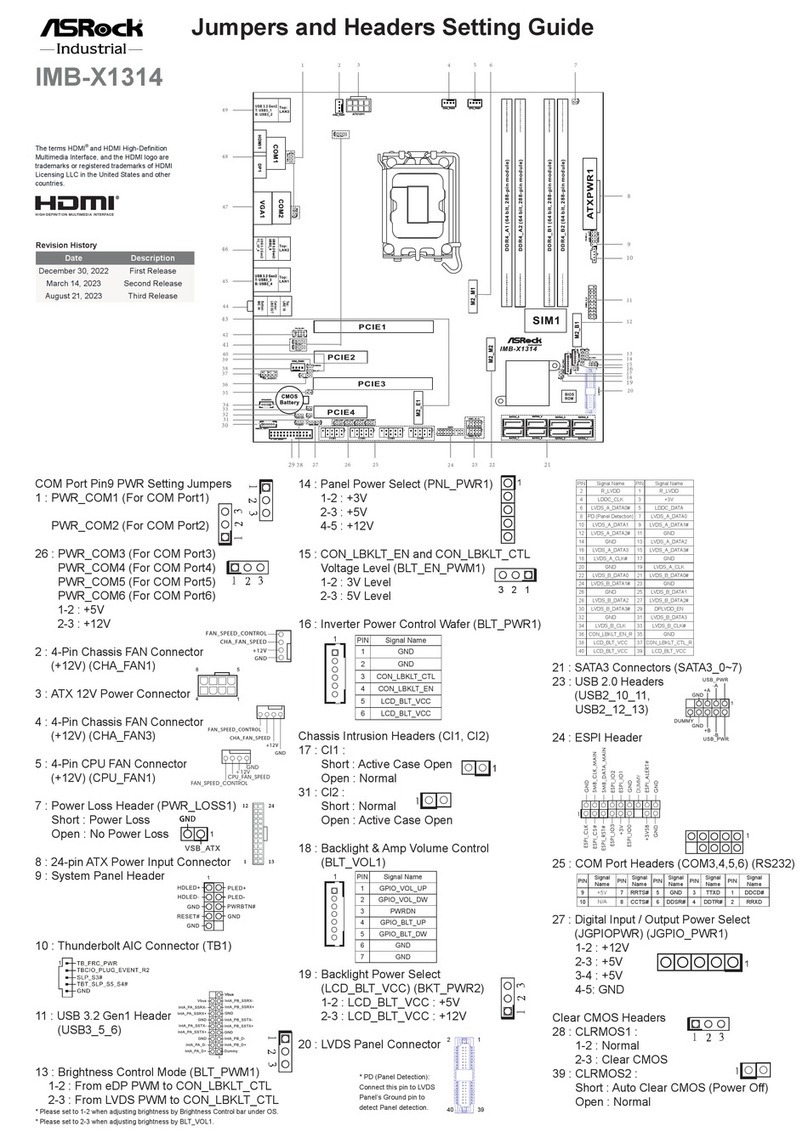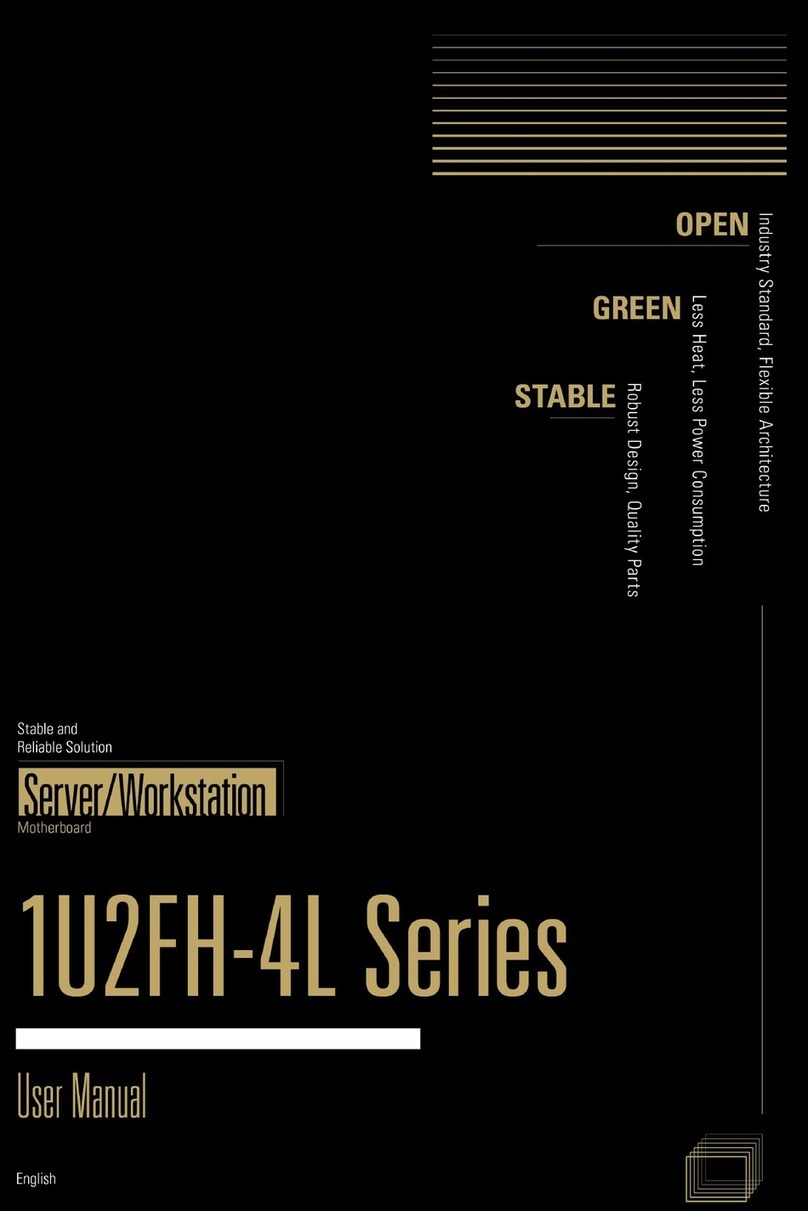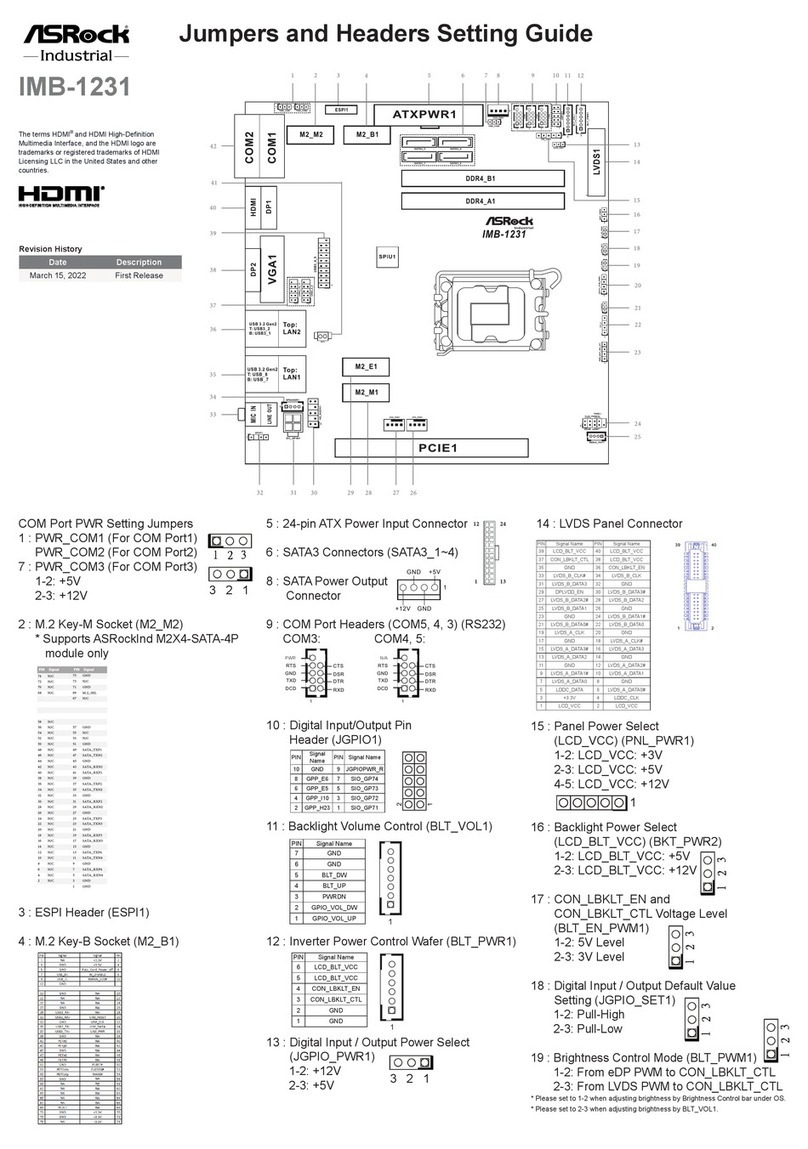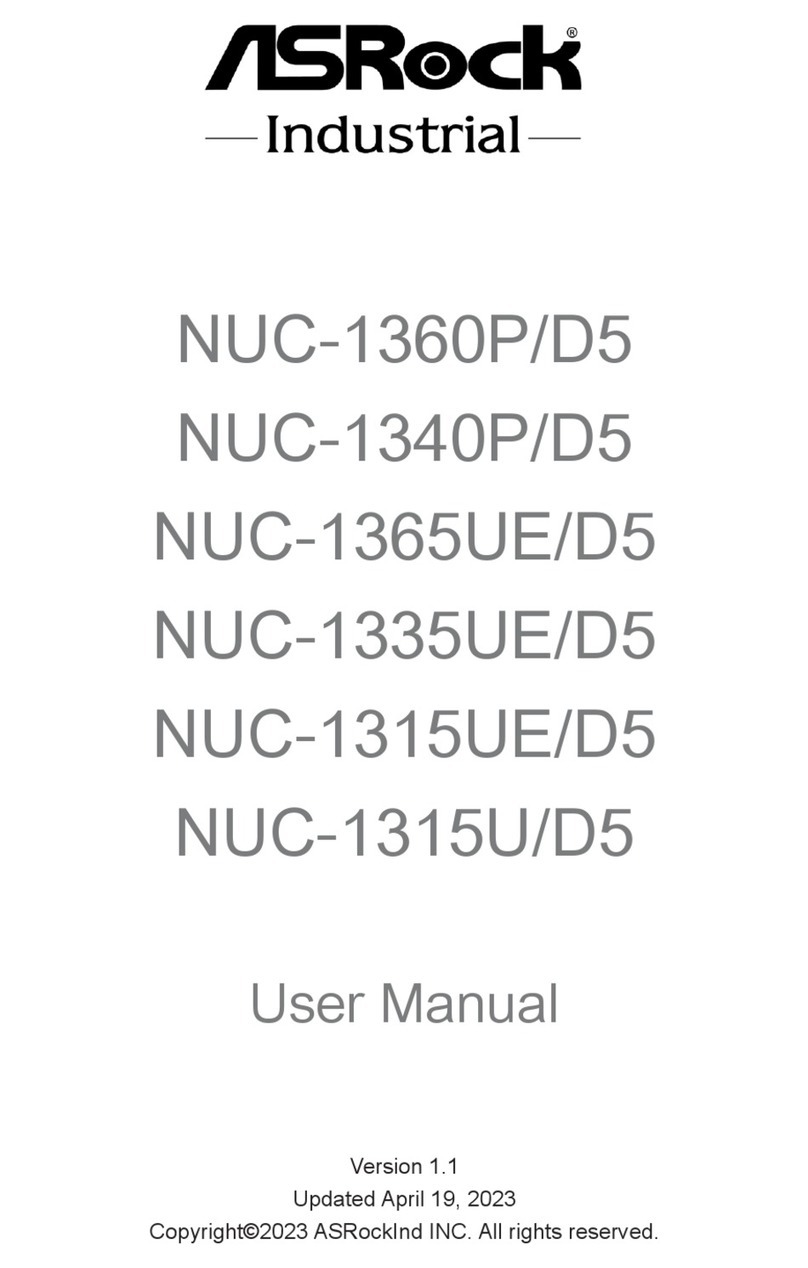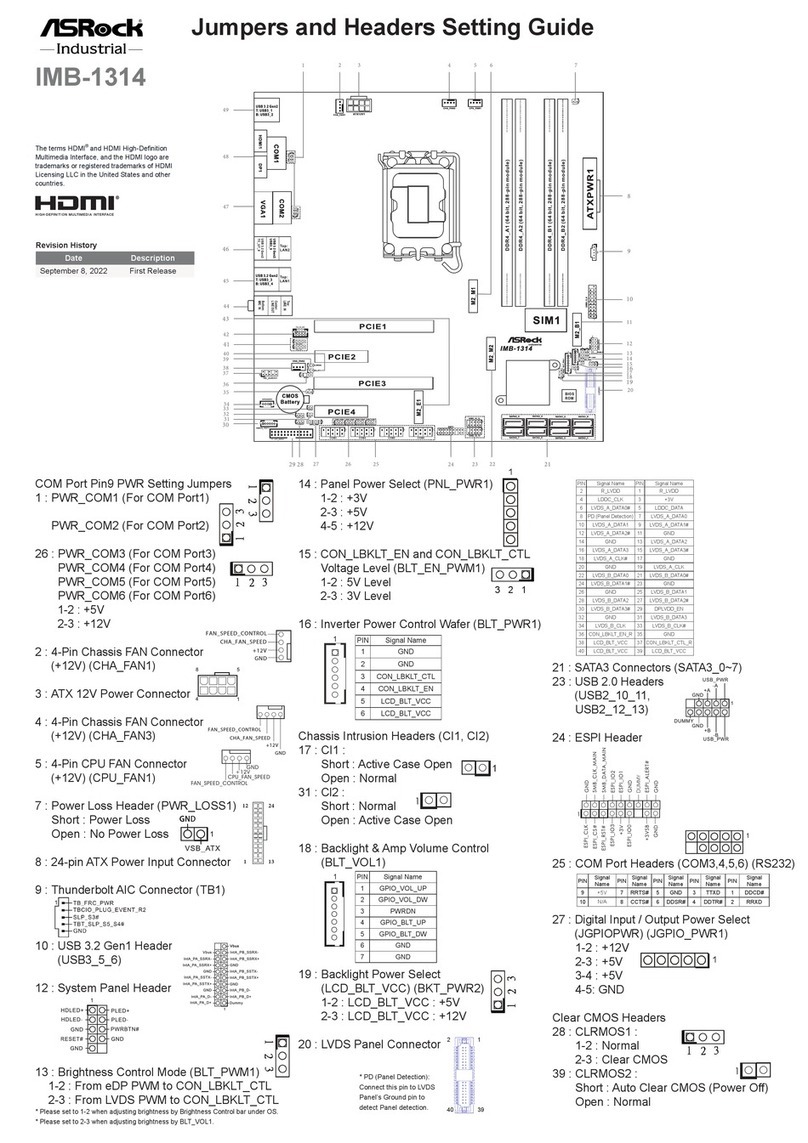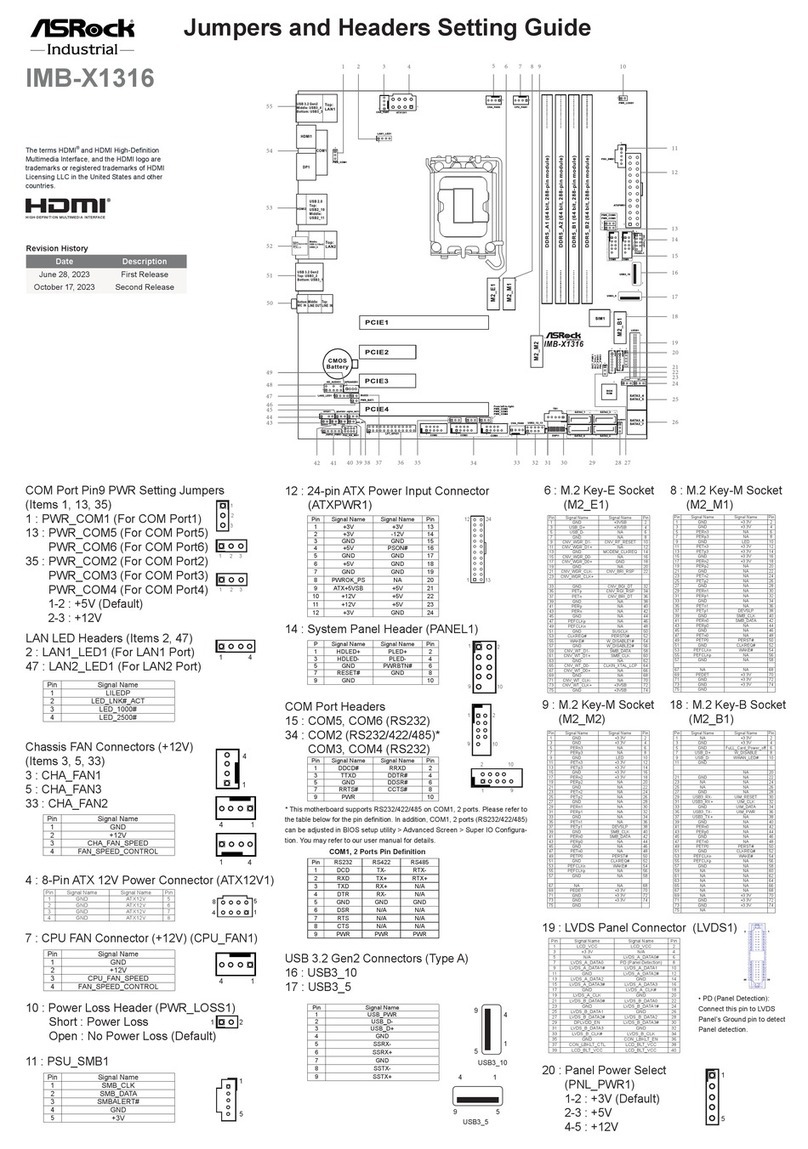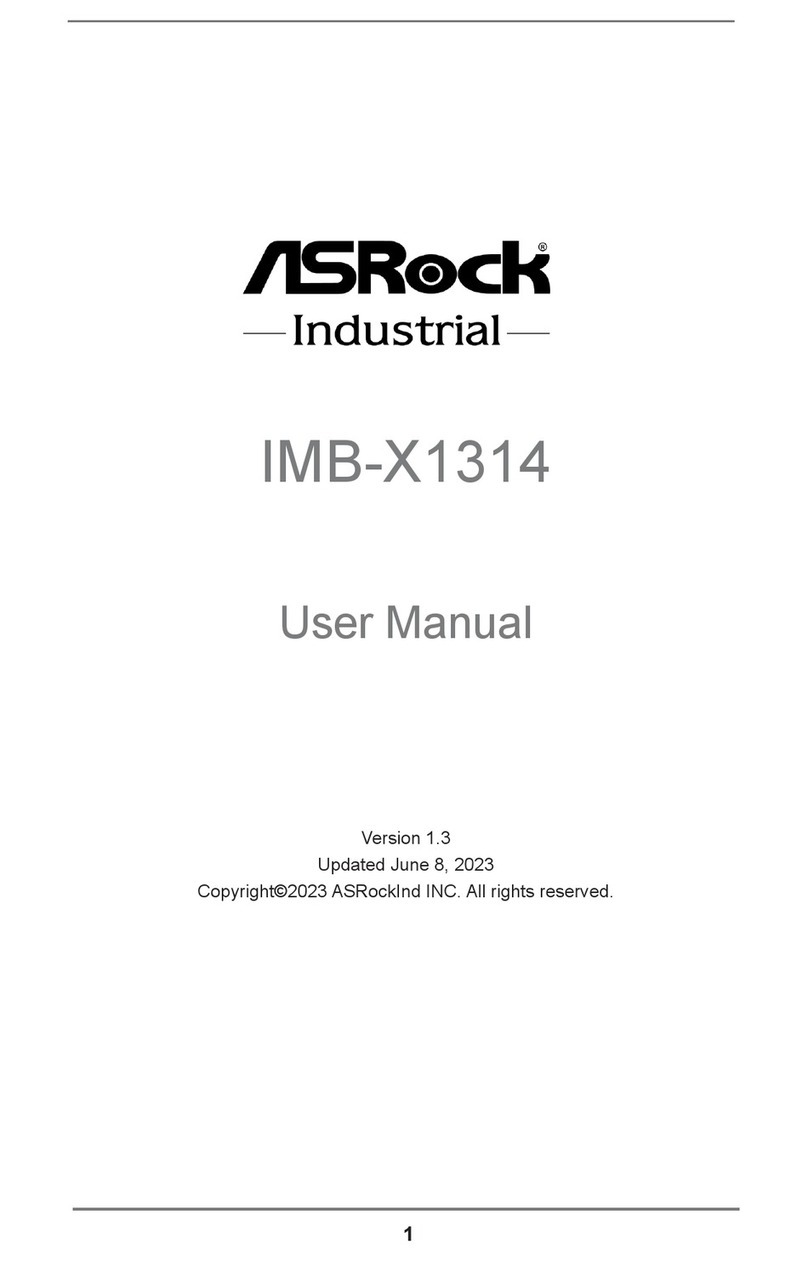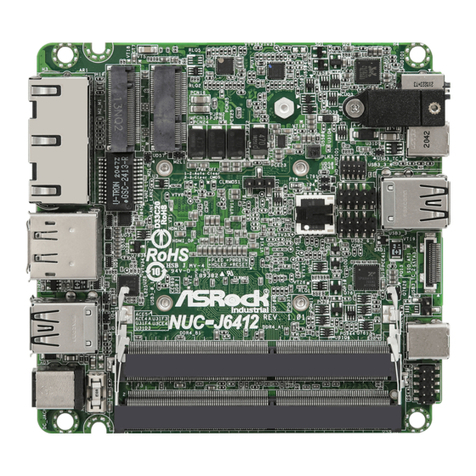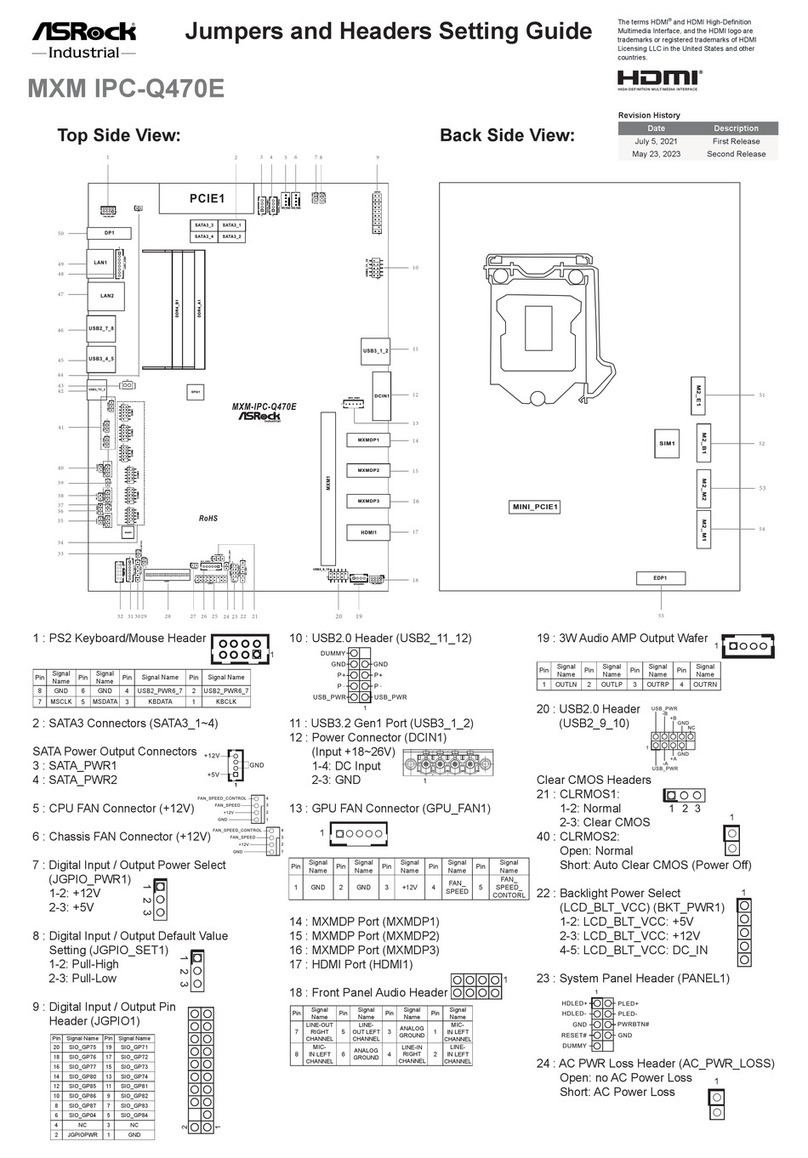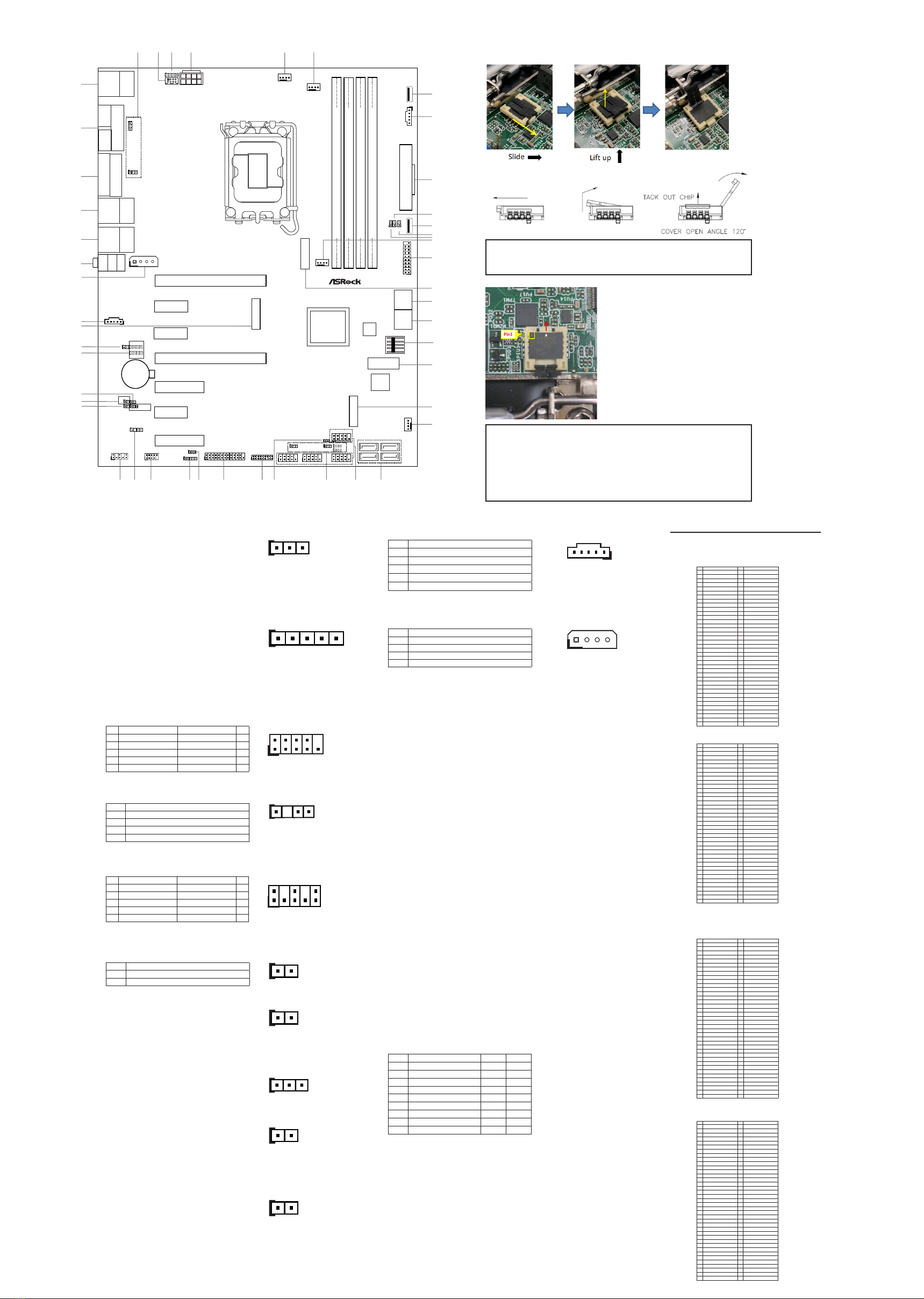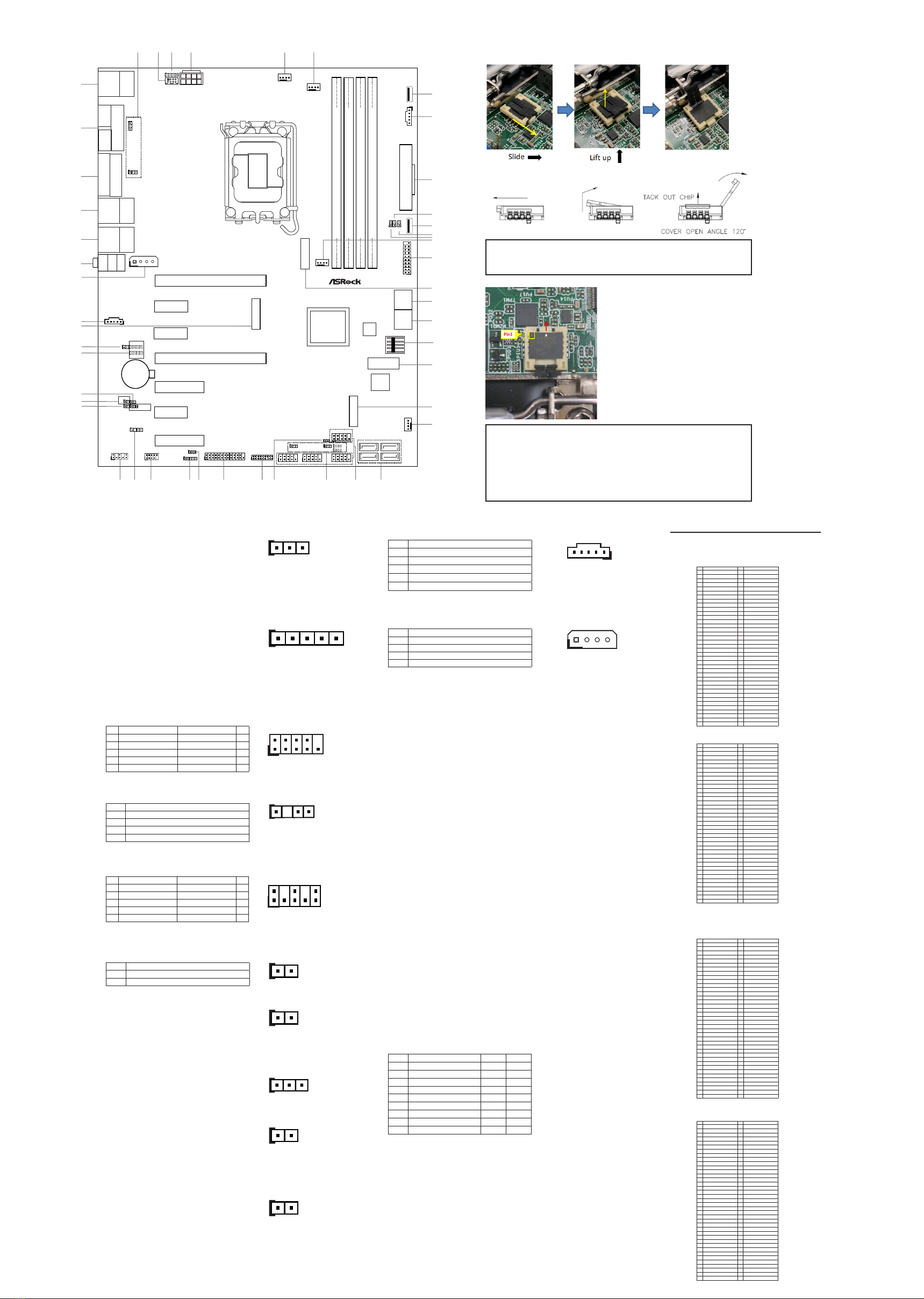
45 :
Top : COM Port (COM2) (RS232/422/485)*
Bottom :
D-Sub Port (VGA1)
46 :
Top : COM Port (COM1) (RS232/422/485)*
Bottom Right :
DisplayPort (DP1)
Bottom Left : HDMI Port (HDMI1)
47 :
Top : RJ45 LAN Port (LAN3)
Bottom : USB 3.2 Gen2 Ports (USB3_1_2)
Installation of ROM Socket
* Do not apply force to the actuator cover after ic inserted.
* Do not apply force to actuator cover when it is opening over 120
degree, Otherwise, the actuator cover may be broken.
* The yellow dot (Pin1) on the ROM must be installed at pin1 position of
the socket (white arrow area).
* Make sure the white dot on the ROM is installed outwards of the
socket.
* For further details of how to install ROM, please refer to ASRI website.
Warning: If the installation does not follow as the picture, then it
may cause severe damage to chipset & MB.
* This motherboard supports RS232/422/485 on COM1, 2 ports. Please
refer to the table below for the pin denition. In addition, COM1, 2 ports
(RS232/422/485) can be adjusted in BIOS setup utility > Advanced
Screen > Super IO Conguration. You may refer to our user manual
for details.
COM1, 2 Port Pin Denition
Pin RS232 RS422 RS485
1 DCD, Data Carrier Detect TX- RTX-
2 RXD, Receive Data TX+ RTX+
3TXD, Transmit Data RX+ N/A
4 DTR, Data Terminal Ready RX- N/A
5 GND GND GND
6 DSR, Data Set Ready N/A N/A
7 RTS, Request To Send N/A N/A
8 CTS, Clear To Send N/A N/A
9 No Power/5V/12V N/A N/A
• Auto clear CMOS when system boot improperly.
M.2 Sockets Pin Denition
16 : M.2 Key-M Socket (M2_M1)
20 : M.2 Key-B Socket (M2_B1)
21 : M.2 Key-M Socket (M2_M2)
(For IMB-X1714 Only)
40 : M.2 Key-E Socket (M2_E1)
ATXPWR1
PCIE1
HD_AUDIO1
CMOS
Battery
Top:
Line In
Center:
Line Out
Bottom:
Mic In
Industrial
1
LPT_GPIO1
JGPIO_SET1
JGPIO_PWR1
SPDIF1
1
COM2
VGA1
1
CLRMOS2
CHA_FAN1
PCIE2
CHA_FAN3
ESPI1
1
USB3_5_6
CHA_FAN2
PWR_COM2
1
M2_M1
TB1
1
PCIE5
COM1
HDMI1
Top:
LAN3
USB 3.2 Gen2
T: USB3_2
B: USB3_1
1
CLRMOS1
COM3
PWR_COM3
1
1
SIO_AT1
DACC1
BIOS
ROM
PCIE4
PCIE7
PCIE3
PCIE6
M2_M2
M2_E1
DDR5_A2 (64 bit, 288-pin module)
DDR5_A1 (64 bit, 288-pin module)
DDR5_B2 (64 bit, 288-pin module)
DDR5_B1 (64 bit, 288-pin module)
DP1
Top:
LAN2
T: USB 3.2 Gen2
(USB3_9)
B: USB 3.2 Gen2x2
(TC_U3_7)
Top:
LAN1
USB 3.2 Gen2
T: USB3_4
B: USB3_3
1
PWR_COM1
1
CPU_FAN1
PWR_LOSS1
COM4 COM5
COM6
PWR_COM4
1
PWR_COM6
1
PWR_COM5
SIM1
1
BUZZ2
12345
7
8
9
10
12
6
20
19
15
13
25 24 23
22
21
33 32 31 30 29 28 27 26
37
36
35
34
38
14
39
PCIE_PWR1
42
41
40
43
44
PSU_SMB1
1
SATA3_4
SATA3_5
SATA3_6
SATA3_7
1
PWR_BAT1
45
46
47
1
CI1CI2
11
USB2_13
1 1
17
16
18
M2_B1
PWRB TN PLE D
RESE T HDLE D
1
1
1
1
1
1
1
1
1
1
1
1
11
I225_LED3
ATX12V1
PS2_KB_MS1
1
1
USB2_12
PANEL1
1
SATA3_0SATA3_2
SATA3_1SATA3_3
1
1111
1
1
1
1
1
USB2_10_11
1
I225_LED3
1
1
1
I225_LED2
I225_LED1
1
1
• Only supported by chargeable battery.
Pin Signal Name Pin Signal Name
1 NA 2 +3.3V
3 GND 4 +3.3V
5 GND 6 FuLL_Card_Power_o
7 USB_D+ 8 W_DISABLE
9 USB_D- 10 WWAN_LED#
11 GND
20 NA
21 GND 22 NA
23 NA 24 NA
25 NA 26 NA
27 GND 28 NA
29 USB3_RX- 30 UIM_RESET
31 USB3_RX+ 32 UIM_CLK
33 GND 34 UIM_DATA
35 USB3_TX- 36 UIM_PWR
37 USB3_TX+ 38 NA
39 GND 40 NA
41 PERn0 42 NA
43 PERp0 44 NA
45 GND 46 NA
47 PETn0 48 NA
49 PETP0 50 PERST#
51 GND 52 CLKREQ#
53 PEFCLKn 54 WAKE#
55 PEFCLKp 56 NA
57 GND 58 NA
59 NA 60 NA
61 NA 62 NA
63 NA 64 NA
65 NA 66 NA
67 NA 68 NA
69 NA 70 +3.3V
71 GND 72 +3.3V
73 GND 74 +3.3V
75 NA
Pin Signal Name Pin Signal Name
1 GND 2 +3.3V
3 GND 4 +3.3V
5 PERn3 6 NA
7 PERp3 8 NA
9 GND 10 LED
11 PETn3 12 +3.3V
13 PETp3 14 +3.3V
15 GND 16 +3.3V
17 PERn2 18 +3.3V
19 PERp2 20 NA
21 GND 22 NA
23 PETn2 24 NA
25 PETp2 26 NA
27 GND 28 NA
29 PERn1 30 NA
31 PERp1 32 NA
33 GND 34 NA
35 PETn1 36 NA
37 PETp1 38 DEVSLP
39 GND 40 SMB_CLK
41 PERn0 42 SMB_DATA
43 PERp0 44 NA
45 GND 46 NA
47 PETn0 48 NA
49 PETp0 50 PERST#
51 GND 52 CLKREQ#
53 PEFCLKn 54 WAKE#
55 PEFCLKp 56 NA
57 GND 58 NA
59 60
61 62
63 64
65 66
67 NA 68 NA
69 PEDET 70 +3.3V
71 GND 72 +3.3V
73 GND 74 +3.3V
75 GND
Pin Signal Name Pin Signal Name
1 GND 2 +3.3V
3 GND 4 +3.3V
5 PERn3 6 NA
7 PERp3 8 NA
9 GND 10 LED
11 PETn3 12 +3.3V
13 PETp3 14 +3.3V
15 GND 16 +3.3V
17 PERn2 18 +3.3V
19 PERp2 20 NA
21 GND 22 NA
23 PETn2 24 NA
25 PETp2 26 NA
27 GND 28 NA
29 PERn1 30 NA
31 PERp1 32 NA
33 GND 34 NA
35 PETn1 36 NA
37 PETp1 38 DEVSLP
39 GND 40 SMB_CLK
41 PERn0 42 SMB_DATA
43 PERp0 44 NA
45 GND 46 NA
47 PETn0 48 NA
49 PETp0 50 PERST#
51 GND 52 CLKREQ#
53 PEFCLKn 54 WAKE#
55 PEFCLKp 56 NA
57 GND 58 NA
59 60
61 62
63 64
65 66
67 NA 68 NA
69 PEDET 70 +3.3V
71 GND 72 +3.3V
73 GND 74 +3.3V
75 GND
Pin Signal Name Pin Signal Name
1 GND 2 +3VSB
3 USB_D+ 4 +3VSB
5 USB_D- 6 NA
7 GND 8 NA
9 CNV_WGR_D1- 10 CNV_RF_RESET
11 CNV_WGR_D1+ 12 NA
13 GND 14 MODEM_CLKREQ
15 CNV_WGR_D0- 16 NA
17 CNV_WGR_D0+ 18 GND
19 GND 20 NA
21 CNV_WGR_CLK- 22 CNV_BRI_RSP
23 CNV_WGR_CLK+
32 CNV_BGI_DT
33 GND 34 CNV_RGI_RSP
35 PETp 36 CNV_BRI_DT
37 PETn 38 NA
39 GND 40 NA
41 PERp 42 NA
43 PERn 44 NA
45 GND 46 NA
47 PEFCLKp 48 NA
49 PEFCLKn 50 SUSCLK
51 GND 52 PERST0#
53 CLKREQ# 54 W_DISABLE1#
55 WAKE# 56 W_DISABLE2#
57 GND 58 SMB_DATA
59 CNV_WT_D1- 60 SMB_CLK
61 CNV_WT_D1+ 62 NA
63 GND 64 CLKIN_XTAL_LCP
65 CNV_WT_D0- 66 NA
67 CNV_WT_D0+ 68 NA
69 GND 70 NA
71 CNV_WT_CLK- 72 +3VSB
73 CNV_WT_CLK+ 74 +3VSB
75 GND
29 :
Digital Input / Output
Default Value
Setting (JGPIO_SET1)
1-2 : Pull-High (Default)
2-3 : Pull-Low
30 :
Digital Input/Output Power Select
(JGPIOPWR) (JGPIO_PWR1)
1-2 : +12V
2-3 : +5V
(Default)
3-4 : +5V
4-5 : GND
31 :
USB 2.0 Header (
USB2_10_11)
1
2
9
10
Pin Signal Name Signal Name Pin
1 USB_PWR USB_PWR 2
3 P- P- 4
5 P+ P+ 6
7 GND GND 8
9 DUMMY 10
32 : SPDIF Header (SPDIF1)
Pin Signal Name
1 +5V
2
3 SPDIF OUT
4 GND
14
33 :
Front Panel Audio Header (HD_AUDIO1)
Pin Signal Name Signal Name Pin
1 MIC2_L GND 2
3 MIC2_R 4
5 OUT2_R MIC_RET 6
7 J_SENSE 8
9 OUT2_L OUT_RET 10 19
210
34
: Buzzer Header (BUZZ2)
1 2
Pin Signal Name
1 +5V
2 BUZZ_LOW
35 :
Clear CMOS Headers
CLRMOS2
Open : Normal (Default)
Short : Auto Clear CMOS (Power O)
CLRMOS1
1-2 : Normal (Default)
2-3 : Clear CMOS
1 2
1 2 3
36 : PWR_BAT1
Open : Normal (Default)
Short : Charge Battery
1 2
38 : DACC1
Open : No ACC
Short : ACC (Default)
1 2
40 :
5-pin Thunderbolt AIC Connector (TB1)
Pin Signal Name
1TB_FRC_PWR
2 TBCIO_PLUG_EVENT_R2
3SLP_S3#
4TBT_SLP_S5_S4#
5GND
15
41 : PCIe Power Connector (PCIE_PWR1)
Pin Signal Name
1 N/A
2 GND
3 GND
4 +12V
1 4
• The connector provides additional power for PCIe slot devices.
42 :
Audio Jacks
Blue - Line In
Green - Line Out
Pink - Mic In
43 :
Top : RJ45 LAN Port (LAN1) (Supports PoE)
Bottom : USB 3.2 Gen2 Ports (USB3_3_4)
44 :
Top : RJ45 LAN Port (LAN2)
Middle : USB 3.2 Gen2 Port (USB3_9)
Bottom : USB 3.2 Gen2x2 Type-C Port
(TC_U3_7)
1 3
1 5