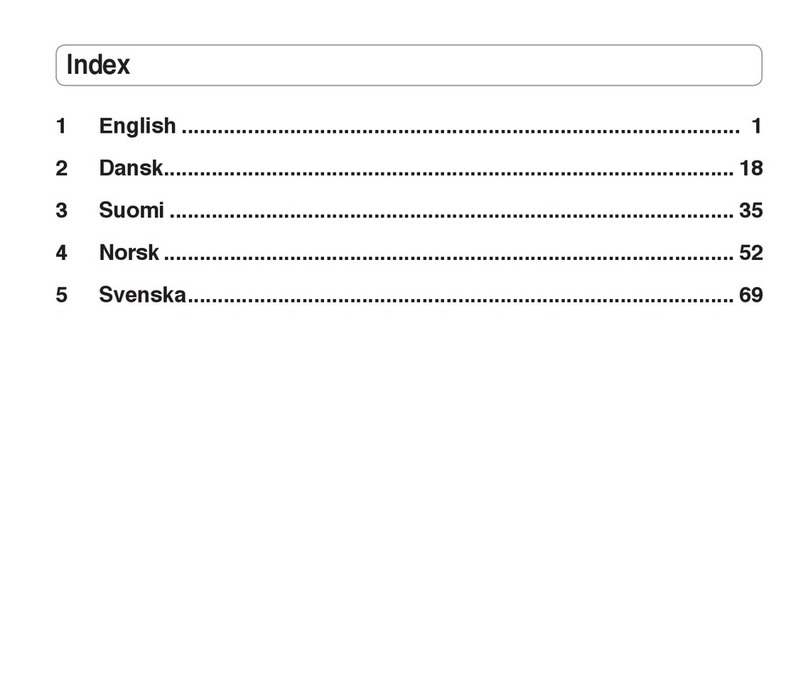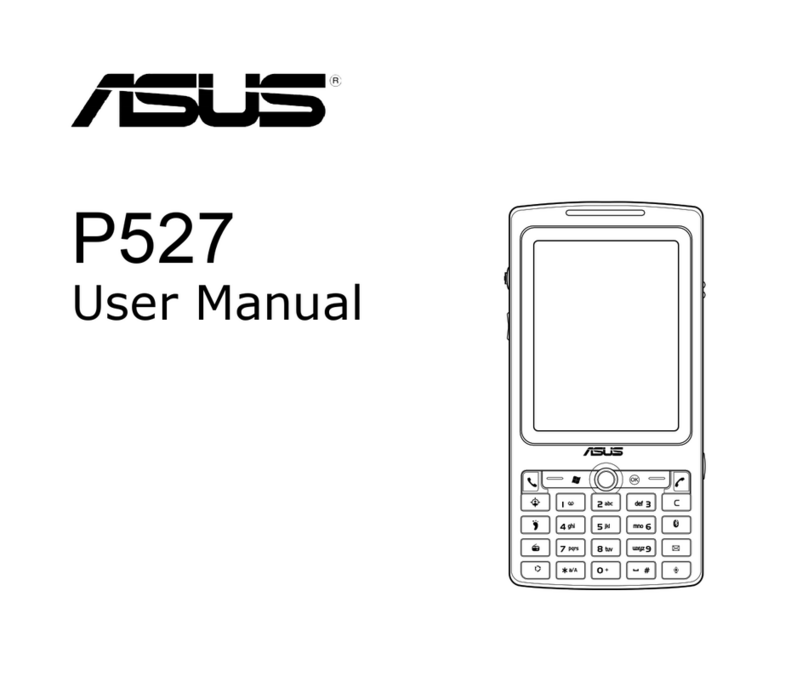Asus P527 - Smartphone - GSM Use and care manual
Other Asus Cell Phone manuals
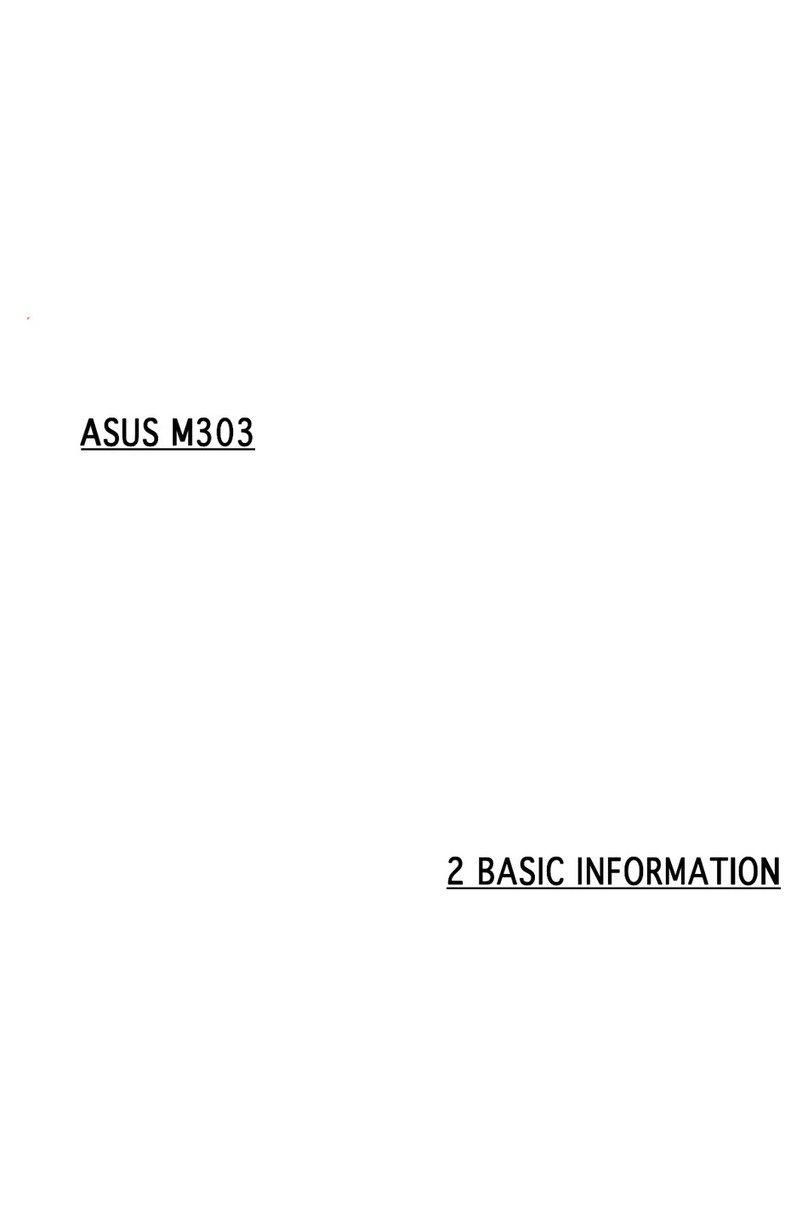
Asus
Asus M303 Installation guide

Asus
Asus X00BD User manual

Asus
Asus E12226 User manual

Asus
Asus Zenfone 8 User manual

Asus
Asus P505 User manual

Asus
Asus ROG PHONE 8 User manual
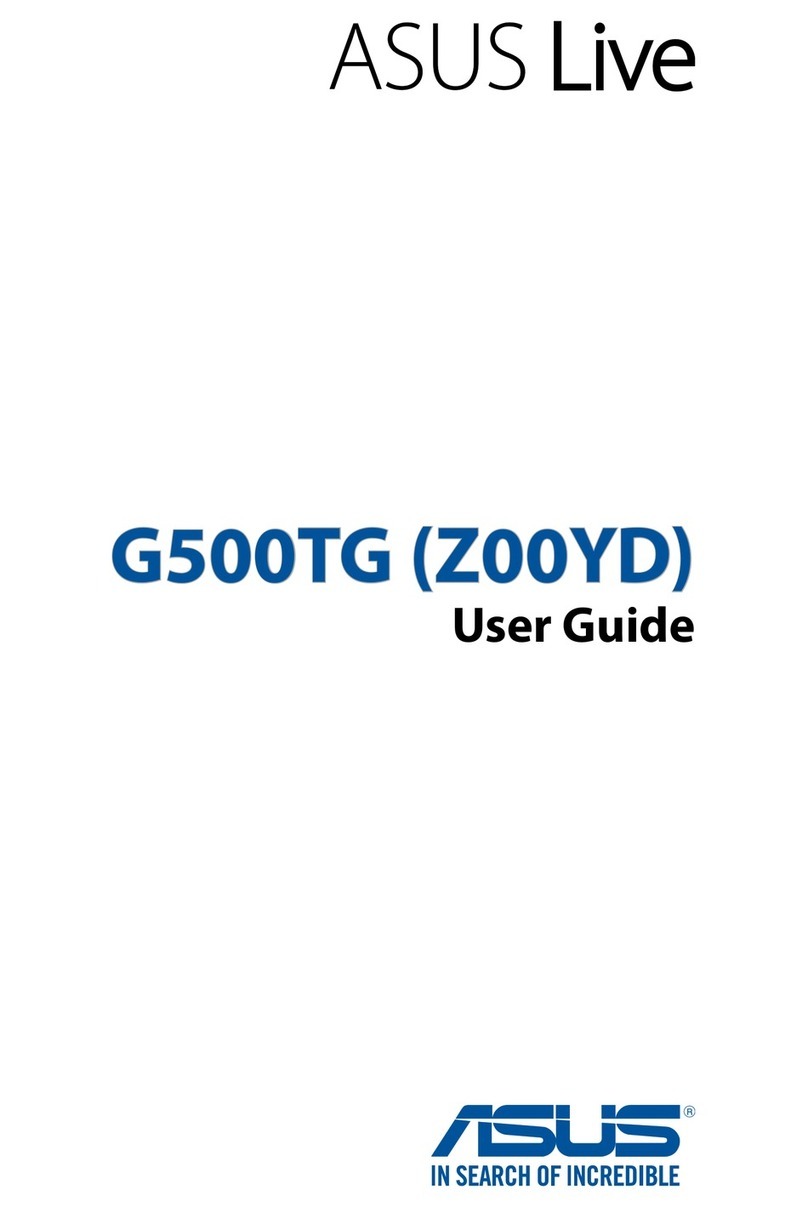
Asus
Asus Live G500TG User manual

Asus
Asus zenfone go ZB452KG User manual

Asus
Asus ZenFone AR ZS571KL User manual
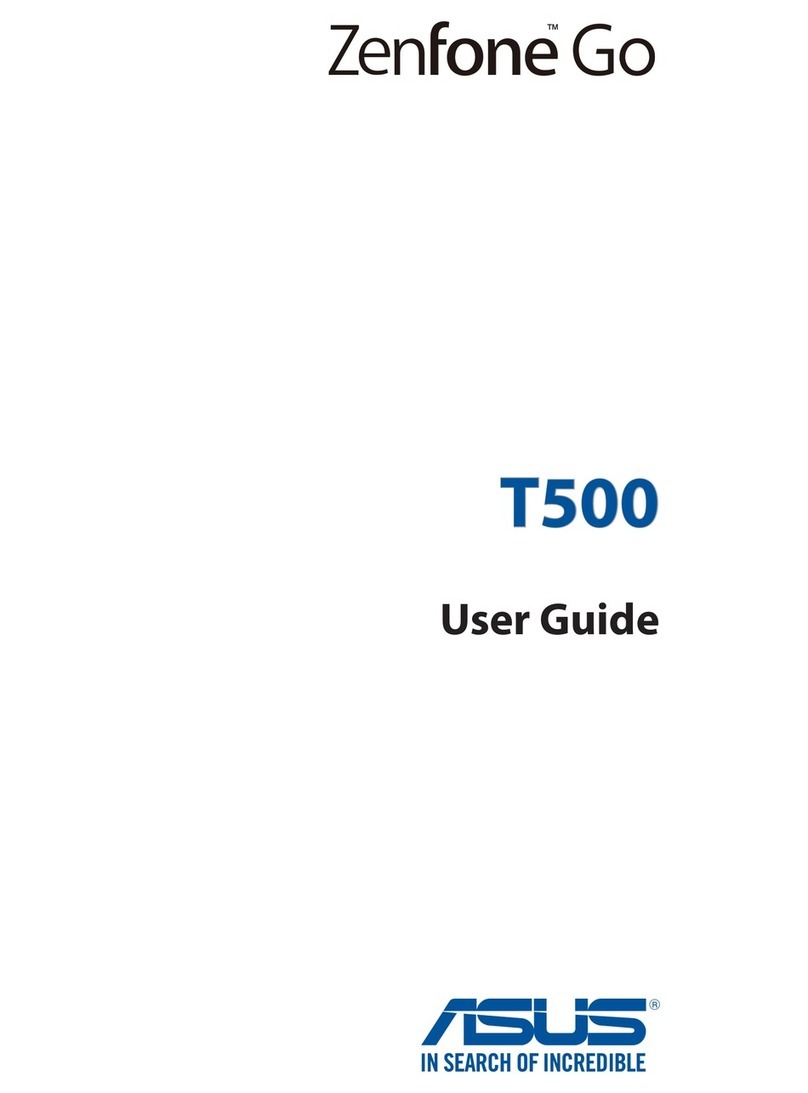
Asus
Asus ZENFONE T500 User manual

Asus
Asus P550 User manual

Asus
Asus P525 User manual

Asus
Asus ZenFone 3 Max User manual

Asus
Asus Zenfone Max M2 User manual

Asus
Asus X017DA User manual

Asus
Asus Zenfone 4 Max User manual
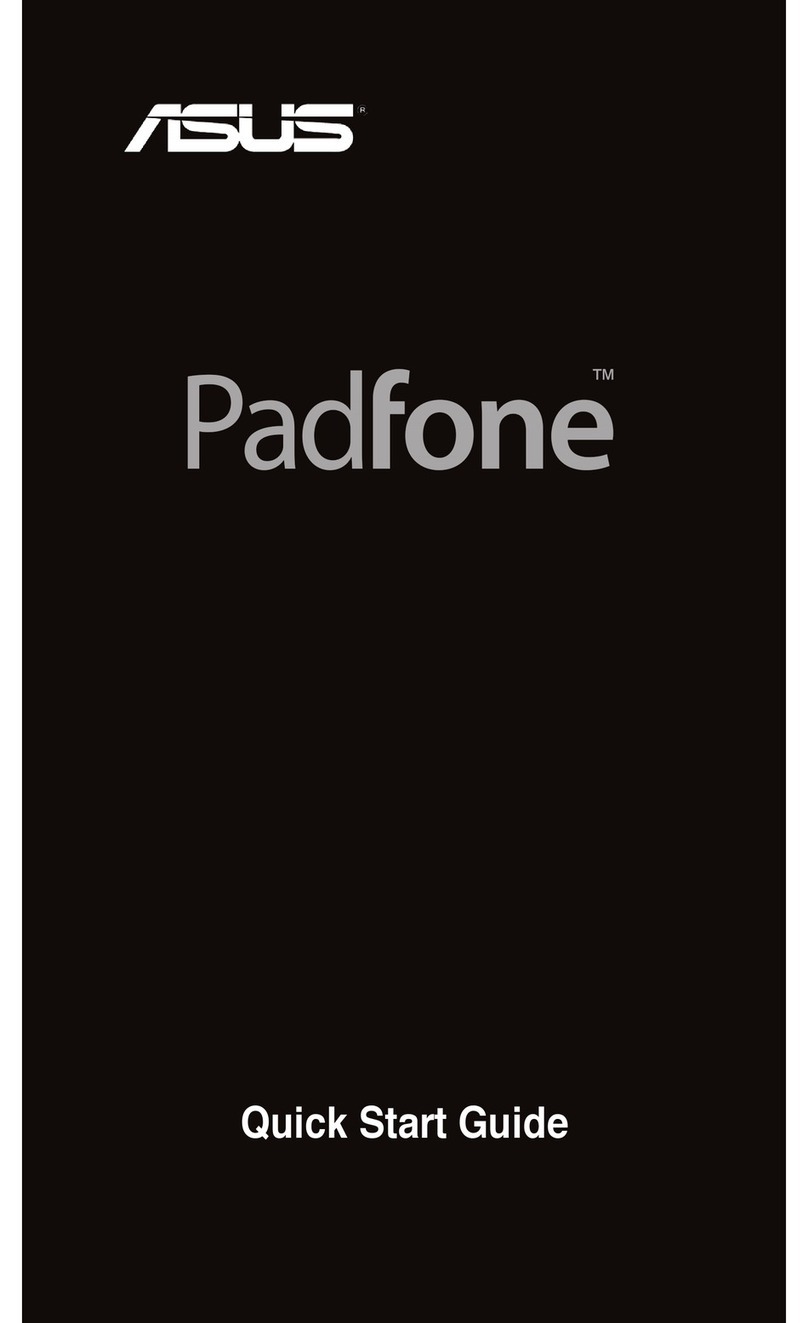
Asus
Asus PadFone Station User manual

Asus
Asus Zenfone Go User manual

Asus
Asus Zenfone Max M1 User manual

Asus
Asus ZENFONE 2 User manual