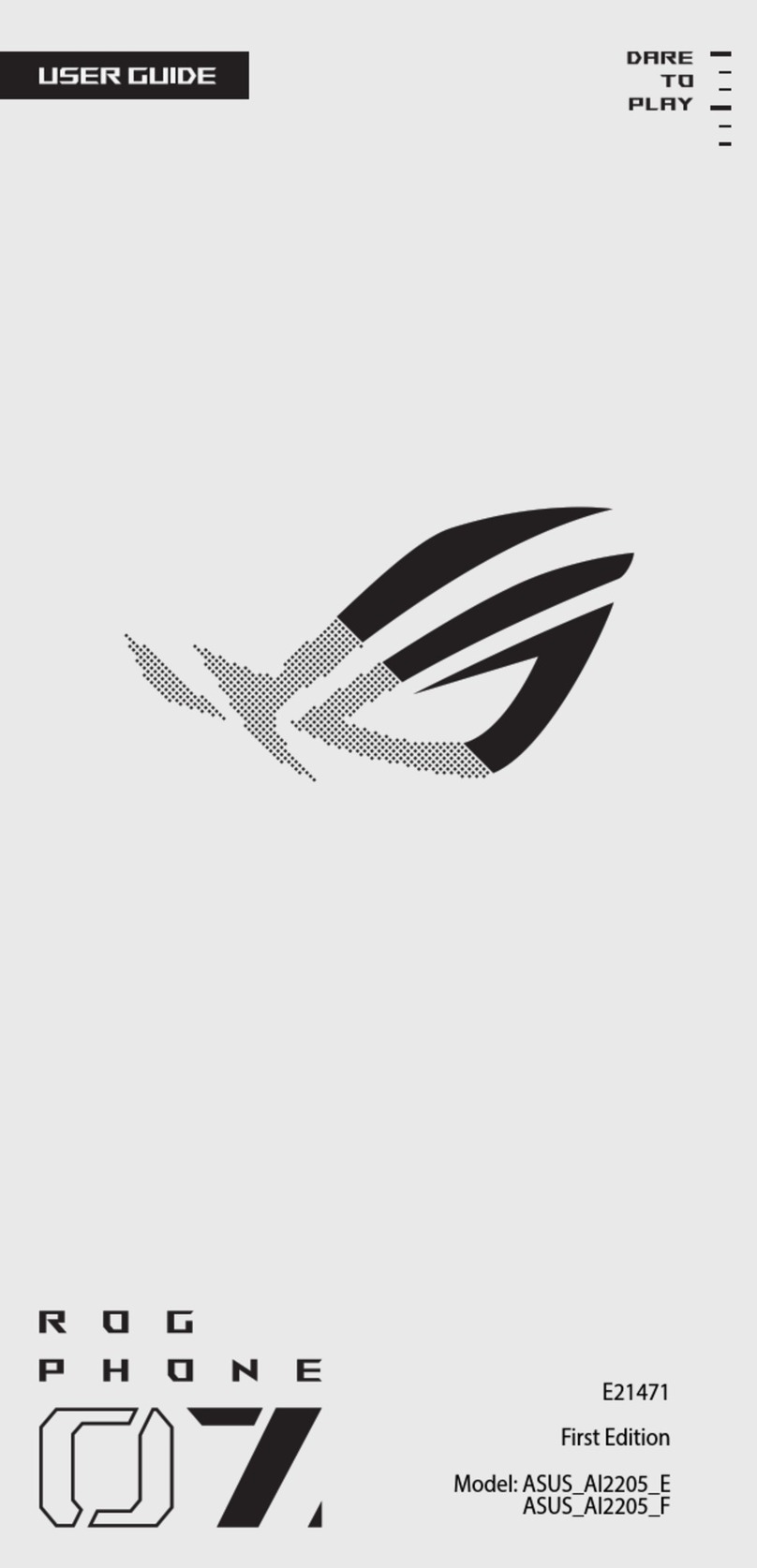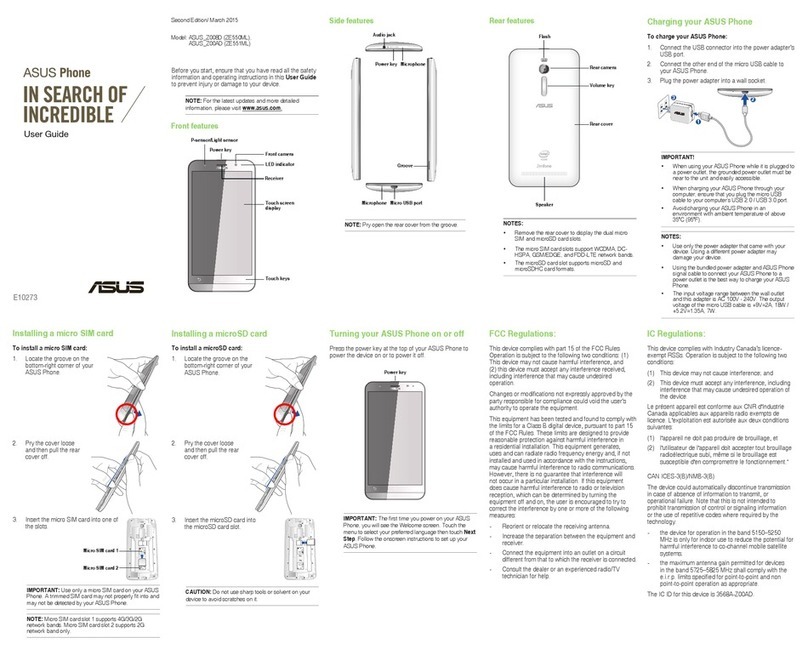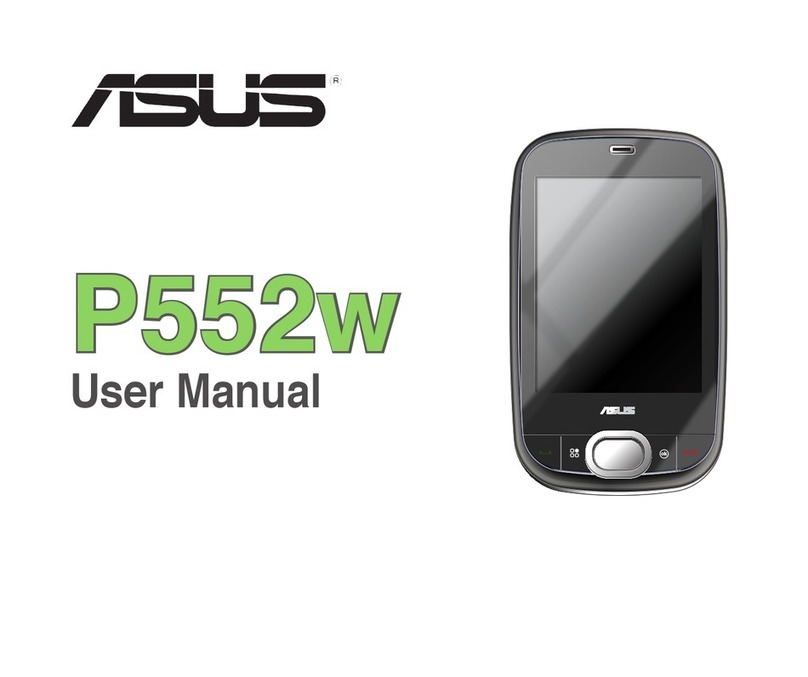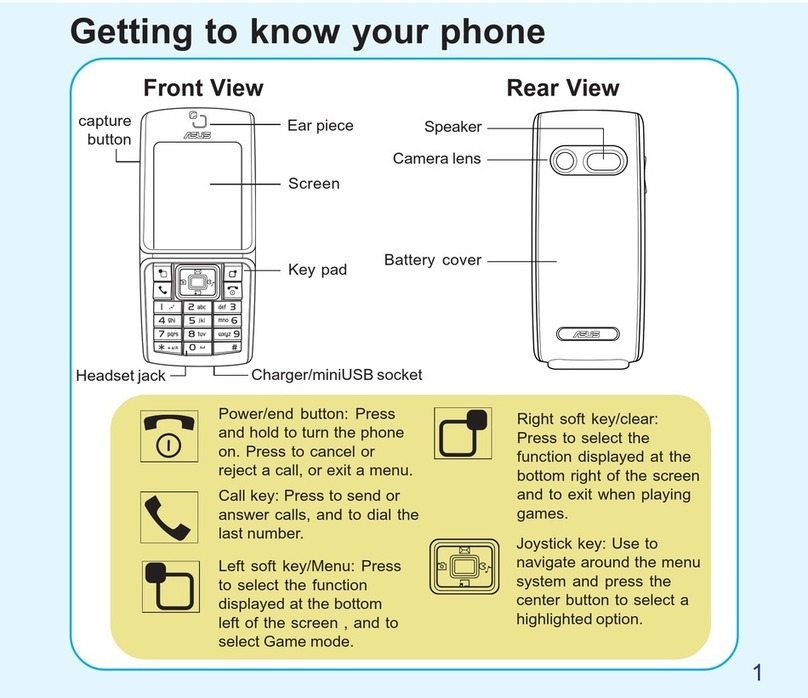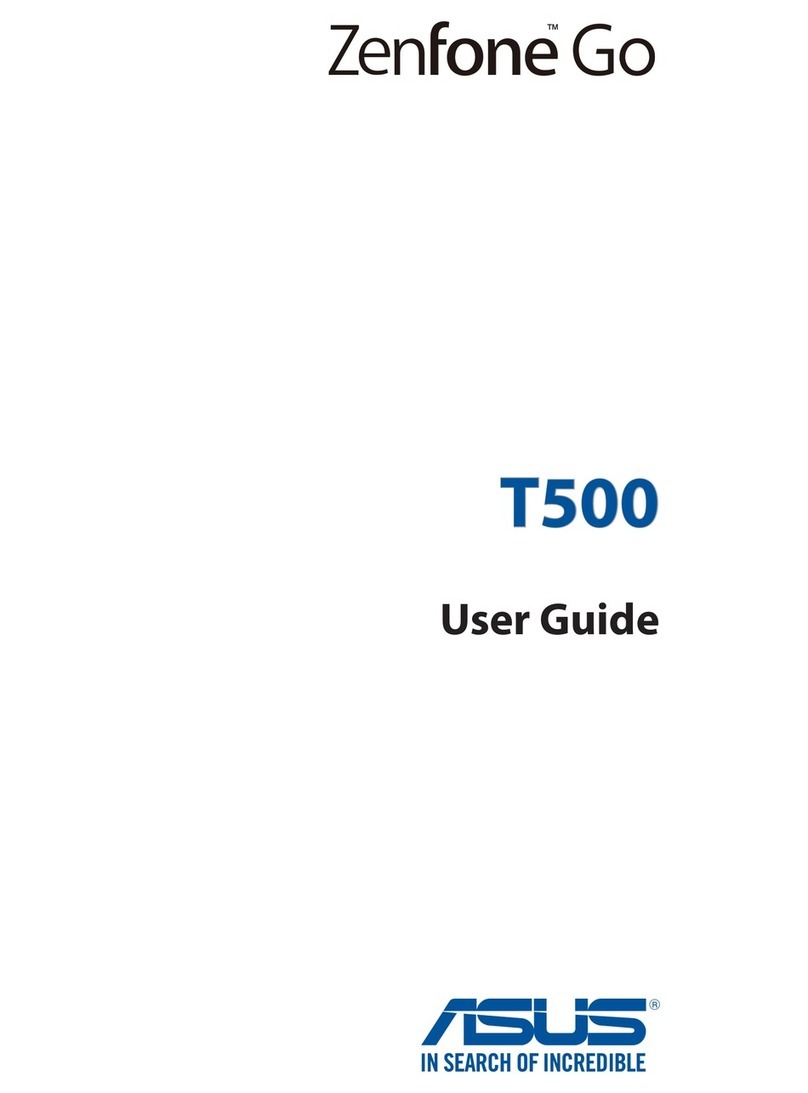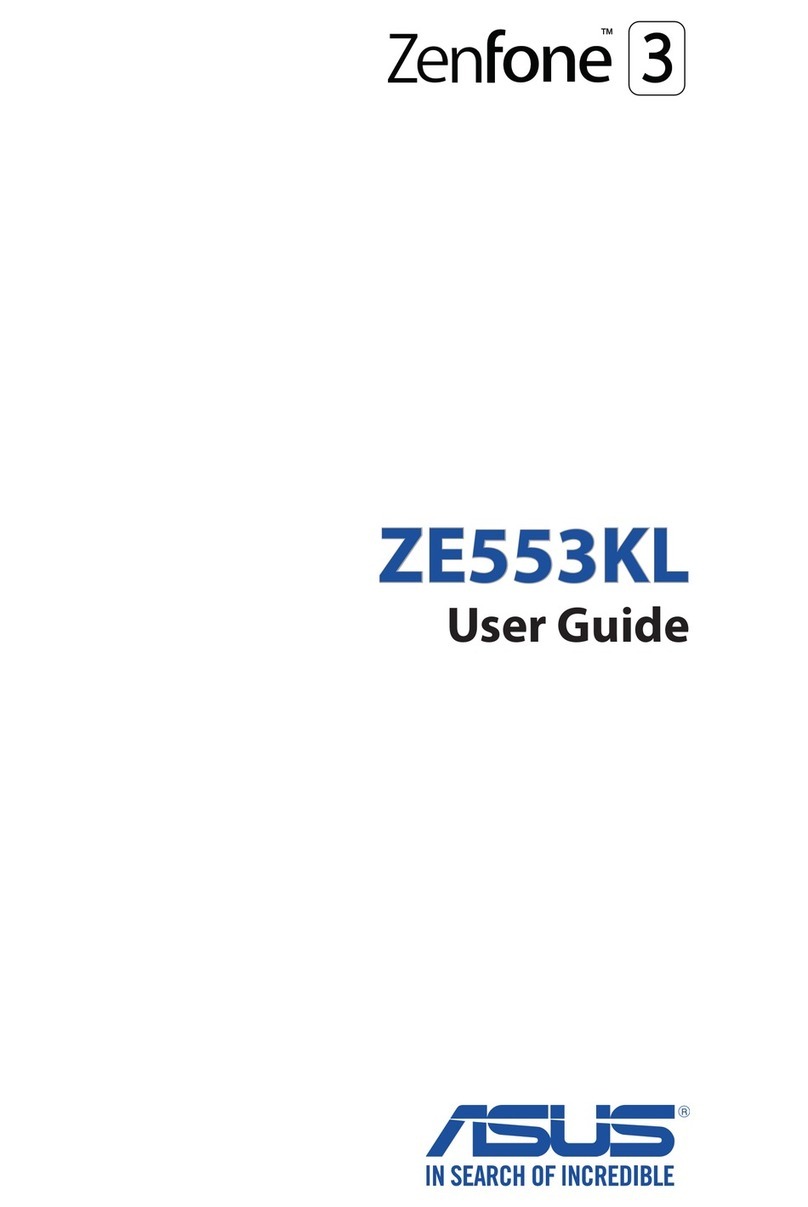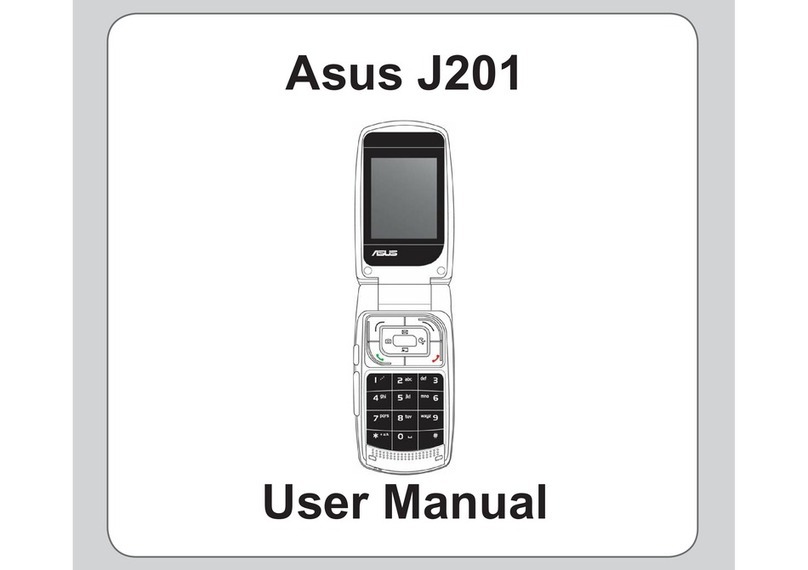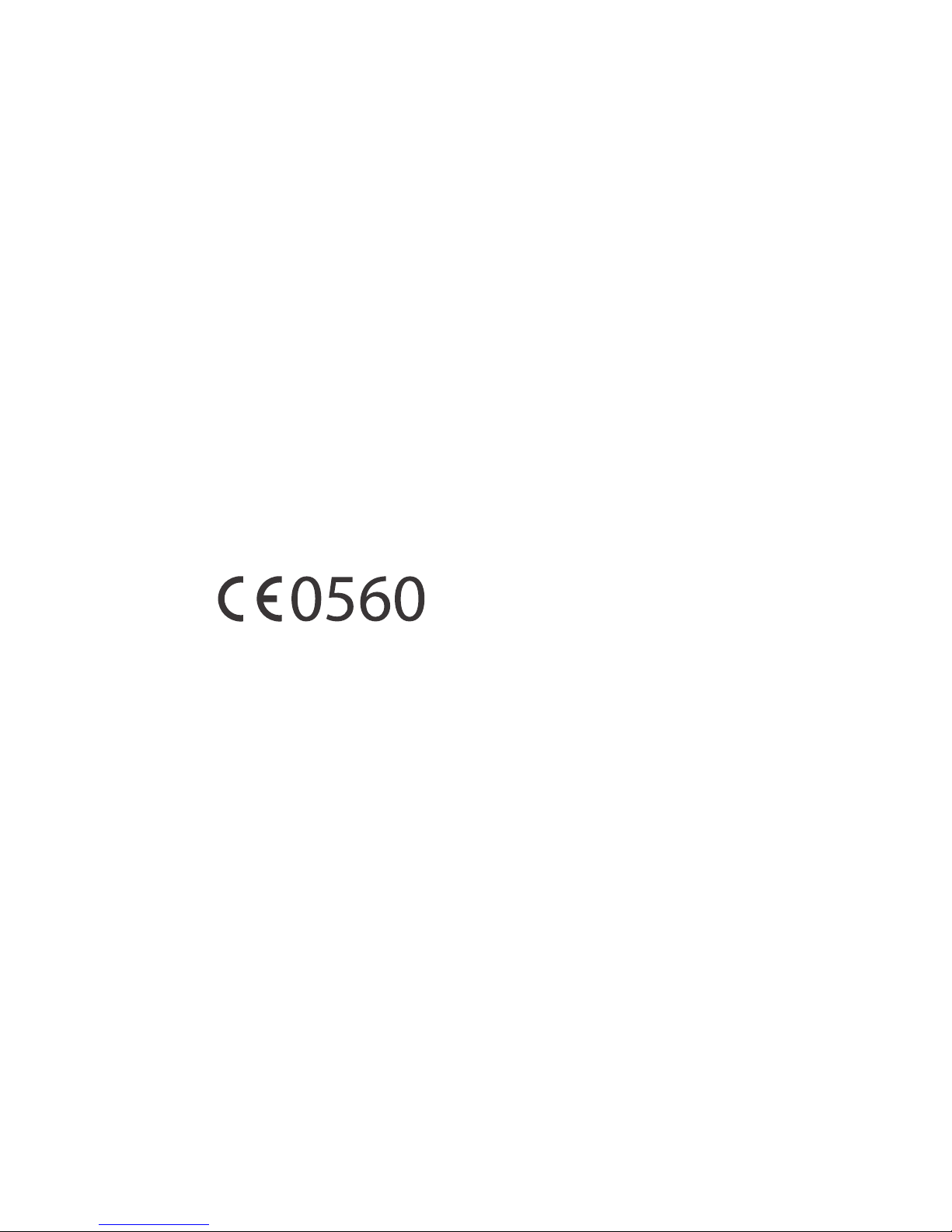Safety information
ASUS Phone care
• UseyourASUSPhoneinanenvironmentwith
ambient temperatures between 0 °C (32 °F)
and 35 °C (95 °F).
The battery
YourASUSPhoneisequippedwithahigh
performance non-detachable Li-polymer battery.
Observe the maintenance guidelines for a longer
battery life.
• Donotremovethenon-detachableli-polymer
battery as this will void the warranty.
• Avoidcharginginextremelyhighorlow
temperature.Thebatteryperformsoptimallyin
an ambient temperature of +5 °C to +35 °C.
• Donotremoveandreplacethebatterywitha
non-approved battery.
• UseonlyASUSbattery.Usingadifferent
battery may cause physical harm/injury and
may damage your device.
• Donotremoveandsoakthebatteryinwateror
anyotherliquid.
• Nevertrytoopenthebatteryasitcontains
substances that might be harmful if swallowed
or allowed to come into contact with
unprotected skin.
• Donotremoveandshort-circuitthebattery,as
itmayoverheatandcauseare.Keepitaway
from jewelry or metal objects.
• Donotremoveanddisposeofthebattery
inre.Itcouldexplodeandreleaseharmful
substances into the environment.
• Donotremoveanddisposeofthebatterywith
yourregularhouseholdwaste.Takeittoa
hazardous material collection point.
• Donottouchthebatteryterminals.