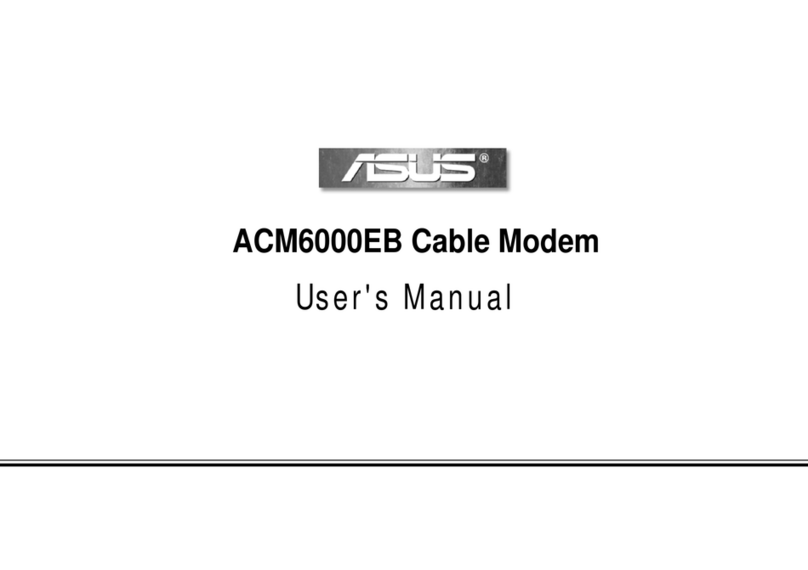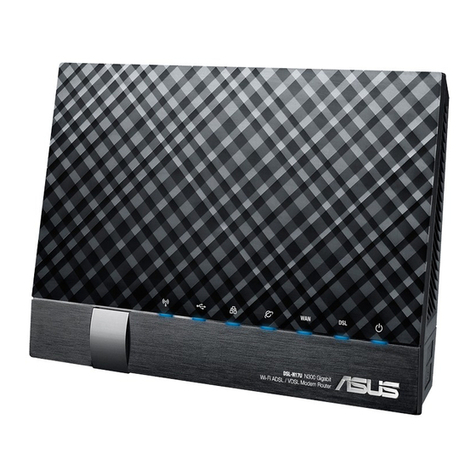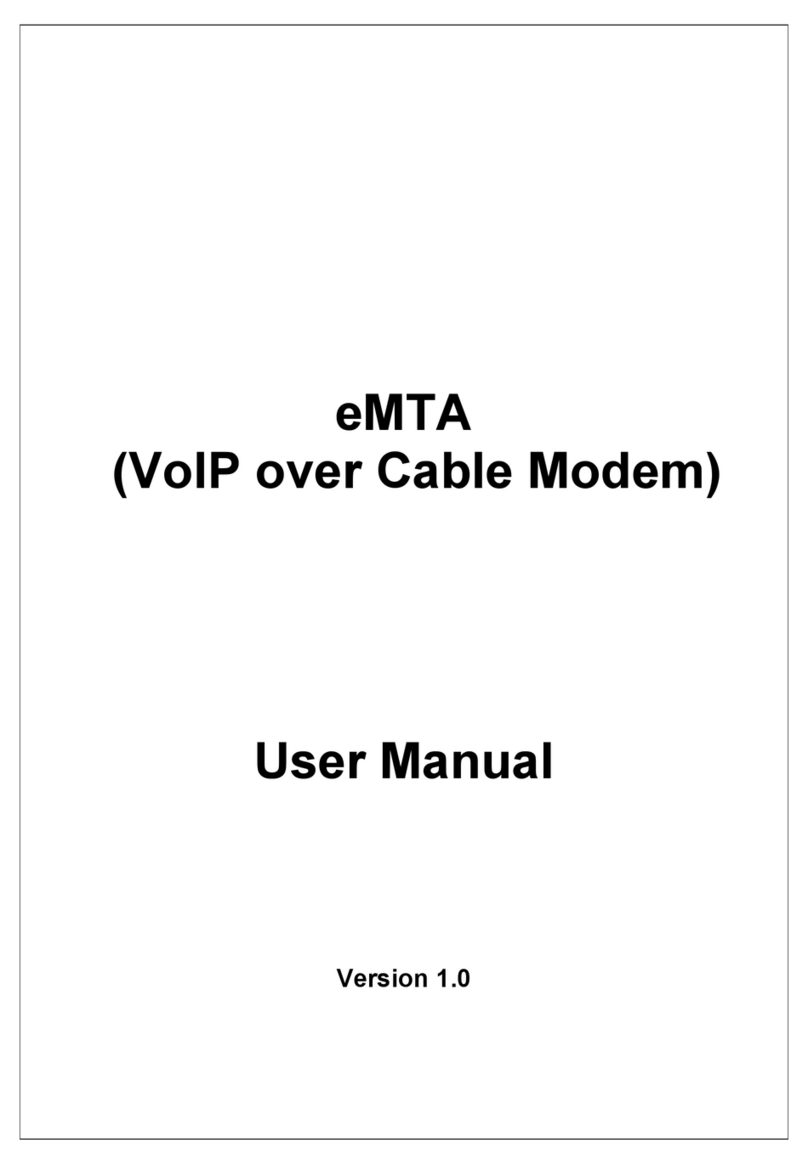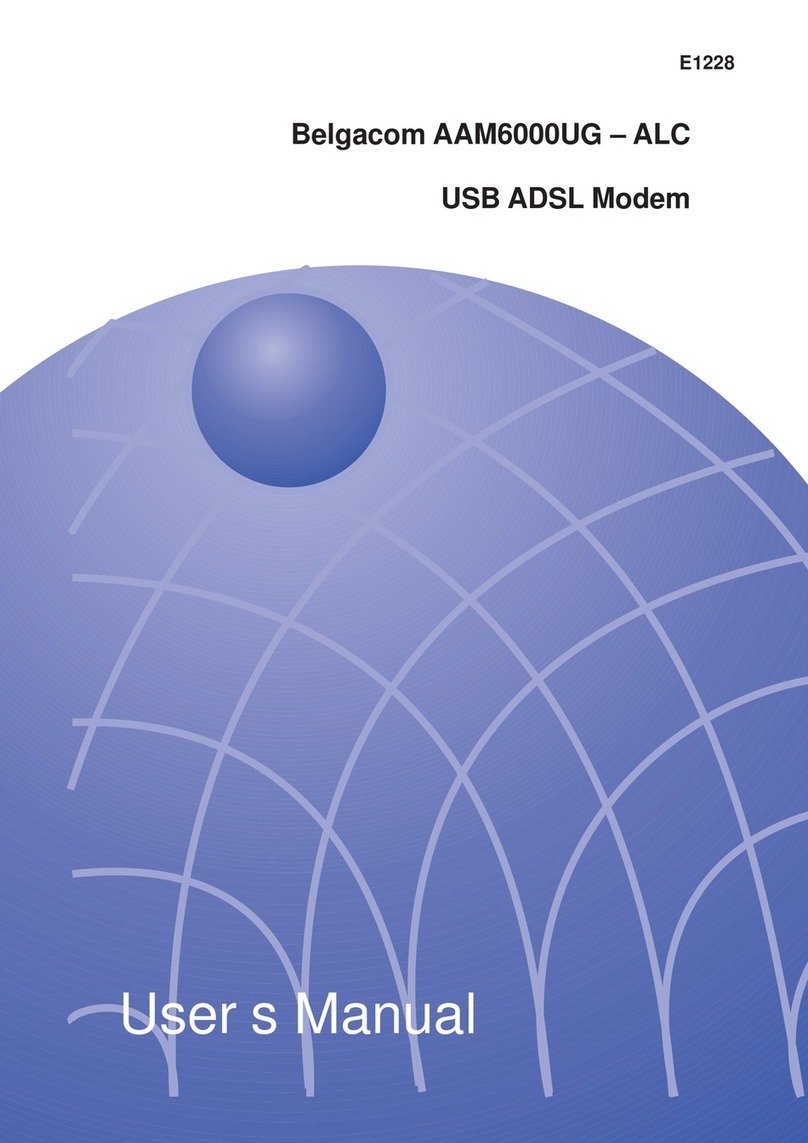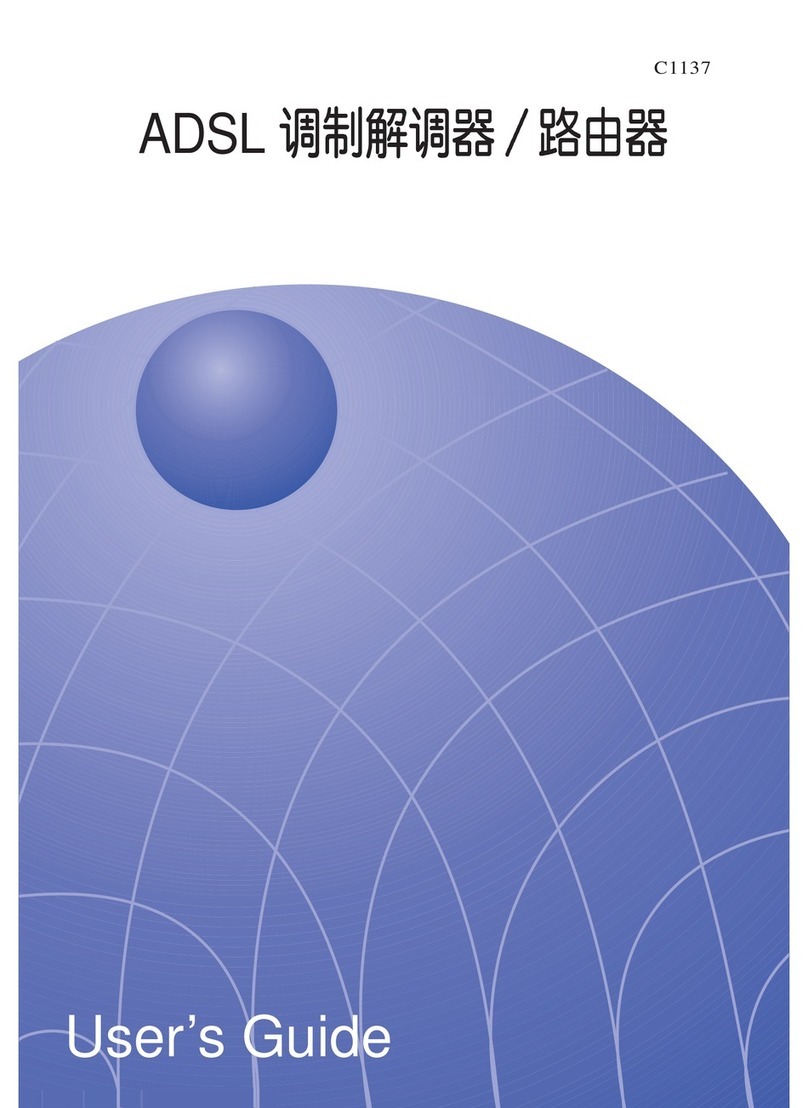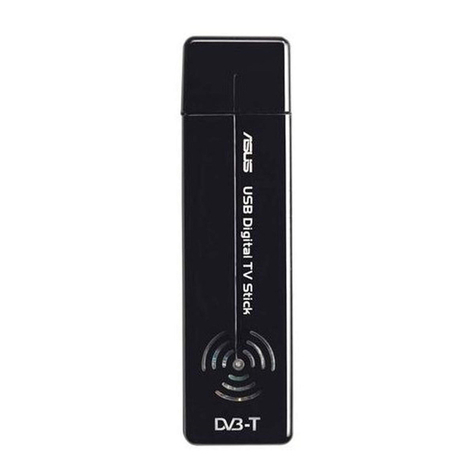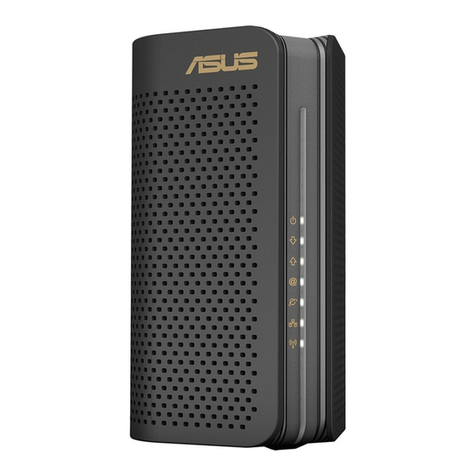ASUS TV Tuner
8
Français
6. Foire aux questions (FAQ)
Que faire si le signal est de mauvaise qualité ?
• La qualité de la réception de contenu numérique varie selon les régions/pays.
Utilisez une antenne de toit dans les zones à faible couverture numérique.
• Assurez-vous que le réseau TNT est déployé dans votre région/pays.
• Laréceptionsanslvarieselonlesrégions/pays.
• Vériezquevotreantennen’estpasendommagéeetqu’elleestcorrectement
connectée.
• Réorientez ou déplacez votre antenne.
• Placezl’antennesurunesurfacemétallique.
• Les ordinateurs peuvent causer des interférences nuisibles à la réception de
signal TV ou radio. Augmentez la distance de séparation entre votre ordinateur
etlacléTVUSBàl’aided’uncâbled’extensionUSB.
Que faire pour éviter que Arcsoft TotalMedia ou l’assistant
d’installation ne se lance au démarrage ?
• Désactivez la fonction Pop-up TV.
• Appuyez sur <Ctrl> lorsque vous connectez la clé TV USB.
Comment restaurer les utilitaires sur la clé TV USB lorsque ceux-ci
ont été supprimés ?
• UnchiernomméExpressTVRst.exe apparaîtsurvotrebureauaprès
l’installationdupiloteetdesutilitaires.Double-cliquezsurExpressTVRst.exe
pour démarrer le processus de restauration.
• Réinstallez les utilitaires à partir du CD de support.
a. Unécrand’exécutionautomatiqueapparaîtsicettefonctionestactivée
sur votre ordinateur.
b. Cliquez sur Recovery US2-400. Suivez les instructions apparaissant à
l’écranpourterminerleprocessusderestauration.
Pourquoi ne puis-je pas regarder la TV analogique après avoir
installer le pilote et les utilitaires à partir de l’assistant d’installation ?
Pardéfaut,ArcsoftTotalMediarechercheleschaînesTVnumériquesaprès
quevousayezinstallélepiloteetlesutilitairesvial’assistantd’installation.Pour
regarderdesprogrammesTVanalogiques,dénissezlesignalTVsuranalogique
manuellement.
Dois-je ajuster mes paramètres TV régionaux manuellement ?
Non.L’assistantd’installationsynchronisevosparamètresTVrégionauxaveclesystème
d’exploitation.
Clé TV USB US2-400 - Guide de démarrage rapide