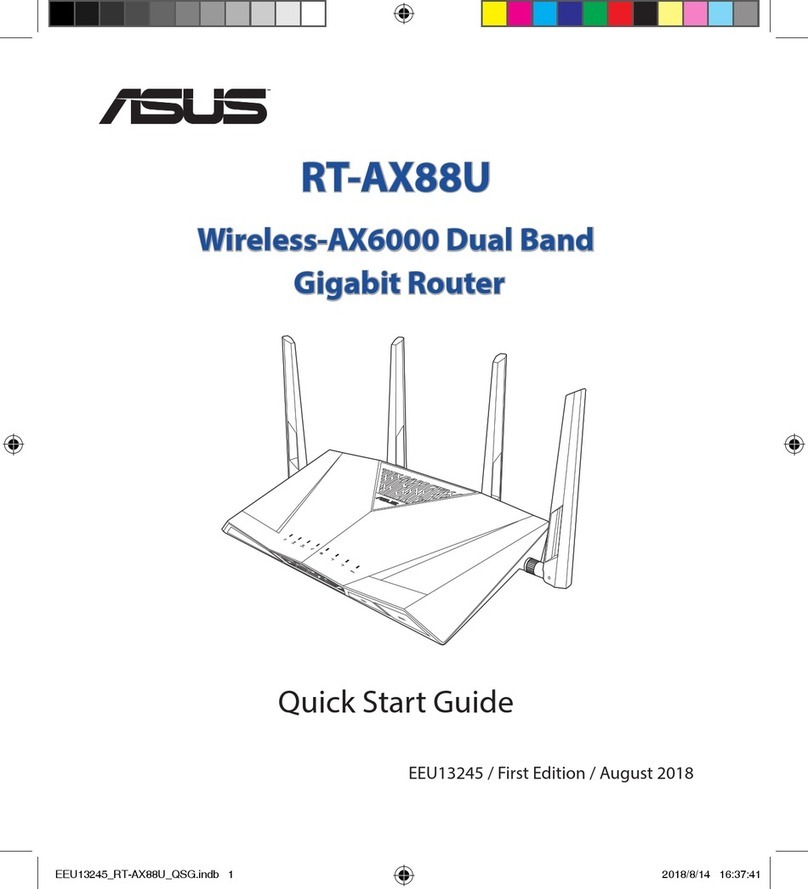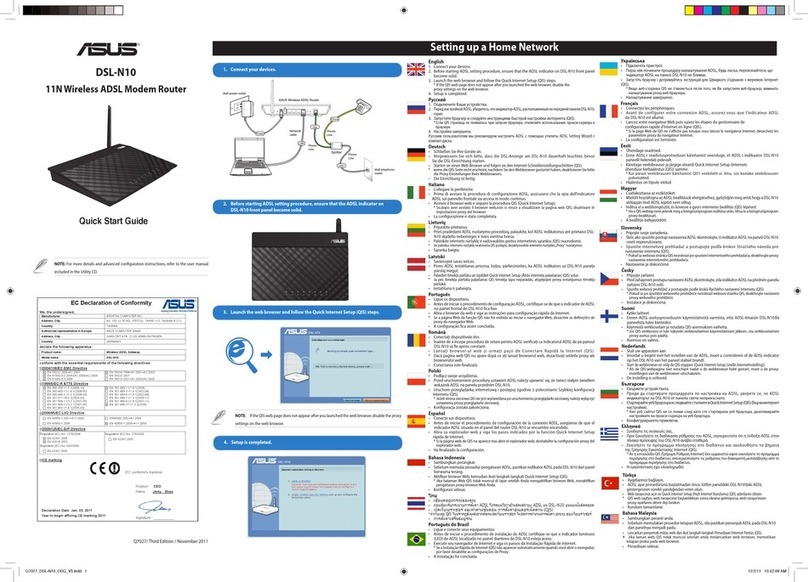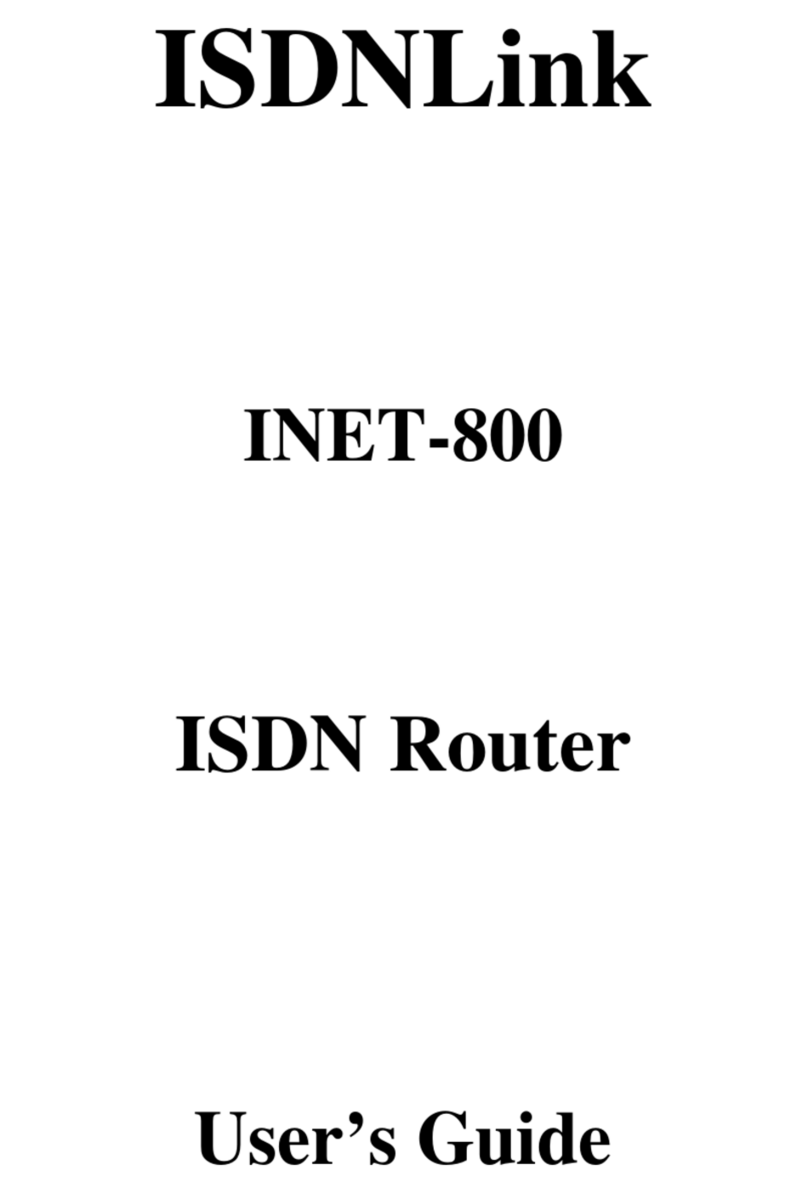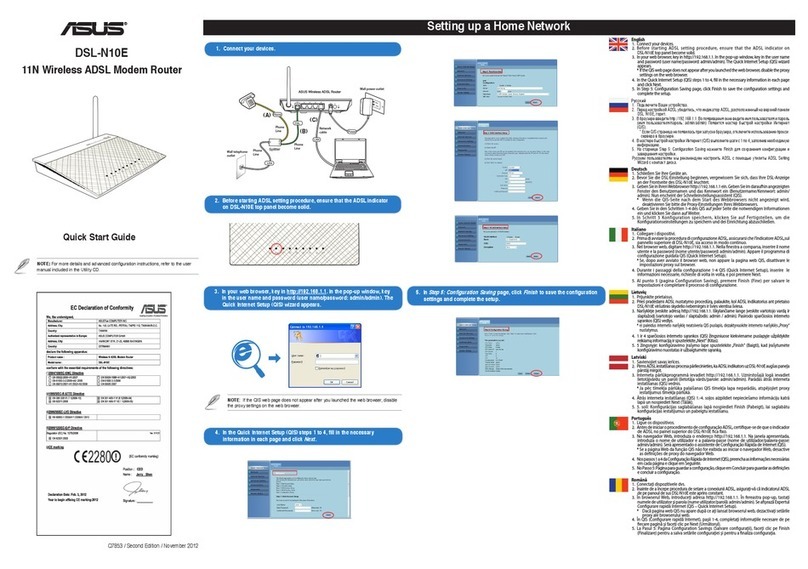6ASUS PCI-DA2100/PCI-DA2200 User’s Manual
3.1 Installing Driver During WinNT 3.1/3.51 Installation...........151
3.2 Installing Driver in Existing WinNT3.1/3.51 System ..........152
3.3 Updating Windows NT 3.1/3.51 Device Driver...................154
3.4 Installing the Driver During WinNT 4.0 Installation.............154
3.5 Installing Driver while Installing WinNT4(DEC Alpha)........157
3.6 Installing the Driver in Existing WinNT4 (DEC Alpha).......158
4 Windows®95/98 Driver Installation .........................................160
4.1 Installing Windows 95/98 and the Driver...........................160
4.2 Updating Device Driver for Windows 95/98 ......................162
5 OS/2®Driver Installation.........................................................163
5.1 Installing Driver During OS/2 2.x or 3.0 Installation...........163
5.2 Installing Driver in an Existing OS/2 2.x/3.0......................164
5.3 Updating PCI-DA2100/2200 OS/2 Device Driver ..............164
5.4 DA2100/2200 OS/2 Driver Command-Line Options..........165
6 Driver Installation for SCO OpenServer & UnixWare.............168
6.1 Installing the SCO OpenServer Driver..............................168
7 Drivers and Utilities for Linux..................................................170
7.1 Making Floppy Diskettes for Red Hat 5.1 Installation........170
7.2 Making Floppy Diskettes for SlackWare 3.2 Installation....171
7.3 Installing Red Hat Linux....................................................171
7.4 Installing SlackWare Linux...............................................173
7.5 Running the ASUS Text RAID Manager for Linux.............175
8 Drivers and Utilities for Sun Solaris™......................................176
8.1 Solaris 2.5.x and 2.6 (x86 platform)..................................176
8.2 Installing x86 Driver & Text RAID Manager ......................177
8.3 Drivers & Utilities - Solaris 2.5.x/2.6 (SPARC)..................178
8.4 Installing SPARC Driver & Text RAID Manager................180
8.5 Configuring RAID in Solaris with Text RAID Manager.......181
Appendix B SCSI Cable Specifications..................................183
Appendix C Upgrading BIOS, Firmware, and Boot Record..185
Appendix D Sync. Clock Period/Frequency...........................187
Appendix E Troubleshooting Guide.......................................189
Appendix F Specifications......................................................191
Appendix G Record the Settings............................................193
View and Edit Logical Drives......................................................193
View and Edit Host LUNs ...........................................................194
View and Edit SCSI Drives.........................................................194
View and Edit SCSI Channels ....................................................195
View and Edit Configuration Parameters ....................................195
Index……………………………………………………………………..197