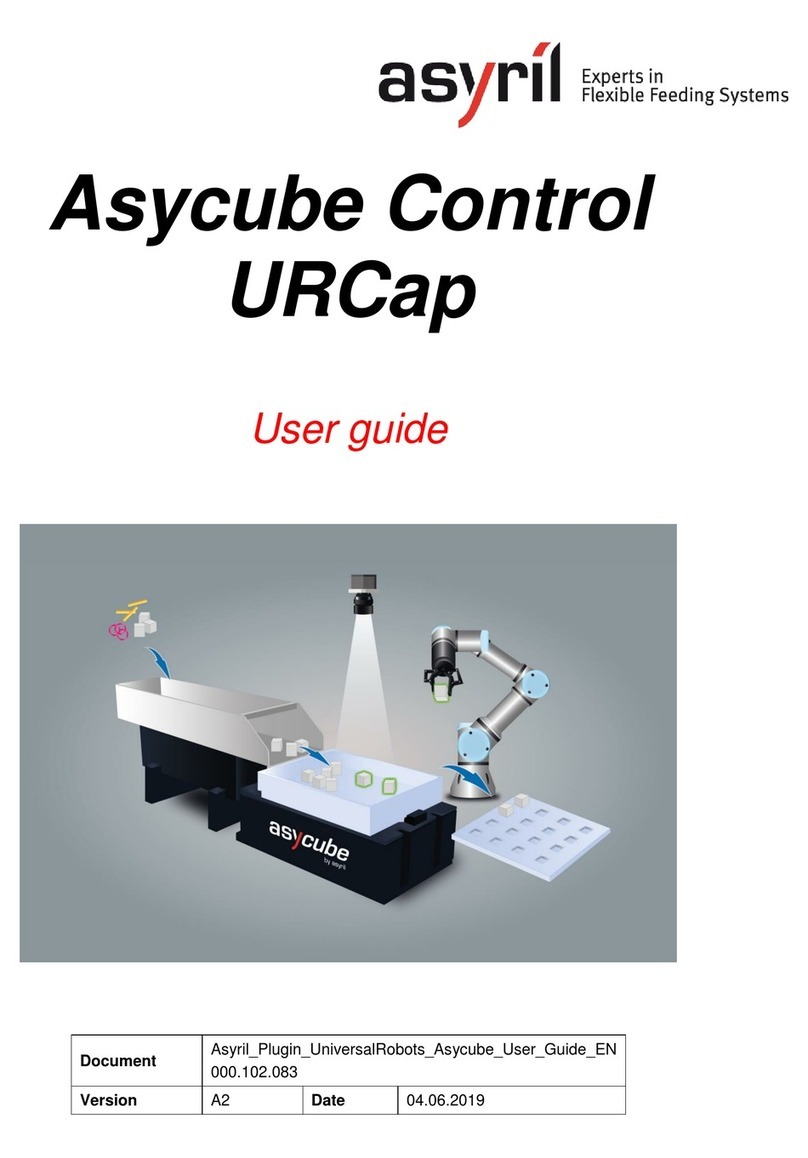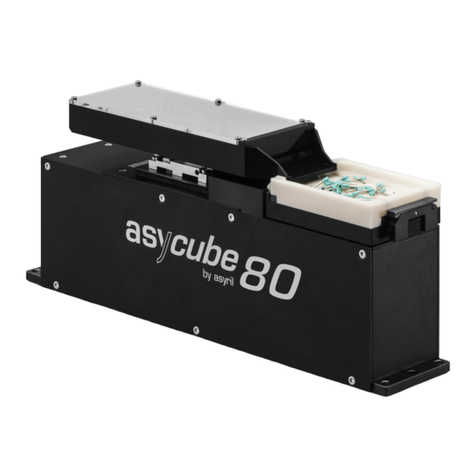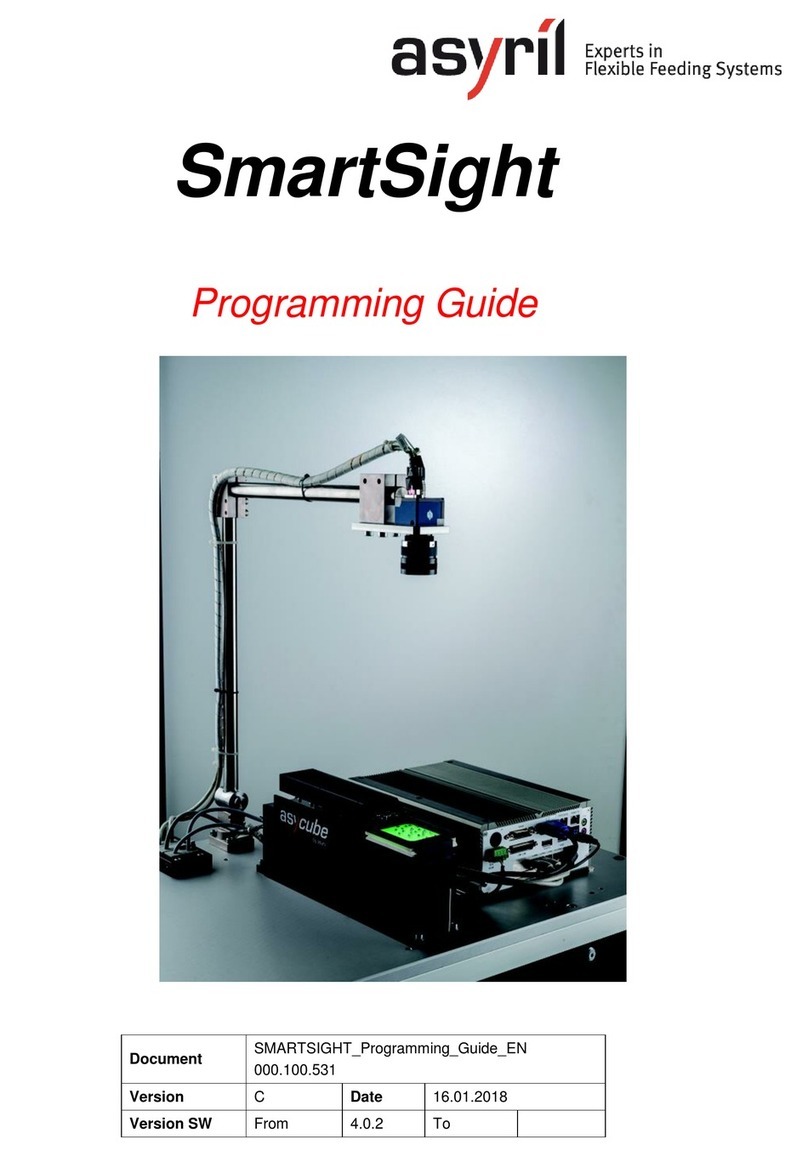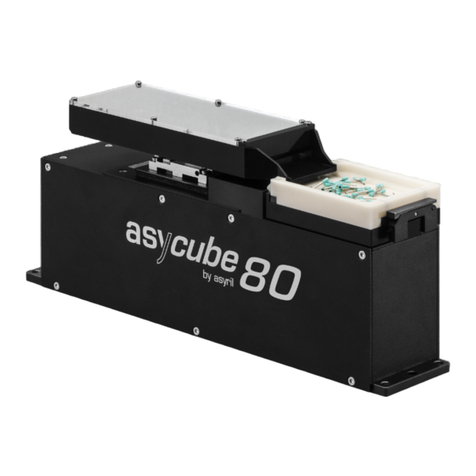2/46
Table of Contents
1. INTRODUCTION..................................................................................................................................4
1.1. GENERAL INFORMATION.......................................................................................................................4
2. USER GUIDE INTRODUCTION........................................................................................................5
2.1. GENERAL OPERATION ..........................................................................................................................5
2.2. GENERAL PROCEDURE OVERVIEW.......................................................................................................7
2.3. DEFINITIONS.........................................................................................................................................8
3. ASYRIL HMI INSTALLATION .........................................................................................................11
3.1. PREREQUISITE ...................................................................................................................................11
3.2. INSTALLING THE HMI SOFTWARE ON A SPECIFIC COMPUTER ...........................................................11
3.2.1. Pre-installation...............................................................................................................................11
3.2.2. Installation......................................................................................................................................11
3.2.3. Starting the HMI............................................................................................................................11
3.2.4. Configuring the HMI......................................................................................................................12
3.2.5. Troubleshooting ............................................................................................................................12
4. HOPPER VIBRATION/OUTPUT ACTIVATION............................................................................13
4.1. ASYCUBES 50 AND 80........................................................................................................................13
4.2. ASYCUBES 240, 380 AND 530...........................................................................................................14
5. PLATFORM VIBRATION..................................................................................................................16
5.1. ASYCUBES 50 AND 80........................................................................................................................17
5.2. ASYCUBES 240, 380 AND 530...........................................................................................................20
5.3. ASYCUBE 240 & 380 &530: SIMPLIFIED ADJUSTMENT METHOD "EASY-TUNING"..........................21
6. SEQUENCE........................................................................................................................................24
6.1. ACTIONS.............................................................................................................................................25
6.1.1. Hopper/output................................................................................................................................25
6.1.2. Platform..........................................................................................................................................25
6.1.3. Wait.................................................................................................................................................25
6.1.4. None ...............................................................................................................................................25
6.2. DURATION MODES..............................................................................................................................26
6.2.1. ‘Fixed’ .............................................................................................................................................26
6.2.2. ‘Quantity adjusted’ ........................................................................................................................26
6.2.3. ‘Vibration ratio’...............................................................................................................................27
6.3. SMART VIBRATIONS............................................................................................................................27
6.3.1. ‘Centring’ ........................................................................................................................................27
6.3.2. ‘Quantity adjusted’ ........................................................................................................................28
6.4. HMI SIMULATION:TEST SEQUENCE...................................................................................................29