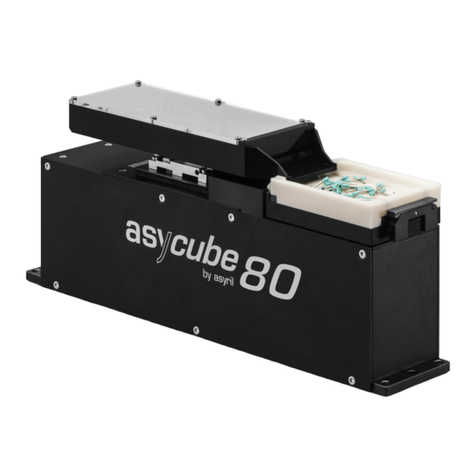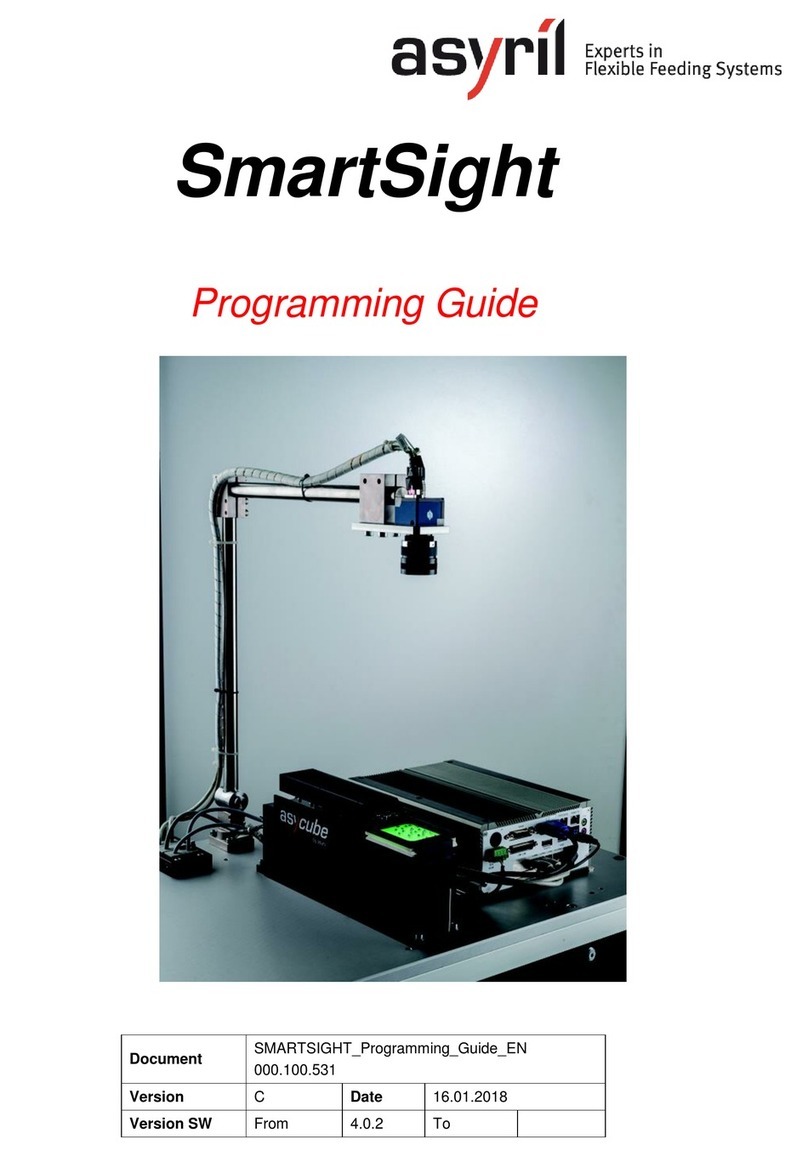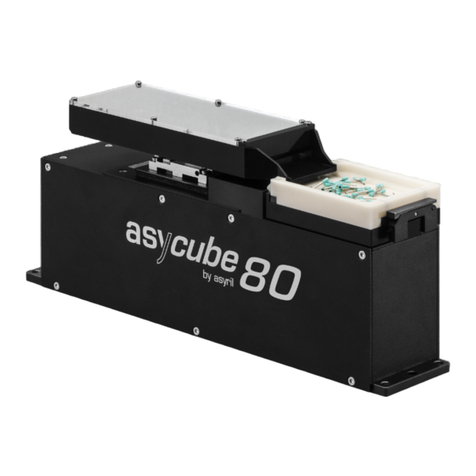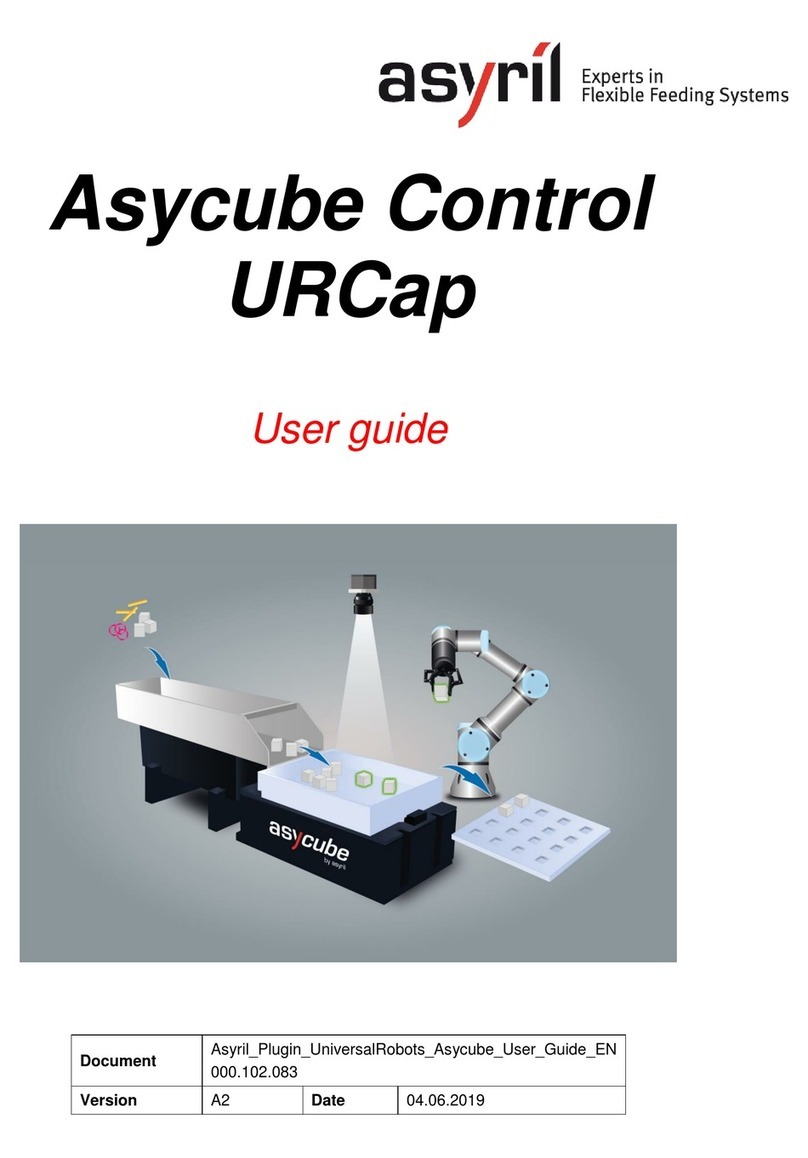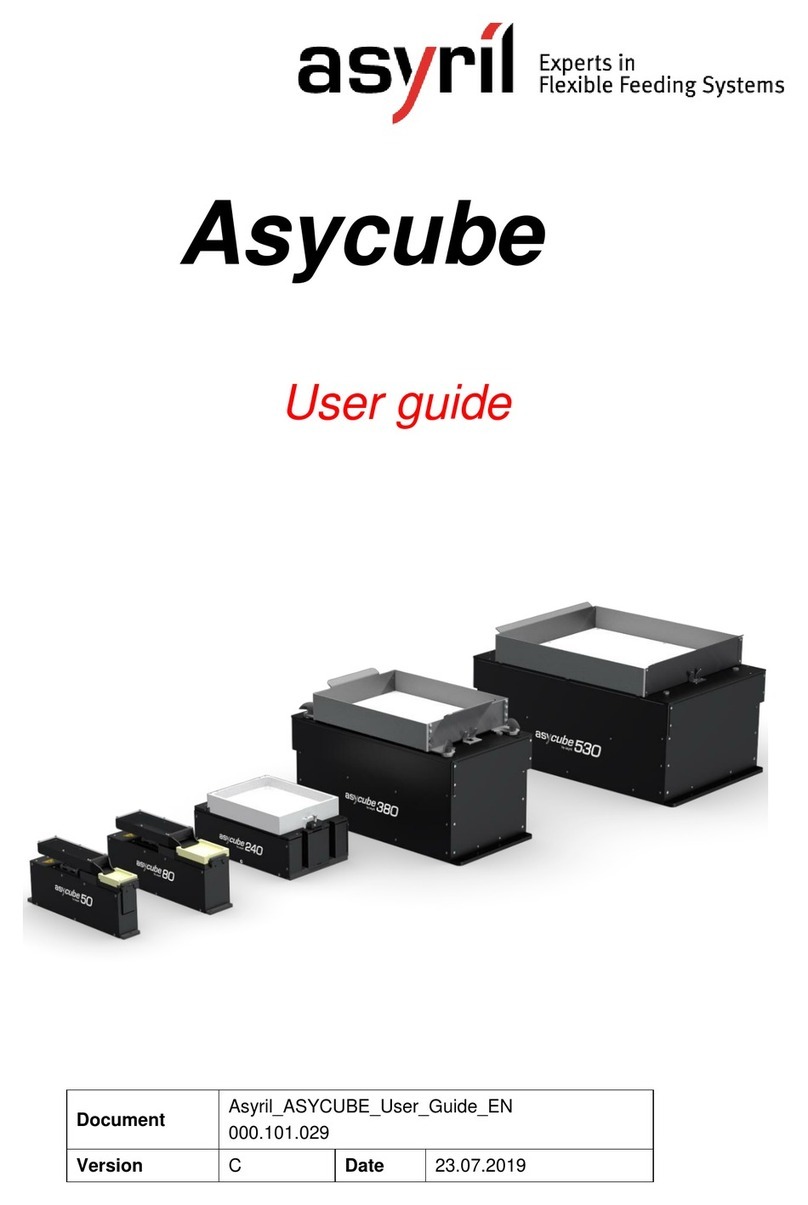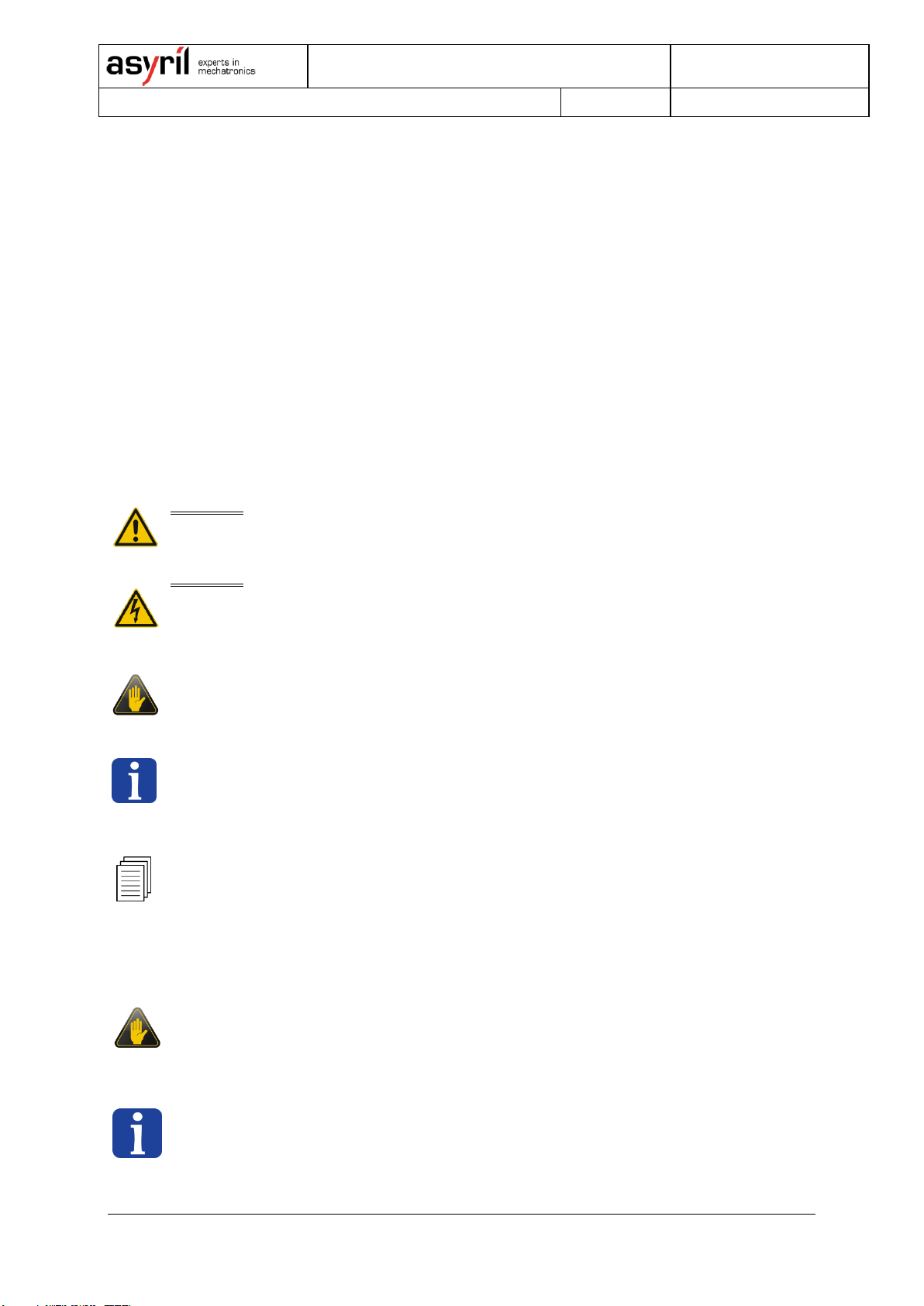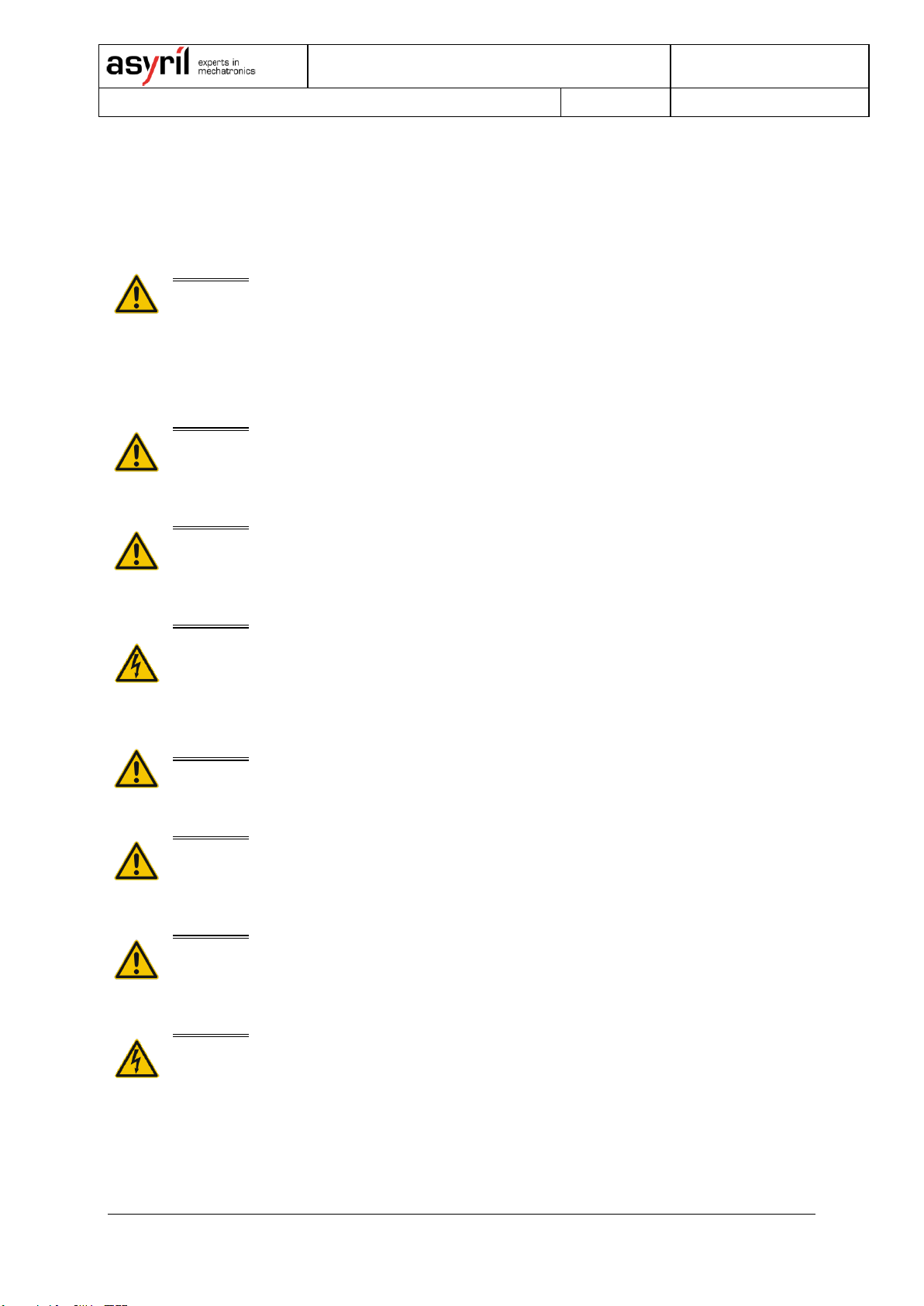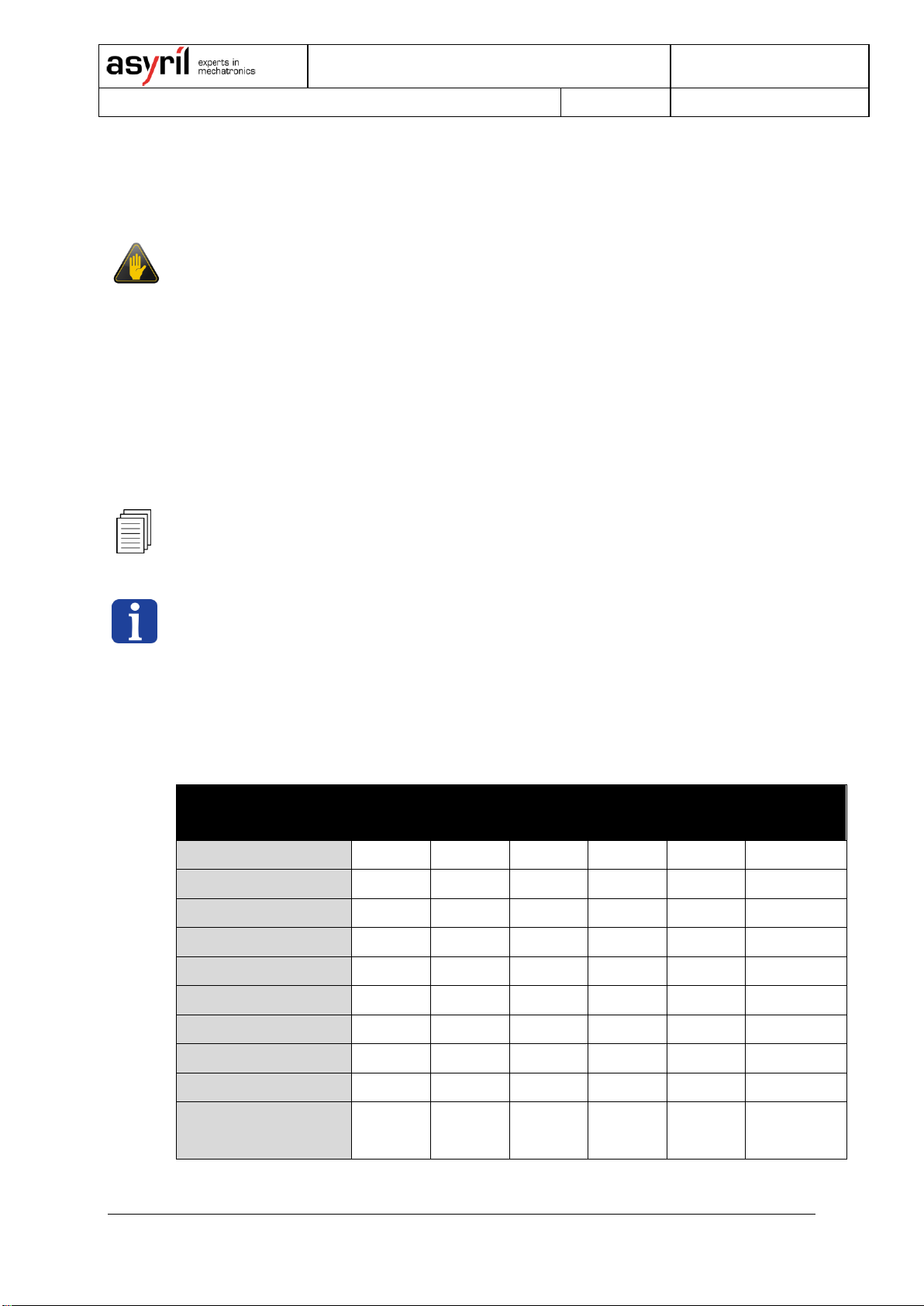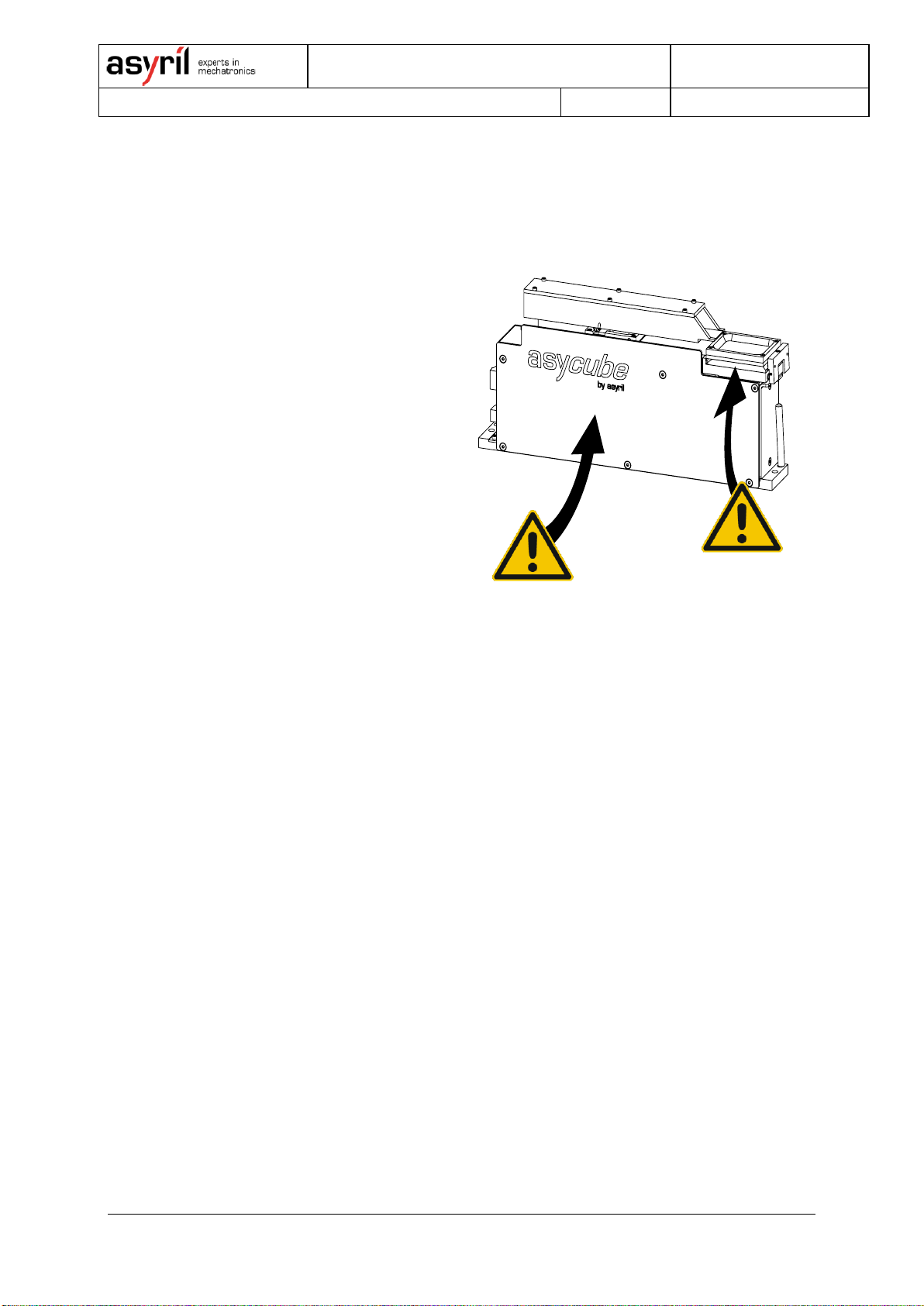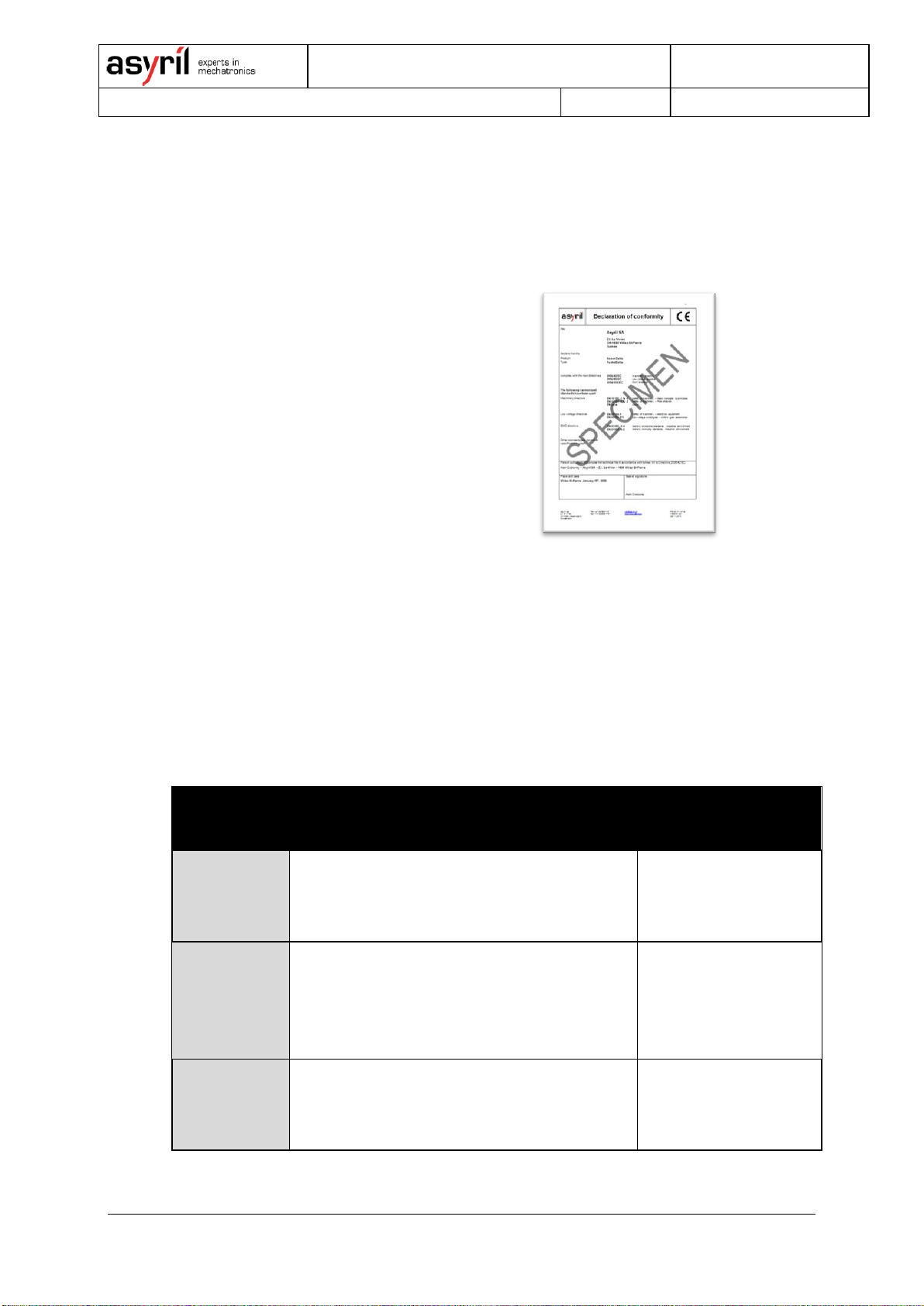Asycube - Asyril SA
Operating Manual
Operating Manual Asycube -Asyril SA 3/41
Table of Contents
1. INTRODUCTION...............................................................................................................................5
GENERALITIES..........................................................................................................................51.1.
SAFETY PRECAUTIONS.............................................................................................................61.2.
General safety precaution...................................................................................................61.2.1.
Specific warnings..................................................................................................................71.2.2.
WARRANTY INFORMATION........................................................................................................91.3.
CE INFORMATION .....................................................................................................................91.4.
RELATED MANUALS ..................................................................................................................91.5.
2. DESCRIPTION................................................................................................................................10
FIRST GLIMPSE AT THE PRODUCT...........................................................................................102.1.
Asycube 3D platform (A) ...................................................................................................102.1.1.
Asycube removable bulk (B).............................................................................................112.1.2.
GENERAL CHARACTERISTICS.................................................................................................122.2.
Technical features..............................................................................................................122.2.1.
Overall dimensions.............................................................................................................132.2.2.
Visual signals ......................................................................................................................152.2.3.
PERFORMANCE.......................................................................................................................162.3.
Workspace (Picking surface)............................................................................................162.3.1.
Displacement of the parts..................................................................................................162.3.2.
ELECTRIC INTERFACES ..........................................................................................................172.4.
Overview..............................................................................................................................172.4.1.
Asylink..................................................................................................................................182.4.2.
Node link..............................................................................................................................212.4.3.
Power connection...............................................................................................................212.4.4.
Backlight Synchronization.................................................................................................222.4.5.
COMMUNICATION INTERFACE.................................................................................................232.5.
Specifications......................................................................................................................232.5.1.
Baudrate ..............................................................................................................................232.5.2.
Serial Timing .......................................................................................................................242.5.3.
Asycube Serial Network ....................................................................................................262.5.4.
MECHANICAL INTERFACES .....................................................................................................272.6.
Attachment of the Asycube...............................................................................................272.6.1.
ACCESSORIES AND OPTIONAL MODULES...............................................................................282.7.
Additional platform..............................................................................................................282.7.1.
Additional container............................................................................................................282.7.2.
Customized platforms........................................................................................................292.7.3.
Color of the backlight .........................................................................................................292.7.4.