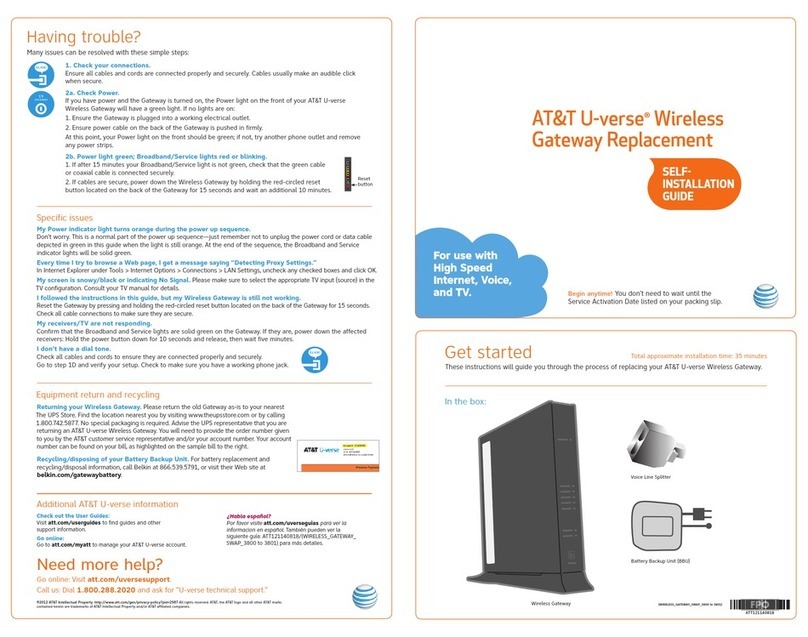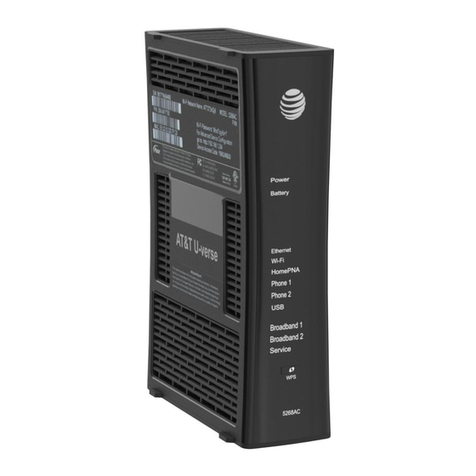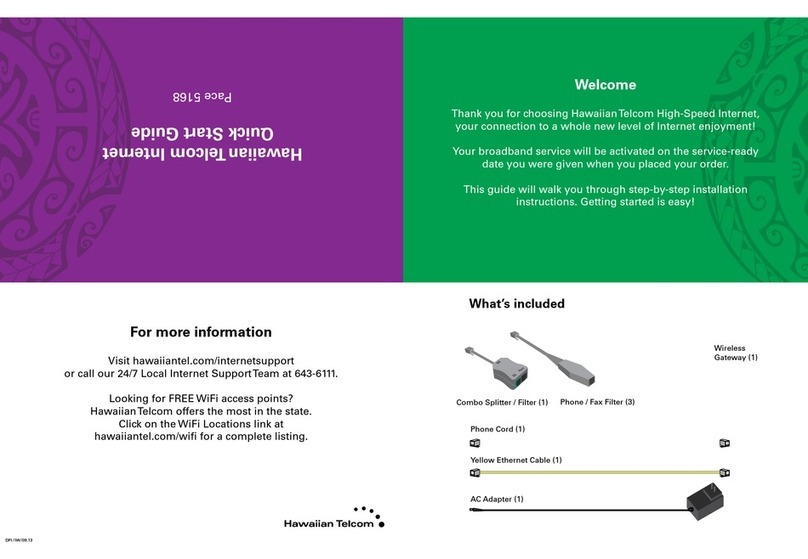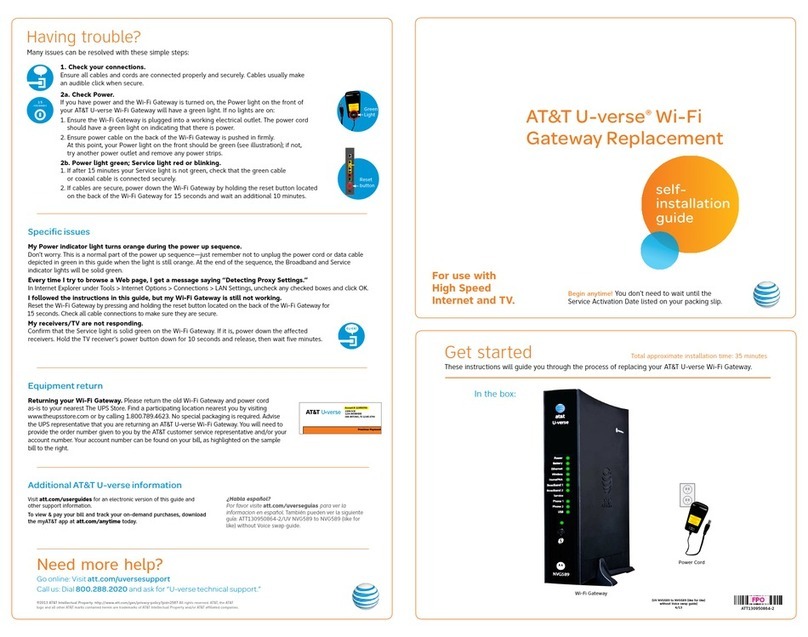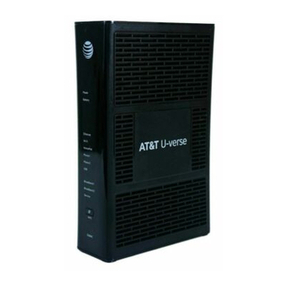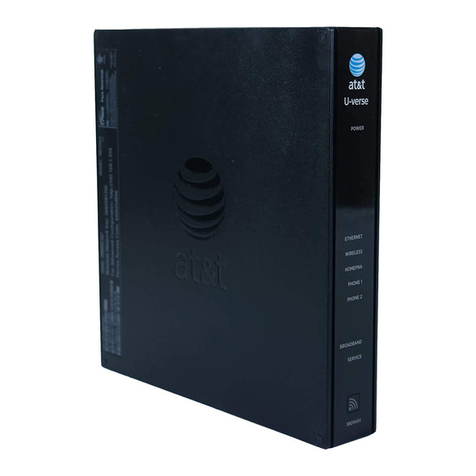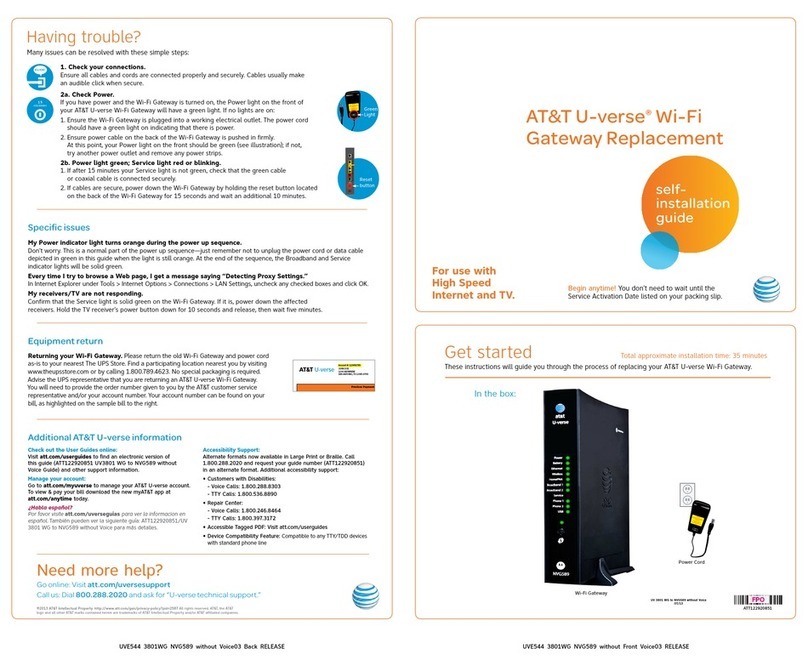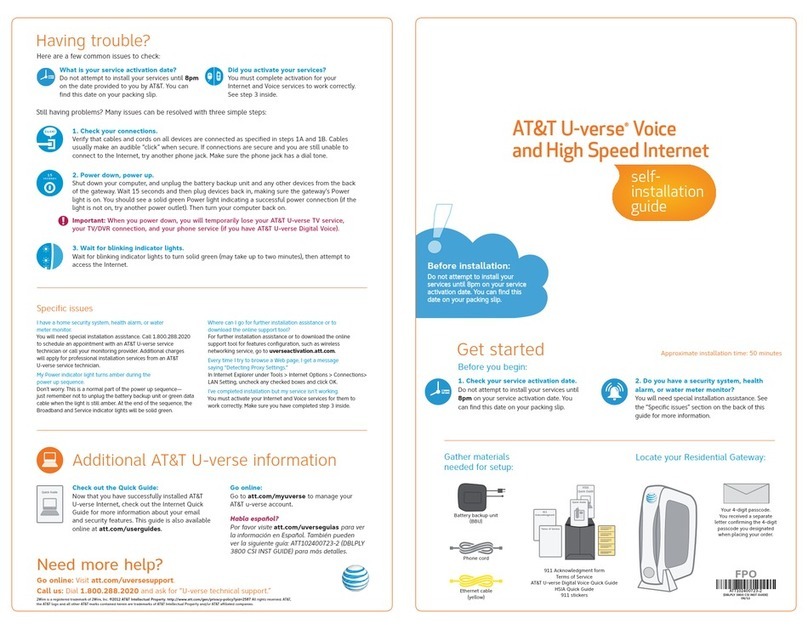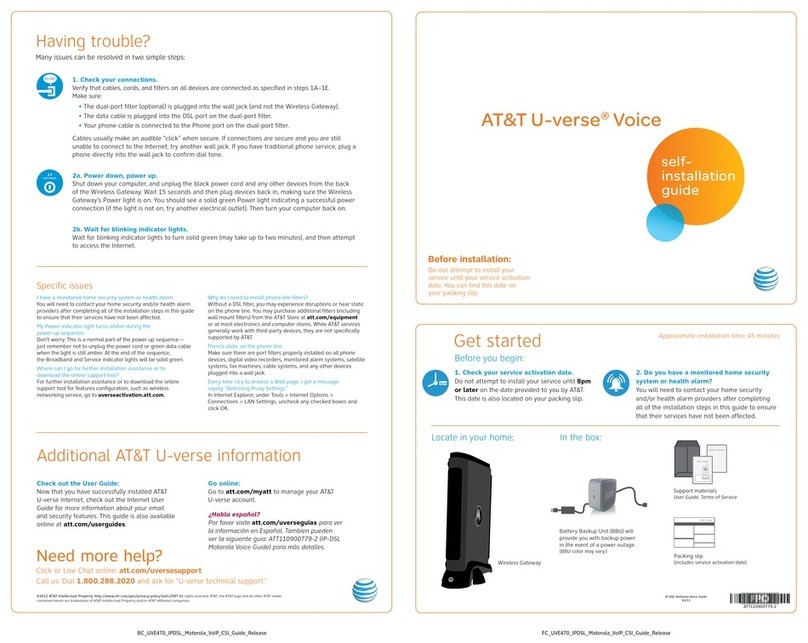UVEP685_Pace_5168_WG_HSIA_Swap_Guide_IFC_RELEASE UVEP685_Pace_5168_WG_HSIA_Swap_Guide_IBC_RELEASE
Set up
Approximate time: 10 minutes
1.
A. ·Unplug power cord from
existing Wi-Fi Gateway
·Stand new Wi-Fi Gateway
side-by-side with existing
Wi-Fi Gateway
C. ·Carefully read and remove yellow
power sticker covering the Power
port of new Wi-Fi Gateway
·Connect new power cord to
power port of new Wi-Fi Gateway
and into electrical outlet
B. ·Transfer one connection
at a time from the
existing Wi-Fi Gateway
to new Wi-Fi Gateway
You will not have Internet service while you’re replacing your U-verse Wi-Fi Gateway.
Below is a completed setup. Your existing Wi-Fi Gateway and connections may vary.
Go Wi-Fi
Approximate time: 1-5 minutes
New Wi-Fi setup:
NOTE: Any custom settings made for security cameras, game consoles, etc.,
on your original Wi-Fi Gateway will also need to be made on your new Wi-Fi Gateway.
NOTE: If Wi-Fi settings did not transfer or to use new Wi-Fi Network Name and Password,
refer to the Need more help? section on the back page of this guide.
·Open a browser and go to ufix.att.com/restore
· Log in to your U-verse account. If you forgot your User ID (primary AT&T email address) and Password,
help can be found on the account log-in screen.
·Follow the onscreen instructions to transfer the existing Wi-Fi settings.
· Record existing Network Name and Wi-Fi Password on separate yellow sticker from kit.
· Place new yellow sticker over your new Wi-Fi Gateway’s yellow sticker.
B.
A. Select only one option to begin the Wi-Fi Setup
Option 1: Connect using PC
· Connect laptop or PC with an Ethernet cable
to your Wi-Fi Gateway
·Continue to B
Option 2: Connect using smartphone/tablet
· Establish a temporary connection using new Wi-Fi
settings located on yellow sticker on new Wi-Fi Gateway
· Open your device’s Wi-Fi connection settings and
select your Wi-Fi Network Name and enter your Wi-Fi
Password to connect to your network
·Continue to B
Easy Return
(Refer to return instructions in your kit)
Return your equipment at no cost
to you within 21 days to avoid a
$150 charge.
Take original Wi-Fi Gateway
and power cord to nearest The
UPS Store. Bring your AT&T
account number located on your
packing slip.
Please do not return other devices.
UPS will scan your equipment,
provide a receipt, pack, and ship
equipment to AT&T at no cost
to you.
A. B. C.
New Wi-Fi Gateway indicator lights on
front panel. Lights may vary with setup.
When complete, the Service light will begin flashing, then turn to solid green.
If the Service light does not turn solid green or continues to blink after 5 minutes,
see Need more help? on the back of this guide.
Power up
Approximate time: 1-5 minutes
Your Wi-Fi Gateway is now powering up. During this time (up to 5 minutes),
do not unplug the power cord or the green data cable, as this can permanently
damage the Wi-Fi Gateway and significantly delay your service activation.
ETHERNET
1 2 3 4
DSL
BROADBAND
ONT PHONE
LINES
1 & 2
CABLE
USB
ETHERNET
1 2 3 4
DSL
BROADBAND
ONT PHONE
LINES
1 & 2
CABLE
RESET
USB
RESET
Existing Wi-Fi Gateway New Wi-Fi Gateway
Electrical
Outlet
Yellow
Ethernet Cable
B
Green
Data Cable
B
New Power
Cord
C
Wall Jack