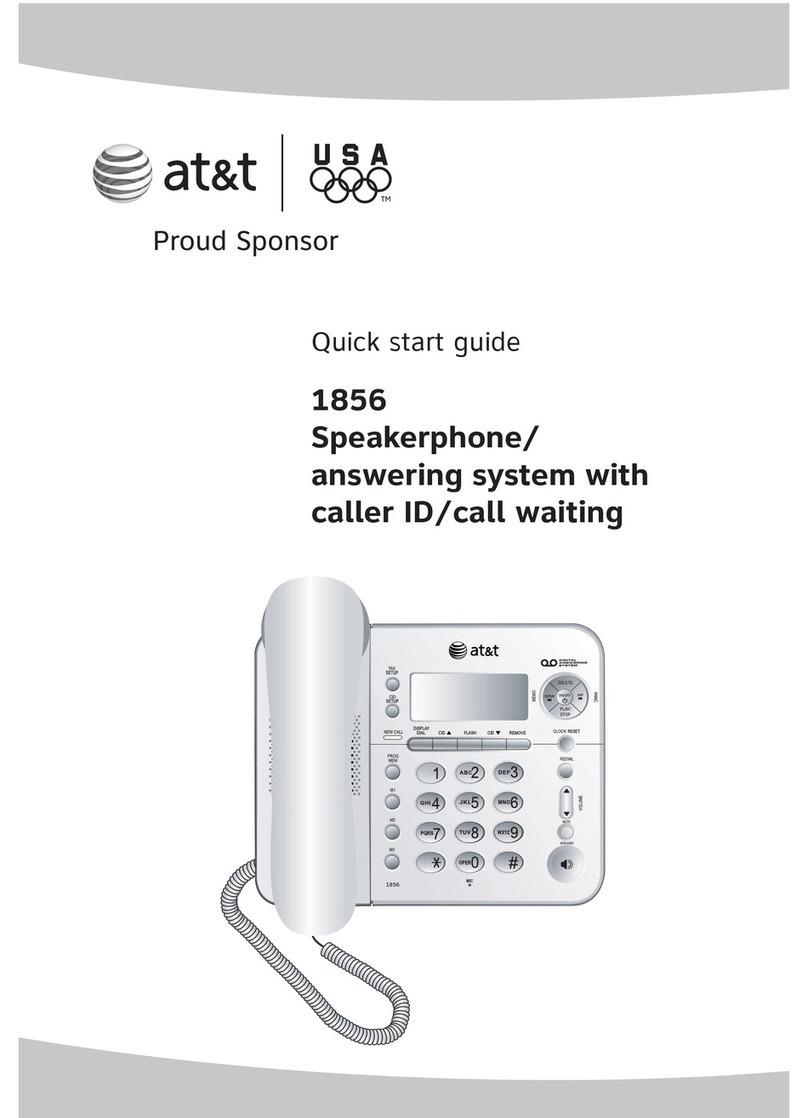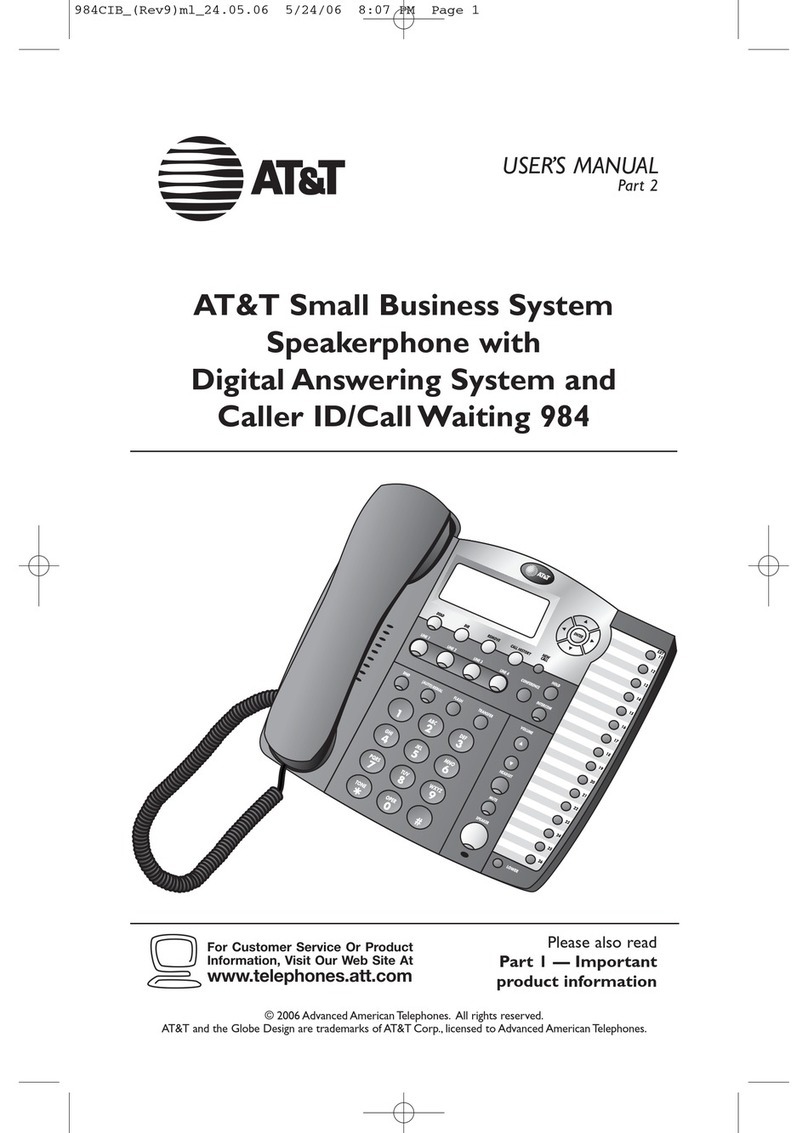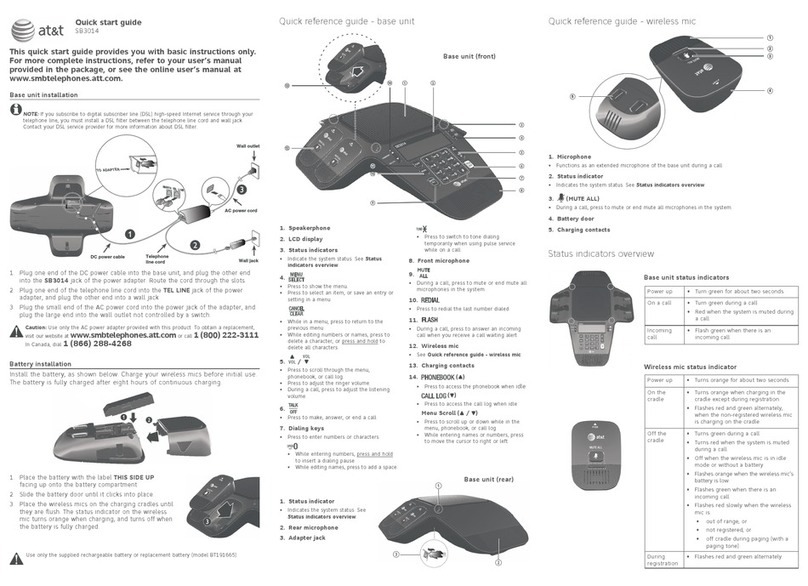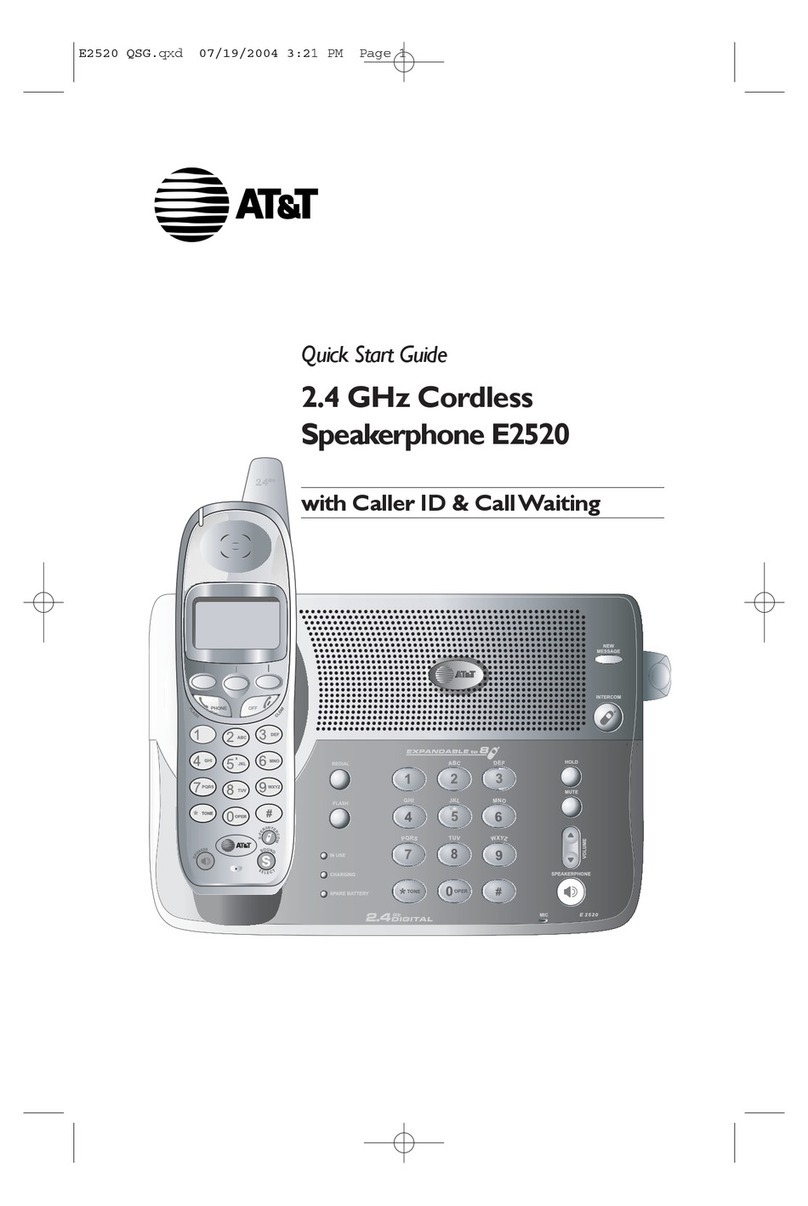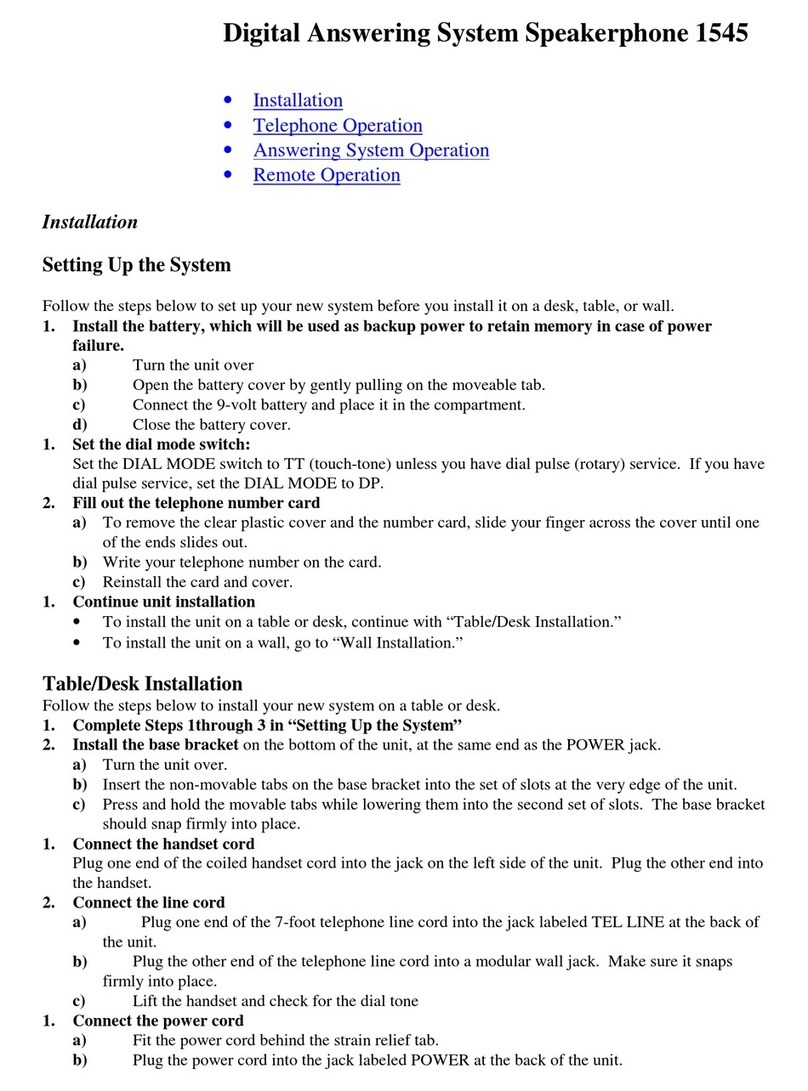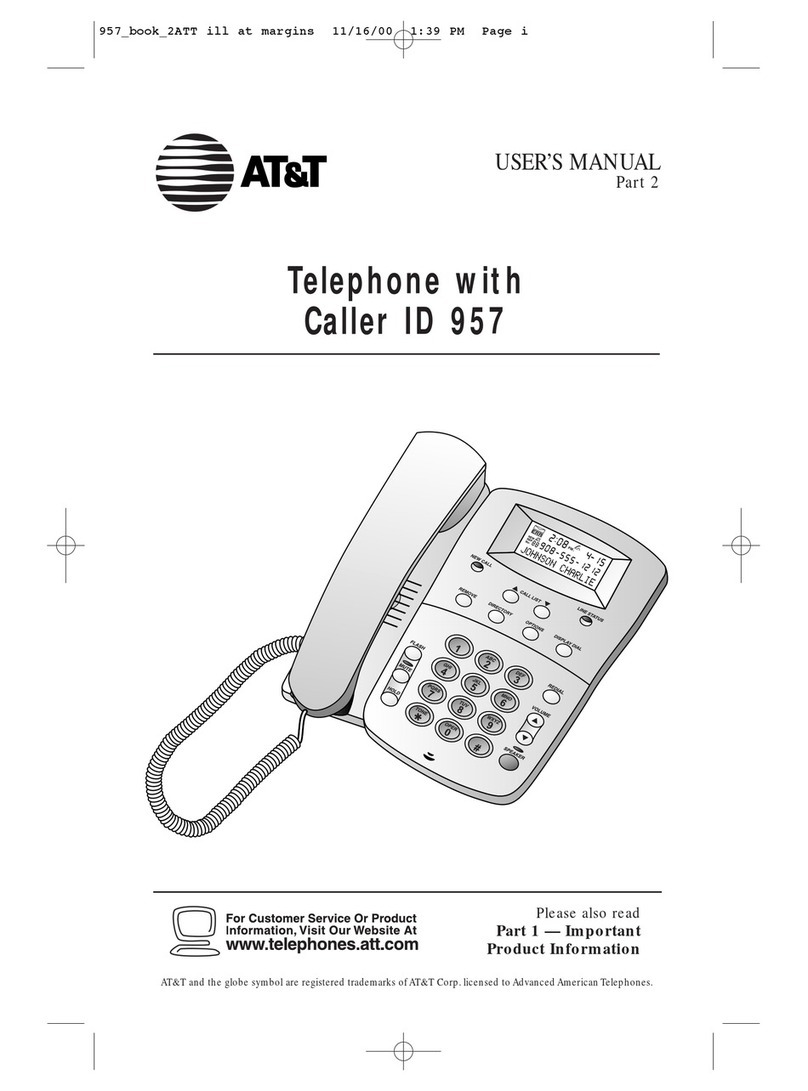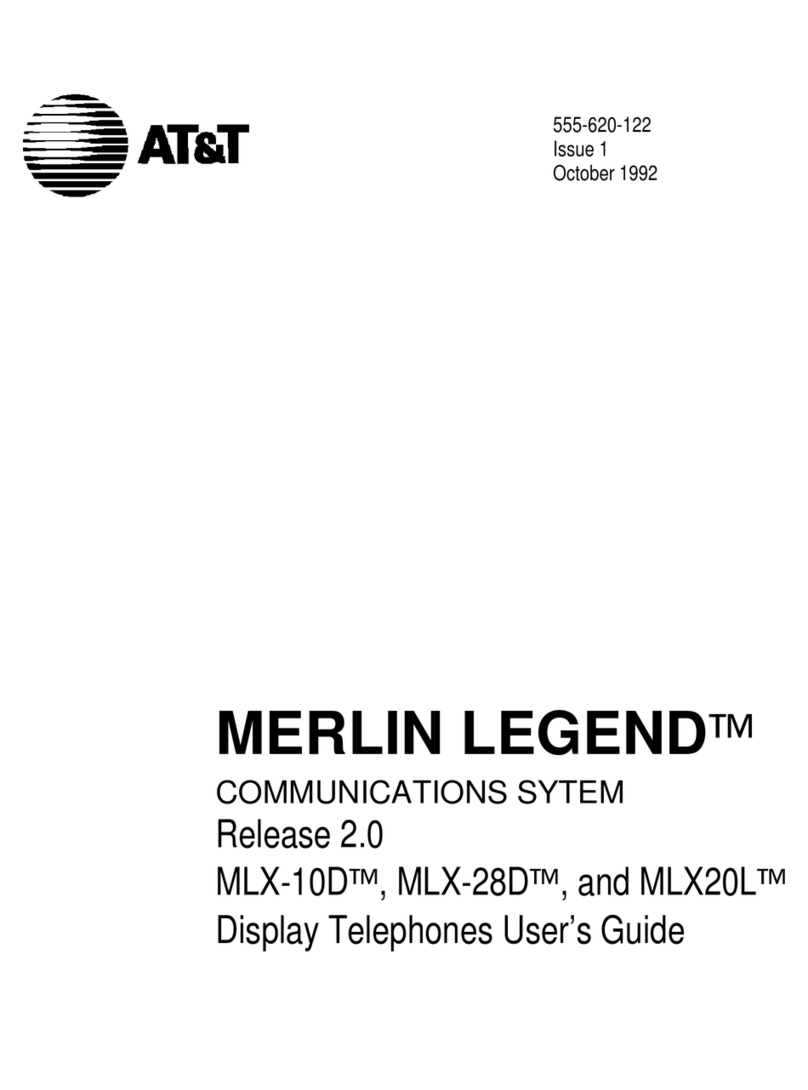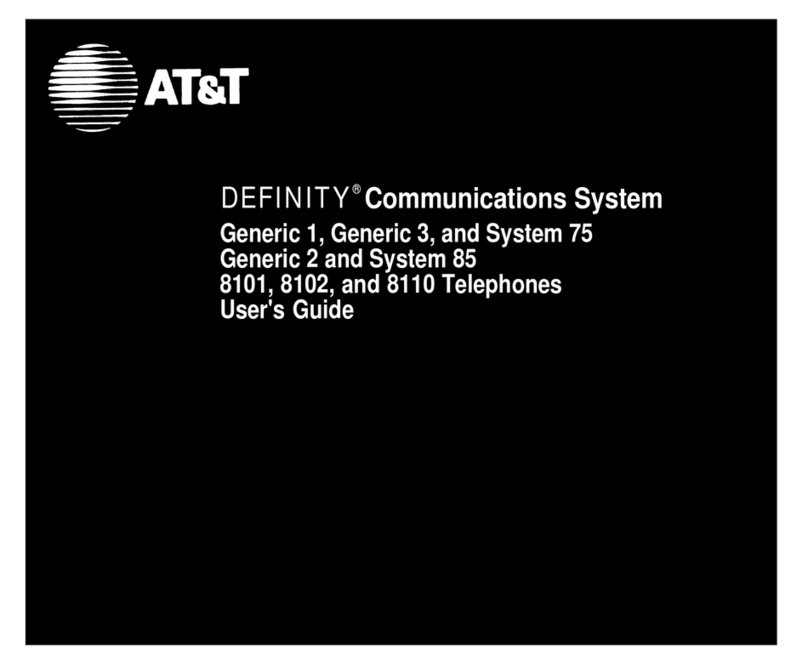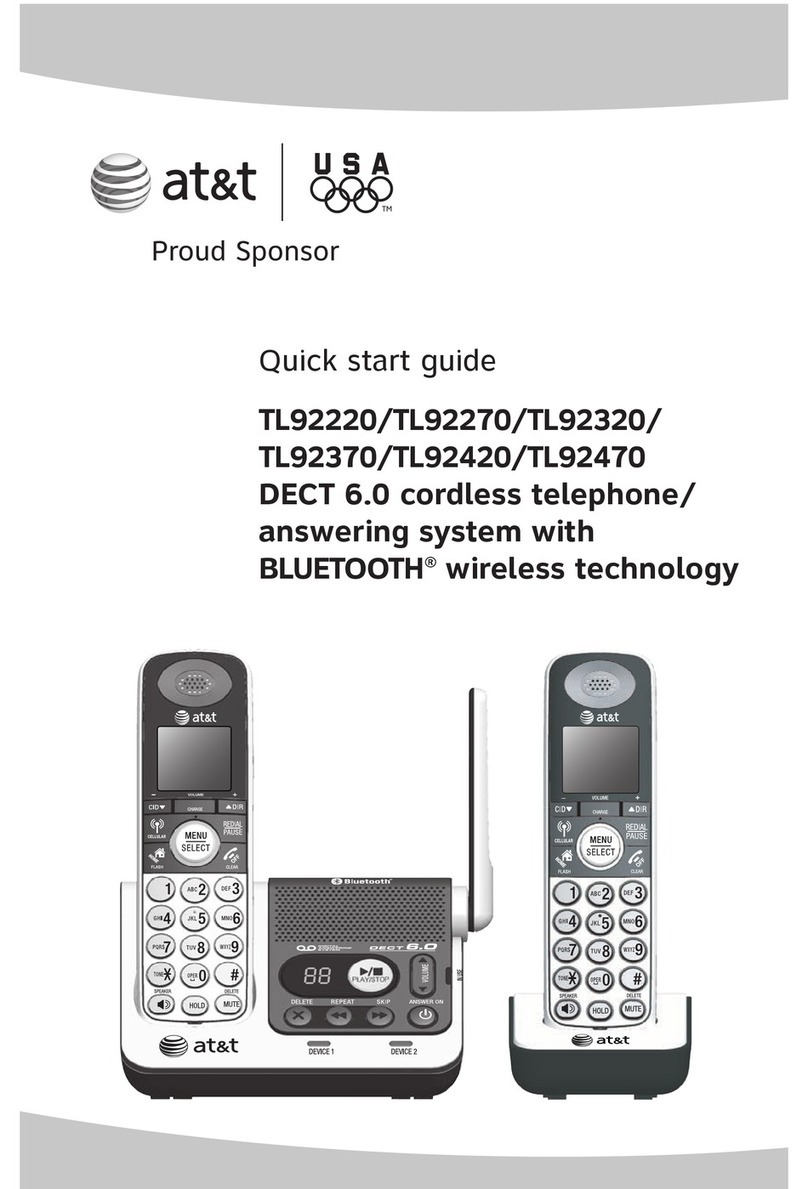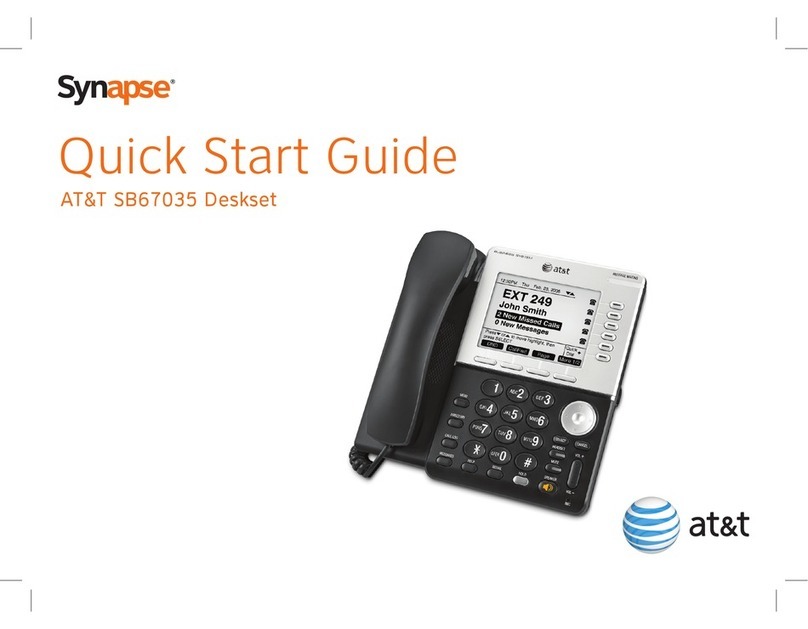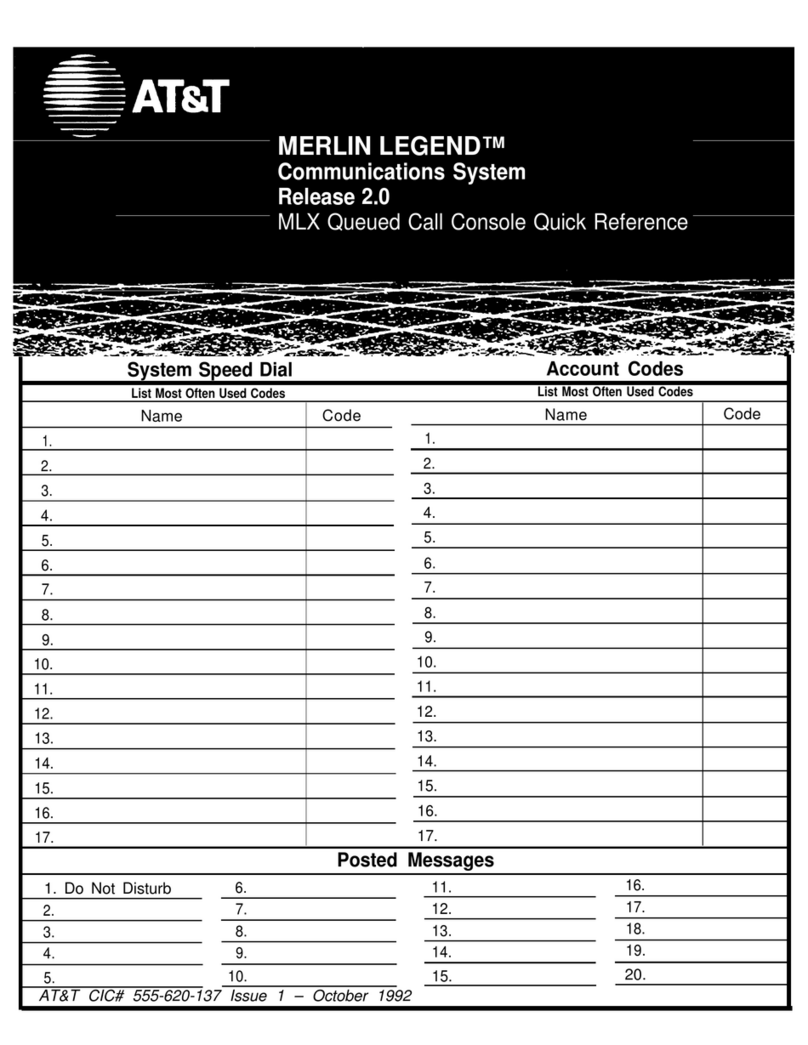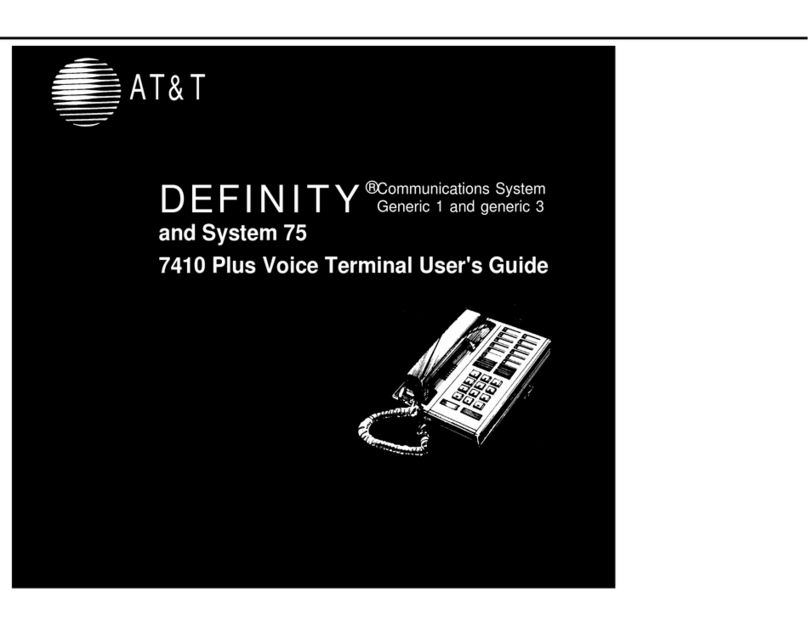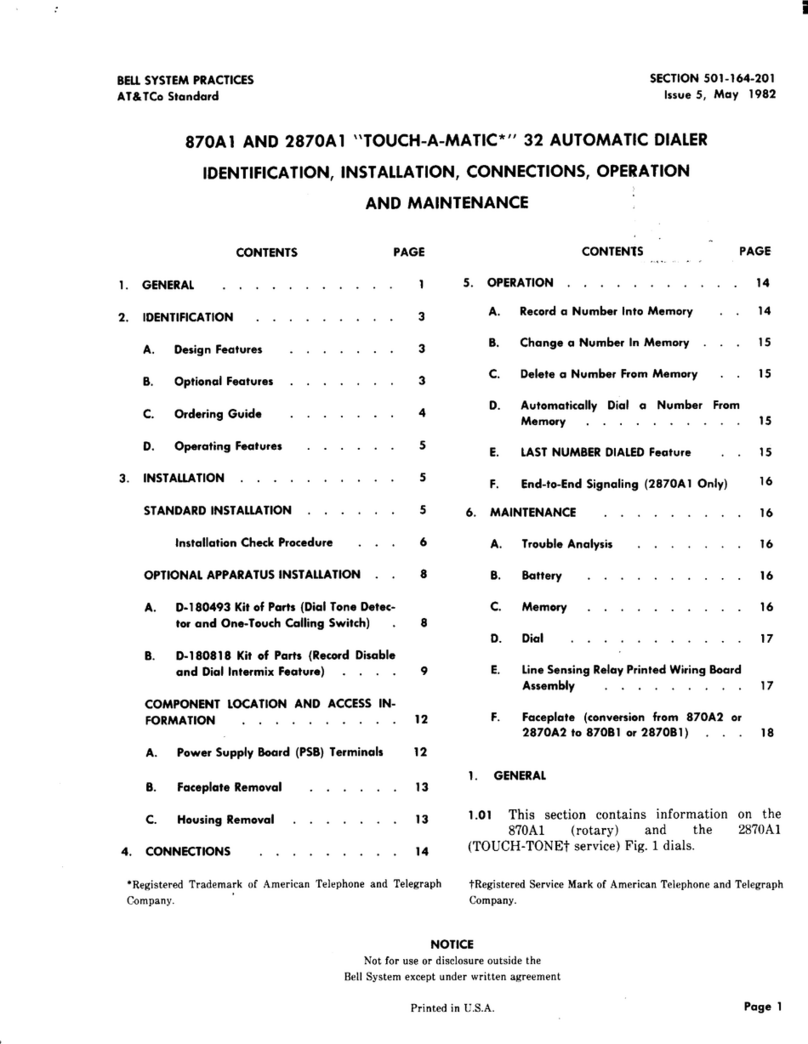Intercom operation
Intercom overview ...........................................................................................................................25
Intercom ..............................................................................................................................................26
Make an intercom call with the handset.......................................................................26
Make an intercom call with the speakerphone or headset..................................27
Answer an intercom call........................................................................................................28
End an intercom or page call..............................................................................................28
Voice page...........................................................................................................................................29
Page a specific extension (single-phone page)..........................................................29
Answer a single-phone page...............................................................................................30
Page all (system-wide page)................................................................................................31
Answer a system-wide page................................................................................................32
Room monitor .............................................................................................................................33
Make an intercom conference call ...................................................................................33
One-touch setup and operation
One-touch overview .......................................................................................................................34
One-touch............................................................................................................................................35
PREFERENCE ................................................................................................................................35
One-touch storage ..........................................................................................................................36
To dial a one-touch number.......................................................................................................38
To view or delete a one-touch number................................................................................39
To view a one-touch number ..............................................................................................39
To delete a one-touch number...........................................................................................39
To modify a one-touch number ................................................................................................40
Using a 1080 mailbox
Forwarding to DTAD mailbox......................................................................................................42
To setup call forwarding...............................................................................................................43
To turn call forwarding on ....................................................................................................43
To set call forwarding delay time......................................................................................43
Listening to messages - internal access ..............................................................................44
Appendix A, Glossary..............................................................................................................45
Appendix B, Time/date .........................................................................................................46
Appendix C, Centrex operation..........................................................................................47
Set ring delay duration .............................................................................................................47
Answer a delayed ring ..............................................................................................................47
Pick up another station’s line................................................................................................47
Centrex service call example.................................................................................................48
Appendix D, General product care ...................................................................................49
ii