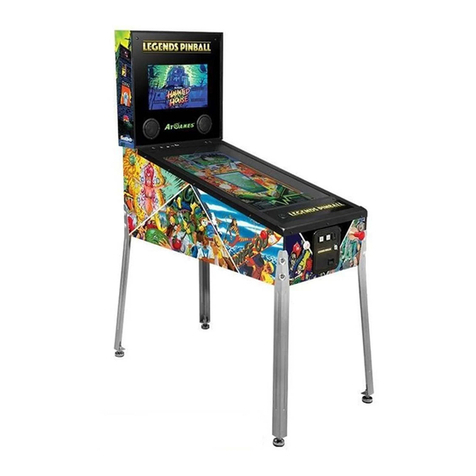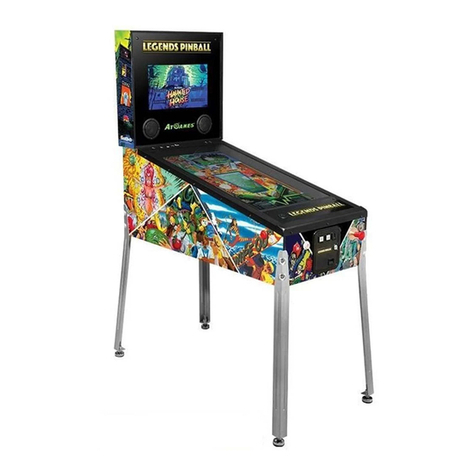MANUEL D’INSTRUCTION
Étape 1. Utilisez un tournevis '"Phillips" pour enlever les 3 vis à
l'avant de l'apron. Retirez les 10 vis des panneaux latéraux à gauche
et à droite de l'écran principal. Mettez les panneaux et les vis de côté.
1
2
3
4
Arcade Control Panel
(inclus)
Tournevis tête “Phillips”
(non inclus)
Info Garantie
Le fabricant garantit que ce produit est exempt de défauts de
matériaux et de fabrication, dans des conditions d'utilisation
normales et résidentielle,pendant une période de quatre-vingt-dix
(90) jours suivant la date de la facture originale.
Les frais d'expédition et de manutention sont à la charge du client.
Pour l’assistance supplémentaire, veuillez visiter :
https://www.atgames.net/arcades/contact
La couverture de la garantie standard pour l'AtGames Arcade
Control Panel ne s'applique pas et est considérée comme nulle et
non avenue en cas de mauvaise utilisation, entretien inadéquat,
auto-réparation, altération ou modifications matérielles invasives
de tout ou partie du matériel, ainsi que les dommages ou
dysfonctionnements causés par l'expédition ou des causes non
liées à la fabrication. Remarque : les services de garantie standard
sont valables sur présentation d'une facture reçue par un
détaillant autorisé. Les achats effectués auprès de vendeurs tiers
et de revendeurs ne sont pas couverts par le programme de
garantie standard. Pour obtenir une assistance, veuillez contacter
le vendeur tiers ou le revendeur où vous avez acheté le produit.
Cet équipement a été testé et déclaré conforme aux limites d'un
appareil numérique de classe B, conformément à la partie 15 des
règles de la FCC. Ces limites sont conçues pour fournir une
protection raisonnable contre les interférences nuisibles dans une
installation résidentielle. Cet
équipement génère, utilise et peut émettre une énergie de
radiofréquence et, s'il n'est pas installé et utilisé conformément
aux instructions, peut provoquer des interférences nuisibles aux
communications radio. Cependant, il n'y a aucune garantie que
des interférences ne se produiront pas dans une installation
particulière. Si cet équipement causait des interférences nuisibles
à la réception de la radio ou de la télévision, ce qui peut être
déterminé en allumant et en éteignant l'équipement, l'utilisateur
est encouragé à essayer de corriger les interférences par une ou
plusieurs des méthodes suivantes :
• Réorientez ou déplacez l'antenne de réception.
• Augmentez la séparation entre l'équipement et le récepteur.
• Connectez l'équipement à une prise sur un circuit différent de
celui auquel le récepteur est connecté.
• Consultez votre revendeur ou un technicien radio/TV
expérimenté pour obtenir de l'aide.
Les changements ou modifications qui ne sont pas expressément
approuvés par la partie responsable de la conformité peuvent
annuler l'autorisation de l'utilisateur à utiliser l'équipement.
Cet appareil est soumis à la Partie 15 des règles de la FCC.
Le fonctionnement est soumis aux deux conditions suivantes :
(1) cet appareil ne doit pas causer d'interférences nuisibles, et
(2) cet appareil doit accepter toutes les interférences reçues, y
compris les interférences susceptibles de provoquer un
fonctionnement indésirable.
CAN ICES‐3 (B)/NMB‐3(B)
Port USB
Câble retour tactile haut-parleur
Joystick
Bouton X
Bouton Y
Bouton Z
5
6
Bouton A
Bouton B
Bouton C
Trackball
7
8
9
10
Port USB
3 vis à l’avant
10 vis sur les panneaux lateraux
Câble Haut-parleur
retour tactile
Câble haut-parleur retour tactile
Port câble Pad Directionnel
Étape 3. Placez l'Arcade Control Panel au dessus du panneau de
contrôle original. Prenez le câble USB depuis le côté intérieur du
flipper et connectez-le ainsi que le câble haut-parleur retour
tactile à l'Arcade Control Panel.
Étape 4. Répétez l’étape 1 à l'envers pour ré-assembler la machine.
Placez les panneaux latéraux gauche et droite à leur position
originale à coté de l'écran principal et attachez-les avec les 10 vis.
Une fois les panneaux gauche et droite ré-attachés, replacez le
panneau avant et attachez-le avec les 3 vis.
Avertissement de sécurité
Déclaration FCC
Étapes d’assemblage
2
2
3
3
5
4
1
1
7
6
8
9
10
Outils/Parties Nécessaires
Caractéristiques de l’Arcade Control Panel
AVANT
ARRIÈRE
Note: Faites attention à ne pas tirer sur le câble
tactile lorsque vous le connectez.
1
2
7
3
5
4
6
8
9
10
Étape 2. retirez les vis et soulevez le panneau de contrôle d'origine.
Détachez ensuite avec précaution le câble de connexion du D-pad.
Détachez le câble du haut-parleur / retour haptique. Retirez les vis
qui maintiennent le câble USB.
• Ne plongez pas l'appareil dans l'eau et ne l'exposez pas à une
chaleur extrême ou à des champs magnétiques puissants. Vous
risqueriez de causer des dommages permanents à l'appareil.
• Utilisez toujours une serviette sèche pour nettoyer l'appareil.
• Les transformateurs sont adaptés à une utilisation en intérieur
uniquement. Les transformateurs et les blocs d'alimentation
pour jouets ne sont pas destinés à être utilisés comme jouets.
L'utilisation de ces produits par des enfants doit se faire sous la
surveillance totale des parents.
Pour soumettre une demande de garantie, veuillez la
soumettre chez : https://www.atgames.net/arcades/contact
*Les images du produit sont illustratives et
peuvent ne pas refléter son état final.
1
2
3
4