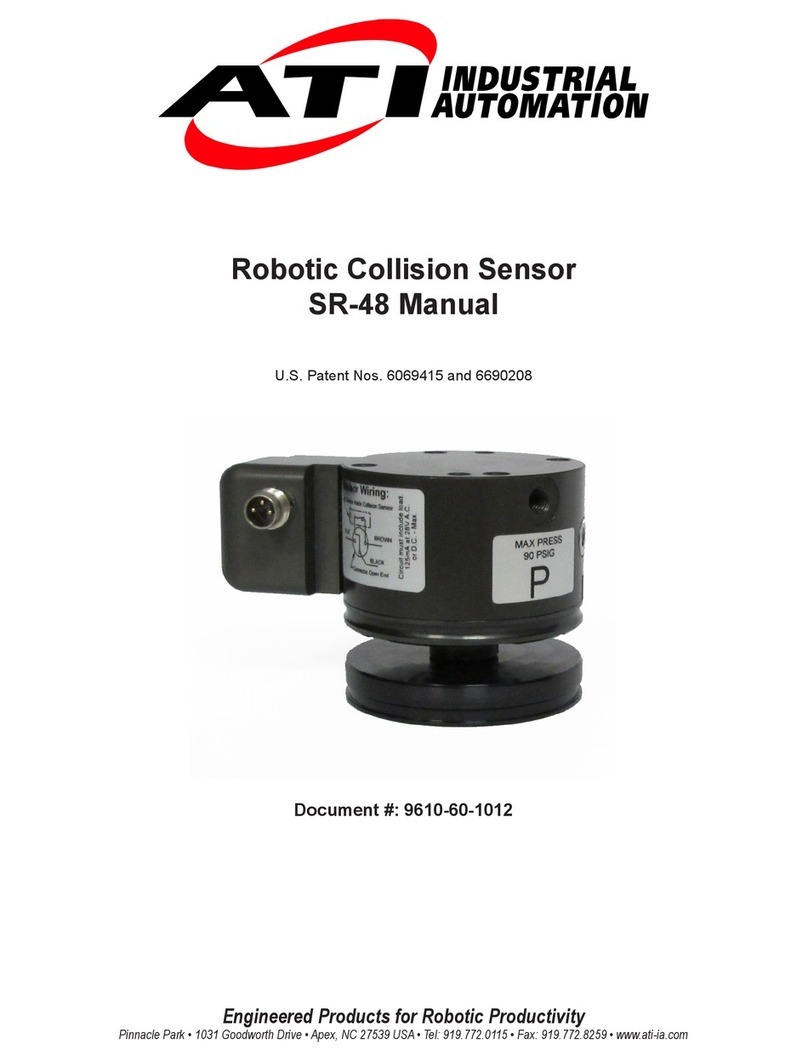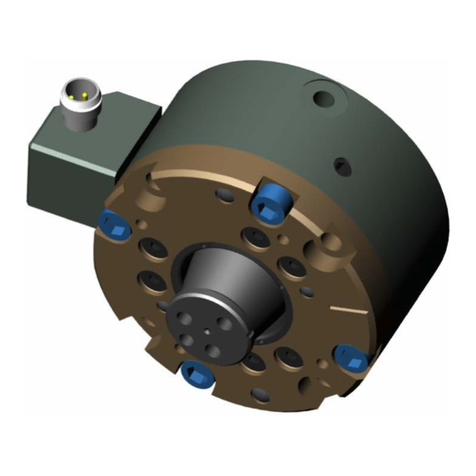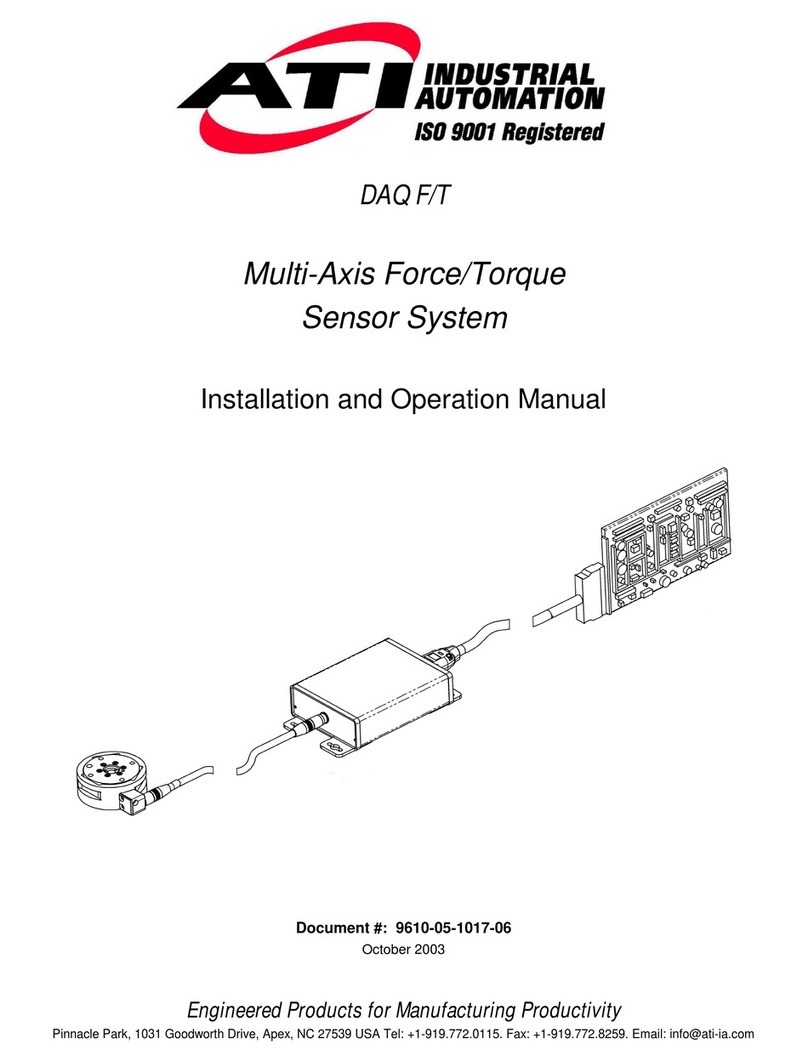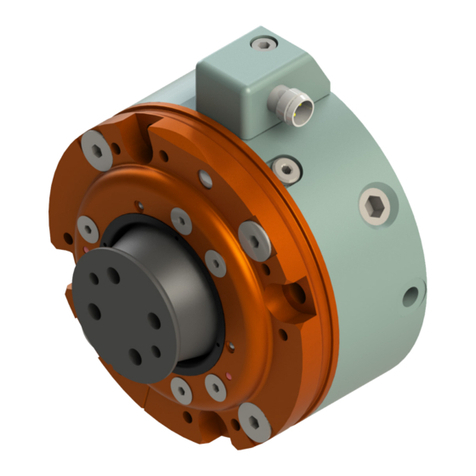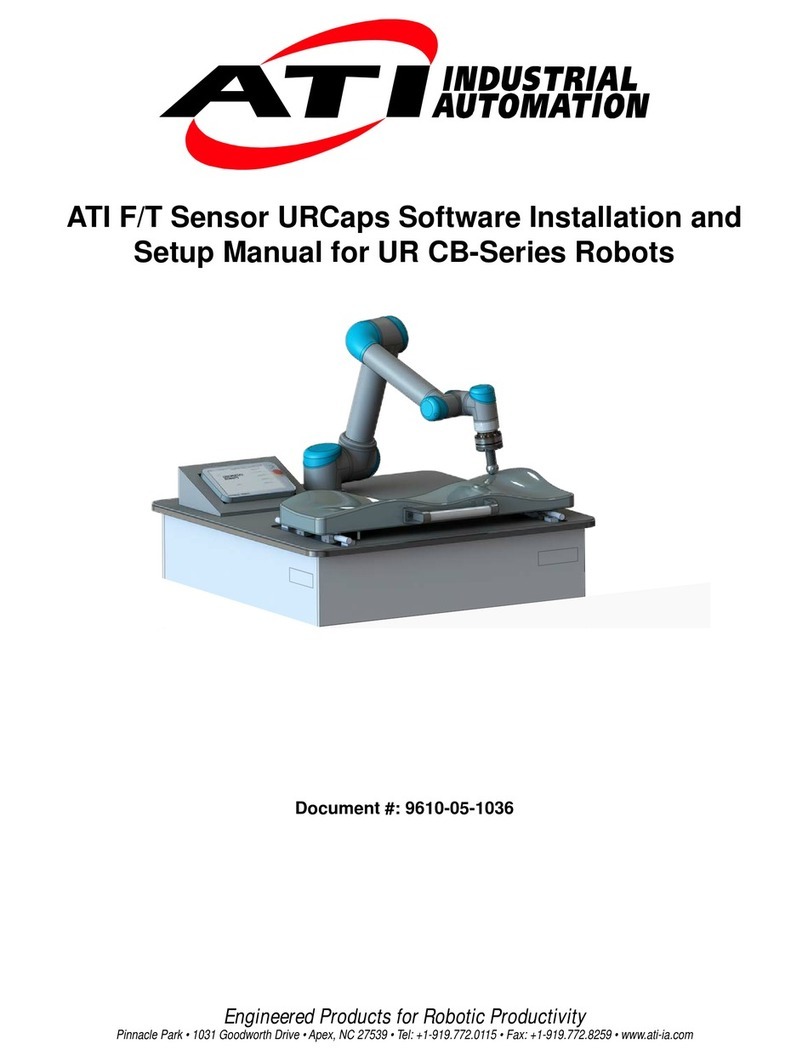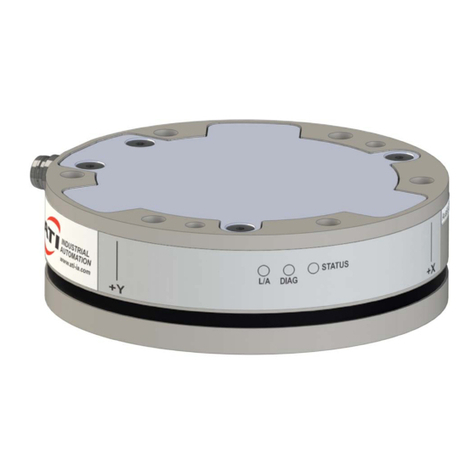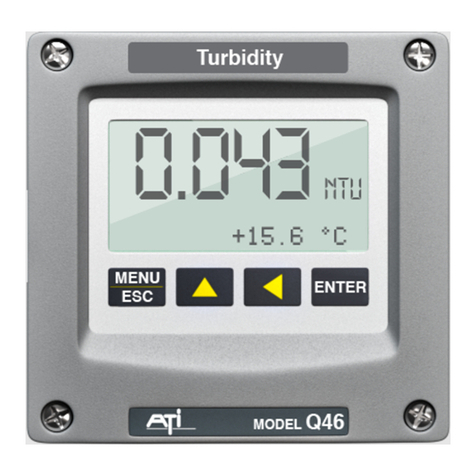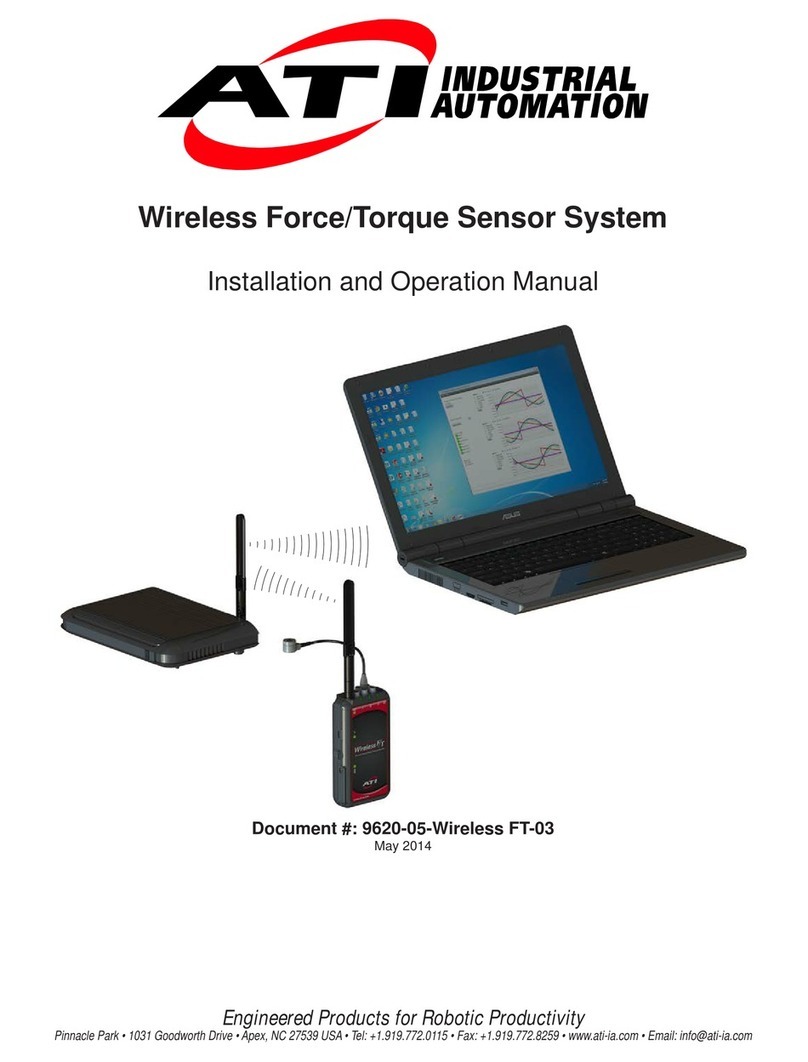Manual, F/T Sensor, Data Acquisition (DAQ) Systems
Document #9620-05-DAQ.indd-20
Pinnacle
Park
•
1031
Goodworth
Drive
•
Apex,
NC
27539
•
T
el:
919.772.01
15
•
Fax:
919.772.8259
•
www.ati-ia.com • Email: [email protected] 4
3.4.2.1 Windows Demo (Visual Basic 6.0)....................................................................22
3.4.2.2 LabVIEW Sample .............................................................................................22
3.4.3 Designing Your DAQ F/TApplication................................................................................23
3.4.3.1 Device Drivers for Your DAQ Device and Target Operating System.................23
3.4.3.2 ATI DAQ F/T Components or C Library............................................................23
4. Installation .............................................................................................................................. 24
4.1 Installing a DAQ System with a Transducer, IFPS or PS Box, and DAQ Device ...................24
4.2 Installing a DAQ System with Multiple Transducers, IFPSMC Box, and DAQ Device..........29
4.3 Installing a DAQ System with Multiple Transducers, IFPSMC Box,
Wired I/O Connections, and USB DAQ Device.........................................................................32
4.4 Install the F/T Demo Software....................................................................................................34
4.5 Electrical Connection Information.............................................................................................36
4.5.1 Signals and Power ...........................................................................................................36
4.5.2 Electrical Specications....................................................................................................37
4.5.2.1 Transducer Output Signals...............................................................................37
4.5.3 Transducer Signals...........................................................................................................38
4.5.4 PS and IFPS Signals........................................................................................................39
4.5.4.1 PS 20-pin Circular Connector...........................................................................39
4.5.4.2 PS and IFPS 26-pin High Density D-Subminiature Connector.........................39
4.5.5 DAQ Card Connections....................................................................................................40
4.5.5.1 Standard DAQ Card Connections.....................................................................40
4.5.5.2 Custom DAQ Card Connections.......................................................................41
4.5.5.3 Using Unused DAQ Card Resources ...............................................................43
4.5.6 Transducer Connections on a Multi-Sensor IFPSMC Box ...............................................43
4.5.6.1 Installing 12 Pin Jumpers on the Backplane to Make Unused
Transducer Signals Available to the User.........................................................45
4.5.6.2 Installing Additional IFPS Cards in an IFPSMC Box.........................................51
4.5.6.3 Power................................................................................................................55
5. Operation ................................................................................................................................ 56
5.1 Writing DAQ F/T Application ......................................................................................................56
5.2 Data Collection Rates .................................................................................................................56
5.3 Multiple Calibrations...................................................................................................................56
5.4 Resolution....................................................................................................................................56
5.5 Environmental .............................................................................................................................57
6. Maintenance............................................................................................................................ 58
6.1 Periodic Inspection.....................................................................................................................58
6.2 Periodic Calibration ....................................................................................................................58
6.3 Multiple IFPSMC Box Recalibration...........................................................................................58
6.3.1 Removing and Replacing the IFPS Card for Recalibration..............................................59