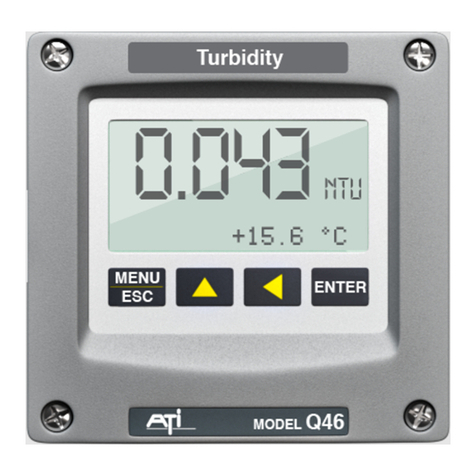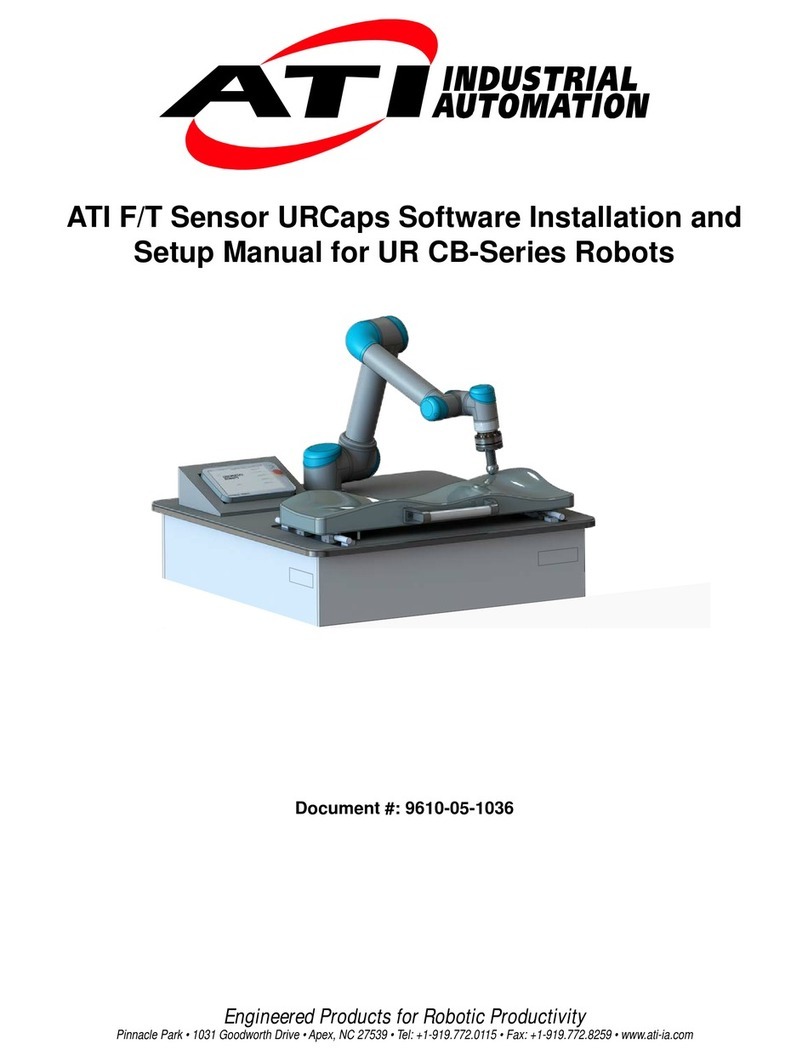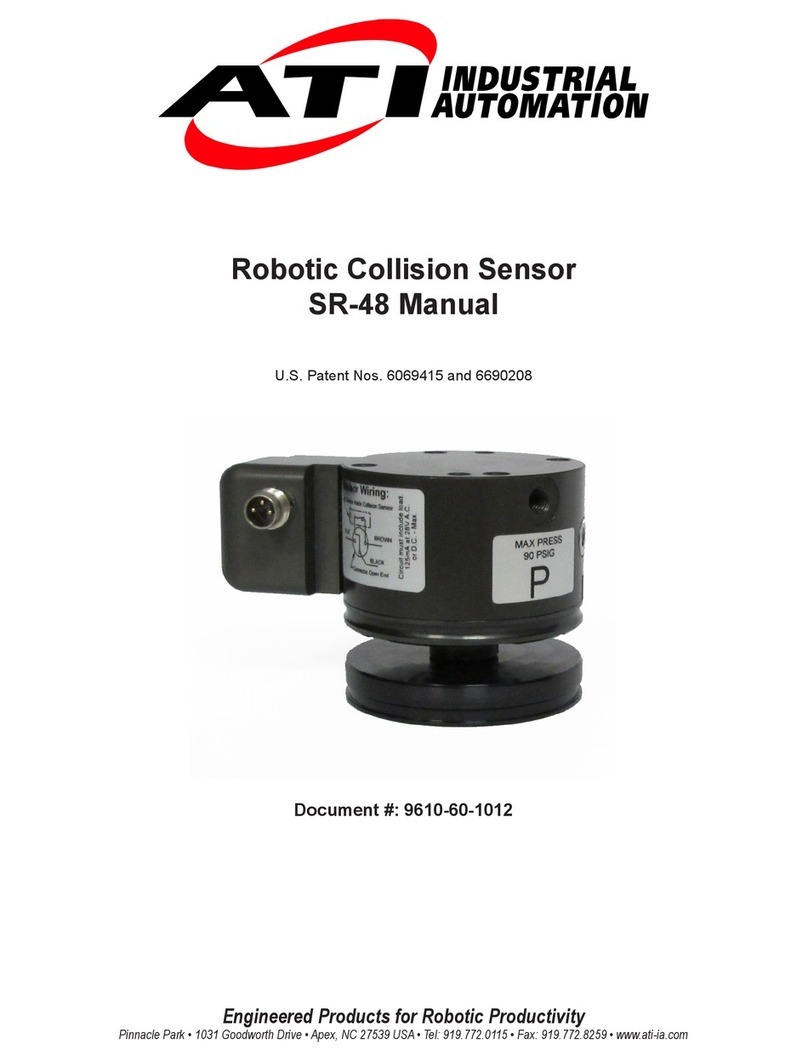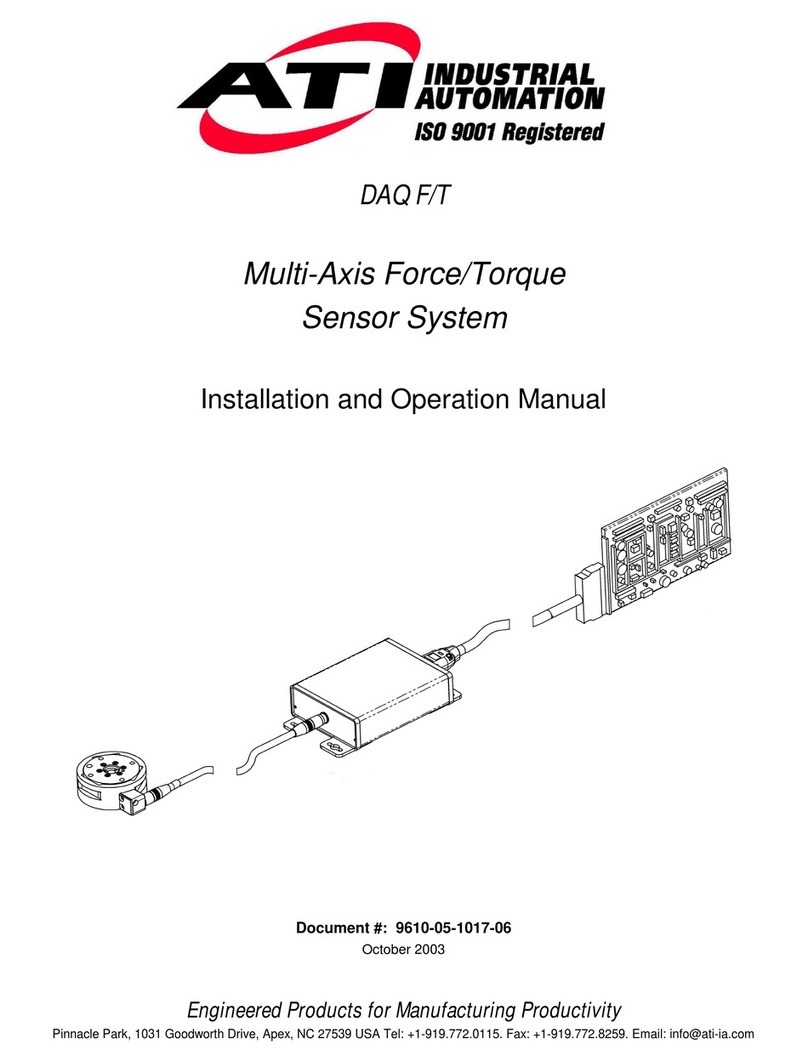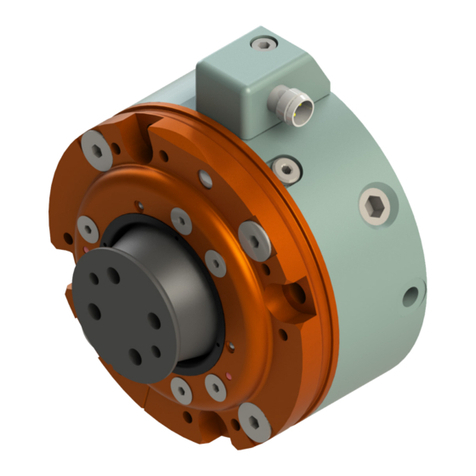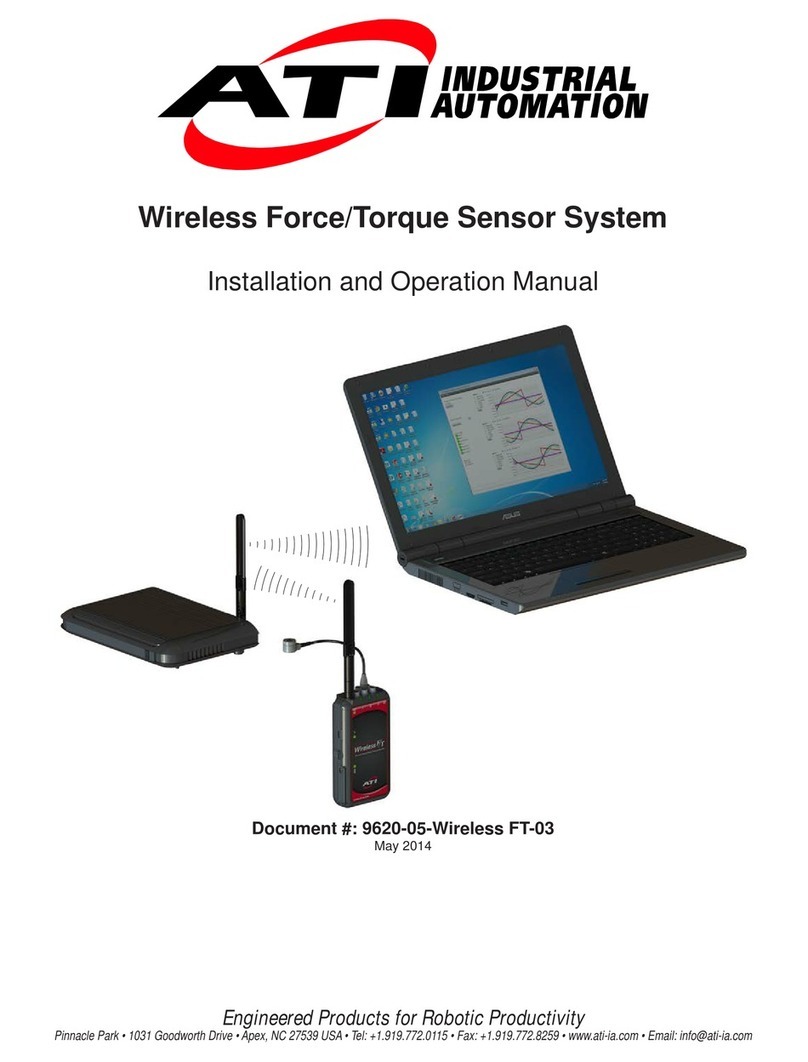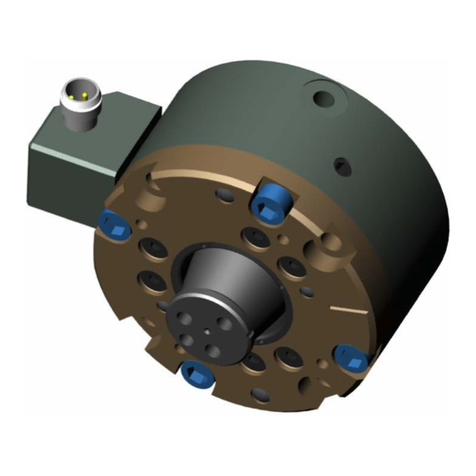Manual, F/T Sensor, EtherCAT Axia
Document #9610-05-EtherCAT Axia-09
Pinnacle Park • 1031 Goodworth Drive •Apex, NC 27539 USA• Tel: +1.919.772.0115 • Fax: +1.919.772.8259 • www.ati-ia.com
5
Table of Contents
Foreword.......................................................................................................................................... 2
Statement of Compliance ............................................................................................................... 4
Glossary........................................................................................................................................... 7
1. Safety......................................................................................................................................... 9
1.1 ExplanationofNotications.........................................................................................................9
1.2 General Safety Guidelines............................................................................................................9
1.3 Safety Precautions......................................................................................................................10
2. Product Overview....................................................................................................................11
2.1 Overview of Axia Models............................................................................................................12
3. Installation .............................................................................................................................. 13
3.1 Interface Plates............................................................................................................................13
3.2 Routing the Cable........................................................................................................................15
3.3 Installing the Sensor to the Robot.............................................................................................18
3.4 Removing the Sensor from the Robot.......................................................................................19
3.5 Pin Assignment for the EtherCAT and Power Connection......................................................20
3.5.1 Pin Assignment : 6-pin Male M8 ZC22 Connector ...........................................................20
3.5.2 Pin Assignment : 8-Pin Male M12 ZC28 Connector.........................................................20
3.5.3 Pin Assignment for Cable P/N 9105-C-ZC28-U-RJ45S-X................................................21
3.5.3.1 Branch 1, Unterminated End for Power Connection.........................................21
3.5.3.2 Branch 2, RJ45 Connection for EtherCAT........................................................21
3.6 Accuracy Check Procedure........................................................................................................22
4. Operation ................................................................................................................................ 24
4.1 Sensor Environment...................................................................................................................24
4.2 LED Self-Test Sequence and Functions....................................................................................24
4.2.1 LED Self-Test Sequence ..................................................................................................24
4.2.2 EtherCAT Link/Activity LED..............................................................................................24
4.2.3 Run LED...........................................................................................................................24
4.2.4 Sensor Status LED...........................................................................................................25
4.3 Sample Rate.................................................................................................................................25
4.3.1 Sample Rate Versus Data Rate .......................................................................................25
4.4 Low-pass Filter............................................................................................................................26
4.5 Tool Transformation....................................................................................................................29
4.5.1 Avoid Overloading the Sensor During Tool Transformation..............................................31