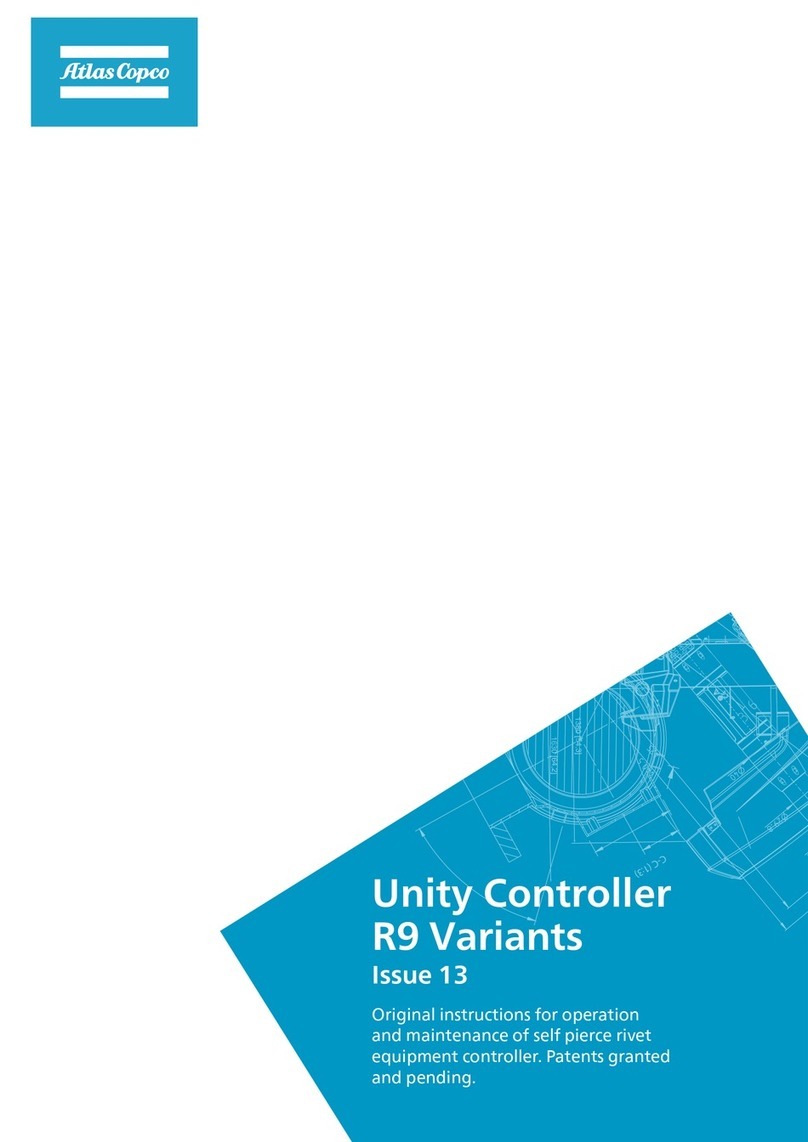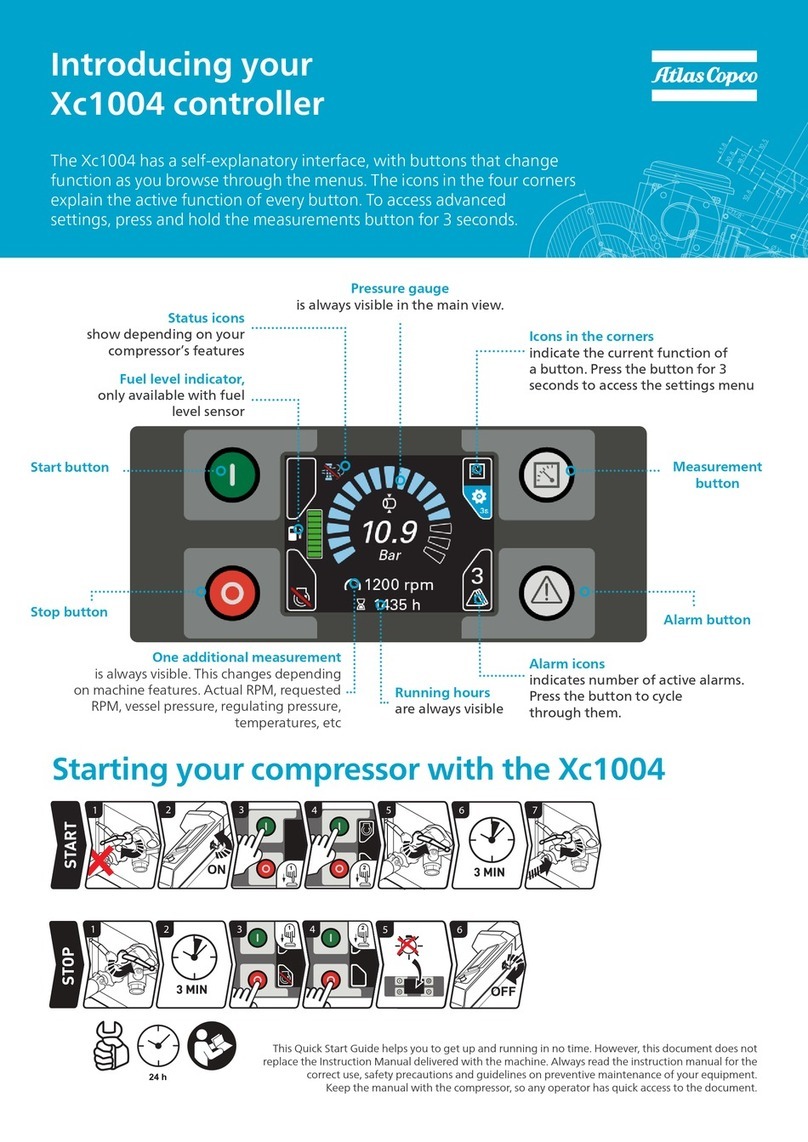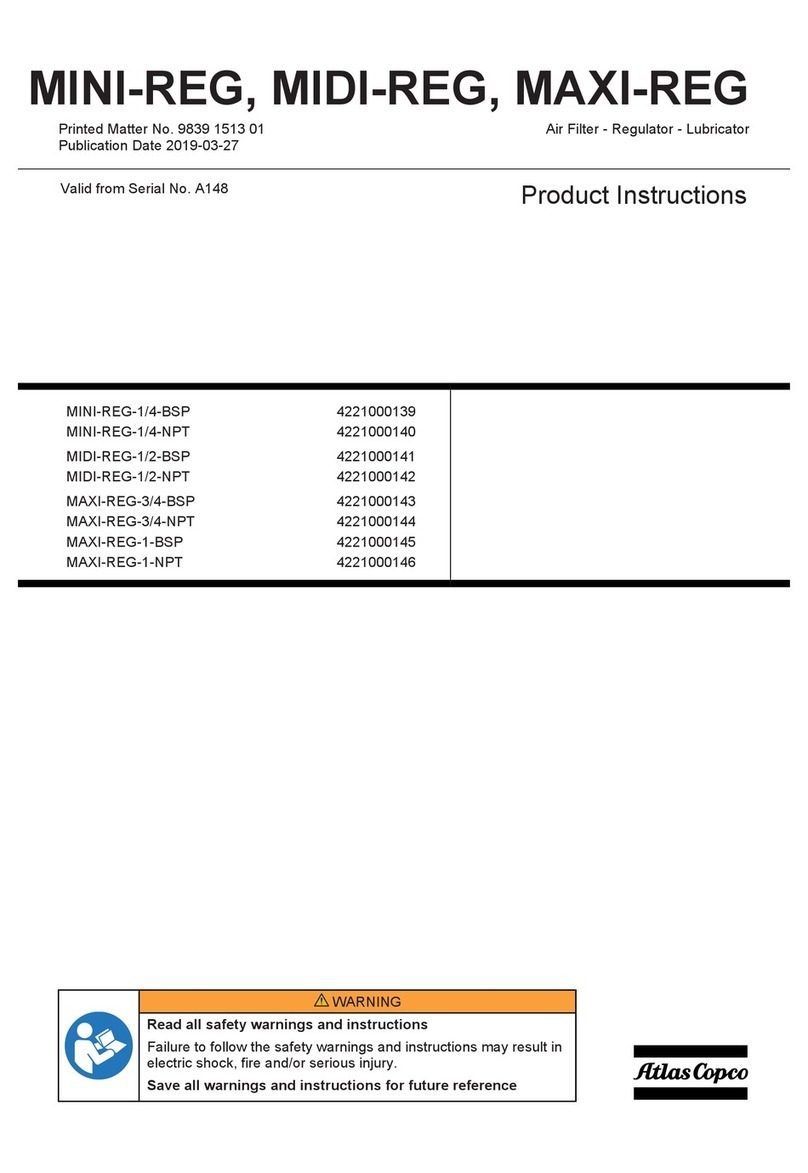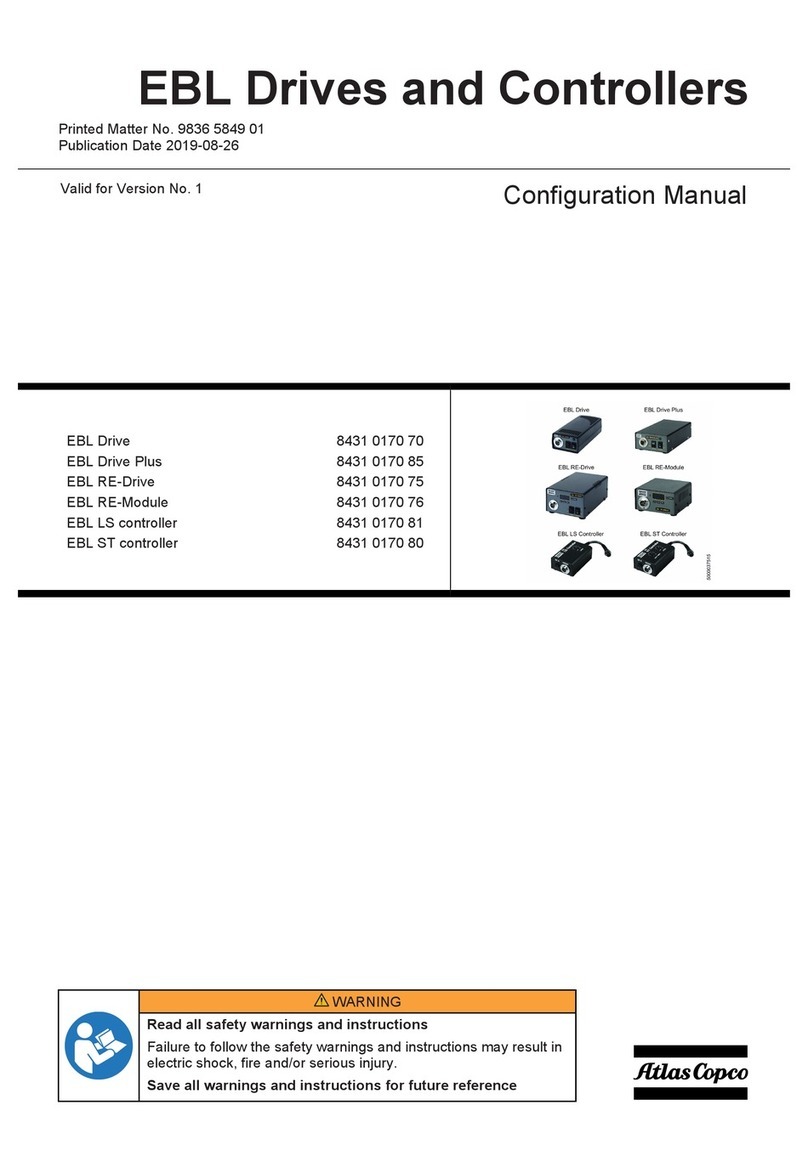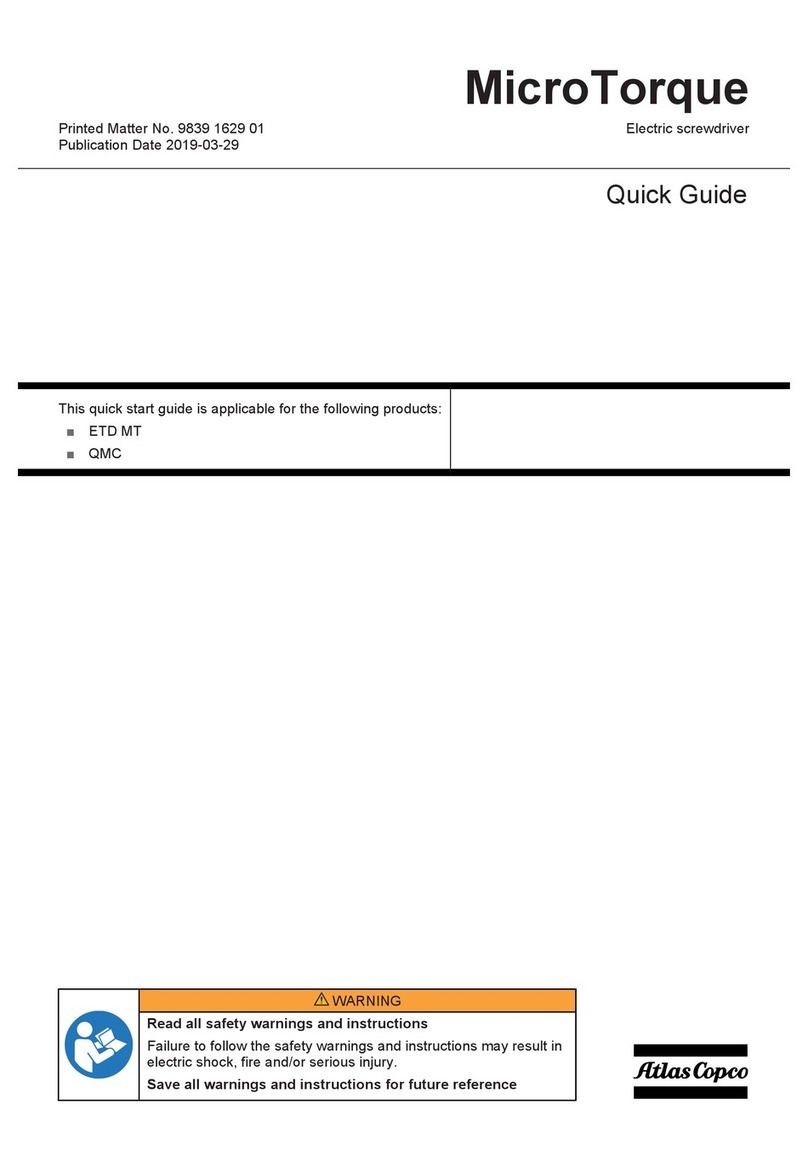3
2.8.4. Mains...........................................................................................................................................................23
2.8.4.1. Mains Alarms...........................................................................................................................................23
2.8.5. Battery.........................................................................................................................................................24
2.8.5.1. Manual Charge Current mode (DVCC)....................................................................................................24
2.8.5.2. Battery Alarms ........................................................................................................................................25
2.8.6. Modes & Functions .....................................................................................................................................25
2.8.6.1. Series mode.............................................................................................................................................26
2.8.6.2. Standby mode.........................................................................................................................................27
2.8.6.3. Fan Settings.............................................................................................................................................28
2.8.6.4. Input Switch ON mode............................................................................................................................28
2.8.7. Advanced modes.........................................................................................................................................29
2.8.7.1. AC Coupled mode....................................................................................................................................29
2.8.7.2. Password.................................................................................................................................................30
2.9. System Settings...............................................................................................................................................31
2.9.1. Time Settings...............................................................................................................................................31
2.9.2. Update.........................................................................................................................................................32
3. Additional tabs....................................................................................................................................................34
3.1. Input Info.........................................................................................................................................................34
3.1.1. Input Switch Info.........................................................................................................................................34
3.1.2. GenSet Functions ........................................................................................................................................34
3.1.3. Input Functions ...........................................................................................................................................35
3.2. Input Troubleshooting ....................................................................................................................................35
3.2.1. GenSet Fail to Start .....................................................................................................................................35
3.2.2. GenSet Fail to Stop......................................................................................................................................35
3.2.3. Reverse Polarity ..........................................................................................................................................36
3.2.4. Phase Rotation............................................................................................................................................36
3.2.5. Mains Power Failure ...................................................................................................................................36
3.2.6. Input Limit Conflict......................................................................................................................................36
3.3. Remote Start Info............................................................................................................................................36
3.4. Output Info......................................................................................................................................................37
3.5. Inverter Info & troubleshooting......................................................................................................................37
3.5.1. Inverter Mode, State & Active AC Input .....................................................................................................38
3.5.2. Solar Charger Info .......................................................................................................................................38
3.5.3. Gateway or Inverter Offline........................................................................................................................39