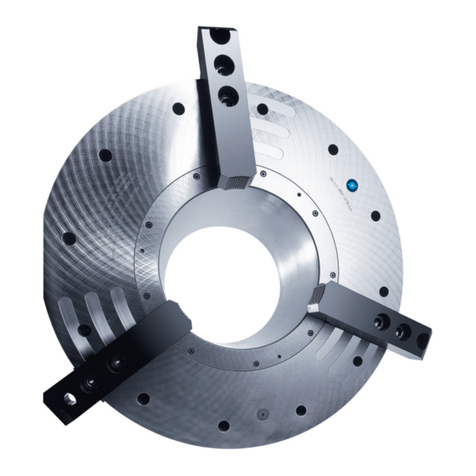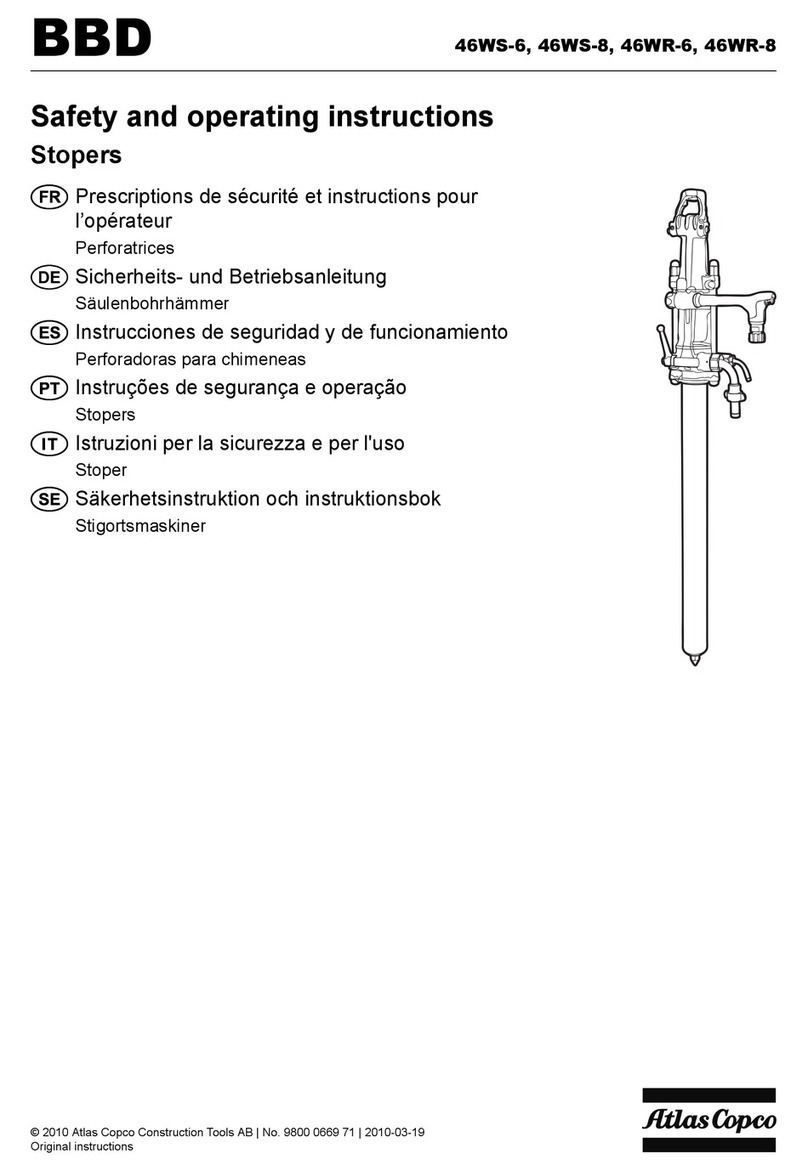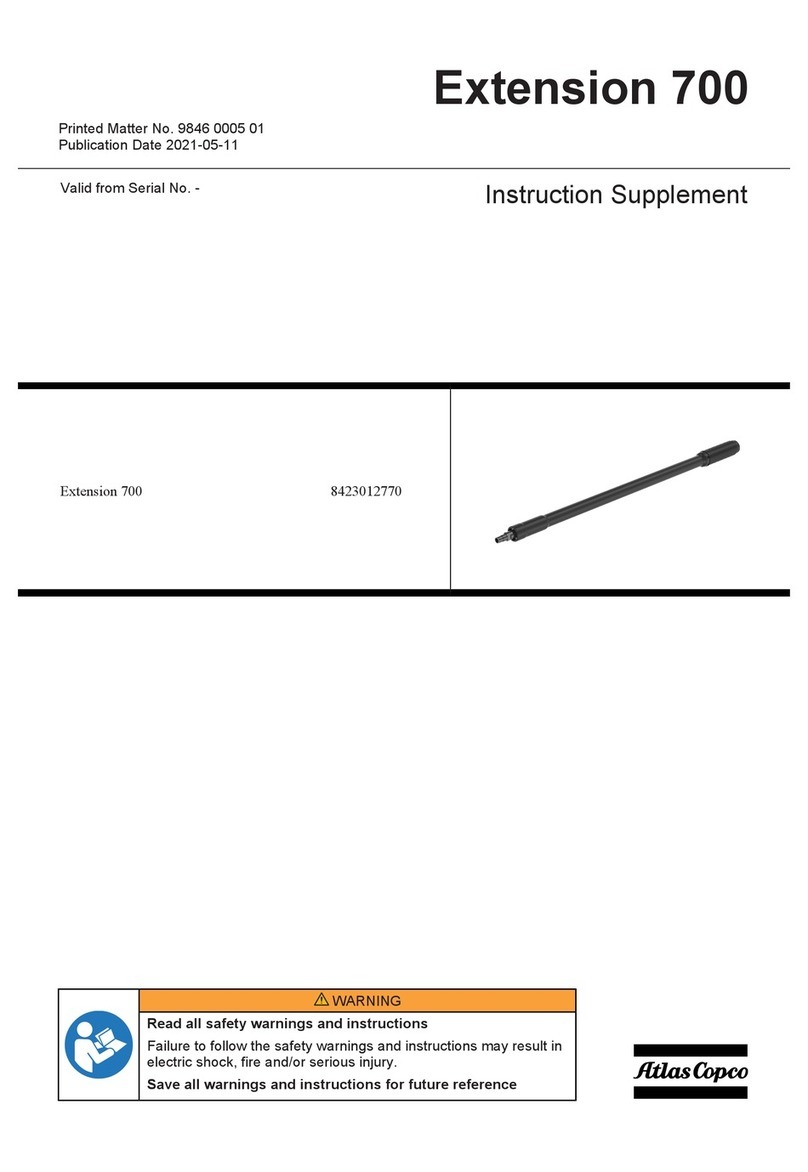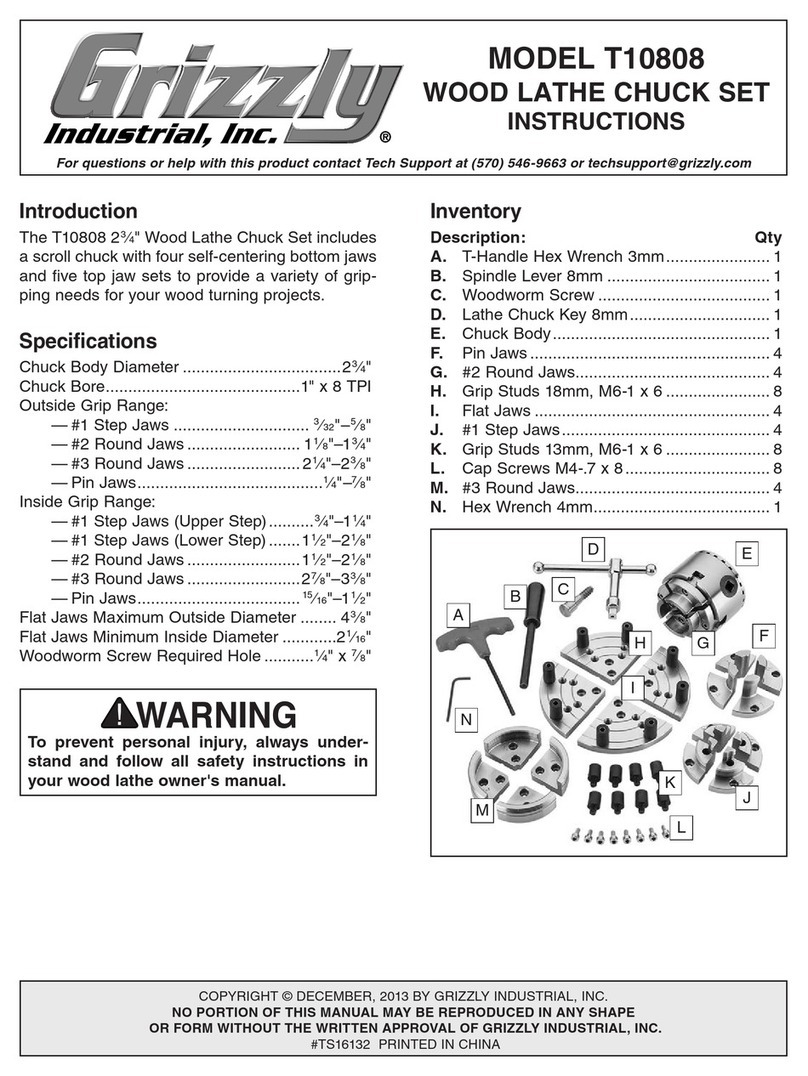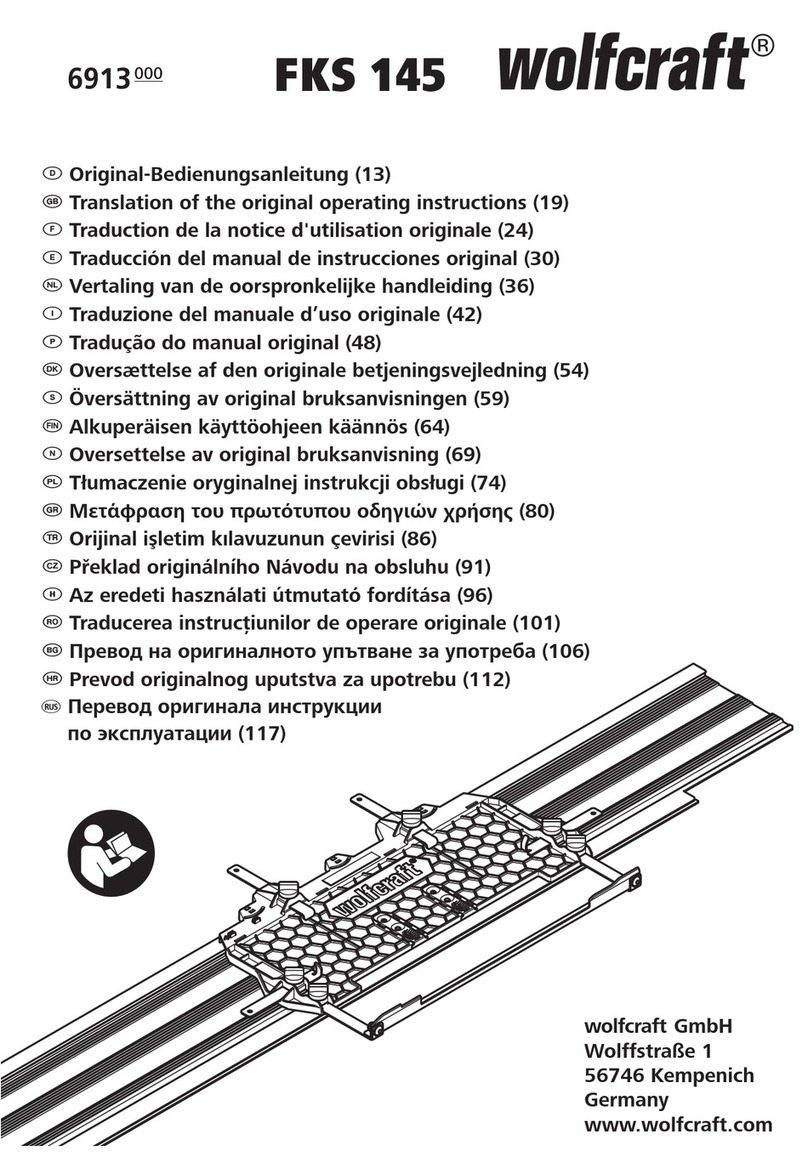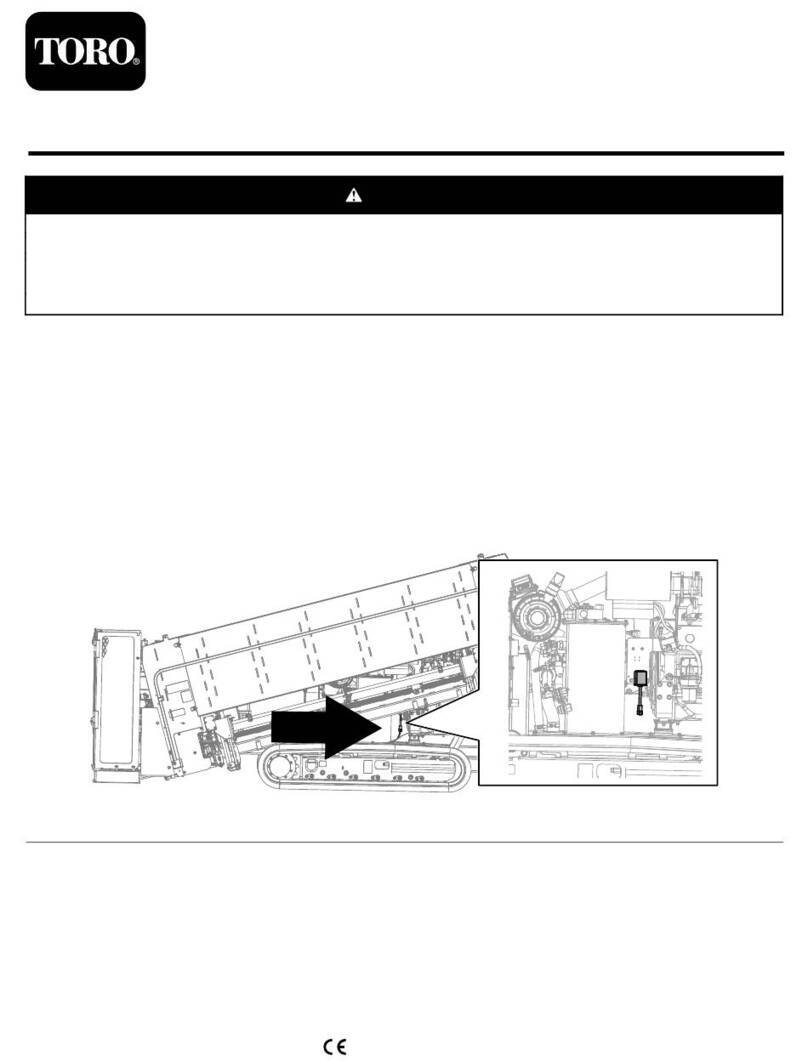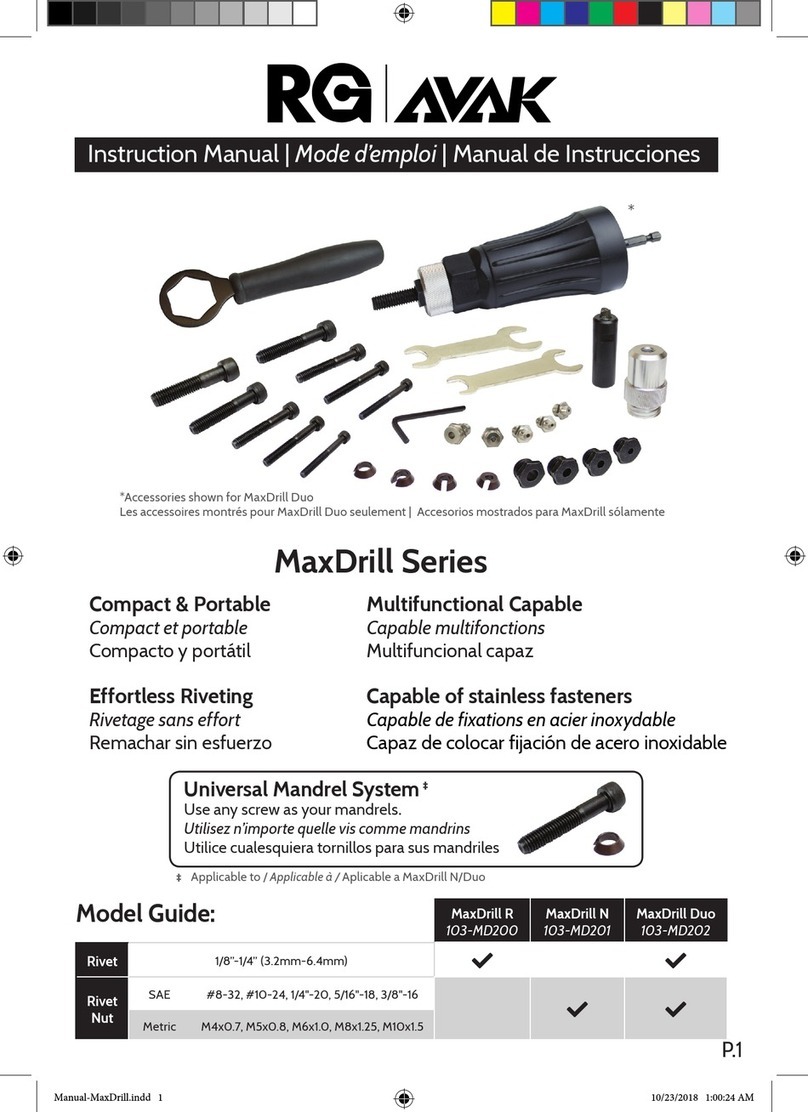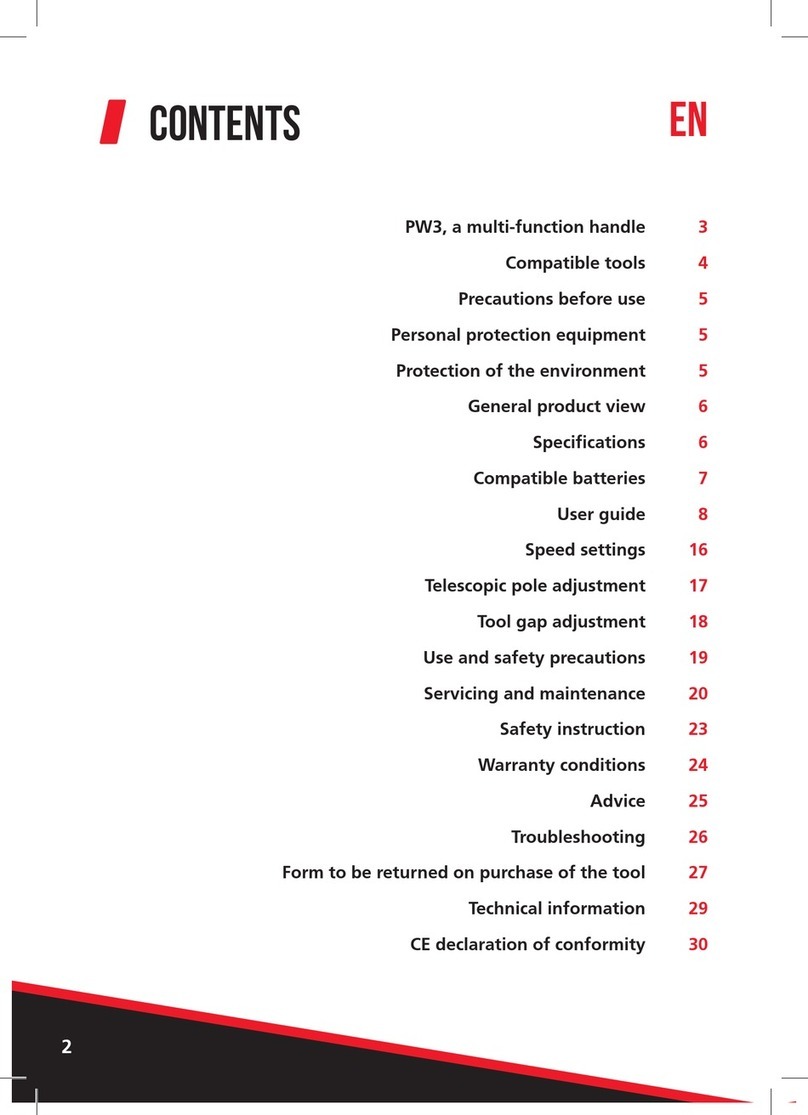Reinforcements Foot EN Instruction Supplement
© Atlas Copco Industrial Technique AB - 9839 2169 00 3
Instruction Supplement
Intended Use
The reinforcements foot is an accessory that enhances the robustness of the foot of the tool.
This accessory cannot be used together with an insulated cover on the foot of the tool.
The reinforcements foot and these instructions only apply to ETP TBP tools.
Mounting the Reinforcements Foot to the Tool
1. Remove the two screws at the bottom of the right handle cover of the tool.
2. Place the right half of the reinforcements foot over the battery holder of the tool. Make
sure that the screw holes of the right half of the reinforcements foot are aligned with the
screw holes of the right handle cover of the tool.
3. Take two M3x20 screws, put a washer on each screw and apply Loctite 243 to the screw
threads. Tighten the new screws with the washers to attach the right half of the reinforce-
ments foot to the right handle cover of the tool (0.7 Nm).
4. Turn the tool around and remove the two screws at the bottom of the left handle cover of
the tool.
5. Place the left half of the reinforcements foot over the battery holder of the tool. Make sure
that the screw holes of the left half of the reinforcements foot are aligned with the screw
holes of the left handle cover of the tool.
6. Make sure that the two halves of the reinforcements foot are aligned together at the front
and at the back of the tool.
7. Take two M3x20 screws, put a washer on each screw and apply Loctite 243 to the screw
threads. Tighten the new screws with the washers to attach the left half of the reinforce-
ments foot to the left handle cover of the tool (0.7 Nm).
The M3x20 screws and the washers needed for this procedure are provided with the acces-
sory kit.