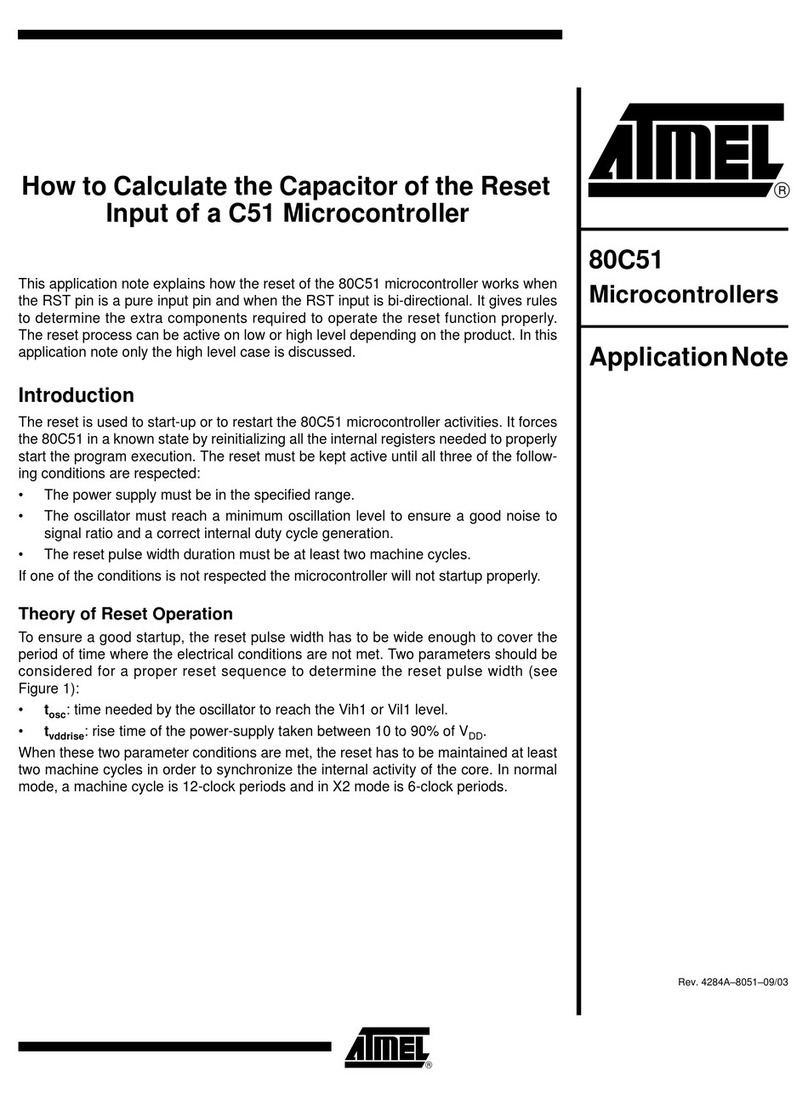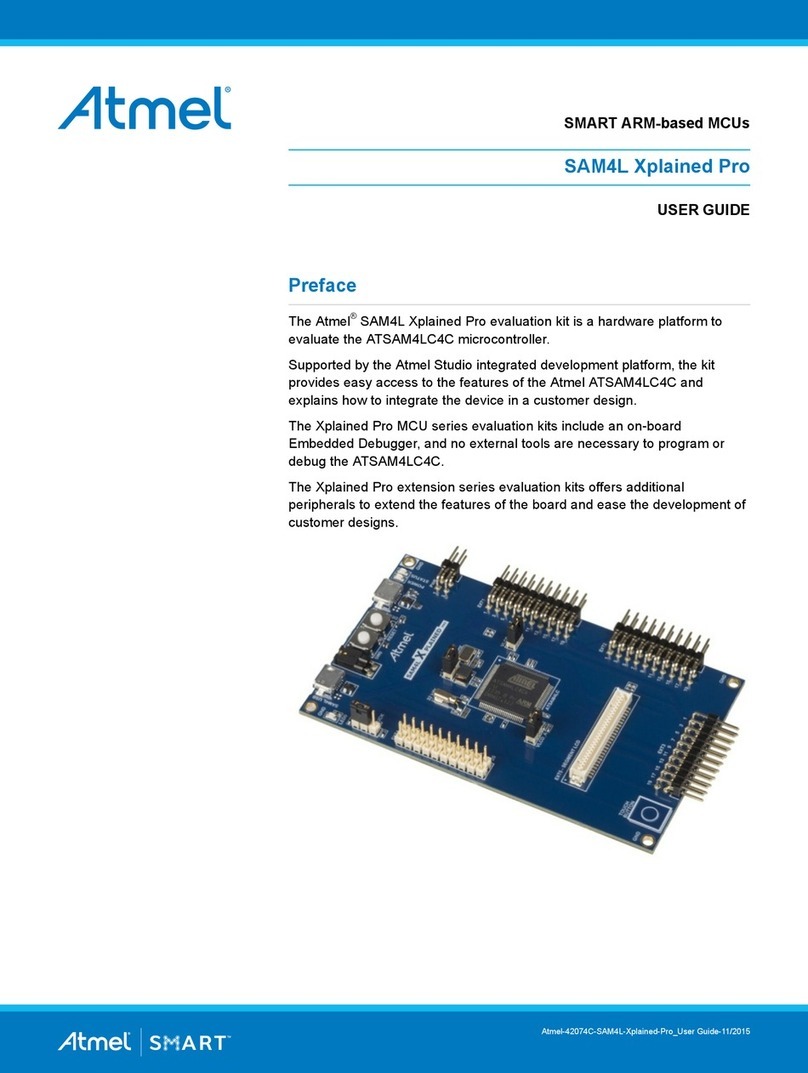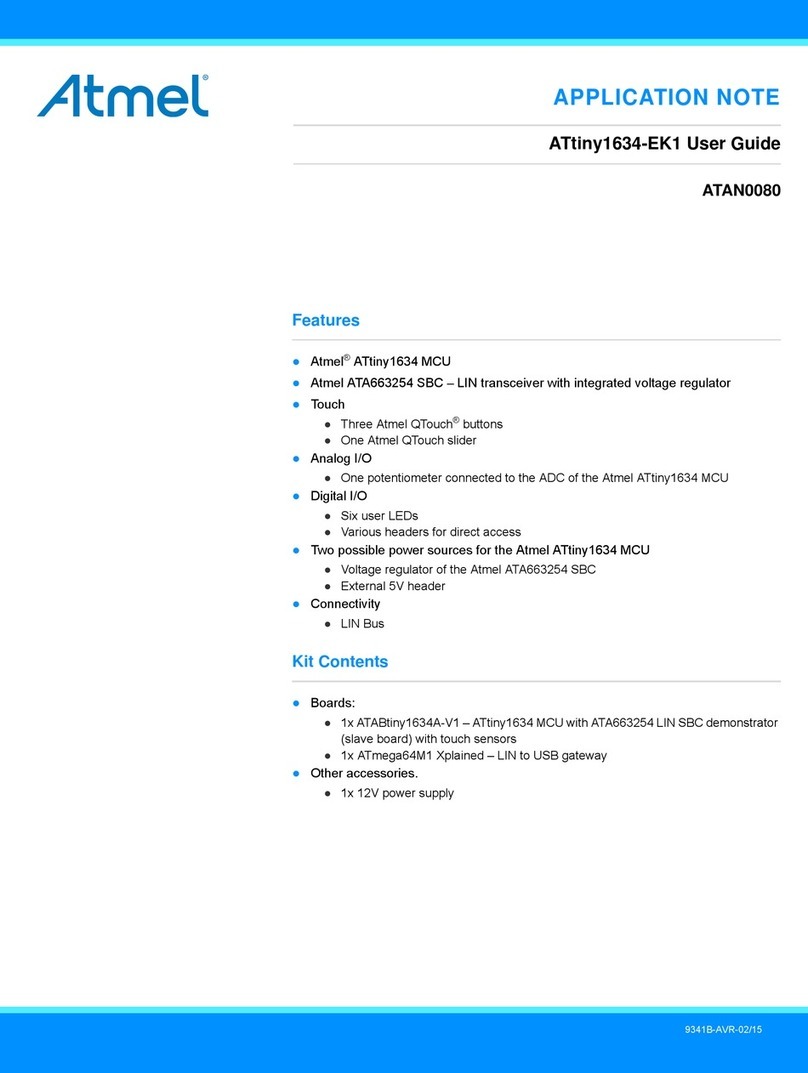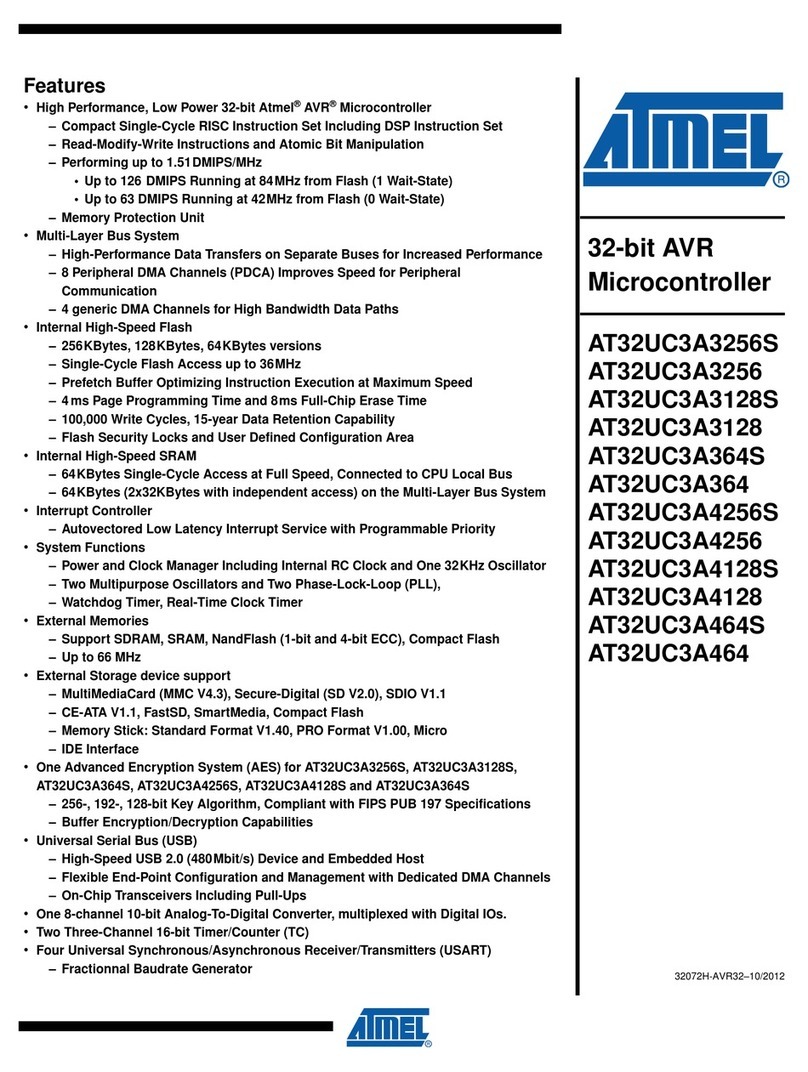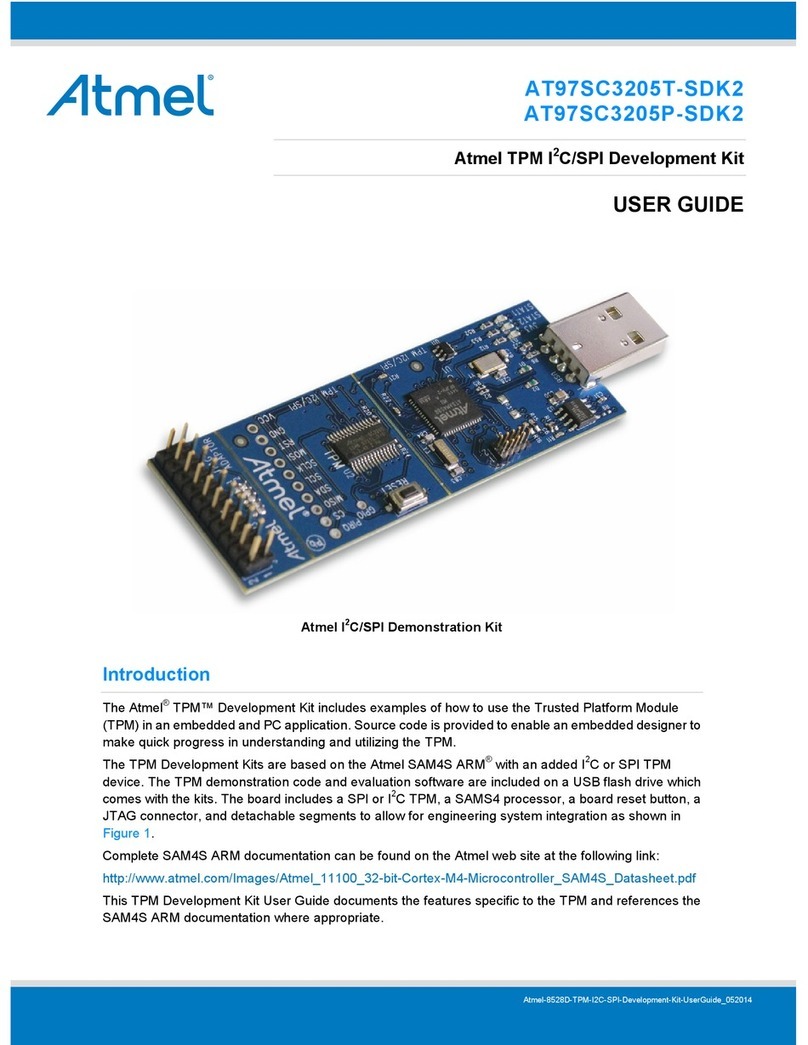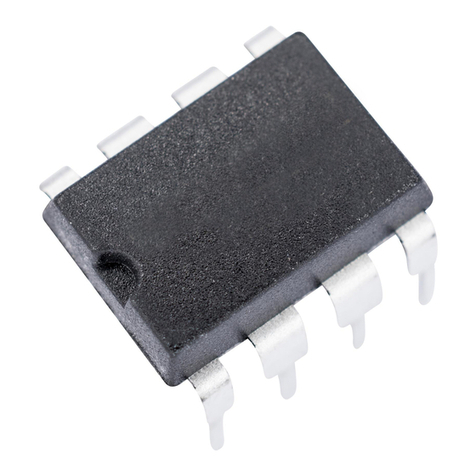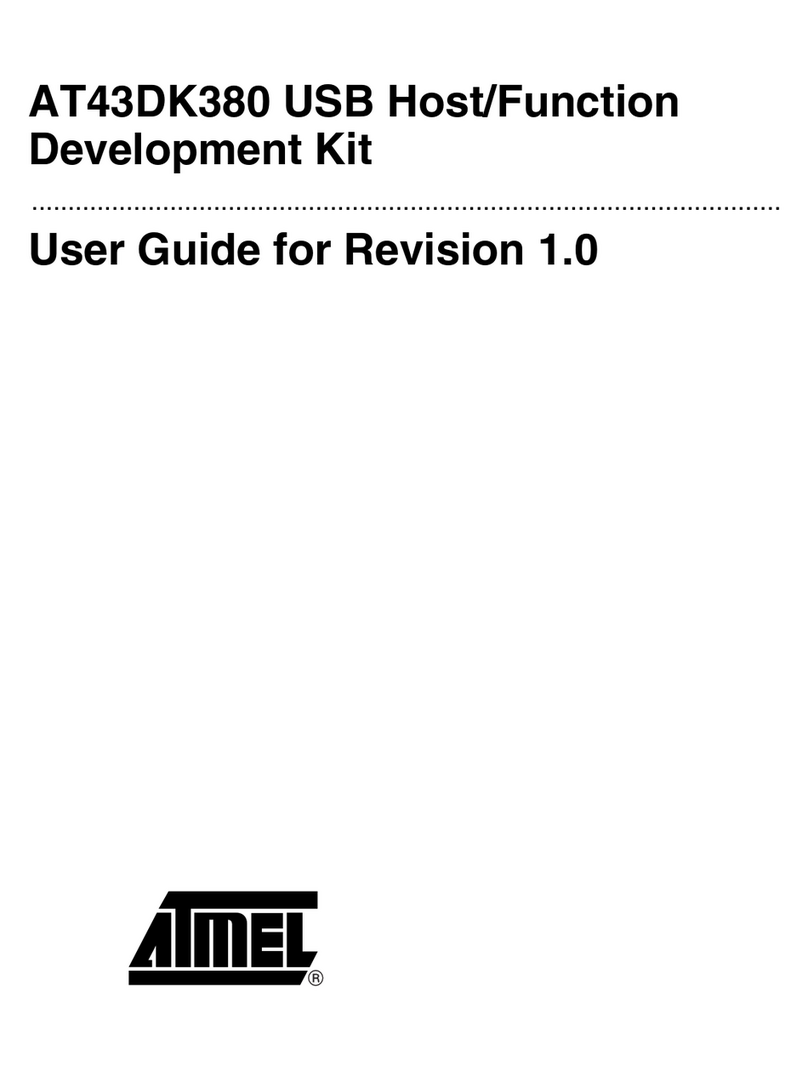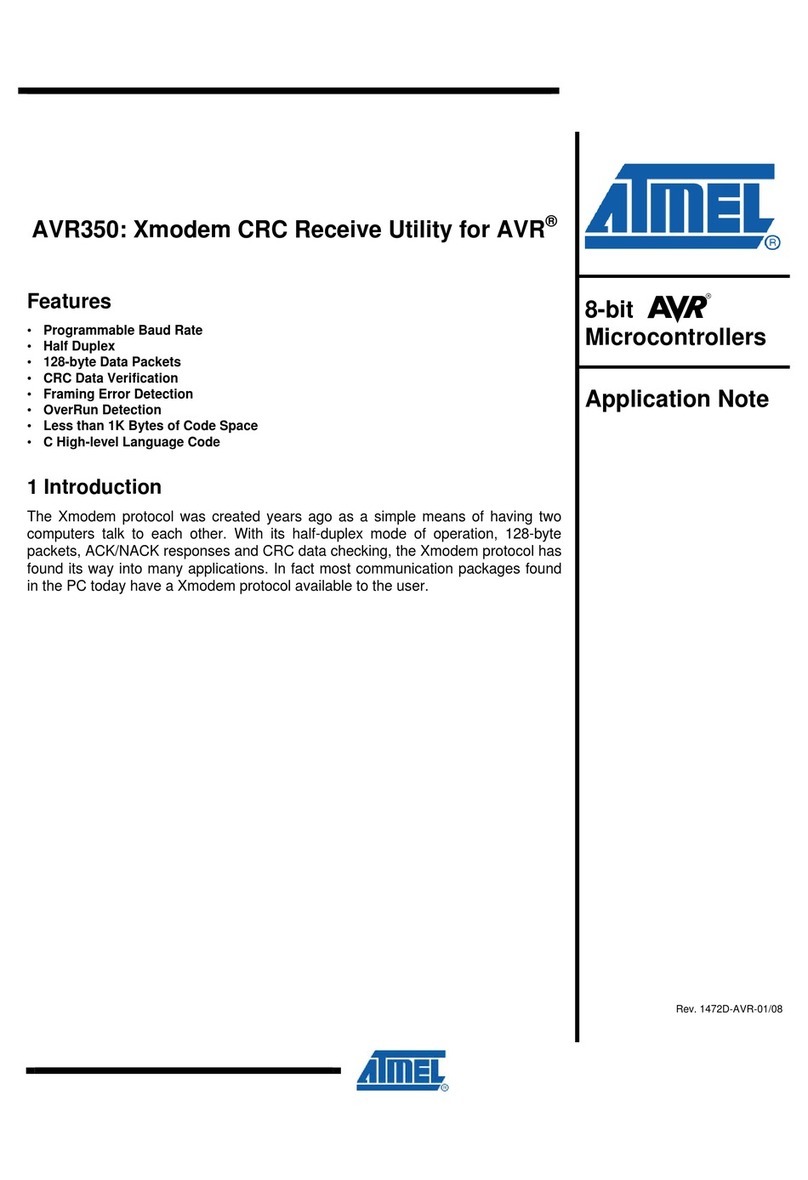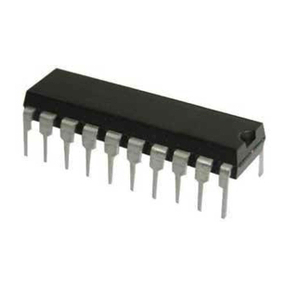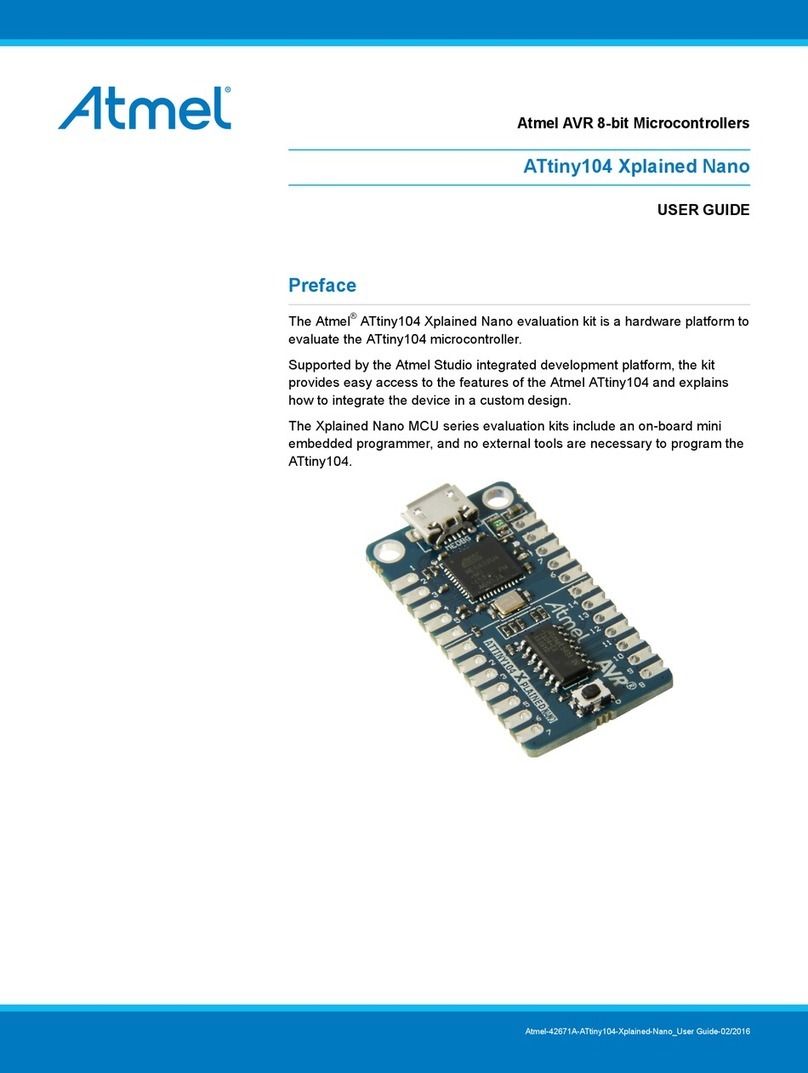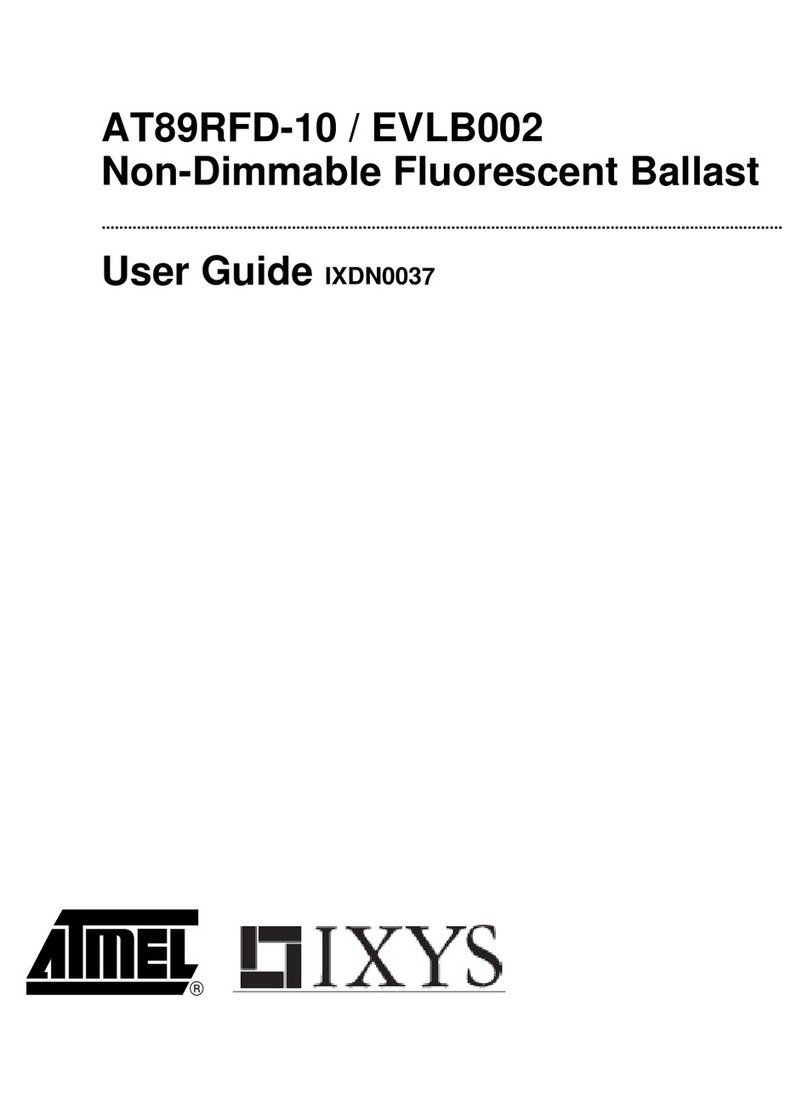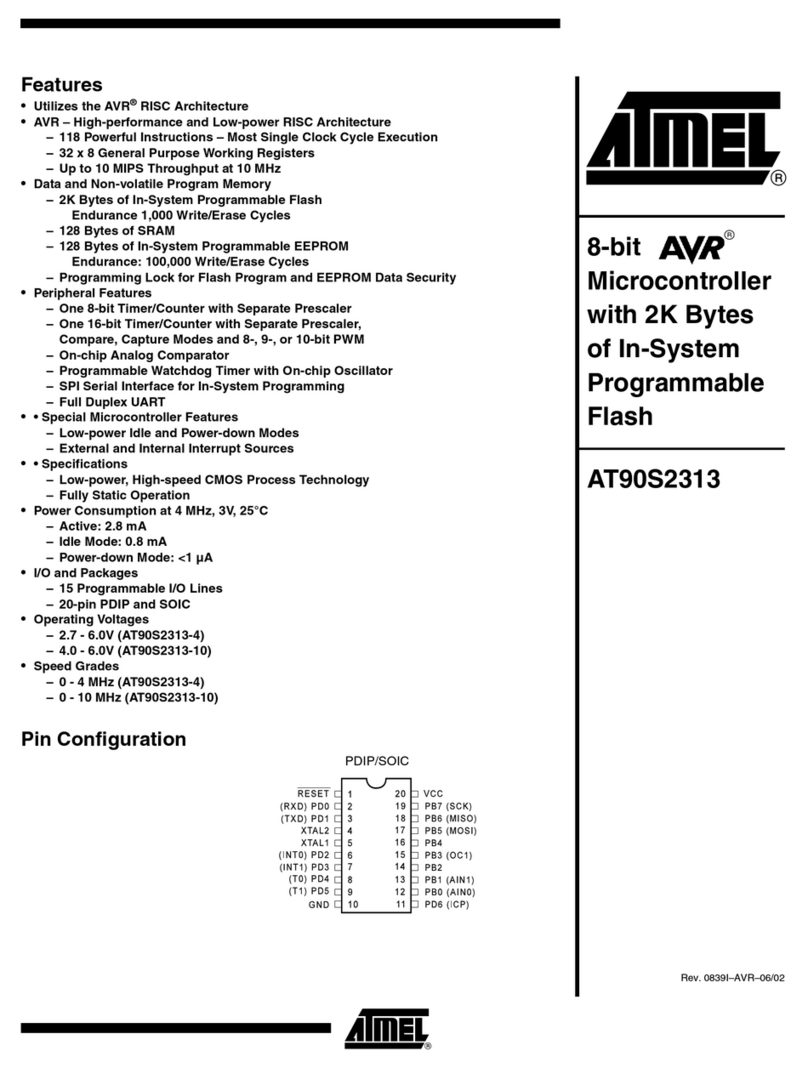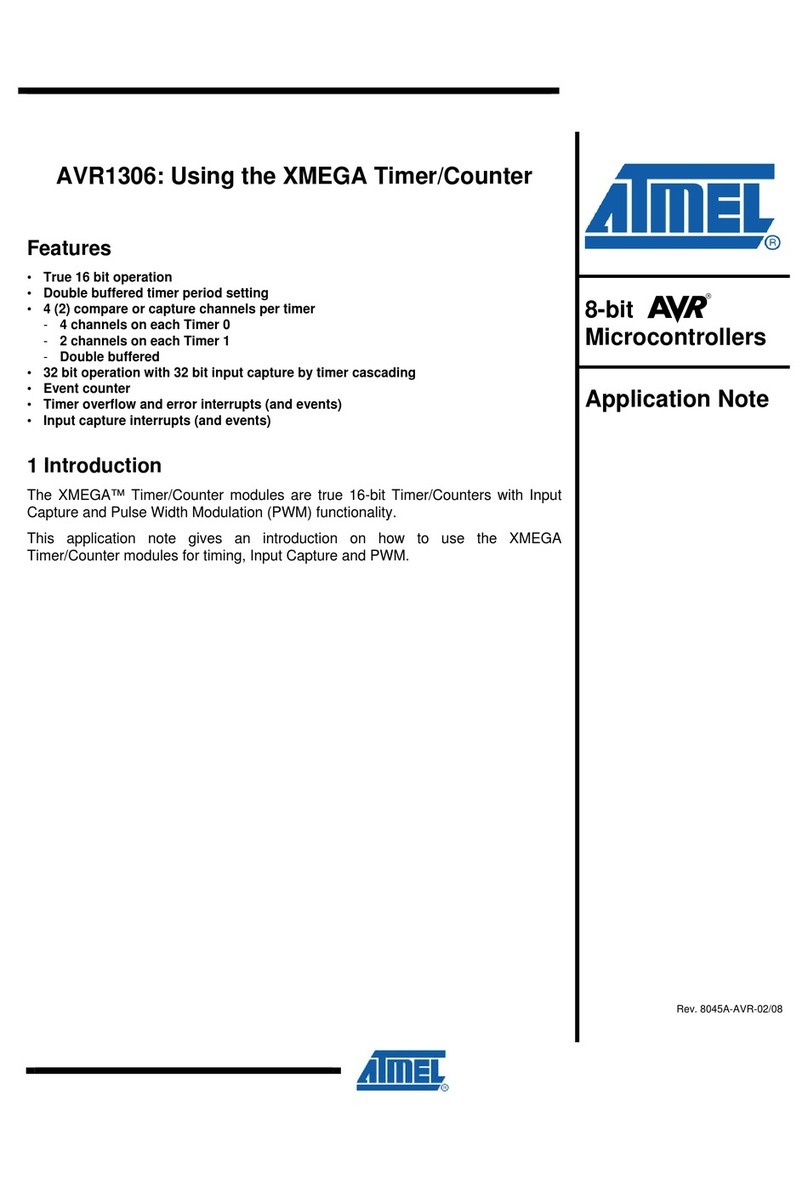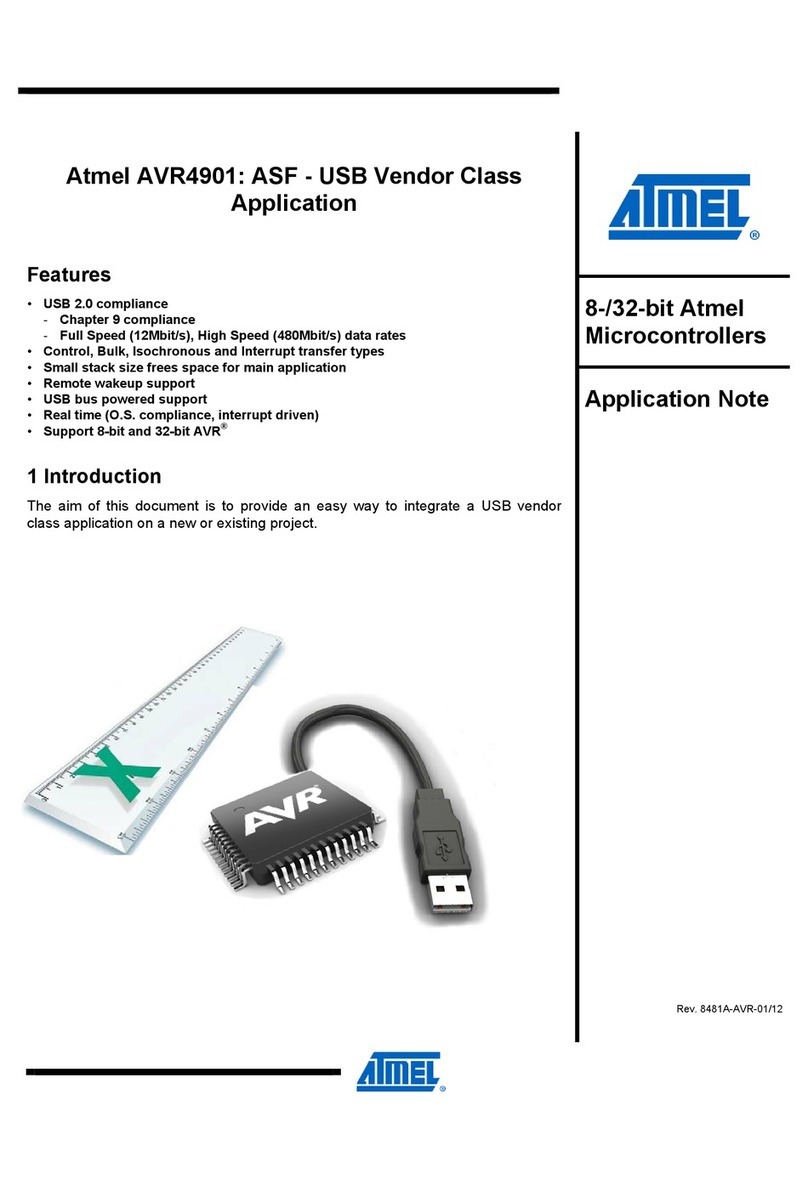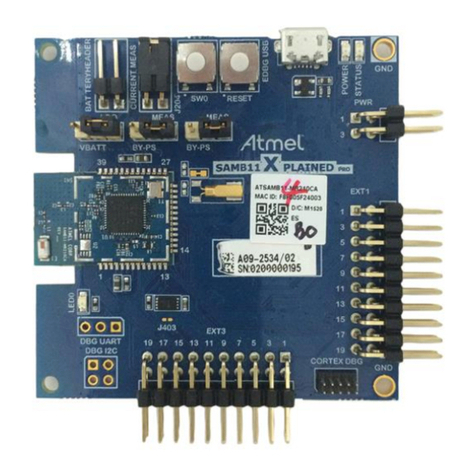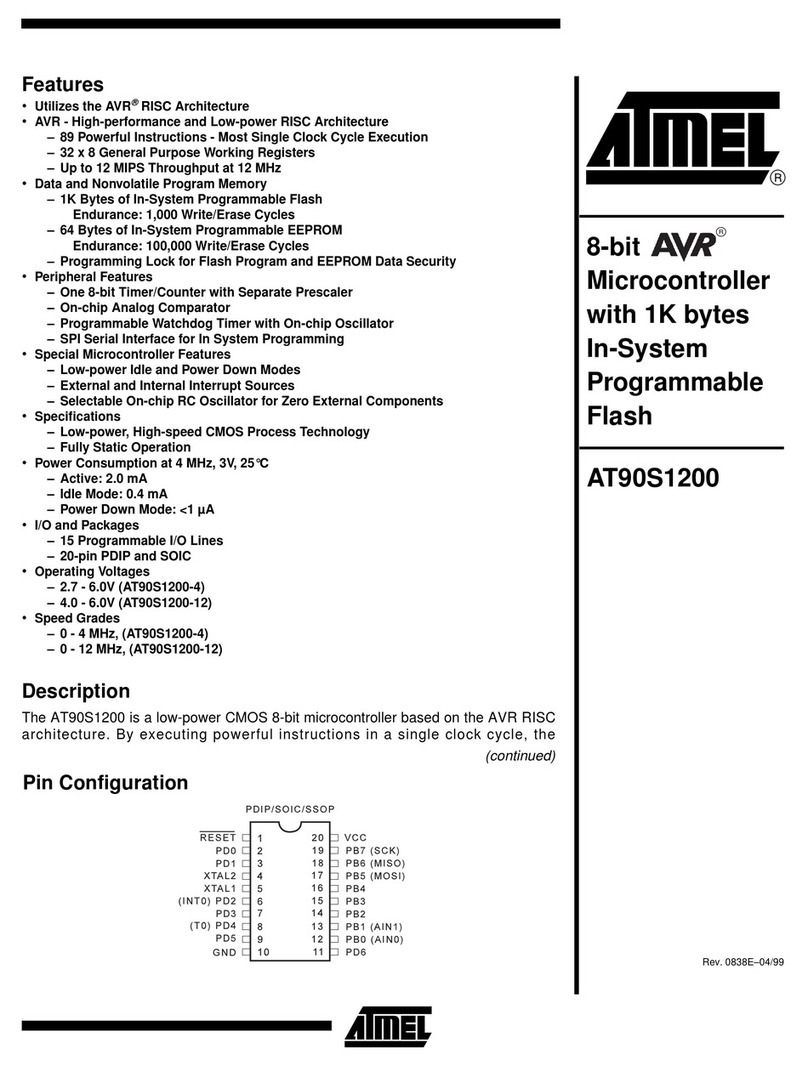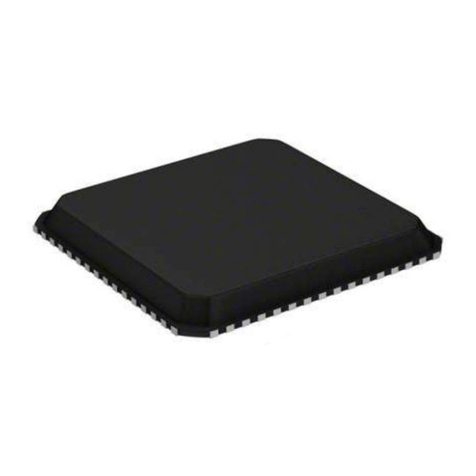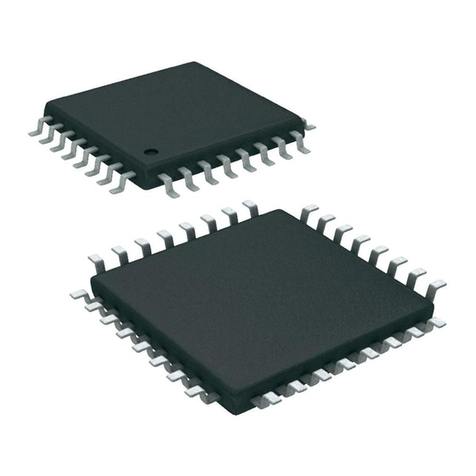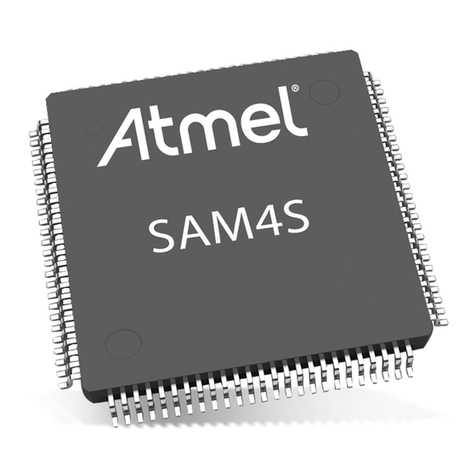Table of Contents (Continued)
ii AT91CAP9A-DK Development Kit User Guide
6321B–CAP–02-Jul-07
3.14.2 AT91CAP-DKM Extension Connectors ............................................................... 3-6
3.14.3 “Mistral” Extension Connectors............................................................................ 3-6
3.14.4 USB Device interfaces....................................................................................... 3-23
3.15 AT91CAP9 Mezzanine Extension.................................................................................... 3-24
3.16 PIO Usage ....................................................................................................................... 3-24
Section 4
AT91CAP-DKM Configuration....................................................................................4-1
4.1 Configuration...................................................................................................................... 4-1
4.2 Configuration Jumpers and Straps .................................................................................... 4-1
Section 5
Overview AT91CAP9A-DKZ Mezzanine ....................................................................5-1
5.1 Scope................................................................................................................................. 5-1
5.2 Purpose.............................................................................................................................. 5-1
Section 6
Setting Up the AT91CAP9A-DKZ Mezzanine ............................................................6-1
6.1 Electrostatic Warning......................................................................................................... 6-1
6.2 Requirements..................................................................................................................... 6-1
6.3 Layout ................................................................................................................................ 6-1
6.3.1 AT91CAP9 Specific ............................................................................................. 6-1
6.3.2 FPGA Specific (Altera Stratix-II EP2S90F1020C5) ............................................. 6-2
6.4 Powering Up the Board...................................................................................................... 6-2
Section 7
AT91CAP9A-DKZ Mezzanine Board..........................................................................7-1
7.1 Block Diagram.................................................................................................................... 7-2
7.2 Reset Path ......................................................................................................................... 7-4
7.3 Clocking Paths ................................................................................................................... 7-4
7.3.1 AT91CAP9 Clock Sources................................................................................... 7-4
7.3.2 FPGA Clock Sources........................................................................................... 7-4
7.4 Power Supply Circuitry.......................................................................................................7-4
7.5 Memory.............................................................................................................................. 7-4
7.6 Host USB Port.................................................................................................................... 7-5
7.7 FPGA Connections ............................................................................................................ 7-5
7.7.1 FPGA Banking Allocations................................................................................... 7-5
7.7.2 CAP/MPIO Bus Connections............................................................................... 7-5
7.7.3 SODIMM Connection........................................................................................... 7-9
7.7.4 PISMO-II Connector .......................................................................................... 7-13
7.7.5 User LEDs and I/O Grid..................................................................................... 7-22