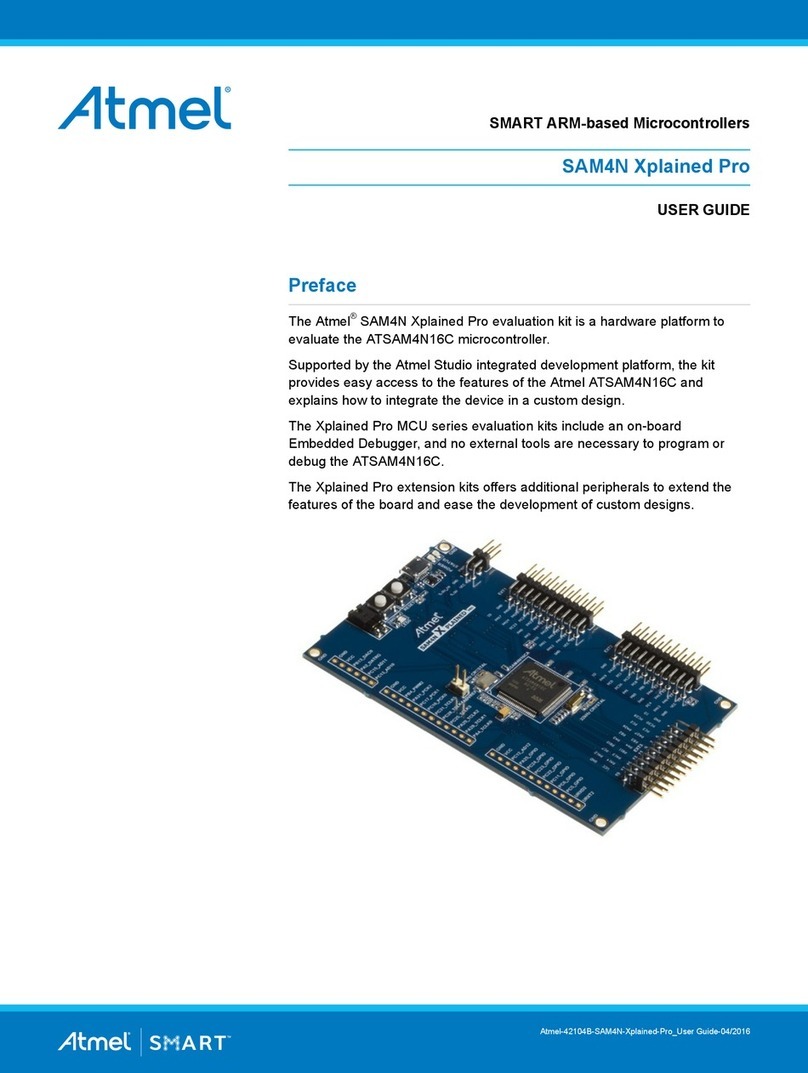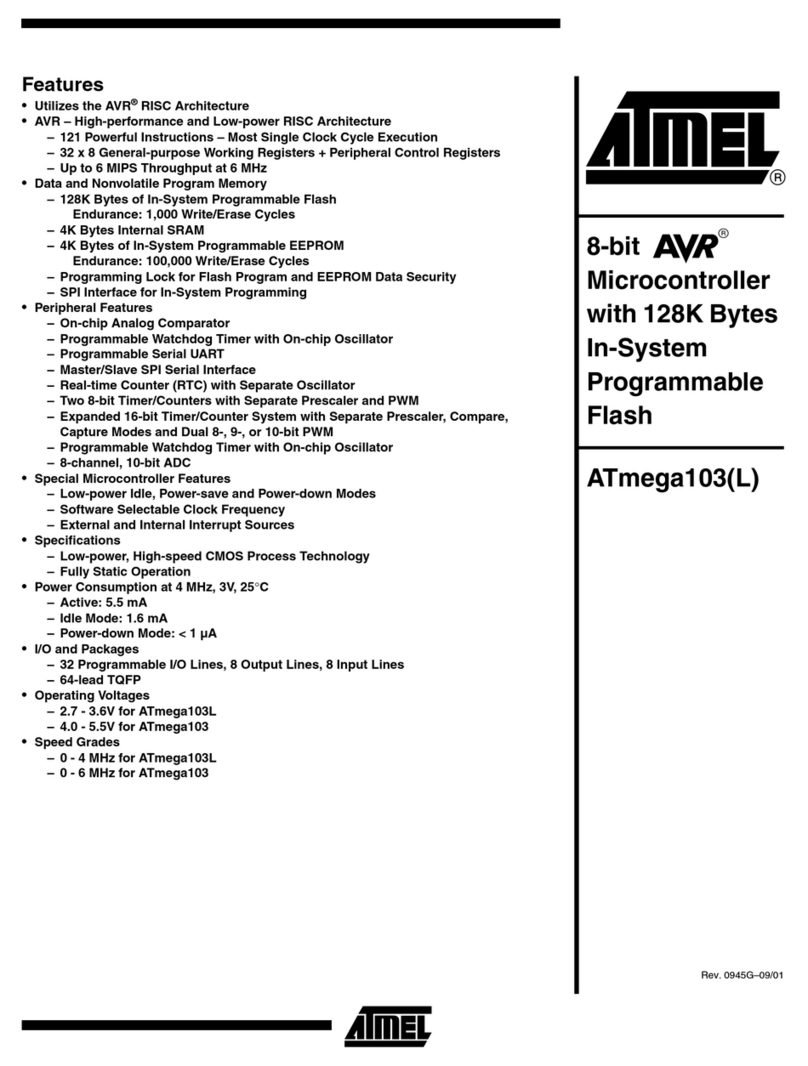Atmel ATAB5749 Installation and operating instructions
Other Atmel Microcontroller manuals
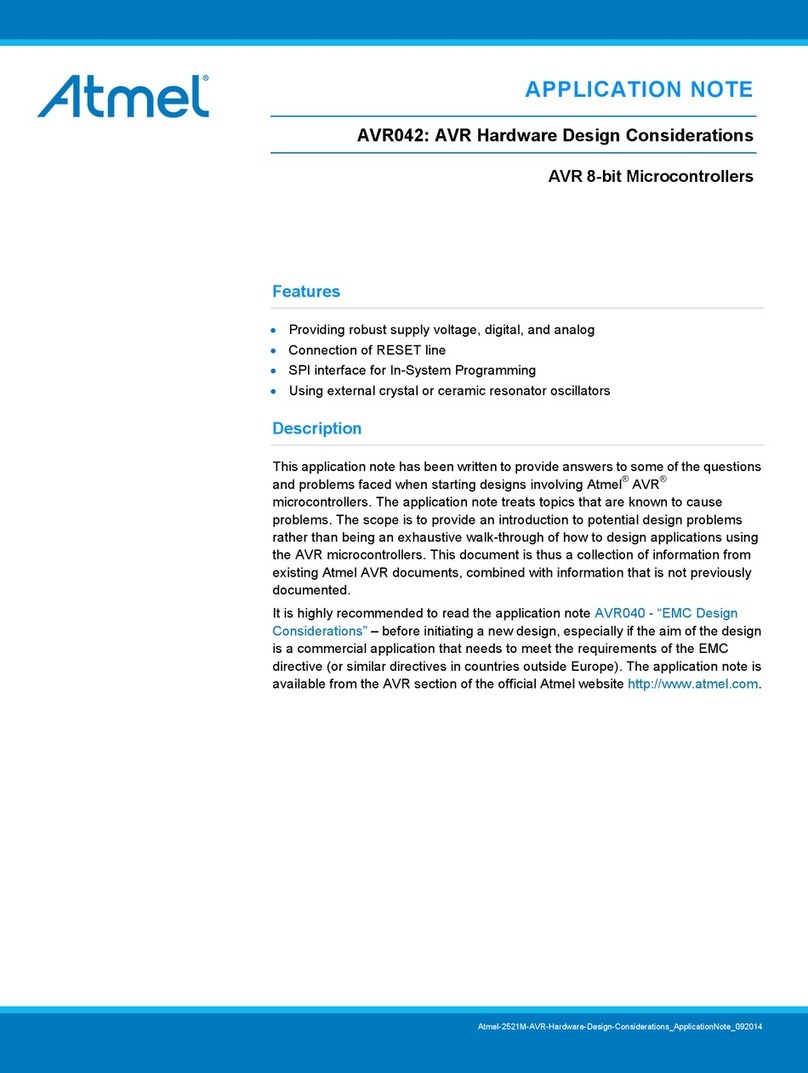
Atmel
Atmel AVR042 Installation and operating instructions
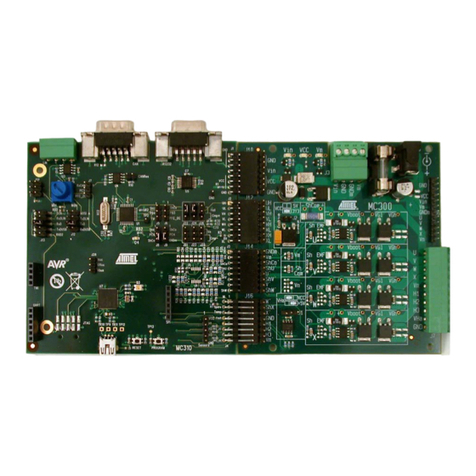
Atmel
Atmel MC320 User manual
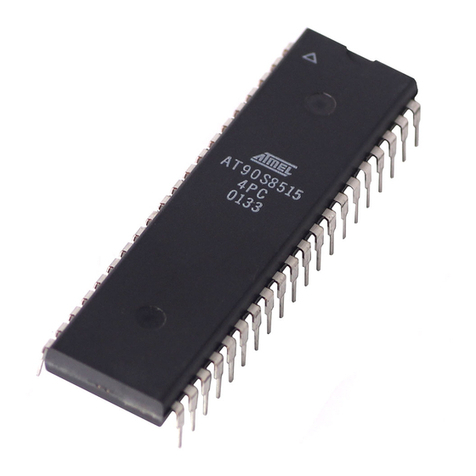
Atmel
Atmel AT90S8515-8PI User manual
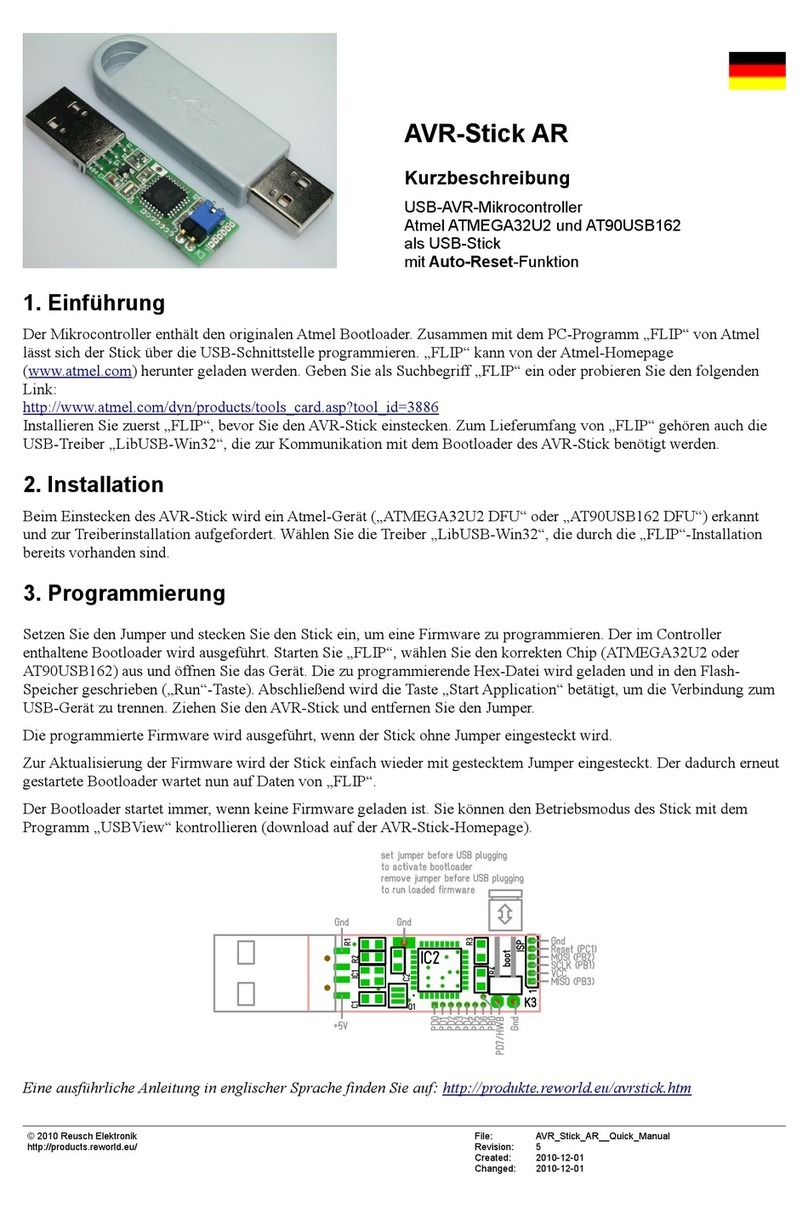
Atmel
Atmel AT90USB162 User manual
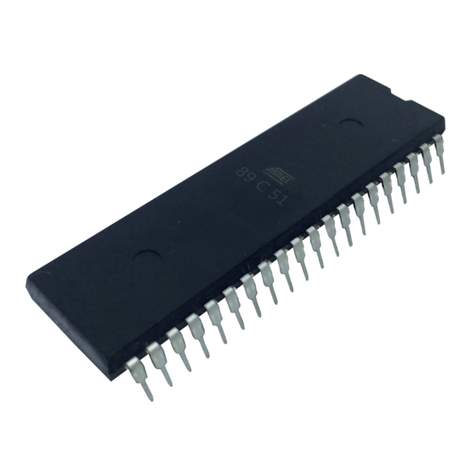
Atmel
Atmel AT89C51 User guide
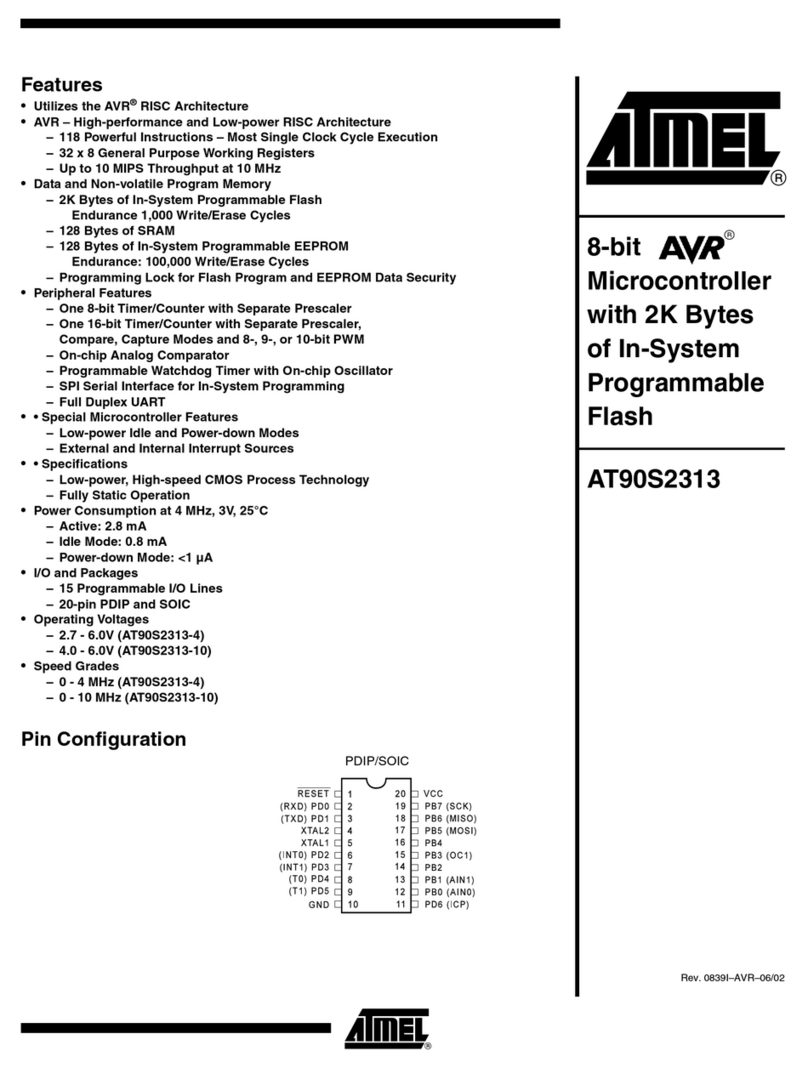
Atmel
Atmel AT90S4433-8AC User manual
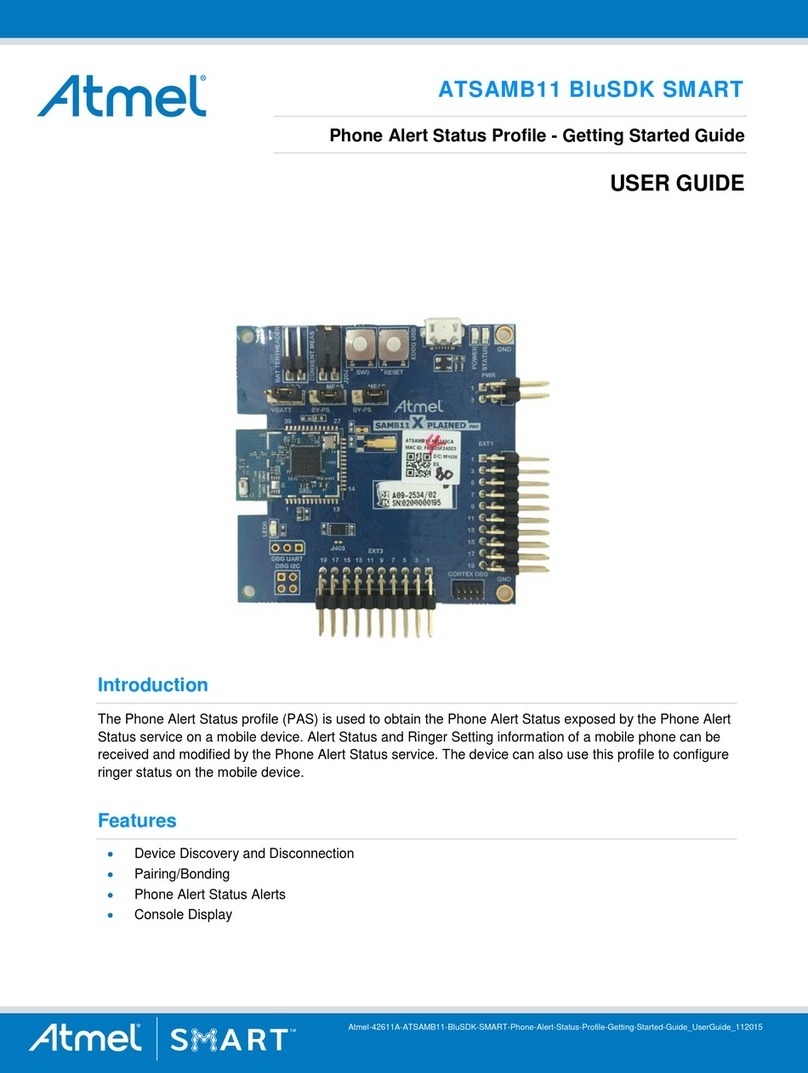
Atmel
Atmel ATSAMB11 BluSDK SMART User manual
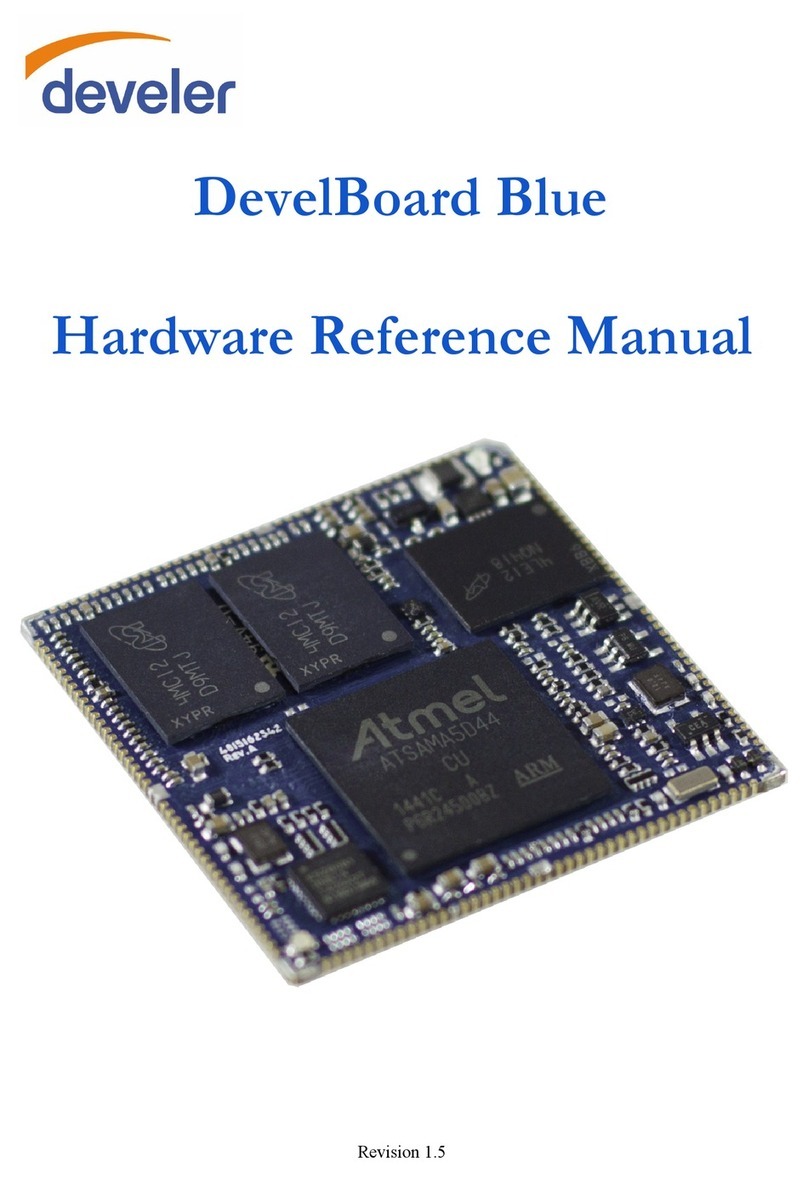
Atmel
Atmel develer DevelBoard Blue Quick user guide
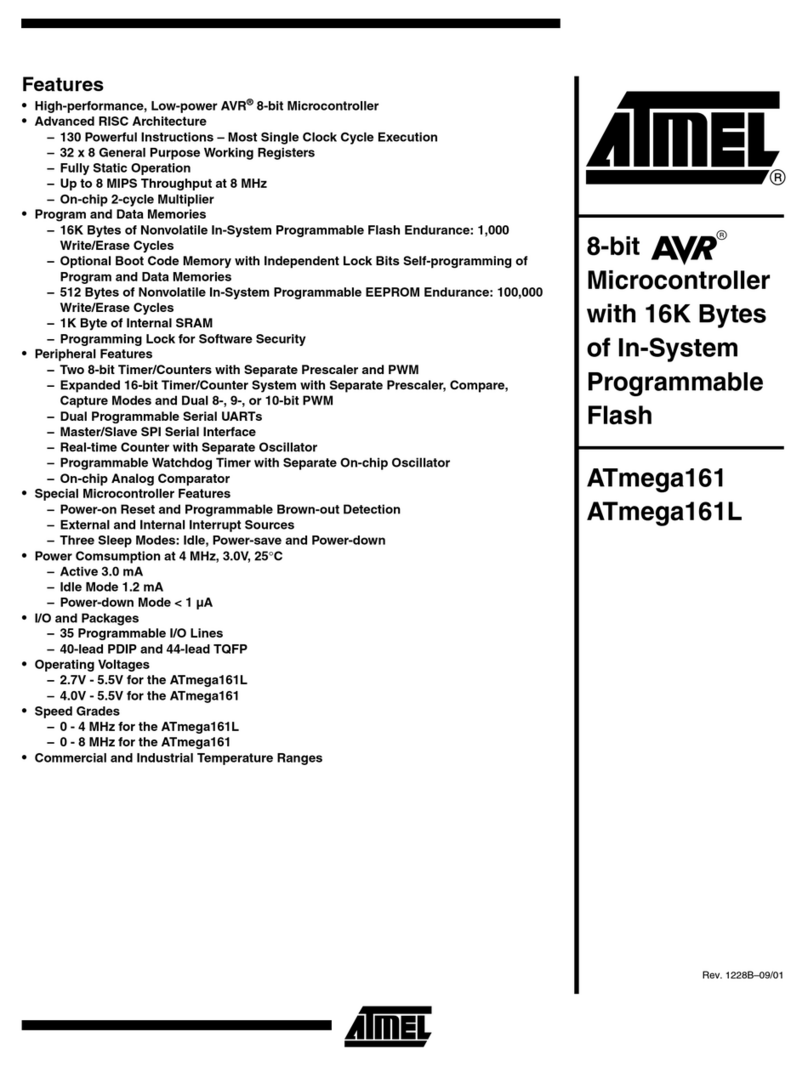
Atmel
Atmel ATmega161 User manual
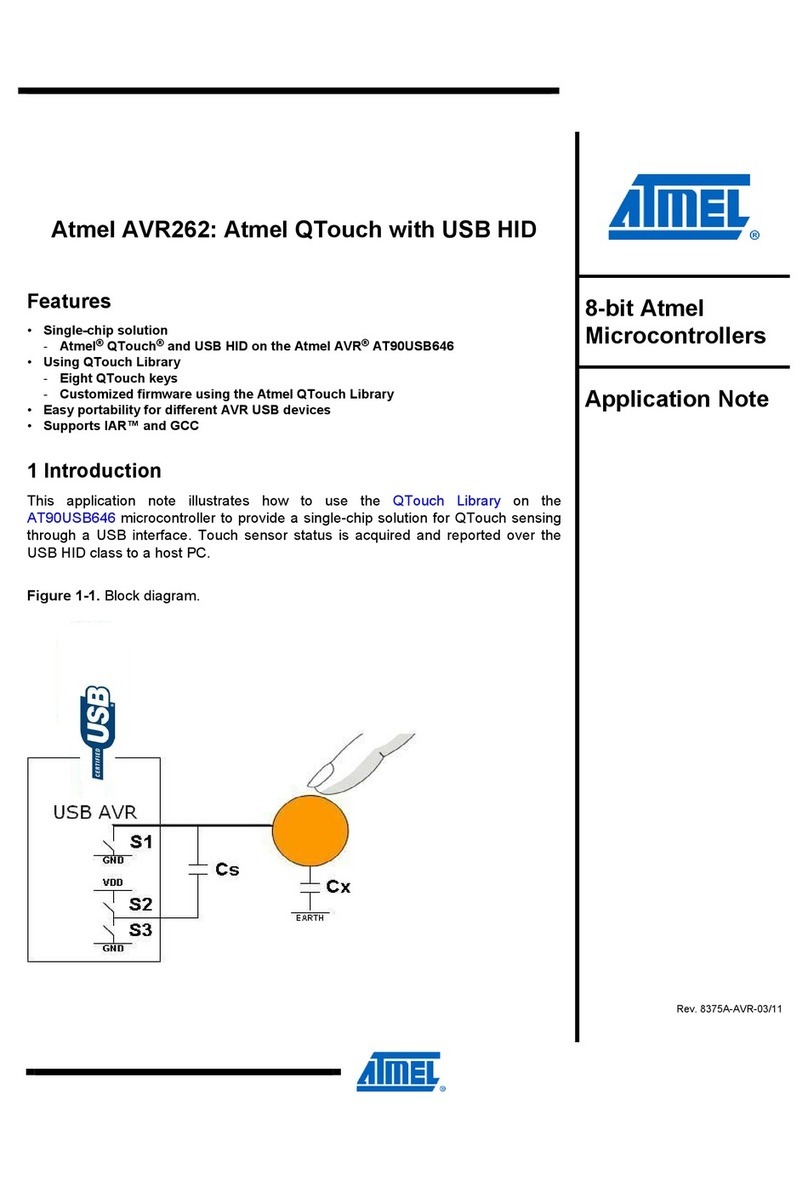
Atmel
Atmel AVR262 Installation and operating instructions

Atmel
Atmel ATtiny25 User manual
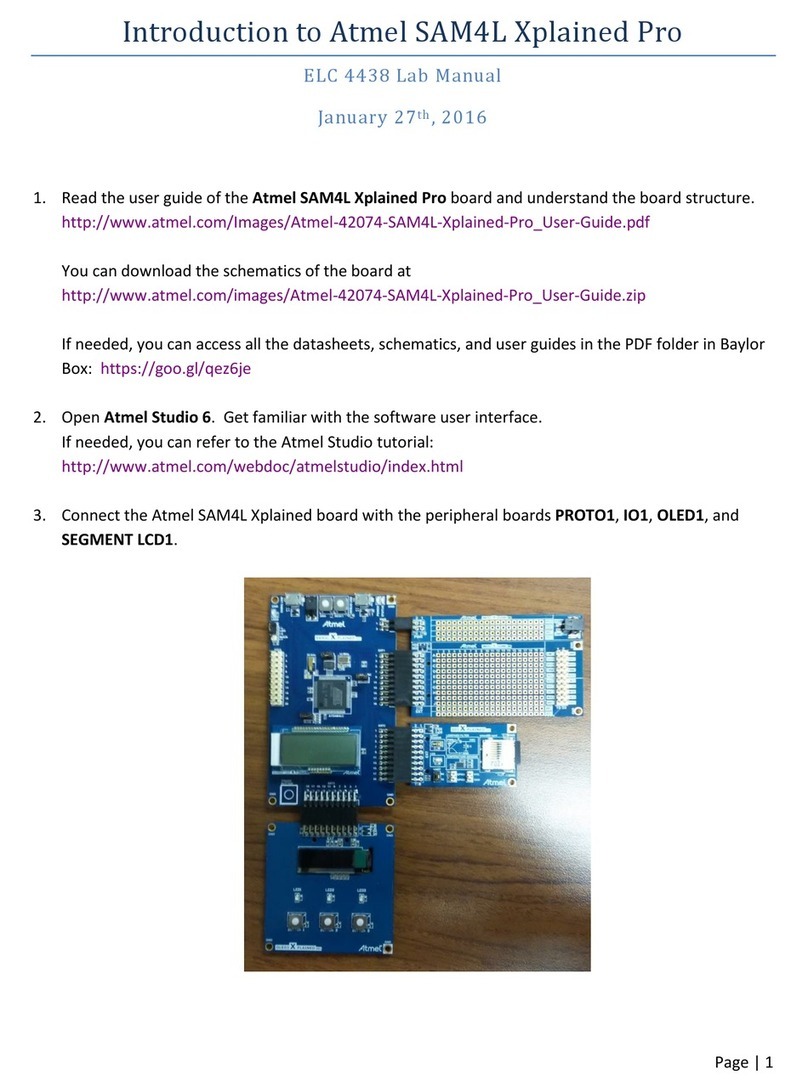
Atmel
Atmel SAM4L Xplained Pro User manual
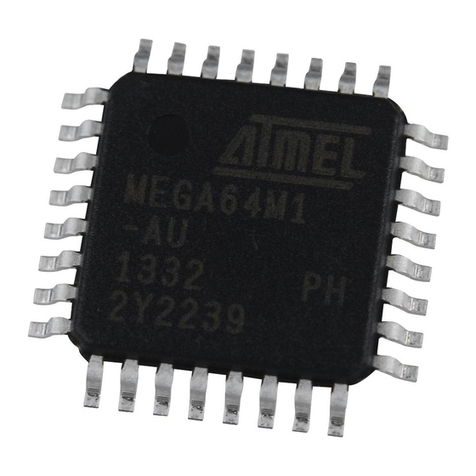
Atmel
Atmel ATmega32M1 User manual
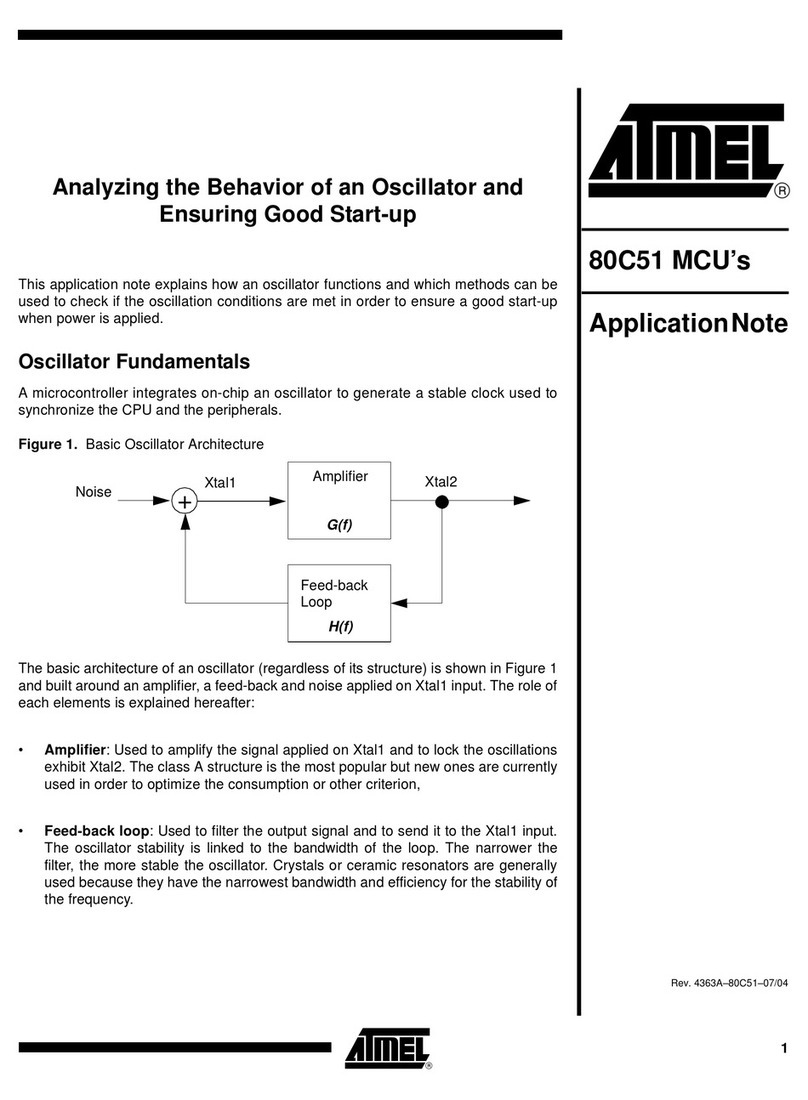
Atmel
Atmel 80C51 Installation and operating instructions
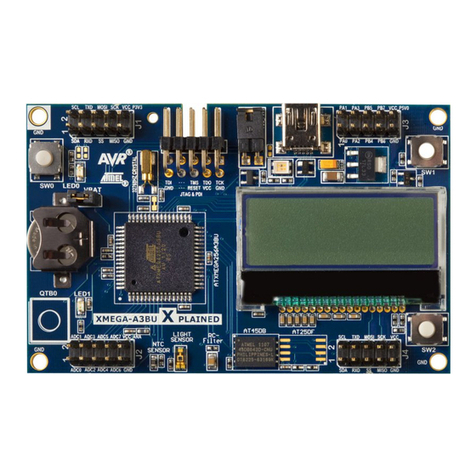
Atmel
Atmel AVR XMEGA-A3BU Installation and operating instructions
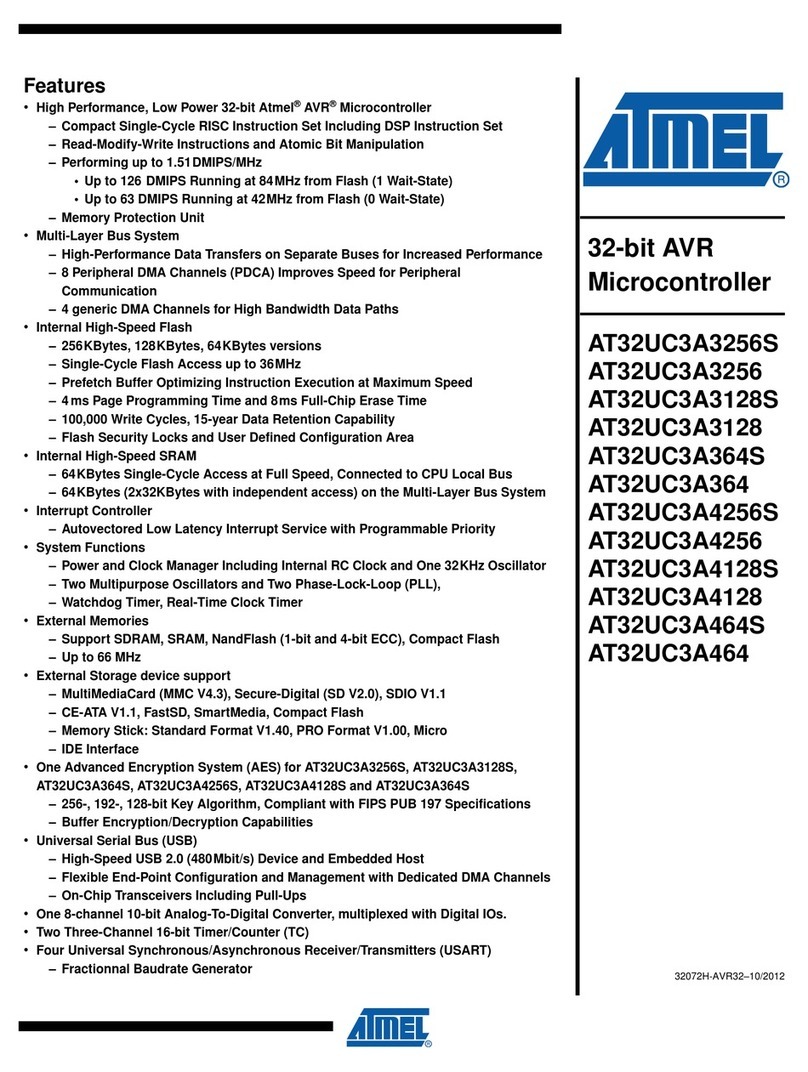
Atmel
Atmel AT32UC3A3256S User manual

Atmel
Atmel AVR2131 User manual

Atmel
Atmel AVR180 Installation and operating instructions
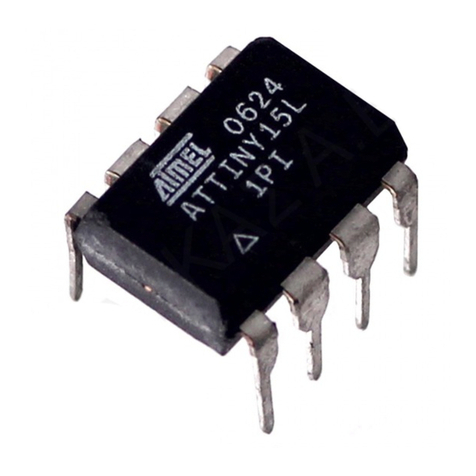
Atmel
Atmel AVR ATtiny15L Owner's manual
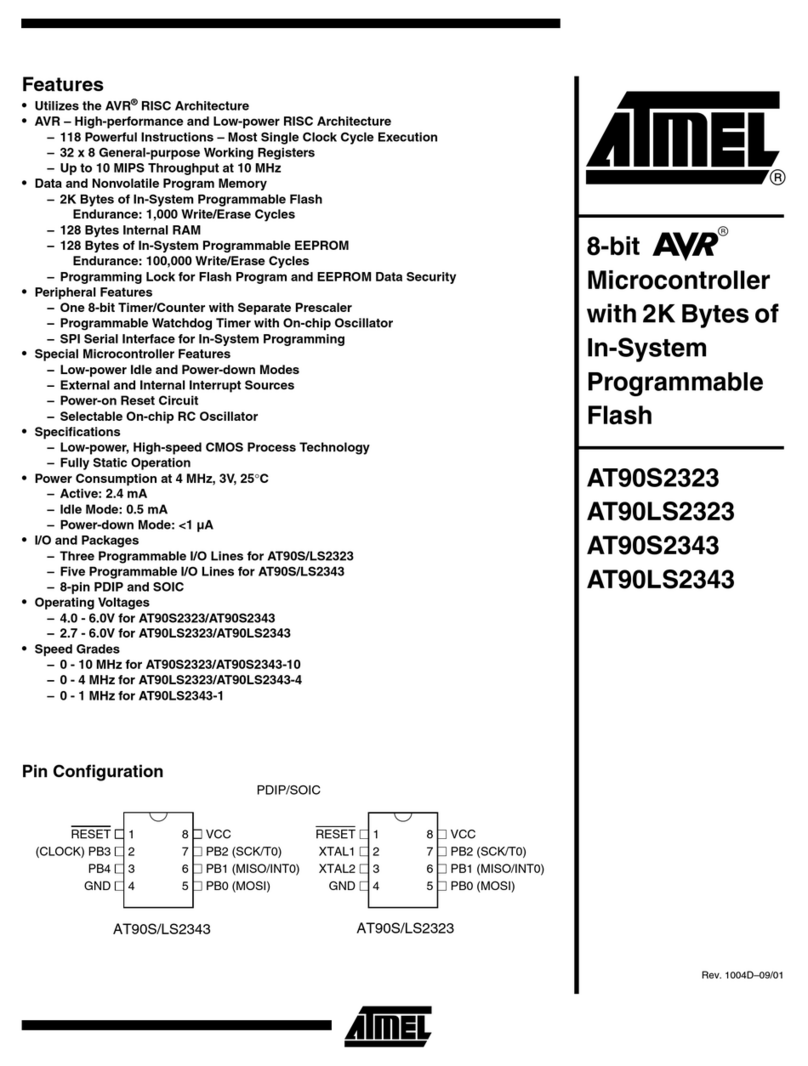
Atmel
Atmel AVR AT90S2323 User manual
Popular Microcontroller manuals by other brands

DIGITAL-LOGIC
DIGITAL-LOGIC MICROSPACE manual

Texas Instruments
Texas Instruments TMS320F2837 D Series Workshop Guide and Lab Manual

CYPRES
CYPRES CY14NVSRAMKIT-001 user guide

Espressif Systems
Espressif Systems ESP8266EX Programming guide

Abov
Abov AC33M8128L user manual
Silicon Laboratories
Silicon Laboratories C8051F800 user guide