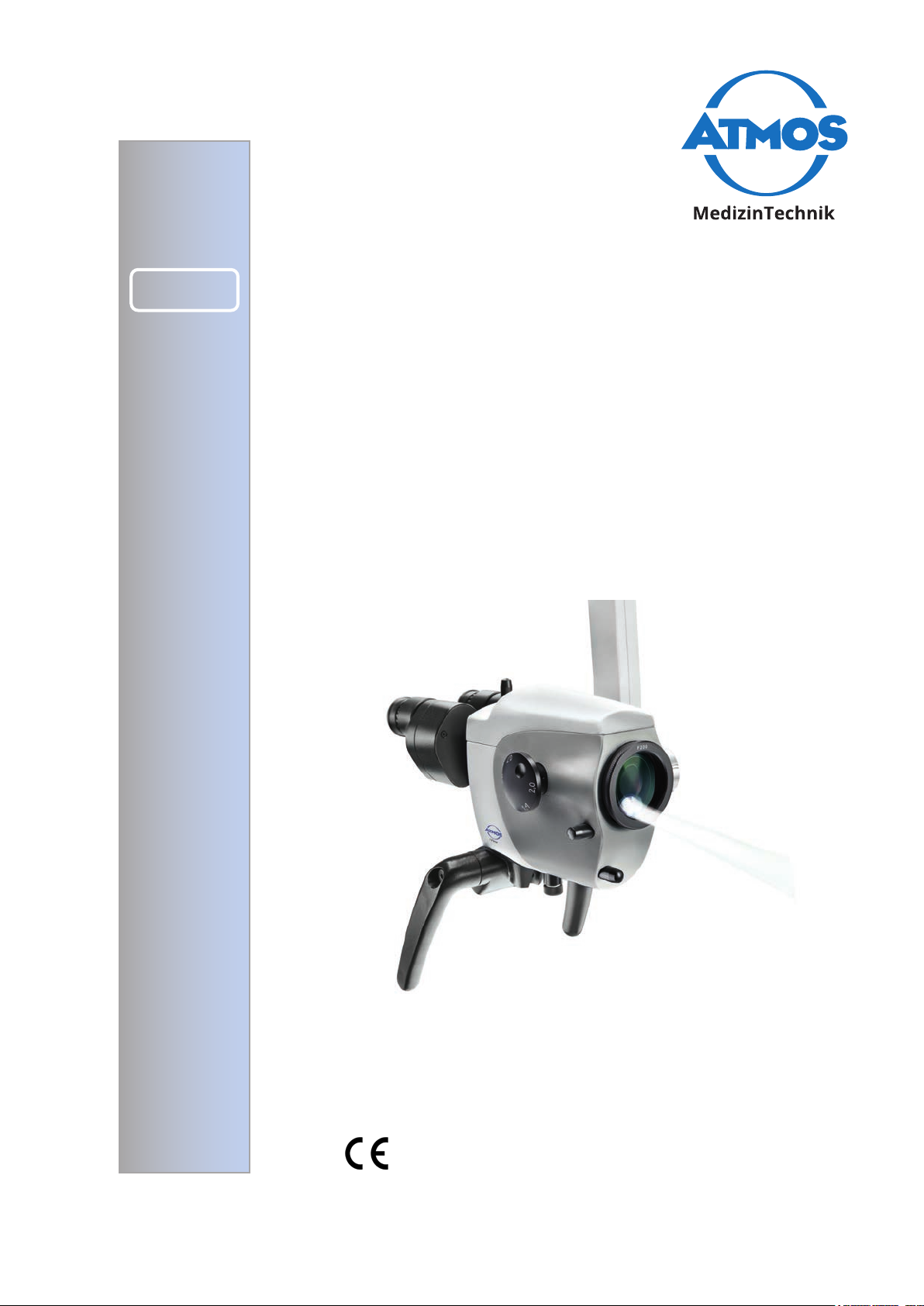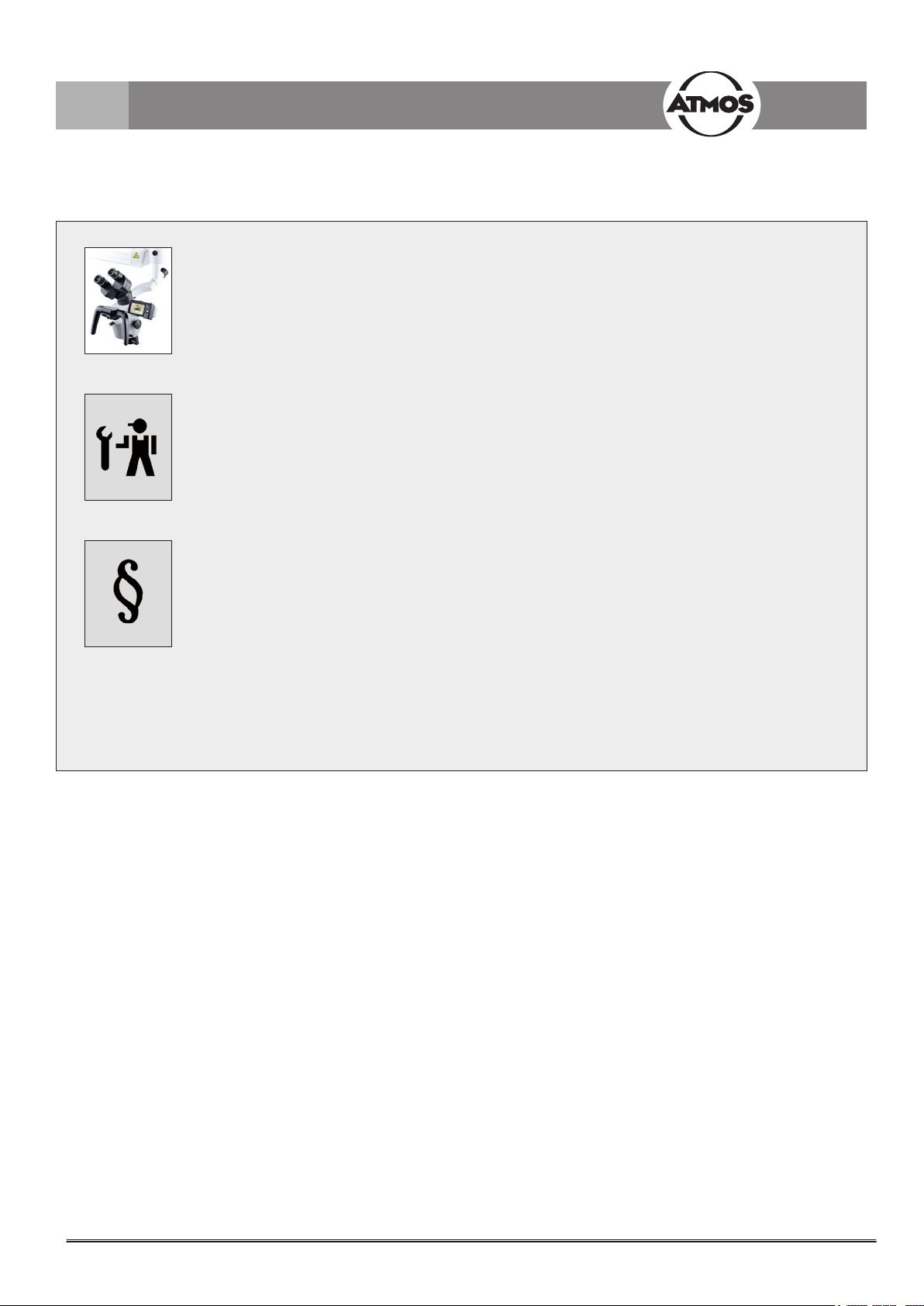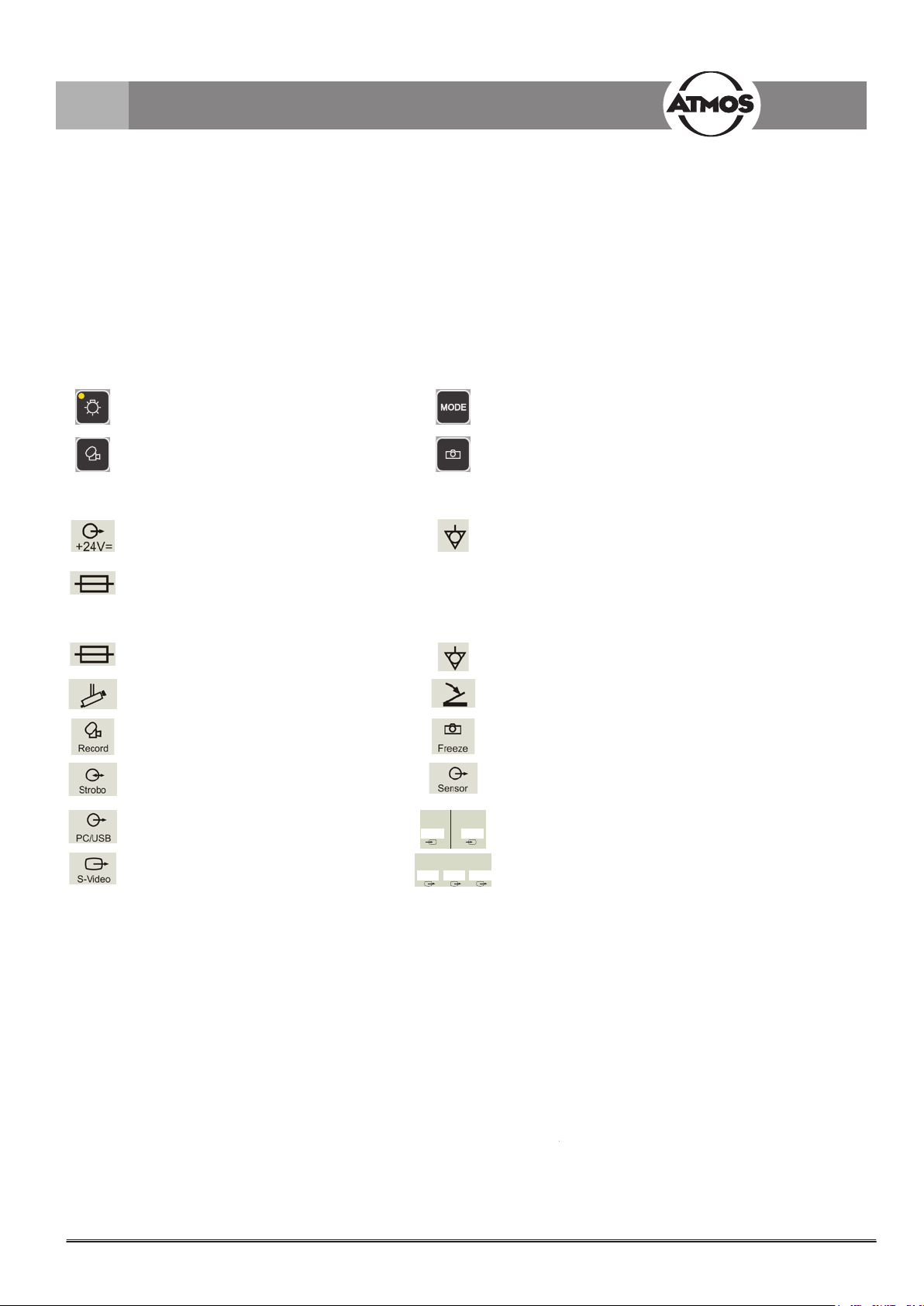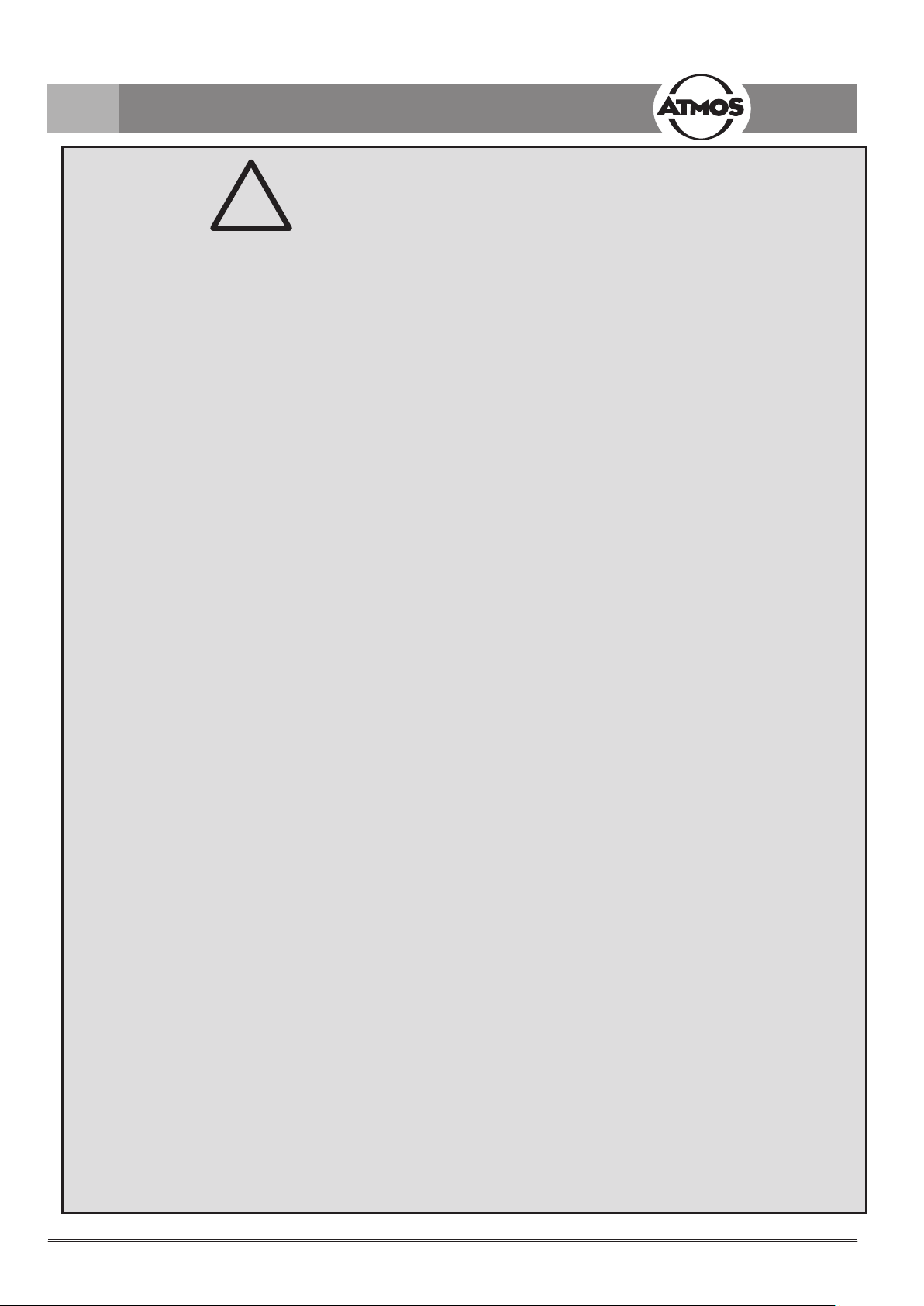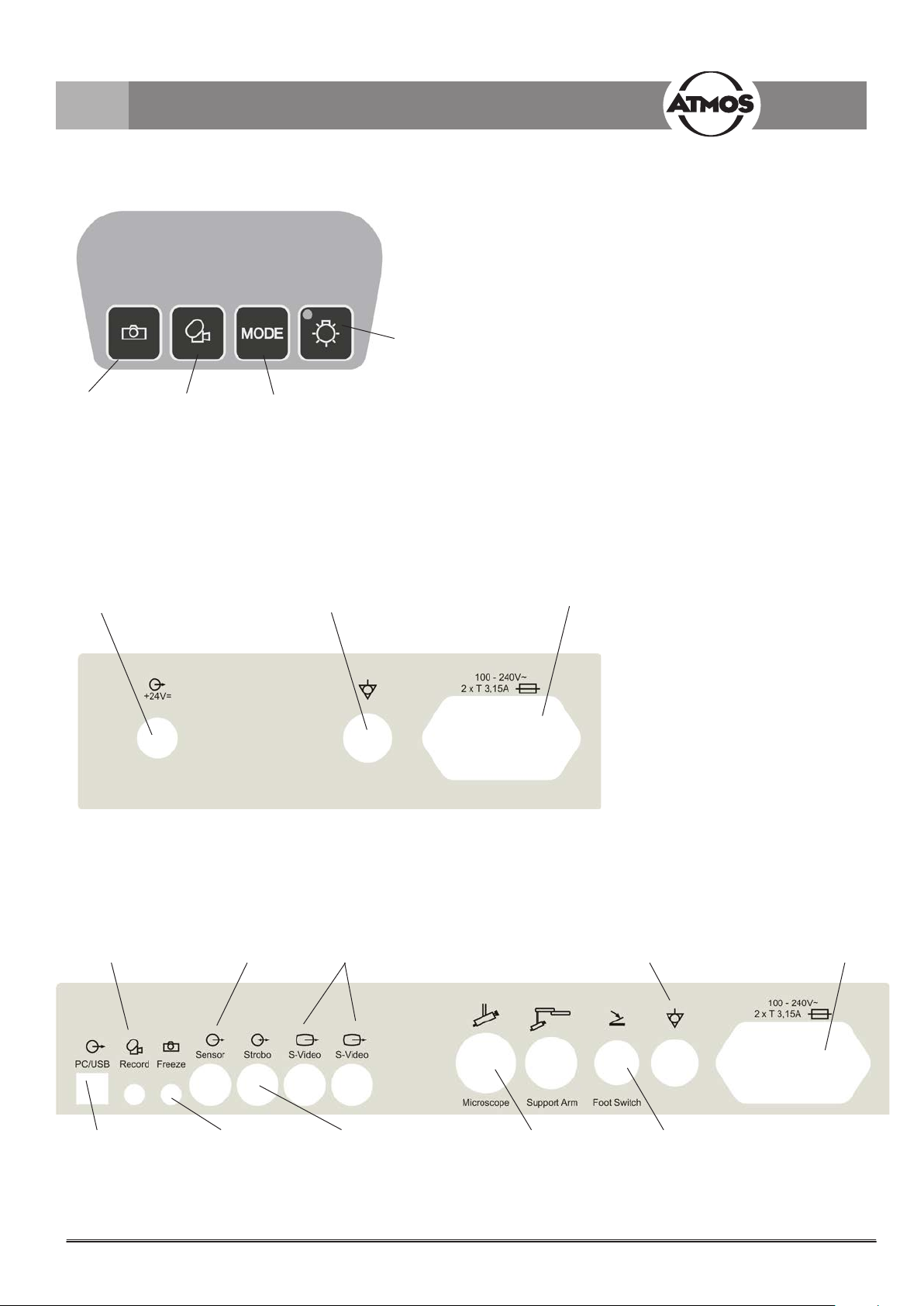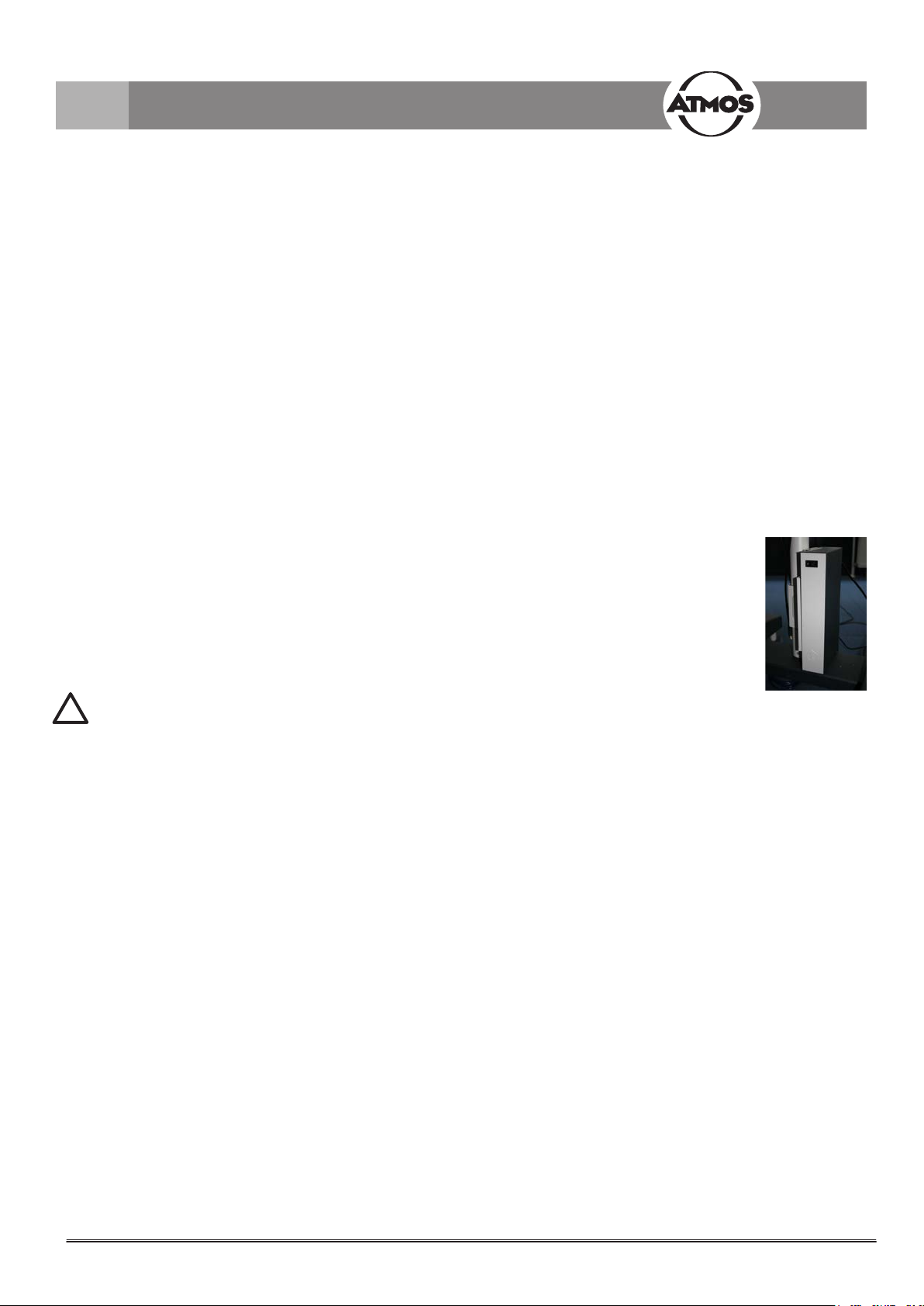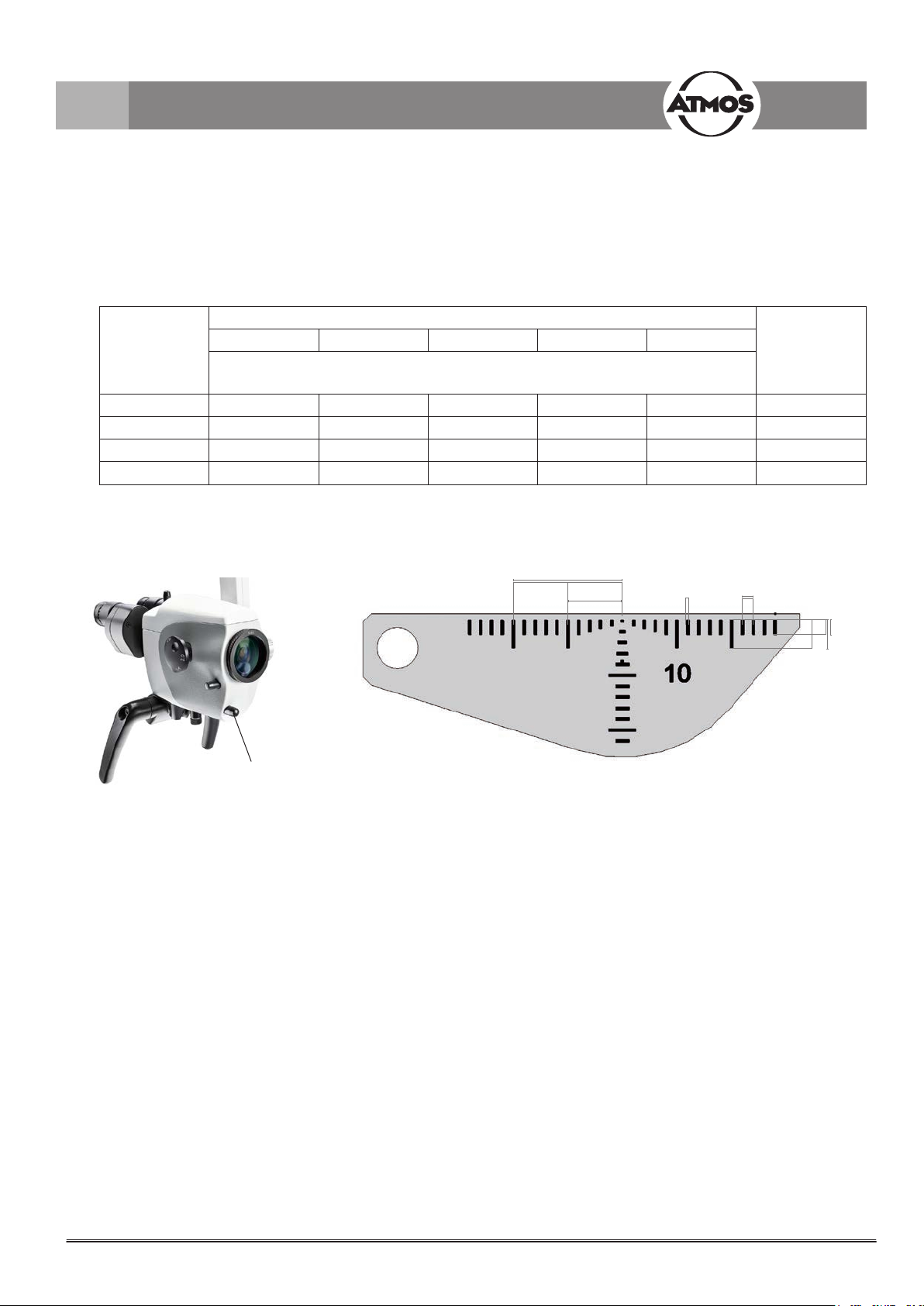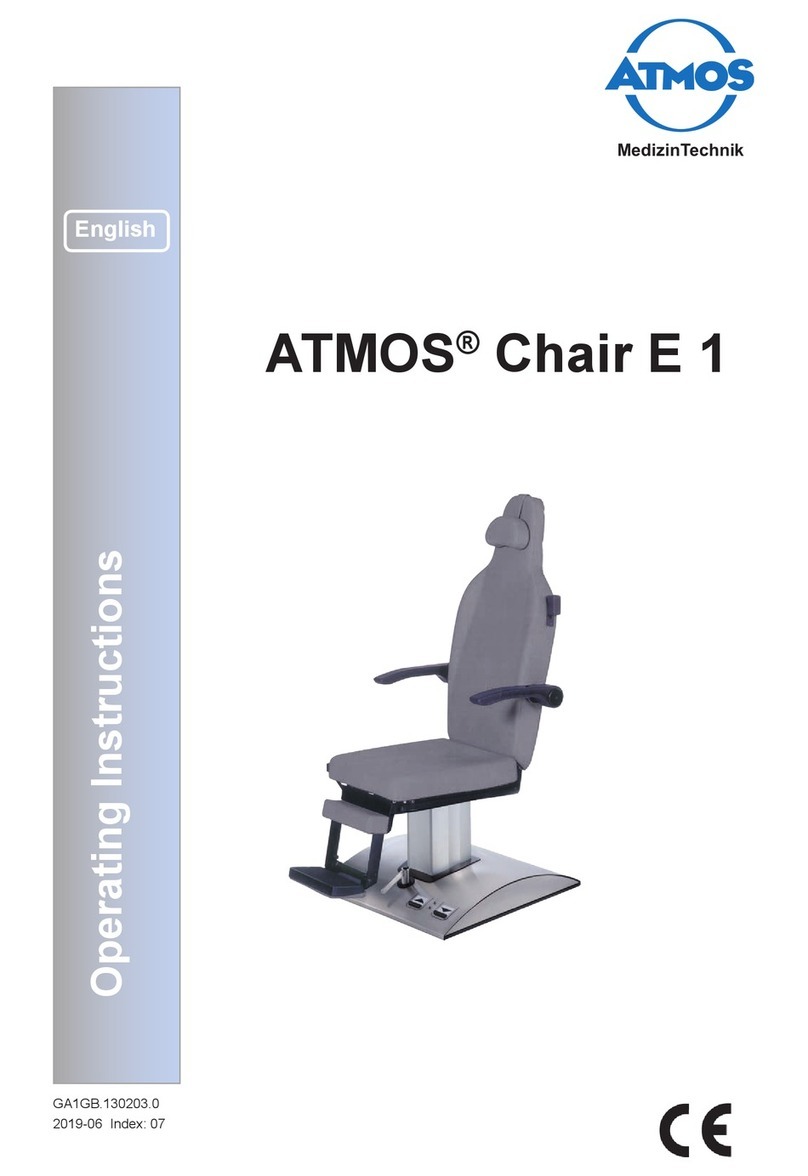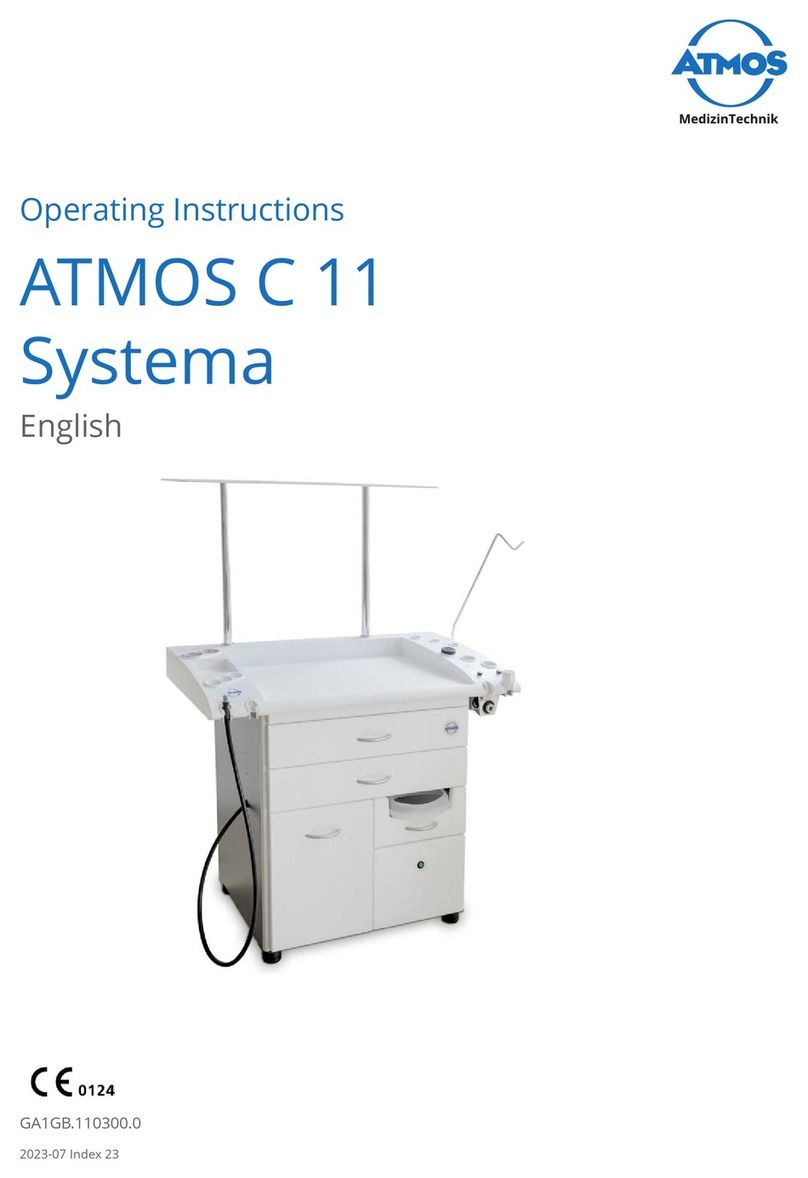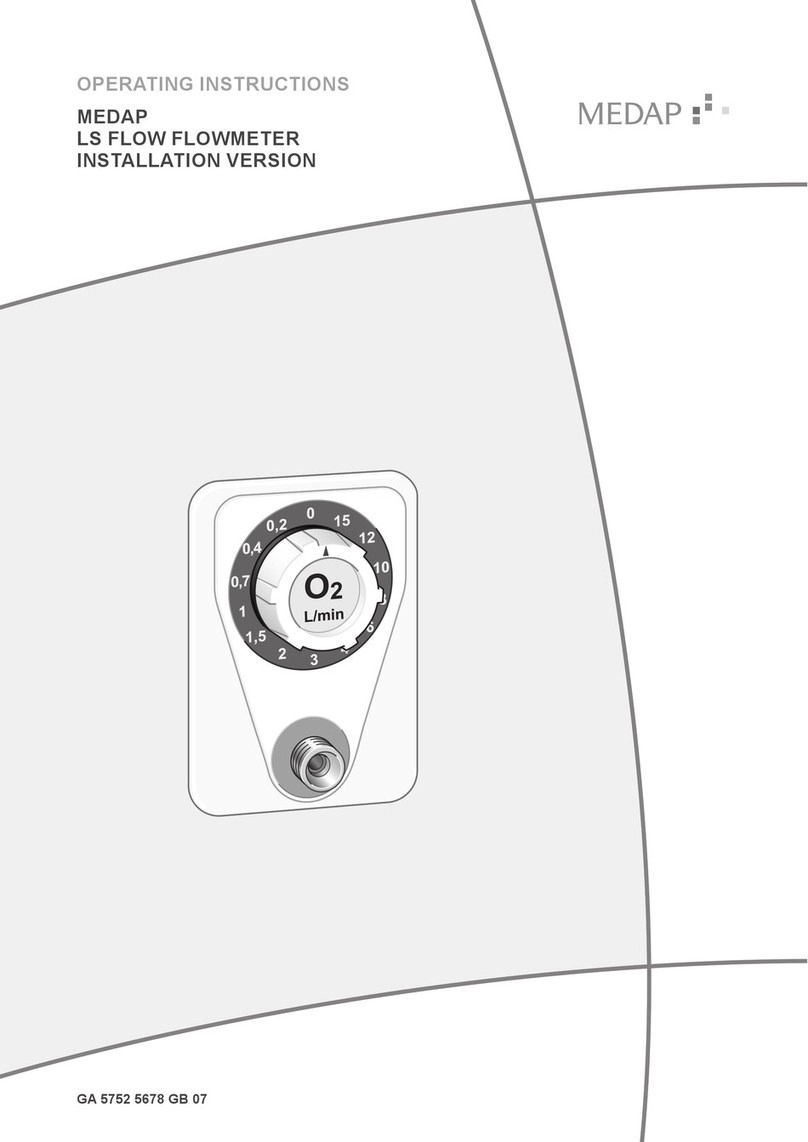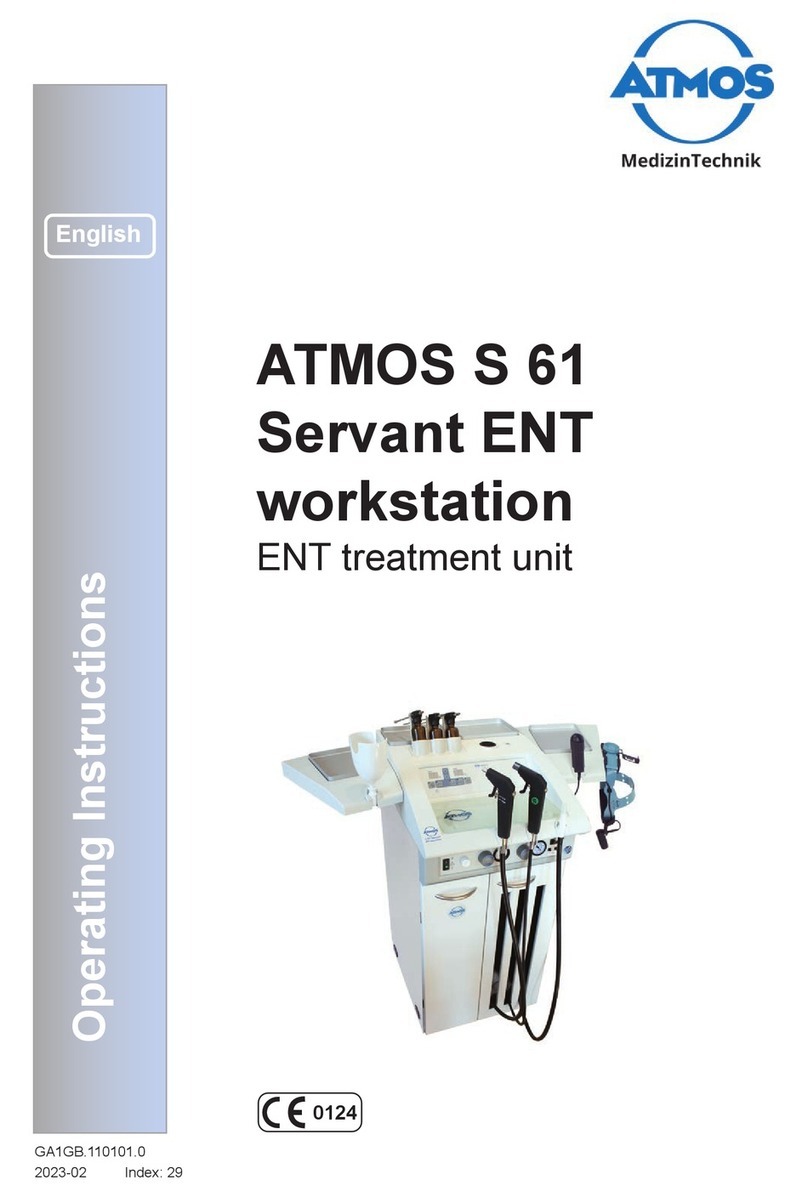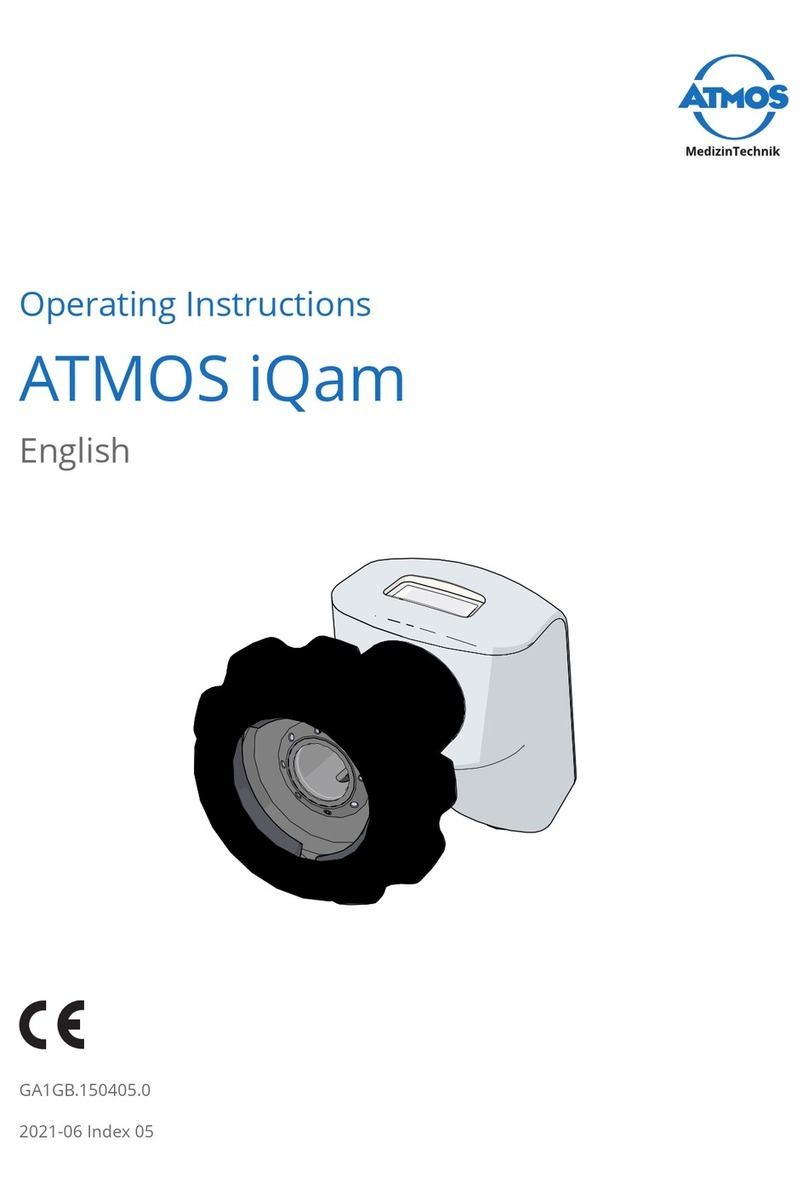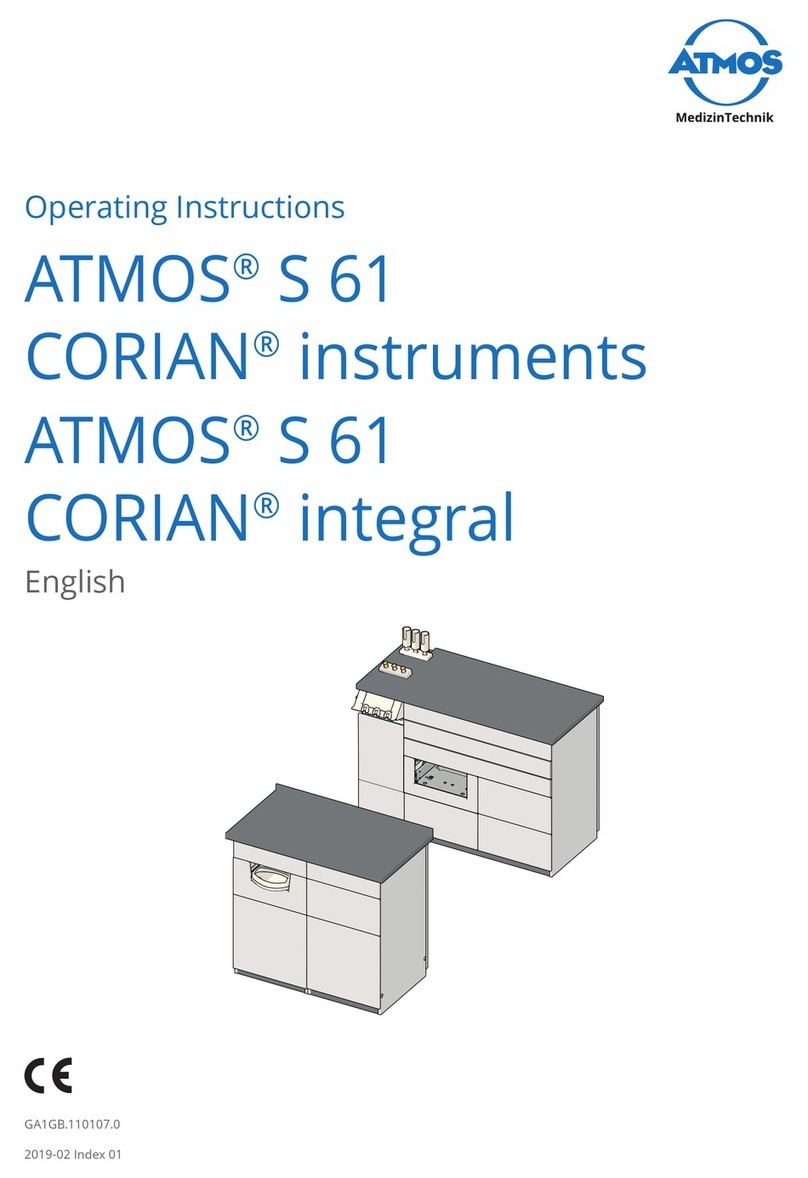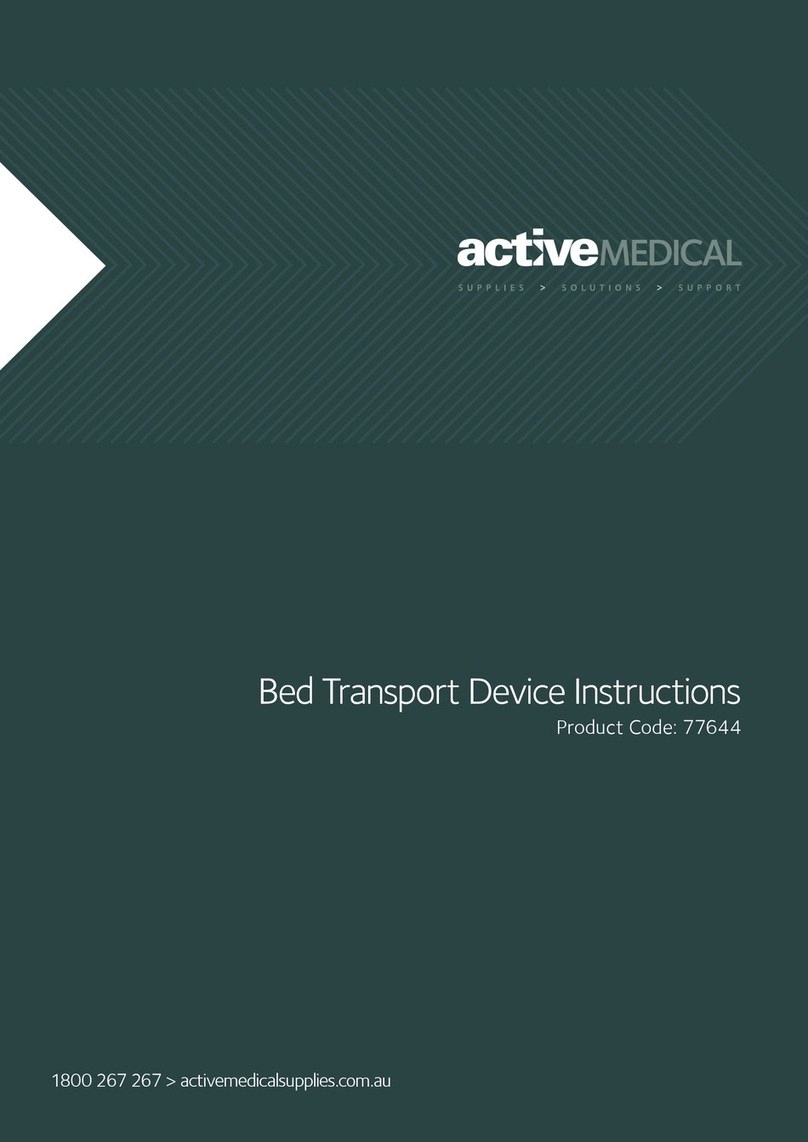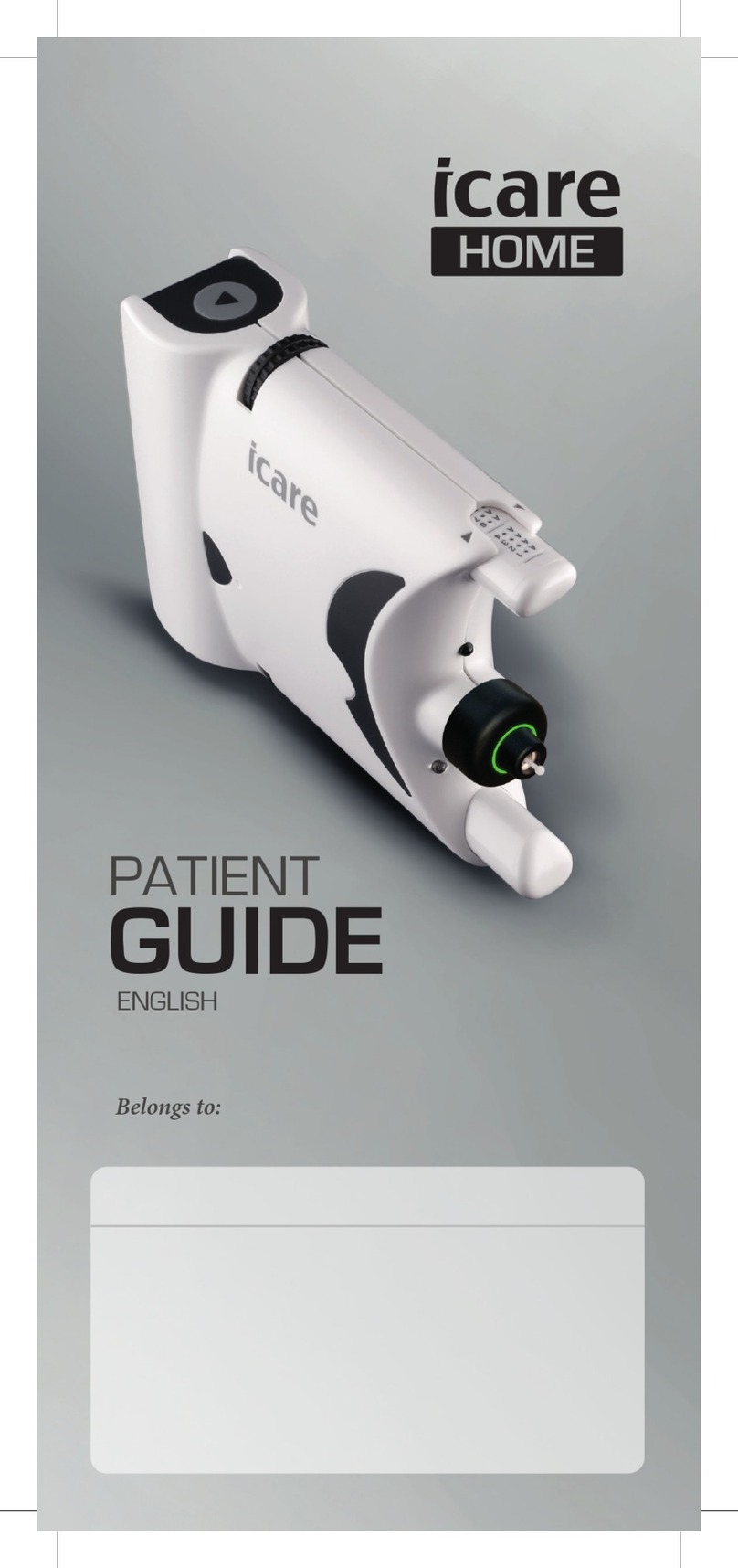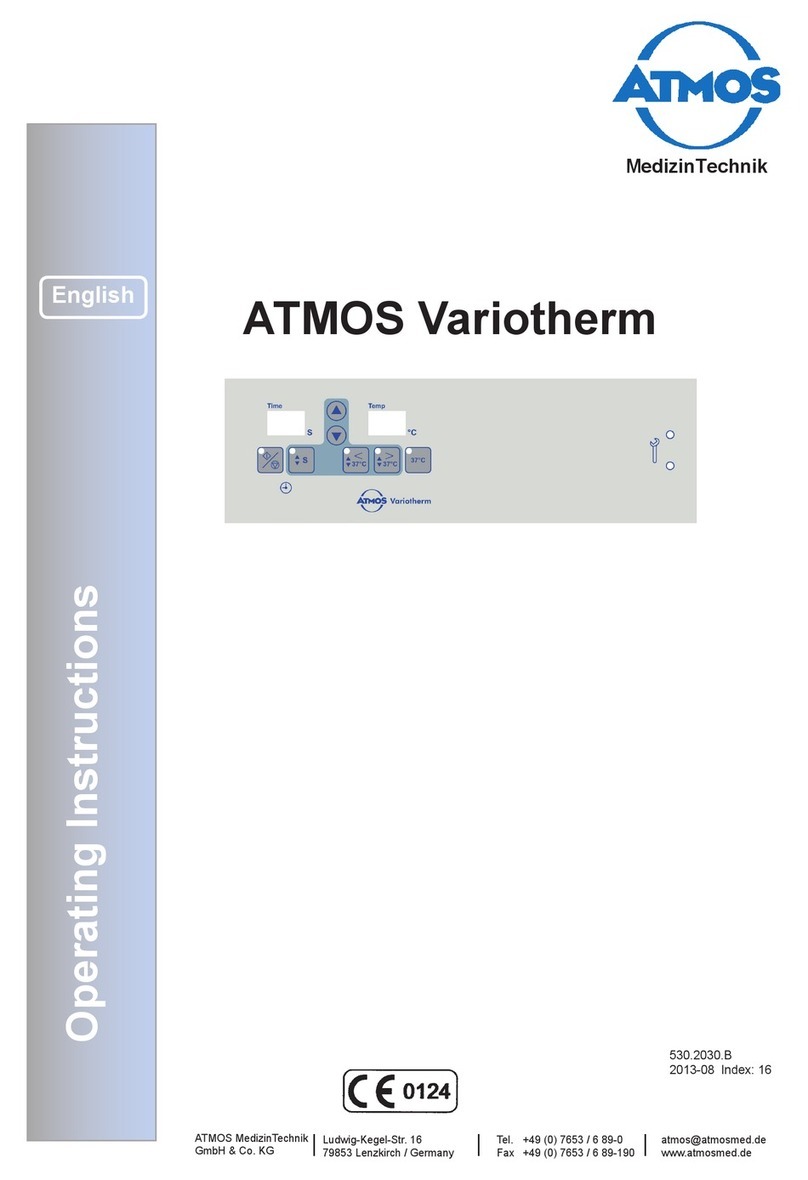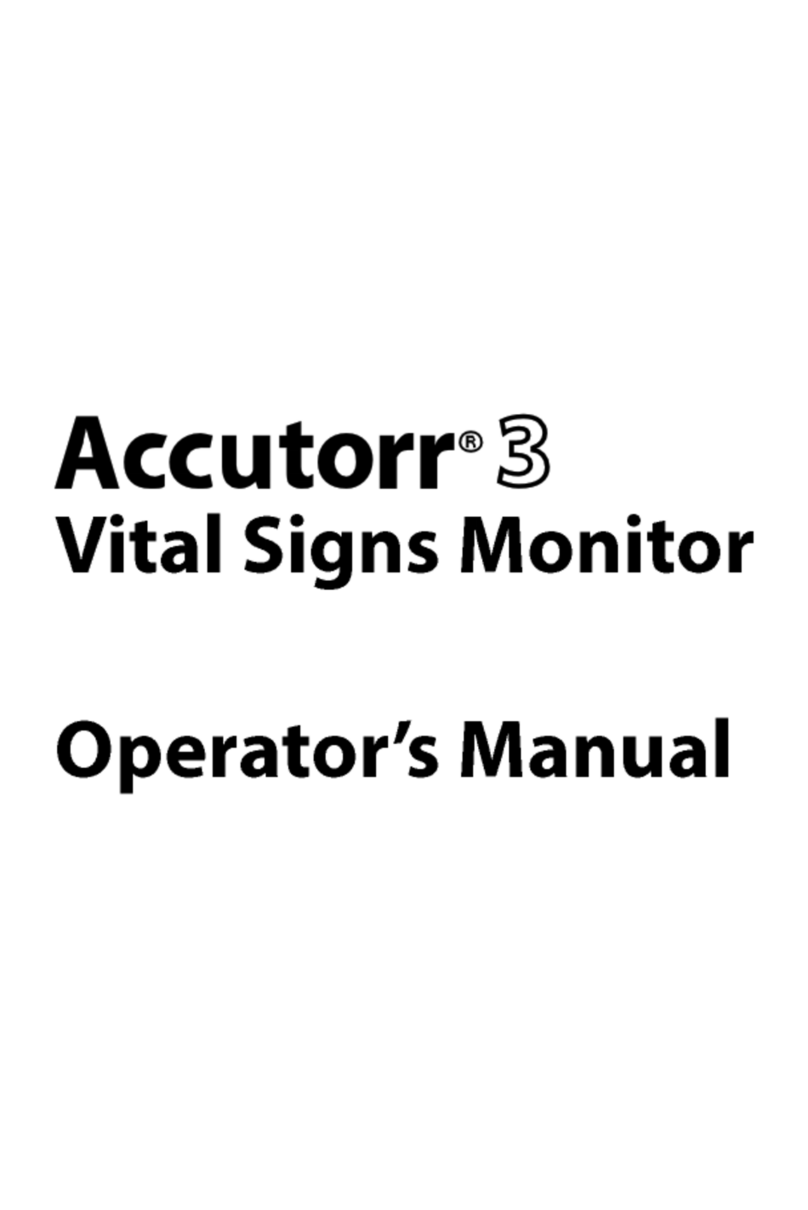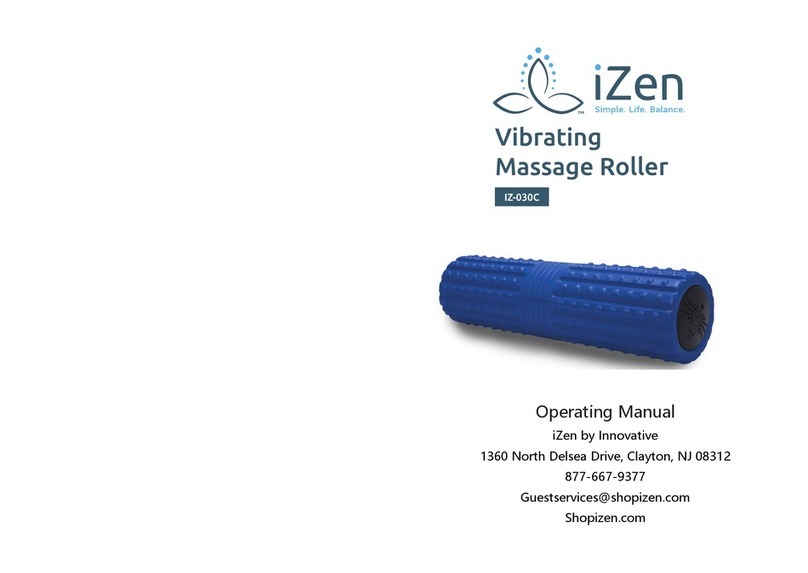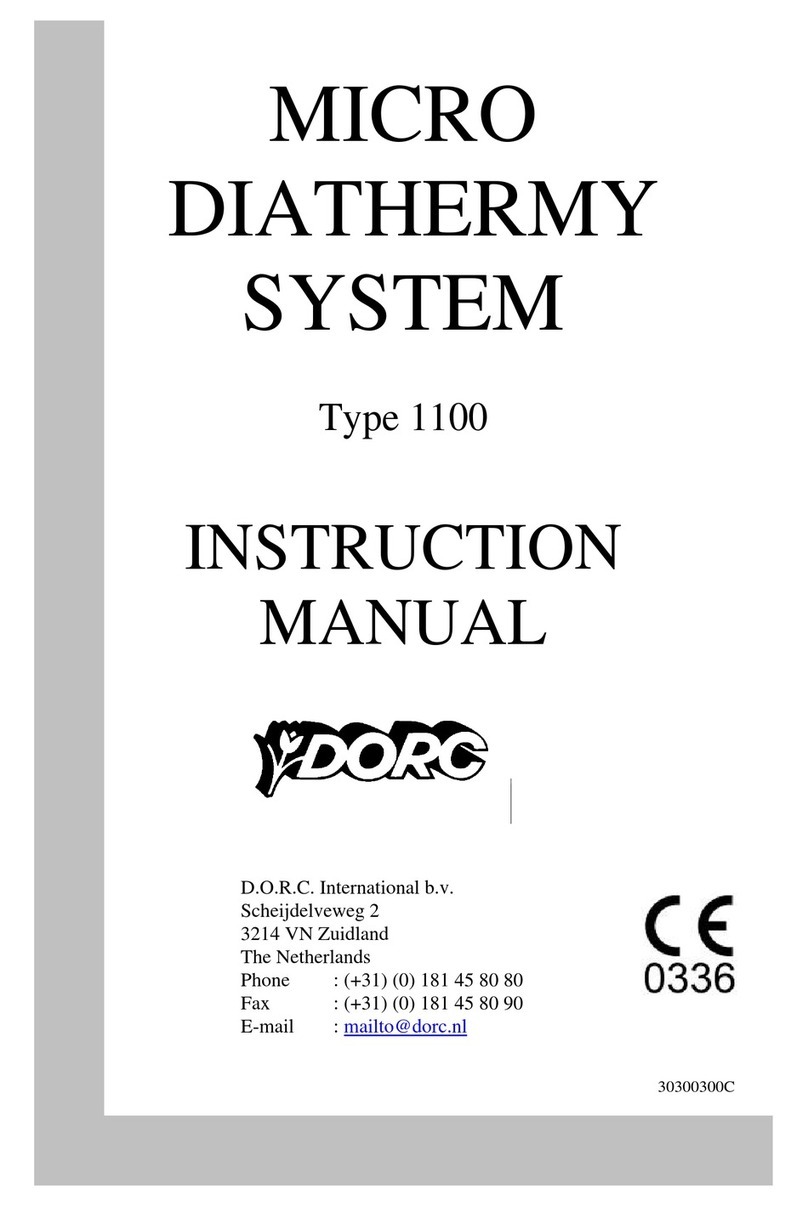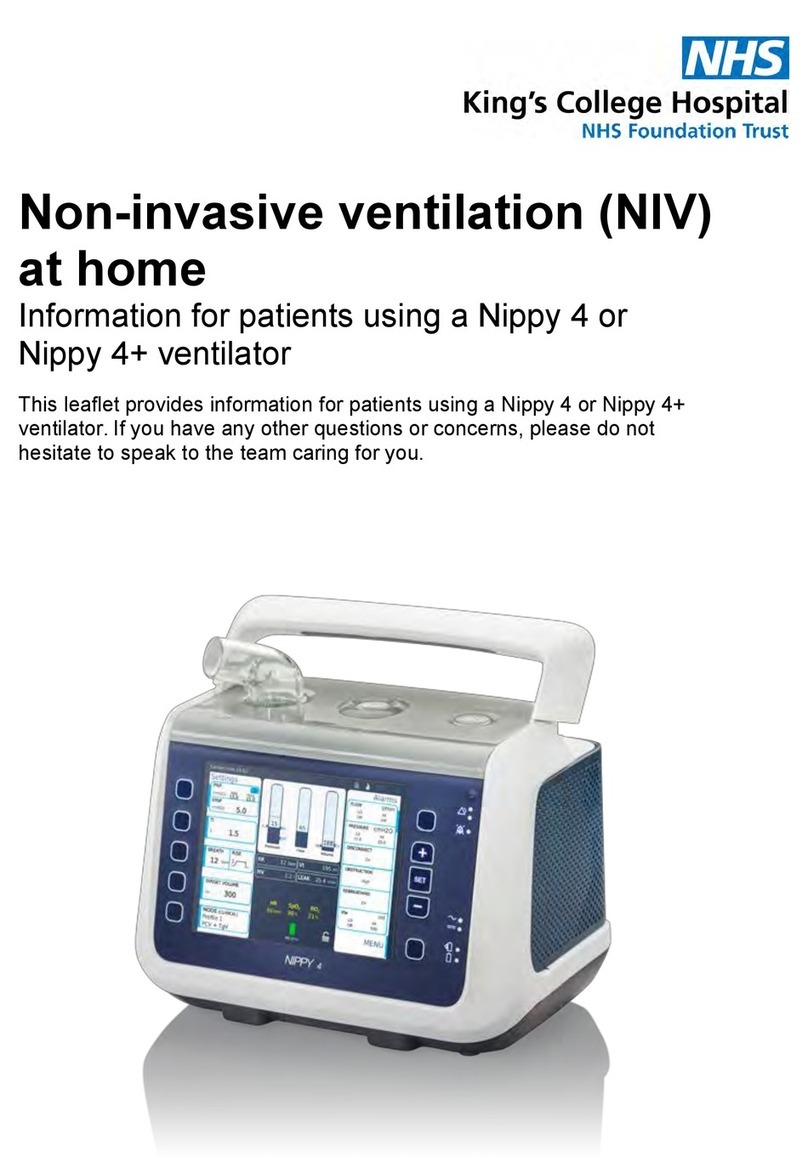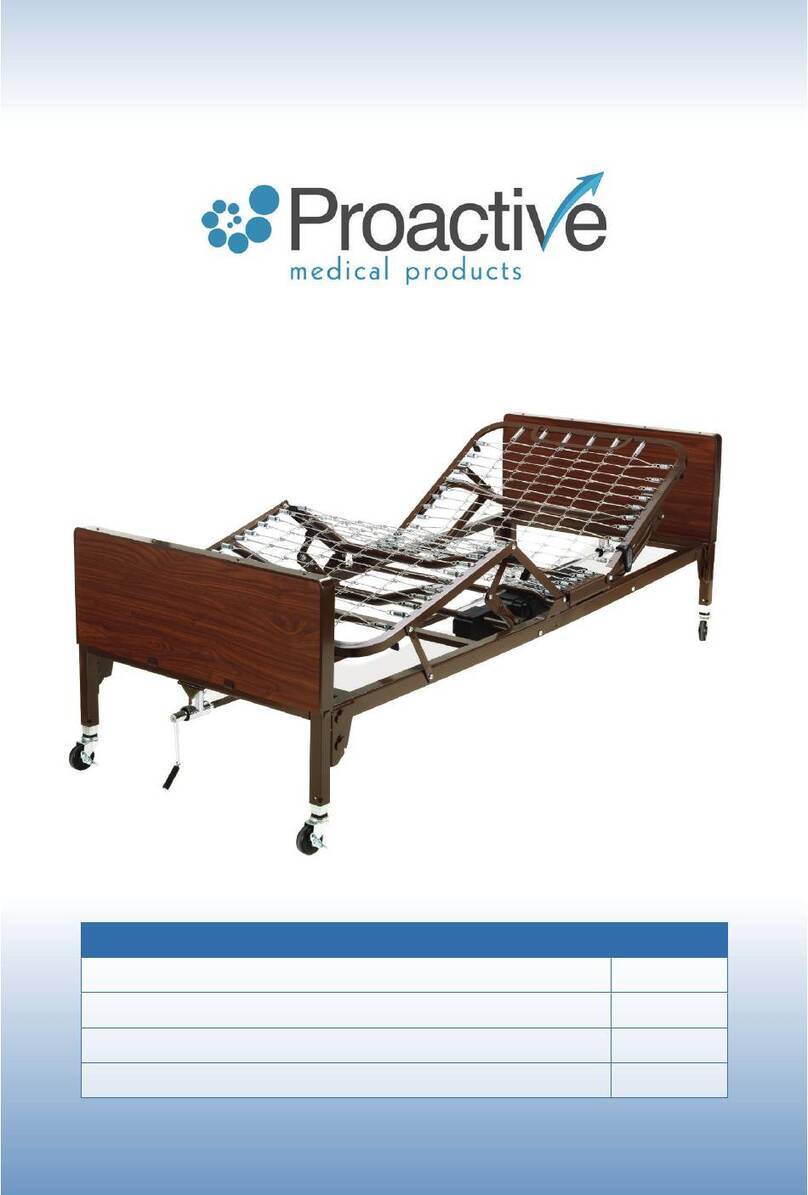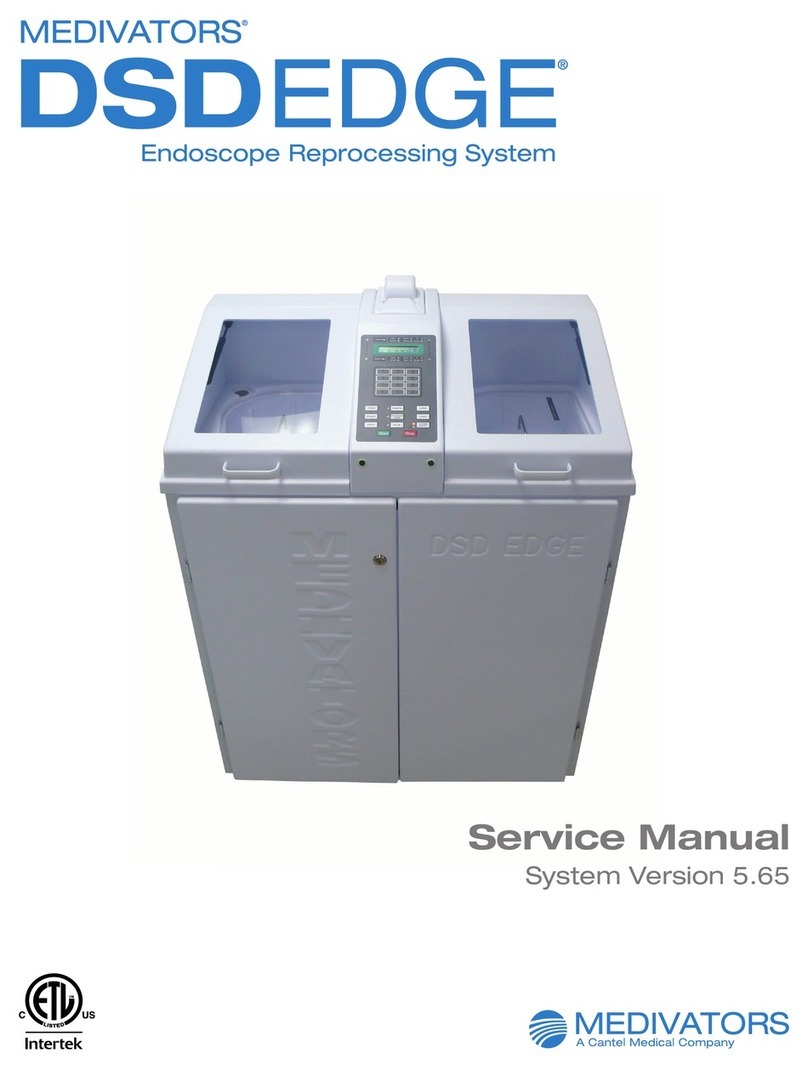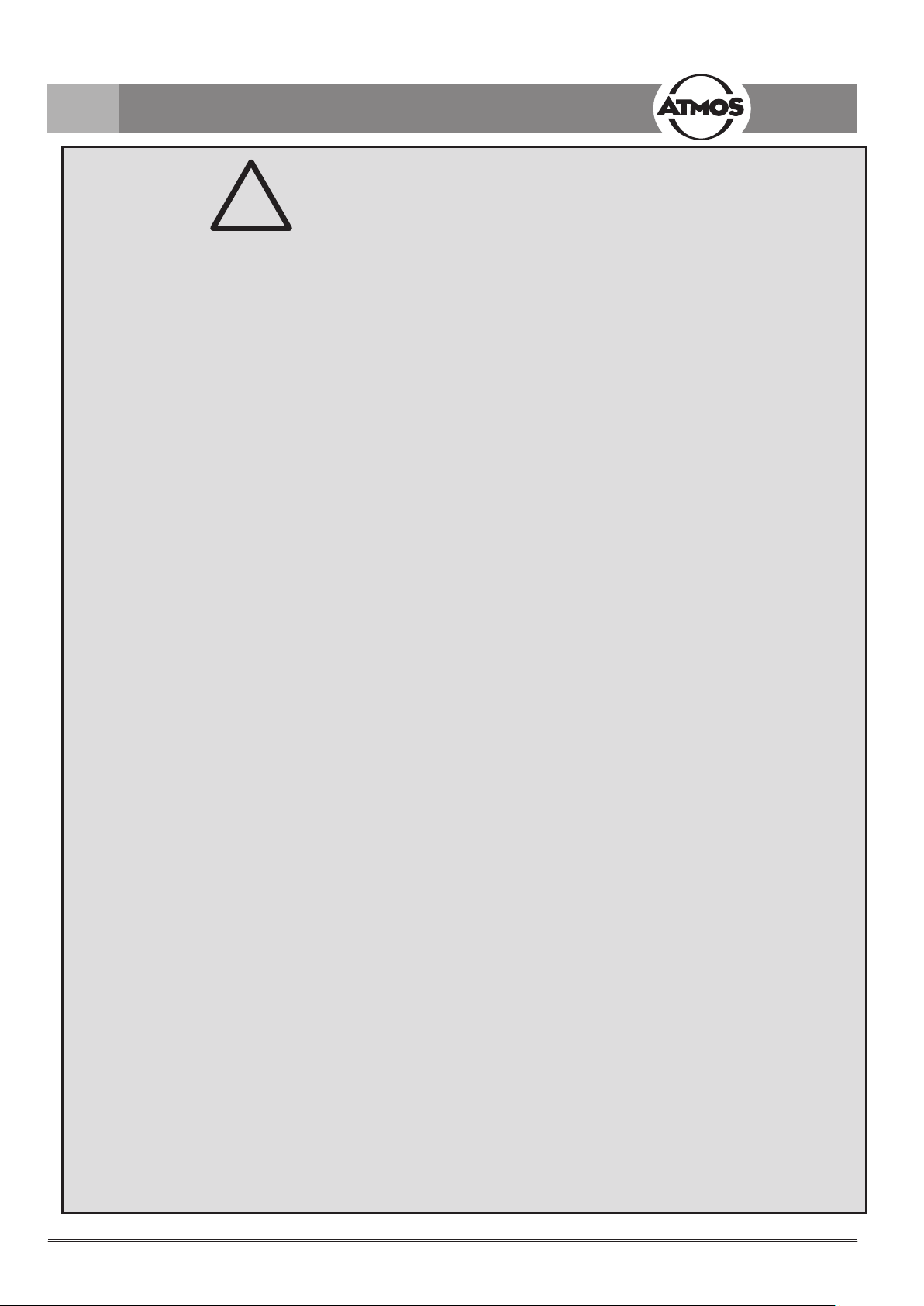
8
2.0 For your safety
!
For your safety
• Please observe the ambient conditions stated in the Techni-
cal Data (chapter 9.0).
• The ATMOS i View complies with the electromagnetic
immunity requirements of standard IEC 60601-1-2 / EN
60601-1-2 “Electromagnetic Compatibility – Medical Electri-
cal Devices.”
• ATMOS is not liable for personal injury and damage to
property if
- no original ATMOS parts are being used,
- the advice for use in these operating instructions is not
being observed,
- assembly, new settings, alterations, extensions, and re-
pairs have been carried out by personnel not authorized
by ATMOS.
• Unplug the device immediately if you observe fumes,
sparks,orunusualnoises.
• After lengthy use of the ATMOS i View in connection with an
ear speculum, the patient may feel dizzy!
• With every light source, warming of tissue due to absorption
mayoccur.Pleasemakesuretoreducedurationofusetoa
minimum,toswitchothelightsourcewhennotinuse,and
tocheckheatdevelopmentifnecessary.
• The ATMOS i View may only be operated in rooms used
for medical purposes, but not in areas subject to explosion
hazards and in oxygen-rich environments.
• Takeintoconsiderationwhensettingupthemicroscopethat
the elastic force of the arm without the microscope head is
exceedinglystrong.Operatethebrakeoftheheightadjust-
ment carefully.
• Risk of injury!Takecarenottorollthemobilestandover
your feet when moving it.
• Please note that only PCs and monitors with IEC 60601-1
/ EN 60601-1 / EN 60950-1 approval may be connected to
the video outlets of the ATMOS i View supply module!
• Duringoperation,theuserisobligedtoregularlycheck
themicroscopeforproperfunction.Intheunlikelyeventof
failureofthemicroscope,theusermusttakeprecautionsto
continue treatment of the patient with suitable methods.
• Makesurethatthedeviceispositionedsothatallthecon-
trolsandtheon/oswitcharealwaysaccessible.
• Report all serious incidents that have occurred in connec-
tion with this product to the manufacturer and your national
competent authority.
• To safely disconnect the unit from the power supply, the
power cable must be removed from the IEC connector of the
control device!
• The ATMOS i View is a device designed in line with IEC
60601-1 / EN 60601-1 and is a protection class I device.
InordertoavoidtheRISKofelectricalshock,thisdevice
may only be connected to a power supply with a properly
installed earth conductor.
• Power cables, accessories, and access cables need to be
checkedfordefectspriortostartinguptheATMOSiView.
Damaged cables must be replaced immediately.
• TheATMOSiViewmayonlybeoperatedbyqualiedper-
sonnel.
• The ATMOS i View is not designed to be used in explo-
sion-hazardous environments. Explosion-hazardous areas
maybecausedbytheuseofammableanesthetics,skin
cleansingproducts,andskindisinfectants.
• IfuidshavepenetratedtheATMOSiView,itmustbesent
inandmayonlybeusedafterbeingcheckedbyaperson
authorized by ATMOS.
• After transport of the ATMOS i View at temperatures below
0°Corpriortorststart-up,itshouldbekeptatroomtem-
perature for at least six hours. If the ATMOS i View is not
acclimatized, it may not be used.
• Donotpluginelectricconnections(plug,socket)underthe
useofforce.Ifthisisnotpossible,checkwhethertheplug
tsthesocket.Ifyoushouldascertainadefectinthecon-
nection, you should have it repaired by our service.
• Neverlookstraightintothesunwiththelensoreyepieces.
• Alwaysmakesurethatyoudonotblindpatientswiththe
lightsource!Watchoutthatpatientsdonotlookdirectlyinto
the light source!
Neverlookdirectlyintothelightsource!
> Damage to the eyes due to the strong glare.
• Please pay attention to the periodic tests in chapter 6 “Main-
tenance and service” on page 24.
• Prior to every use, the microscope suspension (including all
joints)needstobecheckedforsafeconnections.
• Takecarethatthepatientdoesnottouchthedeviceorhave
any contact with it.
• Please observe the EMC Directives. Failure to follow this
guideline can result in a hazard.
• Dispose of wrappings accordingly.
• BeforeconnectingtheATMOSiView,checkwhetherthe
linevoltageandfrequencyspeciedontheATMOSiView
match the values of the power supply.
• Only proper and undamaged plugs and extension cables
may be used.
• TodisconnecttheATMOSiViewfromthepowersupply,rst
remove the plug from the wall outlet. Then disconnect the
connection cable from the ATMOS i View. Never touch plug
or cables with wet hands.