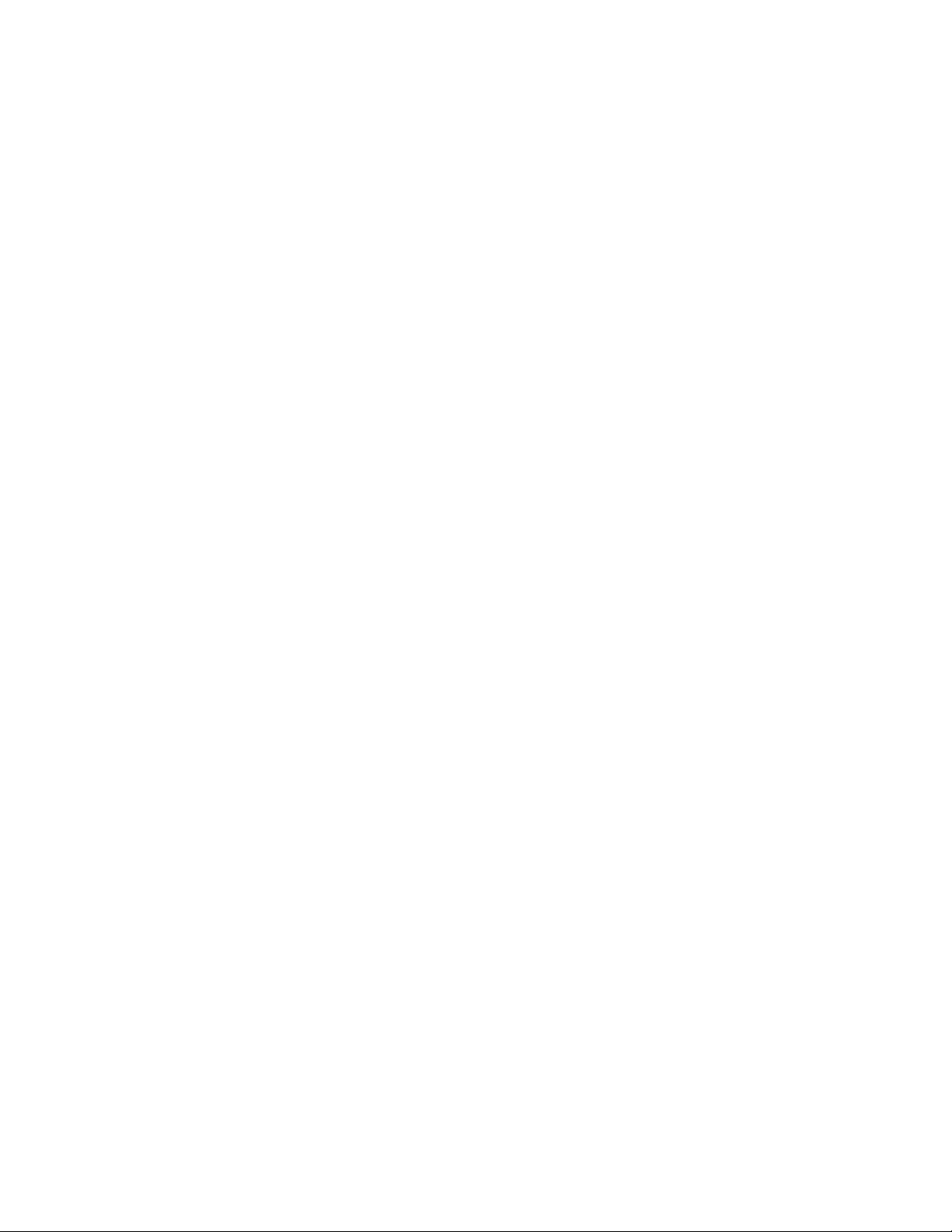Testing Procedure
1. Place the phantom on a clean, flat surface with #1 scanning surface positioned for use.
2. Apply an adequate amount of low viscosity gel or water to the scan surface. If water is used,
fill the scanning well slowly to avoid introduction of air bubbles.
3. Adjust the instrument settings (TGC, output, etc.) to establish baseline values for "normal"
liver scanning. If the bottom of the phantom is seen, adjust the gain settings until image goes
entirely black. Record these settings on the quality assurance record. These settings should
be used for subsequent testing.
4. Position the transducer over the vertical group of line targets on the phantom, until a clear
image is obtained. Freeze the display and obtain a hard copy.
NOTE: A line rather than a dot is produced on the display. The length of the line is indicative of
the width of the beam. Therefore, targets inside the focal zone form a shorter line than those
outside of the focal zone. Adjustments in the gain settings will change the length of the line
targets displayed.
5. For a variable focused transducer, scans with several different focal zone settings should be
performed. Dynamically focused transducers may not display changes in the width of the line
targets. However a change in the intensity can be observed upon adjustment of the
transmitting focus of the transducer.
6. Using the hard copy, draw a line connecting the ends of the echoes received from the line
targets (both sides), the line should form a smooth curve. This will illustrate the shape of the
sound beam. Now locate the narrowest portion, this is the focal zone. Measure the width of
the beam and the depth at this point.
7. Document the depth of the focal zone and the measurement of the focal width on the quality
assurance record.
Results
The location of the focal zone should agree with the manufacturer's specifications and should not change
with time. This applies to both fixed and dynamically focused systems. If changes occur corrective action
should be considered.
SENSITIVITY (MAXIMUM DEPTH OF PENETRATION)
Description and Reason For Testing
The ability of an imaging system to detect and display weak echoes from small objects located at
specified depths (penetration) is referred to as sensitivity. Clinically, weak reflecting echoes are commonly
produced from internal structures of organs. Definition of these structures can be extremely important in
the interpretation of the ultrasound findings. Sensitivity can be affected by the pulser/receiver section of
the system, the degree of focusing of the transducer, attenuation of the medium, depth and shape
(geometry) of the reflecting object, and electromagnetic interference from the local surroundings.
Testing Procedure
The Model 535-H is provided with two sets of anechoic target structures, at two depths from scan surface #1. The
ability to use all four scanning surfaces allows measurements to be obtained at 6 depths.
1. Place the phantom on a clean, flat surface with #1 scanning surface positioned for use.
2. Apply an adequate amount of low viscosity gel or water to the scan surface. If water is used, fill the
scanning well slowly to avoid introduction of air bubbles.
3. Adjust the instrument settings (TGC, output, etc.) to establish baseline values for "normal" liver
scanning. If the bottom of the phantom is seen, adjust the gain settings until image goes entirely black.