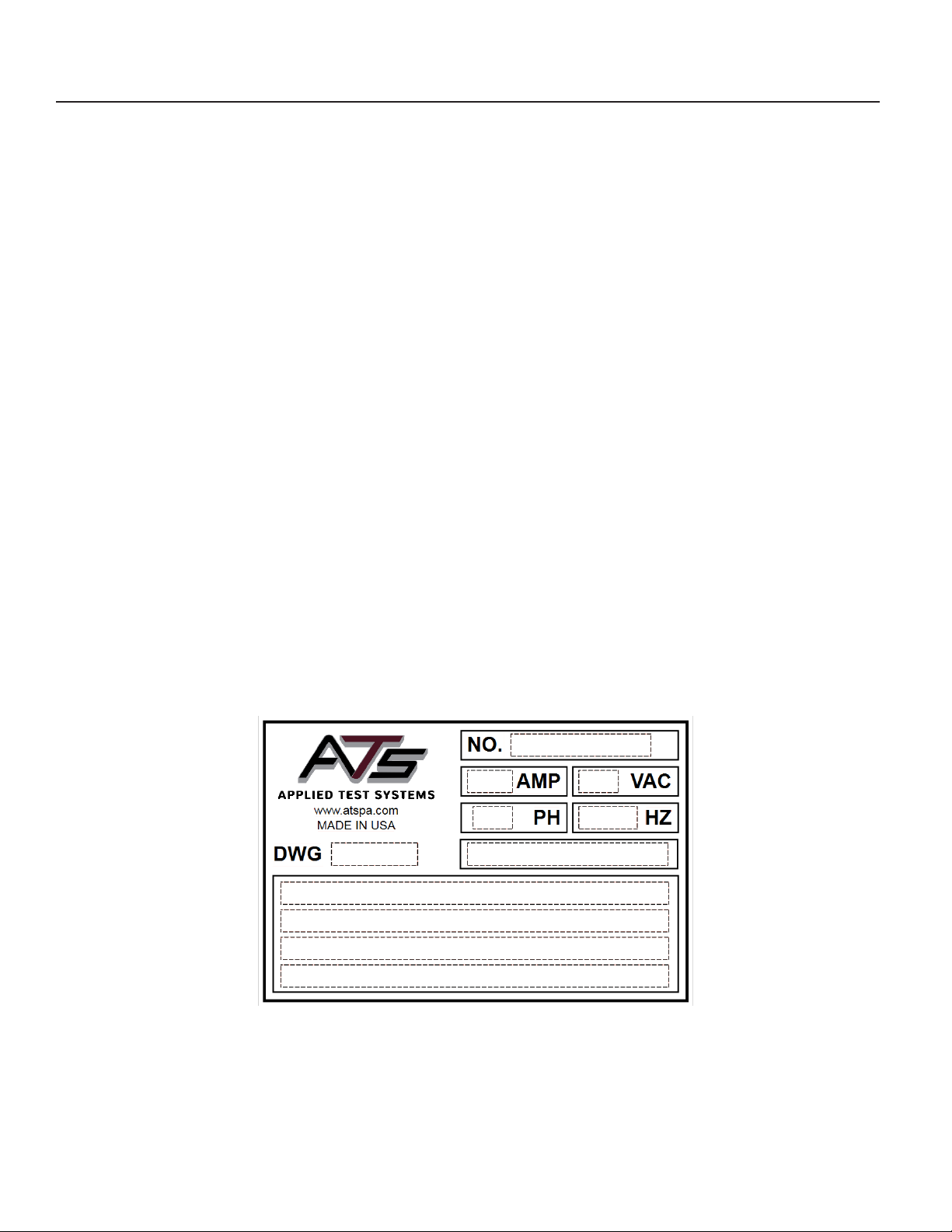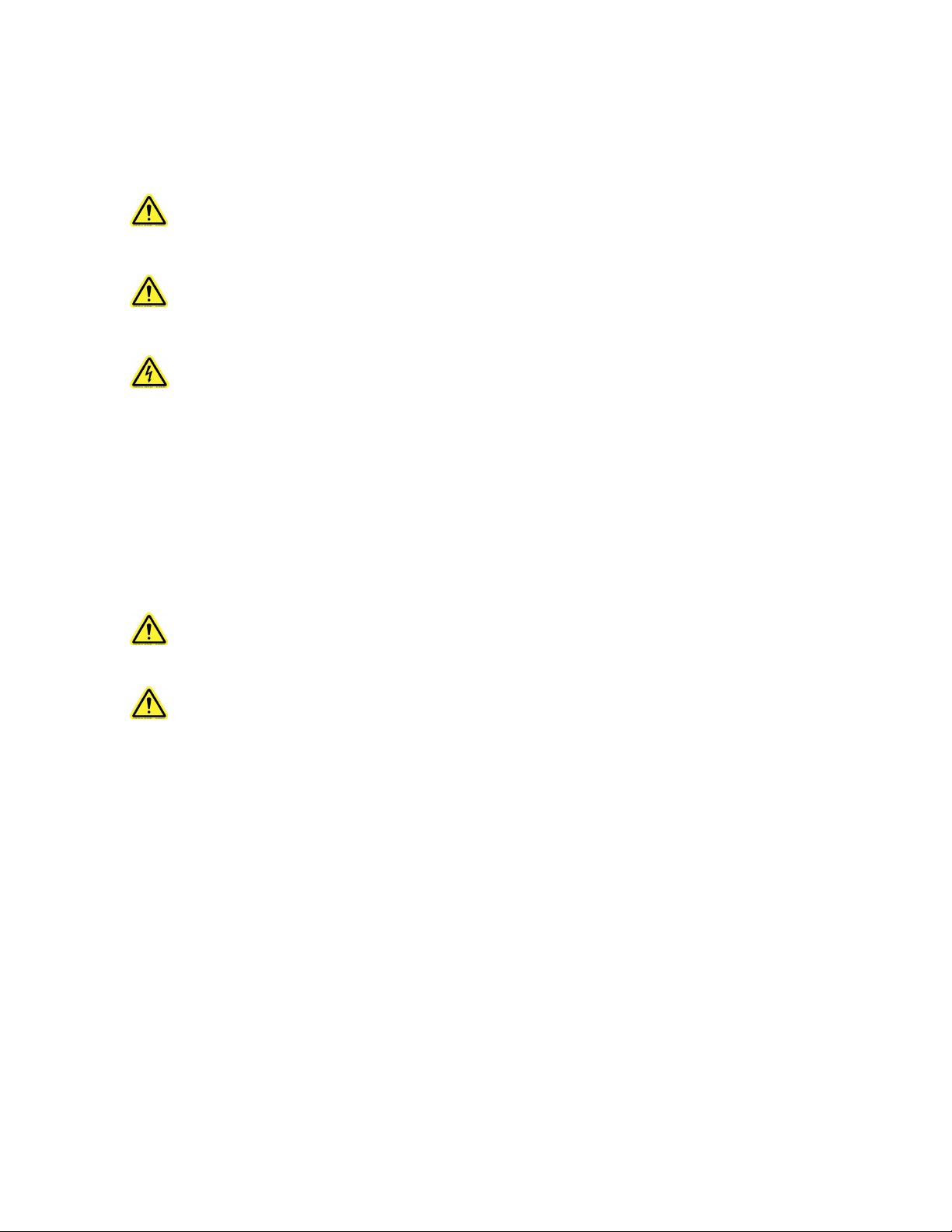MAN - Series 530 Horizontal Sealant Tester - REV: 02 i
Manual Contents
A. Introduction...................................................................................................................................1
A.1 Unpacking......................................................................................................................................................1
A.2 Warranty Information.....................................................................................................................................1
A.3 After-Sale Support.........................................................................................................................................1
B. Safety .............................................................................................................................................2
B.1 For Owners, Operators, and Maintenance ....................................................................................................2
B.2 Safety Instructions.........................................................................................................................................2
B.3 Cautions ........................................................................................................................................................3
B.4 Warnings........................................................................................................................................................3
C. System Overview..........................................................................................................................4
C.1 General Product Description .........................................................................................................................4
C.2 Product Specications ..................................................................................................................................4
D. Installation.....................................................................................................................................5
D.1 General Installation........................................................................................................................................5
D.2 Setup for Cold Temperature Testing .............................................................................................................5
D.3 Setup Remote Communication (Optional) ....................................................................................................5
E. Software Overview .......................................................................................................................7
E.1 Software Map.................................................................................................................................................7
E.2 Main Screen ..................................................................................................................................................8
E.3 Alarm Screen............................................................................................................................................... 11
E.4 Language Screen ........................................................................................................................................12
E.5 Program Screen ..........................................................................................................................................12
New Program Button.............................................................................................................................13
Function Drop-down .............................................................................................................................13
Program Steps Data Section.................................................................................................................14
Name Field ............................................................................................................................................14
Backup Button .......................................................................................................................................14
Restore Button ......................................................................................................................................14
Nest Goto Step Commands ..................................................................................................................14
Do Not Turn o Temperature at End of Program .................................................................................15
Program Log Button ..............................................................................................................................15
Done Button ..........................................................................................................................................15