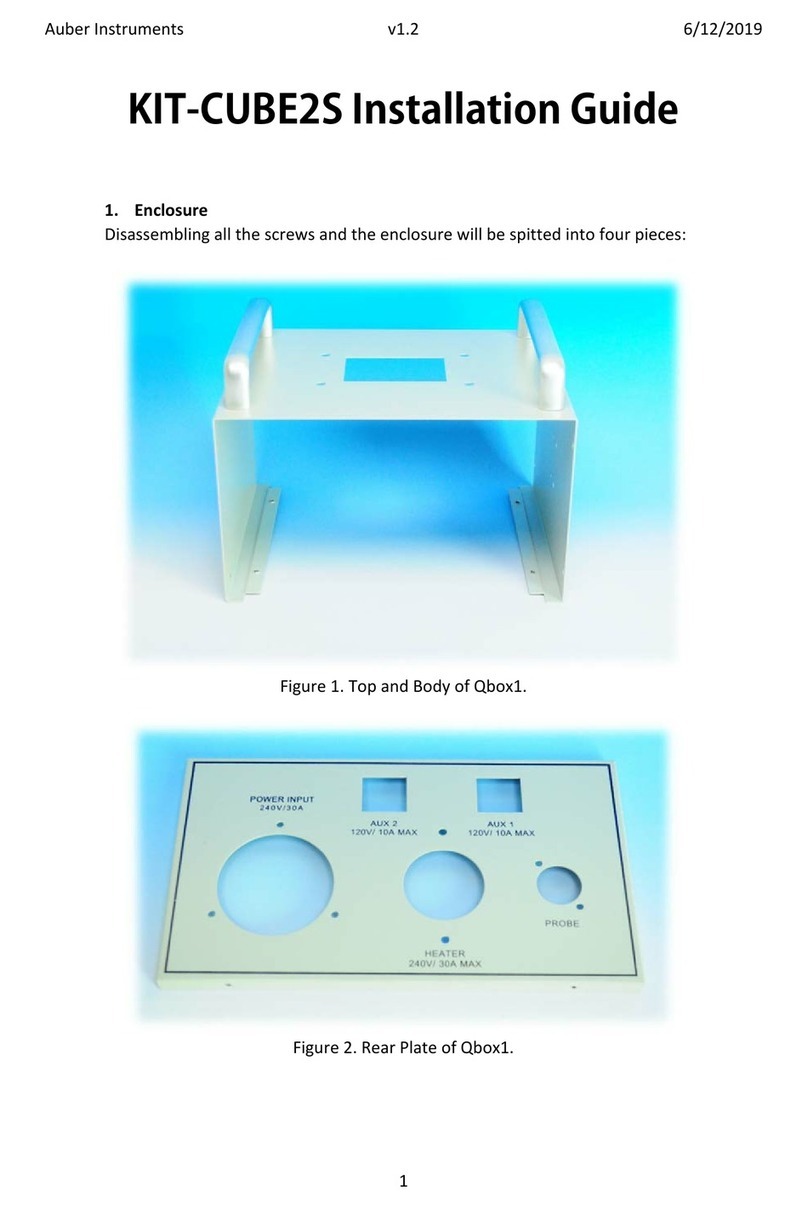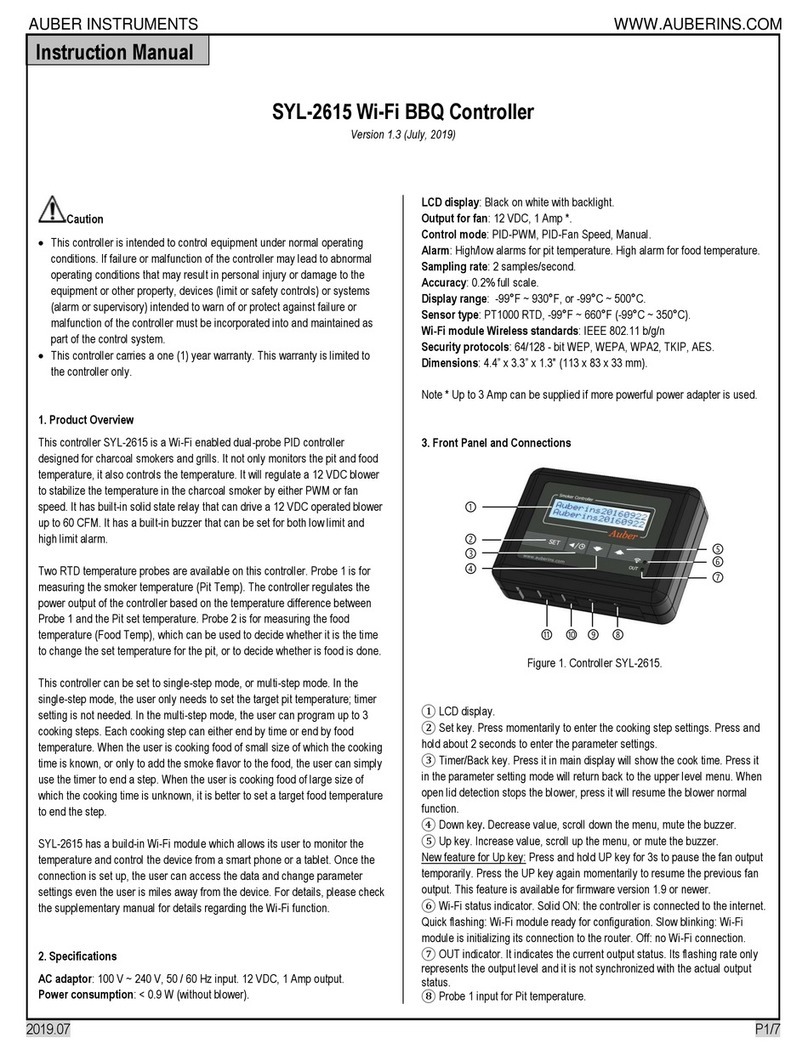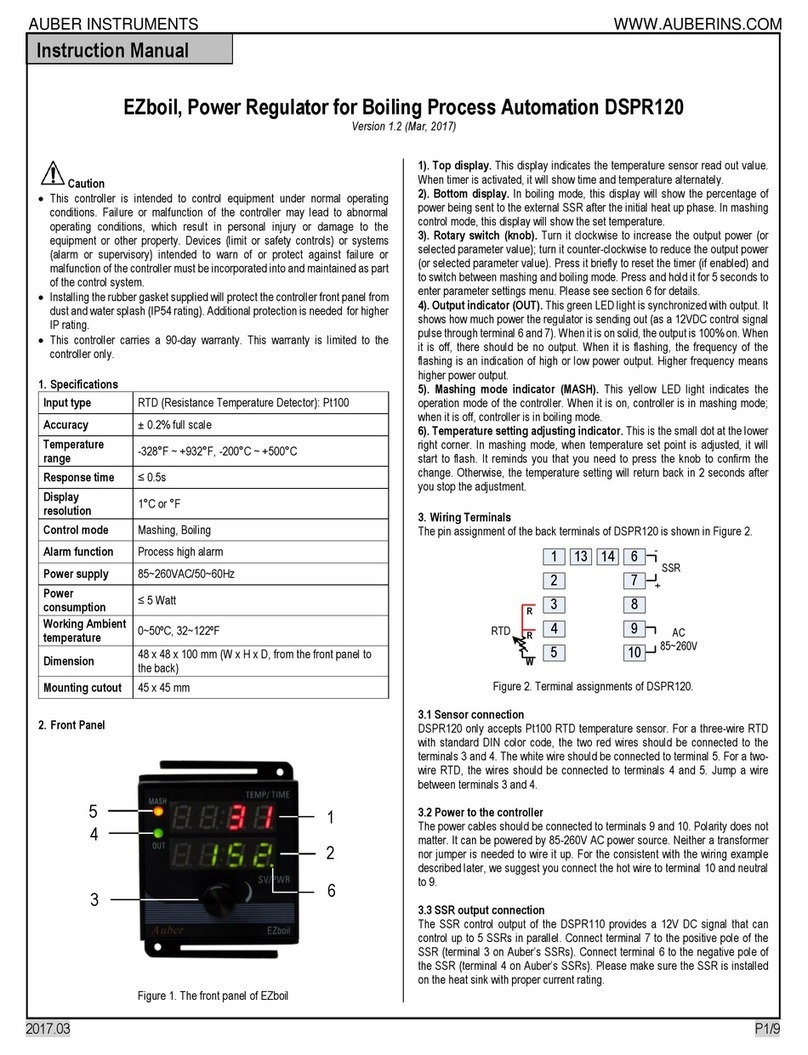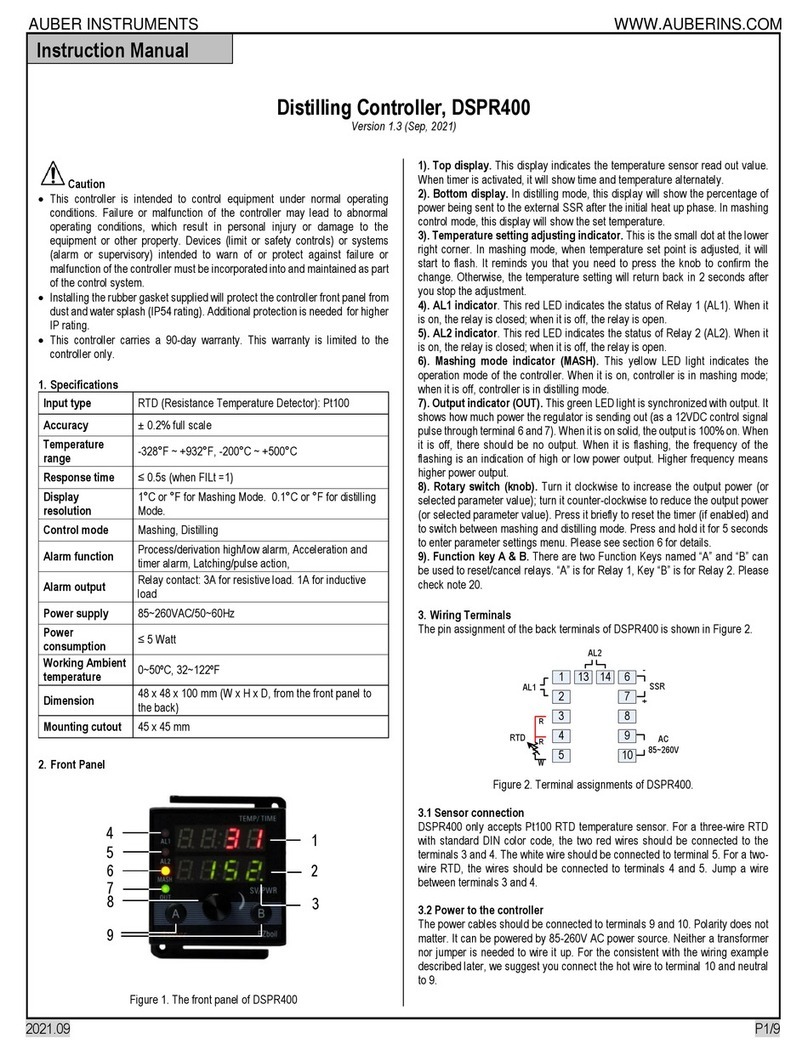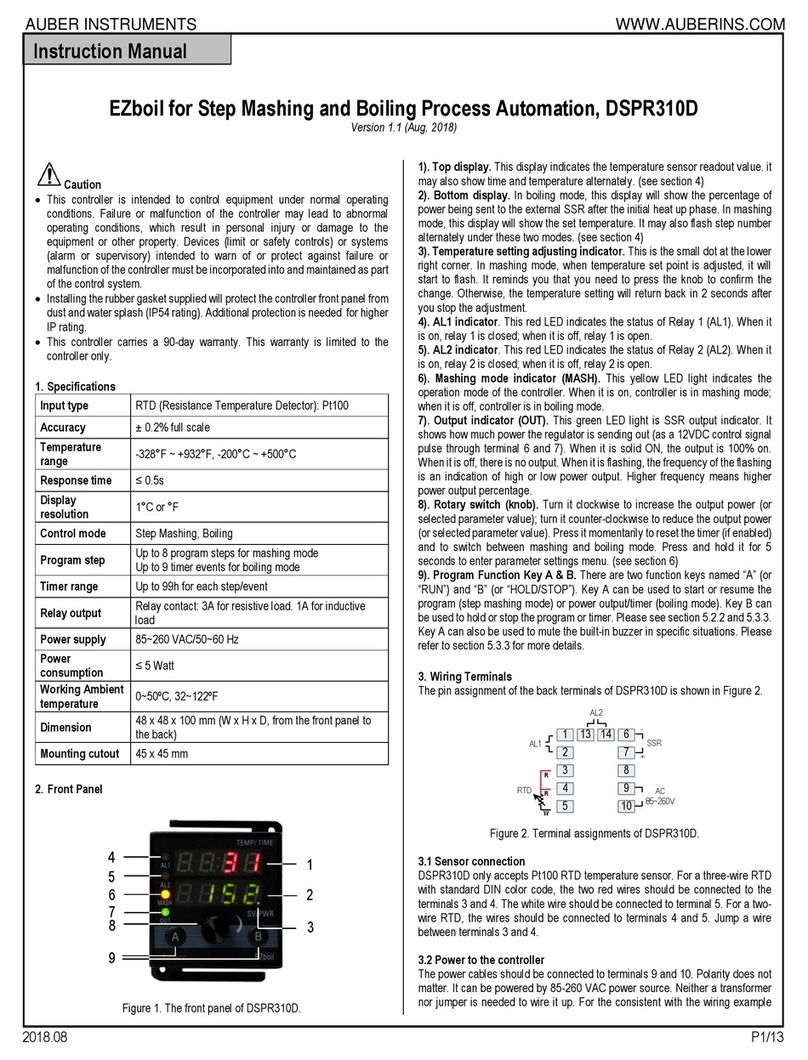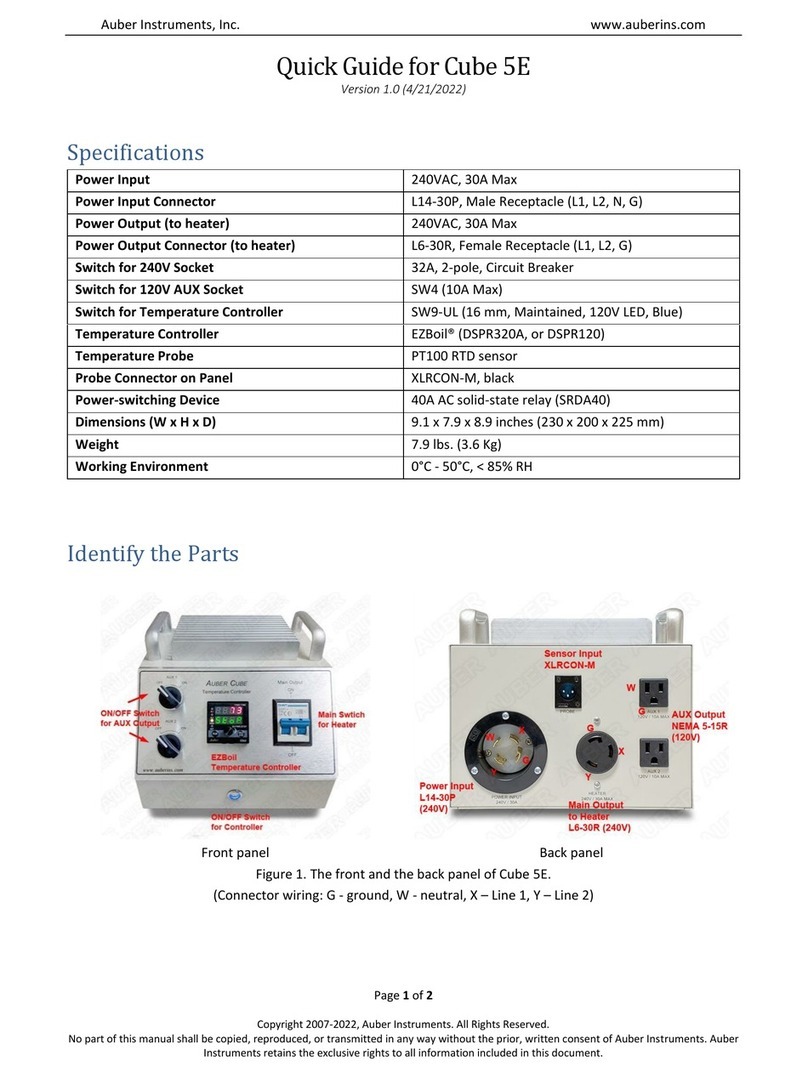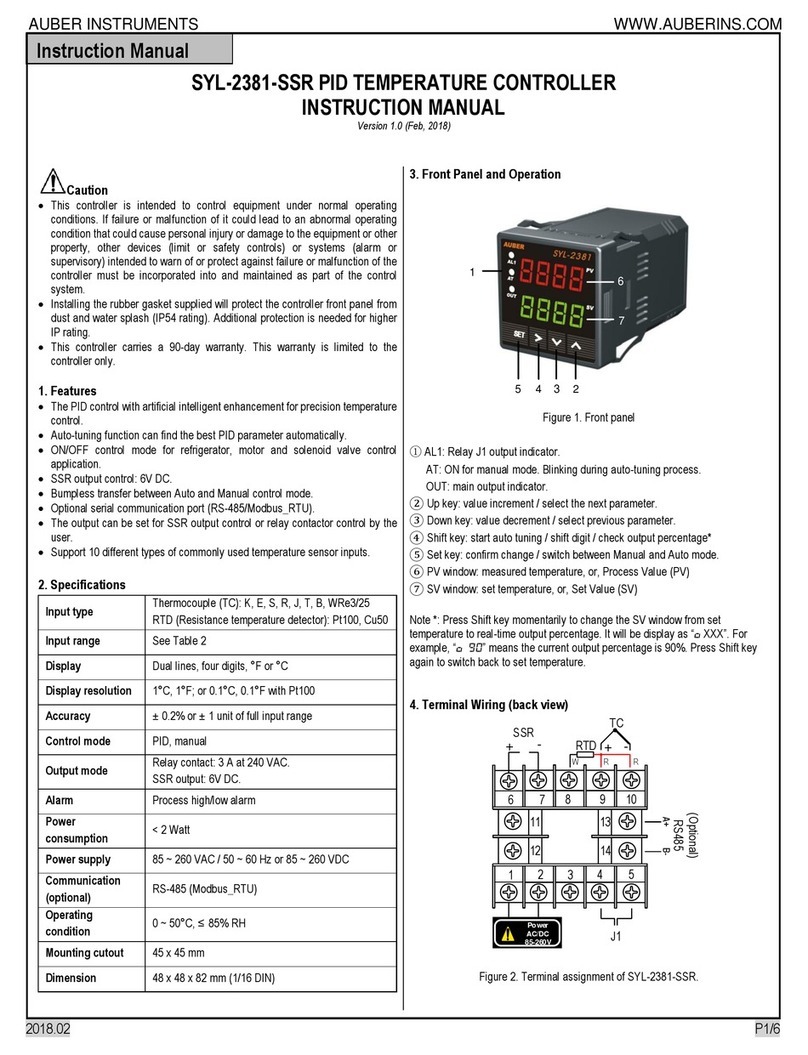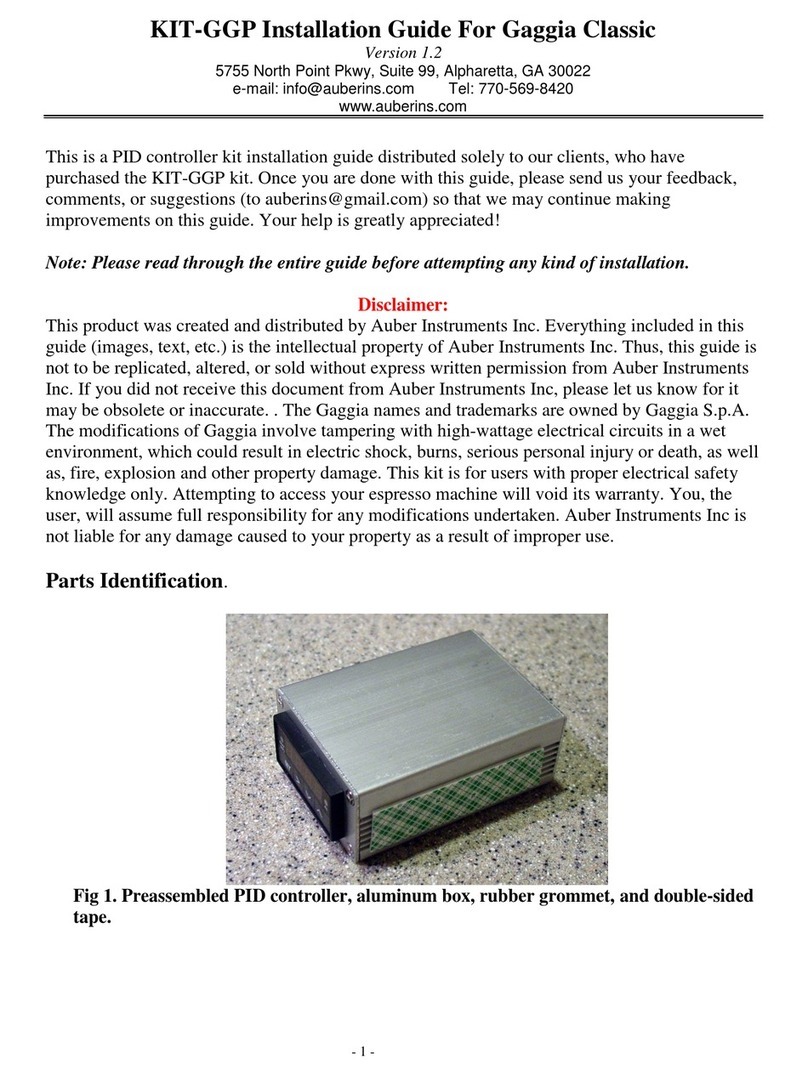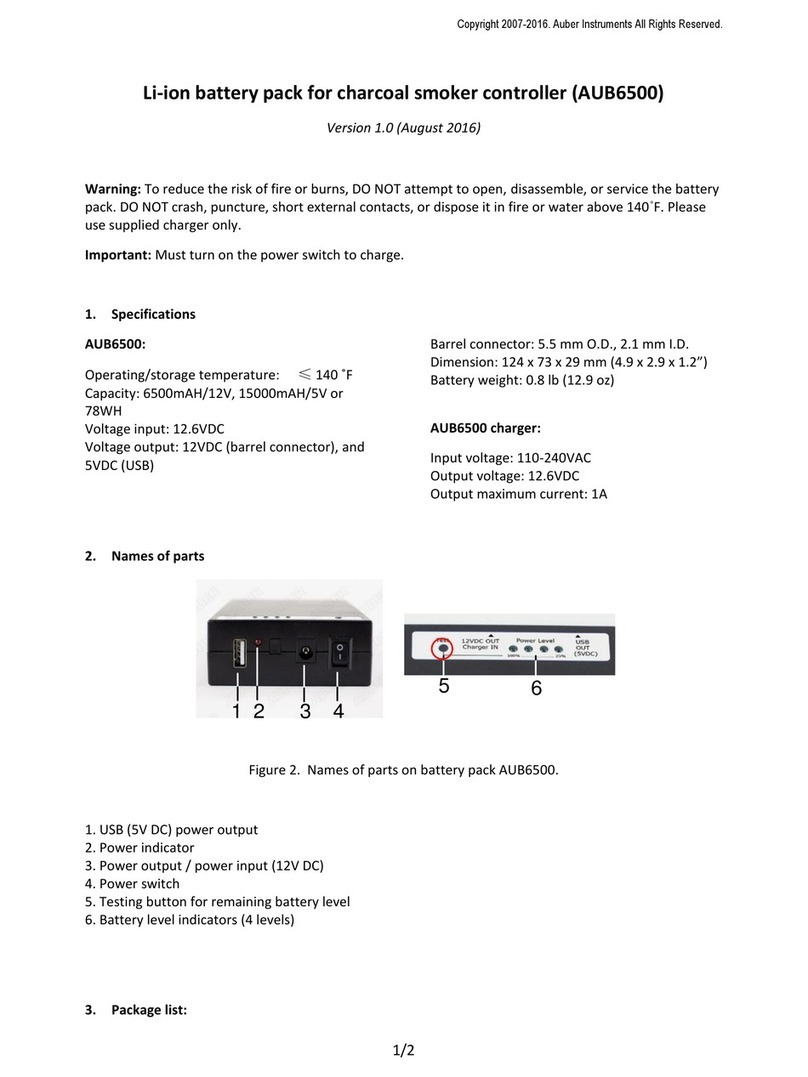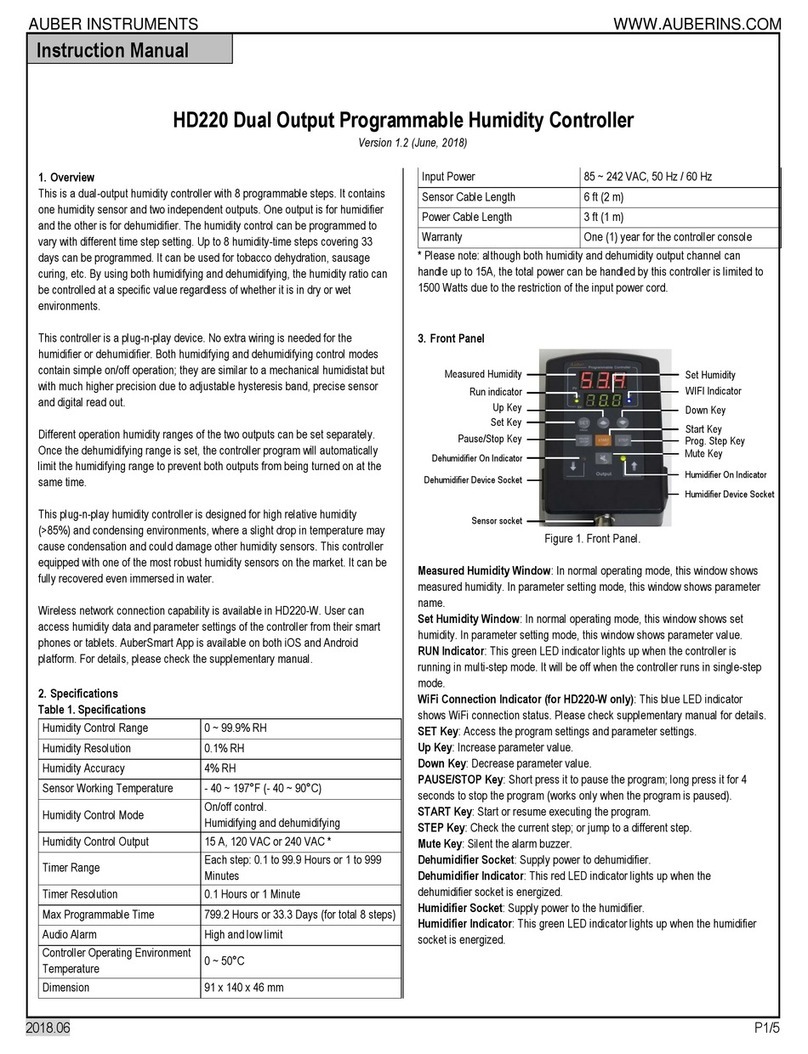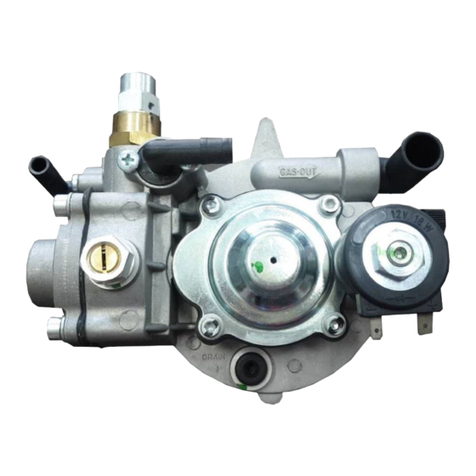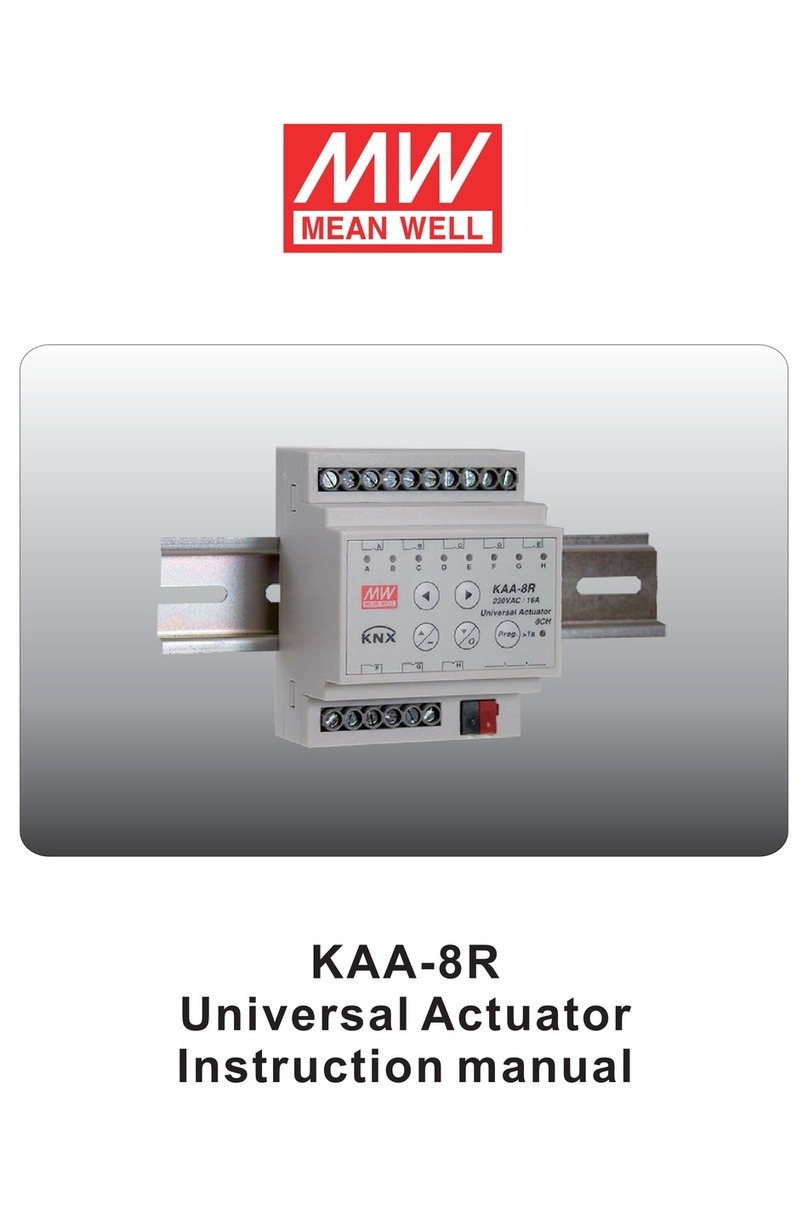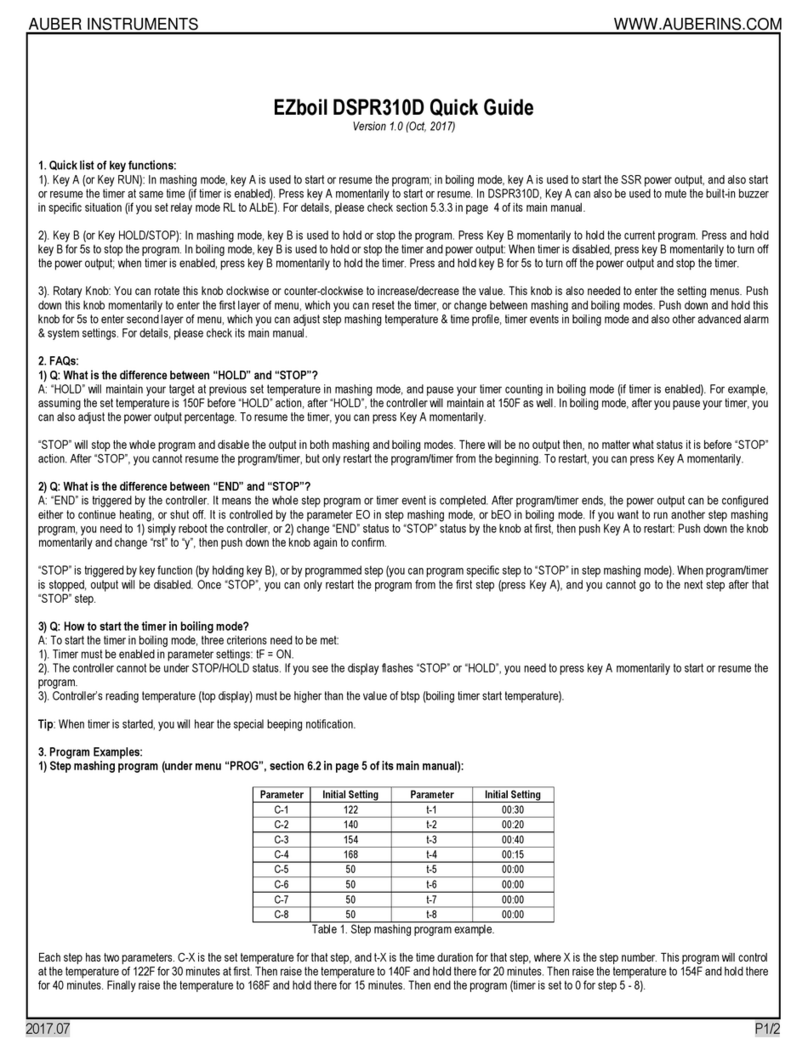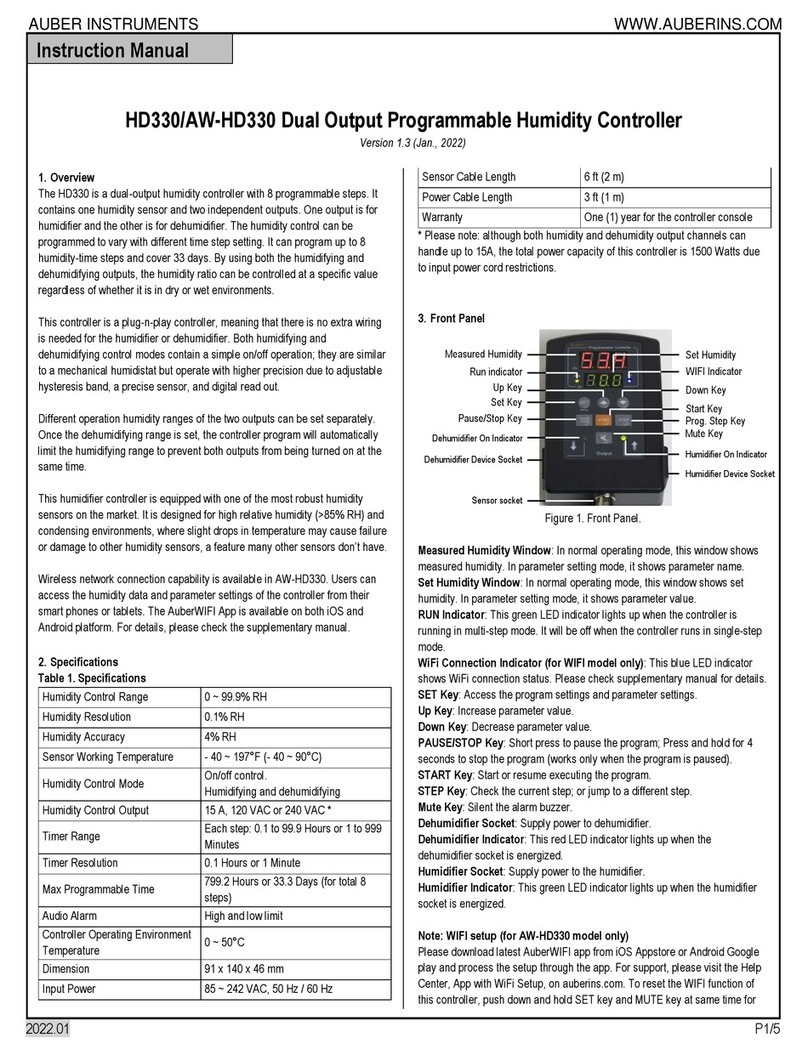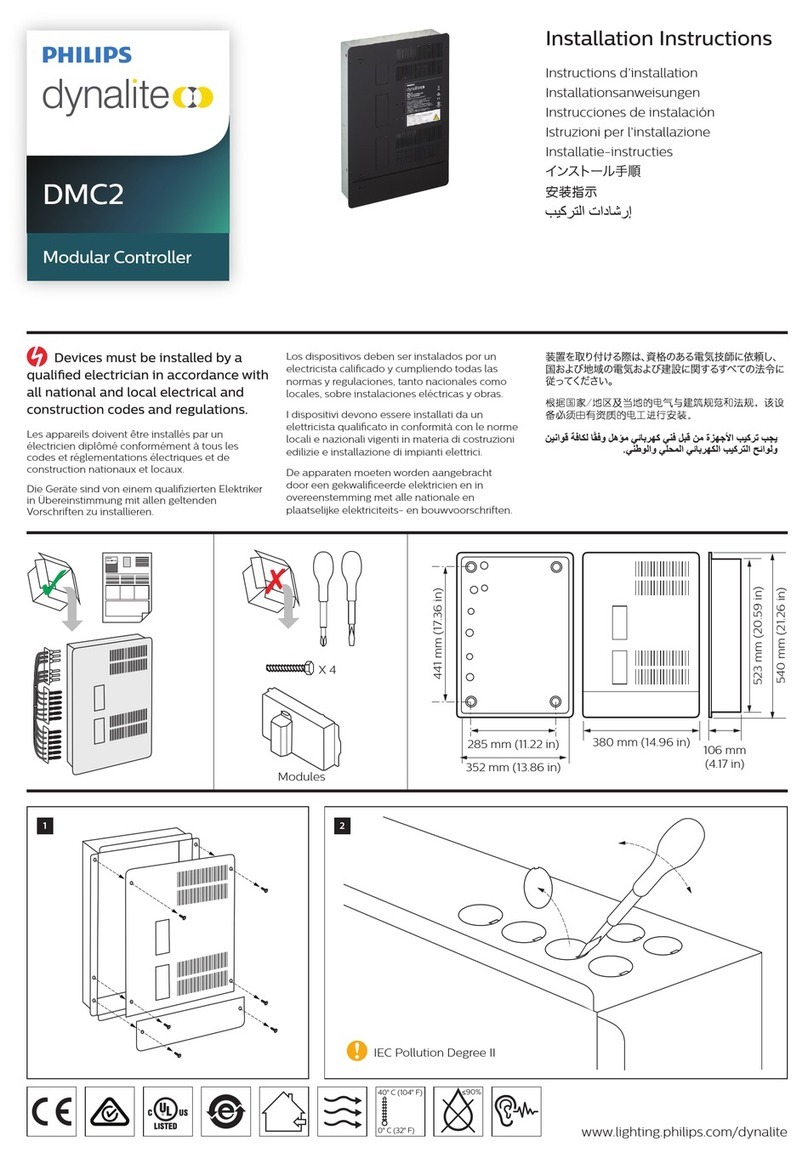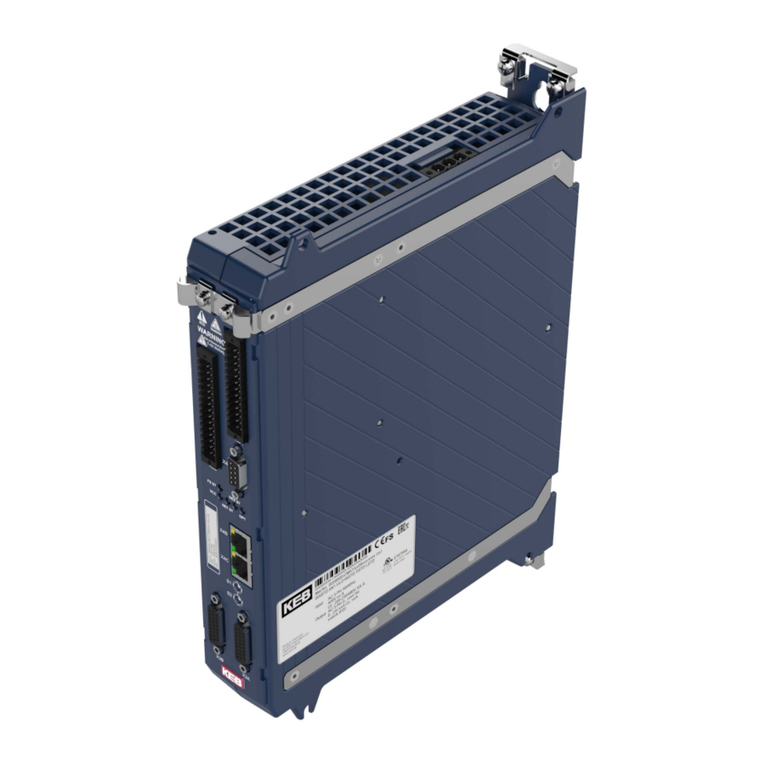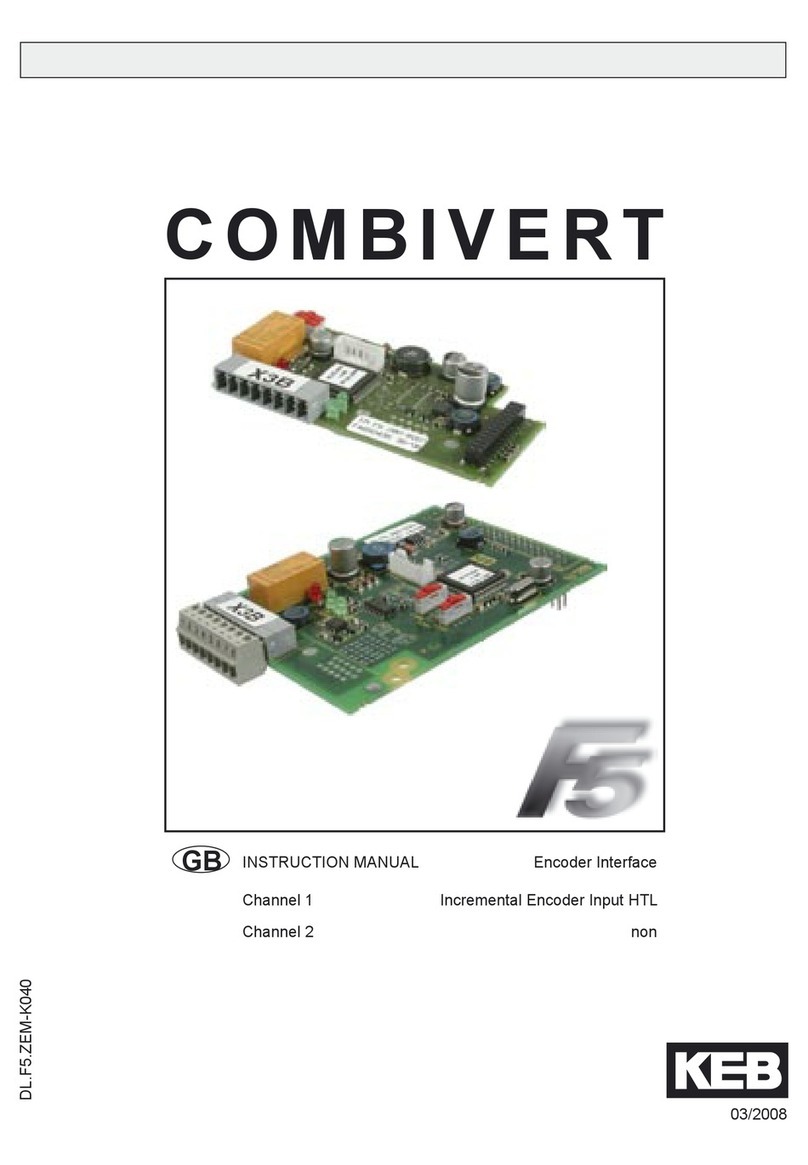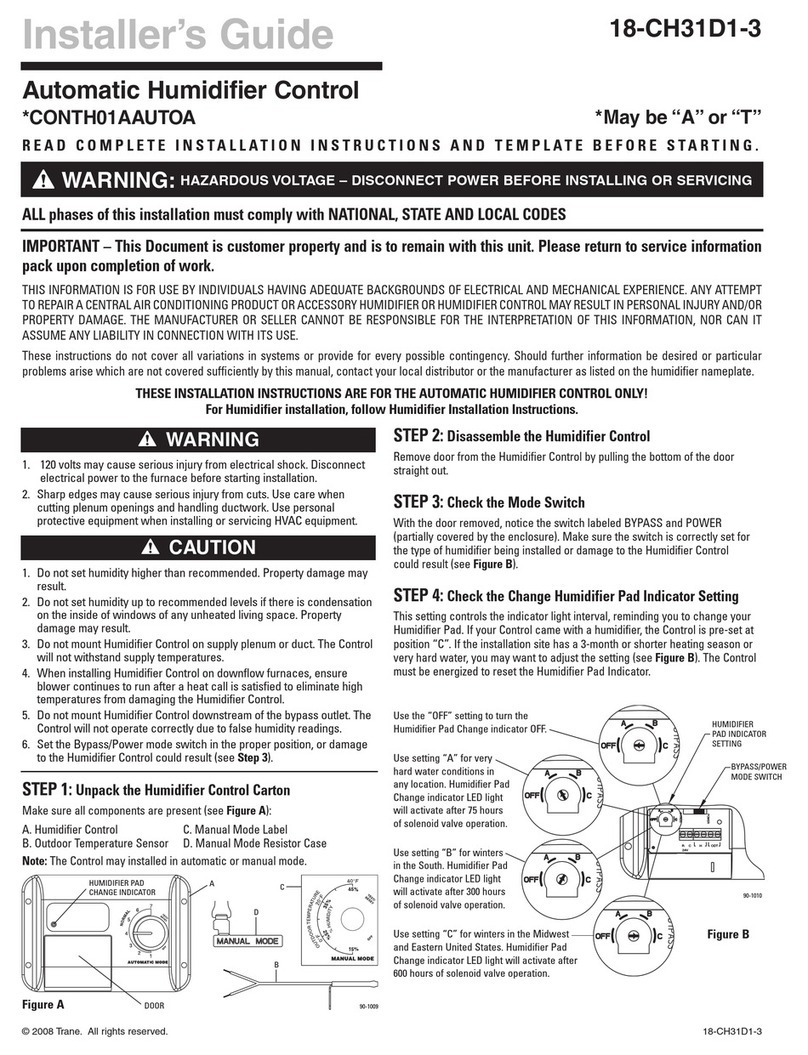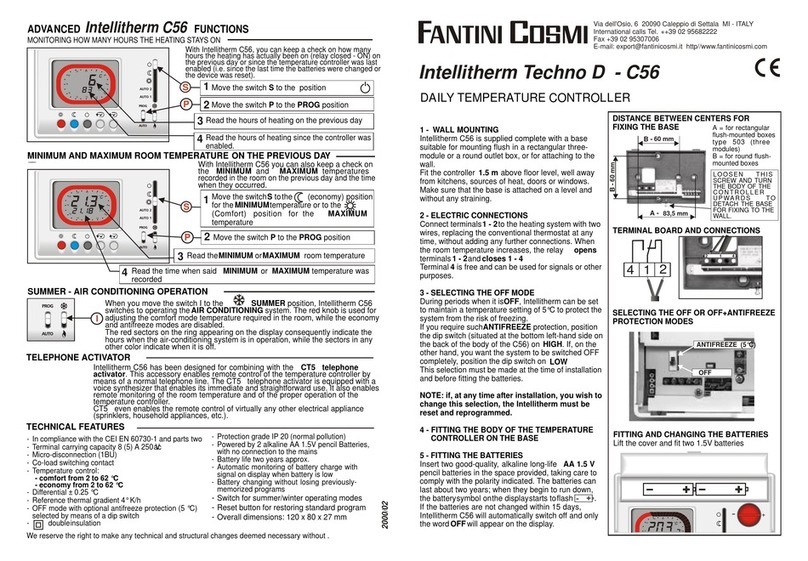AUBER INSTRUMENTS WWW.AUBERINS.COM
2020.10 P1/2
SYL-53X2P(A) USB PID Controller Quick Guide
Version 1.5 (Oct, 2020)
Caution
•This controller is intended to control equipment under normal operating
conditions. Failure or malfunction of the controller may lead to abnormal
operating conditions, which result in personal injury or damage to the
equipment or other property. Devices (limit or safety controls) or systems
(alarm or supervisory) intended to warn of or protect against failure or
malfunction of the controller must be incorporated into and maintained as part
of the control system.
•This controller carries a 90-day warranty. This warranty is limited to the
controller only.
1. Terminal wiring
Figure 1. Wiring terminals of SYL-5352PA & SYL-5342PA.
2. USB adapter wiring (IMPORTANT!)
Locate the pin A and B on the back of the USB adapter.
Use the included 2-lead cable to connect terminal 11 (A) on the PID to A mark
on USB adapter, and connect terminal 12 (B) on the PID to B mark on USB
adapter. Recommend to use yellow wire to connect between two A pins, and
use silver wire to connect between two B pins.
Please note, USB cable on terminal 11 & 12 must be secured and isolated
from the power input cable on terminal 9 & 10. Otherwise high voltage AC
power from the power input cable may damage your USB adapter and/or
your computer.
3. Operation tips:
Program Start/Resume: Press and hold UP key for 2s, A-M indicator will be
solid ON.
Program HOLD: Press and hold UP key for 2s, display will flash HOLD and A-
M indicator will be flashing.
Program STOP: Press and hold SET and A/M key together for 3s, you will see
SEC on the top. Press SET key 4 times momentarily, and you will see RUN on
the top. Use UP and DOWN keys to change its value to 1. Press SET key again
to confirm. Leave the PID for couple seconds and it will exit automatically.
Program STOP and go back to step 1 (SYL-5342PA & SYL-5352PA or newer
models): Press and hold DOWN arrow key for about 3s, the lower display
window will show “stop”. The program is stopped and jumped back to step 1.
Program STOP and go back to step 1: Press and hold SET and A/M key
together for 3s, to enter menu, then change both RUN and Pro back to 1.
4. Recommended settings:
This controller has two layers of menus. One menu is for parameters, another
menu for step programming and step control parameters.
Press and hold SET key for 3s to enter parameter setting menu. Then press SET
key momentarily to confirm and go to next parameter. See all its parameters in
its complete manual below. Here are recommended changes on the setting:
P = 100: By default, P=0 for ON/OFF mode (like thermostat). For PID mode,
please change P parameter to 100 (recommended value). If you don’t have good
control result, please run auto-tune.
T = 2 or 20: T is output cycle time. For SSR output controller (SYL-5352PA),
please change T to 2s. For relay output (SYL-5342PA), please change T to 20s.
dP = 0: dP is for display decimal point. If you don’t need 0.1 degree accuracy,
change dP to 0 and it will show integral number only.
CF = F: Change temperature display unit to Fahrenheit. Default is Celsius.
PuH = 2500: PuH decides the maximum display temp. Default is 1300 degree,
may not good for high temp application like kiln.
Press and hold SET key and A/M key together for 3s to enter step programming
setting. Here are recommended changes on the setting: