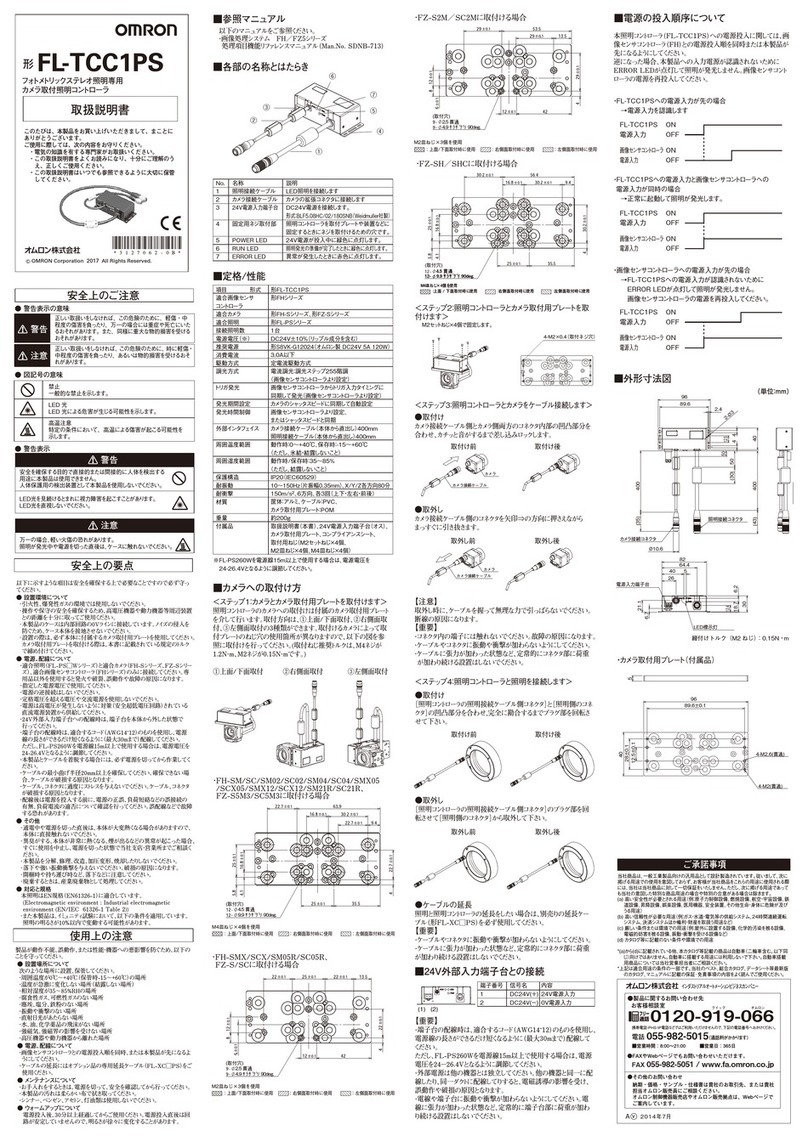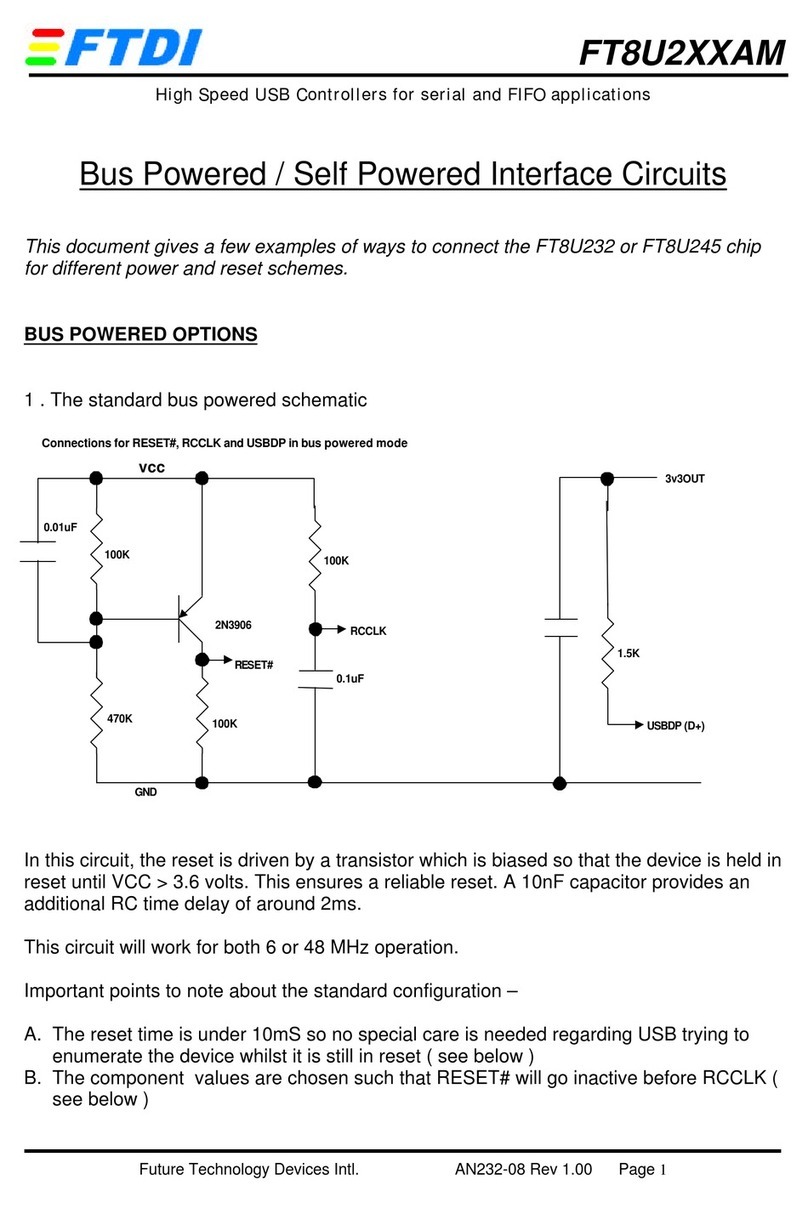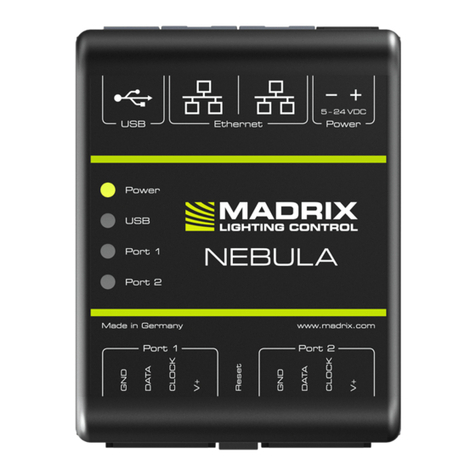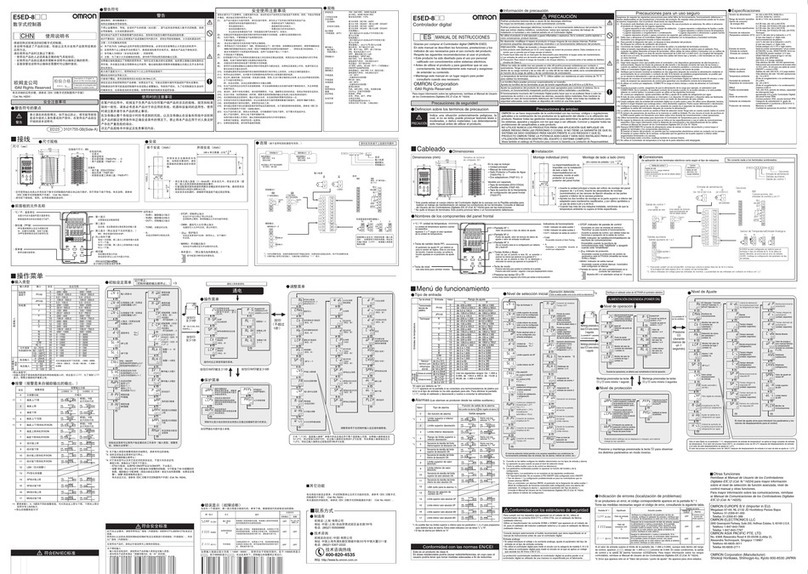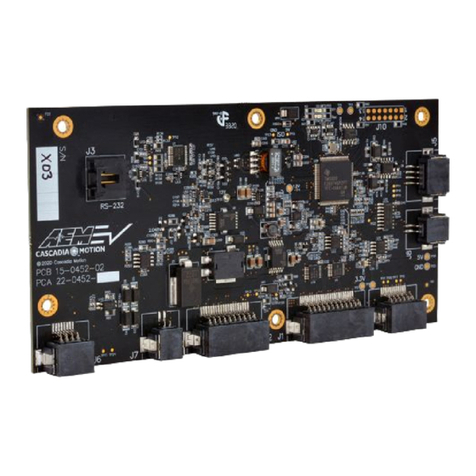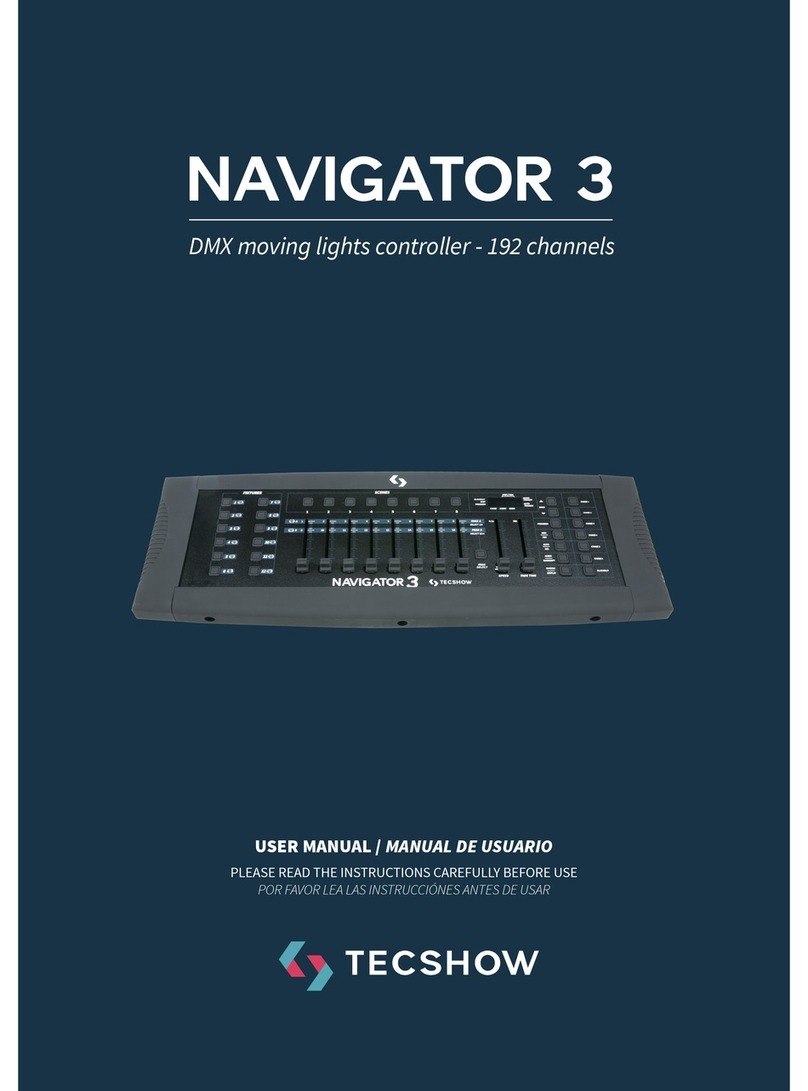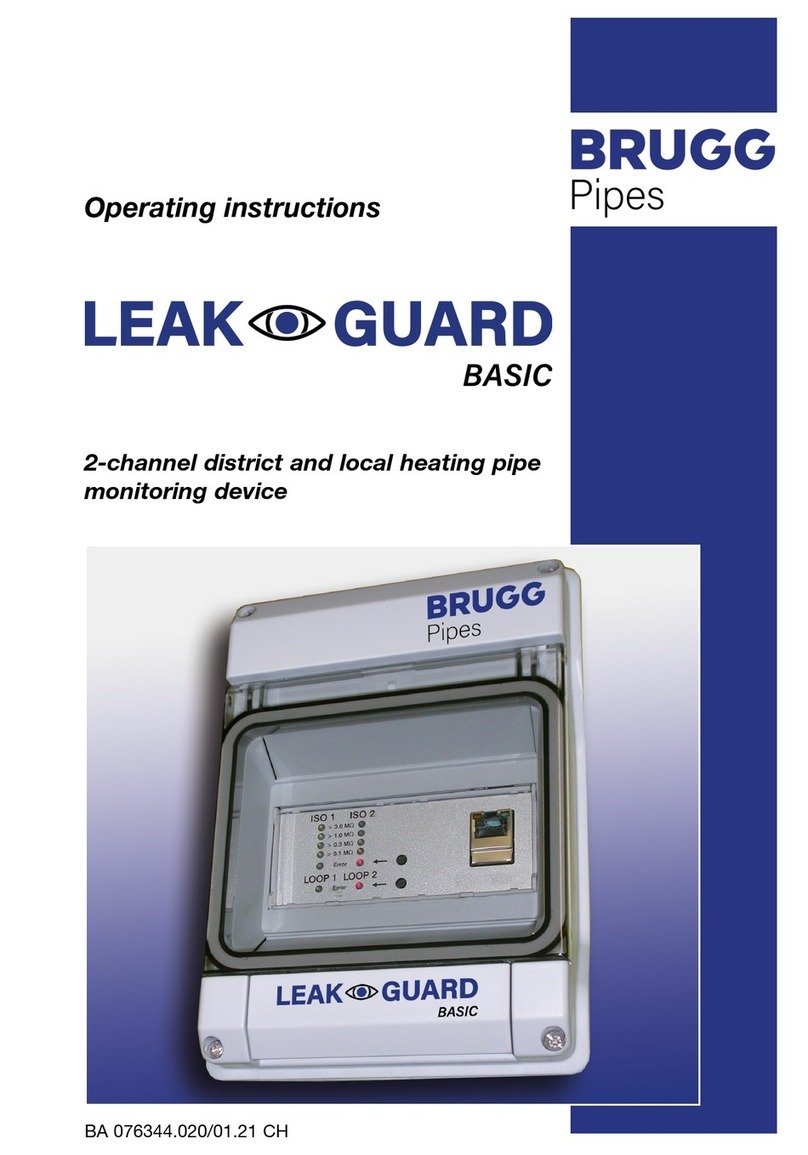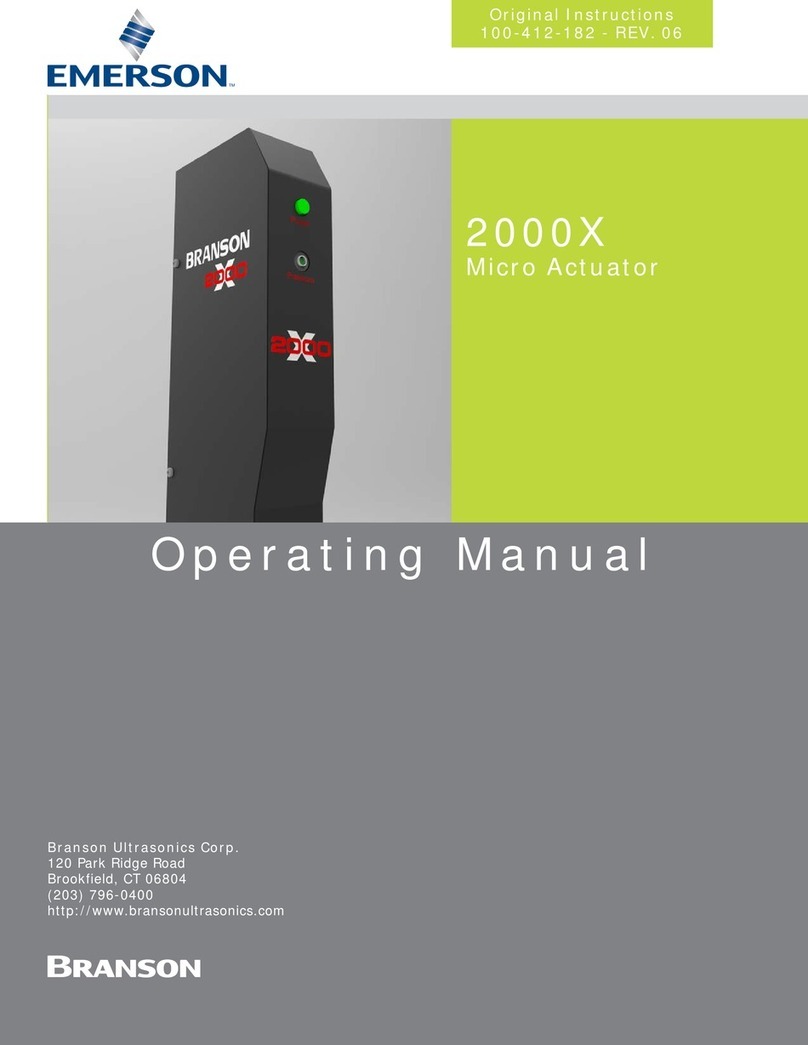Tolomatic Axidyne AXIOM PLUS PV Series User manual

ForSalesandSupport,ContactWalkerEMD•Toll-free:(800)876-4444•Tel:(203)426-7700•Fax:(203)426-7800•www.walkeremd.com
3600-4628_05
AXIOM® PLUS PV Series
Brushless Servo Controller/Drive
User Manual
TOL-O-MATIC, INC
Excellence in Motion®
ELECTRIC LINEAR MOTION PRODUCTS
NOW WITH
ANALOG
INPUT

ForSalesandSupport,ContactWalkerEMD•Toll-free:(800)876-4444•Tel:(203)426-7700•Fax:(203)426-7800•www.walkeremd.com
Product and Safety Notice
Use of Axiom Servo Drives
Axiom Plus systems are intended to be part of a controlled system or to operate in a stand-alone
configuration. Installation and operating instructions for all system components must be observed.
Unless otherwise specified, Axiom Plus systems are intended for use in a normal industrial environment.
Installation is to be in a suitable electrical cabinet capable of protecting the unit from exposure to excessive
moisture, corrosive agents or excessive ambient temperatures. Installation of the hardware must only be
attempted by skilled personnel and with adherence to the installation instructions in this manual. This unit
does not contain any user serviceable components. Should repair or replacement of a unit become
necessary, please contact the place of purchase for instructions.
Safety Notes
As with any electrical equipment, there are some possible hazards associated with the installation and use of
this hardware. Please observe the following precautions. Further specific Warnings and Cautions are listed
throughout this manual.
Installation and Maintenance: All installation and maintenance must be carried out by qualified personnel.
Generation: A mechanically driven motor will act as a generator. Because dangerous voltage levels may be
generated, motor to drive connections must be suitably guarded to protect against electrical shock hazards.
Cables: Use only Tol-O-Matic supplied cables, or cables deemed suitable for use by a competent person
familiar with the electrical and mechanical requirements of a given application.
Supply: Axiom Plus units must be connected to a permanent power source and fused according to the
instructions in this manual, in accordance with all local and national electrical codes.
Safety Requirements: The safe and proper installation and operation of this unit into a machine system is
the responsibility of the machine designer and should comply with all applicable local and national safety
requirements. In Europe, this is likely to include the Machinery Directive, the ElectroMagnetic Compatibility
Directive and the Low Voltage Directive. In the United States this will likely include the National Electrical
Code.
Mechanical Installation: Units must be installed inside an appropriate electrical cabinet providing
environmental controls and protection. The minimum requirements are outlined in this manual.
TOL-O-MATIC, INC.
3800 County Road 116, Hamel, MN 55340
Phone: (763) 478-8000 • Fax: (763) 478-8080 • Toll Free: 1-800-328-2174
Information furnished is believed to
be accurate and reliable. However,
Tol-O-Matic assumes no respons-
ibility for its use or for any errors
that may appear in this document.
Tol-O-Matic reserves the right to
change the design or operation of the
equipment described herein and any
associated motion products without
notice. Information in this document
is subject to change without notice.

ForSalesandSupport,ContactWalkerEMD•Toll-free:(800)876-4444•Tel:(203)426-7700•Fax:(203)426-7800•www.walkeremd.com
Contents....................................................................................................................i
List of Figures..........................................................................................................v
Introduction ............................................................................................................ix
Graphic Symbols andWarning Classifications ....................................................ix
Notices................................................................................................................x
Axiom Plus System Overview ..............................................................................xiii
Power Ratings ................................................................................................xiii
Interface Cables..............................................................................................xiv
Axiom Plus Features.............................................................................................xiv
Motor/Encoder Input.......................................................................................xv
Encoder Follower Input...................................................................................xv
Encoder Output...............................................................................................xv
Digital I/O.......................................................................................................xvi
Ac Input Power ...............................................................................................xvi
Drive and Motor Protection Circuitry...........................................................xvi
Agency Approvals ...........................................................................................xvi
Tol-O-Motion Axiom Plus Software...................................................................xvii
Chapter 1: Safety
Potential Hazards...............................................................................................1-1
Your Responsibilities..........................................................................................1-2
Safety Guidelines................................................................................................1-2
Chapter 2: Theory of Operation
Discussion of DriveTechnologies.....................................................................2-1
Three-Phase Brushless Motors .........................................................................2-1
Commutation.....................................................................................................2-2
Brushless Servo Drives .................................................................................2-3
Hall Commutated Drives...........................................................................2-3
Sine Commutated Drives..........................................................................2-4
Vector Drives............................................................................................2-5
Chapter 3: Unpacking, Inspection and Storage
Unpacking the Drive..........................................................................................3-1
Inspection Procedure.........................................................................................3-1
Storage ................................................................................................................3-1
Chapter 4: Physical Mounting of Drive
Physical Mounting of Drive...............................................................................4-2
Chapter 5: Power Connections and Fusing
GeneralWiring Guidelines ................................................................................5-1
Axiom Plus PV10, PV20, PV30............................................................................5-2
Chapter 6: Motor Encoder and Power Connections
GeneralWiring Guidelines ................................................................................6-1
Axiom Plus Systems ...........................................................................................6-2
Emergency Stop Connection.............................................................................6-3
i
Contents

ForSalesandSupport,ContactWalkerEMD•Toll-free:(800)876-4444•Tel:(203)426-7700•Fax:(203)426-7800•www.walkeremd.com
Chapter 7: Software Installation
Hardware and Software Requirements.............................................................7-1
Installation..........................................................................................................7-1
Chapter 8: Initial Check Out
Setup/Configuration Screen .............................................................................8-1
Commands,Setup and Configuration Mode..............................................8-3
Indexer Model Selection/Setup....................................................................8-3
Motor Model Selection/Setup.......................................................................8-4
Phasing Configuration.................................................................................8-4
Gains and Limits..........................................................................................8-5
Register Precision .........................................................................................8-5
ModBus Configuration ................................................................................8-6
Check Out Procedure ........................................................................................8-7
Chapter 9: I/O Connections
Inputs ................................................................................................................9-1
Analog Inputs .....................................................................................................9-6
Outputs...............................................................................................................9-9
Chapter 10: Regeneration Resistor Use and Sizing
Regeneration Resistor Use and Sizing............................................................10-1
Chapter 11: Final Checkout and Tuning
OnlineTuning and Diagnosis..........................................................................11-1
Command Menu,Online Tuning/Diagnosis Mode..................................11-1
Indexer Status,Fault,I/O ...........................................................................11-2
Oscilloscope................................................................................................11-3
Encoder Feedback Section .........................................................................11-4
Drive Diagnosis Screen .............................................................................11-4
DriveTuning Screen..................................................................................11-5
DriveTuning ....................................................................................................11-7
Auto Tuning ...............................................................................................11-7
Manual Tuning .........................................................................................11-8
Analog Input Gain and Offset .........................................................................11-8
Adjustments and Diagnostics .........................................................................11-8
Chapter 12: Programming
Programming Environment............................................................................12-2
Sequential Program Editor..............................................................................12-2
PRG Menu...................................................................................................12-3
Sequential Program Debugger..................................................................12-5
User Units...................................................................................................12-7
Sequential Program Listing.......................................................................12-8
Creating a Sequential Motion Program Instruction ................................12-9
Instruction Command Set.........................................................................12-10
Analog Input Position Mode .....................................................................12-12
Analog InputVelocity Mode.......................................................................12-13
Analog Position Conversion Factor...........................................................12-22
PLC Program Editor .........................................................................................12-28
PLC Menu ...................................................................................................12-28
CONTENTS
ii

ForSalesandSupport,ContactWalkerEMD•Toll-free:(800)876-4444•Tel:(203)426-7700•Fax:(203)426-7800•www.walkeremd.com
Creating / Editing a PLC Rung ..................................................................12-30
Operation Details Screen...........................................................................12-31
Default PLC Program.................................................................................12-44
Chapter 13: Communication/Protocol
ASCII Command ..............................................................................................13-1
RS232 Serial Communications Character Framing Settings...................13-1
Read /Write RegisterValue Using ASCII Commands Over RS232
Serial Port...................................................................................................13-1
Reading Indexer Internal Fault and Status Identification FlagWords ...13-5
Reading ProcessVariable/Diagnostic Registers.........................................13-6
Manipulation of PLC Flags Using ASCII Serial Port Commands............13-7
Scaling and Interpretation ofValues Stored in Axiom Plus Registers......13-9
General Analog Input Functionality Analog Register ..............................13-11
ModBus Communication Setting...................................................................13-12
Addressing of Slave Axiom Plus Devices ...................................................13-13
Mapping............................................................................................................13-14
Axiom Plus Registers into Modbus Registers.............................................13-14
Axiom Plus Discrete I/O and Flags into
ModBus 0X and 1X Memory Space............................................................13-20
Command stream Handling,Time-Separation of Commands,Etc........13-23
ModBus Commands Supported by Axiom Plus........................................13-24
Registers......................................................................................................13-29
Chapter 14: Examples
IndexerType Control of the Axiom Plus.........................................................14-1
PLC Program Listing .................................................................................14-1
Sequential Program Listing.......................................................................14-4
Chapter 15: Status and Fault Display
Normal Operation ...........................................................................................15-1
Status Codes .....................................................................................................15-1
Faults ................................................................................................................15-1
Fault and Status Codes .............................................................................15-2
Chapter 16: Maintenance & Troubleshooting
Maintenance ....................................................................................................16-1
Periodic Maintenance................................................................................16-1
Troubleshooting Guide....................................................................................16-2
Appendix A: Options and Accessories
Cables ...............................................................................................................A-1
Communications Cables.............................................................................A-1
Buffered Encoder Output / Auxiliary Encoder Cable .......................................A-1
Motor Cables................................................................................................A-2
iii
CONTENTS

ForSalesandSupport,ContactWalkerEMD•Toll-free:(800)876-4444•Tel:(203)426-7700•Fax:(203)426-7800•www.walkeremd.com
Appendix B: Specifications
Agency Approvals...............................................................................................B-1
Power ...............................................................................................................B-1
Command Sources ............................................................................................B-2
Serial Communication Port........................................................................B-2
Control Loops...............................................................................................B-2
Inputs and Outputs.....................................................................................B-2
Connectors ...................................................................................................B-2
Environmental.............................................................................................B-3
Motor Protection................................................................................................B-3
Regeneration Ratings ........................................................................................B-3
Power Dissipation..............................................................................................B-4
Appendix C: Motor Performance Data
Motor Drive Performance Curves for MRV Series Motor Drives...................C-1
Appendix D: Motor Dimension Drawings
Motor Dimension Drawings.............................................................................D-1
Appendix E: Warranty Information
Defective Equipment.........................................................................................E-1
Return Procedure...............................................................................................E-1
Product Support.................................................................................................E-2
Distributor & Representative Network.............................................................E-2
Application Engineers & Field Service .............................................................E-2
iv

ForSalesandSupport,ContactWalkerEMD•Toll-free:(800)876-4444•Tel:(203)426-7700•Fax:(203)426-7800•www.walkeremd.com
Figure Description Page
4.1 Axiom PV10 Mounting Dimensions . . . . . . . . . . . . . . . . . . . . . . . . . . . . . . . . . 4-2
4.2 Axiom PV20 and Axiom PV30 Mounting Dimensions. . . . . . . . . . . . . . . . . . . . 4-3
5.1 Axiom PV10/20/30 Single-Phase Drive Power Connections. . . . . . . . . . . . . . . 5-2
5.2 208/230 Vac Three-Phase; Axiom PV10/20/30
Three-Phase Power Connections . . . . . . . . . . . . . . . . . . . . . . . . . . . . . . . . . . . 5-2
6.1 PV10/20/30 Motor Power Cable Connections for MRV 2X, 3X, 5X. . . . . . . . . . 6-2
6.2 PV10/20/30 Motor Encoder Connections . . . . . . . . . . . . . . . . . . . . . . . . . . . . . 6-2
6.3 Emergency Stop Connection. . . . . . . . . . . . . . . . . . . . . . . . . . . . . . . . . . . . . . . 6-3
6.4 Drive Remains Powered . . . . . . . . . . . . . . . . . . . . . . . . . . . . . . . . . . . . . . . . . . 6-4
8.1 Tol-O-Motion Axiom Plus Setup Software Opening Screen. . . . . . . . . . . . . . . . 8-1
8.2 Setup and Configuration Screen. . . . . . . . . . . . . . . . . . . . . . . . . . . . . . . . . . . . 8-2
8.3 Register Precision Configuration Screen . . . . . . . . . . . . . . . . . . . . . . . . . . . . . 8-5
8.4 ModBus Configuration Window . . . . . . . . . . . . . . . . . . . . . . . . . . . . . . . . . . . . 8-6
9.1 Axiom Plus Input Circuit Diagram. . . . . . . . . . . . . . . . . . . . . . . . . . . . . . . . . . . 9-1
9.2 Axiom Plus Sinking Input Connected to Sourcing Switches
Using Internal Power Supply . . . . . . . . . . . . . . . . . . . . . . . . . . . . . . . . . . . . . . 9-2
9.3 Axiom Plus Sinking Input Connected to Sourcing Switches
Using External Power Supply . . . . . . . . . . . . . . . . . . . . . . . . . . . . . . . . . . . . . . 9-2
9.4 Axiom Plus Sinking Input Connected to Sourcing Output
Using Internal Power Supply . . . . . . . . . . . . . . . . . . . . . . . . . . . . . . . . . . . . . . 9-3
9.5 Axiom Plus Sinking Input Connected to Sourcing Output
Using External Power Supply . . . . . . . . . . . . . . . . . . . . . . . . . . . . . . . . . . . . . . 9-3
9.6 Axiom Plus Sourcing Input Connected to Sinking Switches
Using Internal Power Supply . . . . . . . . . . . . . . . . . . . . . . . . . . . . . . . . . . . . . . 9-4
9.7 Axiom Plus Sourcing Input Connected to Sinking Switches
Using External Power Supply . . . . . . . . . . . . . . . . . . . . . . . . . . . . . . . . . . . . . . 9-4
9.8 Axiom Plus Sourcing Input Connected to Sinking Outputs
Using Internal Power Supply . . . . . . . . . . . . . . . . . . . . . . . . . . . . . . . . . . . . . . 9-5
9.9 Axiom Plus Sourcing Input Connected to Sinking Outputs
Using External Power Supply . . . . . . . . . . . . . . . . . . . . . . . . . . . . . . . . . . . . . . 9-5
9.10 Front Panel Overlay. . . . . . . . . . . . . . . . . . . . . . . . . . . . . . . . . . . . . . . . . . . . . . 9-6
9.11 Single Ended and Differential Analog Input Connections . . . . . . . . . . . . . . . . . 9-6
9.12 Pullup/Pulldown Wiring . . . . . . . . . . . . . . . . . . . . . . . . . . . . . . . . . . . . . . . . . . 9-7
9.13 Axiom Plus Output Circuit. . . . . . . . . . . . . . . . . . . . . . . . . . . . . . . . . . . . . . . . . 9-9
9.14 Axiom Plus Sourcing Output Connected to Sinking Input
Using Internal Power Supply . . . . . . . . . . . . . . . . . . . . . . . . . . . . . . . . . . . . . . 9-10
9.15 Axiom Plus Sourcing Output Connected to Sinking Input
Using External Power Supply . . . . . . . . . . . . . . . . . . . . . . . . . . . . . . . . . . . . . . 9-10
9.16 Axiom Plus Sinking Output Connected to Sourcing Input
Using Internal Power Supply . . . . . . . . . . . . . . . . . . . . . . . . . . . . . . . . . . . . . . 9-11
9.17 Axiom Plus Sinking Output Connected to Sourcing Input
Using External Power Supply . . . . . . . . . . . . . . . . . . . . . . . . . . . . . . . . . . . . . . 9-11
v
List of Figures

ForSalesandSupport,ContactWalkerEMD•Toll-free:(800)876-4444•Tel:(203)426-7700•Fax:(203)426-7800•www.walkeremd.com
Figure Description Page
9.18
Axiom Plus Sinking Output Connected to Sourcing Opto22 Solid State Relays
. . 9-12
9.19 Axiom Plus Power Off Holding Brake Connection . . . . . . . . . . . . . . . . . . . . . . 9-12
10.1 Brake Connection & Regeneration Resistor Connections . . . . . . . . . . . . . . . 10-2
11.1 Tuning and Diagnosis Screen . . . . . . . . . . . . . . . . . . . . . . . . . . . . . . . . . . . . . 11-2
11.2 Drive-Stage Diagnosis Screen . . . . . . . . . . . . . . . . . . . . . . . . . . . . . . . . . . . . 11-4
11.3 Drive-Stage Tuning Screen . . . . . . . . . . . . . . . . . . . . . . . . . . . . . . . . . . . . . . 11-5
11.4 Tuning and Diagnostic Screen with Analog Input Calibration Function Active. 11-9
12.1 Sequential Program Display / Edit Screen. . . . . . . . . . . . . . . . . . . . . . . . . . . . 12-2
12.2 Register Display Screen . . . . . . . . . . . . . . . . . . . . . . . . . . . . . . . . . . . . . . . . . 12-4
12.3 I/O Flag Table Screen . . . . . . . . . . . . . . . . . . . . . . . . . . . . . . . . . . . . . . . . . . . 12-4
12.4 Sequential Program Debugger . . . . . . . . . . . . . . . . . . . . . . . . . . . . . . . . . . . . 12-5
12.5 Watched Registers & Flags. . . . . . . . . . . . . . . . . . . . . . . . . . . . . . . . . . . . . . . 12-6
12.6 View / Edit Default Parameters Window . . . . . . . . . . . . . . . . . . . . . . . . . . . . . 12-7
12.7 Sequential Program Listing Screen. . . . . . . . . . . . . . . . . . . . . . . . . . . . . . . . . 12-8
12.8 Icon Menu Window. . . . . . . . . . . . . . . . . . . . . . . . . . . . . . . . . . . . . . . . . . . . . 12-8
12-9 Axis Motion Window. . . . . . . . . . . . . . . . . . . . . . . . . . . . . . . . . . . . . . . . . . . . 12-8
12-10 Absolute Position Move Window . . . . . . . . . . . . . . . . . . . . . . . . . . . . . . . . . . 12-11
12.11 Sequential Instruction Form for Programming of Analog Absolute
Position Control . . . . . . . . . . . . . . . . . . . . . . . . . . . . . . . . . . . . . . . . . . . . . . . 12-13
12.12 Sequential Instruction Form for Programming of Analog Absolute
Velocity Control . . . . . . . . . . . . . . . . . . . . . . . . . . . . . . . . . . . . . . . . . . . . . . . 12-14
12.13 Set/Clear Multiple Flags . . . . . . . . . . . . . . . . . . . . . . . . . . . . . . . . . . . . . . . . . 12-16
12.14 Program Control Window . . . . . . . . . . . . . . . . . . . . . . . . . . . . . . . . . . . . . . . 12-17
12.15 Branch on Analog Input Compare. . . . . . . . . . . . . . . . . . . . . . . . . . . . . . . . . . 12-18
12.16 Branch on Register Compare . . . . . . . . . . . . . . . . . . . . . . . . . . . . . . . . . . . . . 12-19
12.17 Parameter Value Change Window. . . . . . . . . . . . . . . . . . . . . . . . . . . . . . . . . . 12-20
12.18 Axis Homing Routines Window . . . . . . . . . . . . . . . . . . . . . . . . . . . . . . . . . . . 12-21
12.19 Absolute Position Feedback Mode . . . . . . . . . . . . . . . . . . . . . . . . . . . . . . . . . 12-24
12.20 Register Manipulation Window. . . . . . . . . . . . . . . . . . . . . . . . . . . . . . . . . . . . 12-26
12.21 Increment/Decrement Count Register. . . . . . . . . . . . . . . . . . . . . . . . . . . . . . . 12-27
12.22 PLC Menu and Programming Form Screen . . . . . . . . . . . . . . . . . . . . . . . . . . 12-28
12.23 PLC Programming Form Screen. . . . . . . . . . . . . . . . . . . . . . . . . . . . . . . . . . . 12-30
12.24 Operation Details Screen . . . . . . . . . . . . . . . . . . . . . . . . . . . . . . . . . . . . . . . . 12-31
12.25 Operation Selection Screen. . . . . . . . . . . . . . . . . . . . . . . . . . . . . . . . . . . . . . . 12-32
12.26 One Shot Definition Screen. . . . . . . . . . . . . . . . . . . . . . . . . . . . . . . . . . . . . . . 12-33
12.27 Register Comparison Screen . . . . . . . . . . . . . . . . . . . . . . . . . . . . . . . . . . . . . 12-34
12.28 Timer Definition Screen . . . . . . . . . . . . . . . . . . . . . . . . . . . . . . . . . . . . . . . . . 12-35
12.29 Counter Definition Screen. . . . . . . . . . . . . . . . . . . . . . . . . . . . . . . . . . . . . . . . 12-36
12.30 Operand Display / Selection / Comment Screen . . . . . . . . . . . . . . . . . . . . . . . 12-37
12.31 Indexer Control Flags Screen . . . . . . . . . . . . . . . . . . . . . . . . . . . . . . . . . . . . . 12-41
12.32 Default PLC Program Example . . . . . . . . . . . . . . . . . . . . . . . . . . . . . . . . . . . . 12-44
13.1 ModBus Configuration and Setup Screen. . . . . . . . . . . . . . . . . . . . . . . . . . . . 13-12
LIST OF FIGURES
vi

ForSalesandSupport,ContactWalkerEMD•Toll-free:(800)876-4444•Tel:(203)426-7700•Fax:(203)426-7800•www.walkeremd.com
Figure Description Page
14.1 PLC Program Listing . . . . . . . . . . . . . . . . . . . . . . . . . . . . . . . . . . . . . . . . . . . 14-2
14.2 PLC Program Listing . . . . . . . . . . . . . . . . . . . . . . . . . . . . . . . . . . . . . . . . . . . 14-3
14.3 PLC Program Listing . . . . . . . . . . . . . . . . . . . . . . . . . . . . . . . . . . . . . . . . . . . 14-4
14.4 Sequential Program Listing . . . . . . . . . . . . . . . . . . . . . . . . . . . . . . . . . . . . . . 14-5
14.5 Sequential Program Listing . . . . . . . . . . . . . . . . . . . . . . . . . . . . . . . . . . . . . . 14-6
14.6 Sequential Program Listing . . . . . . . . . . . . . . . . . . . . . . . . . . . . . . . . . . . . . . 14-7
14.7 Sequential Program Listing . . . . . . . . . . . . . . . . . . . . . . . . . . . . . . . . . . . . . . 14-8
A.1 RS-232 Communications Cable (P/N 3600-1172).............................................A-1
A.2 Encoder Output Cable (P/N 3604-1213)............................................................A-2
A.3 Tol-O-Matic MRV Motor Connector Pinouts......................................................A-4
C.1 MRV 11Y PV10 Single-Phase, Three-Phase Drive Performance Curves............C-1
C.2 MRV 21Y PV10 Single-Phase, Three-Phase Drive Performance Curves............C-2
C.3 MRV 22Y PV10 Single-Phase, Three-Phase Drive Performance Curves............C-2
C.4 MRV 23Y PV10 Single-Phase, Three-Phase Drive Performance Curves............C-3
C.5 MRV 24Y PV10 Single-Phase, Three-Phase Drive Performance Curves............C-3
C.6 MRV 31Y PV10 Single-Phase, Three-Phase Drive Performance Curves............C-4
C.7 MRV 31Z PV20 Single-Phase, Three-Phase Drive Performance Curves............C-4
C.8 MRV 32Y, PV20 Single-Phase, Three-Phase Drive Performance Curves...........C-5
C.9 MRV 32Z PV30 Single-Phase, Three-Phase Drive Performance Curves............C-5
C.10 MRV 33Y PV30 Single-Phase, Three-Phase Drive Performance Curves............C-6
C.11 MRV 33Z PV30 Single-Phase, Three-Phase Drive Performance Curves............C-6
C.12 MRV 51Z PV30 Single-Phase, Three-Phase Drive Performance Curves............C-7
D.1 MRV 11 Motor ..................................................................................................D-1
D.2 MRV 21/22/23/24 Motors..................................................................................D-1
D.3 MRV 31/32/33 Motors.......................................................................................D-2
D.4 MRV 51 Motor...................................................................................................D-2
vii
LIST OF FIGURES

ForSalesandSupport,ContactWalkerEMD•Toll-free:(800)876-4444•Tel:(203)426-7700•Fax:(203)426-7800•www.walkeremd.com
viii

ForSalesandSupport,ContactWalkerEMD•Toll-free:(800)876-4444•Tel:(203)426-7700•Fax:(203)426-7800•www.walkeremd.com
This manual provides step-by-step instructions for installing,
controlling, tuning and maintaining yourTol-O-Matic Axiom Plus
system. It details the hardware connections necessary to operate
this unit in each of its operating modes.
All Axiom series drives use Tol-O-Motion™ Axiom® setup software
installed on a personal computer running MicrosoftWindows® 95,
98, NT or XP operating system.The software utilizes a graphical user
interface, allowing point and click setup and tuning of the drive
when used withTol-O-Matic servo motors.
Graphic Symbols and Warning Classifications
Protective Conductor terminal (Earth ground)
Chassis terminal (Not a protective ground)
Risk of Electrical Shock symbol
The use of the following symbols and signal words is based on an
estimation of the likelihood of exposure to the hazardous situation
and what could happen as a result of exposure to the hazard.
DANGER,WARNING or CAUTION require accompanying
information notices to prevent potential personal injury and
equipment damage.
Classifications include:
DANGER! Indicates a very hazardous situation which, if not
avoided, could result in death or serious injury.This signal word is
limited to the most extreme situations.
WARNING! Indicates a potentially hazardous situation which, if not
avoided, could result in death or serious injury.
Caution! Indicates a potentially hazardous situation which, if not
avoided, may result in property damage or minor to moderate
injury.
!
ix
Introduction

ForSalesandSupport,ContactWalkerEMD•Toll-free:(800)876-4444•Tel:(203)426-7700•Fax:(203)426-7800•www.walkeremd.com
NOTICES
Danger Notices
DANGER! Adjustment, operation and service of this equipment
should only be performed by qualified electrical personnel familiar
with its operation and hazards. Read and understand this manual
before attempting installation or operation of this equipment.
Failure to observe this precaution could result in serious bodily
injury or loss of life.
DANGER! The user of this equipment is responsible for observing
all local, national and international codes. Proper grounding, wiring
practice, disconnects and overcurrent protection are of particular
importance. Failure to observe this precaution could result in
serious bodily injury or loss of life.
DANGER! Any shielded power cables must be grounded in at least
one place for safety. Failure to ground the shield of a shielded power
cable could result in potentially lethal voltages being present on the
shield and anything connected to it.
DANGER! The DC bus capacitors may retain a hazardous voltage
level for a period of time after input power has been removed. After
disconnecting power, wait for the time period listed on the front of
the unit before servicing. This allows the bus capacitors time to
bleed down to a safe voltage level. Failure to observe this precaution
could result in serious bodily injury or loss of life.
Warning Notices
WARNING! Always perform initial motor checkout with the motor
disconnected from the load. Remove keys or loose couplings from
the motor shaft to prevent injury from flying metal parts. Improper
wiring could result in unexpected motor movement. Be prepared to
remove power if improper motor movement occurs.
WARNING! Full DC bus voltage is present at the regeneration
resistor terminals. Treat them with the same respect and practice as
the power and motor drive connections.
INTRODUCTION
x

ForSalesandSupport,ContactWalkerEMD•Toll-free:(800)876-4444•Tel:(203)426-7700•Fax:(203)426-7800•www.walkeremd.com
WARNING! Large leakage currents exist in AC line filters.They must
be grounded properly before applying power. Filter capacitors retain
high voltages after power removal. Before handling the equipment,
voltages should be measured to determine safe levels prior to
handling the equipment. Failure to observe this precaution could
result in severe bodily injury.
WARNING! The circuits in the Axiom Plus are potential sources of
severe electrical shock. Follow all safety guidelines to avoid shock.
WARNING! Rotating motor shafts can cause extensive damage and
injury. Motors must be properly guarded during testing and in the
final installation.
WARNING! The user must provide an external, hard-wired
emergency stop circuit in addition to the controller circuitry. This
circuit must remove power from the system in case of improper
operation.The drive enable is not adequate for this purpose, as it
does not remove supply voltage from the unit and may not disable
the system in all circumstances. Uncontrolled machine operation
may result if this procedure is not followed. Failure to observe this
precaution could result in severe bodily injury.
WARNING! High voltage may be present on the terminals of the
unit. Remove power and disconnect the power cable before making
or removing any connection. Again mention wait for bus bleed-
down.
Caution Notices
Caution! Do not tin (solder) the exposed leads on cables.Tinned
leads will loosen in time and may come loose from their screw
terminal connections.
Caution! Ensure that encoder signals are connected properly.
Incorrect connection of encoder signals will result in a“run away”
motor condition and/or incorrect commutation.
Caution! Electronic components are subject to damage by static
electricity. Follow Electrostatic Discharge (ESD) practices while
handling components.
!
!
!
xi

ForSalesandSupport,ContactWalkerEMD•Toll-free:(800)876-4444•Tel:(203)426-7700•Fax:(203)426-7800•www.walkeremd.com
Caution! If the cabinet is ventilated, use filtered or conditioned air
to prevent the accumulation of dust and dirt on electronic
components.The air should be free of oil, corrosives, or electrically
conductive contaminates.
!
xii

ForSalesandSupport,ContactWalkerEMD•Toll-free:(800)876-4444•Tel:(203)426-7700•Fax:(203)426-7800•www.walkeremd.com
Axiom Plus System Overview
The Axiom Plus unit uses a high speed Digital Signal Processor (DSP)
to perform all calculations necessary for high bandwidth, digital
control of three-phase brushless servo motors. All tuning
parameters are set and stored digitally using theTol-O-Motion
Axiom Plus setup software. In addition, the unit includes a 1-1/2
axis controller function with user assignable I/O and an integrated
PLC.
With brushless motors, the Axiom Plus incorporates state-of-the-art
SpaceVector Commutation to give 12.5% better bus voltage
utilization than traditional sinusoidal commutation drives. This
allows for improved motor speed/torque performance over older
technology trapezoidal or sinusoidal motor drives.
In addition, the Axiom Plus implements a FluxVector, or field
oriented, current control algorithm. This allows for precise, high
bandwidth current control in each individual motor phase and
minimizes torque variations due to slight phase-to-phase
differences within a motor’s windings. It also minimizes non-torque
producing motor current for less motor heating and better speed/
torque performance than with traditional trapezoidal and sinusoidal
control algorithms.
POWER RATINGS
Three power levels of Axiom Plus are available.
• Axiom Plus PV10 with a continuous current rating of 5A and a
peak rating of 10A from a single or three phase power source.
• Axiom Plus PV20 with a continuous current rating of 10A and a
peak rating of 20A from a single or three phase power source.
• Axiom Plus PV30 with a continuous current rating of 15A and a
peak rating of 30A from a single or three phase power source.
The Axiom Plus system, when combined withTol-O-Matic MRV
series brushless servo motors, can provide continuous torque up to
75 lb-in (10.7 Nm), peak torque up to 150 lb-in (21.4 Nm) and speeds
up to 6000 RPM.
xiii

ForSalesandSupport,ContactWalkerEMD•Toll-free:(800)876-4444•Tel:(203)426-7700•Fax:(203)426-7800•www.walkeremd.com
INTERFACE CABLES
Standard motor power and encoder feedback cables, as well as
communications cables, are available to complete the motion
control system and provide reliable, trouble free start-up. For a
description of optional equipment, refer to Appendix A: Options
and Accessories.
Axiom Plus System Features
Sequential Motion Control - An easy to use sequential motion
control programming environment.
PLC Programming - Provides a method to create more complex
motion control programs than can be done with a sequential
controller alone.
State-of-the-Art SpaceVector Commutation - Provides 12.5% better
bus voltage utilization than traditional sinusoidal commutation
drives.
State-of-the-art FluxVector Motor Current Control - Allows higher
bandwidth control of torque producing current than traditional
Sinusoidal approach. FluxVector control also improves overall
efficiency by reducing harmonic currents in motor windings. Flux
Vector control is also known as field-oriented control.
High Performance Digital Signal Processor (DSP)Technology -
Allows for the implementation of advanced brushless motor control
algorithms.
Digital Current,Velocity and Position Calculations - Provide for high
bandwidth motor control while minimizing drift and aging
problems inherent in traditional analog drives.
Standard Features:
•
15 optically isolated inputs with 5-25Vdc range (if analog is not used)
• 8 optically isolated outputs with 5-25Vdc range
• One 14-bit analog input (±10Vac)-full differential – 12 optically
isolated inputs with 5-25Vdc range
• Built-in 24Vdc 400mA power supply
xiv

ForSalesandSupport,ContactWalkerEMD•Toll-free:(800)876-4444•Tel:(203)426-7700•Fax:(203)426-7800•www.walkeremd.com
• Built-in 1-1/2 axis programmable motion controller
• Built-in real-time scanned“PLC” for complex machine control tasks
• Encoder Follower input
• Designed for use withTol-O-Matic MRV series brushless motors.
• Pluggable terminal block connections for ease of Installation.
• Continuous output ratings of 5A, 10A and 15A.
• Peak output ratings of 10A, 20A and 30A. (3 sec. peak)
• Buffered encoder output.
• 115/208/230Vac input, 50/60Hz, single or three phase.
• Short-circuit protection.
• Overcurrent protection.
• Bus over-voltage shutdown.
• Internal bus current regeneration.
• Connection for additional external regeneration capacity.
• Motor and Drive thermal protection.
• Auto-Phasing: Requires no Hall Effect switches for phasing or
commutation.
• RS-232 communications, including ASCII and Modbus RTU
protocols
• Windows-based software for setup, tuning and diagnostics.
• Integral 3A brake relay.
• Front panel status and fault display indicators.
MOTOR/ENCODER INPUT
A single, motor-mounted optical encoder provides complete
commutation information as well as position and velocity feedback.
The input can accept a wide range of encoder line counts at
quadrature rates up to 4MHz.
ENCODER FOLLOWER INPUT
This input provides power (5Vdc) for an incremental quadrature (A
& B channel) differential output encoder and provides the input
command for all gearing functions.
ENCODER OUTPUT
The Axiom Plus incorporates a buffered encoder output signal for
connection to a motion controller. This is a 5Vdc differential signal.
xv

ForSalesandSupport,ContactWalkerEMD•Toll-free:(800)876-4444•Tel:(203)426-7700•Fax:(203)426-7800•www.walkeremd.com
I/O – INPUT OUTPUT
The Axiom Plus unit incorporates several dedicated discrete I/O
connections.
• Brake Relay Output - A 3A relay contact for connection to an
actuator or motor shaft-mounted“energize-to-release”-type brake.
• MotorTemp Input - Connection for a motor’s internal temperature
switch. This requires a normally closed (N.C.) connection. If this
connection is broken, the unit shuts down and displays the
appropriate fault on the fault indicator.
• Total of 15 Assignable Inputs / 5-25Vdc range
• Total of 8 Assignable Outputs
• I/O controlled from sequential motion program or“PLC”
• One ±10Vac analog input range
ANALOG INPUT
• 14-bit
• ±10 volt differential
• Scale and offset adjustments
• ±2 LSB’s accuracy over full scale input range
AC INPUT POWER
Axiom Plus units are powered directly from a single-phase or three-
phase ac main.The drive accepts nominal input voltages of 115Vac,
208Vac or 230Vac. The input range is switch selectable. The 115V
selection is for 115Vac operation. The 230V selection is for 208Vac or
230Vac operation.
Caution! Failure to make the correct switch selection for the
supplied voltage will result in the drive entering a fault condition
when power is applied. The drive will not operate until powered
down and switched correctly.
DRIVE AND MOTOR PROTECTION CIRCUITRY
• Seven-segment LED display provides drive status and fault codes
at a glance
• Over-temperature, short circuit and over-current protection for
the power output
• Peak and continuous current limits
!
xvi

ForSalesandSupport,ContactWalkerEMD•Toll-free:(800)876-4444•Tel:(203)426-7700•Fax:(203)426-7800•www.walkeremd.com
• Bus over-voltage and under-voltage
• Motor over-speed protection
• Watchdog timers provide fail-safe operation
AGENCY APPROVALS
The Axiom Plus is UL approved and CE certified.
Tol-O-Motion Axiom Plus Software
All drive/motor setup, tuning and programming is accomplished
with theTol-O-Motion Axiom Plus setup software. This is a
Windows-based graphical interface that communicates through the
drive’s RS-232 serial communications port. Windows 95, 98, NT and
XP are supported.
•The software allows easy selection of any Tol-O-Matic MRV series
brushless servo motor.
•The software provides a user friendly “on-screen” oscilloscope and
diagnostic screen for tuning and troubleshooting.
•The software incorporates a“point-and-click” editor for entering the
user’s sequential motion program and“PLC” ladder logic program.
• Digital auto-tuning allows easy setup. All tuning adjustments are made
via software to immediately set servo system compensation
parameters, thus eliminating time-consuming potentiometer
adjustment.
xvii

ForSalesandSupport,ContactWalkerEMD•Toll-free:(800)876-4444•Tel:(203)426-7700•Fax:(203)426-7800•www.walkeremd.com
xviii
This manual suits for next models
3
Table of contents
Other Tolomatic Controllers manuals

Tolomatic
Tolomatic RSX User manual

Tolomatic
Tolomatic IMA Series User manual

Tolomatic
Tolomatic 3604-9651 Manual

Tolomatic
Tolomatic MXP16P Series User manual

Tolomatic
Tolomatic ACS Manual
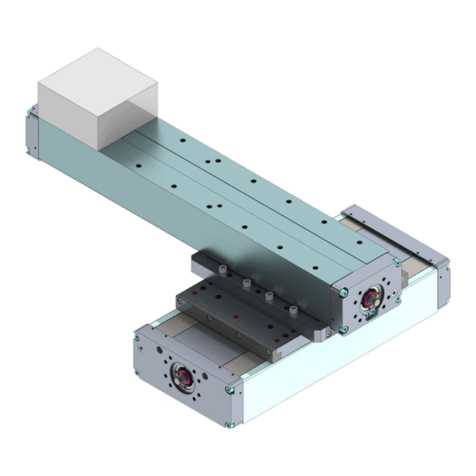
Tolomatic
Tolomatic TRS Series User manual

Tolomatic
Tolomatic SmartActuator Series User manual
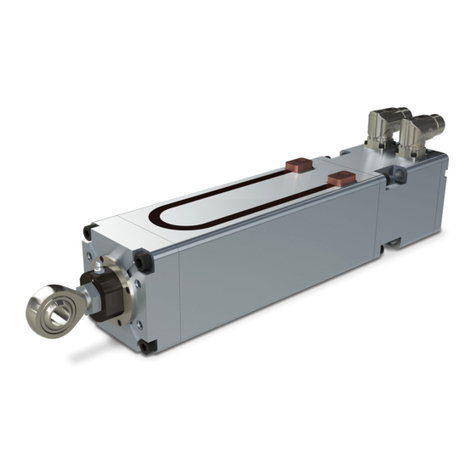
Tolomatic
Tolomatic ServoWeld CSW Owner's manual

Tolomatic
Tolomatic BCS10 Operator's manual

Tolomatic
Tolomatic ACS Manual