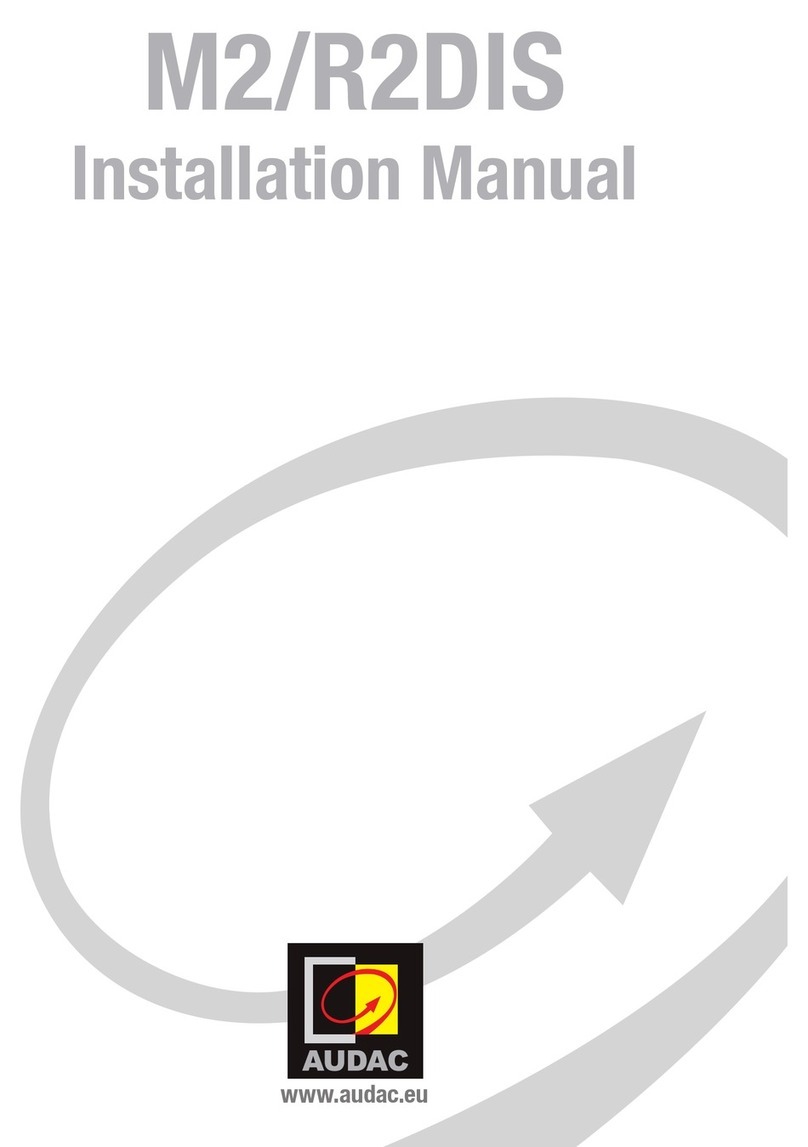M2DIS Update Manual
Introduction
On regularly base, new software updates are released for the AUDAC products. These software updates can have the target to fix
some software bugs or can add some additional functionality to the devices. We recommend to regularly check for new software
updates and make sure that your devices are always running on the latest software version.
The current software version on which your device is running will be displayed when moving your mouse cursor over the AUDAC logo
in the upper left corner of the web-based user interface.
Every device contains one firmware software program and one website software program. The latest released software versions can
be found on the AUDAC website at following location:
Link for M2DIS
If for some reason this link doesn’t work, go to www.audac.eu and search your product here
Look for the file named M2DIS Software update VX.X under product downloads
To update the M2DIS the M2 matrix needs to be opened (screw off top plate).
Updating M2DIS
How to update software from GUI
- Copy the file “image.hex” to the root directory of a USB memory stick
- Insert the USB memory stick on the front of the M2
- Apply power to the M2.
- In the User interface, log in as ADMIN (default password = M2)
- At the main screen, press the settings button