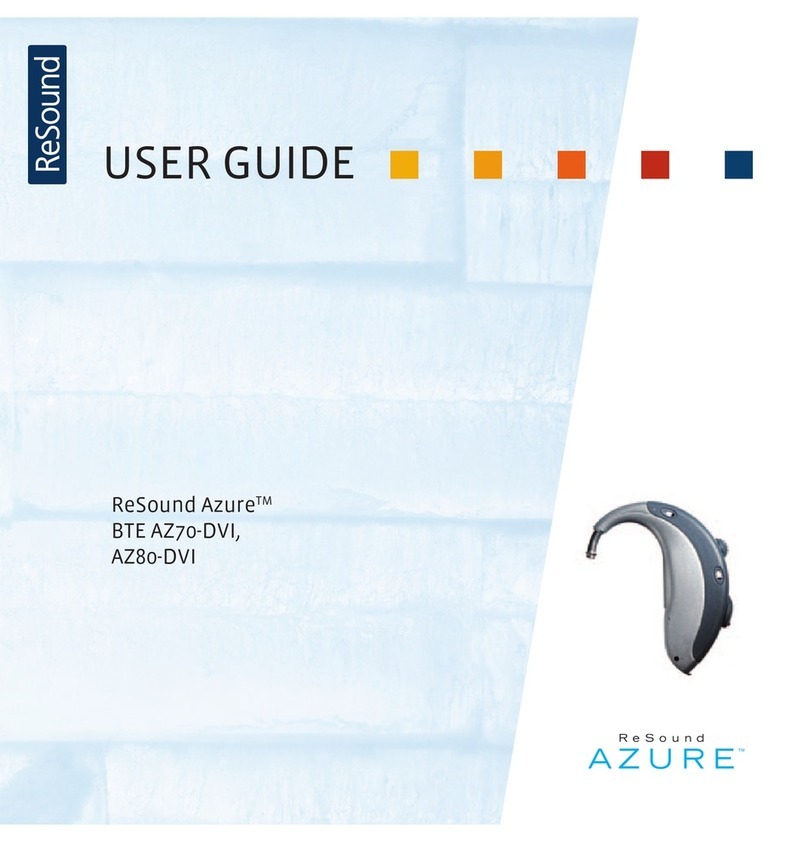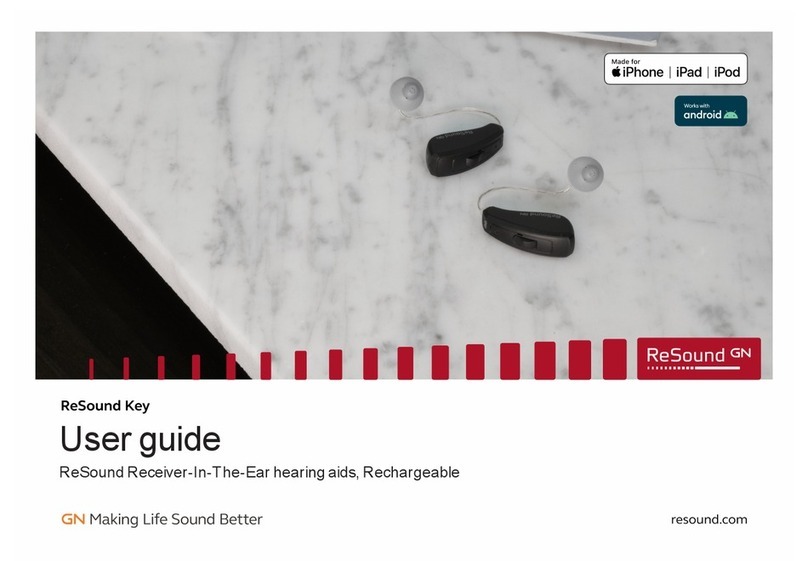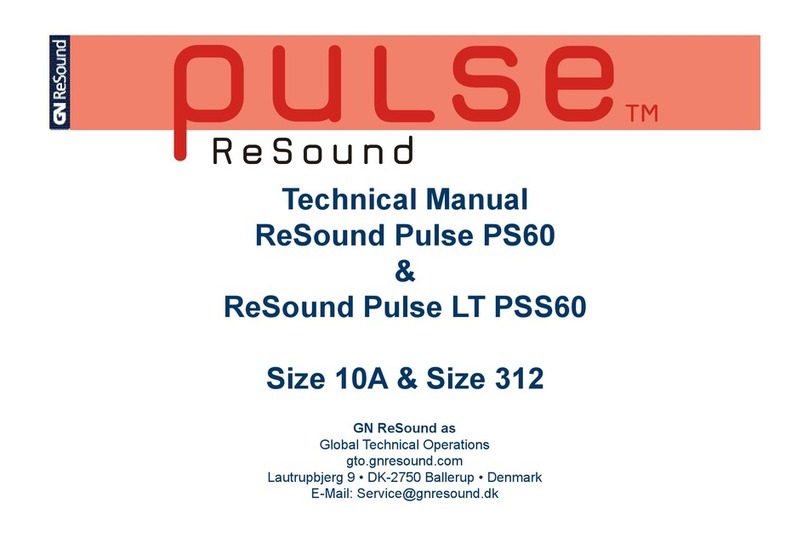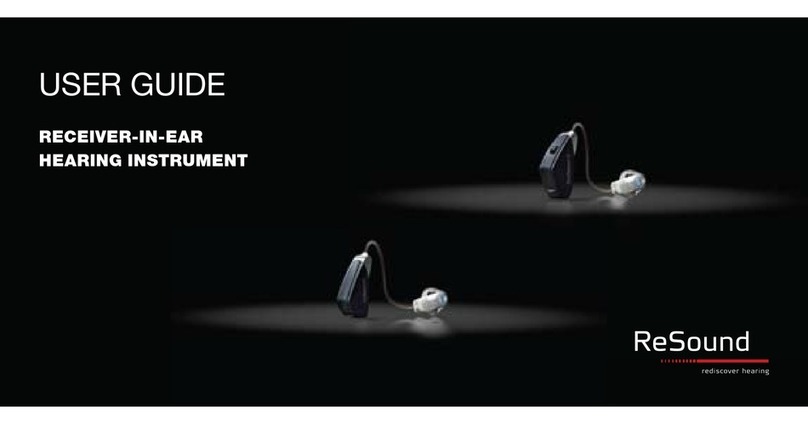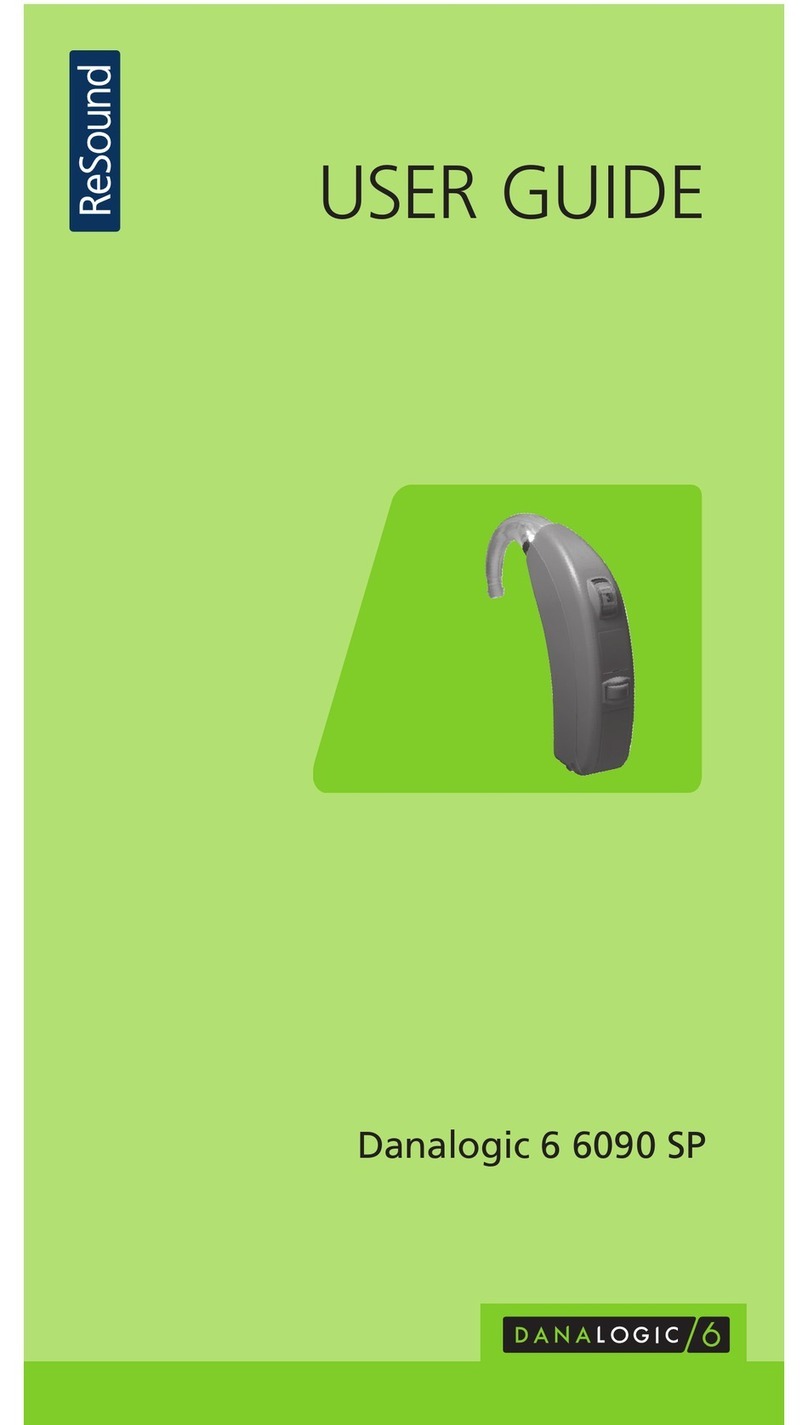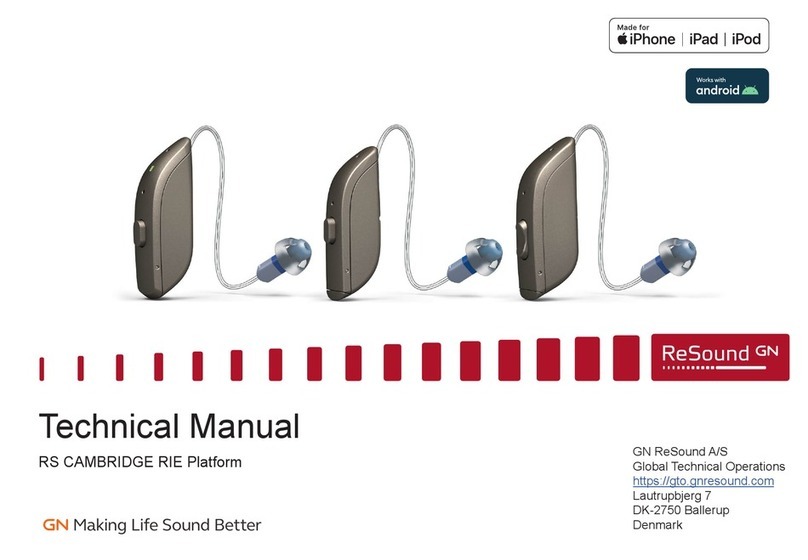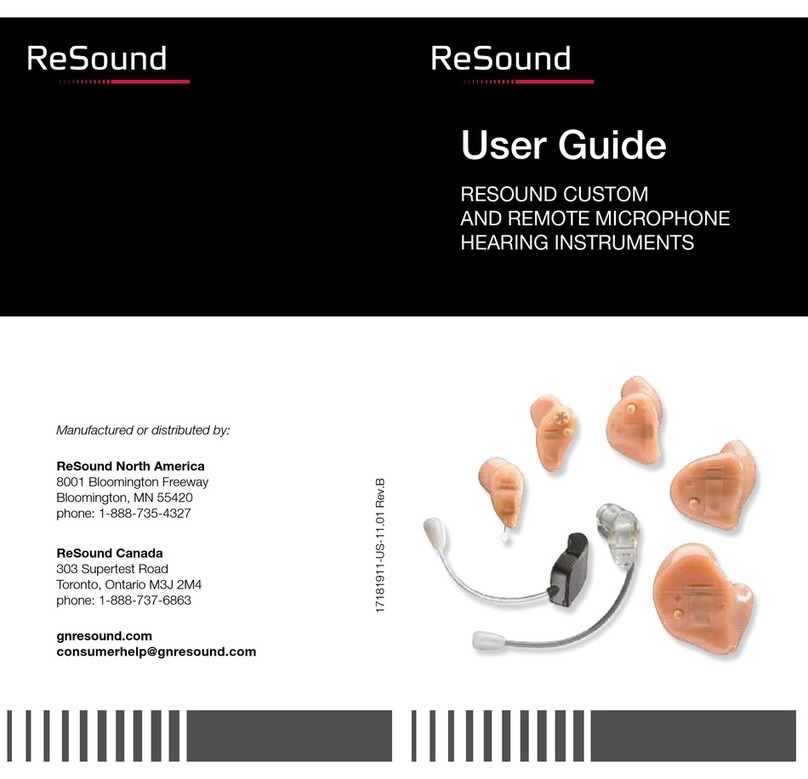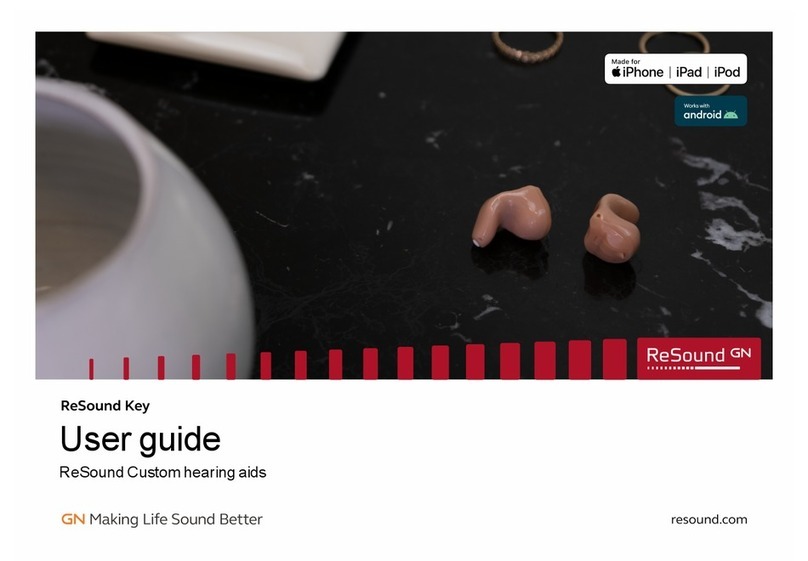67
Connect to Phonak transmitters
2Except for the EO-98 models. For these, manually switch to the FM program.
Connecting ReSound hearing instrument(s) to a Phonak transmitter
using the ReSound FM02 receiver
• Connect the FM receiver to the hearing instrument(s).
• The hearing instruments will automatically switch to the FM program2.
ReSound Up Smart BTE and Super Power models with LED will blink
for FM confirmation.
• Turn on the transmitter (The screen should light up).
• Make sure that the Phonak transmitter is charged (Phonak Inspiro,
SmartLink+, EasyLink+ or ZoomLink+).
• To connect the ReSound FM receiver with the transmitter; place the
hearing instrument(s) with the ReSound FM receiver connected within
10cm (4 inches) of the Phonak transmitter.
• Inspiro: Press the Connect key on the key pad.
• SmartLink+, EasyLink+ and ZoomLink+: Automatically selects the
most recently used FM channel.
• The ReSound FM receiver should now be connected to the Phonak
transmitter.
• Verify that the sound is being transmitted by tapping the transmitter
microphone; sound should be audible in the hearing instrument(s).
• For further details refer to your Phonak transmitter guide.
3Except for the EO-98 models. For these, manually switch to the FM program.
Connecting ReSound hearing instrument(s) to Oticon Amigo
transmitter using the ReSound FM02 receiver
• Connect the FM receiver to the hearing instrument(s).
• The hearing instruments will automatically switch to the FM
program3. ReSound Up Smart BTE and Super Power models with
LED will blink for FM confirmation.
• Turn on the Amigo transmitter (the screen should light up)
• Make sure that the Oticon Amigo transmitter is charged.
• To connect the ReSound FM receiver with the Oticon Amigo
transmitter; place the hearing instrument(s) with the FM receiver
connected within 10-35cm (4-20 inches) of the Amigo transmitter.
• Press briefly the Sync button in the middle.
• Verify that the sound is being transmitted by tapping the transmitter
microphone; sound should be audible in the hearing instrument(s).
Troubleshooting channel selection
• When using the FM02 with the Oticon Amigo transmitter, the
receiver must be on same channel as the Amigo transmitter.
• When the receiver channel is known, it can be selected on the
Amigo transmitter. Note that the top left corner of the screen shows
the Phonak notation for the channel, which may be different than
the Oticon number at the center of the screen.
• If the receiver channel is not known, switch channel on the Amigo
transmitter until the receiver is found.
• If a particular channel is preferred use the Phonak transmitter to
change to the desired channel and then select this channel in the
Amigo transmitter.
• For further details refer to your Amigo transmitter guide.