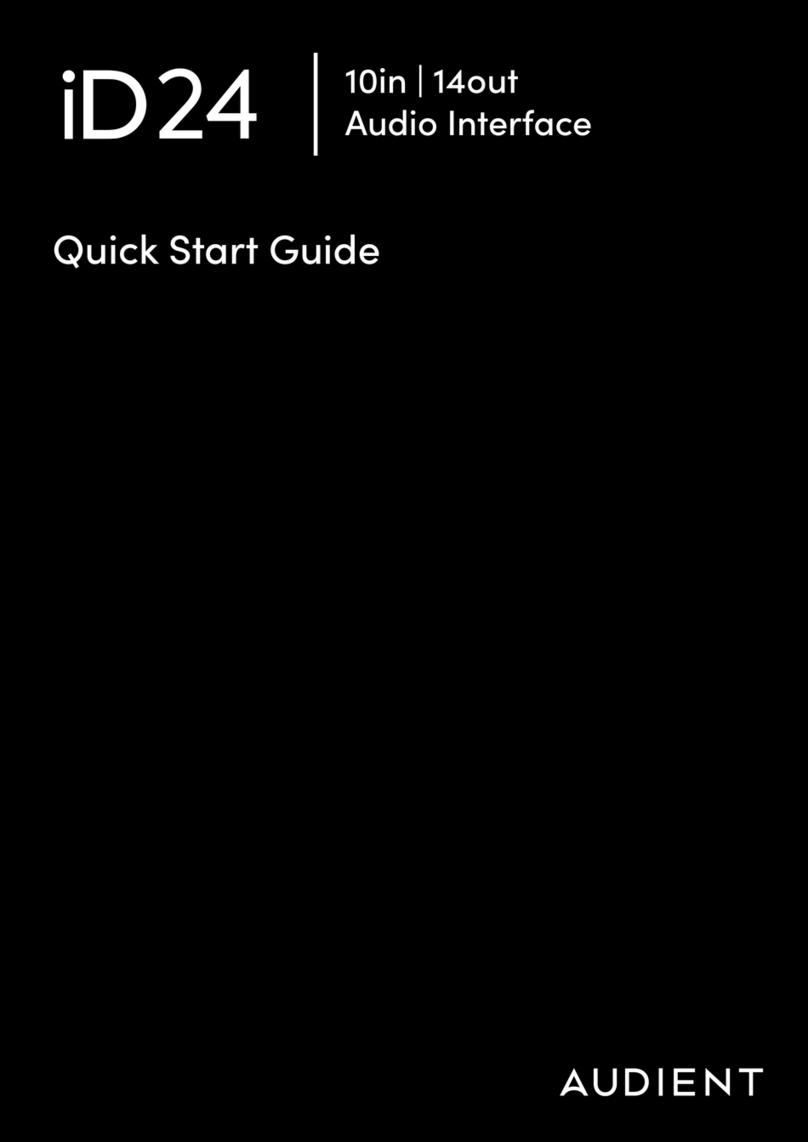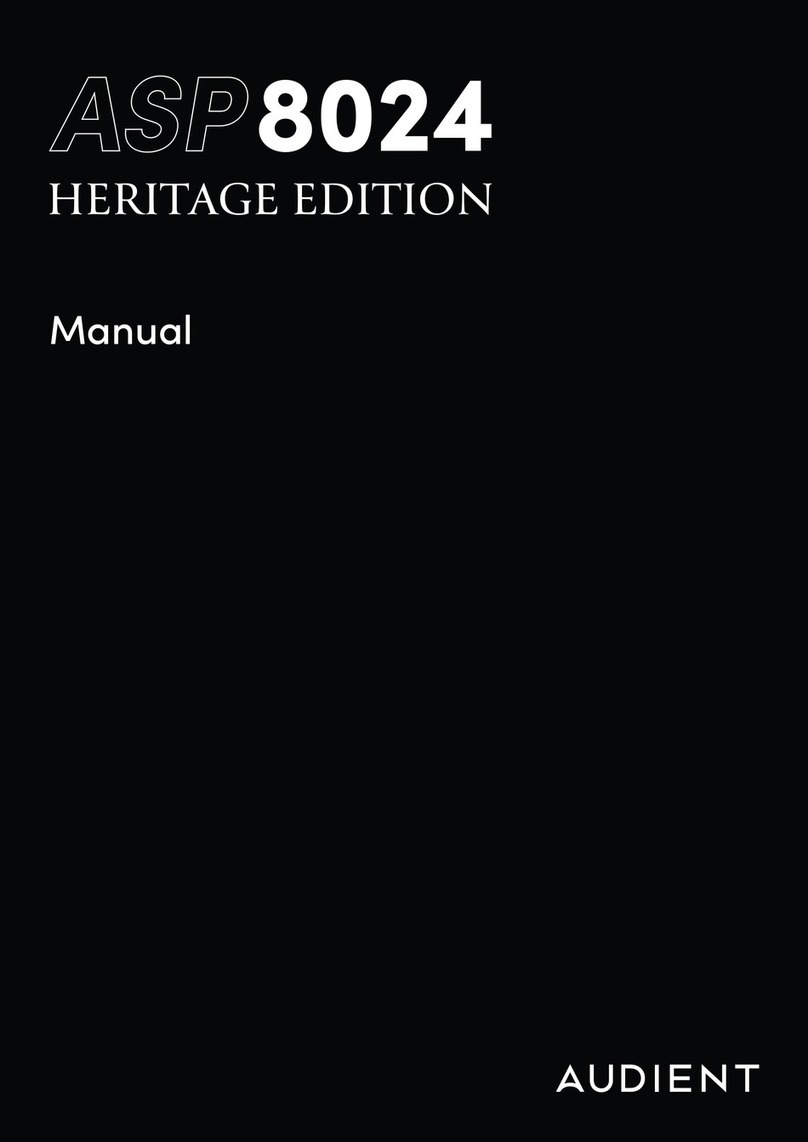56
3
4
1
2
Welcome to your new EVO 8 Audio Interface. Please read this quick guide to help get you started.
Connect
To connect your EVO 8 to your computer, simply
plug in the USB cable provided. Once successfully
connected, EVO 8’s volume wheel LED’s will
illuminate and perform a short animation followed
by the Volume button illuminating.
01
Install Drivers
In order to start using your EVO 8 you will need to
download and install the latest drivers, which can be
found at evo.audio/evo8/downloads. Once the drivers
are installed, you may be prompted to update the unit’s
rmware. A full installation guide and user manual can
also be found on our website.
02
The Features
Channels 1, 2, 3 & 4
Phantom Power (for condenser microphones)
Smartgain Mode
Volume knob
Output 1 Volume Button
Output 2 Volume Button
03
Additional Notes
Phantom Power -in order to use 4 channels of phantom
power simultaneously, a USB C-C connection must
be used. If you are using a USB A connection you will
only be able to use 2 channels of phantom power
simultaneously.