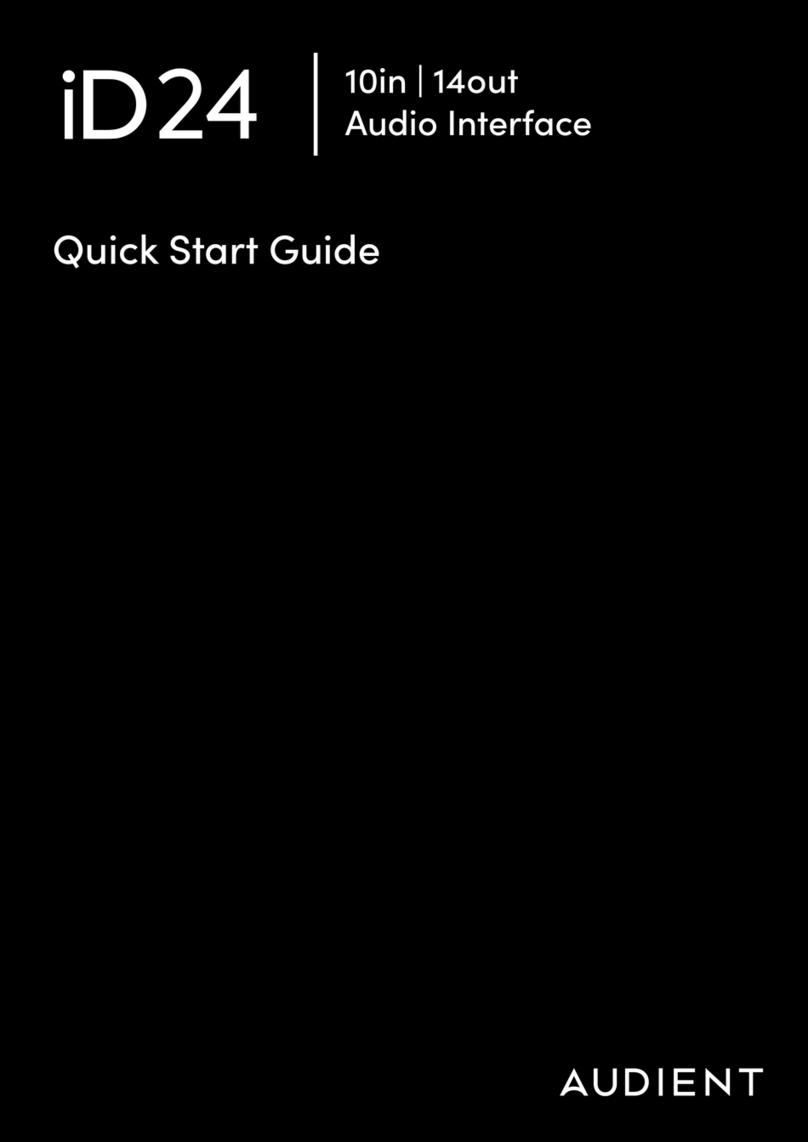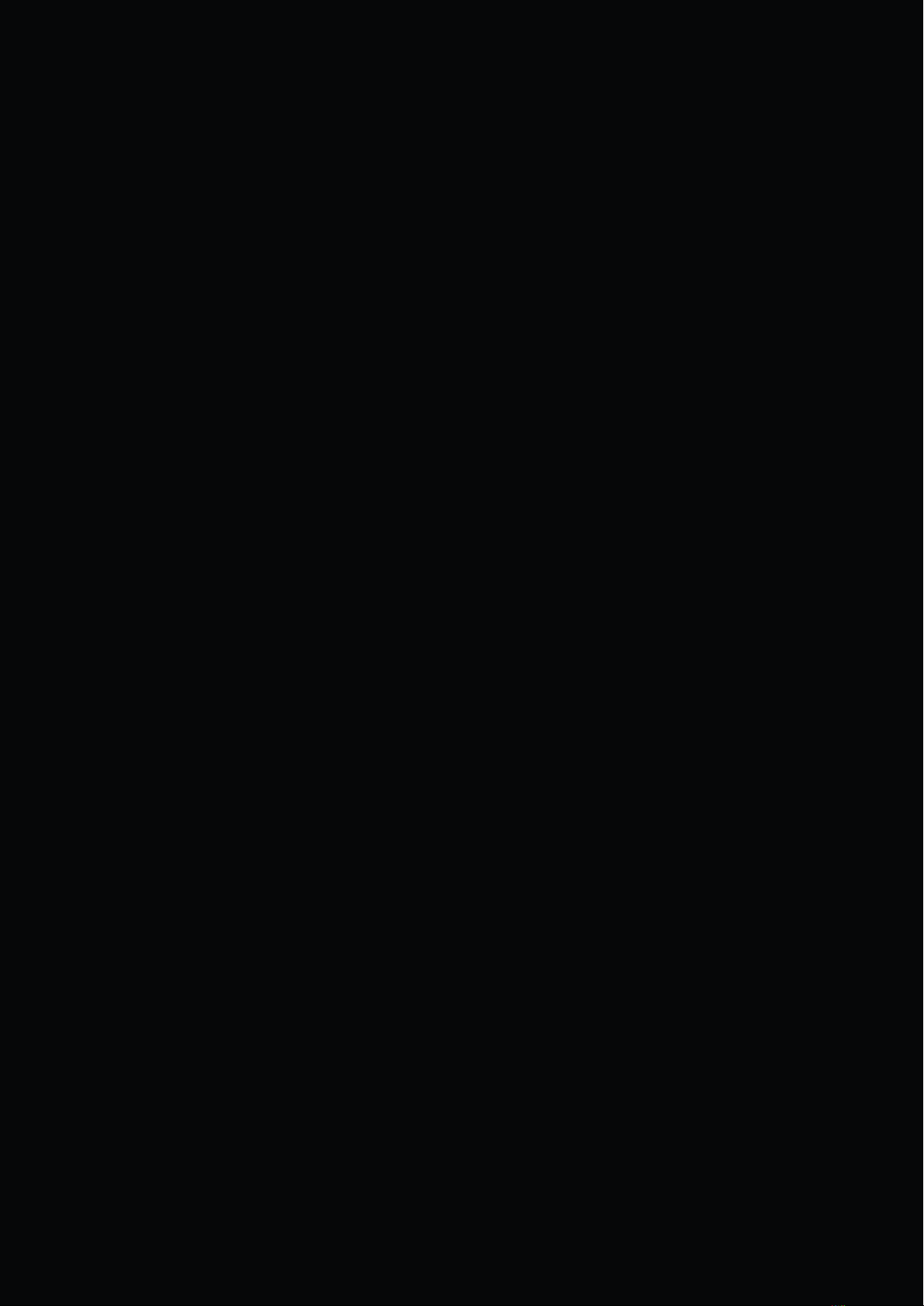6
Unpacking
Your Audient ASP8024-HE console has been carefully and meticulously tested and inspected
before dispatch. Please check for any signs of transit damage. If any signs of mishandling are
found please notify the carrier and inform your dealer immediately. The packaging should include
the console, an IEC power cord and this manual.
Important Safety Instructions
Please read all of these instructions and save them for later reference before connecting ASP8024-
HE to the mains and powering up the console. To prevent electrical shock and fire hazard follow
all warnings and instructions marked on the ASP8024-HE. This unit is connected via its IEC power
cord to the mains safety earth.
NEVER OPERATE THIS CONSOLE WITH THIS EARTH CONNECTION REMOVED.
Please read all of these instructions and save them for later reference before attempting to connect
the ASP8120 Ultra PSU to the Mains AC power source. To prevent electrical shock and fire hazard,
follow all the warnings and instructions marked on the rear of the ASP8120 Ultra PSU.
• This unit is connected via its power cord to the mains safety earth.
• NEVER OPERATE THE UNIT WITH THIS EARTH CONNECTION REMOVED .
• Check that the correct operating voltage has been set for your AC mains supply (115V for USA /
Japan or 230V for EU / UK etc.)
• Check that the fuse fitted is the correct type for the selected mains voltage.
• Always replace fuse with the correct type - 115V = T16A, 230V = T8A SLOW BLOW (time delay)
types.
• Ensure that the ASP8120 Ultra is firmly connected to the console multi-pin HIROSE connector
before powering on for the first time.
Do NOT attempt to tamper with the power supply or mains voltages
- HAZARDOUS TO HEALTH.
Always replace the mains fuse with the correct value - T2A slow blow.
!WARNING!
TO REDUCE RISK OF FIRE OR ELECTRIC SHOCK,
DO NOT EXPOSE THIS APPARATUS TO
RAIN OR MOISTURE.
PLEASE REFER SERVICING TO QUALIFIED SERVICE
PERSONNEL.