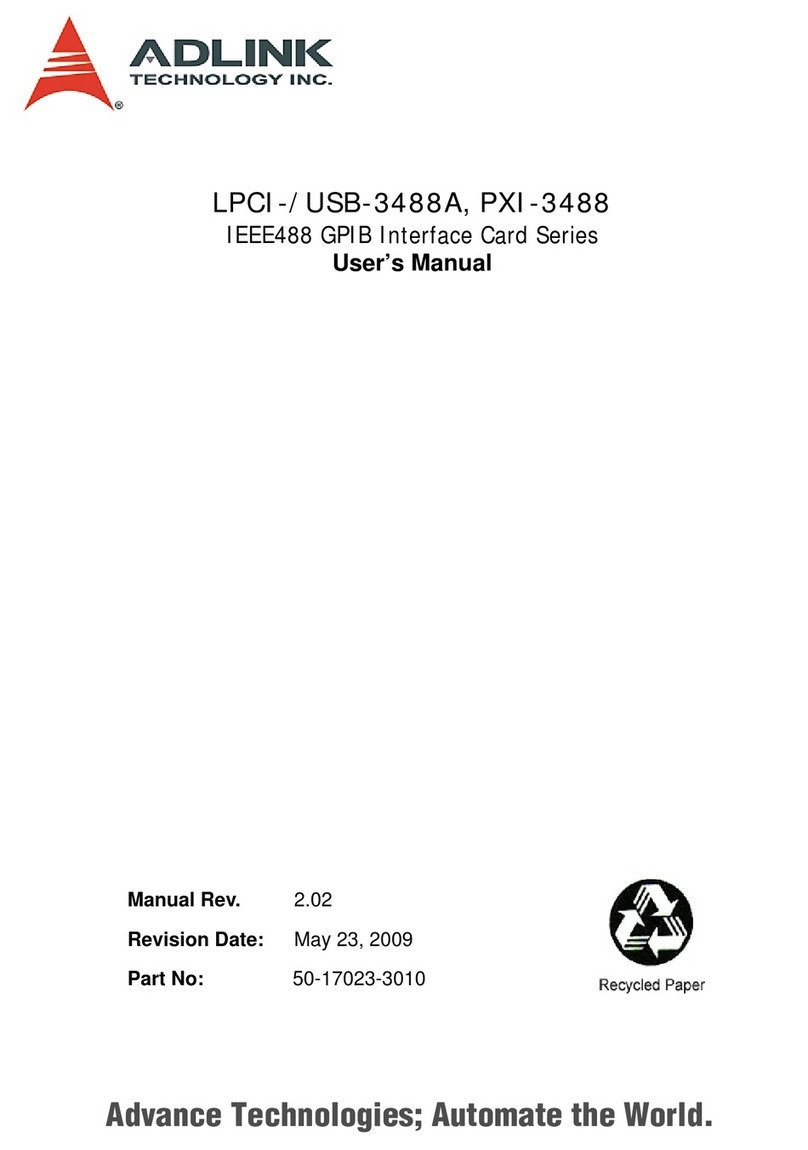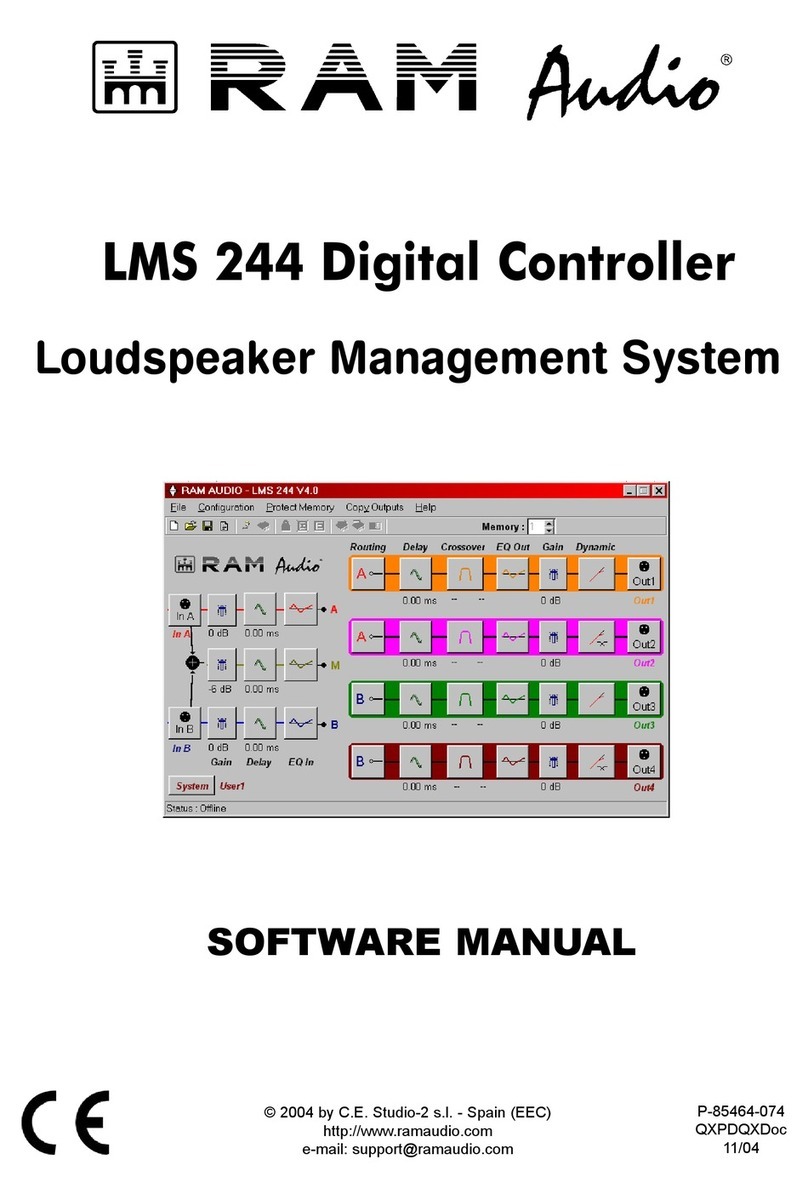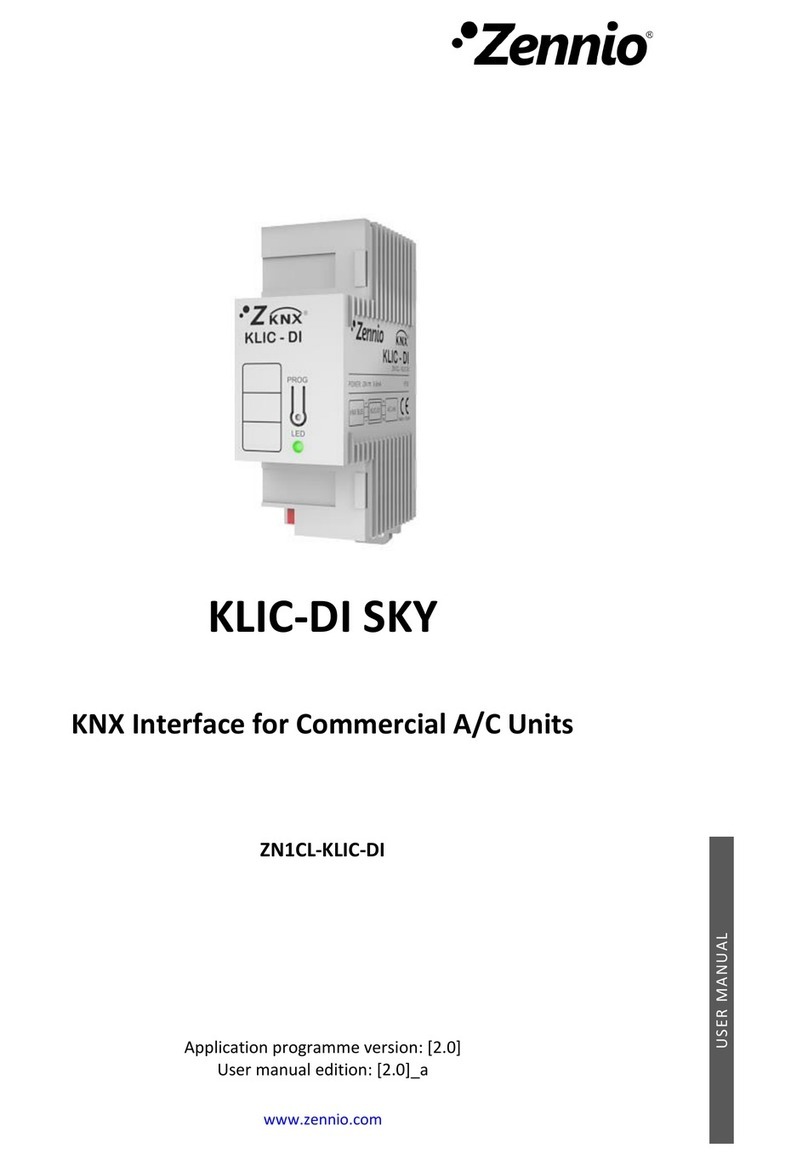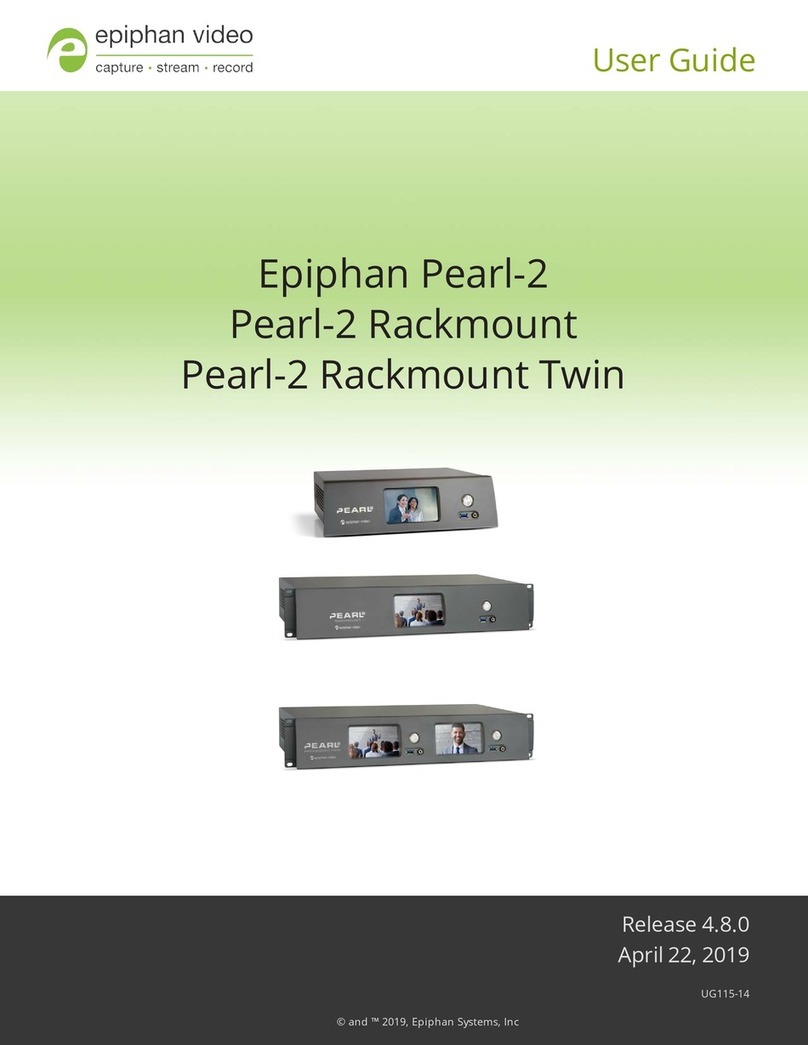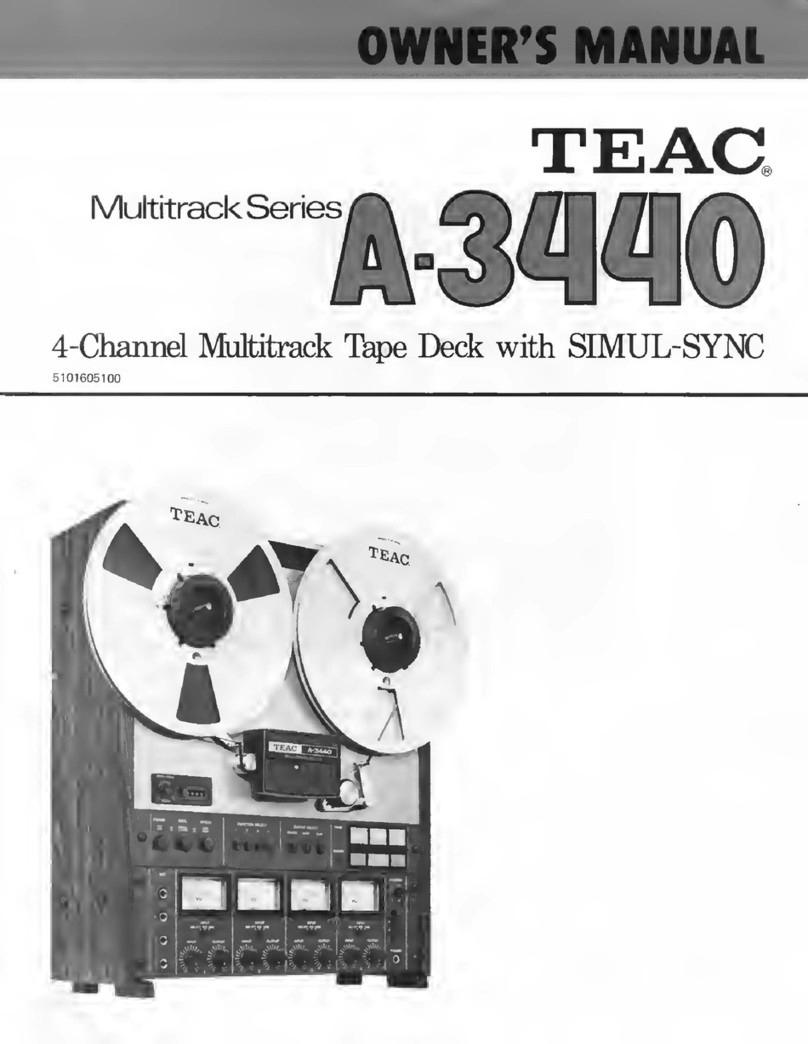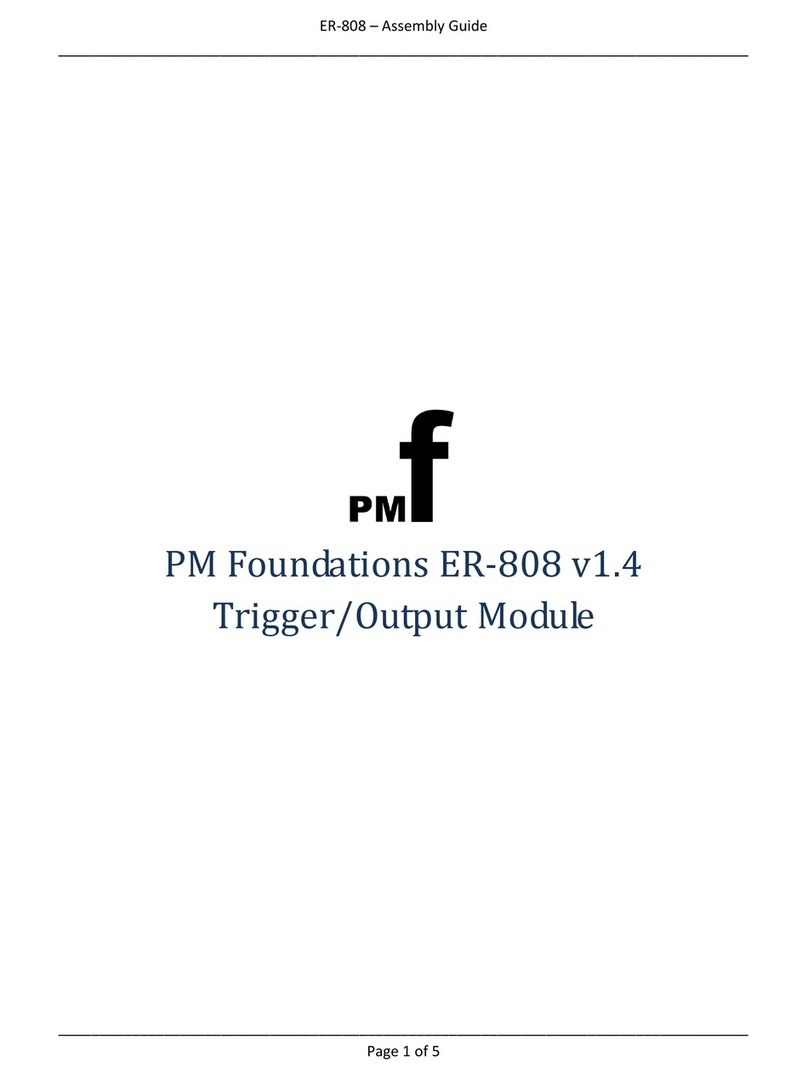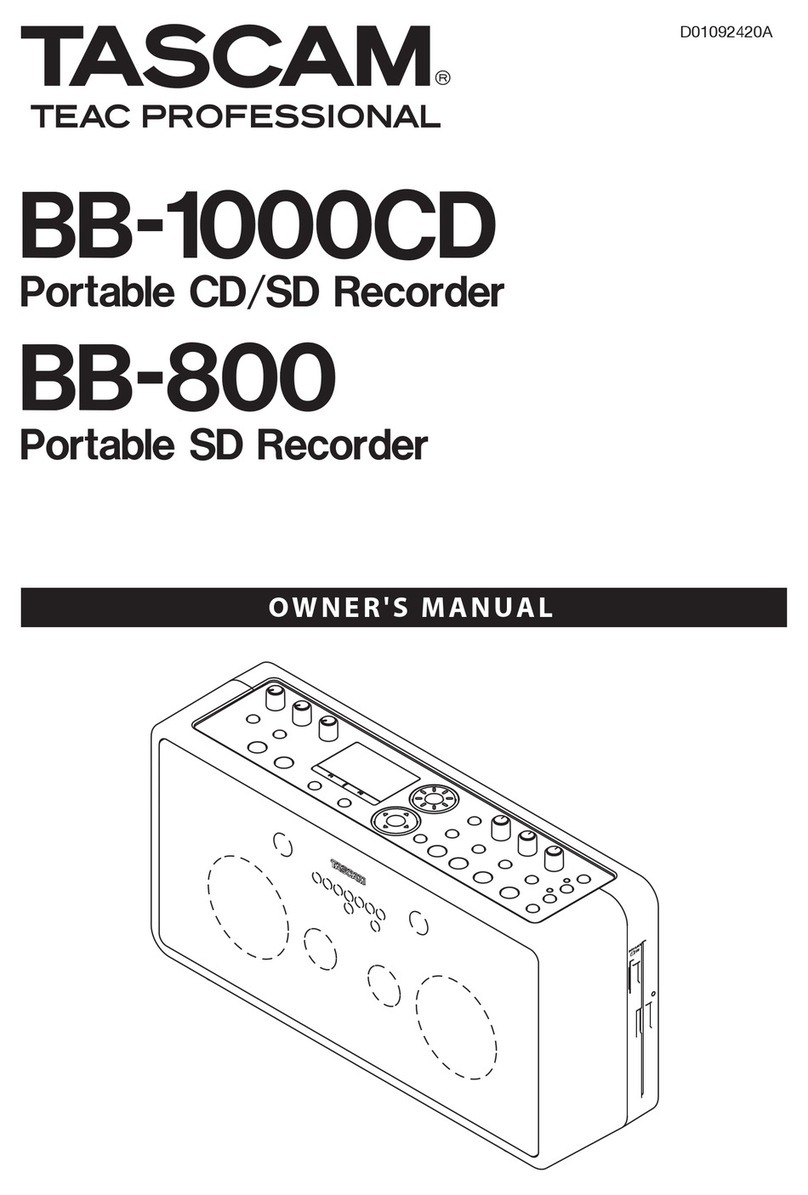AudioArts Engineering R-60 User manual

R-
60
Audio Console
TECHNICAL MANUAL
Oct 1998

AUDIOARTS ENGINEERING
600 Industrial Drive
New Bern, North Carolina 28562
tel252-638-7000/fax252-637-1285
R-60 Audio Console Technical Manual – 2nd Edition
©1998 Audioarts®Engineering
(a division of Wheatstone Corporation)
R-60 / Oct 98

Read Me!
March 2000
CRIMP TOOL
(2) The terminal conductor tabs (pointing UP) are placed in anvil
18-22; the terminal's insulation tabs extend in front towards the
camera.
(3) The stripped 22 gauge wire is placed into the terminal and
crimped. Note the wire's insulation must stop just short of the
conductor tabs (detail)
HAND CRIMP TOOL WIRING INSTRUCTIONS
The supplied hand crimping tool (PALADIN model PA1645, W/S#850067) is
used for all I/O wiring connections to and from the console. It is to be used with
the supplied .062" pin diameter silver crimp terminals (figure 1) intended for 22
gauge wire.
1) Strip wire approximately 3/16" (insert in
proper wire stripper, rotate one half turn, and
pull insulation off wire).
2) Leaving wire aside for the moment, with
Paladin tool fully open (engraved side toward
you) bring a terminal into position from the
unmarked side of the tool. Place the conductor
tabs (inner set as shown in figure 1) on the "18-
22" or "24-30" (depending on the wire) anvil
(slightly curved surface) so that the circular
portion of the tabs rests in the curved surface of
the anvil and the two tabs face up into the walls
of the female jaw. The insulation tabs will be
flush with the top of the tool (figure 2).
3) Close tool very slightly, only to the point of
holding the terminal in position (figure 2).
4) Insert wire into terminal until wire
insulation is stopped by conductor tabs (figure
3). CRIMP by squeezing handles until jaws are
fully closed.
5) If there is an insertion error or if a circuit
change is needed, you'll need to use an extractor
tool to remove terminals (next section).
(1) .062" pin diameter silver crimp terminal
CONDUCTOR TABS
INSULATION
TABS
(4) Final step: jaws fully closed; the insulation tabs have been
crimped.
Insulation
stops here
Insulation
stops here

Read Me!
March 2000
CRIMP TOOL
STEP 1.
Push wire attached to pin terminal, to
be removed, forward to free pin
terminal locking flanges from the
Nylon Connector Housing.
STEP 2.
Place extractor tip over pin
terminal to be removed. Press
handle portion of extractor in
downward motion until tip rests
upon Nylon Housing.
STEP 3.
Push ball at top of extractor
down toward pin terminal; pin
terminal will extract from Nylon
Housing.
EXTRACTOR PIN INSTRUCTIONS
If you should accidentally insert a crimp terminal pin into the wrong socket,
the supplied pin extractor tool (Waldom P/N W-HT-2023) will let you correct your
mistake without having to sacrifice a connector.

Page 3 - 8
R-60 / Nov 1994R-60 / Nov 1994
R-60 / Nov 1994R-60 / Nov 1994
R-60 / Nov 1994
CC
CC
CONSOLEONSOLE
ONSOLEONSOLE
ONSOLE LL
LL
L
OGICOGIC
OGICOGIC
OGIC & I/O C& I/O C
& I/O C& I/O C
& I/O CONNECTIONSONNECTIONS
ONNECTIONSONNECTIONS
ONNECTIONS
MODULE CONTROL PORTS
The following logic functions, listed by pin number, are available at the logic
port of each IN-60 module:
(1) REMOTE ON - connected momentarily to DIGITAL COMMON to turn
channel on from a remote location.
(2) REMOTE OFF - connected momentarily to DIGITAL COMMON to turn
channel off from a remote location.
(3) ON TALLY - permits a 5V lamp to be controlled by the
module’s channel ON circuit.
(4) MACHINE COMMON - is provided so that remote machine START
and STOP can function without the need to tie the console
common and the remote machine common together.
(5) REMOTE STOP - allows a remote machine to be stopped by
pushing the module’s channel OFF button.
(6) REMOTE START - allows a remote machine to be started by
pushing the module’s channel ON button.
(7) READY - allows a remote machine to control the module’s
channel OFF switch indicator lamp. The LOCAL OFF ENABLE
dipswitch must be in the OFF position.)
(8) COUGH - provides a remote momentary OFF function.
(9) TALKBACK - a continuous contact closure from this line to
digital common places the module in CUE. If the module’s
CUE ENABLE dipswitch is activated, the CUE bus signal is
sent to the headphones, and to the control room speakers if
so programmed at the CR/SC dipswitch.
(10) LOGIC FOLLOW - provides a logic high of 5V when the module’s A
inputs are selected. The signal is used to light an LED
indicator or otherwise used to develop A/B follow logic
functions.
(11) +5 VOLTS - provides power source for external circuitry.
(12) DIGITAL COMMON - provides power return for external
circuitry.
For controlling “on-air” tally functions, a relay closure is provided. This
closure is available at 12 pin connector "CT34" in the control room section of
the mainframe motherboard.
Refer to the Module I/O pinout text and wire the IN-60 logic connectors.
Typically,amicchannelwillusethe REMOTE ON, REMOTE OFF, ON TALLY,
COUGH, and TALKBACK signals, along with +5 VOLTS and DIGITAL COM-
MON. Alineinputwilluse REMOTEON,REMOTE OFF,ONTALLY, REMOTE
START, REMOTE STOP, and READY, along with +5 VOLTS, DIGITAL COM-
MON, and MACHINE COMMON. The schematic diagram ("Typical IN-60
Remote Logic"; next page) shows typical connections for both mic and line
inputs.
Key diagram showing back of
typical 12-pin I/O connector
plug, with pin numbers oriented
as they would be seen while
wiring. Beveled corners
correspond to PCB mounted
mating sockets.
5 46
8 79
11 1012
2 13
Page 3 - 7

Page 3 - 9
R-60 / Nov 1994R-60 / Nov 1994
R-60 / Nov 1994R-60 / Nov 1994
R-60 / Nov 1994
CC
CC
CONSOLEONSOLE
ONSOLEONSOLE
ONSOLE LL
LL
L
OGICOGIC
OGICOGIC
OGIC & I/O C& I/O C
& I/O C& I/O C
& I/O CONNECTIONSONNECTIONS
ONNECTIONSONNECTIONS
ONNECTIONS
Page 3 - 8
1REMOTE ON
2
REMOTE
OFF
8
COUGH
9TALKBACK
12
DIGITAL COMMON
3
ON TALLY
11+5V DIGITAL
USED AS A
MICROPHONE
INPUT
1
REMOTE ON
2
REMOTE
OFF
12
DIGITAL COMMON
7
6
START
5
STOP
4
MACHINE COMMON
LOGIC PORT
(LOWER
CONNECTOR)
PIN NUMBERS
TO EXTERNAL MACHINE
"READY" CONNECTIONS
TO EXTERNAL MACHINE
REMOTE "START/STOP"
CONNECTIONS
USED AS A
LINE INPUT
1KΩ
2.2KΩ2N3906
5V LAMP ON
OFF
ON
OFF
COUGH
TB
OPTIONAL OFF
TALLY
TYPICAL IN-60 REMOTE LOGIC
1) All switches are momentary contact.
2) Instead of (or in addition to) driving visual tally indicators, ON TALLY may be used to drive external logic.
3) If external logic will include additional lamps or relays, power these from a separate external supply.
Make sure external relays use transient suppression ("snubber") diodes (see diagram, right).
LOGIC PORT
(LOWER
CONNECTOR)
PIN NUMBERS
10
A / B LOGIC
FOLLOW
1N4002
or equiv.
+
–
Typical relay circuit
w/snubber diode installed

Page 3 - 10
R-60 / Nov 1994R-60 / Nov 1994
R-60 / Nov 1994R-60 / Nov 1994
R-60 / Nov 1994
CC
CC
CONSOLEONSOLE
ONSOLEONSOLE
ONSOLE LL
LL
L
OGICOGIC
OGICOGIC
OGIC & I/O C& I/O C
& I/O C& I/O C
& I/O CONNECTIONSONNECTIONS
ONNECTIONSONNECTIONS
ONNECTIONS
MODULE I/O CONNECTIONS
Module input/output signal connections are made via 12–pin AMP type
connectors. Refer to the R-60 Mother board load sheet on page 7-2 for the
exact location of specific connectors. Key drawing to left shows a typical
connector. Note this key drawing applies to all 12–pin I/O connector text
pinouts that follow in this section.
Note also that the audio signal connections follow a logical pattern. Pins
are grouped in 4 groups (called pairs for this discussion) of 3 pins each (1-3,
4-6, 7-9, and 10-12). The first pin of each group (1, 4, 7, and 10) is audio
common, or ground, for connection of shields. The next pin (2, 5, 8, and 11)
is the low side for balanced signals, or ground for unbalanced signals. The
third pin (3, 6, 9, and 12) is the high side for balanced signals, or the signal
connection for unbalanced ones.
In the case of stereo signals, left is always assigned to the first (pins 1-3) or
third (pins 7-9) pair of a connector, and right is always assigned to the second
(pins 4-6) or fourth (pins 10-12) pair.
ThePROGRAM,AUDITION,MONO,CONTROLROOMandSTUDIOoutputs
areelectronicallybalanced,10ohmsoutputimpedance;minimumloadis600
ohms. As the outputs are electronically balanced, care must beAs the outputs are electronically balanced, care must be
As the outputs are electronically balanced, care must beAs the outputs are electronically balanced, care must be
As the outputs are electronically balanced, care must be
exercised when connecting them to an unbalanced system.exercised when connecting them to an unbalanced system.
exercised when connecting them to an unbalanced system.exercised when connecting them to an unbalanced system.
exercised when connecting them to an unbalanced system. While
temporarilyshorting the low side of the output signal to ground will not cause
any problems, continued operation will result in increased distortion, de-
creased reliability, and possible oscillation problems. If you must connectIf you must connect
If you must connectIf you must connect
If you must connect
the output to an unbalanced system, be sure to leave the low sidethe output to an unbalanced system, be sure to leave the low side
the output to an unbalanced system, be sure to leave the low sidethe output to an unbalanced system, be sure to leave the low side
the output to an unbalanced system, be sure to leave the low side
unterminated, and connect the unbalanced system to the high sideunterminated, and connect the unbalanced system to the high side
unterminated, and connect the unbalanced system to the high sideunterminated, and connect the unbalanced system to the high side
unterminated, and connect the unbalanced system to the high side
output and shield connections.output and shield connections.
output and shield connections.output and shield connections.
output and shield connections.
IN-60 Audio InputIN-60 Audio Input
IN-60 Audio InputIN-60 Audio Input
IN-60 Audio Input
(CT1-CT14, R-60 Mother Board load sheet dwg)
(CT1-CT6, R-60 Ext Mother Board load sheet dwg)
Pin 1 - A INPUT LEFT, SHIELD
Pin 2 - A INPUT LEFT, LOW
Pin 3 - A INPUT LEFT, HIGH
Pin 4 - A INPUT RIGHT, SHIELD
Pin 5 - A INPUT RIGHT, LOW
Pin 6 - A INPUT RIGHT, HIGH
Pin 7 - B INPUT LEFT, SHIELD
Pin 8 - B INPUT LEFT, LOW
Pin 9 - B INPUT LEFT, HIGH
Pin 10 - B INPUT RIGHT, SHIELD
Pin 11 - B INPUT RIGHT, LOW
Pin 12 - B INPUT RIGHT, HIGH
Key diagram showing back of
typical 12-pin I/O connector
plug, with pin numbers oriented
as they would be seen while
wiring. Beveled corners
correspond to PCB mounted
mating sockets.
5 46
8 79
11 1012
2 13
R-60 / July 1997 Page 3 - 9

Page 3 - 11
R-60 / Nov 1994R-60 / Nov 1994
R-60 / Nov 1994R-60 / Nov 1994
R-60 / Nov 1994
CC
CC
CONSOLEONSOLE
ONSOLEONSOLE
ONSOLE LL
LL
L
OGICOGIC
OGICOGIC
OGIC & I/O C& I/O C
& I/O C& I/O C
& I/O CONNECTIONSONNECTIONS
ONNECTIONSONNECTIONS
ONNECTIONS
IN-60 LogicIN-60 Logic
IN-60 LogicIN-60 Logic
IN-60 Logic
(CT19-CT32, R-60 Mother Board load sheet dwg)
(CT7-CT12, R-60 Ext Mother Board load sheet dwg)
Pin 1 - REMOTE ON
Pin 2 - REMOTE OFF
Pin 3 - ON TALLY
Pin 4 - MACHINE COMMON
Pin 5 - REMOTE STOP
Pin 6 - REMOTE START
Pin 7 - READY
Pin 8 - COUGH
Pin 9 - TALKBACK
Pin 10 - A/B LOGIC FOLLOW
Pin 11 - +5V LOGIC SUPPLY (FUSED)
Pin 12 - DIGITAL COMMON
Program InsertsProgram Inserts
Program InsertsProgram Inserts
Program Inserts
(CT33, R-60 Mother Board load sheet dwg)
Pin 1 - LEFT PROGRAM INSERT, FEED, SHIELD
Pin 2 - AUDIO COMMON
Pin 3 - LEFT PROGRAM INSERT, FEED, HIGH
Pin 4 - RIGHT PROGRAM INSERT, FEED, SHIELD
Pin 5 - AUDIO COMMON
Pin 6 - RIGHT PROGRAM INSERT, FEED, HIGH
Pin 7 - LEFT PROGRAM INSERT, RETURN, SHIELD
Pin 8 - AUDIO COMMON
Pin 9 - LEFT PROGRAM INSERT, RETURN, HIGH
Pin 10 - RIGHT PROGRAM INSERT, RETURN, SHIELD
Pin 11 - AUDIO COMMON
Pin 12 - RIGHT PROGRAM INSERT, RETURN, HIGH
Audition InsertsAudition Inserts
Audition InsertsAudition Inserts
Audition Inserts
(CT36, R-60 Mother Board load sheet dwg)
Pin 1 - LEFT AUDITION INSERT, FEED, SHIELD
Pin 2 - AUDIO COMMON
Pin 3 - LEFT AUDITION INSERT, FEED, HIGH
Pin 4 - RIGHT AUDITION INSERT, FEED, SHIELD
Pin 5 - AUDIO COMMON
Pin 6 - RIGHT AUDITION INSERT, FEED, HIGH
Pin 7 - LEFT AUDITION INSERT, RETURN, SHIELD
Pin 8 - AUDIO COMMON
Pin 9 - LEFT AUDITION INSERT, RETURN, HIGH
Pin 10 - RIGHT AUDITION INSERT, RETURN, SHIELD
Pin 11 - AUDIO COMMON
Pin 12 - RIGHT AUDITION INSERT, RETURN, HIGH
Key diagram showing back of
typical 12-pin I/O connector
plug, with pin numbers oriented
as they would be seen while
wiring. Beveled corners
correspond to PCB mounted
mating sockets.
5 46
8 79
11 1012
2 13
R-60 / July 1997 Page 3 - 10

Page 3 - 12
R-60 / Nov 1994R-60 / Nov 1994
R-60 / Nov 1994R-60 / Nov 1994
R-60 / Nov 1994
CC
CC
CONSOLEONSOLE
ONSOLEONSOLE
ONSOLE LL
LL
L
OGICOGIC
OGICOGIC
OGIC & I/O C& I/O C
& I/O C& I/O C
& I/O CONNECTIONSONNECTIONS
ONNECTIONSONNECTIONS
ONNECTIONS
Program/Audition OutProgram/Audition Out
Program/Audition OutProgram/Audition Out
Program/Audition Out
(CT15, R-60 Mother Board load sheet dwg)
Pin 1 - LEFT PROGRAM OUTPUT, SHIELD
Pin 2 - LEFT PROGRAM OUTPUT, LOW
Pin 3 - LEFT PROGRAM OUTPUT, HIGH
Pin 4 - RIGHT PROGRAM OUTPUT, SHIELD
Pin 5 - RIGHT PROGRAM OUTPUT, LOW
Pin 6 - RIGHT PROGRAM OUTPUT, HIGH
Pin 7 - LEFT AUDITION OUTPUT, SHIELD
Pin 8 - LEFT AUDITION OUTPUT, LOW
Pin 9 - LEFT AUDITION OUTPUT, HIGH
Pin 10 - RIGHT AUDITION OUTPUT, SHIELD
Pin 11 - RIGHT AUDITION OUTPUT, LOW
Pin 12 - RIGHT AUDITION OUTPUT, HIGH
Control RoomControl Room
Control RoomControl Room
Control Room
(CT16, R-60 Mother Board load sheet dwg)
Pin 1 - LEFT CONTROL ROOM OUTPUT, SHIELD
Pin 2 - LEFT CONTROL ROOM OUTPUT, LOW
Pin 3 - LEFT CONTROL ROOM OUTPUT, HIGH
Pin 4 - RIGHT CONTROL ROOM OUTPUT, SHIELD
Pin 5 - RIGHT CONTROL ROOM OUTPUT, LOW
Pin 6 - RIGHT CONTROL ROOM OUTPUT, HIGH
Pin 7 - LEFT HEADPHONE OUTPUT, SHIELD
Pin 8 - LEFT HEADPHONE OUTPUT, LOW
Pin 9 - LEFT HEADPHONE OUTPUT, HIGH
Pin 10 - RIGHT HEADPHONE OUTPUT, SHIELD
Pin 11 - RIGHT HEADPHONE OUTPUT, LOW
Pin 12 - RIGHT HEADPHONE OUTPUT, HIGH
Control RoomControl Room
Control RoomControl Room
Control Room
(CT34, R-60 Mother Board load sheet dwg)
Pin 1 - CUE SPEAKER OUTPUT, LOW, SHIELD
Pin 2 - CUE SPEAKER OUTPUT, LOW
Pin 3 - CUE SPEAKER OUTPUT, HIGH
Pin 4 - CUE OUTPUT, SHIELD
Pin 5 - CUE OUTPUT, LOW
Pin 6 - CUE OUTPUT, HIGH
Pin 7 - AUDIO COMMON
Pin 8 - ON AIR RELAY, COMMON
Pin 9 - ON AIR RELAY, NORMALLY OPEN
Pin 10 - AUDIO COMMON
Pin 11 - SPARE
Pin 12 - SPARE
CC
CC
CONSOLEONSOLE
ONSOLEONSOLE
ONSOLE LL
LL
L
OGICOGIC
OGICOGIC
OGIC & I/O C& I/O C
& I/O C& I/O C
& I/O CONNECTIONSONNECTIONS
ONNECTIONSONNECTIONS
ONNECTIONS
Key diagram showing back of
typical 12-pin I/O connector
plug, with pin numbers oriented
as they would be seen while
wiring. Beveled corners
correspond to PCB mounted
mating sockets.
5 46
8 79
11 1012
2 13
PGM, AUD, MONO, CR and
STUDIO outputs are electroni-
cally balanced. If feeding an
unbalanced load, use HIGH and
SHIELD. Do not short LOW to
SHIELD permanently
CUE OUTPUT is a line level
output and will not drive a
speaker directly.
R-60 / July 1997 Page 3 - 11

Page 3 - 13
R-60 / Nov 1994R-60 / Nov 1994
R-60 / Nov 1994R-60 / Nov 1994
R-60 / Nov 1994
CC
CC
CONSOLEONSOLE
ONSOLEONSOLE
ONSOLE LL
LL
L
OGICOGIC
OGICOGIC
OGIC & I/O C& I/O C
& I/O C& I/O C
& I/O CONNECTIONSONNECTIONS
ONNECTIONSONNECTIONS
ONNECTIONS
Studio ControlStudio Control
Studio ControlStudio Control
Studio Control
(CT17, R-60 Mother Board load sheet dwg)
Pin 1 - LEFT STUDIO OUTPUT, SHIELD
Pin 2 - LEFT STUDIO OUTPUT, LOW
Pin 3 - LEFT STUDIO OUTPUT, HIGH
Pin 4 - RIGHT STUDIO OUTPUT, SHIELD
Pin 5 - RIGHT STUDIO OUTPUT, LOW
Pin 6 - RIGHT STUDIO OUTPUT, HIGH
Pin 7 - MONO OUTPUT, SHIELD
Pin 8 - MONO OUTPUT, LOW
Pin 9 - MONO OUTPUT, HIGH
Pin 10 - AUDIO COMMON
Pin 11 - SPARE
Pin 12 - SPARE
Studio Control / Control Room External InputsStudio Control / Control Room External Inputs
Studio Control / Control Room External InputsStudio Control / Control Room External Inputs
Studio Control / Control Room External Inputs
(CT35, R-60 Mother Board load sheet dwg)
Pin 1 - LEFT EXTERNAL ONE, SHIELD
Pin 2 - LEFT EXTERNAL ONE, LOW
Pin 3 - LEFT EXTERNAL ONE, HIGH
Pin 4 - RIGHT EXTERNAL ONE, SHIELD
Pin 5 - RIGHT EXTERNAL ONE, LOW
Pin 6 - RIGHT EXTERNAL ONE, HIGH
Pin 7 - LEFT EXTERNAL TWO, SHIELD
Pin 8 - LEFT EXTERNAL TWO, LOW
Pin 9 - LEFT EXTERNAL TWO, HIGH
Pin 10 - RIGHT EXTERNAL TWO, SHIELD
Pin 11 - RIGHT EXTERNAL TWO, LOW
Pin 12 - RIGHT EXTERNAL TWO, HIGH
DMP-60 InputDMP-60 Input
DMP-60 InputDMP-60 Input
DMP-60 Input
(CT1, DMP-60 load sheet dwg)
Pin 1 - MICROPHONE 1 INPUT, SHIELD
Pin 2 - MICROPHONE 1 INPUT, LOW
Pin 3 - MICROPHONE 1 INPUT, HIGH
Pin 4 - AUDIO COMMON
Pin 5 - NO CONNECTION
Pin 6 - NO CONNECTION
Pin 7 - MICROPHONE 2 INPUT, SHIELD
Pin 8 - MICROPHONE 2 INPUT, LOW
Pin 9 - MICROPHONE 2 INPUT, HIGH
Pin 10 - AUDIO COMMON
Pin 11 - NO CONNECTION
Pin 12 - NO CONNECTION
Key diagram showing back of
typical 12-pin I/O connector
plug, with pin numbers oriented
as they would be seen while
wiring. Beveled corners
correspond to PCB mounted
mating sockets.
5 46
8 79
11 1012
2 13
R-60 / July 1997 Page 3 - 12

Page 3 - 14
R-60 / Nov 1994R-60 / Nov 1994
R-60 / Nov 1994R-60 / Nov 1994
R-60 / Nov 1994
CC
CC
CONSOLEONSOLE
ONSOLEONSOLE
ONSOLE LL
LL
L
OGICOGIC
OGICOGIC
OGIC & I/O C& I/O C
& I/O C& I/O C
& I/O CONNECTIONSONNECTIONS
ONNECTIONSONNECTIONS
ONNECTIONS
DMP-60 OutputDMP-60 Output
DMP-60 OutputDMP-60 Output
DMP-60 Output
(CT2, DMP-60 load sheet dwg)
Pin 1 - MICROPHONE 1 OUTPUT, SHIELD
Pin 2 - AUDIO COMMON
Pin 3 - MICROPHONE 1 OUTPUT, HIGH
Pin 4 - MICROPHONE 1 OUTPUT, SHIELD
Pin 5 - AUDIO COMMON
Pin 6 - MICROPHONE 1 OUTPUT, HIGH
Pin 7 - MICROPHONE 2 OUTPUT, SHIELD
Pin 8 - AUDIO COMMON
Pin 9 - MICROPHONE 2 OUTPUT, HIGH
Pin 10 - MICROPHONE 2 OUTPUT, SHIELD
Pin 11 - AUDIO COMMON
Pin 12 - MICROPHONE 2 OUTPUT, HIGH
LS-60 Inputs 1 & 2LS-60 Inputs 1 & 2
LS-60 Inputs 1 & 2LS-60 Inputs 1 & 2
LS-60 Inputs 1 & 2
(CT3, LS-60 load sheet dwg)
Pin 1 - LINE 2 LEFT INPUT, SHIELD
Pin 2 - LINE 2 LEFT INPUT, LOW
Pin 3 - LINE 2 LEFT INPUT, HIGH
Pin 4 - LINE 2 RIGHT INPUT, SHIELD
Pin 5 - LINE 2 RIGHT INPUT, LOW
Pin 6 - LINE 2 RIGHT INPUT, HIGH
Pin 7 - LINE 1 LEFT INPUT, SHIELD
Pin 8 - LINE 1 LEFT INPUT, LOW
Pin 9 - LINE 1 LEFT INPUT, HIGH
Pin 10 - LINE 1 RIGHT INPUT, SHIELD
Pin 11 - LINE 1 RIGHT INPUT, LOW
Pin 12 - LINE 1 RIGHT INPUT, HIGH
LS-60 Inputs 3 & 4LS-60 Inputs 3 & 4
LS-60 Inputs 3 & 4LS-60 Inputs 3 & 4
LS-60 Inputs 3 & 4
(CT2, LS-60 load sheet dwg)
Pin 1 - LINE 4 LEFT INPUT, SHIELD
Pin 2 - LINE 4 LEFT INPUT, LOW
Pin 3 - LINE 4 LEFT INPUT, HIGH
Pin 4 - LINE 4 RIGHT INPUT, SHIELD
Pin 5 - LINE 4 RIGHT INPUT, LOW
Pin 6 - LINE 4 RIGHT INPUT, HIGH
Pin 7 - LINE 3 LEFT INPUT, SHIELD
Pin 8 - LINE 3 LEFT INPUT, LOW
Pin 9 - LINE 3 LEFT INPUT, HIGH
Pin 10 - LINE 3 RIGHT INPUT, SHIELD
Pin 11 - LINE 3 RIGHT INPUT, LOW
Pin 12 - LINE 3 RIGHT INPUT, HIGH
CC
CC
CONSOLEONSOLE
ONSOLEONSOLE
ONSOLE LL
LL
L
OGICOGIC
OGICOGIC
OGIC & I/O C& I/O C
& I/O C& I/O C
& I/O CONNECTIONSONNECTIONS
ONNECTIONSONNECTIONS
ONNECTIONS
Key diagram showing back of
typical 12-pin I/O connector
plug, with pin numbers oriented
as they would be seen while
wiring. Beveled corners
correspond to PCB mounted
mating sockets.
5 46
8 79
11 1012
2 13
Page 3 - 13

Page 3 - 15
R-60 / Nov 1994R-60 / Nov 1994
R-60 / Nov 1994R-60 / Nov 1994
R-60 / Nov 1994
CC
CC
CONSOLEONSOLE
ONSOLEONSOLE
ONSOLE LL
LL
L
OGICOGIC
OGICOGIC
OGIC & I/O C& I/O C
& I/O C& I/O C
& I/O CONNECTIONSONNECTIONS
ONNECTIONSONNECTIONS
ONNECTIONS
LS-60 Inputs 5 & 6LS-60 Inputs 5 & 6
LS-60 Inputs 5 & 6LS-60 Inputs 5 & 6
LS-60 Inputs 5 & 6
(CT1, LS-60 load sheet dwg)
Pin 1 - LINE 6 LEFT INPUT, SHIELD
Pin 2 - LINE 6 LEFT INPUT, LOW
Pin 3 - LINE 6 LEFT INPUT, HIGH
Pin 4 - LINE 6 RIGHT INPUT, SHIELD
Pin 5 - LINE 6 RIGHT INPUT, LOW
Pin 6 - LINE 6 RIGHT INPUT, HIGH
Pin 7 - LINE 5 LEFT INPUT, SHIELD
Pin 8 - LINE 5 LEFT INPUT, LOW
Pin 9 - LINE 5 LEFT INPUT, HIGH
Pin 10 - LINE 5 RIGHT INPUT, SHIELD
Pin 11 - LINE 5 RIGHT INPUT, LOW
Pin 12 - LINE 5 RIGHT INPUT, HIGH
LS-60 OutputLS-60 Output
LS-60 OutputLS-60 Output
LS-60 Output
(CT4, LS-60 load sheet dwg)
Pin 1 - LEFT OUTPUT, SHIELD
Pin 2 - LEFT OUTPUT, LOW
Pin 3 - LEFT OUTPUT, HIGH
Pin 4 - RIGHT OUTPUT, SHIELD
Pin 5 - RIGHT OUTPUT, LOW
Pin 6 - RIGHT OUTPUT, HIGH
Pin 7 - AUDIO COMMON
Pin 8 - NO CONNECTION
Pin 9 - NO CONNECTION
Pin 10 - AUDIO COMMON
Pin 11 - NO CONNECTION
Pin 12 - NO CONNECTION
Tape Remote Switches 1-3Tape Remote Switches 1-3
Tape Remote Switches 1-3Tape Remote Switches 1-3
Tape Remote Switches 1-3
(CT1-CT14, R-60 Mother Board load sheet dwg)-
(CT1-CT6, R-60 Ext Mother Board load sheet dwg)
Pin 1 - SWITCH 1, LED CATHODE
Pin 2 - SWITCH 2, LED CATHODE
Pin 3 - SWITCH 3, LED CATHODE
Pin 4 - SWITCH 1, LED ANODE
Pin 5 - SWITCH 2, LED ANODE
Pin 6 - SWITCH 3, LED ANODE
Pin 7 - SWITCH 1, COMMON
Pin 8 - SWITCH 2, COMMON
Pin 9 - SWITCH 3, COMMON
Pin 10 - SWITCH 1, NORMALLY OPEN
Pin 11 - SWITCH 2, NORMALLY OPEN
Pin 12 - SWITCH 3, NORMALLY OPEN
USERNOTE:USERNOTE:
USERNOTE:USERNOTE:
USERNOTE: The1Kohmseries
resistorsontheTR-60 cardhavebeen
selectedtoallowawiderangeofoper-
ating voltages, from 5 to 24 volts. For
thisreason,the LEDsmayappear dim
when operated from 5 volts. If you will
be operating the LEDs from 5 volts,
and do not plan on running them at 24
volts,youmaychangetheseriesresis-
tors to 470 ohm, 1/4 watt devices, to
increase LED brightness.
CAUTION: if 470 ohm, 1/4 watt
resistors are installed, and the unit is
thenhookeduptoa24voltsource, the
resistors will attempt to dissipate over
1 watt of power, and will burn up. Do
not make this change unless you are
surethatyouwillbeusing5voltstorun
the LEDs. If you are not sure of the
voltage, measure it first.
Key diagram showing back of
typical 12-pin I/O connector
plug, with pin numbers oriented
as they would be seen while
wiring. Beveled corners
correspond to PCB mounted
mating sockets.
5 46
8 79
11 1012
2 13
TA PE
PLAY
REC
STOP
REW
FF
RTZ
SW 1
SW 2
SW 3
SW 4
SW 5
SW 6
R-60 / Feb 1999 Page 3 - 14

Page 3 - 16
R-60 / Nov 1994R-60 / Nov 1994
R-60 / Nov 1994R-60 / Nov 1994
R-60 / Nov 1994
CC
CC
CONSOLEONSOLE
ONSOLEONSOLE
ONSOLE LL
LL
L
OGICOGIC
OGICOGIC
OGIC & I/O C& I/O C
& I/O C& I/O C
& I/O CONNECTIONSONNECTIONS
ONNECTIONSONNECTIONS
ONNECTIONS
Tape Remote Switches 4-6Tape Remote Switches 4-6
Tape Remote Switches 4-6Tape Remote Switches 4-6
Tape Remote Switches 4-6
(CT19-CT32, R-60 Mother Board load sheet dwg)-
(CT7-CT12, R-60 Ext Mother Board load sheet dwg)
Pin 1 - SWITCH 4, LED CATHODE
Pin 2 - SWITCH 5, LED CATHODE
Pin 3 - SWITCH 6, LED CATHODE
Pin 4 - SWITCH 4, LED ANODE
Pin 5 - SWITCH 5, LED ANODE
Pin 6 - SWITCH 6, LED ANODE
Pin 7 - SWITCH 4, COMMON
Pin 8 - SWITCH 5, COMMON
Pin 9 - SWITCH 6, COMMON
Pin 10 - SWITCH 4, NORMALLY OPEN
Pin 11 - SWITCH 5, NORMALLY OPEN
Pin 12 - SWITCH 6, NORMALLY OPEN
Simple PhoneSimple Phone
Simple PhoneSimple Phone
Simple Phone
(CT1-CT14, R-60 Mother Board load sheet dwg)
Pin 1 - FROM CALLER ONE, SHIELD
Pin 2 - FROM CALLER ONE, LOW
Pin 3 - FROM CALLER ONE, HIGH
Pin 4 - AUDIO COMMON
Pin 5 - SPARE, LOW
Pin 6 - SPARE, HIGH
Pin 7 - TO CALLER ONE, SHIELD
Pin 8 - TO CALLER ONE, LOW
Pin 9 - TO CALLER ONE, HIGH
Pin 10 - AUDIO COMMON
Pin 11 - SPARE, LOW
Pin 12 - SPARE, HIGH
Simple PhoneSimple Phone
Simple PhoneSimple Phone
Simple Phone
(CT19-CT32, R-60 Mother Board load sheet dwg)-
(CT7-CT12, R-60 Ext Mother Board load sheet dwg)
Pin 1 - NO CONNECTION
Pin 2 - NO CONNECTION
Pin 3 - NO CONNECTION
Pin 4 - MACHINE COMMON
Pin 5 - STOP
Pin 6 - START
Pin 7 - NO CONNECTION
Pin 8 - NO CONNECTION
Pin 9 - NO CONNECTION
Pin 10 - NO CONNECTION
Pin 11 - +5V LOGIC SUPPLY (FUSED)
Pin 12 - DIGITAL COMMON
Key diagram showing back of
typical 12-pin I/O connector
plug, with pin numbers oriented
as they would be seen while
wiring. Beveled corners
correspond to PCB mounted
mating sockets.
5 46
8 79
11 1012
2 13
TA PE
PLAY
REC
STOP
REW
FF
RTZ
SW 1
SW 2
SW 3
SW 4
SW 5
SW 6
R-60 / June 2000
The SP-60 module does not
connect directly to the
telephone line. It must be
connected to a telephone
hybrid.
Page 3 - 15

Page 3 - 17
R-60 / Nov 1994R-60 / Nov 1994
R-60 / Nov 1994R-60 / Nov 1994
R-60 / Nov 1994
CC
CC
CONSOLEONSOLE
ONSOLEONSOLE
ONSOLE LL
LL
L
OGICOGIC
OGICOGIC
OGIC & I/O C& I/O C
& I/O C& I/O C
& I/O CONNECTIONSONNECTIONS
ONNECTIONSONNECTIONS
ONNECTIONS
Logic FollowLogic Follow
Logic FollowLogic Follow
Logic Follow
(CT1, LF-60 load sheet dwg)
Pin 1 - REMOTE ON
Pin 2 - REMOTE OFF
Pin 3 - ON TALLY
Pin 4 - MACHINE COMMON
Pin 5 - REMOTE STOP
Pin 6 - REMOTE START
Pin 7 - READY
Pin 8 - COUGH
Pin 9 - TALKBACK
Pin 10 - A/B LOGIC FOLLOW
Pin 11 - +5V LOGIC SUPPLY (FUSED)
Pin 12 - DIGITAL COMMON
Logic FollowLogic Follow
Logic FollowLogic Follow
Logic Follow
(CT2, LF-60 load sheet dwg)
Pin 1 - A, REMOTE ON
Pin 2 - A, REMOTE OFF
Pin 3 - A, ON TALLY
Pin 4 - A, MACHINE COMMON
Pin 5 - A, REMOTE STOP
Pin 6 - A, REMOTE START
Pin 7 - A, READY
Pin 8 - A, COUGH
Pin 9 - A, TALKBACK
Pin 10 - N.C.
Pin 11 - A, +5V LOGIC SUPPLY (FUSED)
Pin 12 - A, DIGITAL COMMON
Logic FollowLogic Follow
Logic FollowLogic Follow
Logic Follow
(CT3, LF-60 load sheet dwg)
Pin 1 - B, REMOTE ON
Pin 2 - B, REMOTE OFF
Pin 3 - B, ON TALLY
Pin 4 - B, MACHINE COMMON
Pin 5 - B, REMOTE STOP
Pin 6 - B, REMOTE START
Pin 7 - B, READY
Pin 8 - B, COUGH
Pin 9 - B, TALKBACK
Pin 10 - N.C.
Pin 11 - B, +5V LOGIC SUPPLY (FUSED)
Pin 12 - B, DIGITAL COMMON
Page 3 - 16
LL
LL
LOGIC FOLLOGIC FOLL
OGIC FOLLOGIC FOLL
OGIC FOLLOW OPTIONOW OPTION
OW OPTIONOW OPTION
OW OPTION
The R-60 Logic Follow option allows line input modules to interface with
twoexternalsourcemachines (tapeplayers, cartmachines,CDplayers,etc.),
each at different location. The machine being controlled is determined by the
A/B source select switch at the top of the module. The option consists of a
printed circuit board (or boards) mounted in the console's meterbridge.
Source machines are connected to the logic follow card and it in turn is
connected to the input module's control ports. Pinout information is as
follows:
R-60 / Jan 1995

R-60 EXT Mother Board Load Sheet

R-60 Mother Board Load Sheet
Table of contents
Other AudioArts Engineering Recording Equipment manuals
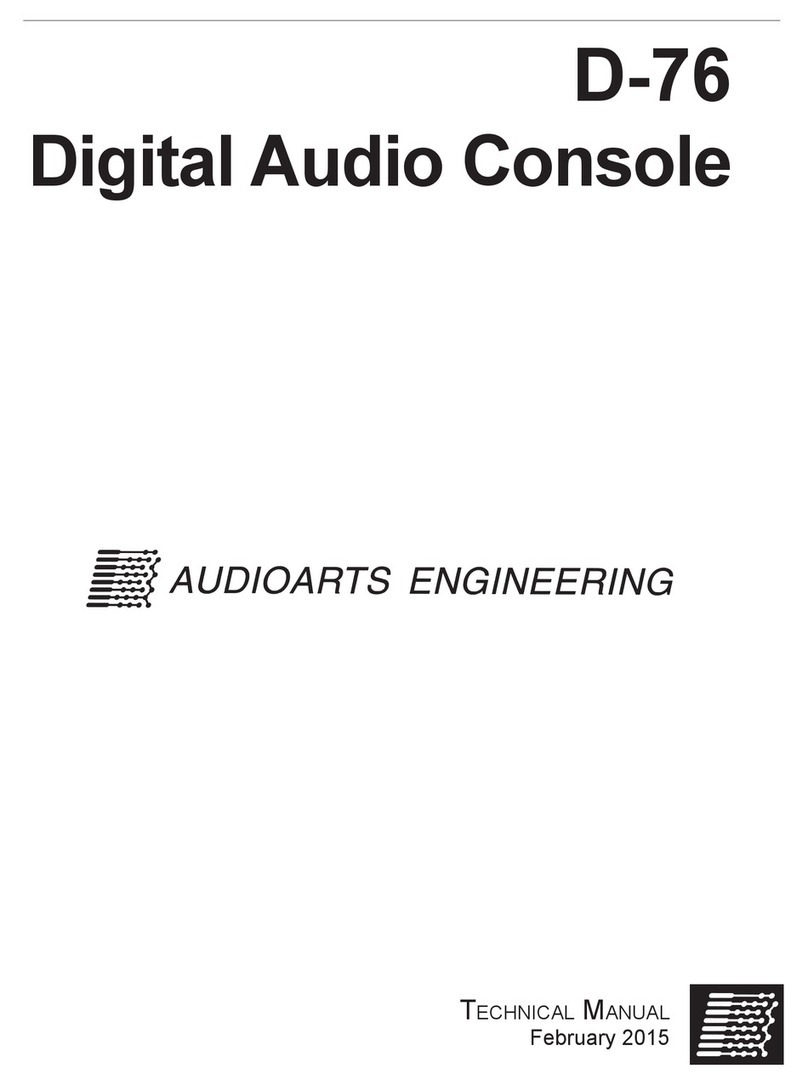
AudioArts Engineering
AudioArts Engineering D-76 User manual

AudioArts Engineering
AudioArts Engineering D-75 User manual

AudioArts Engineering
AudioArts Engineering R-5 User manual
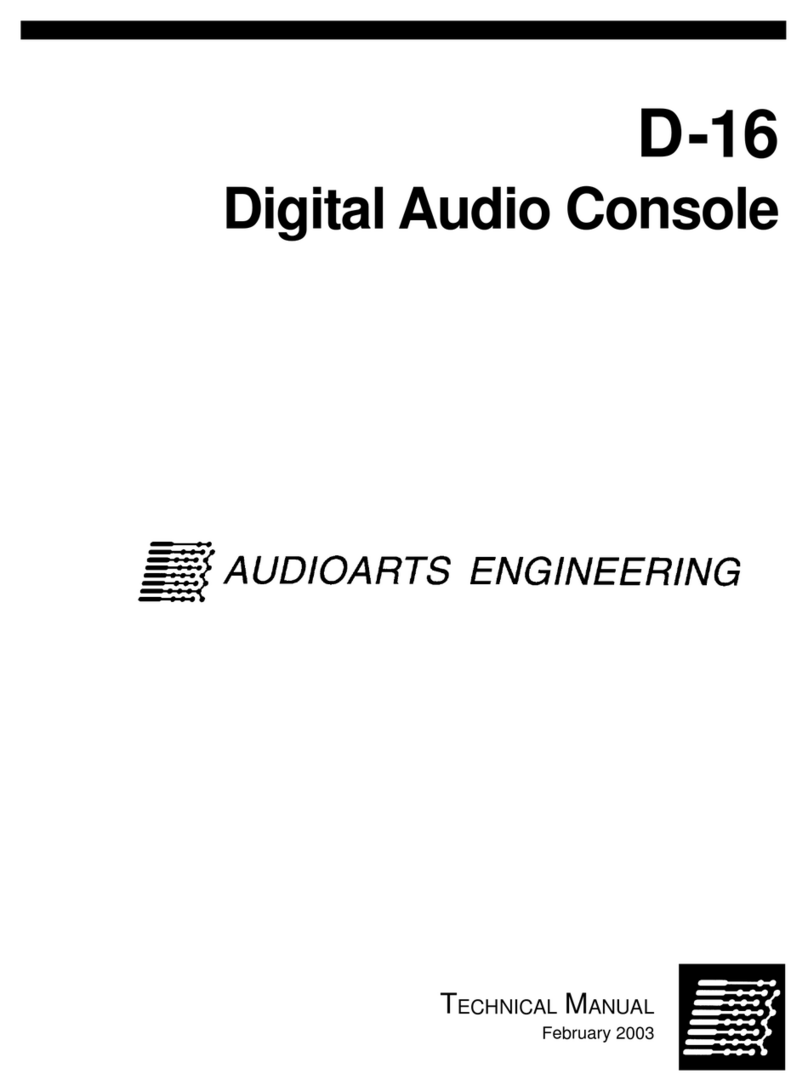
AudioArts Engineering
AudioArts Engineering D-16 User manual
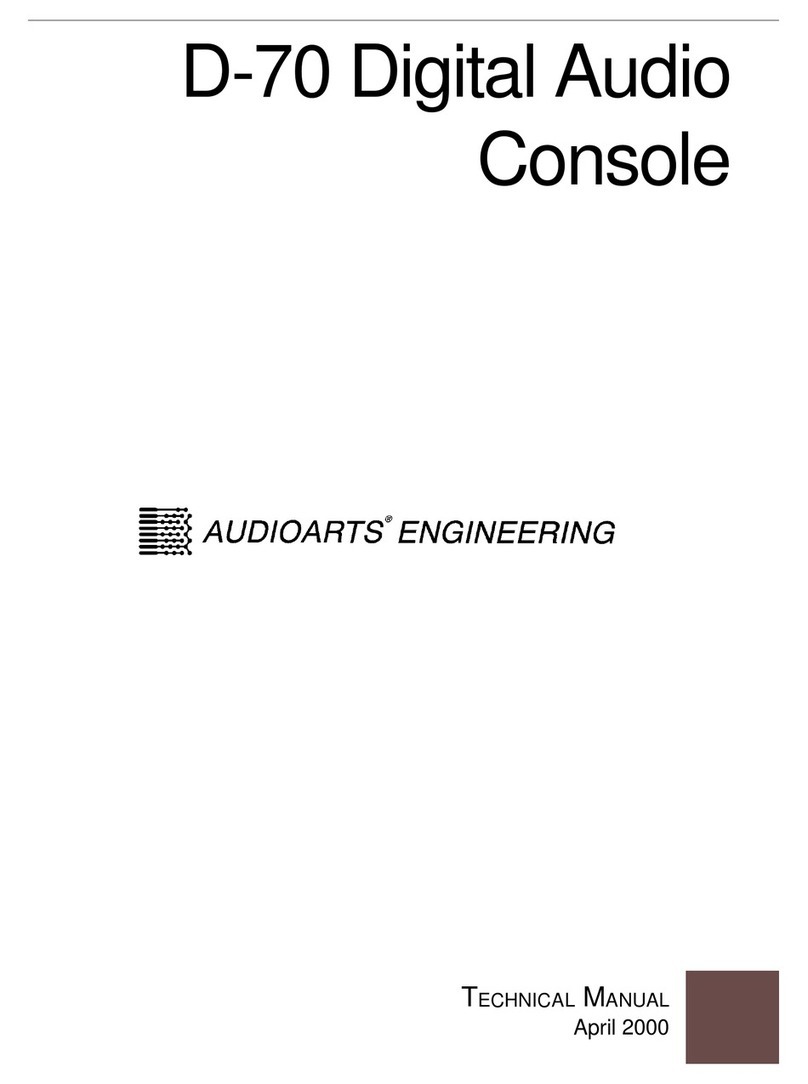
AudioArts Engineering
AudioArts Engineering D-70 User manual
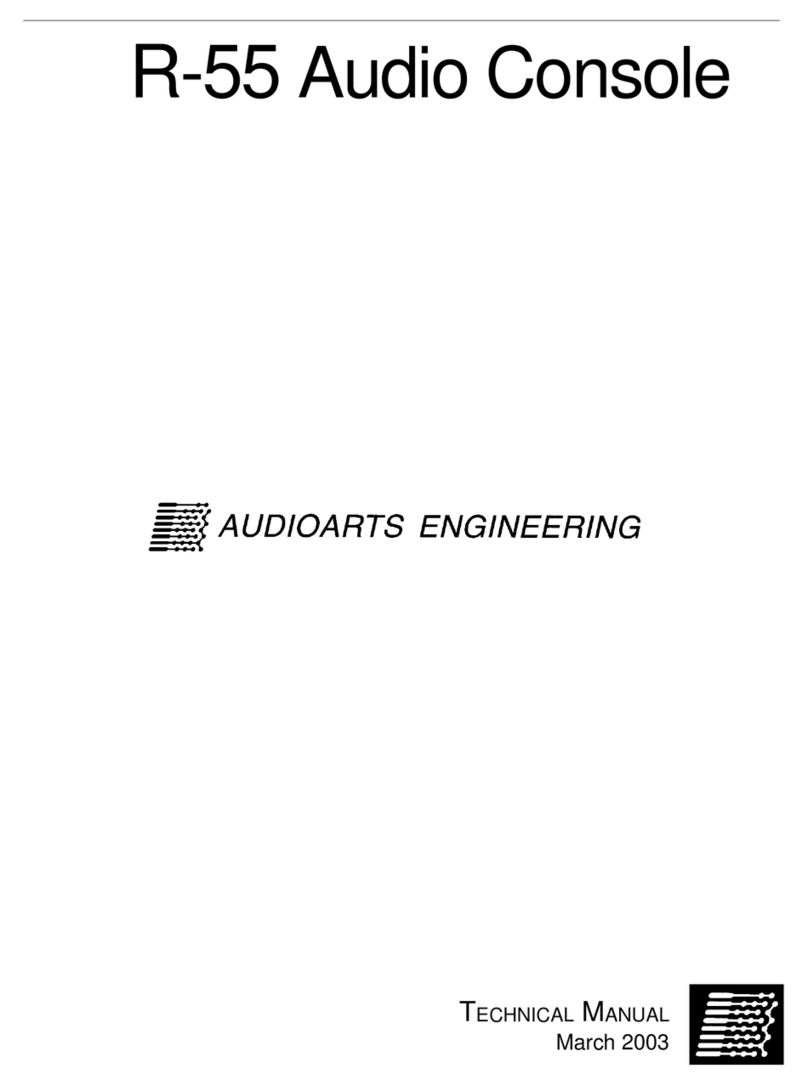
AudioArts Engineering
AudioArts Engineering R-55 User manual
Popular Recording Equipment manuals by other brands
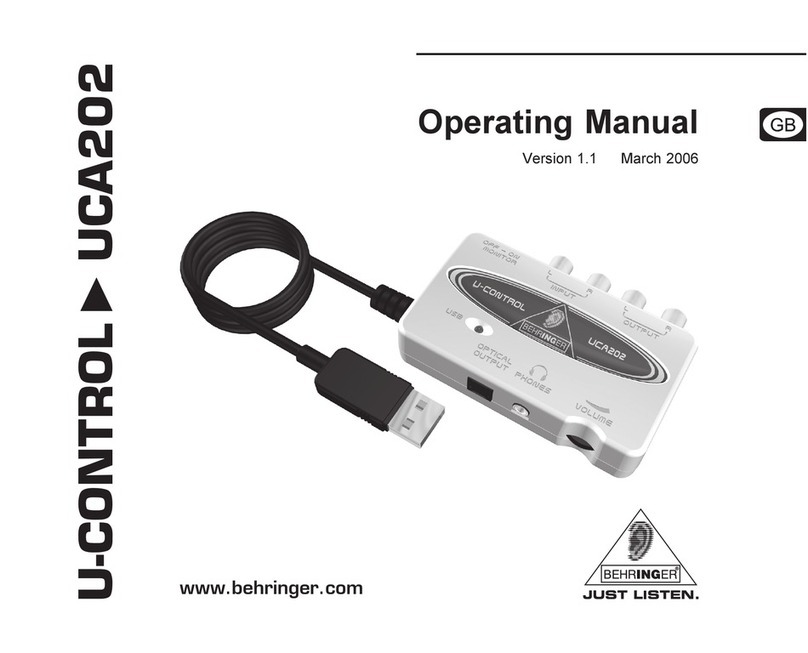
Behringer
Behringer U-CONTROL UCA202 operating manual

Kollmorgen
Kollmorgen SERVOSTAR S300 Translation of the original manual
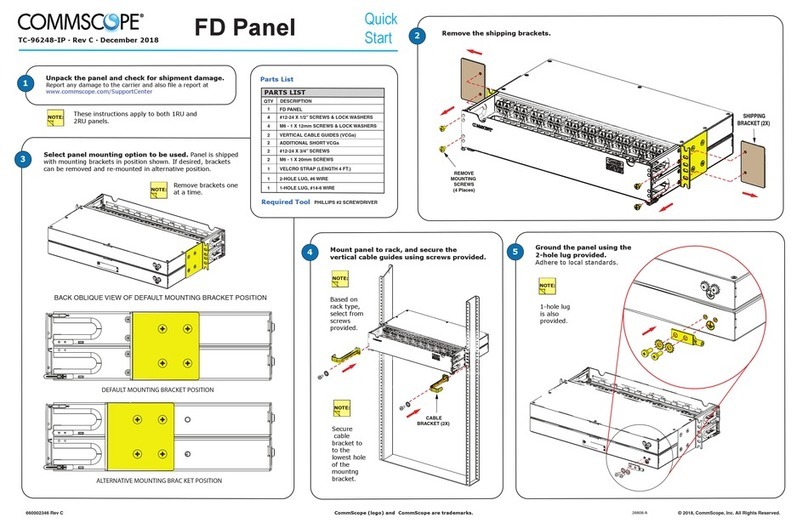
CommScope
CommScope FD Panel quick start

Vertigo Sound
Vertigo Sound VSC-2 manual

Alesis
Alesis M1 Active 320 USB Service manual
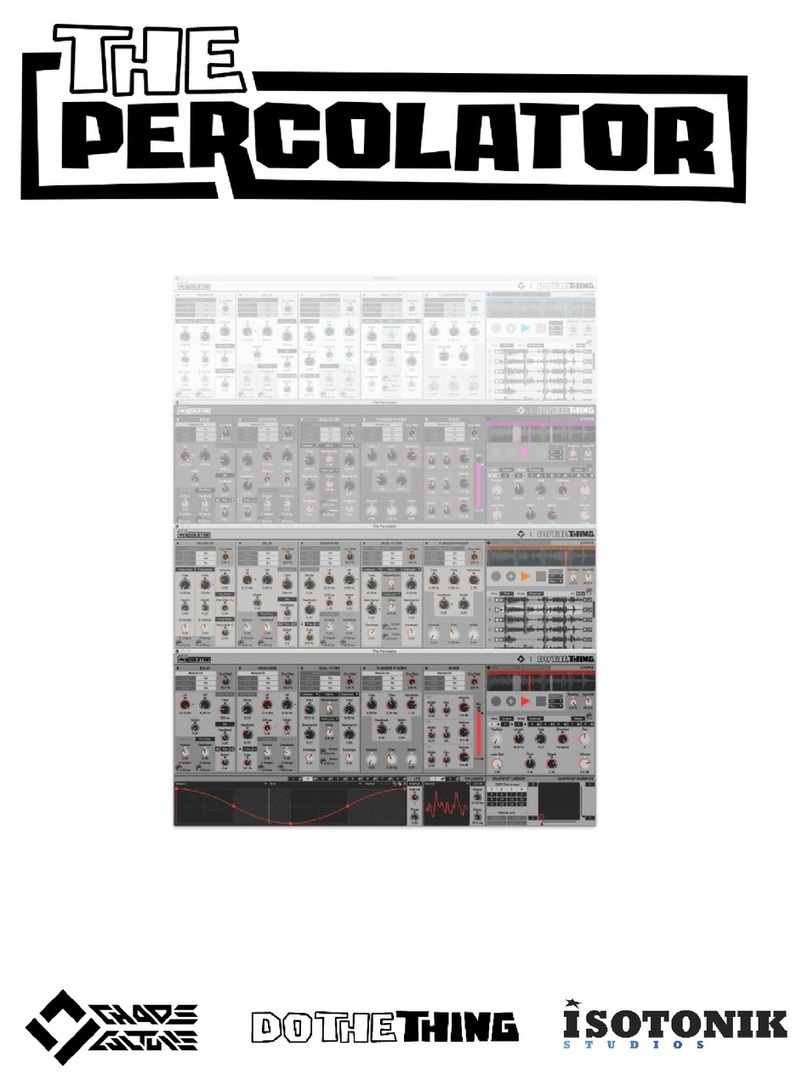
Isotonik Studios
Isotonik Studios Percolator Getting started guide