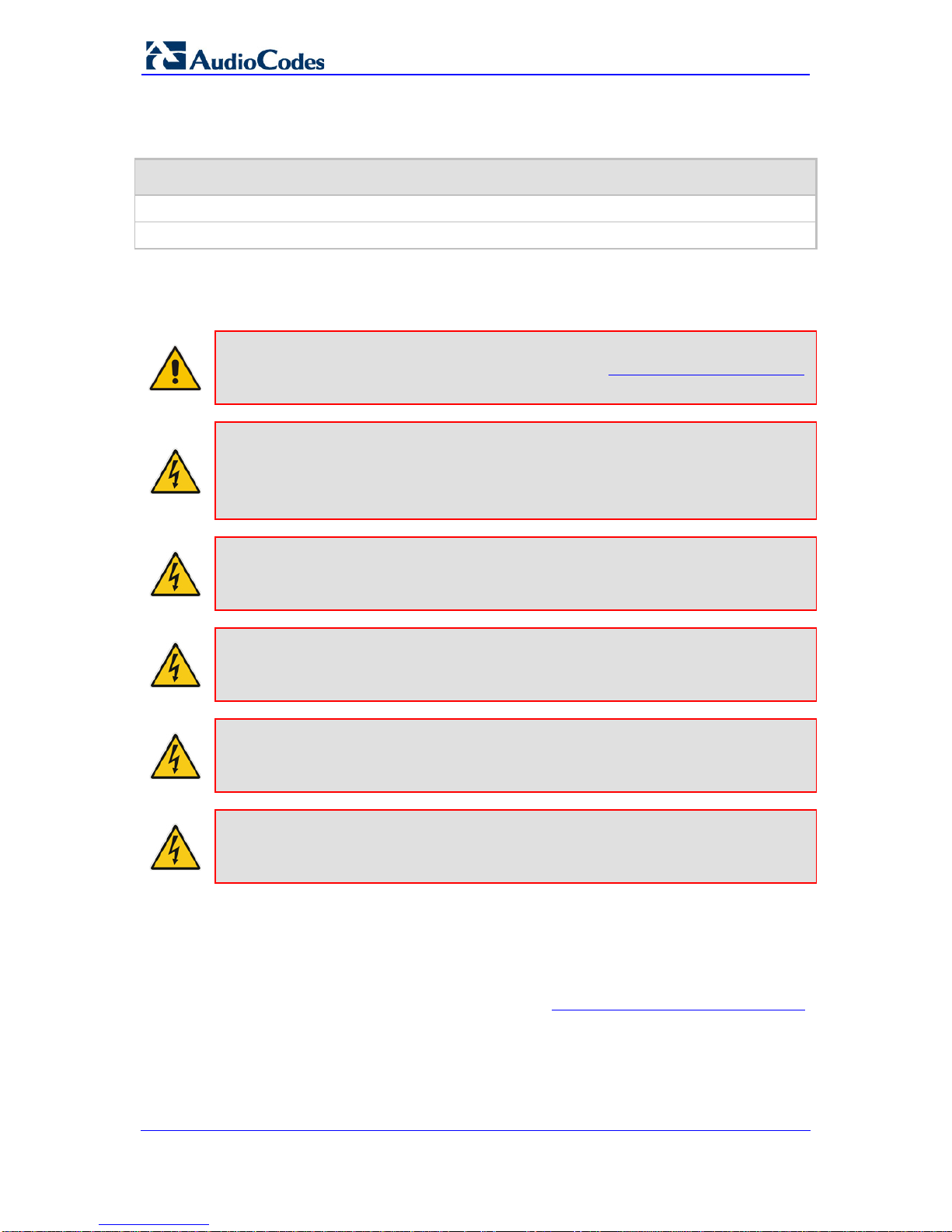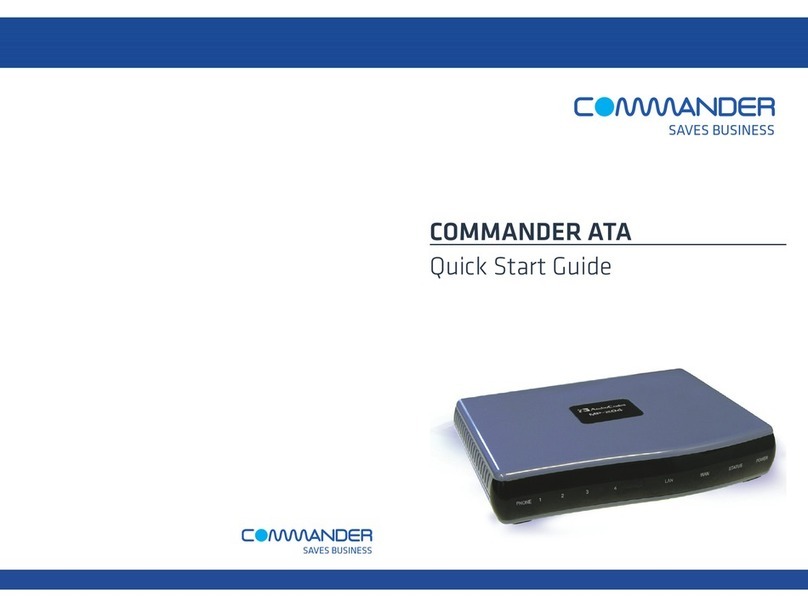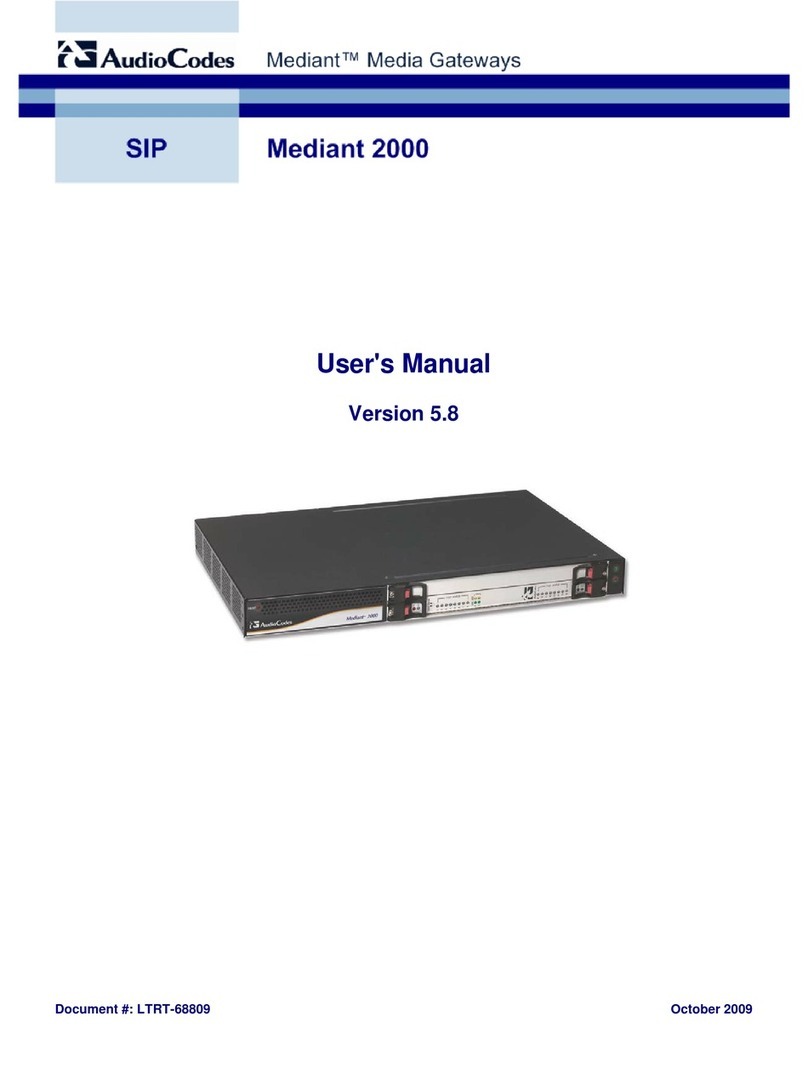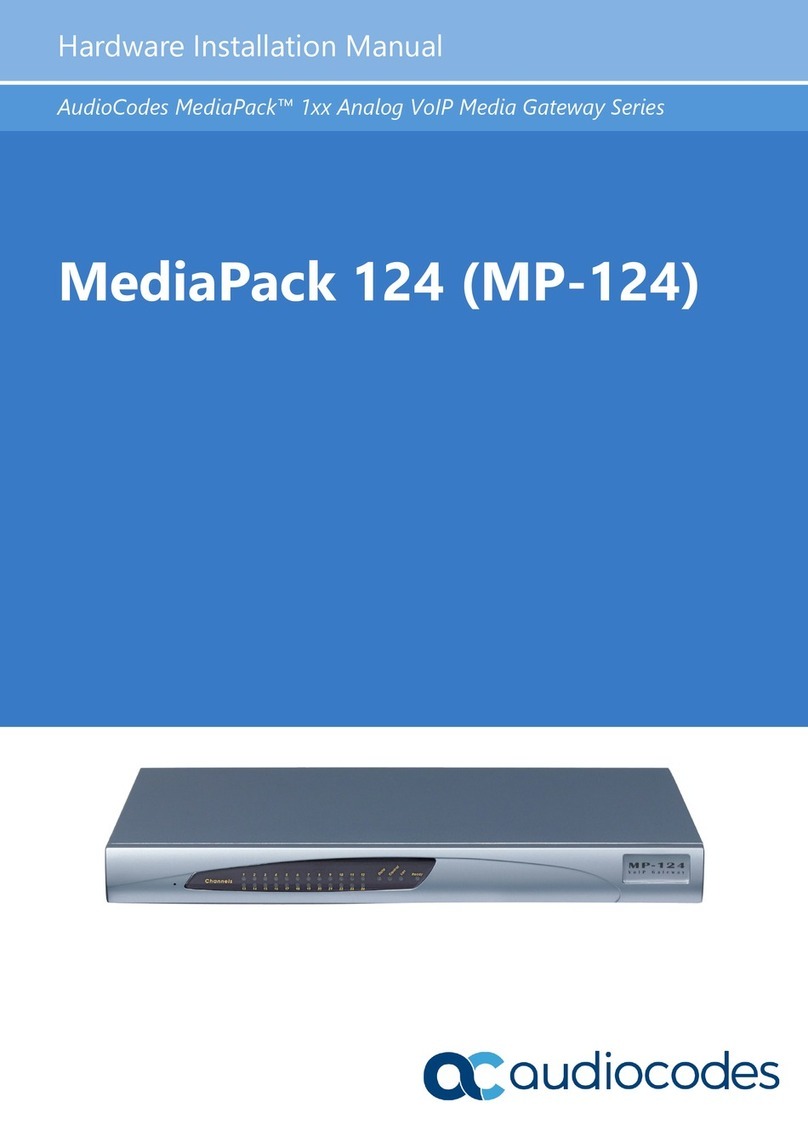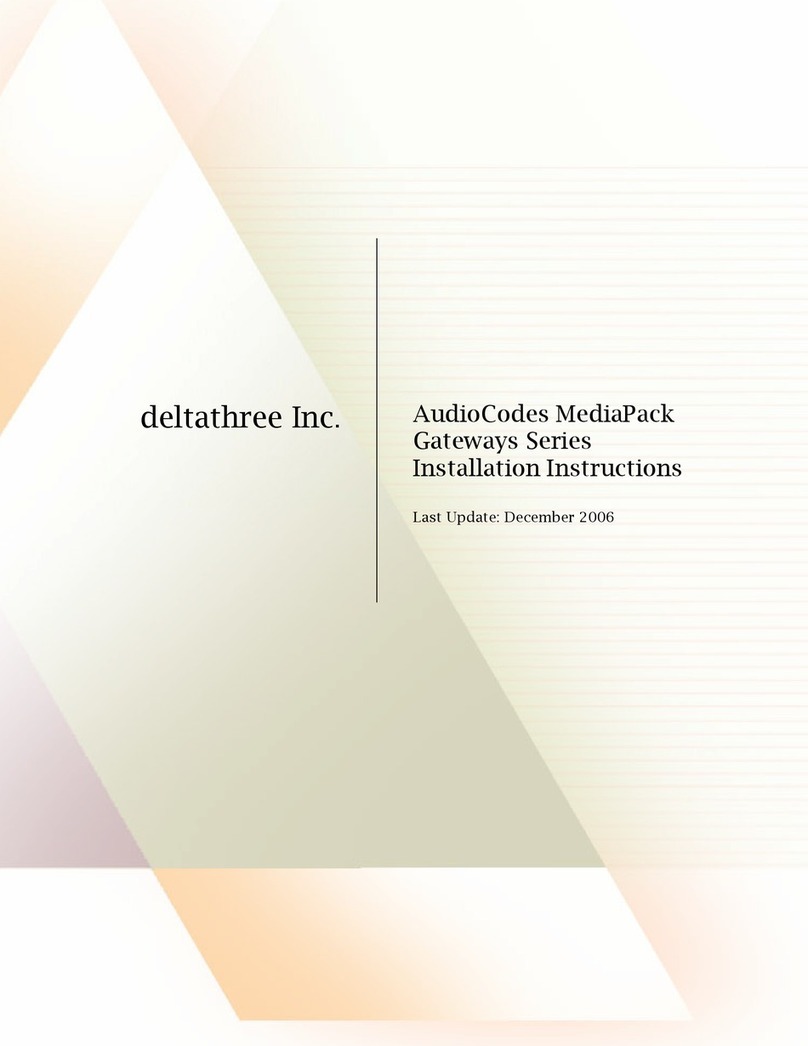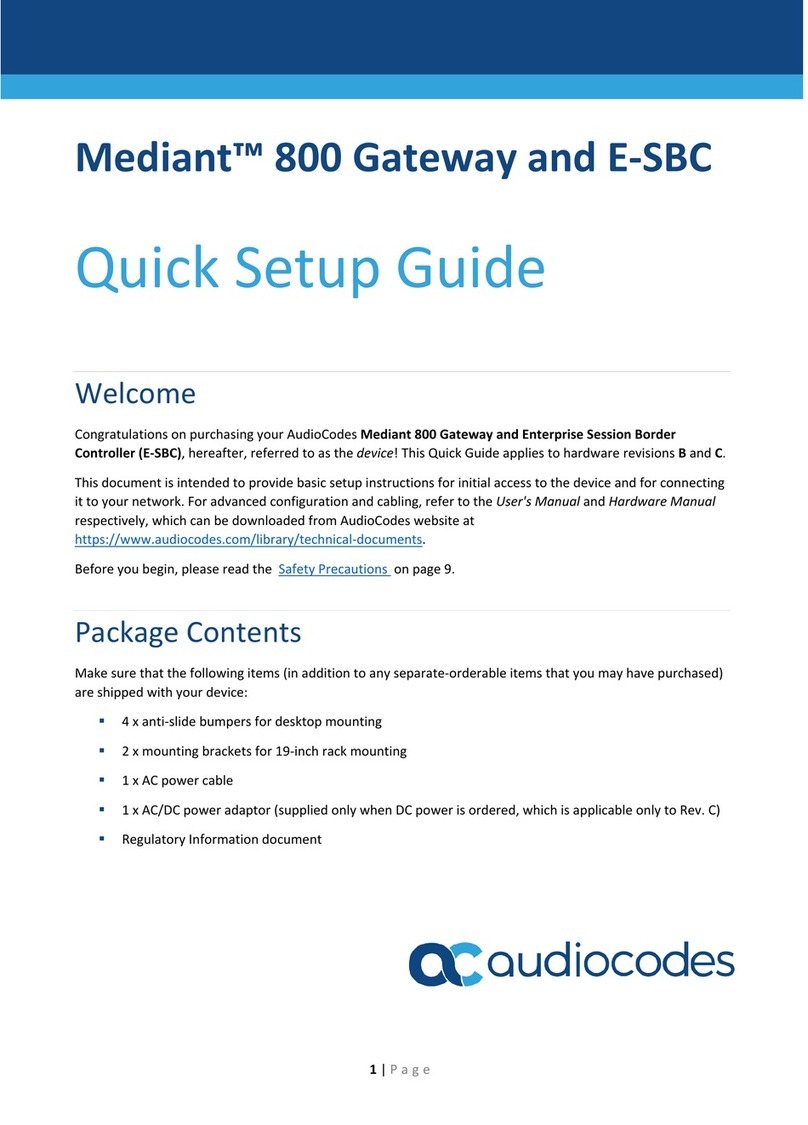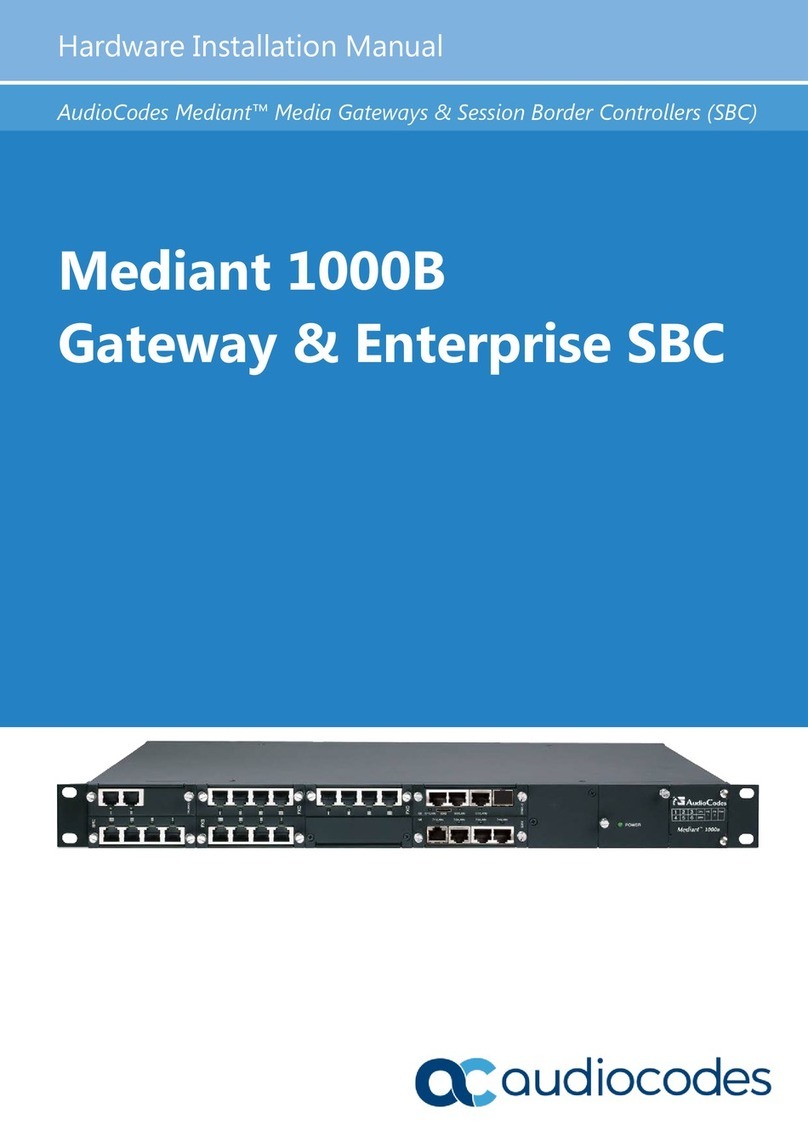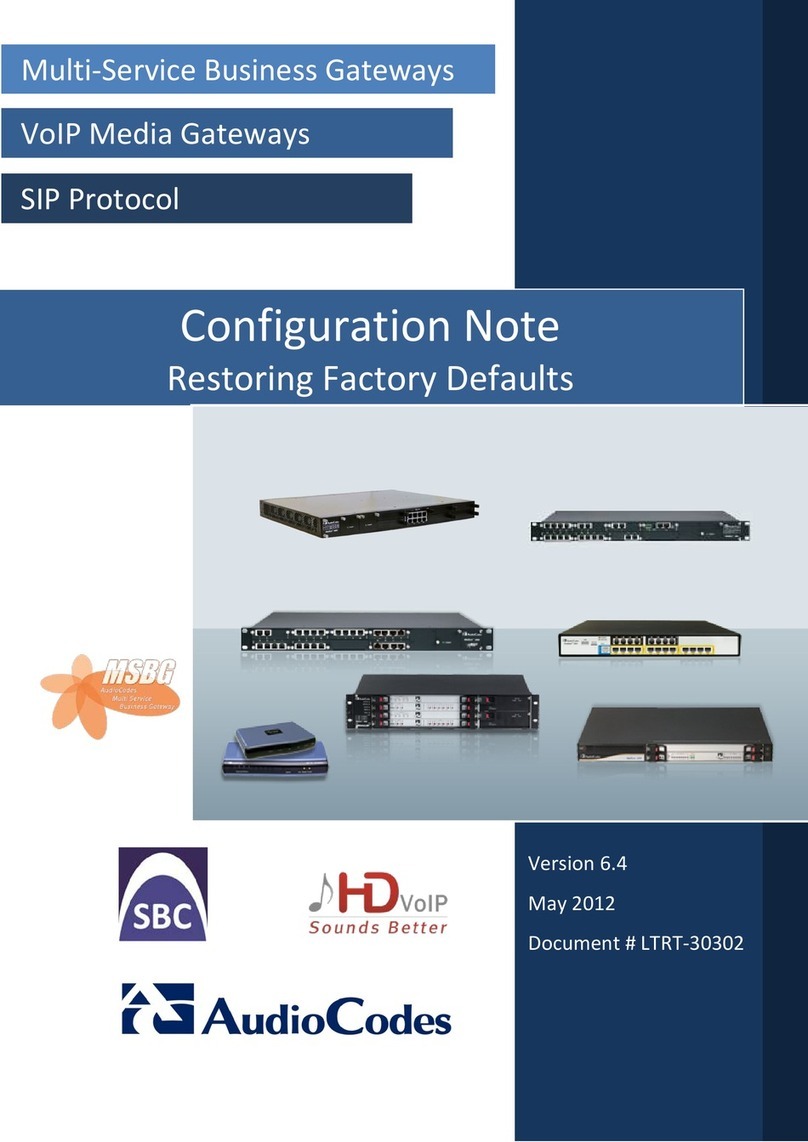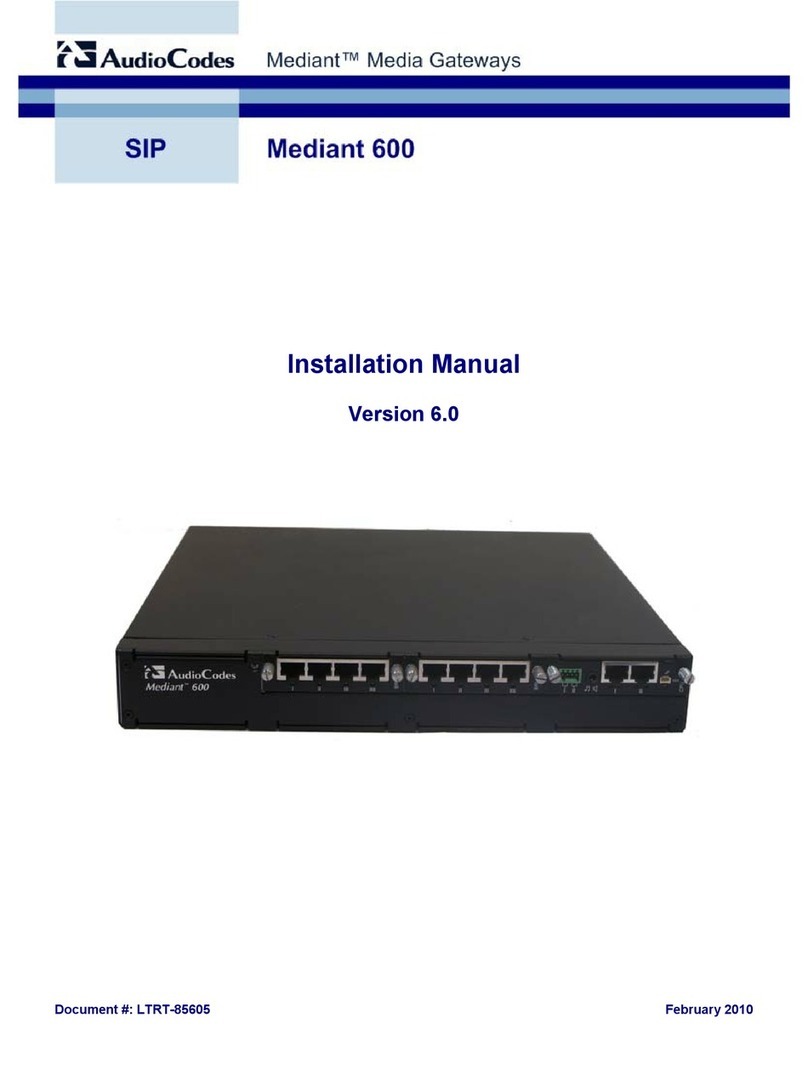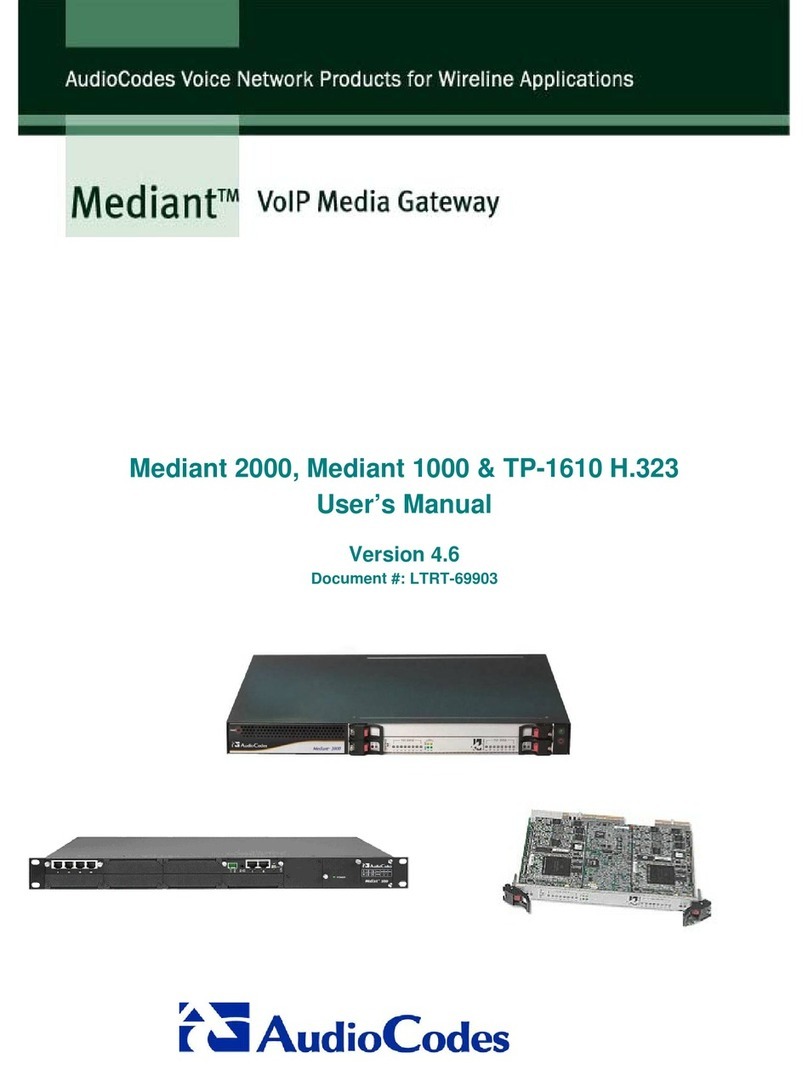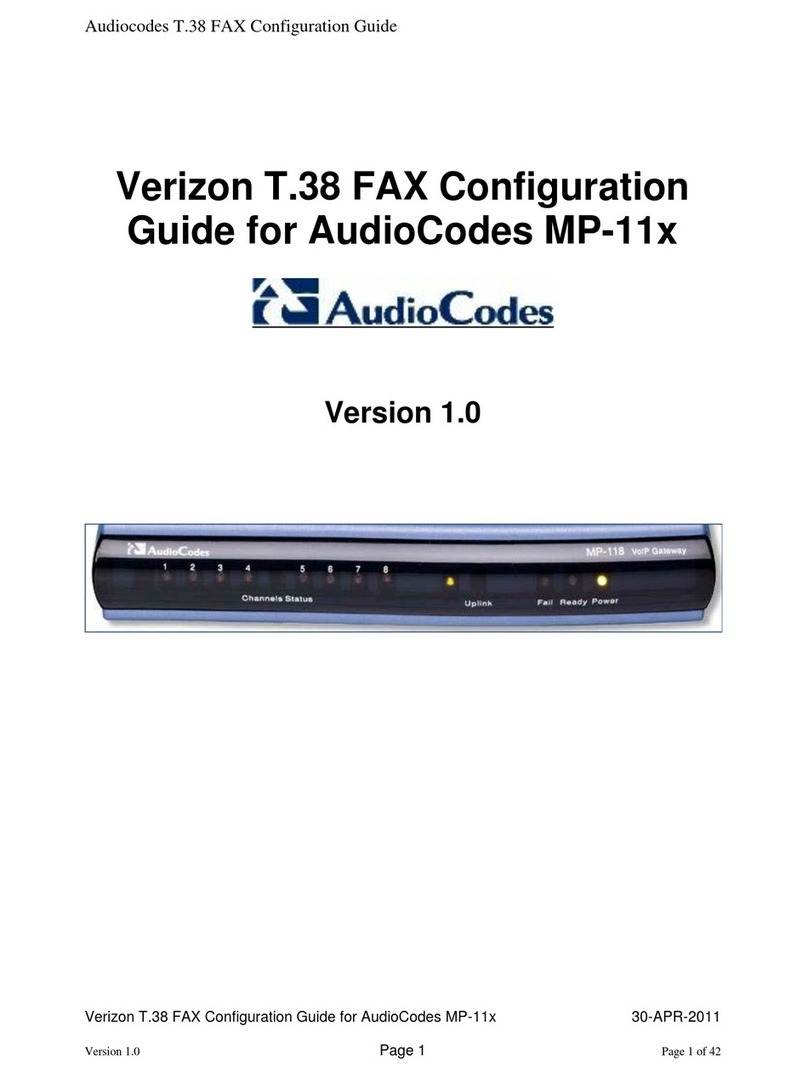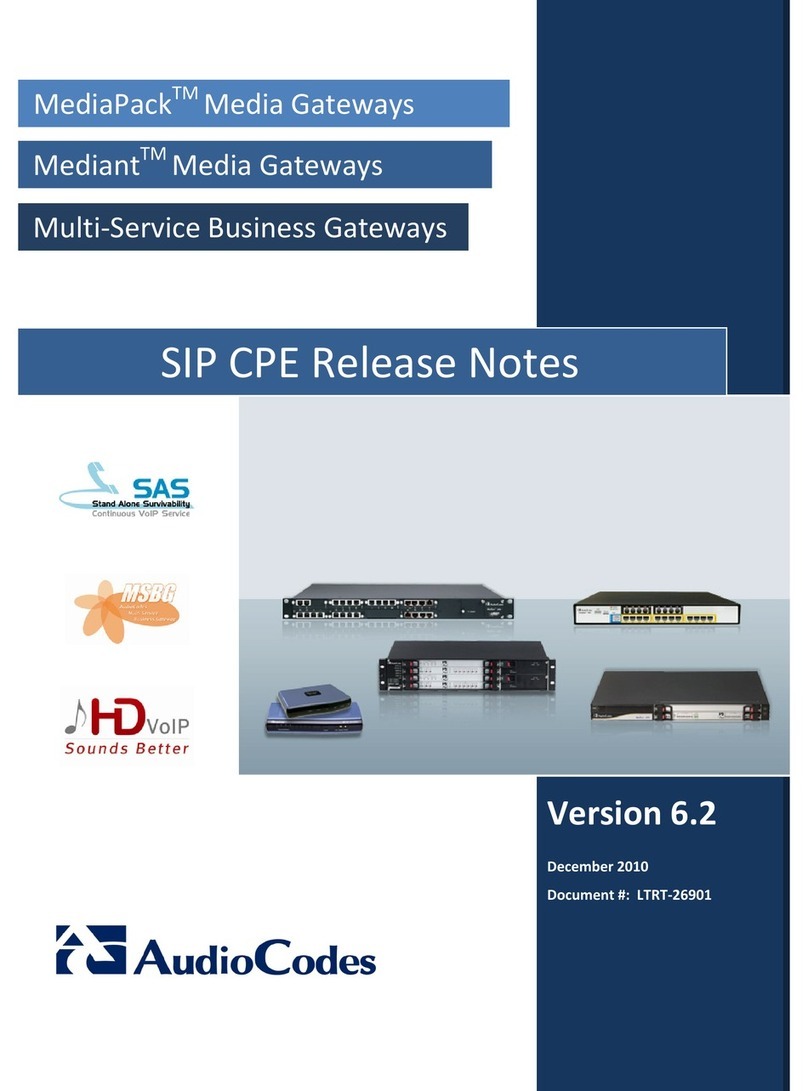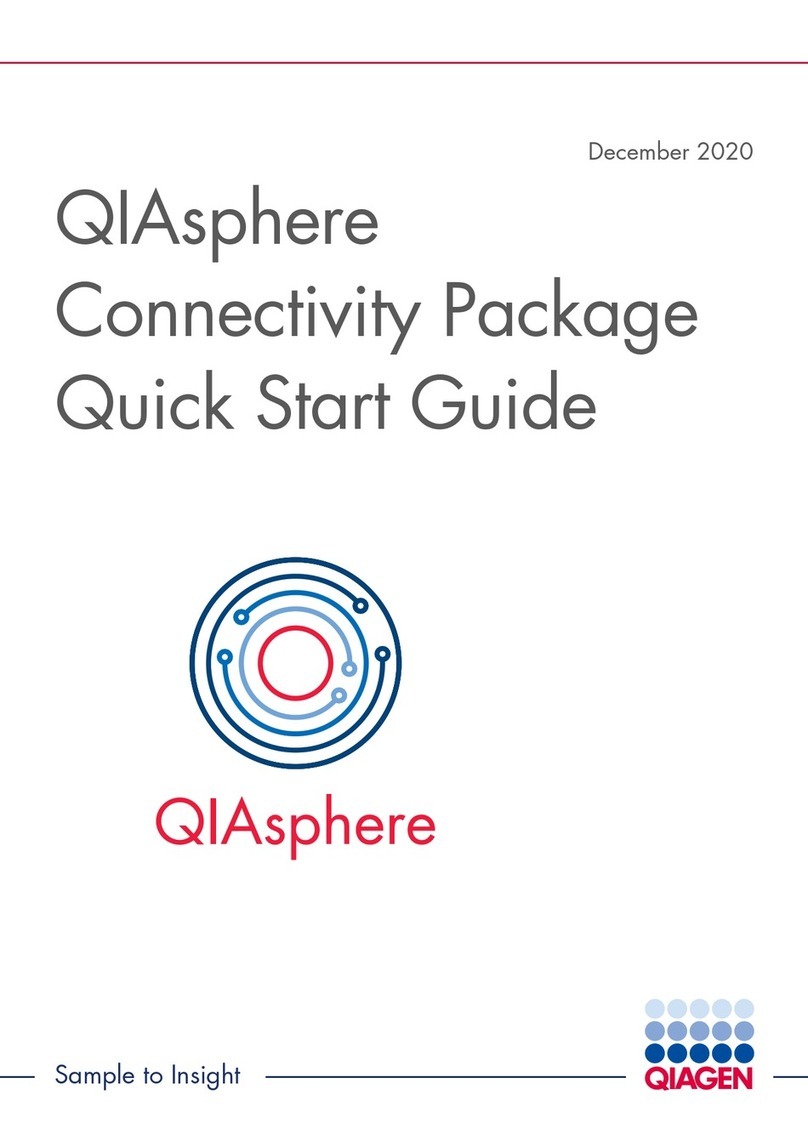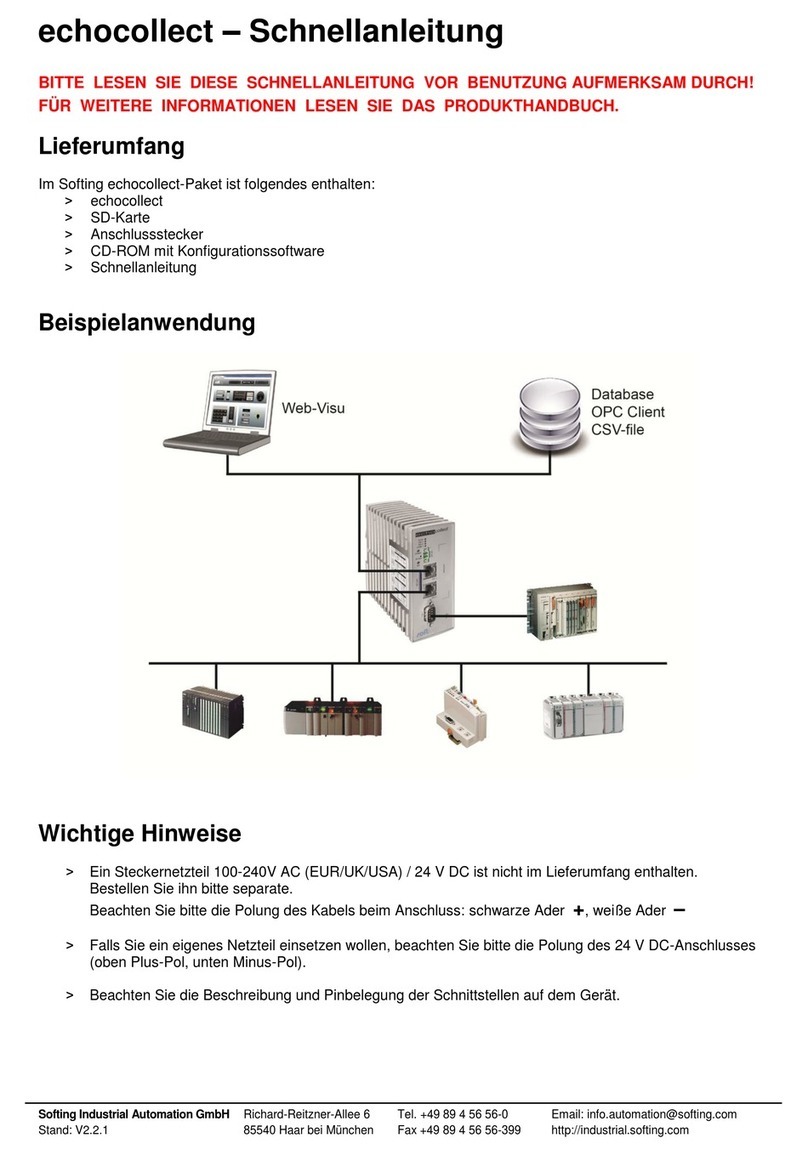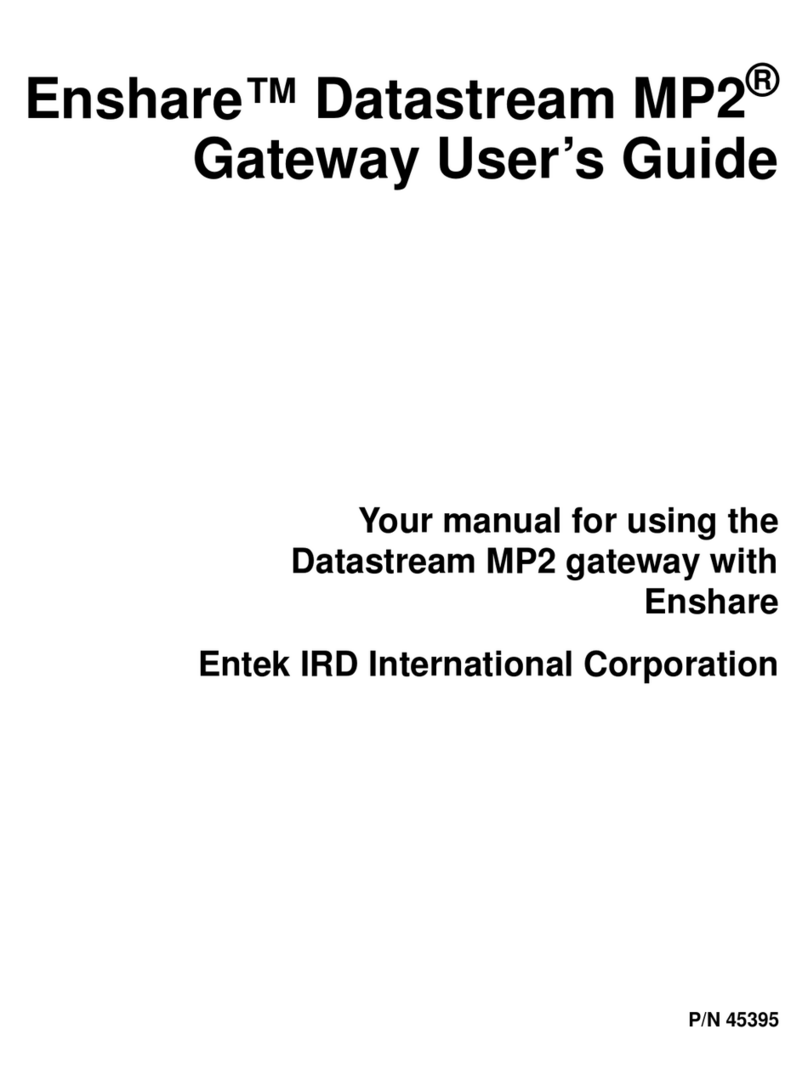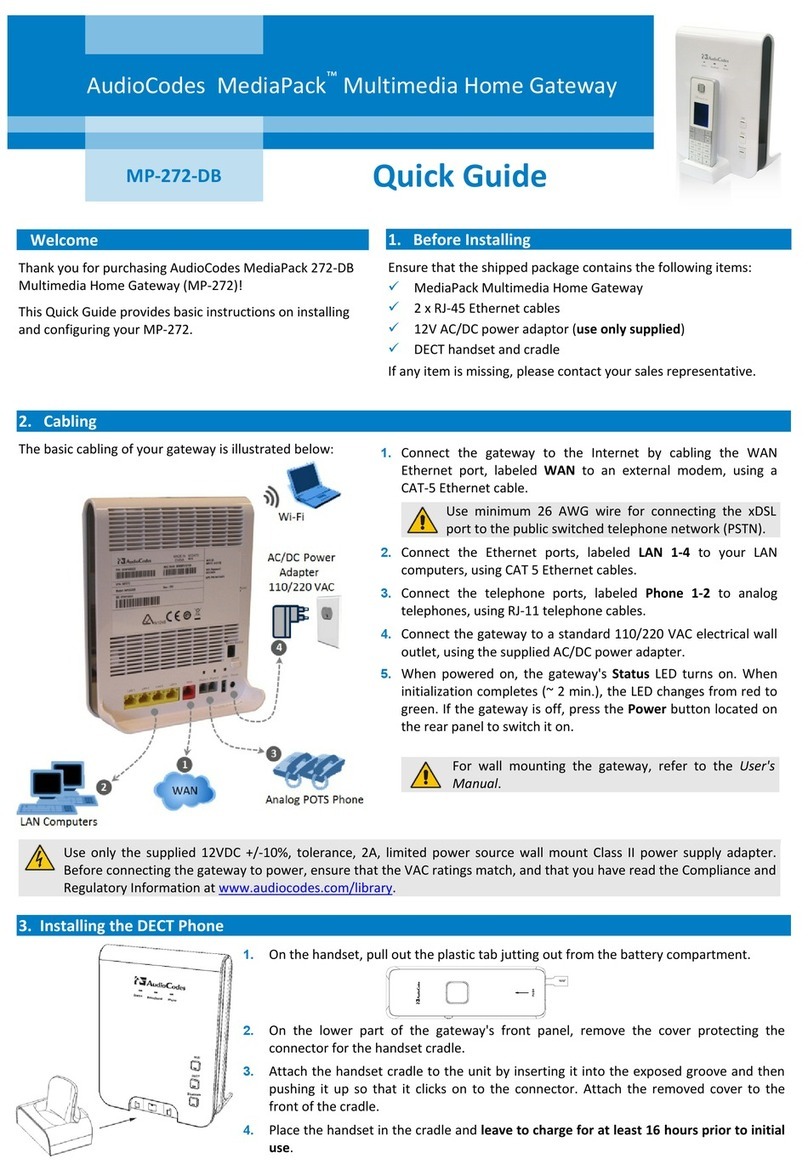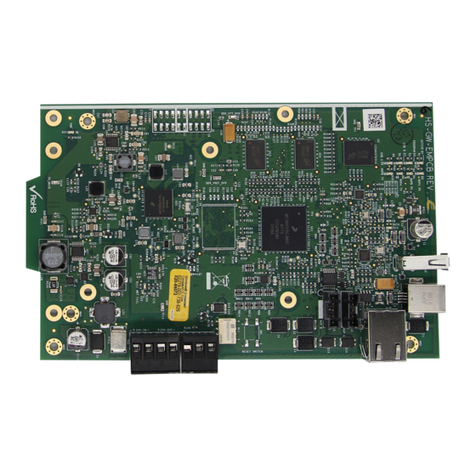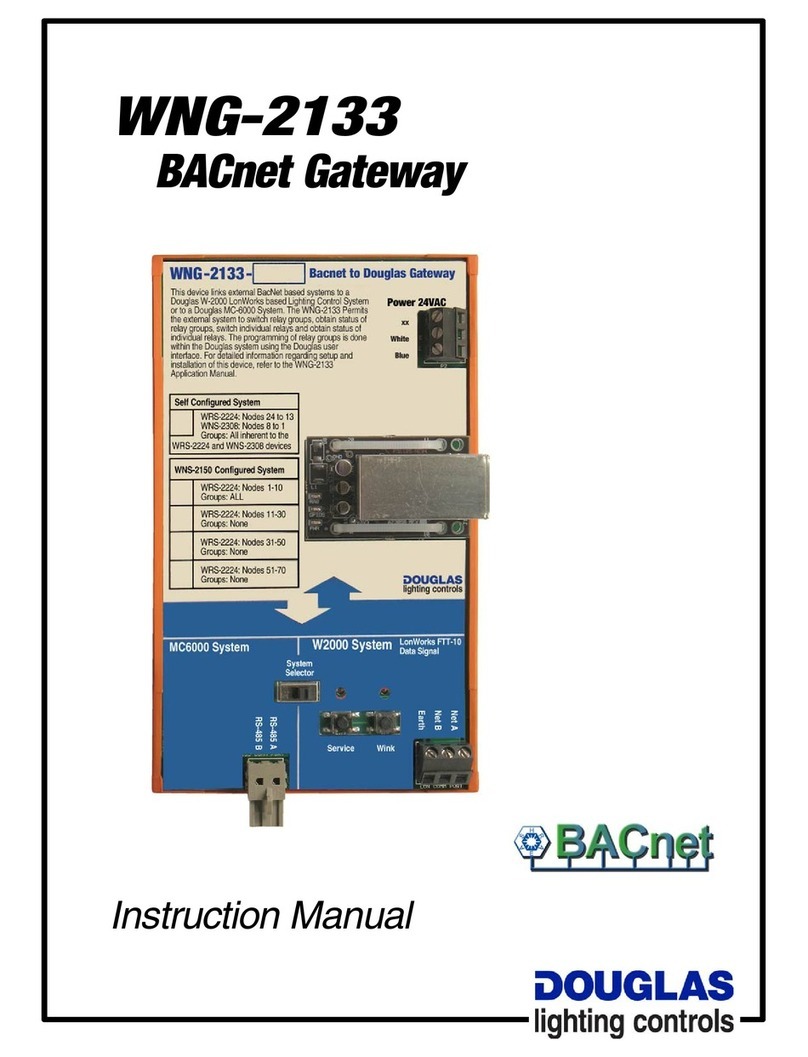Table of Contents
1Introduction......................................................................................................... 9
2Unpacking the Device ...................................................................................... 11
3Physical Description ........................................................................................ 13
3.1 Physical Dimensions..............................................................................................13
3.2 Front Panel Description..........................................................................................13
3.2.1 Ports and Buttons....................................................................................................13
3.2.2 LEDs Description ....................................................................................................15
3.2.2.1 LAN Interface LEDs.................................................................................15
3.2.2.2 FXS LEDs................................................................................................15
3.2.2.3 FXO LEDs................................................................................................16
3.2.2.4 E&M LEDs...............................................................................................16
3.2.2.5 BRI LEDs.................................................................................................16
3.2.2.6 E1/T1 LEDs .............................................................................................17
3.2.2.7 Operational Status LEDs.........................................................................17
3.2.2.8 Power LEDs.............................................................................................17
3.3 Rear Panel Description ..........................................................................................18
4Mounting the Device ........................................................................................ 19
4.1 Desktop Mounting ..................................................................................................19
4.2 19-Inch Rack Mounting ..........................................................................................20
4.2.1 Using a Pre-installed Rack Shelf ............................................................................20
4.2.2 Using Mounting Brackets........................................................................................21
5Cabling the Device ........................................................................................... 23
5.1 Grounding the Device.............................................................................................23
5.2 Connecting to LAN .................................................................................................24
5.3 FXS Interfaces........................................................................................................26
5.3.1 Connecting to Analog Devices................................................................................27
5.3.2 Connecting the Analog Lifeline...............................................................................28
5.4 Connecting the E&M Analog Voice Interfaces .......................................................29
5.5 ISDN BRI Interfaces...............................................................................................31
5.5.1 Connecting to BRI Lines.........................................................................................31
5.5.2 Connecting the PSTN Fallback for BRI Lines.........................................................32
5.6 Connecting to ISDN PRI (E1/T1) Trunks................................................................33
5.7 Connecting to a Computer for Serial Communication............................................34
5.8 Connecting the OSN Server...................................................................................35
5.9 Powering up the Device .........................................................................................37
6Maintenance – Replacing the Power Fuse ..................................................... 39
AInstalling CentOS Ver. 4.7 on OSN Server...................................................... 41