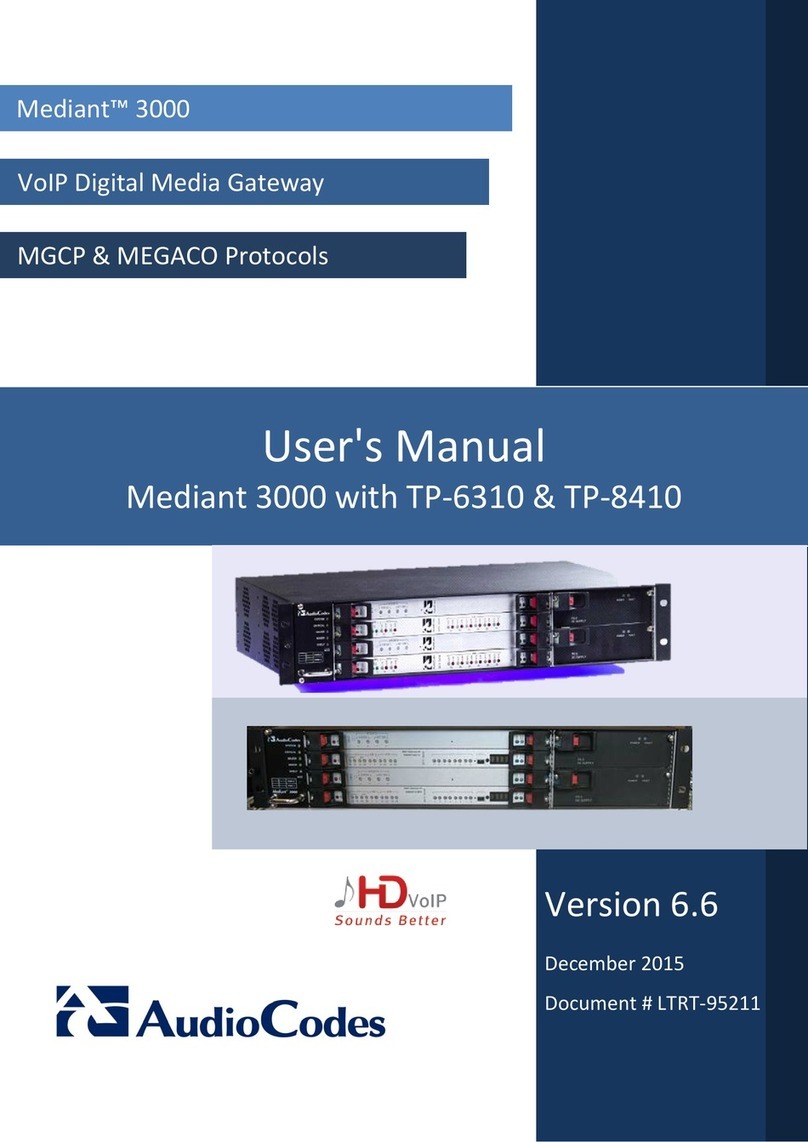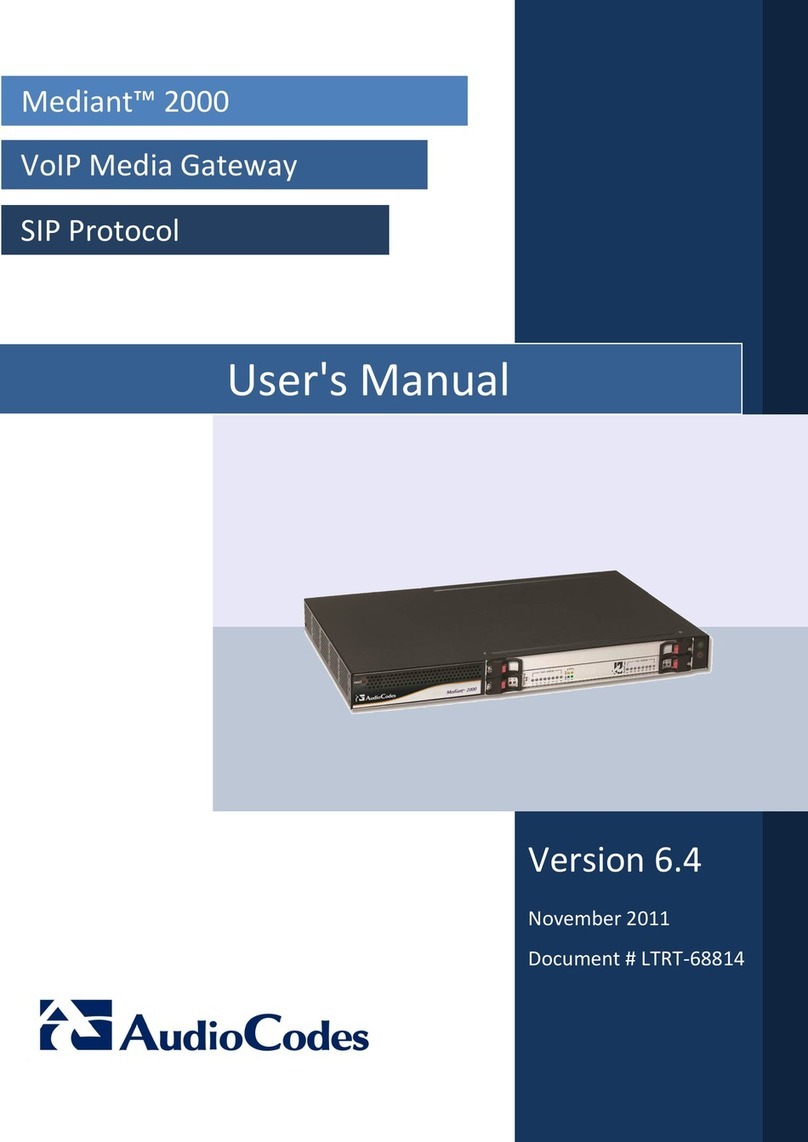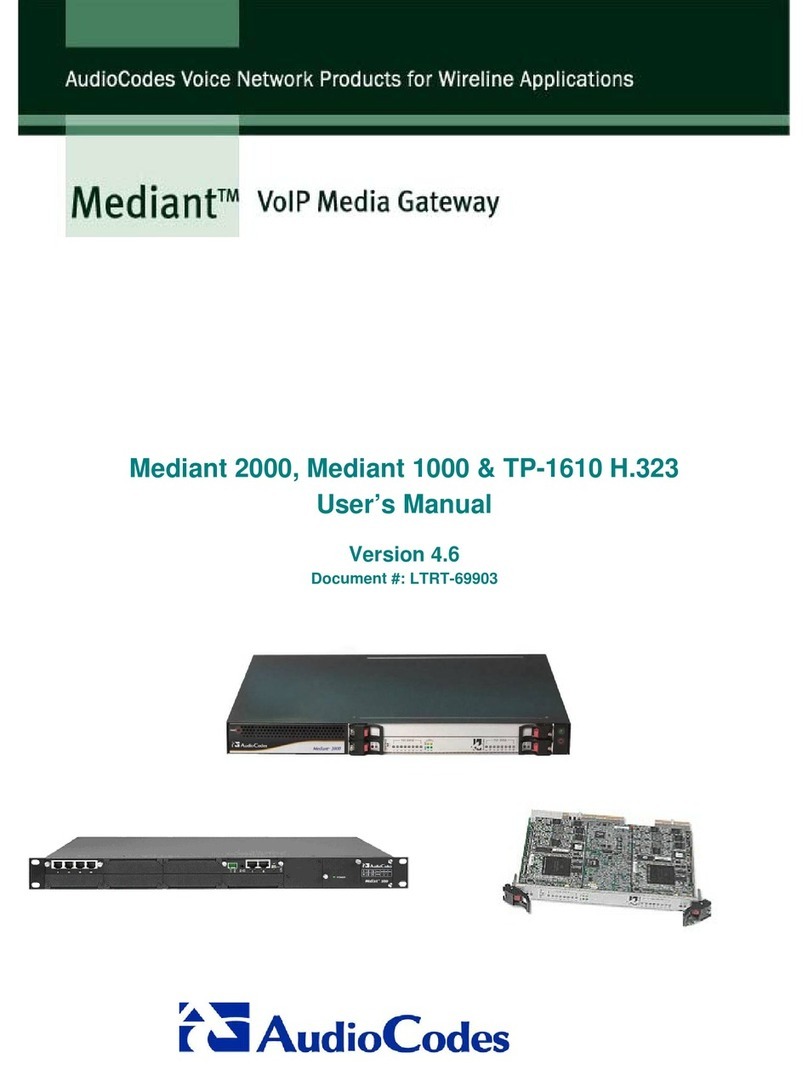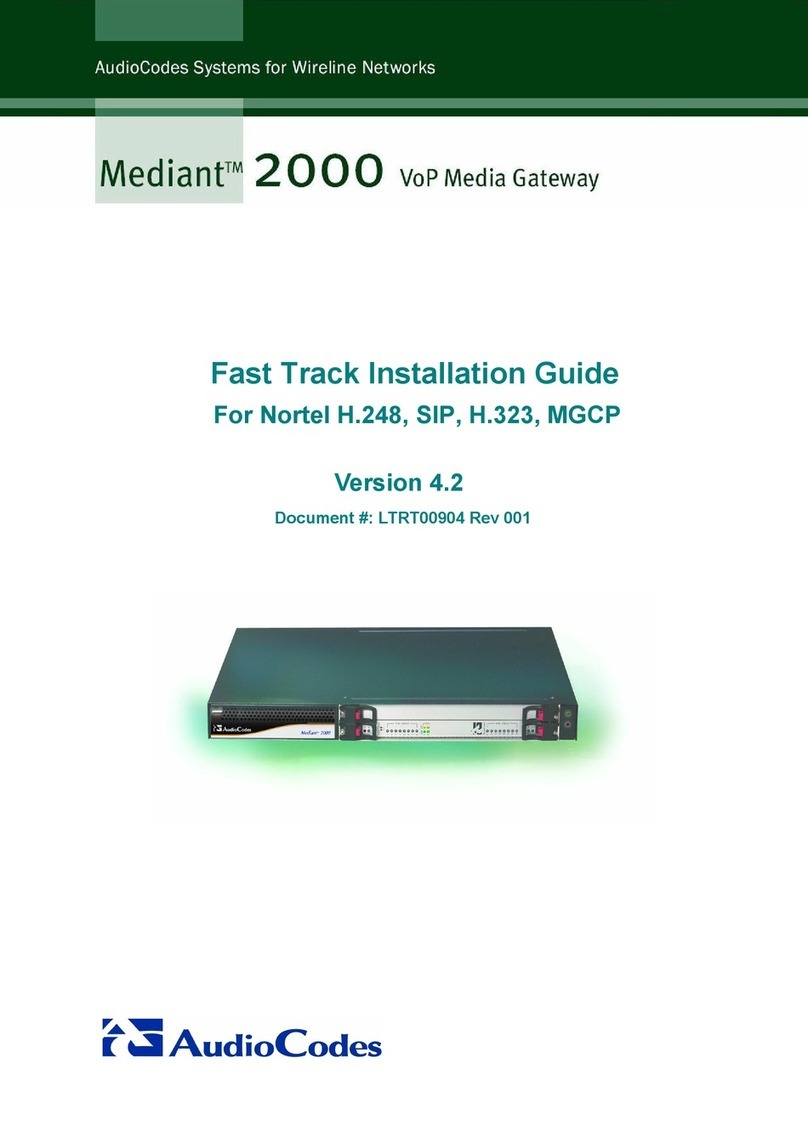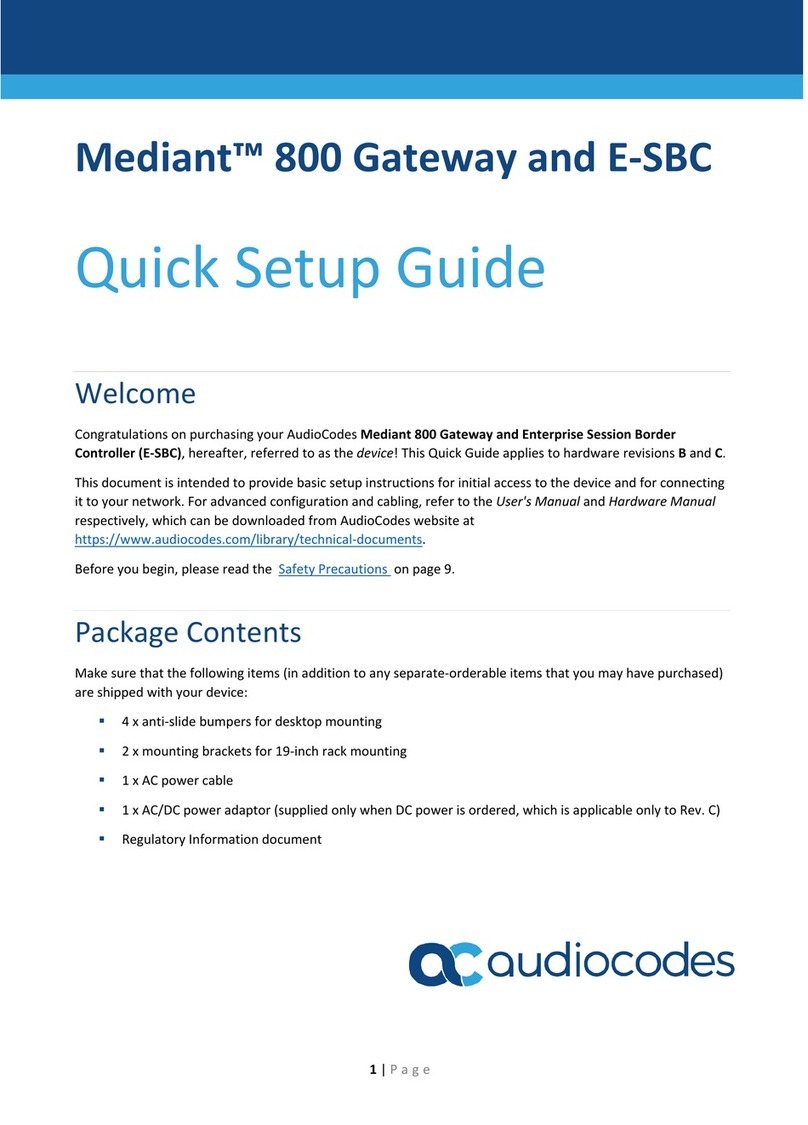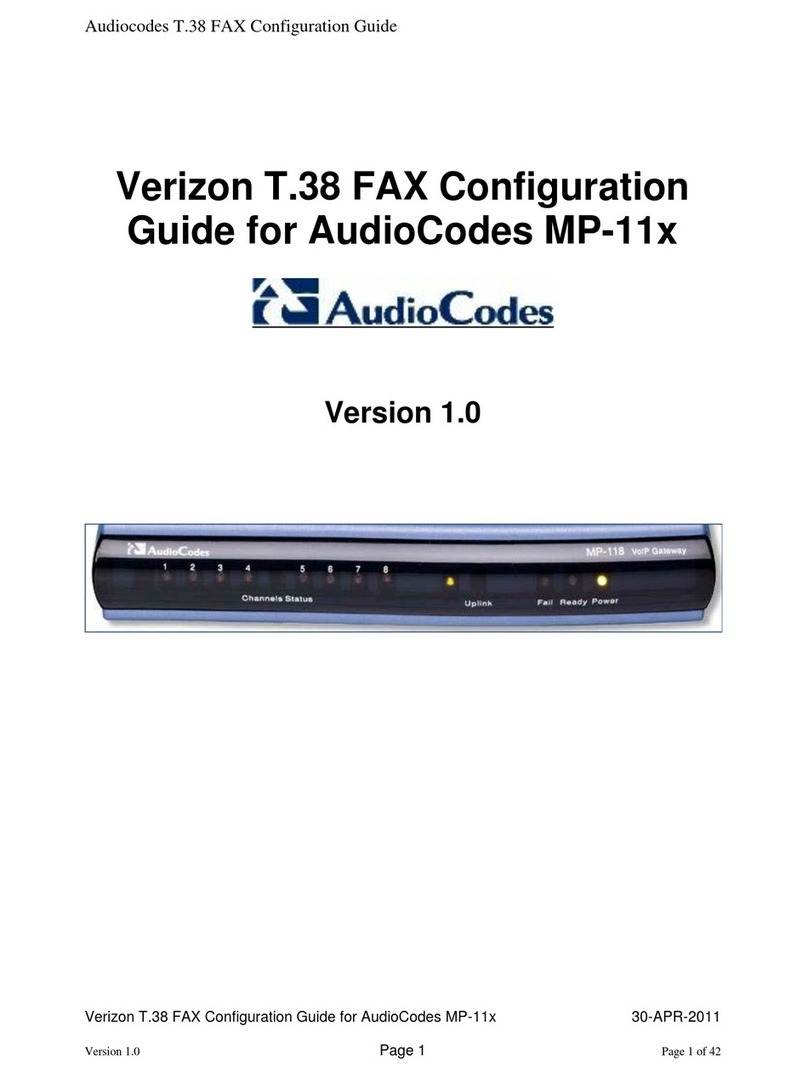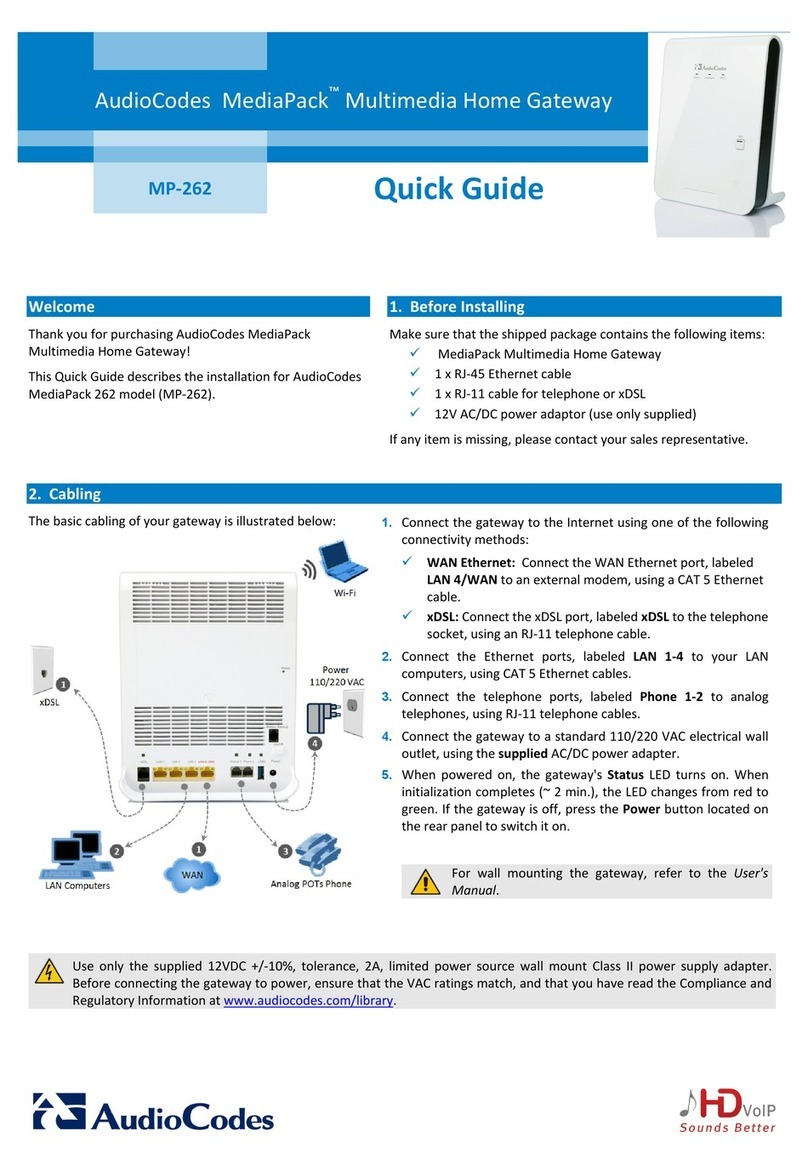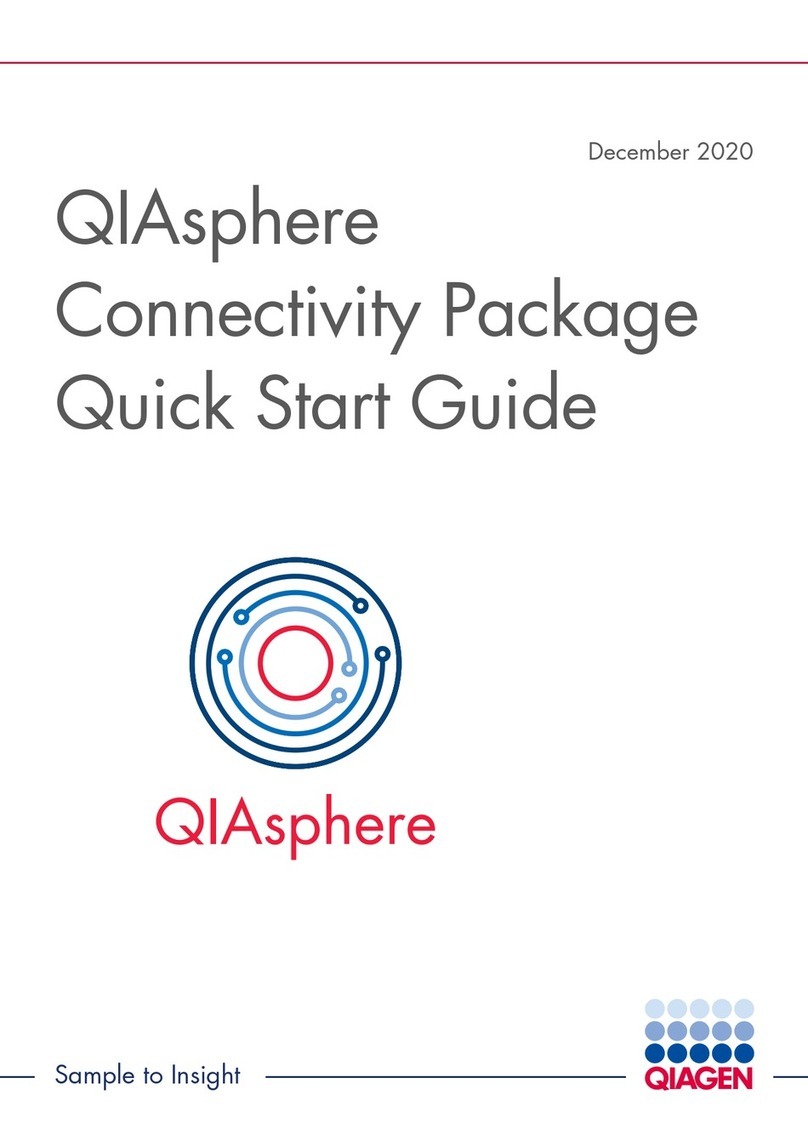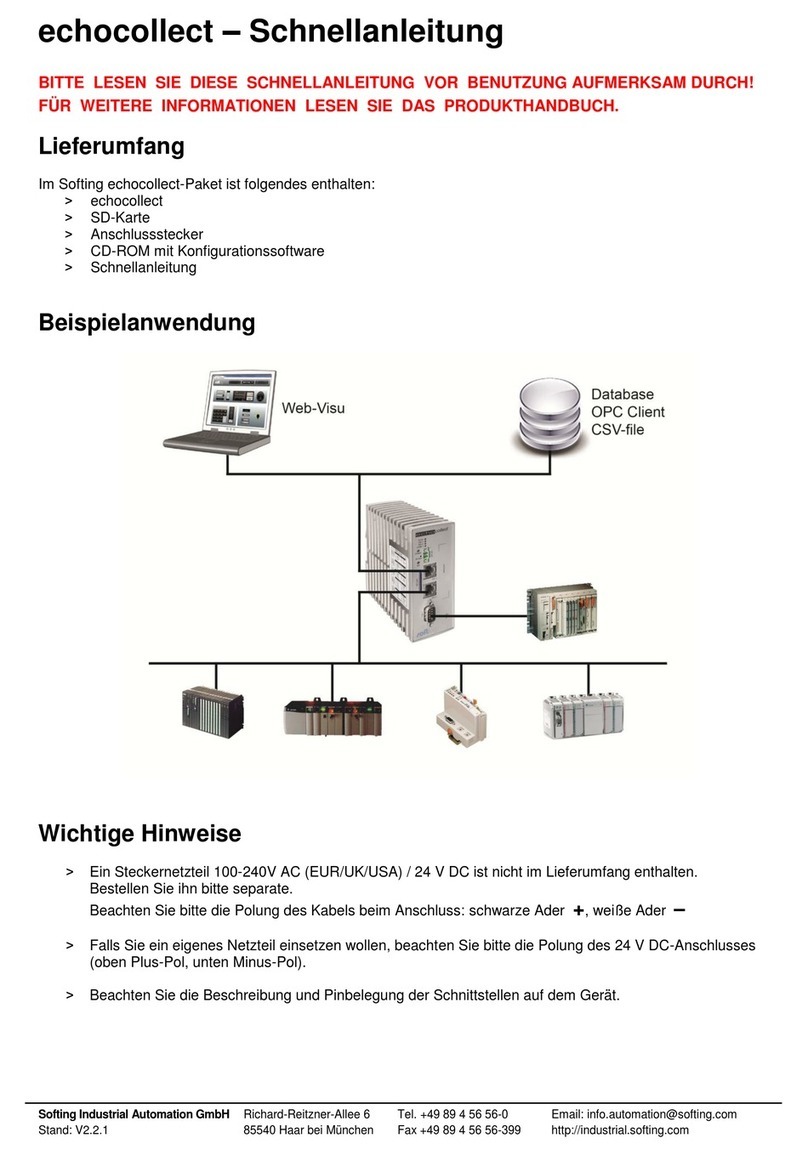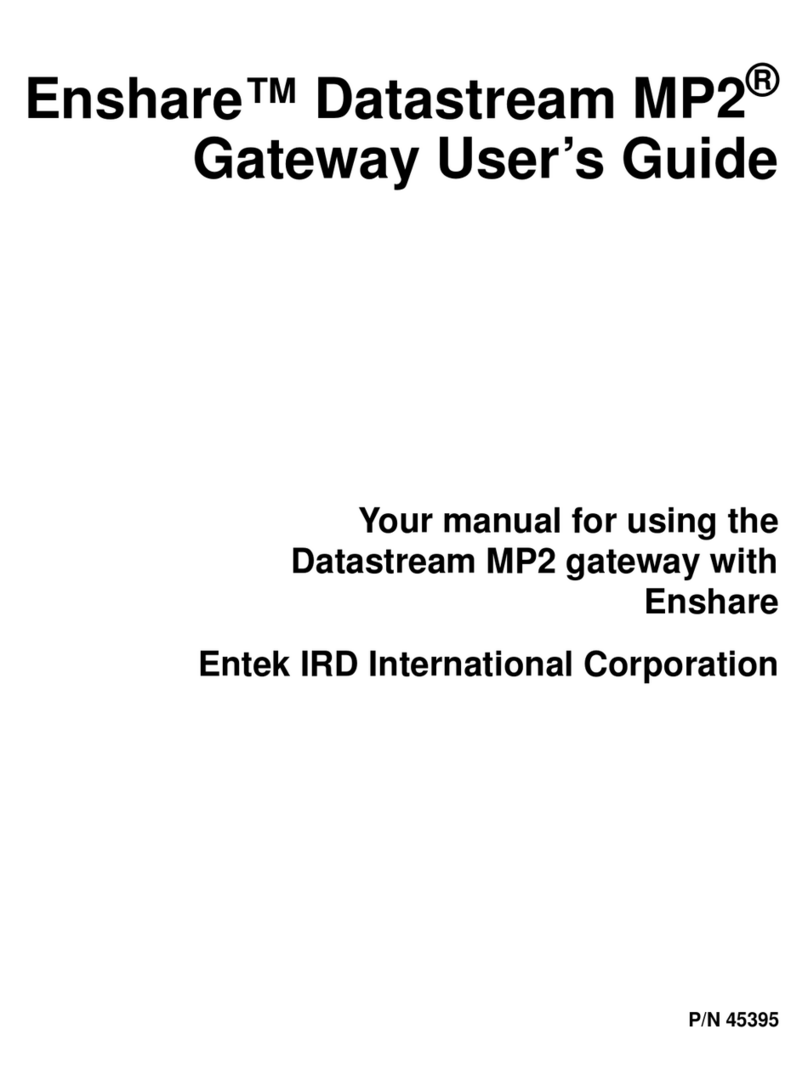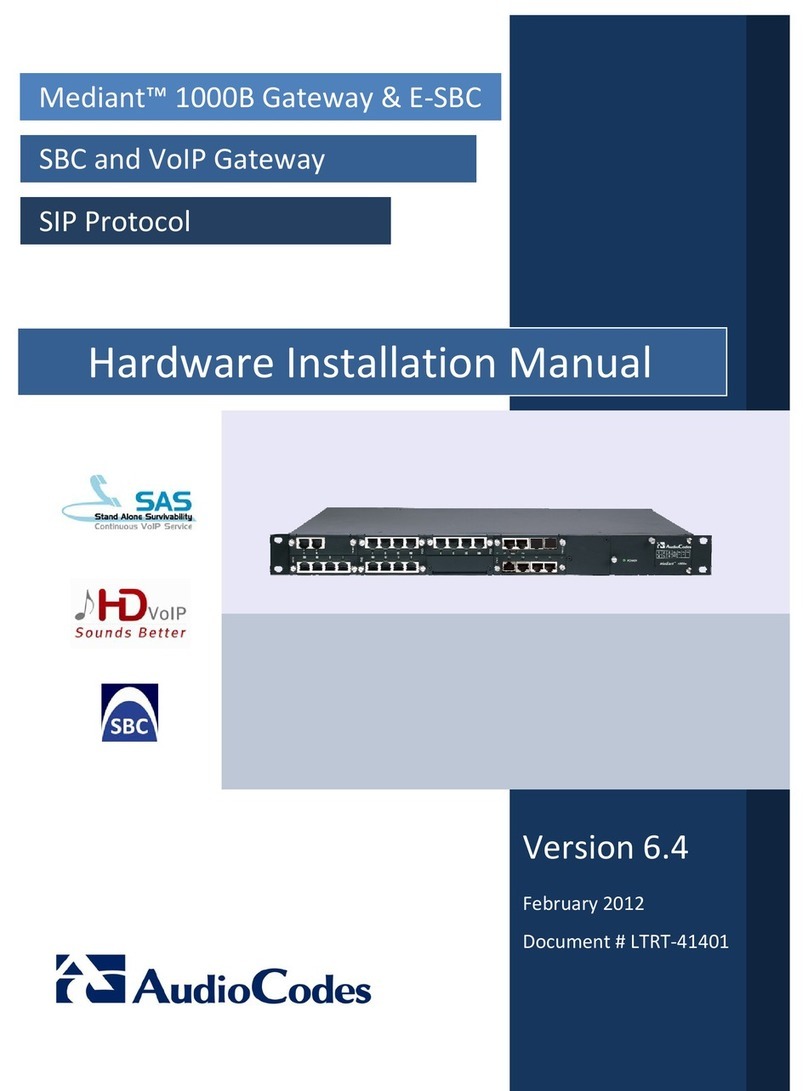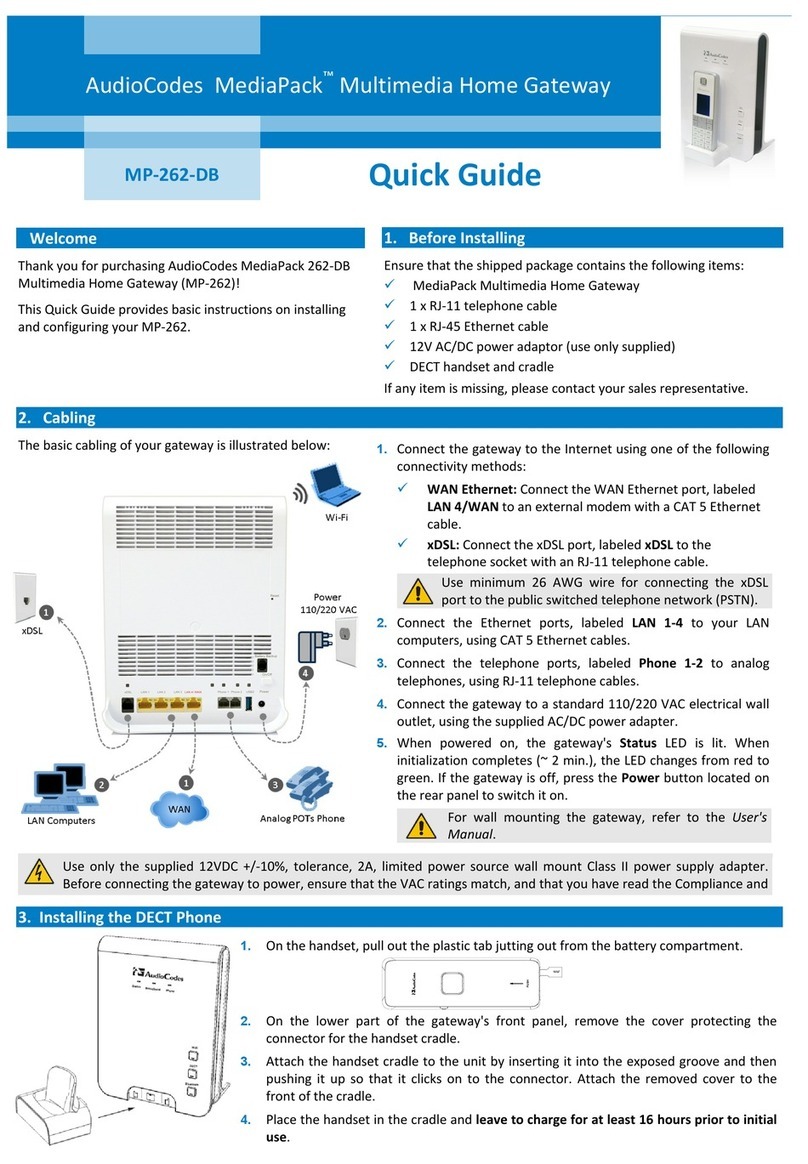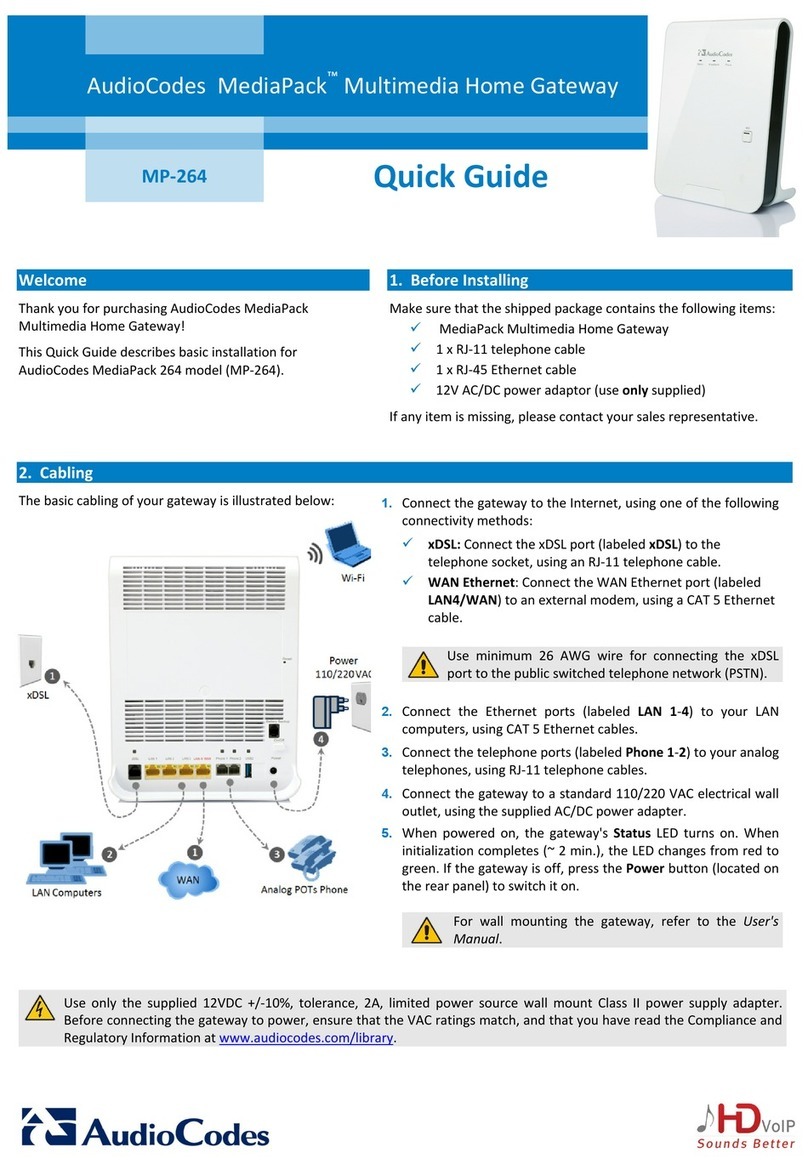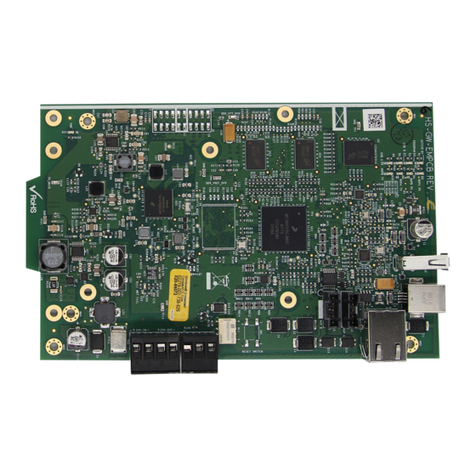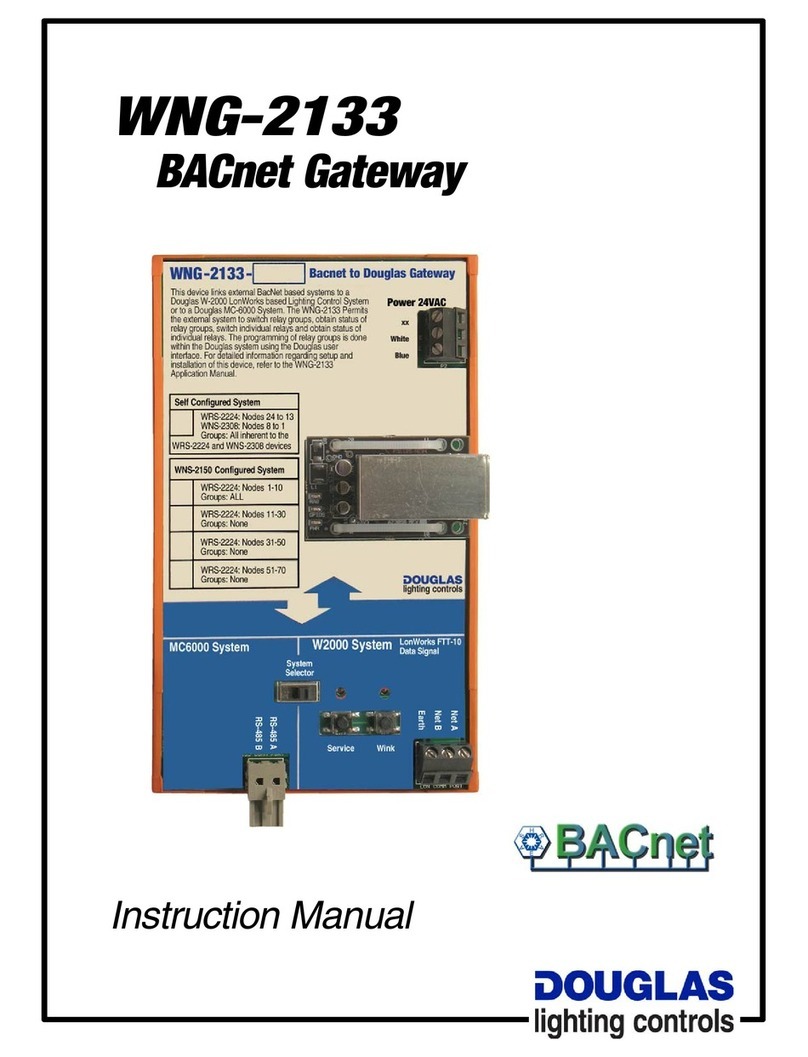Installation and Maintenance Manual 4 LTRT-33443
Mediant SBA
6SBC Setup..........................................................................................................59
6.1 Add Proxy Set ......................................................................................................59
6.1.1 Configure Proxy Addresses .....................................................................................60
6.1.2 Add IP Group ...........................................................................................................61
6.2 Terminate SIP Option and Refer...........................................................................62
6.3 Add IP-to-IP Routing from Teams SBA to PSTN ..................................................62
6.4 Add Forking for PSTN calls to Teams and to Teams SBA ....................................62
7Teams Branch Survivability Policy..................................................................65
8Assigning Teams Branch Survivability Policy to Users ................................67
9Firewall...............................................................................................................69
10 Using the DR-SBA Management Interface ......................................................71
10.1 Viewing General DR-SBA Details .........................................................................72
10.2 DR-SBA Configuration..........................................................................................74
10.2.1 Viewing and Configuring Network Interfaces ..........................................................74
10.2.2 Changing the Login Password.................................................................................76
10.2.3 Configuring Date and Time......................................................................................77
10.2.4 Configuring SNMP ...................................................................................................78
10.2.5 Configuring Certificates ...........................................................................................79
10.2.6 Access List...............................................................................................................79
10.2.7 Configuring Teams Online .......................................................................................81
10.3 SBC/Gateway-Related Operations .......................................................................82
10.3.1 Viewing Gateway Information..................................................................................82
10.3.1.1 Viewing Gateway Details..........................................................................82
10.3.2 Accessing Gateway's Web Interface .......................................................................82
10.4 Performance Monitoring .......................................................................................83
10.4.1 Viewing Registered Users Statistics........................................................................83
10.4.2 Viewing General SBA Server Statistics ...................................................................83
10.5 Maintenance.........................................................................................................84
10.5.1 Stopping and Starting SBA Services .......................................................................84
10.5.2 Restarting SBA Server.............................................................................................85
10.5.3 Configuring Syslog...................................................................................................85
10.5.4 Viewing Logged SBA Management Interface Activities ..........................................87
10.5.5 Viewing Logged Teams SBA Activities....................................................................88
10.5.6 Viewing Logged Teams SBA Configuration Activities .............................................89
10.5.7 Direct Routing SBA Alarm Tester ............................................................................90
10.5.8 Restoring SBA to Factory Defaults Remotely..........................................................91
10.6 Logging Out..........................................................................................................92
11 Configure DR-SBA Web to Work with HTTPS.................................................93
12 Running Anti-Virus Software ...........................................................................95
13 Known Issues ....................................................................................................97
14 DR-SBA Troubleshooting .................................................................................99
14.1 Validate that your Tenant is enabled for DR-SBA .................................................99
14.2 Making sure that the user has been enabled for DR-SBA.....................................99
14.3 Verify which SBA the client retrieves based on Policy ..........................................99
14.4 Verify whether the Client can Send Keep-alive messages to the SBA ..................99
14.5 SBA to SBC SIP Options is not Responding.......................................................100
14.6 Collect Required Information to Report an Issue ................................................100