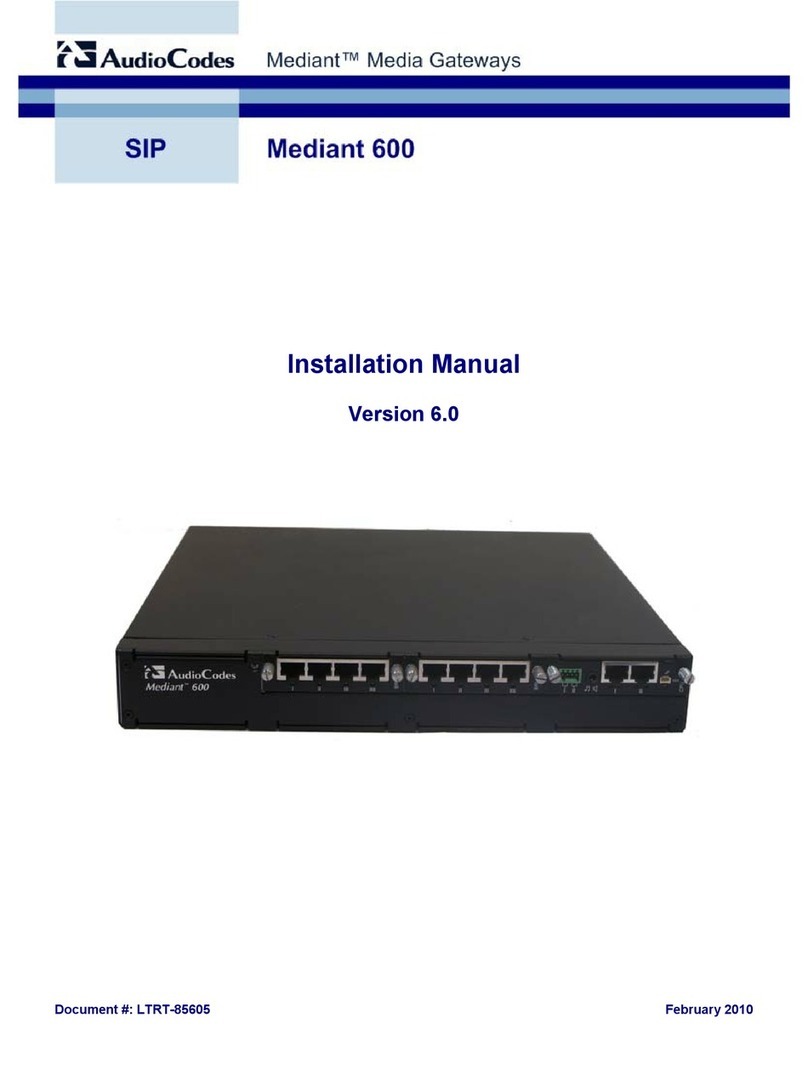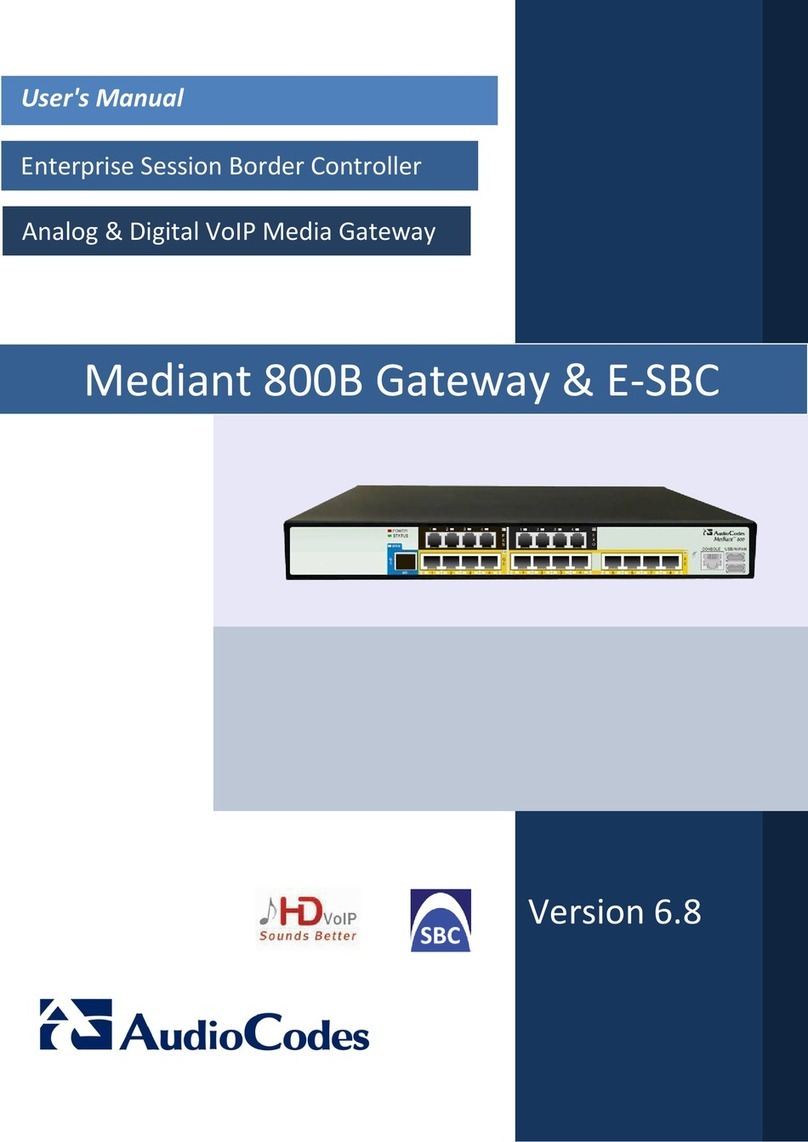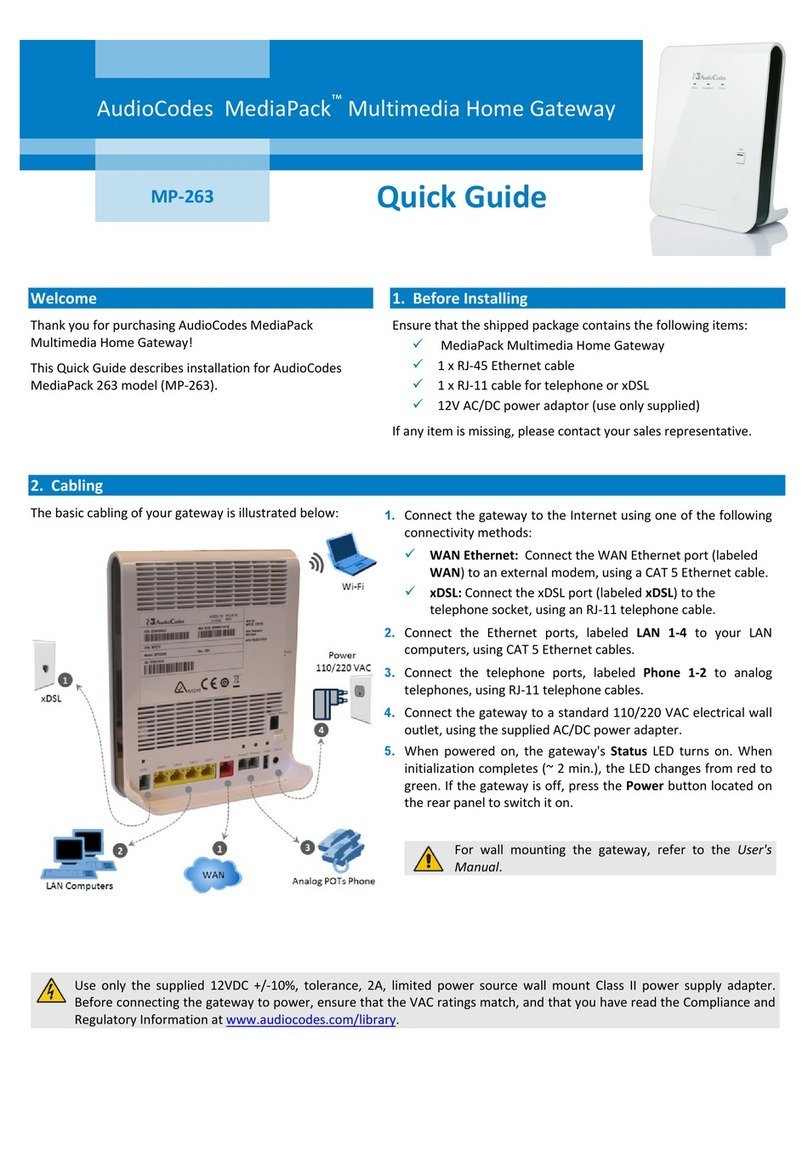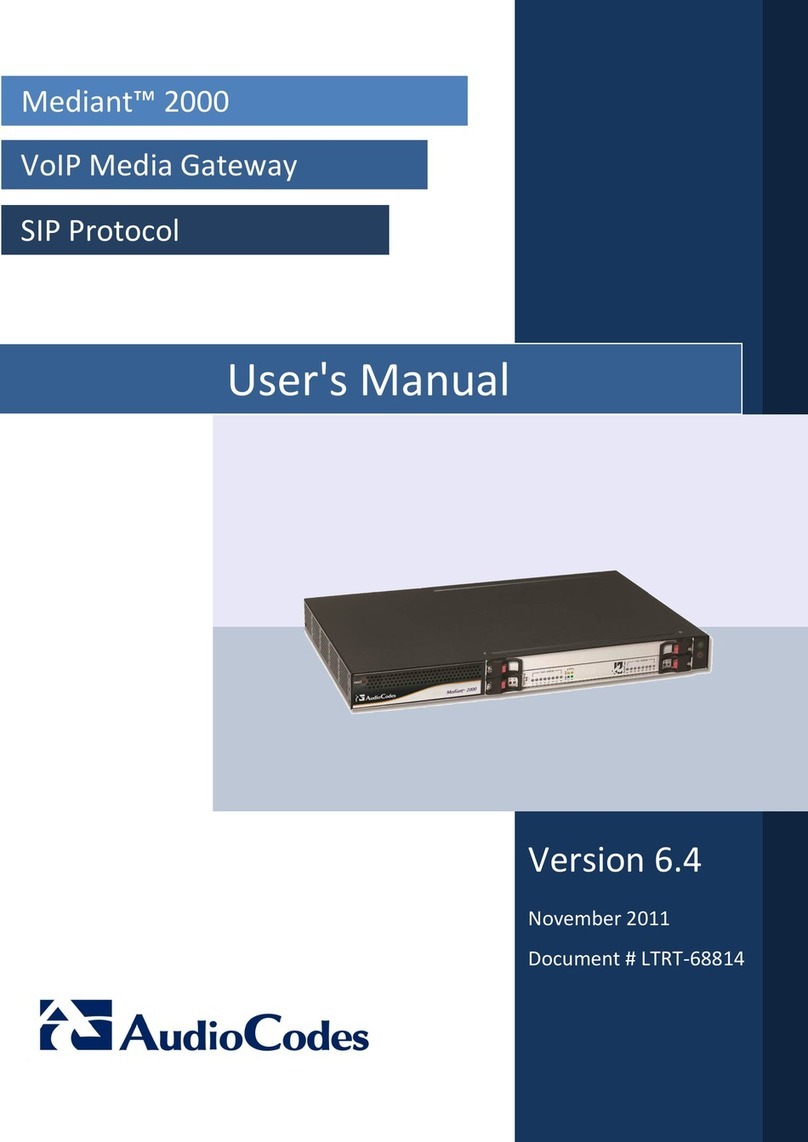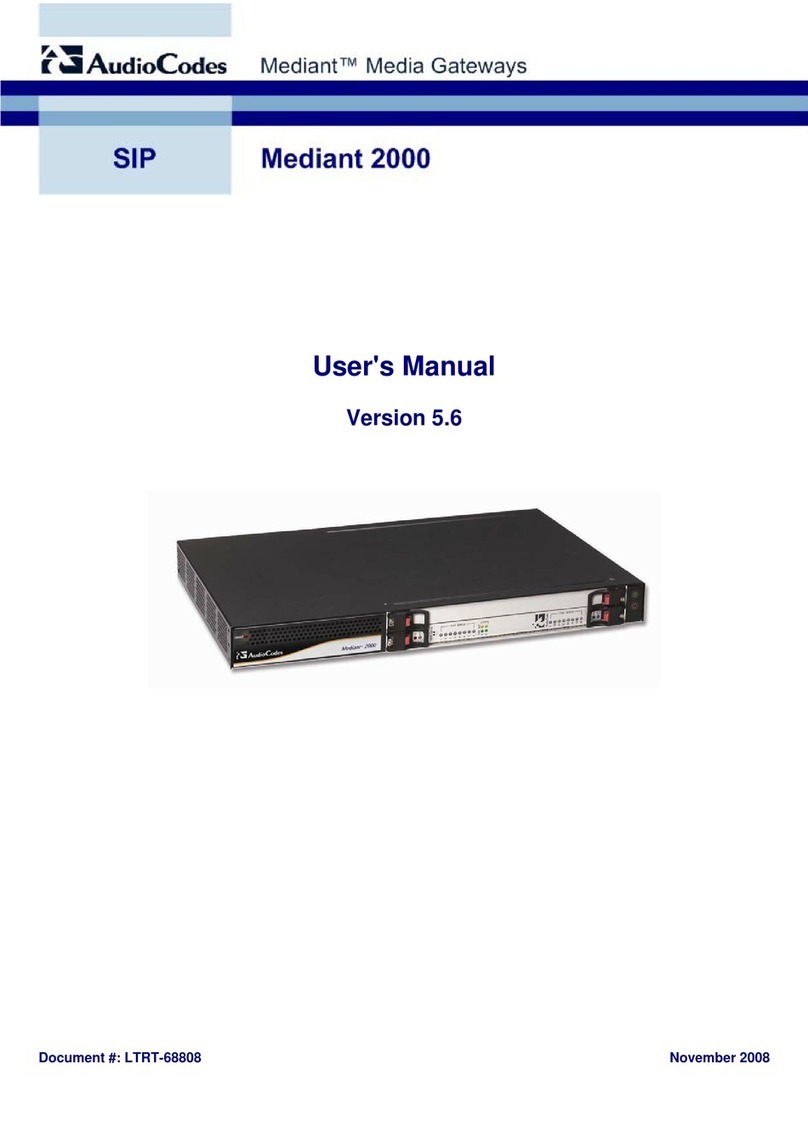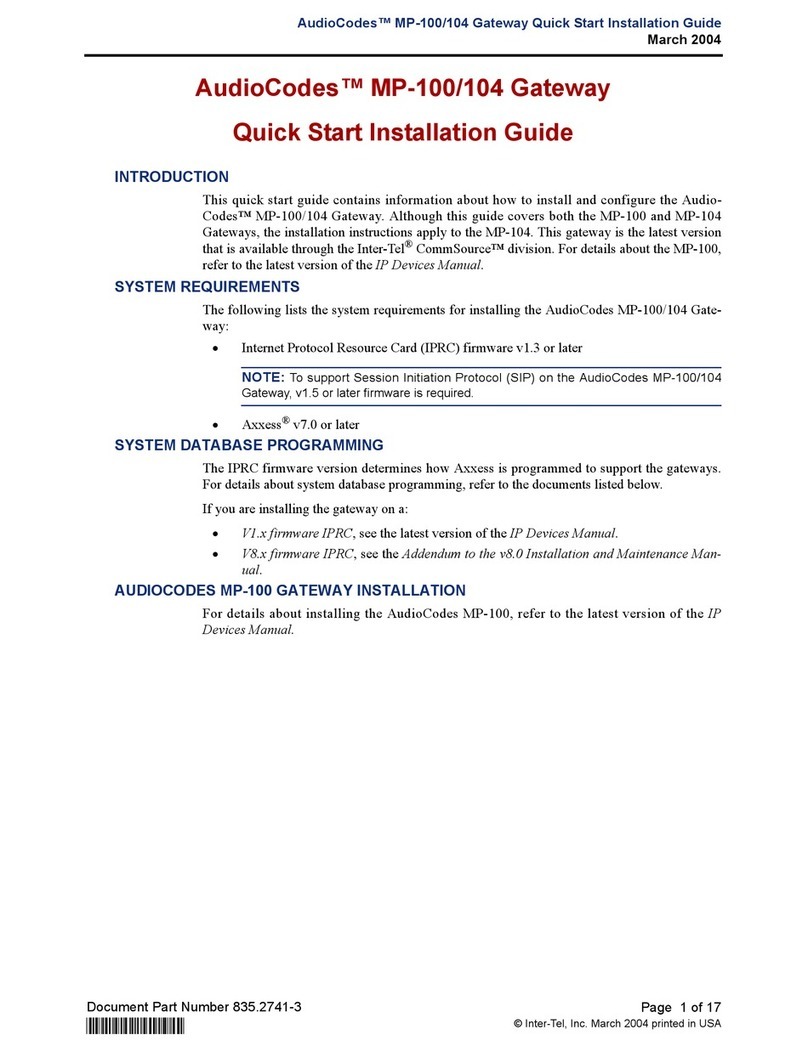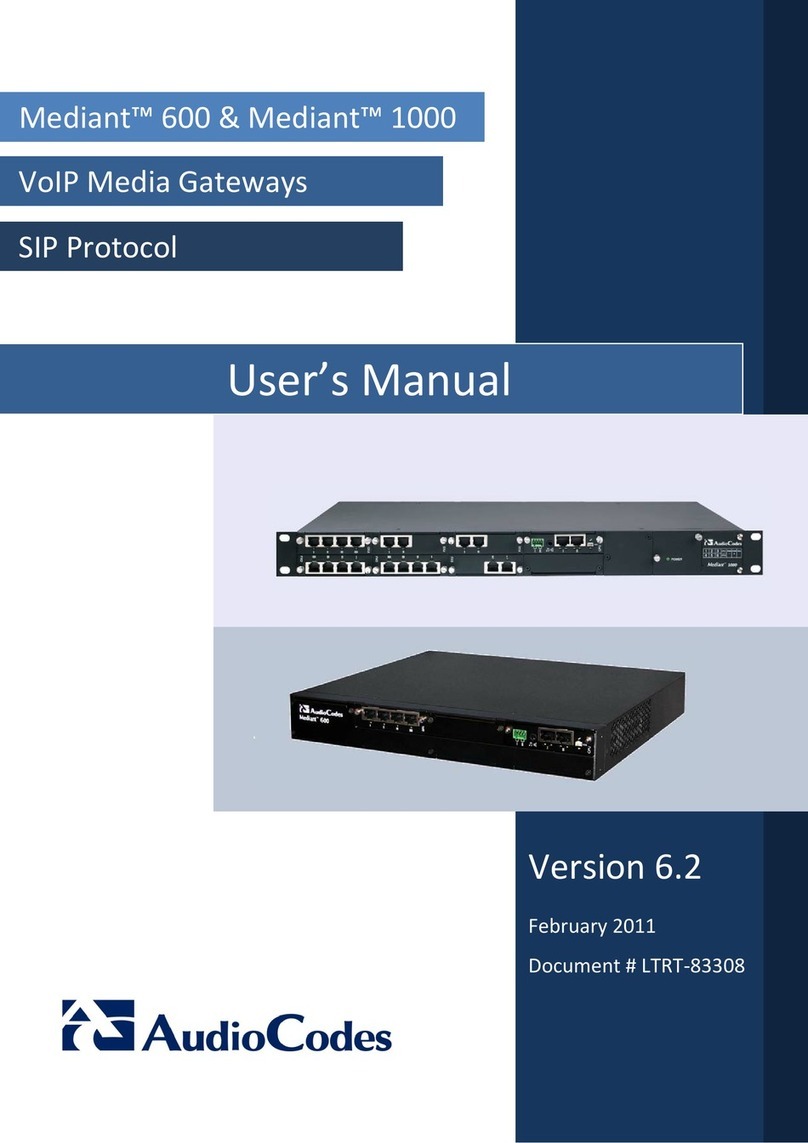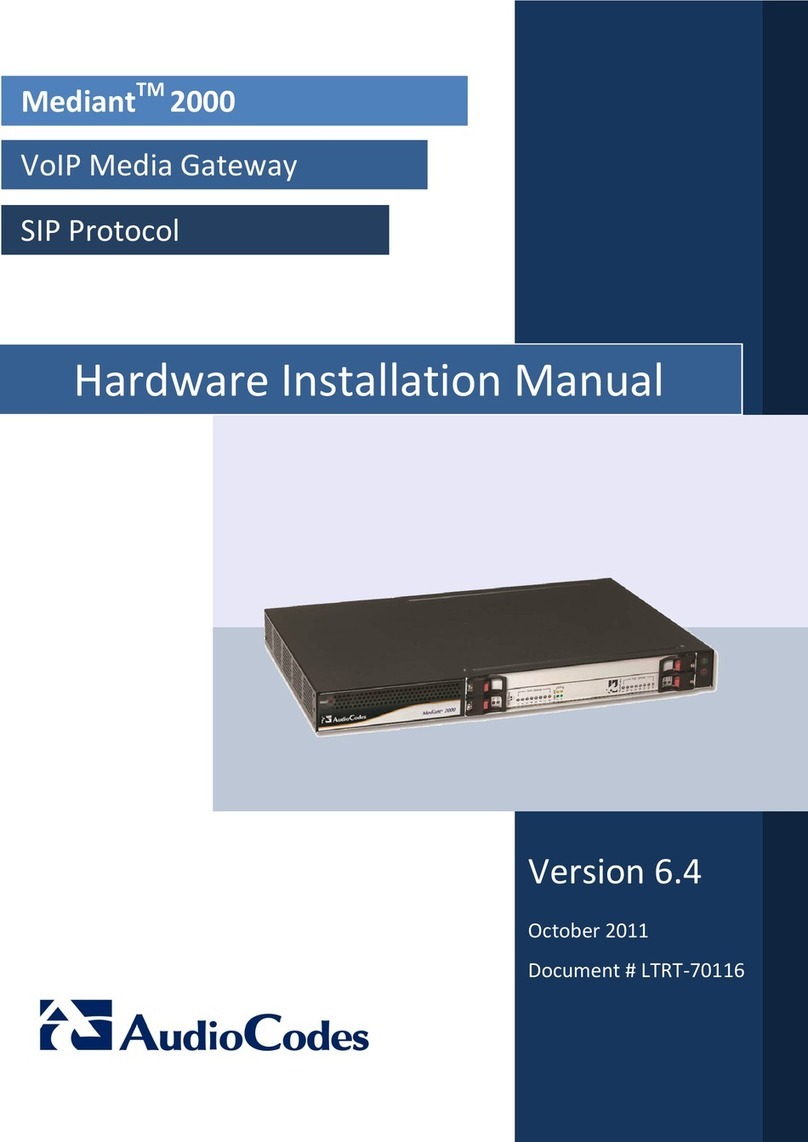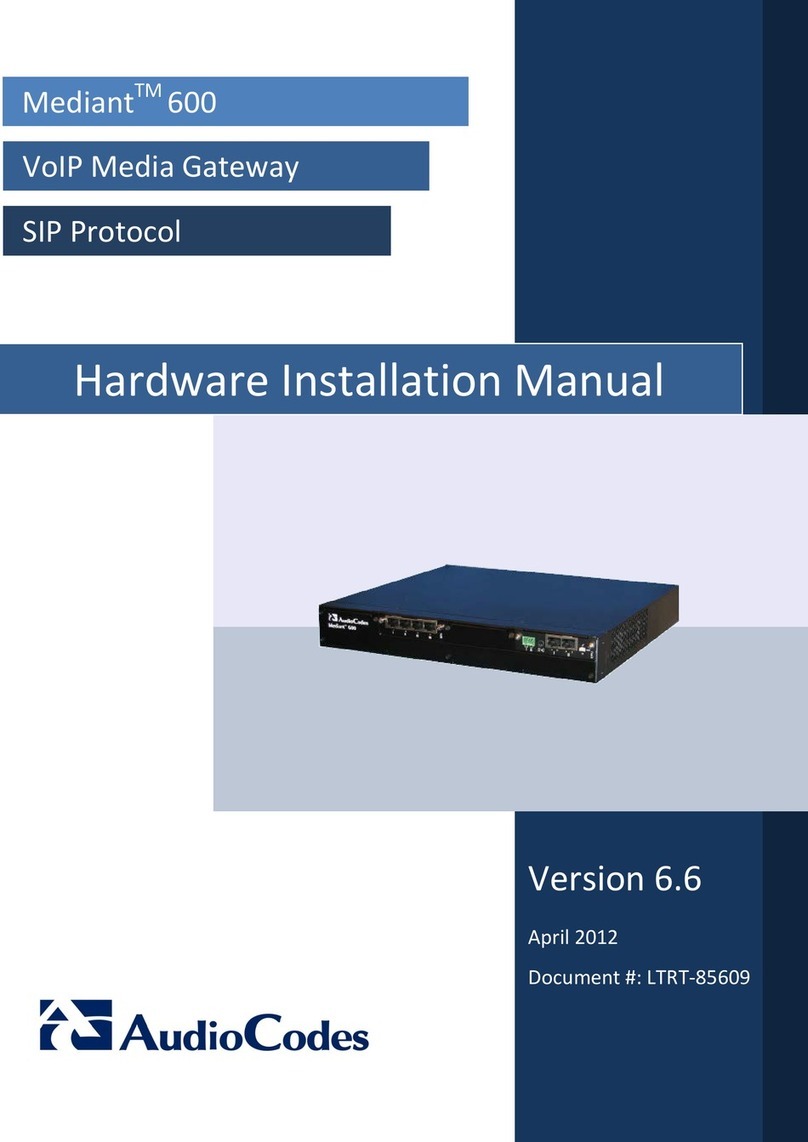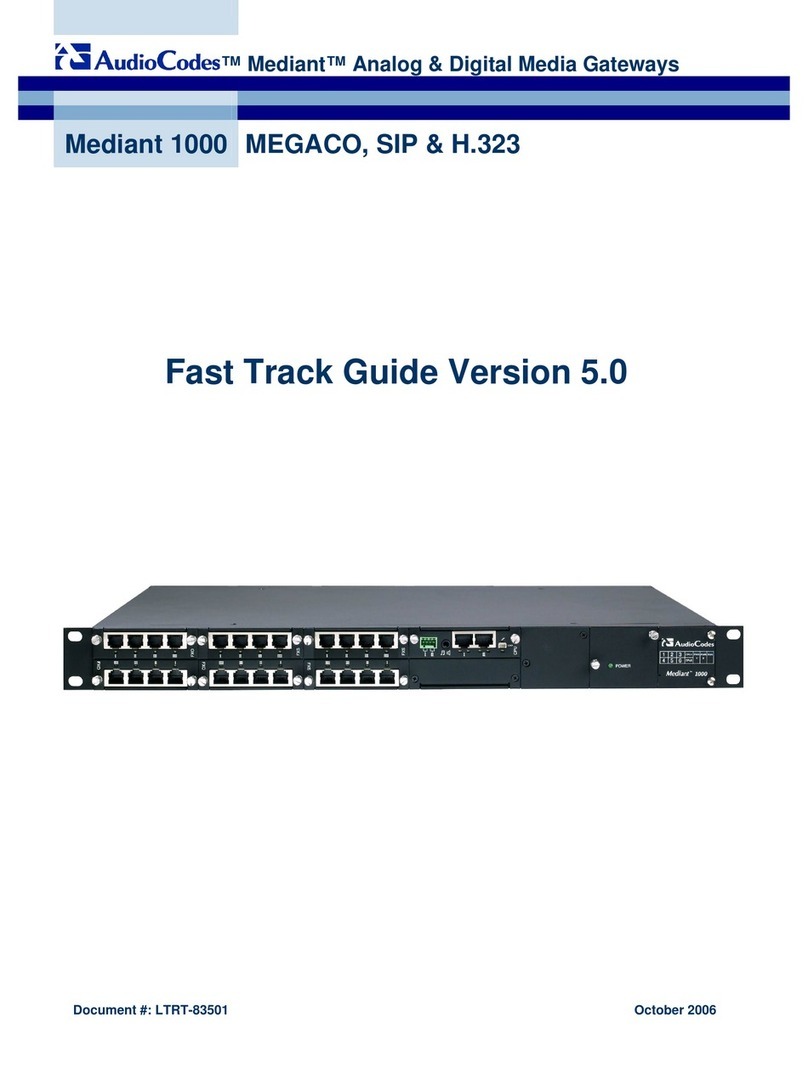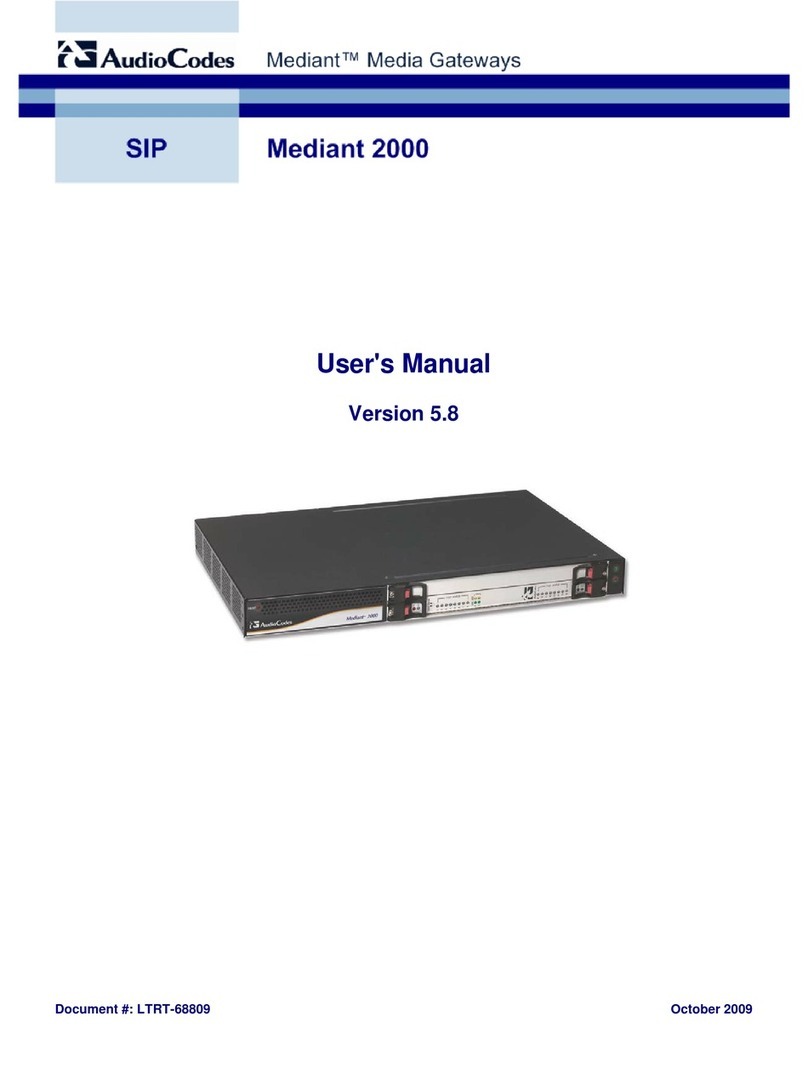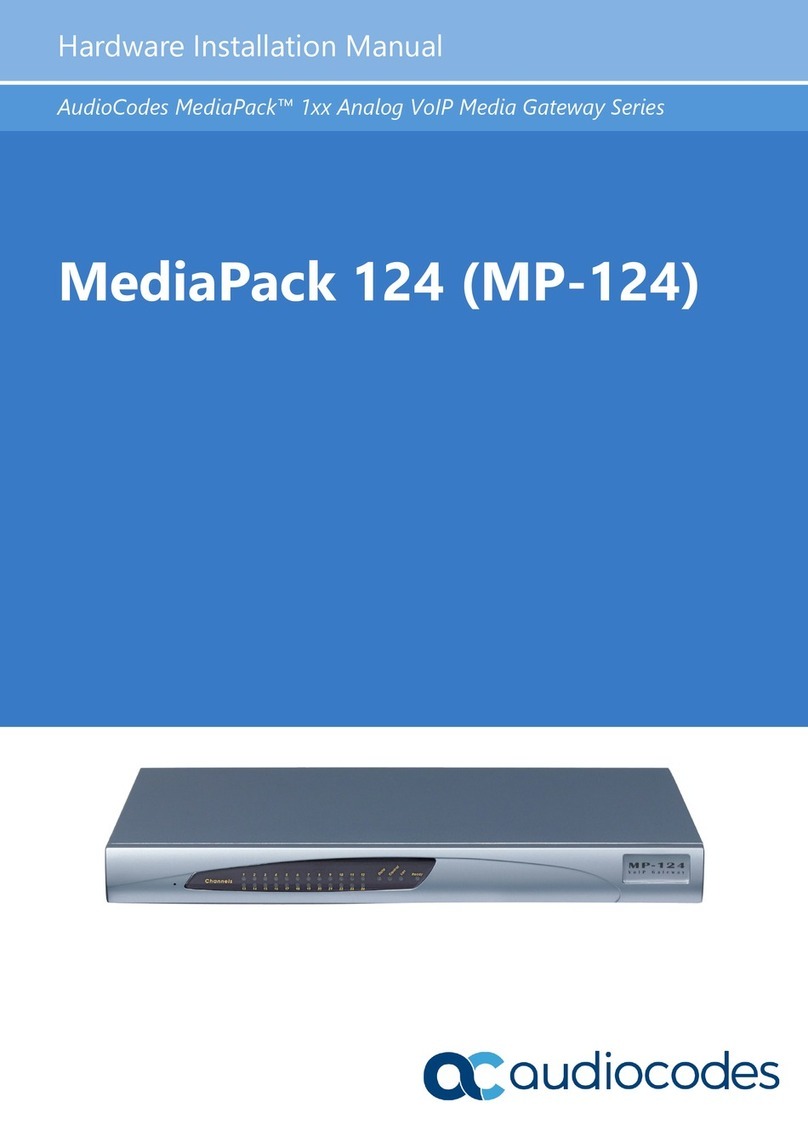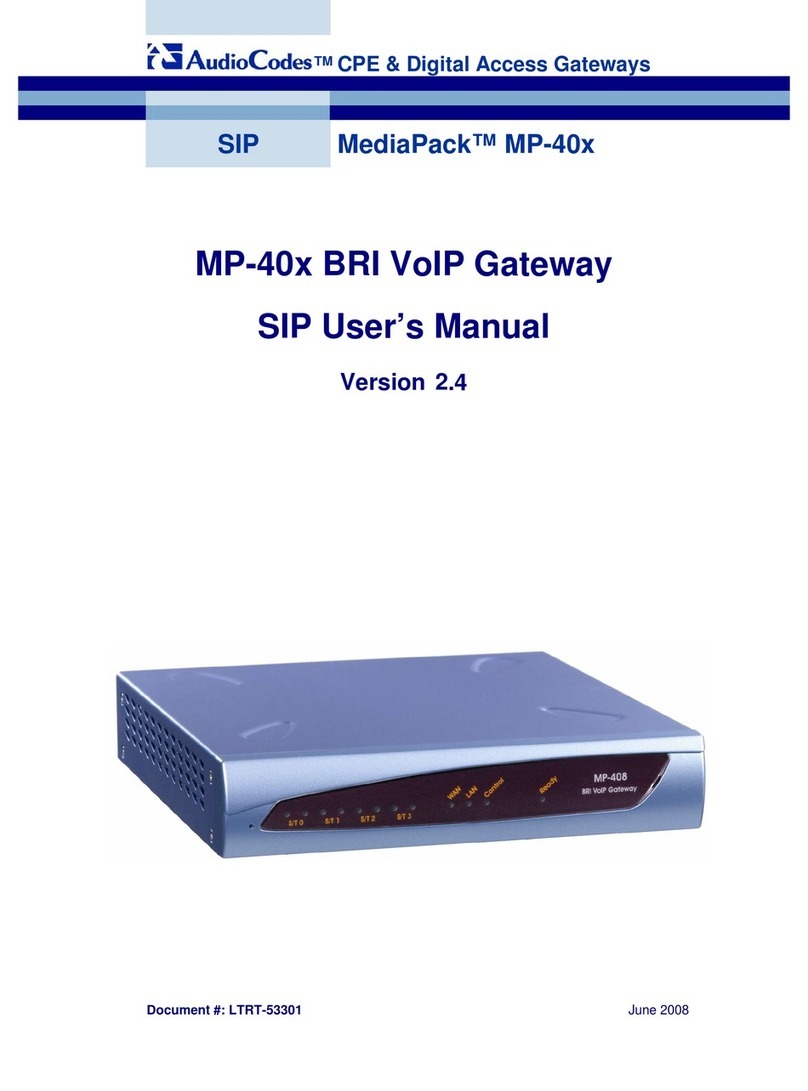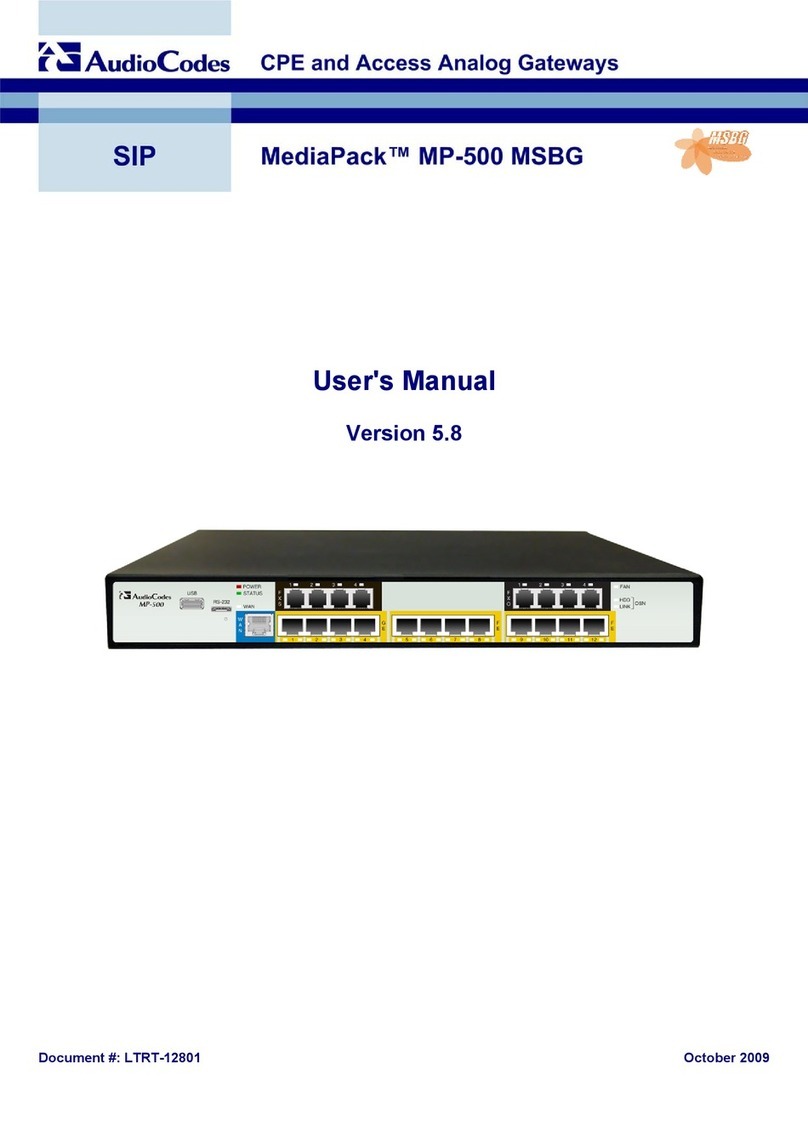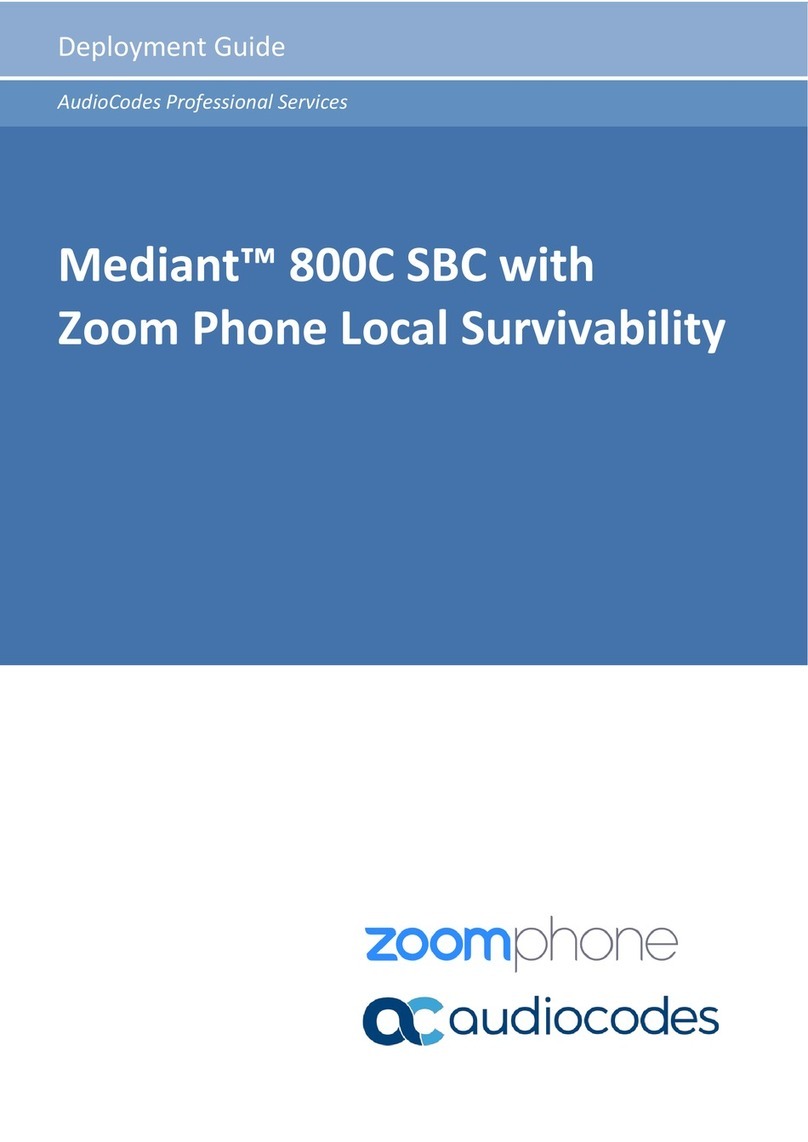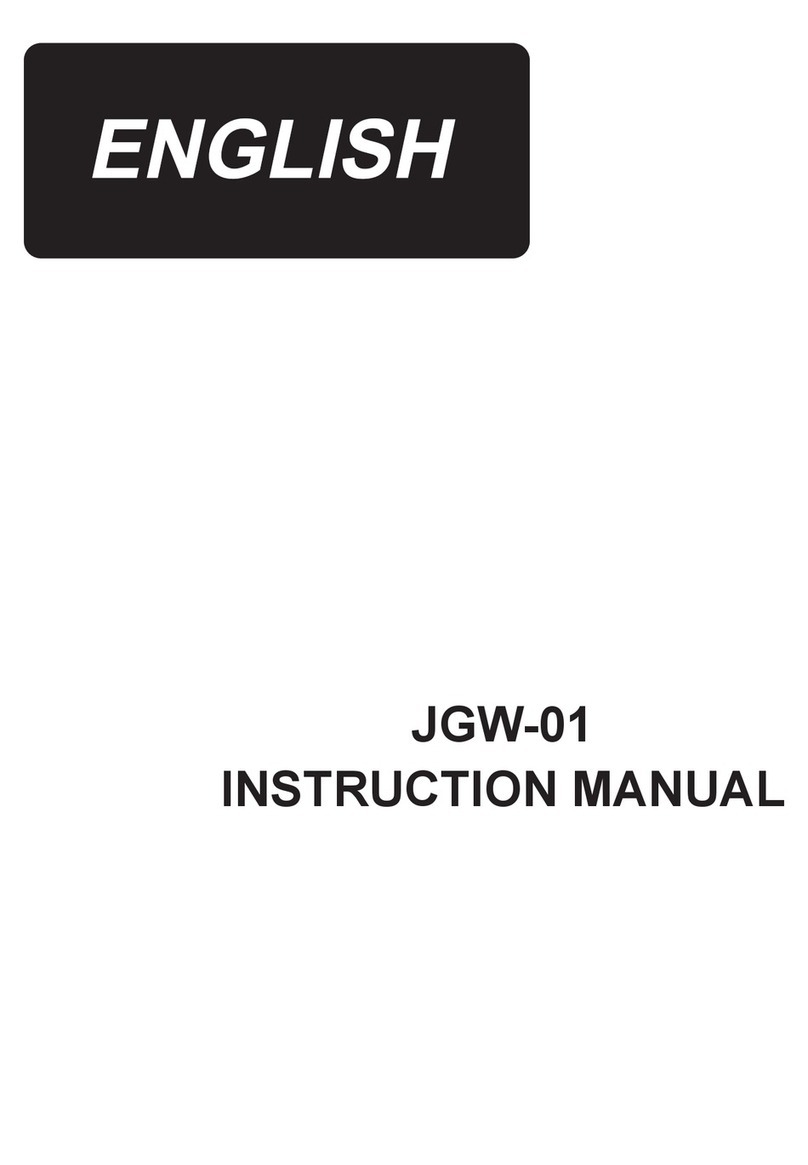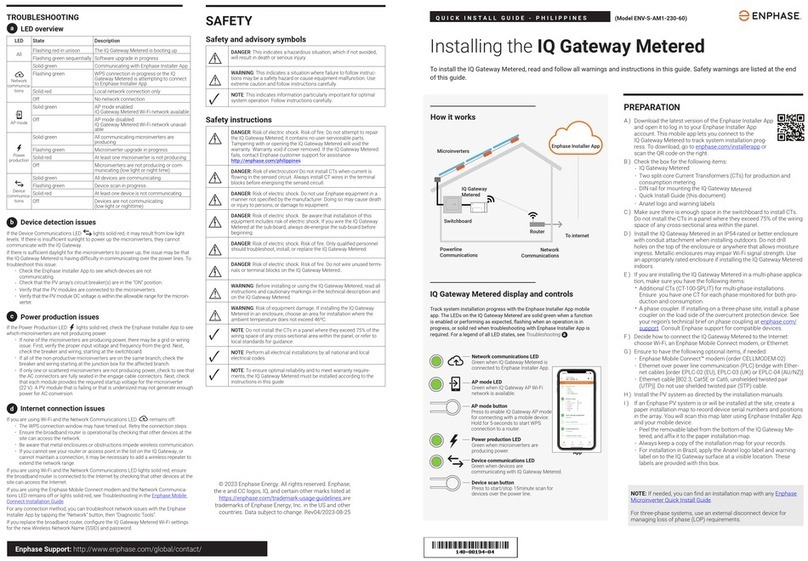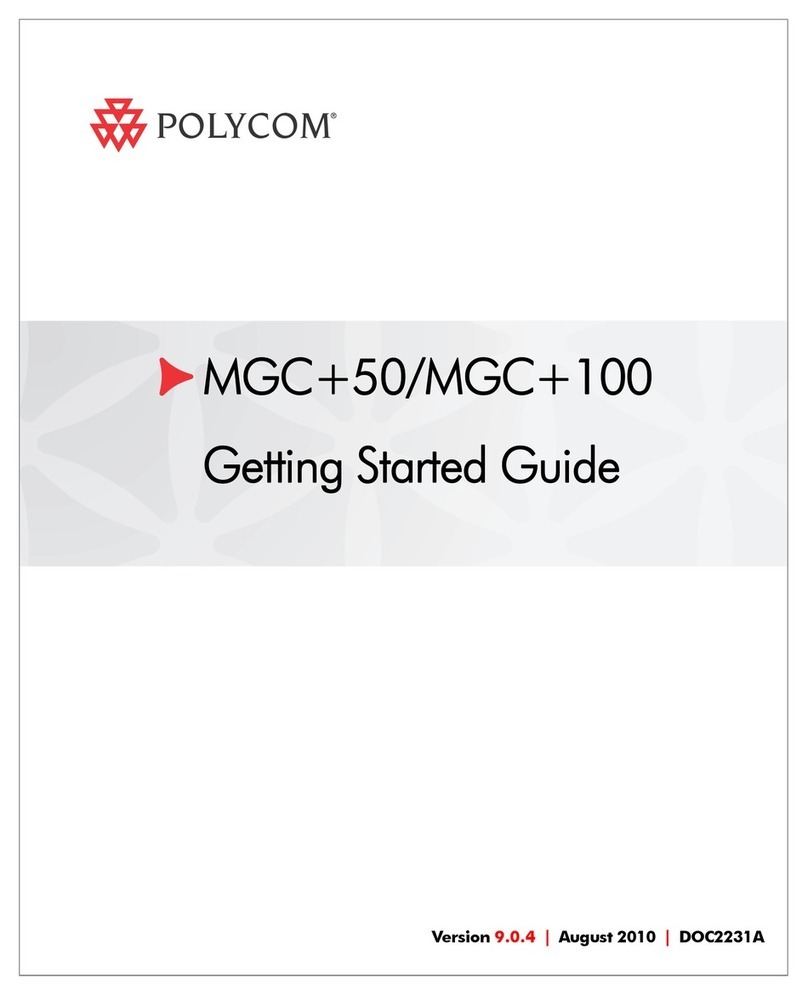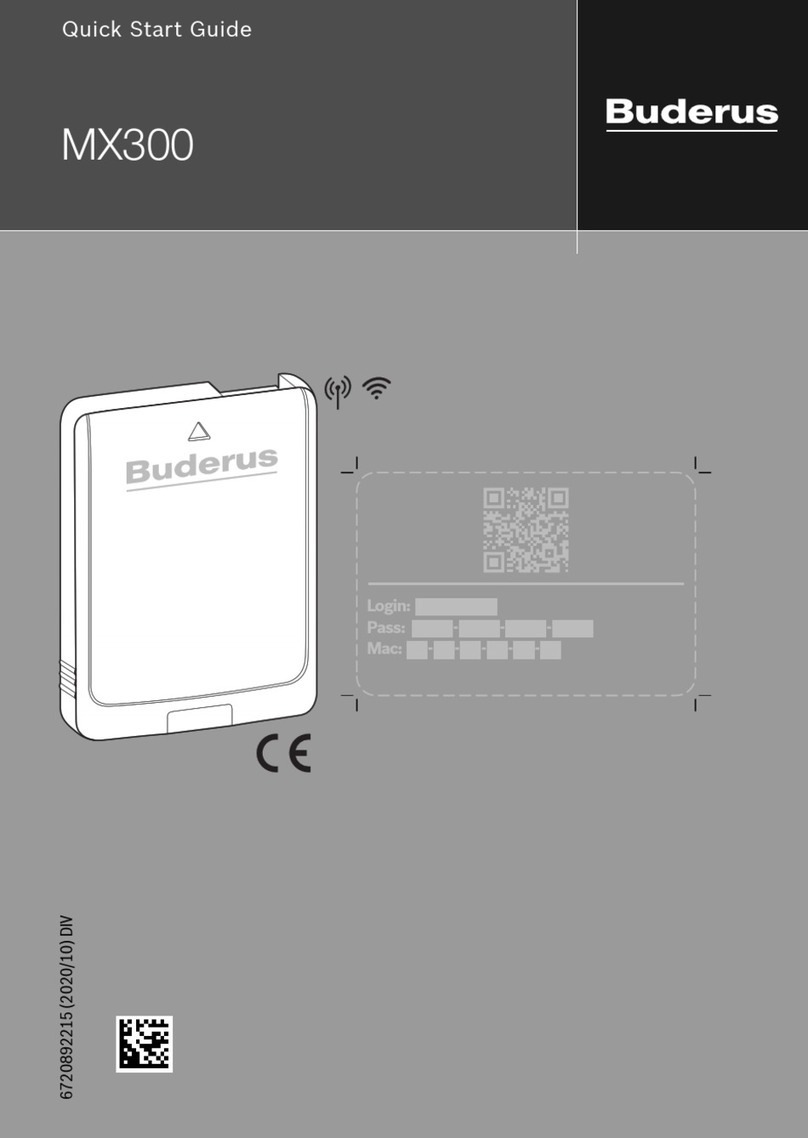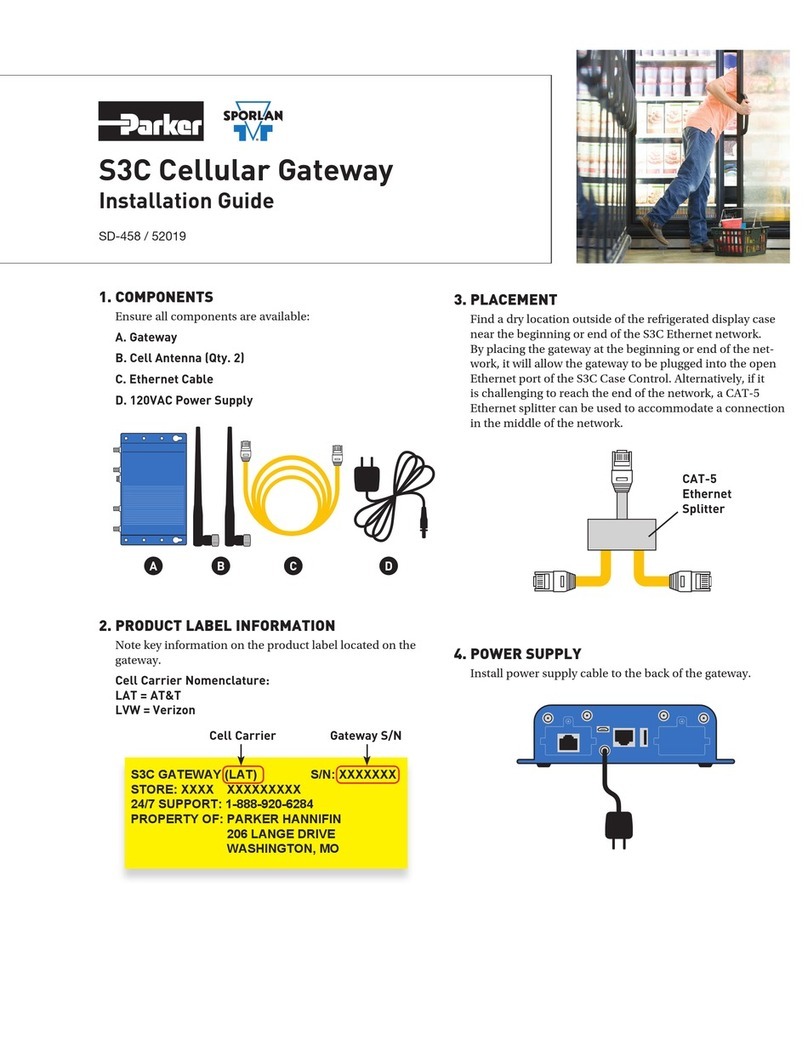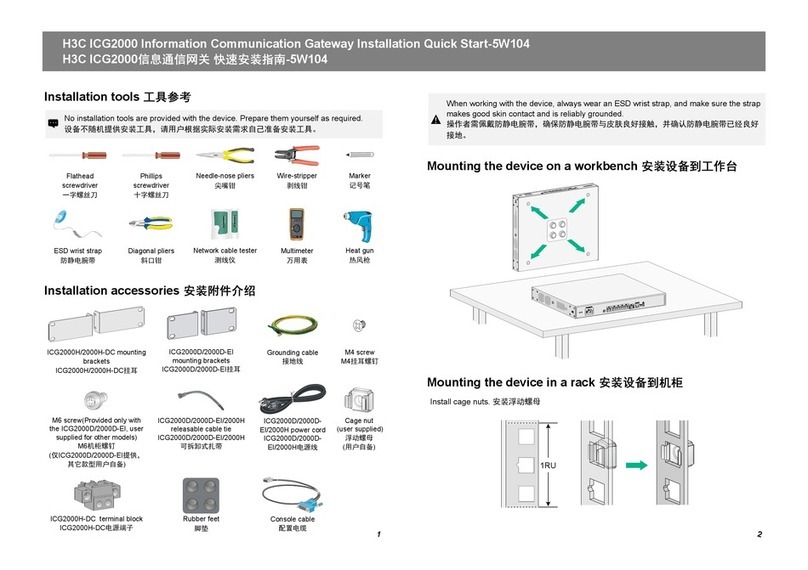MP-1xx/H.323
Version 4.2 Beta 10 June 2003
List of Figures
Figure 1-1: MP-124 VoIP Gateway.................................................................................................................. 14
Figure 1-2: MP-108 Front View ....................................................................................................................... 14
Figure 1-3: MP-104 Front View ....................................................................................................................... 14
Figure 1-4: MP-102 Front View ....................................................................................................................... 14
Figure 1-5: Typical MP-1xx VoIP Application.................................................................................................. 15
Figure 2-1: MP-10x Rack Mounting................................................................................................................. 18
Figure 2-2: MP-10x Desktop or Shelf.............................................................................................................. 18
Figure 2-3: RJ-45 LAN and RJ-11 Port Connectors and Pinouts.................................................................... 19
Figure 2-4: RJ-11 Connector and Life Line Pinout for MP-10x/FXS ............................................................... 19
Figure 2-5: MP-10x Front Panel LED Indicators ............................................................................................. 20
Figure 2-6: Rear Panel LED Indicators and Connectors................................................................................. 21
Figure 3-1: MP-124 in a 19-inch Rack with MDF Adaptor............................................................................... 23
Figure 3-2: 50-pin Telco Connector................................................................................................................. 24
Figure 3-3: RJ-45 and RJ-11 Connectors and Pinouts ................................................................................... 25
Figure 3-4: Front Panel LED Indicators........................................................................................................... 26
Figure 3-5: Rear Panel LED Indicators and Connectors................................................................................. 27
Figure 4-1: Web Browser Screen.................................................................................................................... 30
Figure 4-2: H.323 Quick Setup........................................................................................................................ 31
Figure 4-3: Endpoints' Phone Numbers .......................................................................................................... 31
Figure 4-4: Tel to IP routing table.................................................................................................................... 32
Figure 4-5: AudioCodes Configuration Utility Main Screen............................................................................. 35
Figure 4-6: Preferences Screen ...................................................................................................................... 36
Figure 5-1: MP-108/FXS & MP-108/FXO Layout............................................................................................ 49
Figure 6-1: ini File Structure ............................................................................................................................ 69
Figure 6-2: H.323 ini File Example.................................................................................................................. 70
Figure 6-3: General Data Sheet ...................................................................................................................... 71
Figure 6-4: End Points Page ........................................................................................................................... 72
Figure 6-5: Phones to IP Routing Table.......................................................................................................... 72
Figure 6-6: Download Selection Screen.......................................................................................................... 79
Figure 6-7: File Selection Screen.................................................................................................................... 79
Figure 7-1: Embedded Web Server – Home Page.......................................................................................... 85
Figure 7-2: Embedded Web-Server - Gateway Parameters ........................................................................... 86
Figure 7-3: Web Server – Network Settings.................................................................................................... 87
Figure 7-4: Configuration Files........................................................................................................................ 88
Figure 7-5: Regional Settings......................................................................................................................... 88
Figure 7-6: Web Server – Change Password.................................................................................................. 89
Figure 7-7: Web Server – Protocol Management Parameters........................................................................ 89
Figure 7-8: General and Gatekeeper Parameters........................................................................................... 90
Figure 7-9: FXO Gateway Parameters............................................................................................................ 91
Figure 7-10: Coders......................................................................................................................................... 91
Figure 7-11: DTMF and Dialing Parameters ................................................................................................... 91
Figure 7-12: Fast Start Parameters................................................................................................................. 91
Figure 7-13: Number of Manipulation and Routing Modes.............................................................................. 92
Figure 7-14: H.450 Supplementary Services .................................................................................................. 92
Figure 7-15: Miscellaneous Parameters.......................................................................................................... 92
Figure 7-16: Phone Number Manipulation Table for IP !Tel calls................................................................ 93
Figure 7-17: Endpoint’s Phone Number Table................................................................................................ 93
Figure 7-18: Automatic Dialing Table.............................................................................................................. 94
Figure 7-19: Caller ID Table............................................................................................................................ 94
Figure 7-20: Phone to IP Routing & IP Security Table.................................................................................... 95
Figure 7-21: IP to Hunt Group Routing Table.................................................................................................. 95
Figure 7-22: Registration Prefixes Table......................................................................................................... 95
Figure 7-23: Call Forwarding Table................................................................................................................. 96
Figure 7-24: Channel Status............................................................................................................................ 96
Figure 7-25: Channel Status Detail ................................................................................................................. 97
Figure 8-1: RS-232 Cable Wiring .................................................................................................................. 100
Figure 8-2: Status and Error Messages......................................................................................................... 101
Figure 8-3: The ini File Example for SysLog ................................................................................................. 102