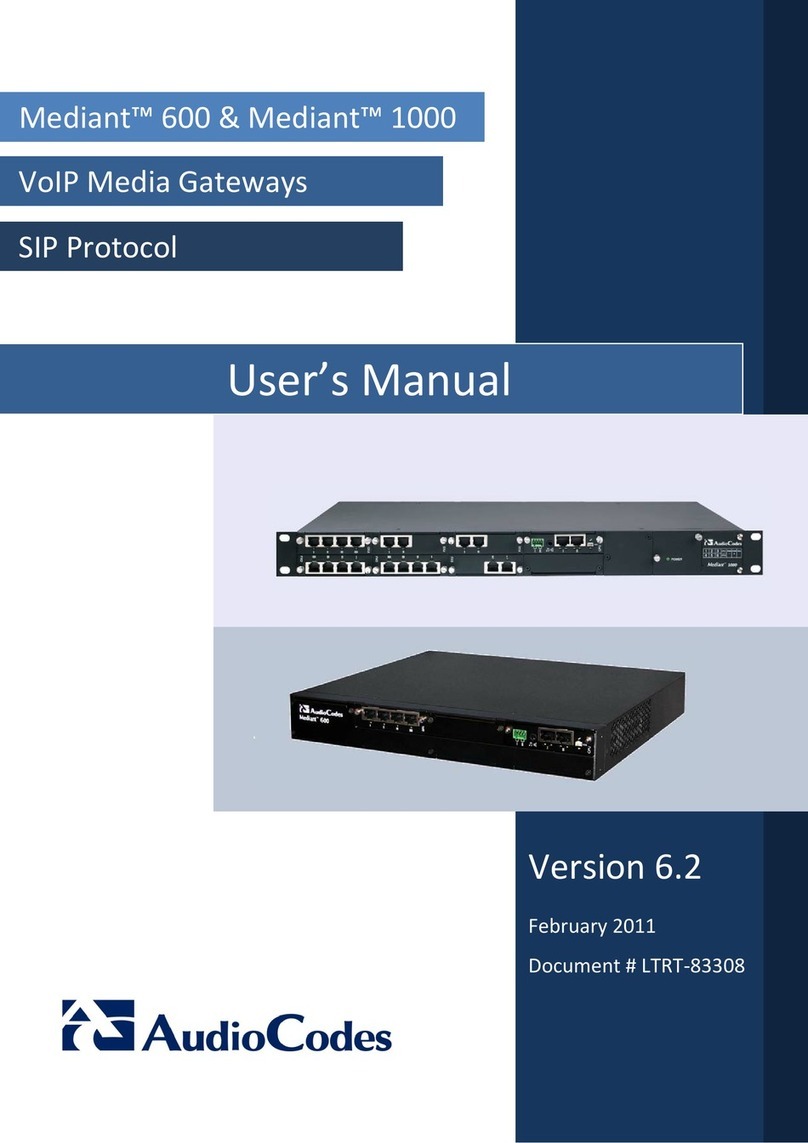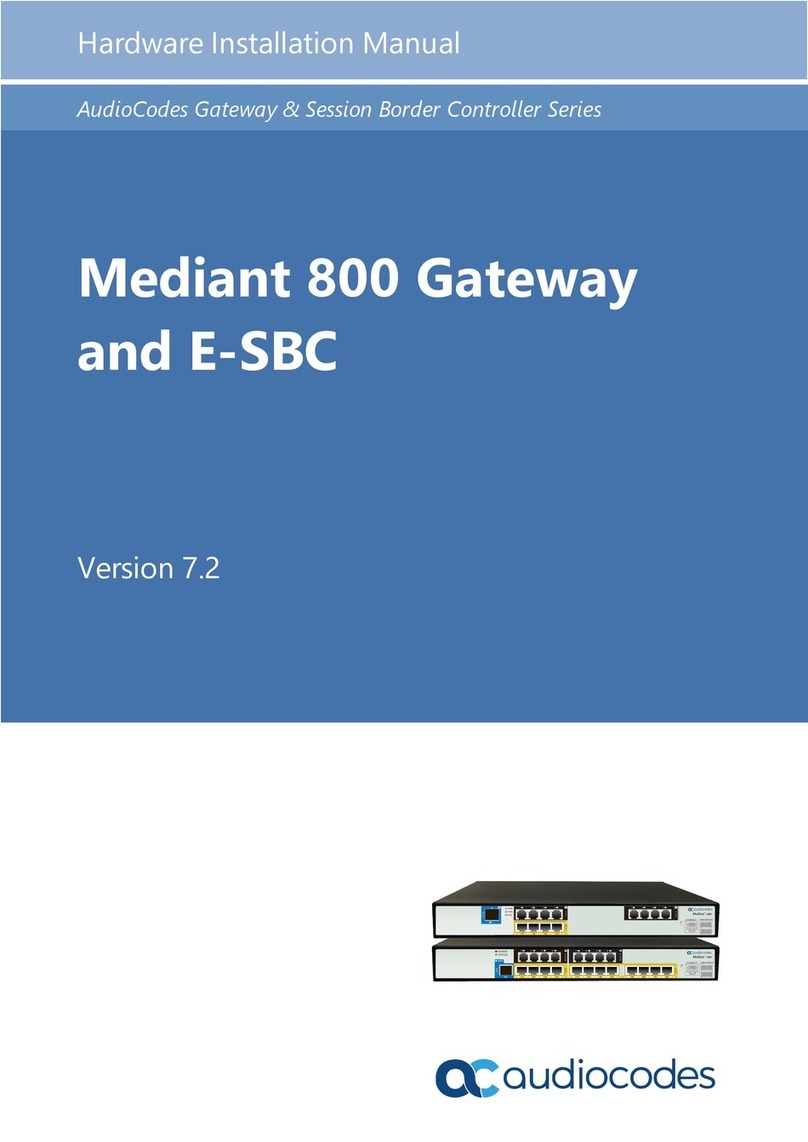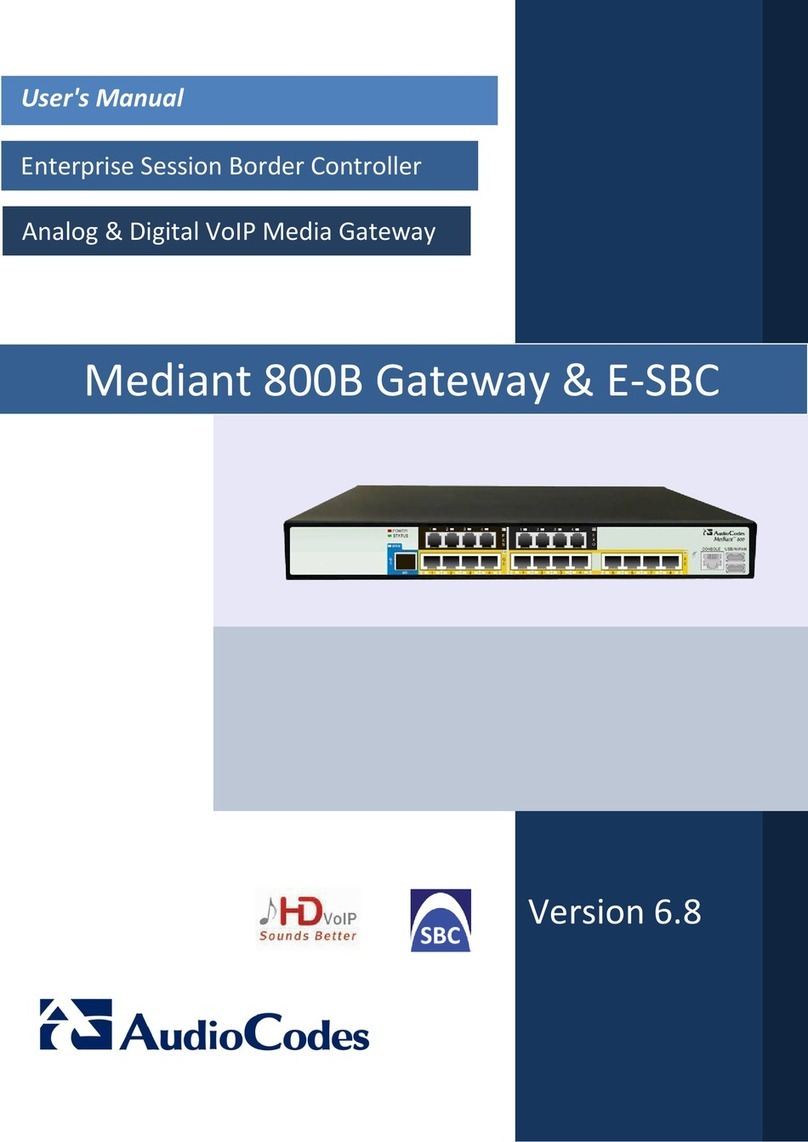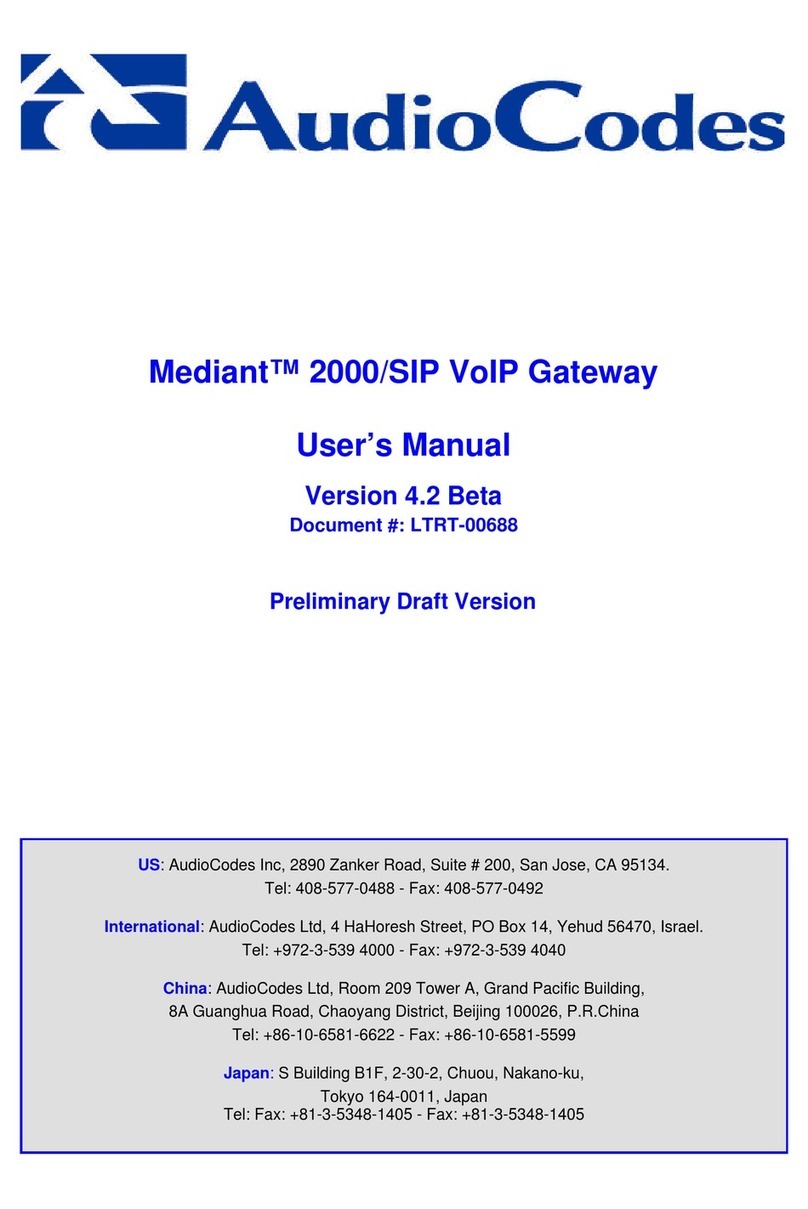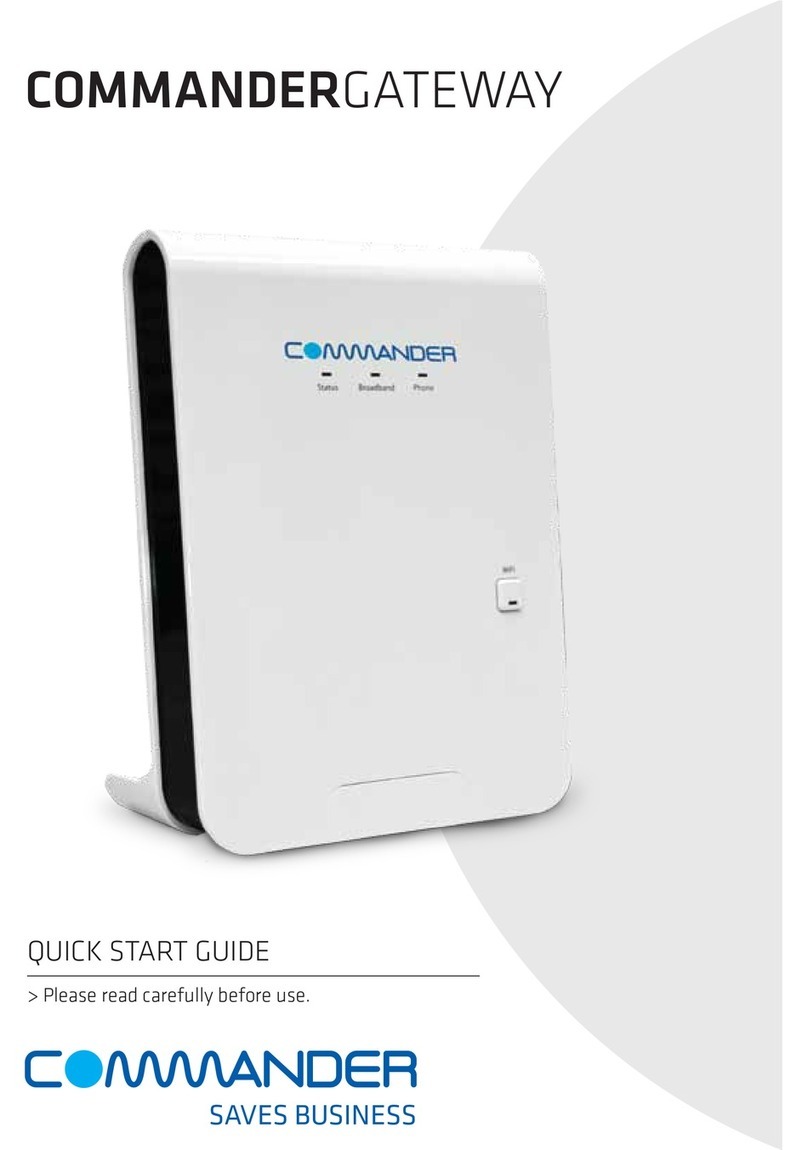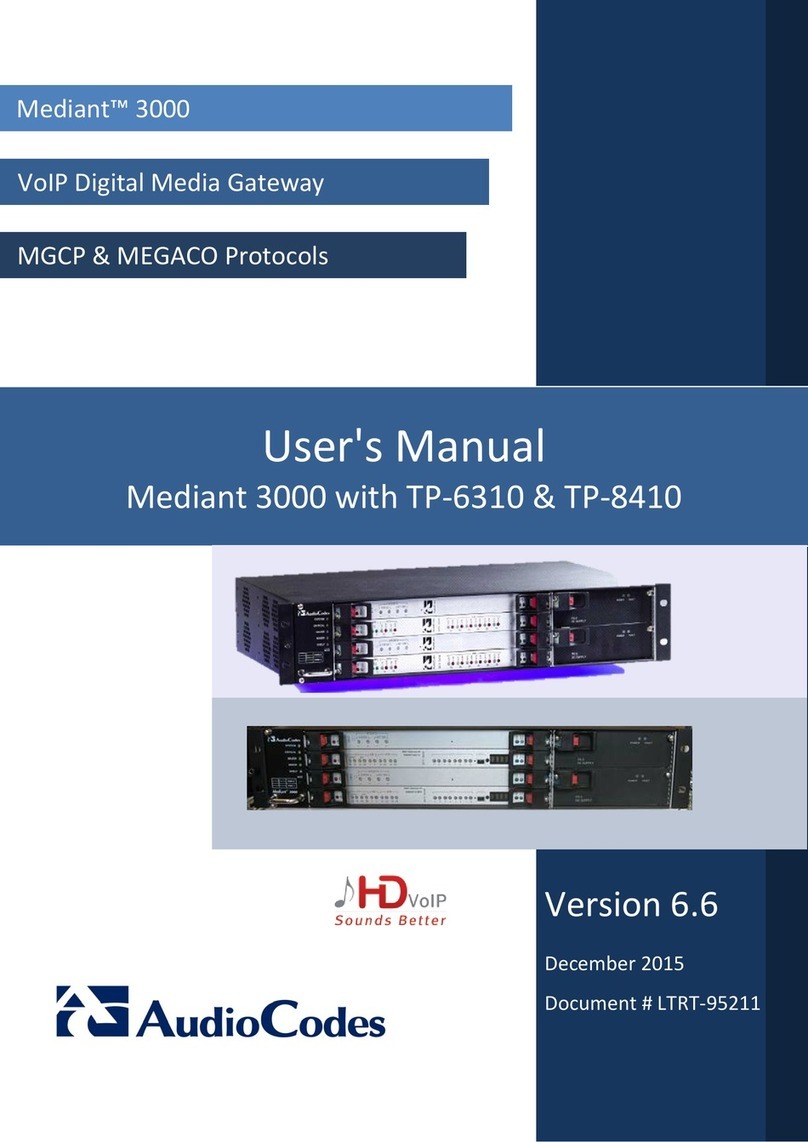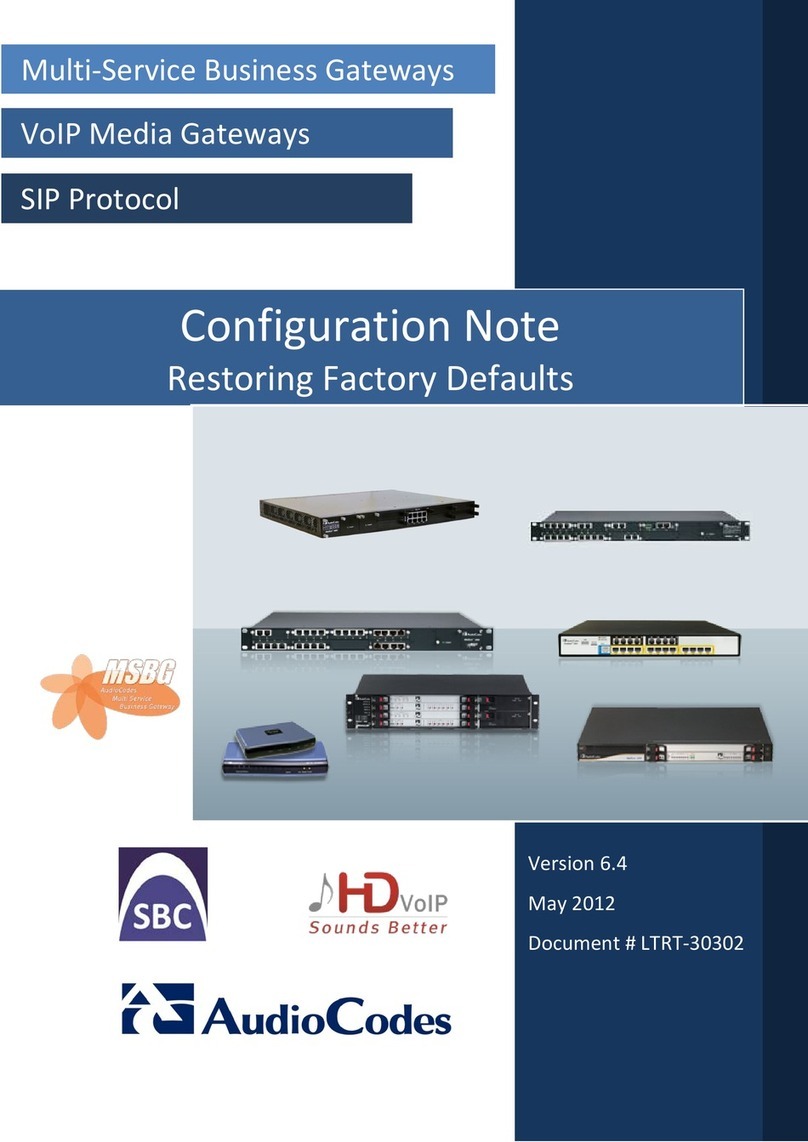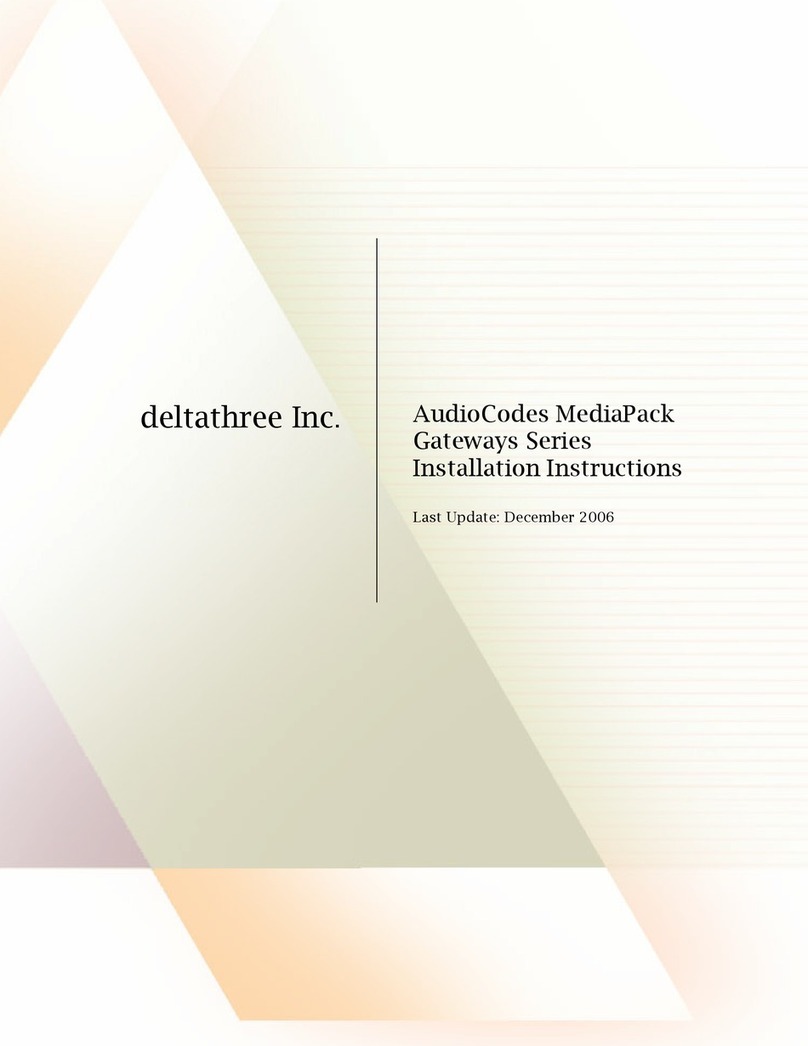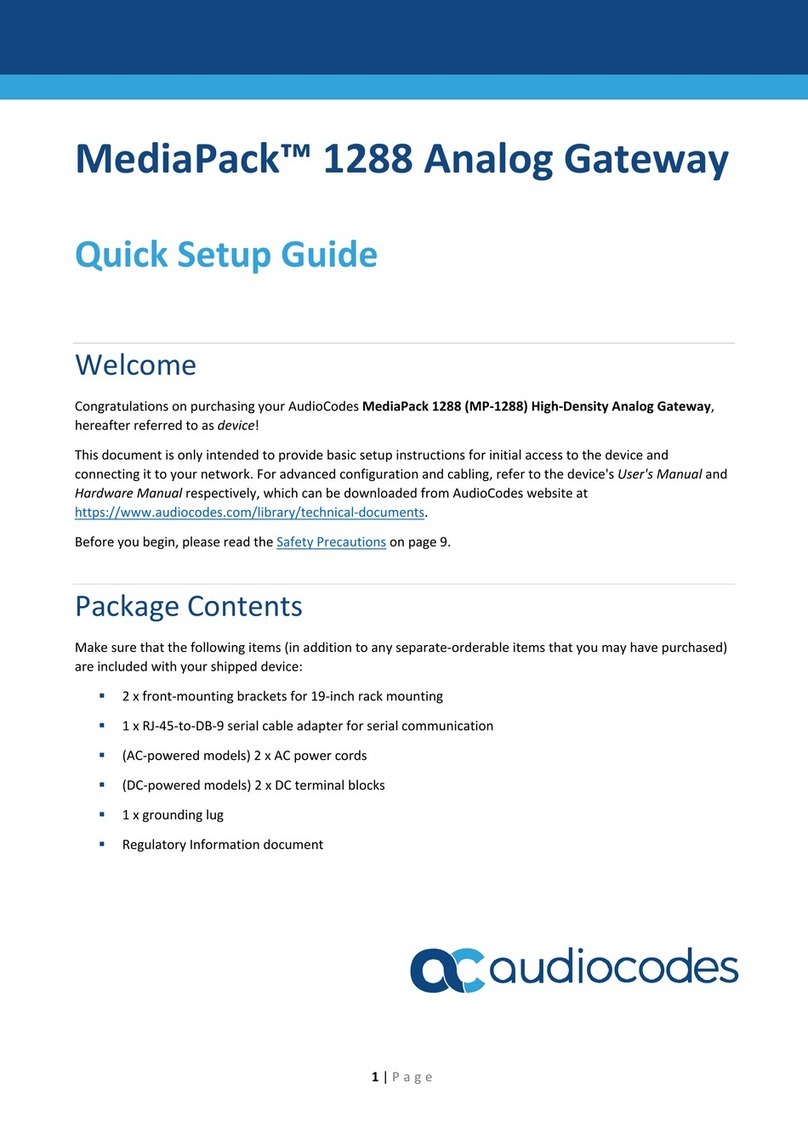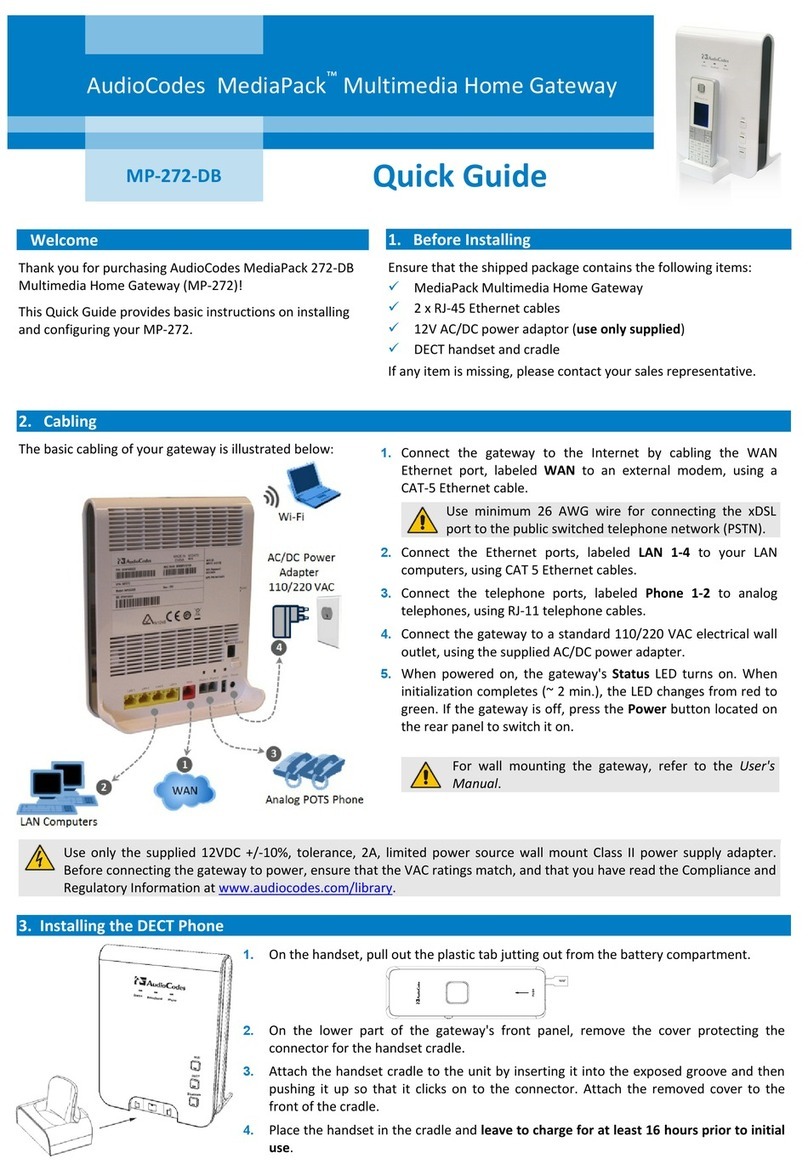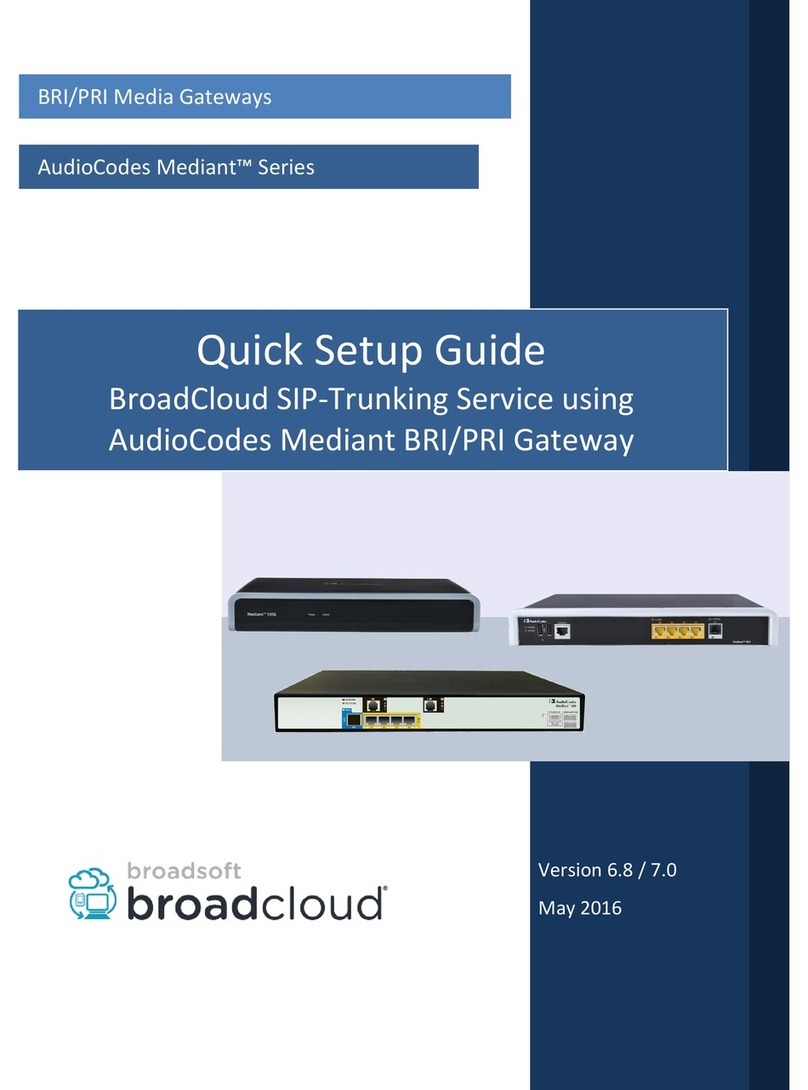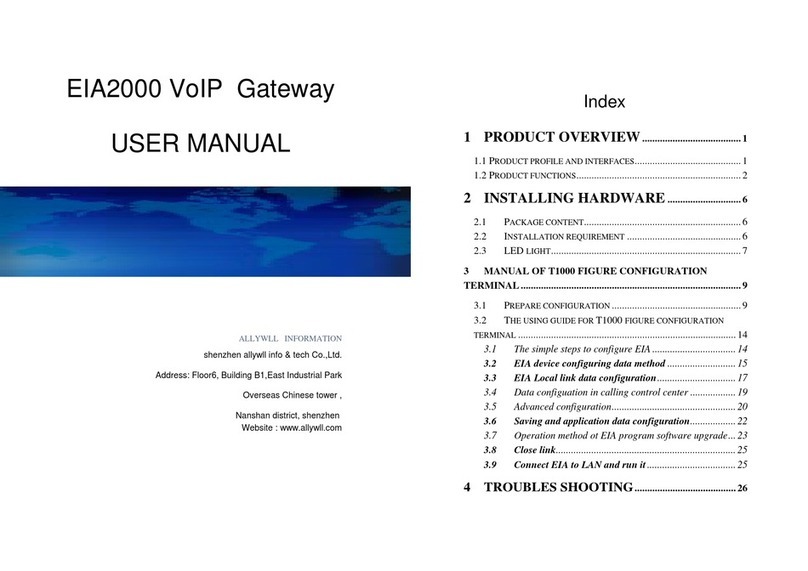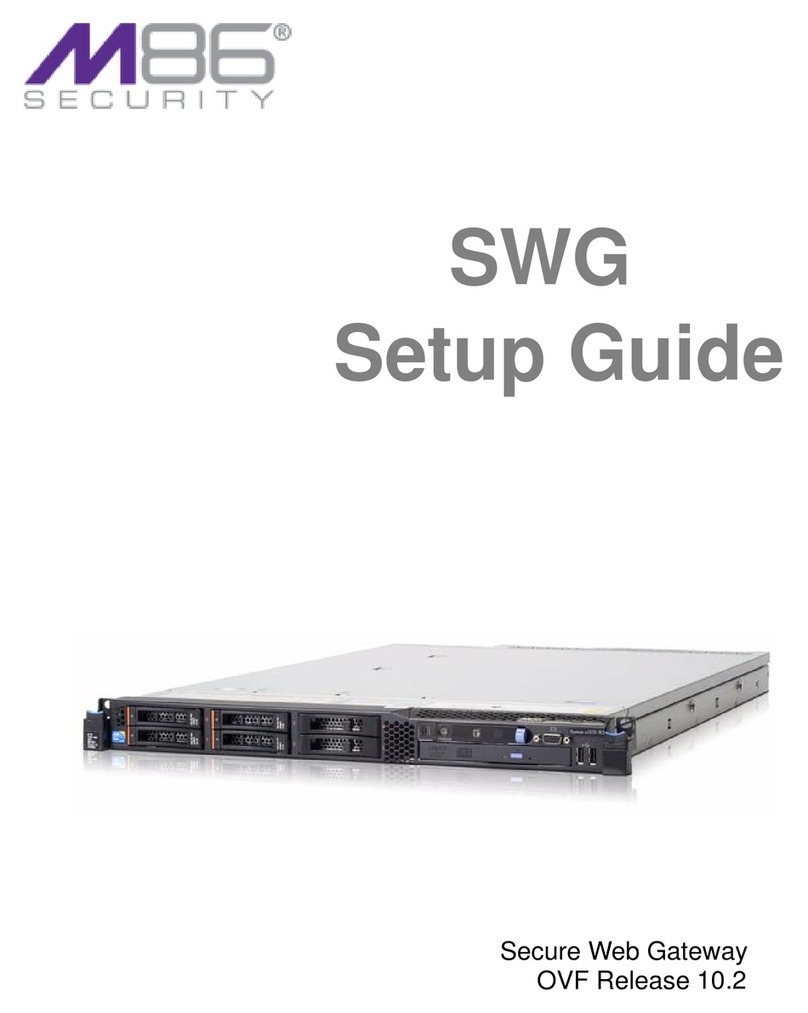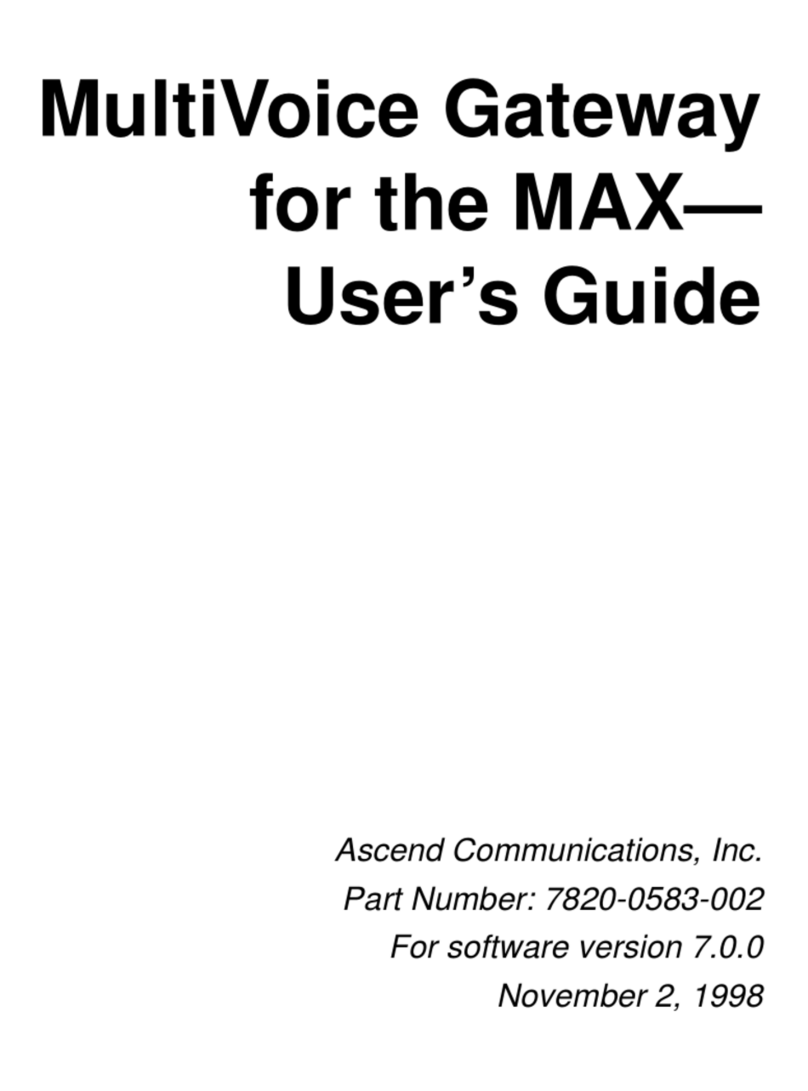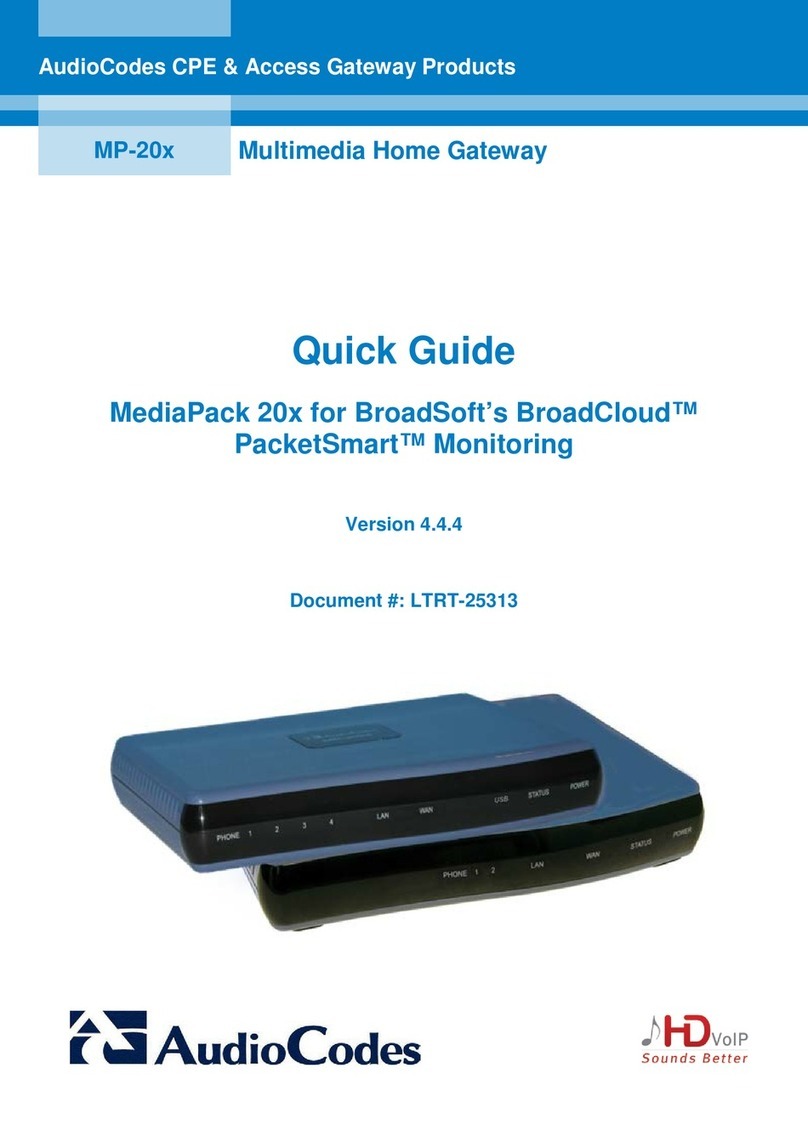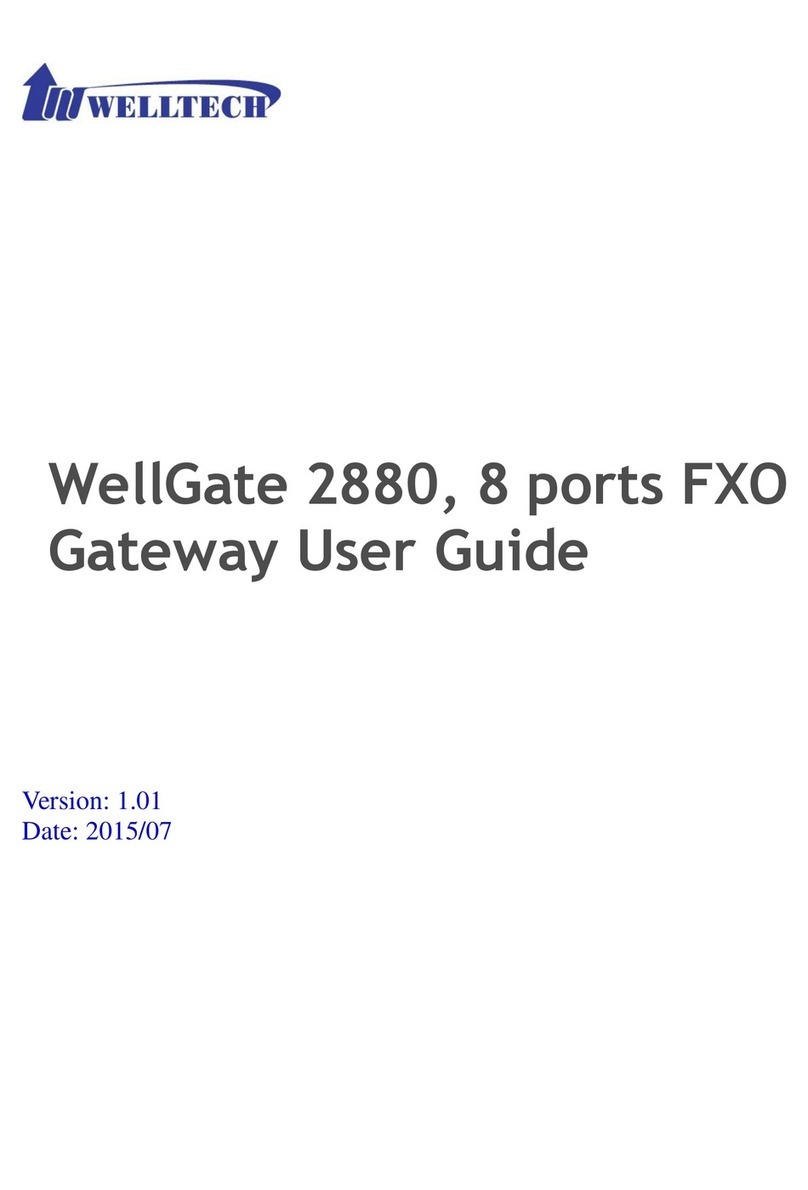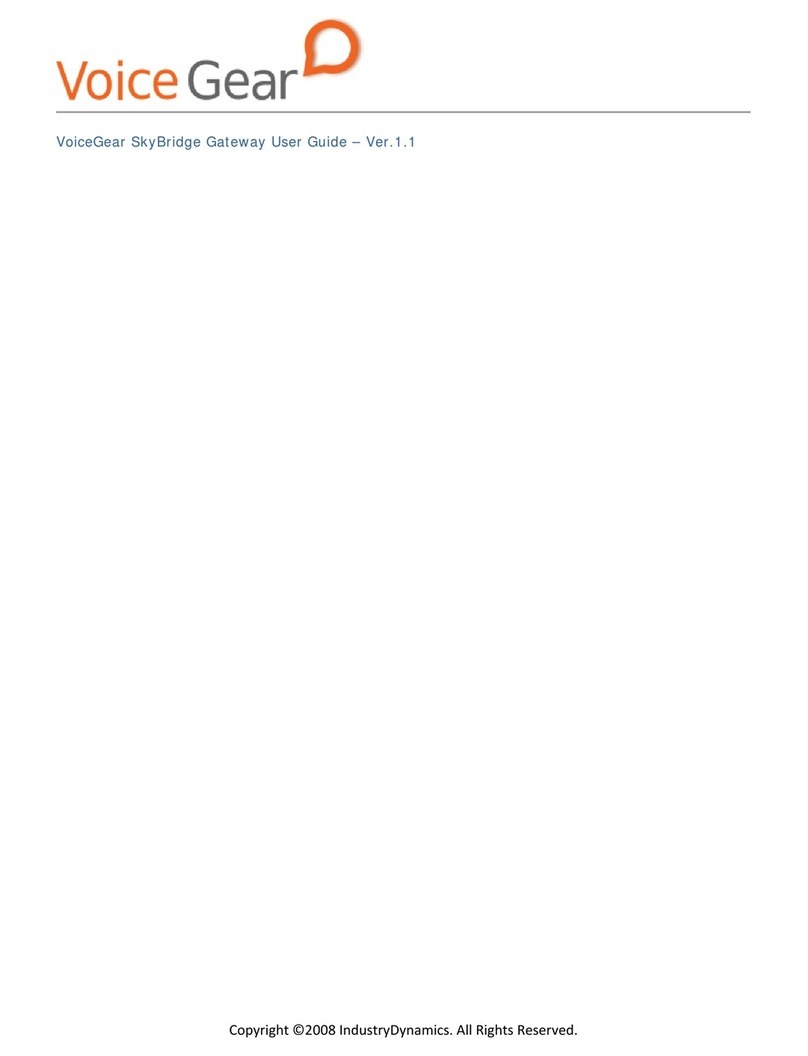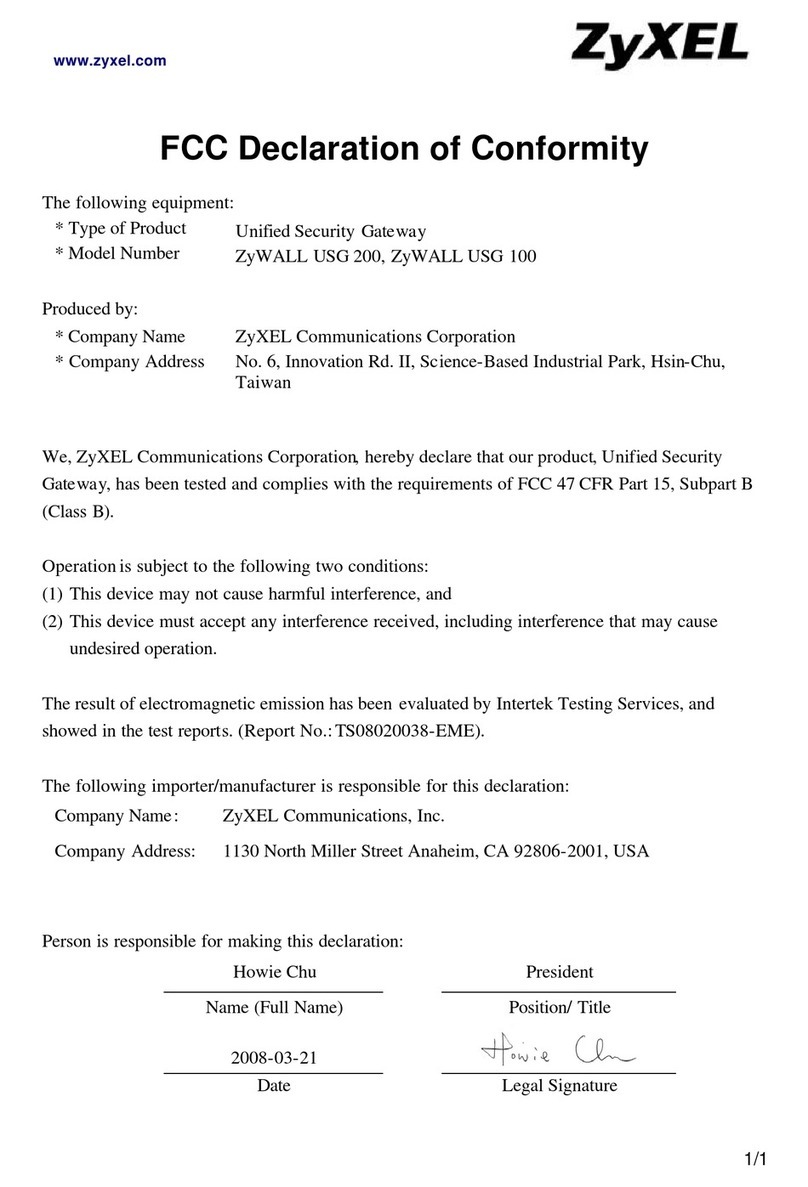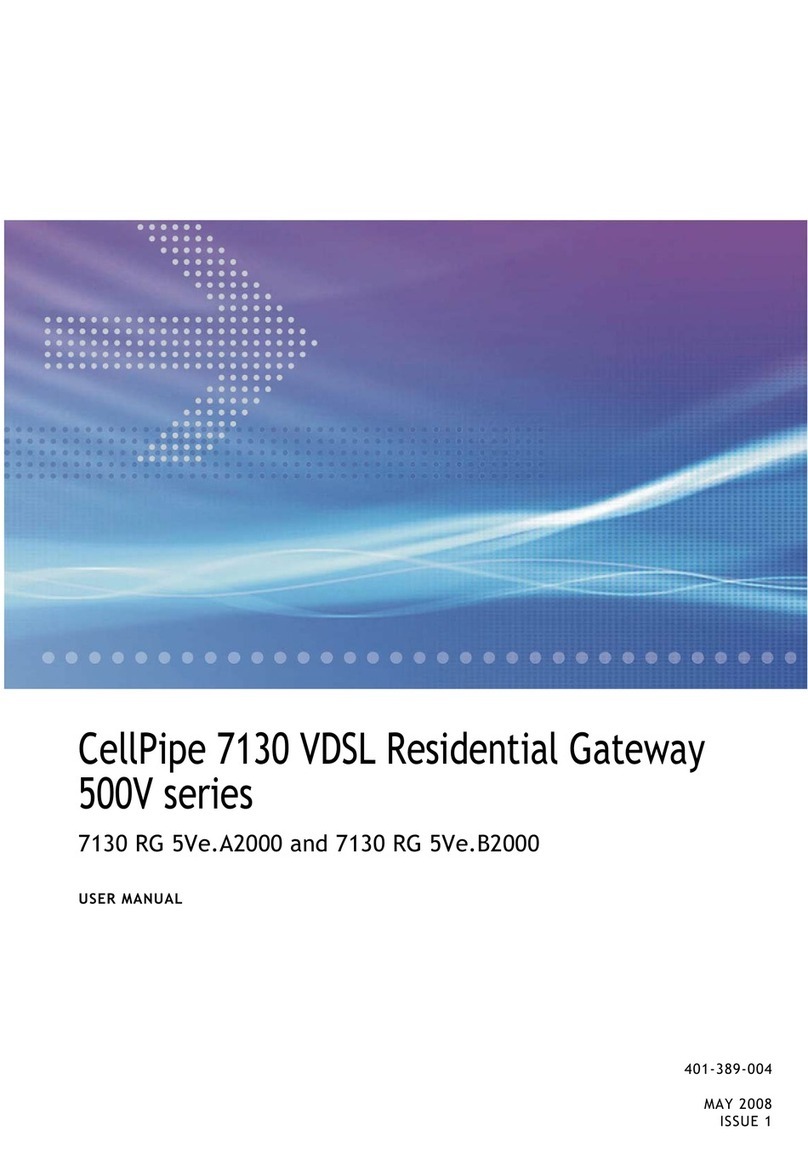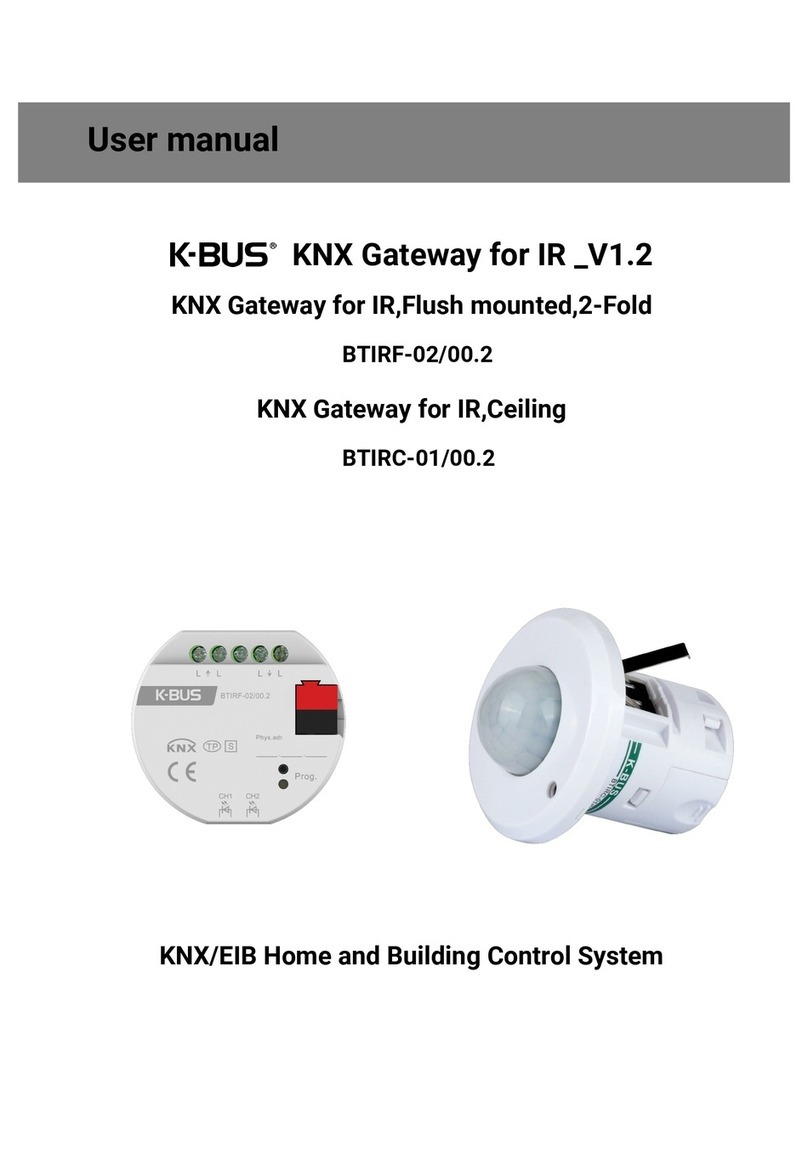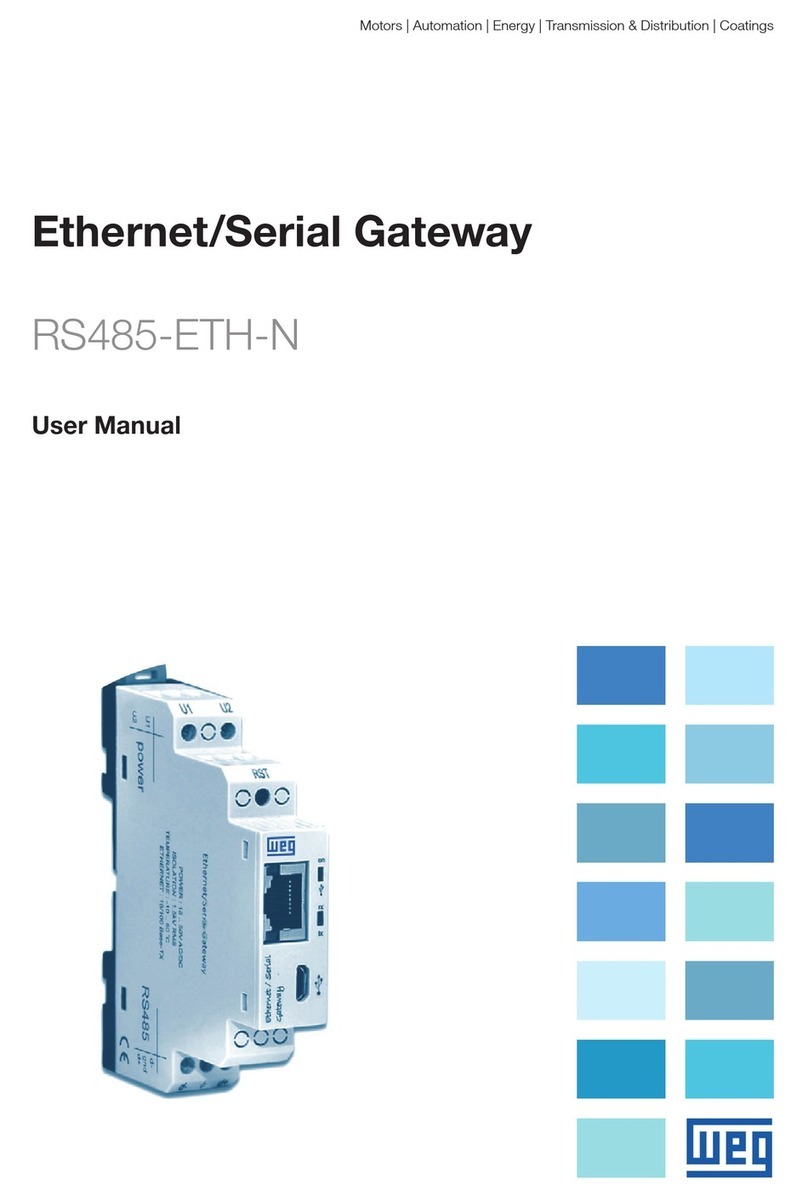Hardware Installation Manual Contents
Version 6.4 3 February 2012
Table of Contents
1Introduction....................................................................................................... 11
2Unpacking the Device ...................................................................................... 13
3Physical Description........................................................................................ 15
3.1Front Panel Description..........................................................................................16
3.1.1FXS Module ............................................................................................................18
3.1.1.1Ports Description .....................................................................................18
3.1.1.2LEDs Description.....................................................................................18
3.1.2FXO Module............................................................................................................19
3.1.2.1Ports Description .....................................................................................19
3.1.2.2LEDs Description.....................................................................................19
3.1.3BRI Module .............................................................................................................20
3.1.3.1Ports Description .....................................................................................20
3.1.3.2LEDs Description.....................................................................................20
3.1.4TRUNKS (E1/T1) Module .......................................................................................21
3.1.4.1Ports Description .....................................................................................21
3.1.4.2LEDs Description.....................................................................................21
3.1.5MPM Module...........................................................................................................22
3.1.6CRMX Module.........................................................................................................22
3.1.6.1Ports Description .....................................................................................22
3.1.6.2LEDs Description.....................................................................................23
3.1.7SWX LAN Expansion Module.................................................................................24
3.1.7.1Ports Description .....................................................................................24
3.1.7.2LED Description.......................................................................................24
3.1.8Power Supply Module and LED Description...........................................................25
3.2Rear Panel Description ..........................................................................................26
4Mounting the Device ........................................................................................ 27
4.1Desktop Mounting ..................................................................................................27
4.219-inch Rack Mounting
...........................................................................................28
5Cabling the Device ........................................................................................... 29
5.1Grounding the Device
.............................................................................................29
5.2Connecting to LAN with Port-Pair Redundancy .....................................................30
5.3Connecting to FXS Interfaces ................................................................................32
5.4Connecting to FXO Interfaces................................................................................33
5.5Connecting the Analog Lifeline Phone...................................................................34
5.6Connecting to ISDN BRI Lines...............................................................................36
5.7Connecting to E1/T1 Trunks...................................................................................37
5.8Connecting the PSTN Fallback for E1/T1 ..............................................................38
5.9Connecting the RS-232 Serial Interface to a Computer.........................................39
5.10Connecting to Power..............................................................................................40
6Hardware Maintenance .................................................................................... 41
6.1Installing and Replacing Modules...........................................................................41
6.1.1Module Slot Assignment.........................................................................................41
6.1.2Removing Kapton Tape before Installing Modules.................................................42
6.1.3Special Instructions for Installing the Power Supply Module..................................43
6.1.4Installing Modules into Previously Empty Front-Panel Slots ..................................43
6.1.5Installing and Removing AMC-Based Modules on the Rear Panel........................44
6.1.5.1Installing an AMC Module........................................................................44