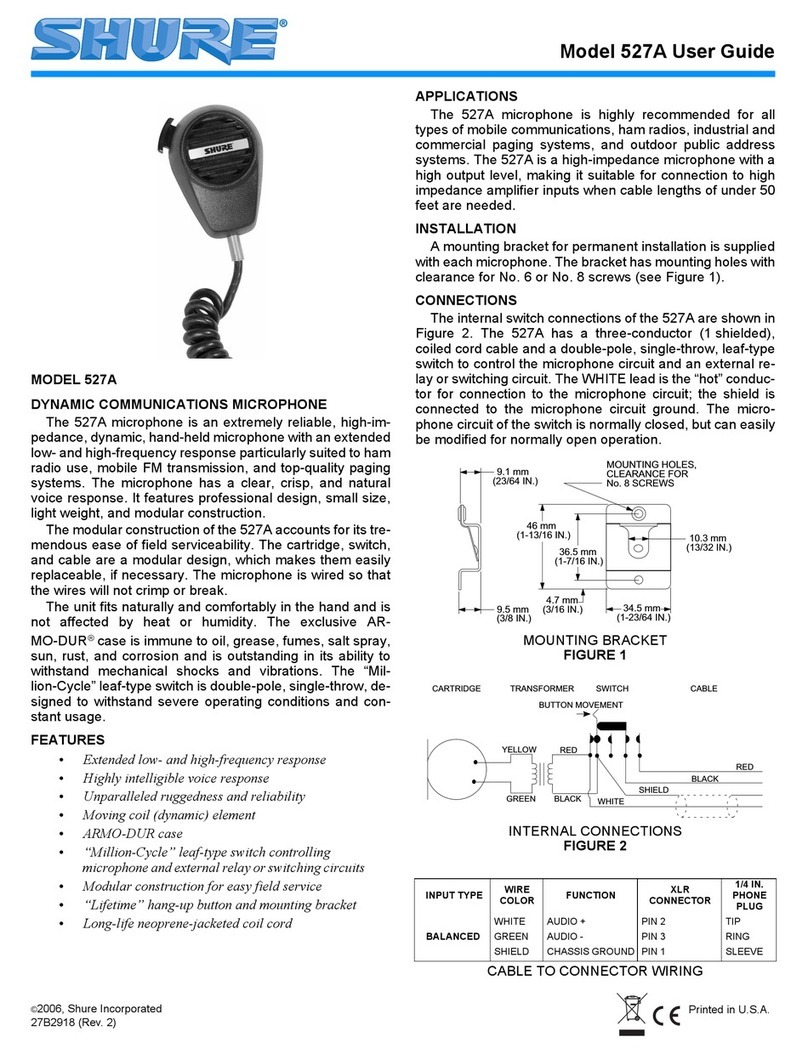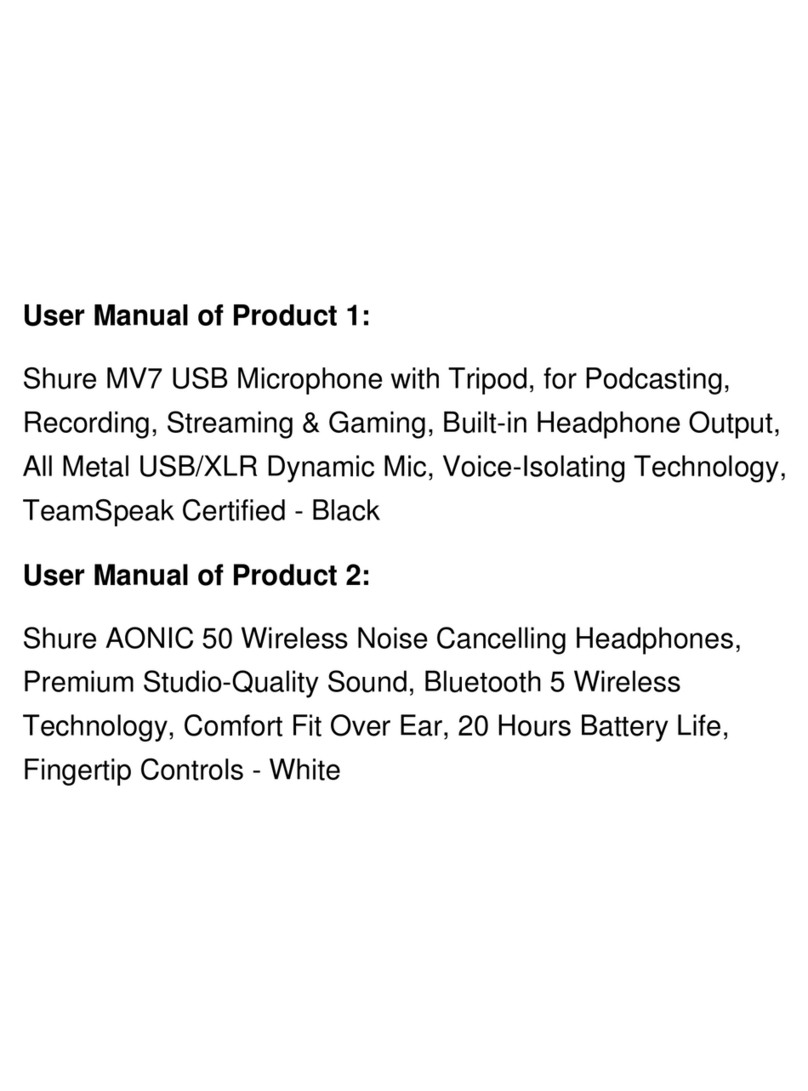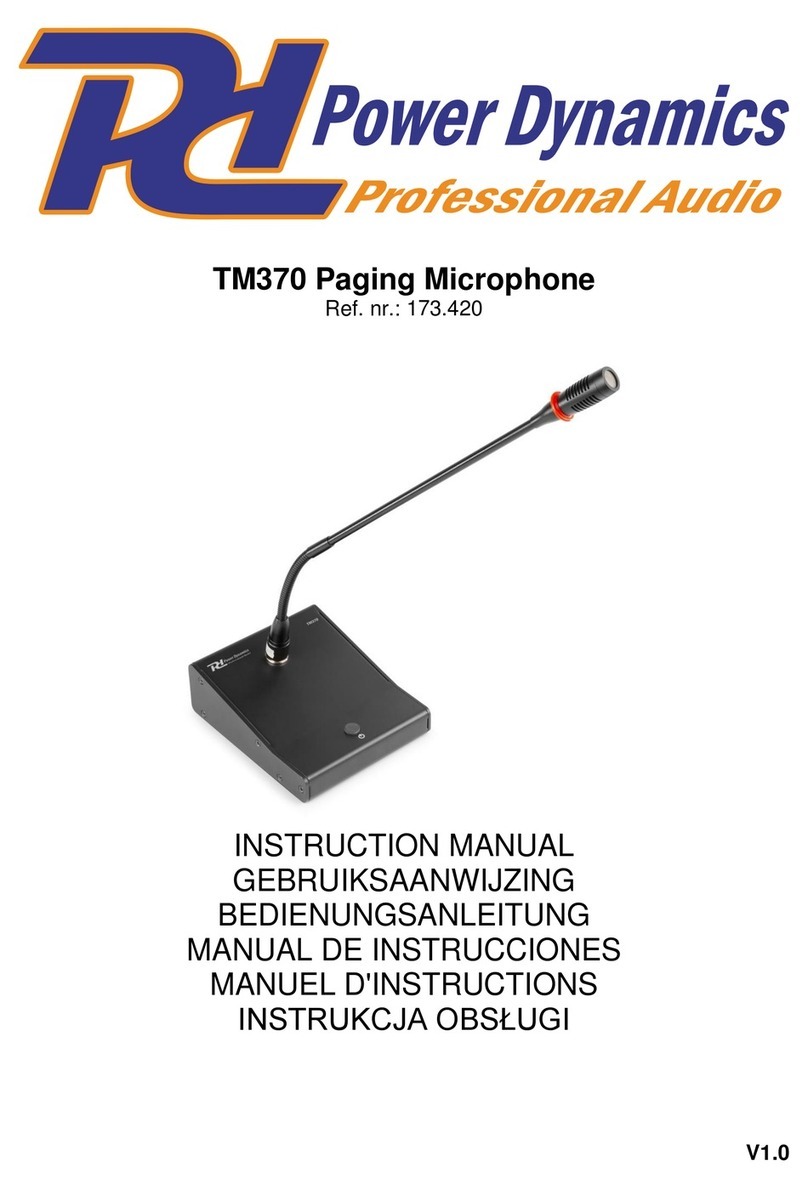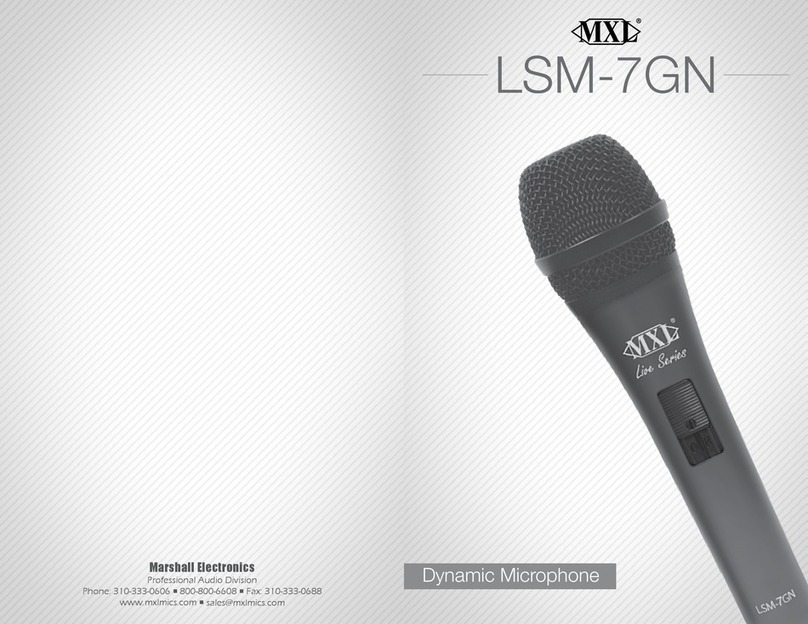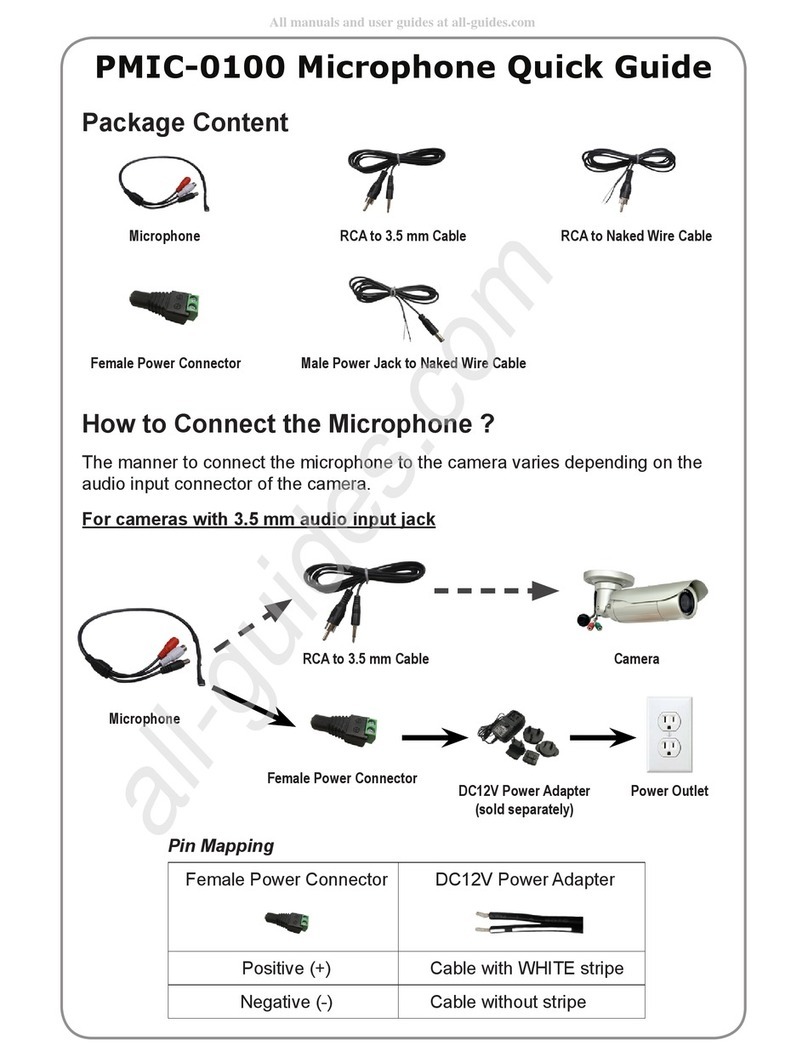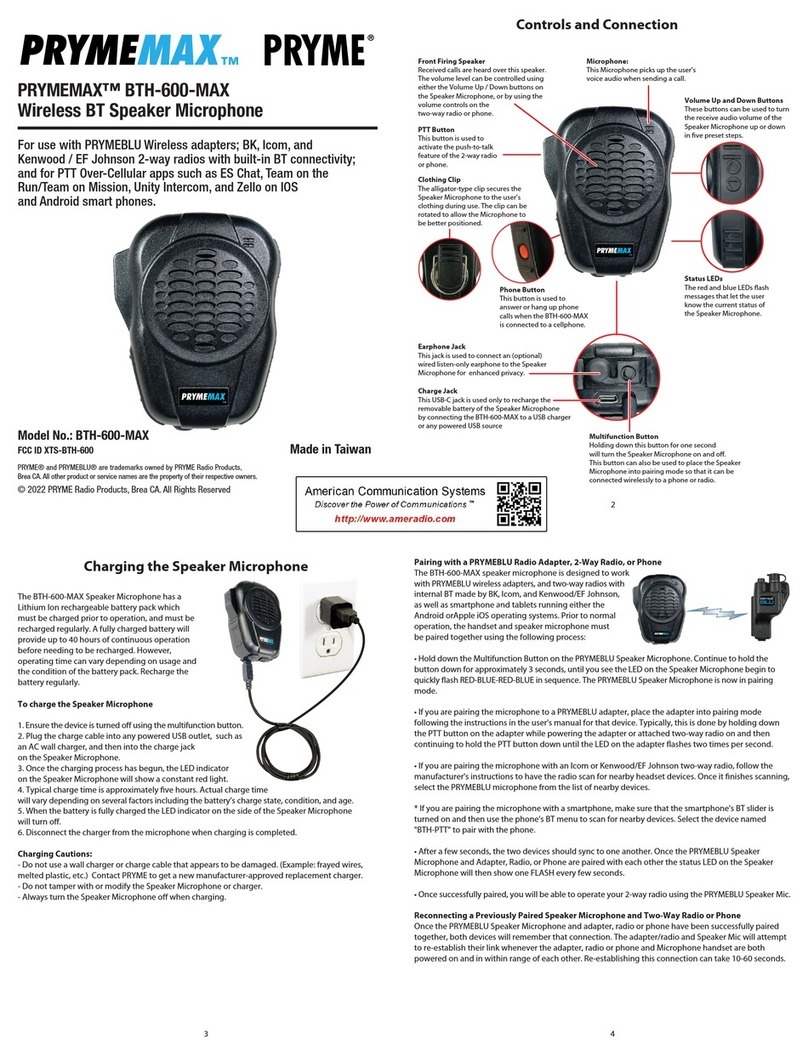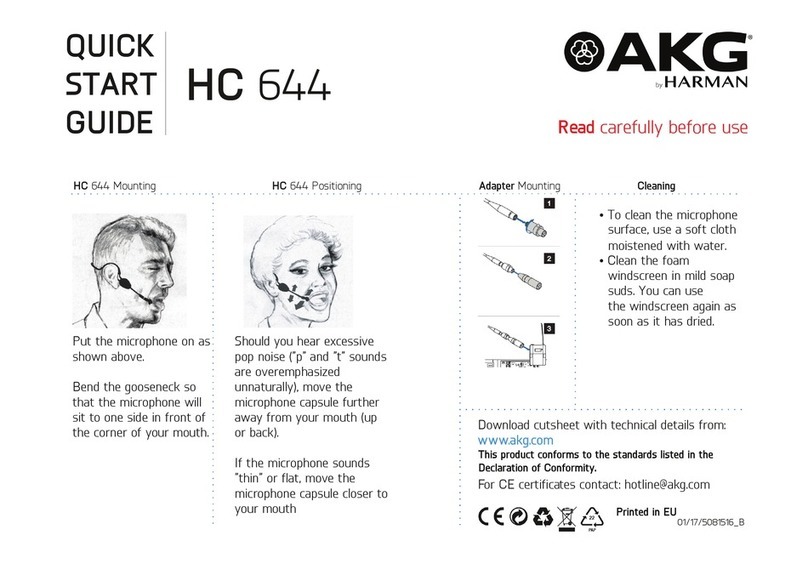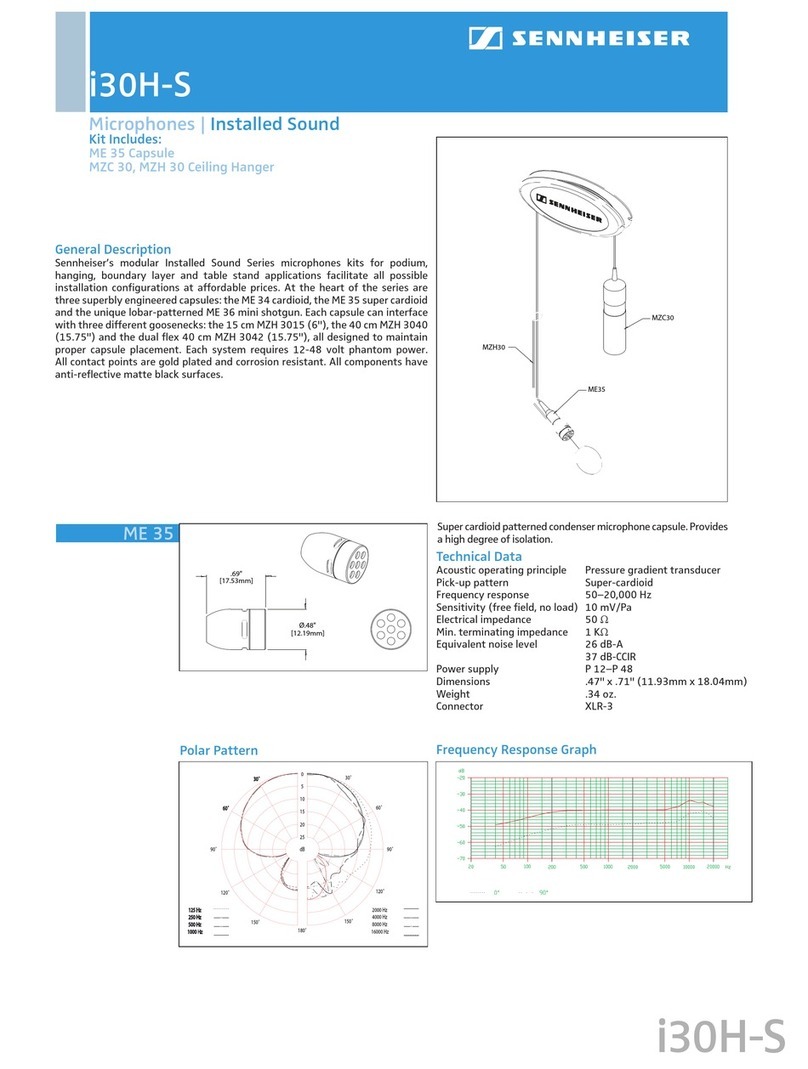Audix M70 User manual
Other Audix Microphone manuals
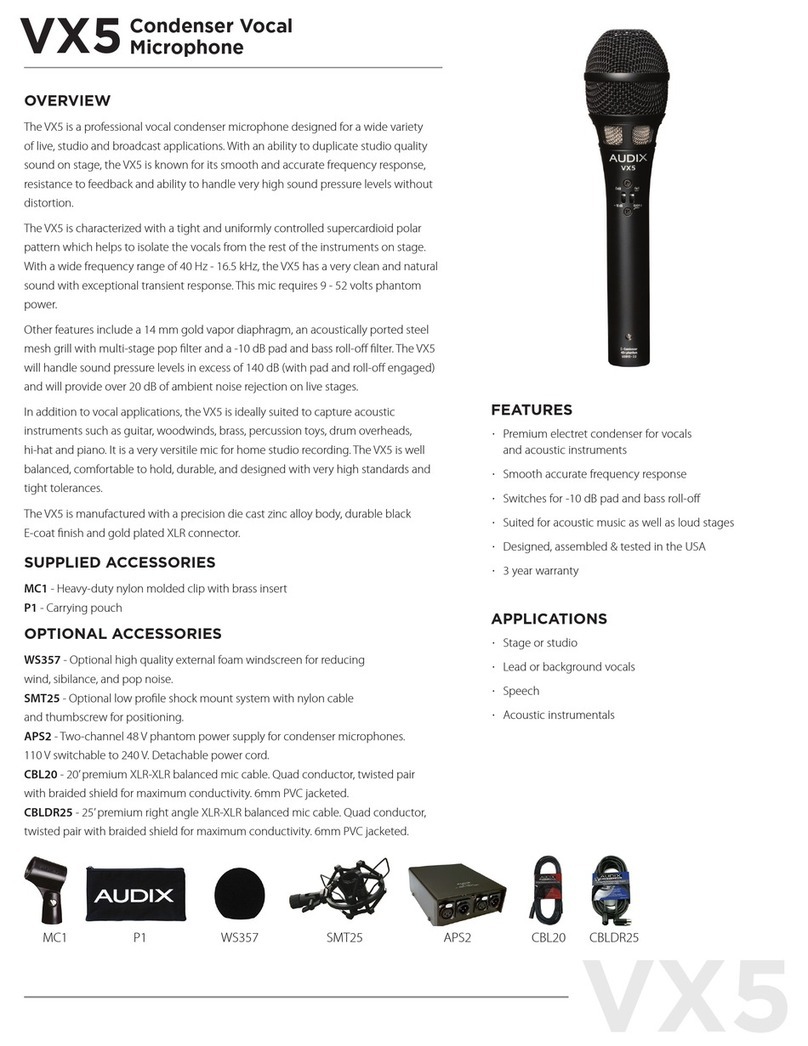
Audix
Audix VX5 User manual

Audix
Audix M40 User manual

Audix
Audix D6 Installation and operation manual

Audix
Audix i5 User manual
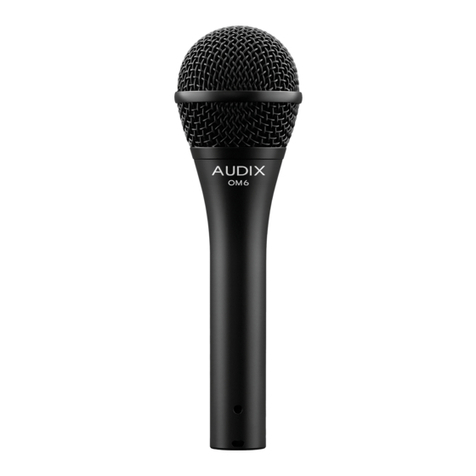
Audix
Audix OM6 User manual
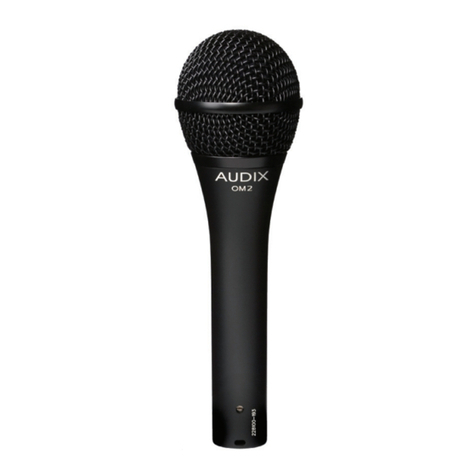
Audix
Audix OM2 Installation guide

Audix
Audix M3 User manual

Audix
Audix Fisuon Series User manual
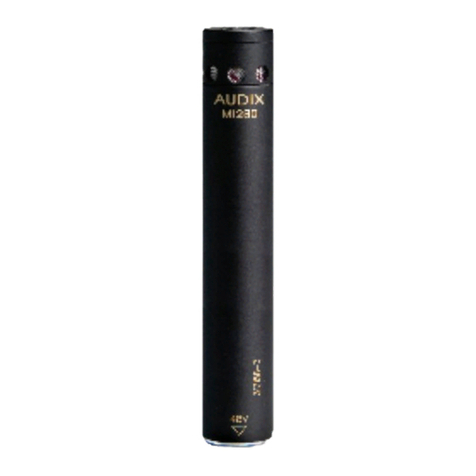
Audix
Audix Micros M1280 Installation guide

Audix
Audix ADX20i User manual

Audix
Audix M1280B User manual
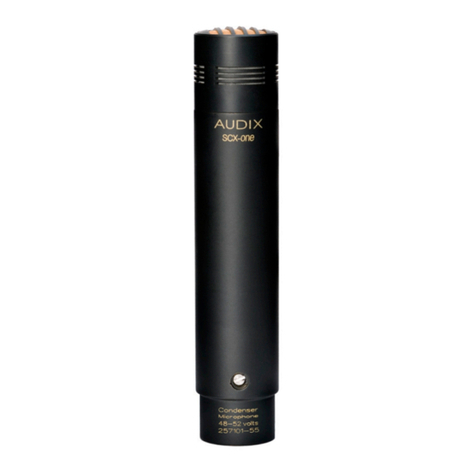
Audix
Audix SCX1-C User manual

Audix
Audix CX112B User manual

Audix
Audix Fusion Series User manual
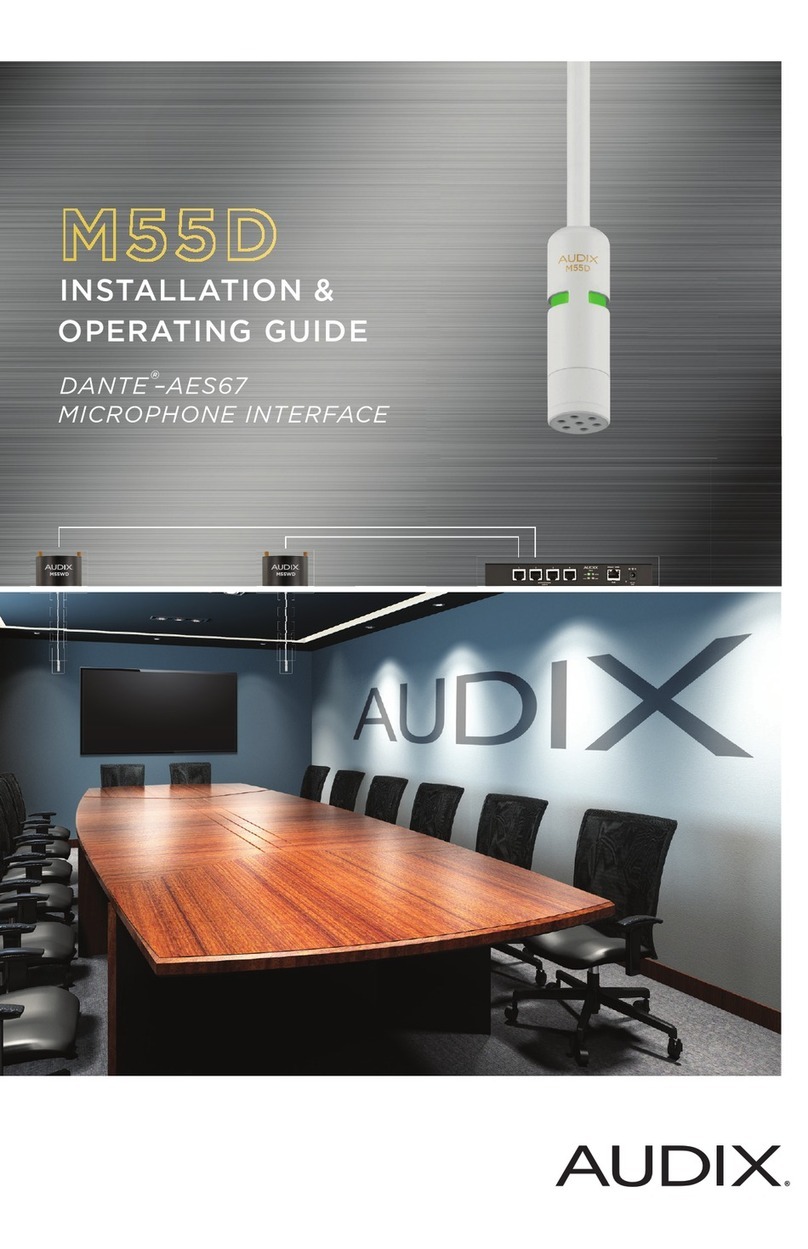
Audix
Audix M55WD Troubleshooting guide

Audix
Audix M70WD Troubleshooting guide

Audix
Audix i5 User manual
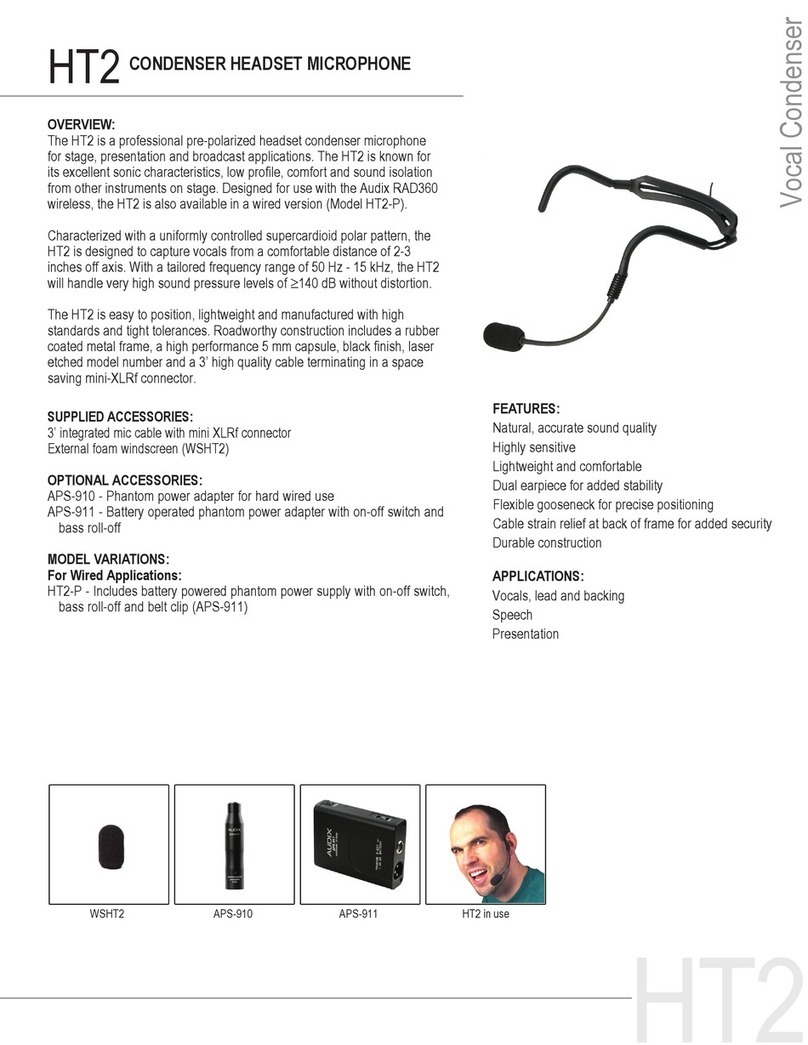
Audix
Audix HT2 User manual

Audix
Audix USB12 User manual
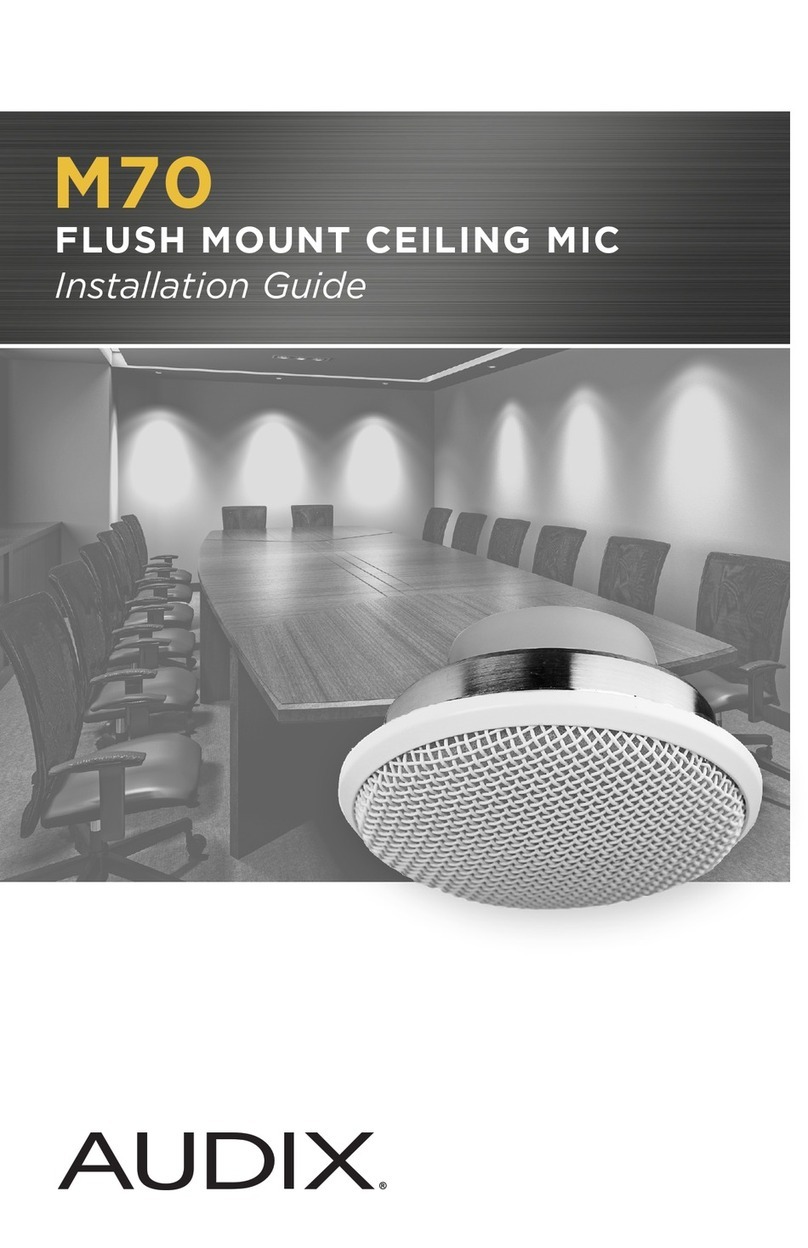
Audix
Audix M70 User manual