Aulisa Guardian Angel Rx GA1001 User manual

Aulisa Guardian Angel™ Rx GA1001
Digital Vital Sign Monitoring System
Instructions For Use
Version: 1.0

CAUTION!
Read this entire manual carefully before using Aulisa
GA1001 Digital Vital Sign Monitoring System.
At the time of publication, this manual is believed to be accurate and up-
to-date. In the interest of continued product development, Taiwan Aulisa
Medical Devices Technologies, Inc. reserves the right to make changes
and improvements to this manual and the products described within at any
time, without notice or obligation.
References to “Aulisa” in this manual shall imply Taiwan Aulisa Medical
Devices Technologies, Inc.
Aulisa is a registered trademark of Taiwan Aulisa Medical Devices
Technologies, Inc.
Taiwan Aulisa Medical Devices Technologies, Inc.
No. 218-2, Chong Yang Rd.
Nangang Dist, Taipei
Taiwan
Tel +886-2-2655-7297
www.aulisa.com
© 2018 Taiwan Aulisa Medical Devices Technologies, Inc.

Table of Contents
GUIDE TO SYMBOLS............................................................................................................. 1
PRECAUTIONS FOR USE ..................................................................................................... 3
USING AULISA GA1001 DIGITAL VITAL SIGN MONITORING SYSTEM ....................... 5
INTENDED USE............................................................................................................................. 6
PRINCIPLE OF OPERATION .......................................................................................................... 6
SYSTEM OVERVIEW..................................................................................................................... 6
DEVICE OVERVIEW ...................................................................................................................... 7
DISPLAYS,INDICATORS,AND CONTROLS................................................................................... 8
SETTING UP AULISA GA1001 SYSTEM .................................................................................... 13
DEVICE PAIRING ........................................................................................................................ 16
VERIFYING SYSTEM OPERATION............................................................................................... 17
SHUTTING OFF THE SYSTEM...................................................................................................... 18
ALARMS AND LIMITS.......................................................................................................... 19
ALARMS ..................................................................................................................................... 19
ADJUSTING ALARM LIMITS........................................................................................................ 23
DEFAULT ALARM SETTINGS...................................................................................................... 26
POWERING AND CHARGING............................................................................................. 27
POWERING THE DISPLAY UNIT.................................................................................................. 27
CHARGING THE INFANT OXIMETER MODULE............................................................................ 28
CARE AND MAINTENANCE................................................................................................ 30
CLEANING.................................................................................................................................. 30
TROUBLESHOOTING.......................................................................................................... 31
TECHNICAL INFORMATION............................................................................................... 33
DEVICE PERFORMANCE............................................................................................................. 33
MANUFACTURE’S DECLARATION.............................................................................................. 35
FCC COMPLIANCE .................................................................................................................... 38
SERVICE, SUPPORT, AND WARRANTY.......................................................................... 39
SPECIFICATIONS................................................................................................................. 41
PARTS AND ACCESSORIES.............................................................................................. 43

1
Guide to Symbols
Symbol
Description
Refer to instruction manual
Type BF-Applied Part (patient
isolation from electrical shock)
Indicates separate collection for
electrical and electronic equipment
(WEEE).
Non-ionizing electromagnetic
radiation. Equipment includes RF
transmitters. Interference may occur in
the vicinity of equipment marked with
this symbol.
Manufacturer
Serial number
Lot number
Federal law (USA) restricts this device
to sale by or on the order of a licensed
health care professional only.
Temperature limit

2
Non-sterile
IP22
Classification for water ingress and
particulate matter

3
Precautions for Use
Contraindications
1. Do not use any part of this system in an MRI environment.
2. Explosion Hazard: Do not use this system in an explosive atmosphere
or in the presence of flammable anesthetics or gases.
3. This device is not a replacement for a caregiver.
Warnings
1. This system is intended only as an adjunct in patient assessment. It
must be used in conjunction with other methods of assessing clinical
signs and symptoms.
2. A functional testercannot be used to assess the accuracy of a pulse
oximeter probe or a pulse oximeter monitor. Pulse oximeters do not
require calibration.
3. Oximeter readings may be affected by the use of an electrosurgical
unit.
4. As with all medical equipment, carefully route all cables to reduce the
possibility of entanglement, strangulation or injury to the patient.
5. Be careful with small parts that can be removed from the device and
swallowed, such as port covers. They are hazardous to children.
6. Excessive pressure to the sensor application site for prolonged periods
may cause damage to the skin beneath the sensor.
7. Do not use a damaged sensor. If the sensor is damaged in any way,
discontinue use immediately and replace the sensor.
8. Do not use in or around water or any other liquid when AC power
adaptor is used.
9. Only use Aulisa GA1001 Digital Vital Sign Monitoring System with
Charging Adaptors provided by Aulisa.
10.Aulisa GA1001 Digital Vital Sign Monitoring System is designed to
determine functional oxygen saturation, the percentage of arterial
oxygen saturation of functional hemoglobin (SpO2). Significant levels of
dysfunctional hemoglobin, such as methemoglobin, might affect the
accuracy of the measurement.
11.Anemia may affect the accuracy of the measurement.
12.Use Aulisa GA1001 Digital Vital Sign Monitoring System only when the
components are installed within the specified distances from the
monitored patient –approximately 10 meters (32.8 feet) spherical
radius from the Infant Oximeter Module to the Display Unit. Moving
outside this range may cause missing, lost, and/or inaccurate data.
13.Loss of monitoring can result if any objects hinder the pulse
measurement. Ensure that no blood flow restrictors (e.g., blood
pressure cuff) hinder pulse measurements.
14.This product is not a substitution for physician supervision.
15.Always refer to Instructions For Use for full warnings and instructions.

4
16.Failure to follow instructions and warnings may result in serious injury
or death.
Cautions
1. This equipment complies with International Standard EN 60601-1-2:
2014 for electromagnetic compatibility for medical electrical equipment
and/or systems. This standard is designed to provide reasonable
protection against harmful interference in a typical medical installation.
However, because of the proliferation of radio-frequency transmitting
equipment and other sources of electrical noise in healthcare,
homecare and other environments, it is possible that high levels of
interference due to close proximity or strength of a source might
disrupt the device’s performance.
2. Radios and cell phones or similar devices can affect the wireless
connection of the system and must be kept at least 2 meters (6.5 feet)
away from the system.
3. If Aulisa GA1001 Digital Vital Sign Monitoring System fails to respond
as described, discontinue use until the situation is corrected by
qualified personnel.
4. Cardiogreen and other intravascular dyes may affect the accuracy of
SpO2measurements.
5. The sensor might not work on cold extremities due to reduced
circulation. Warm or rub the foot to increase circulation or reposition
the sensor.
6. Aulisa GA1001 Digital Vital Sign Monitoring System might misinterpret
motion as good pulse quality. Minimize motion of the monitored site.
7. Excessive ambient light may affect the accuracy of the measurement.
8. Inspect and relocate the sensor application site at least every 10 hours
to ensure correct sensor alignment and skin integrity. Patient sensitivity
to sensors may vary due to medical status or skin condition.
9. Do not place liquids on top of the device.
10.Do not immerse the device or any of the components in any liquids.
11.Do not use caustic or abrasive cleaning agents on the device.
12.Do not gas sterilize or autoclave this pulse oximetry system.
13.Batteries might leak or explode if used or disposed of improperly.
14.Follow local governing ordinances and recycling instructions regarding
disposal or recycling of the device and device components, including
batteries.
15.Do not subject the system to extreme hot or cold temperatures,
humidity, or direct sunlight.
16.Do not fasten the Infant Oximeter Module too tightly around the
patient’s foot. Inaccurate readings and patient discomfort could result.

5
Using Aulisa GA1001 Digital Vital
Sign Monitoring System
This chapter describes how to use Aulisa GA1001 Digital Vital Sign
Monitoring System (hereinafter referred to as Aulisa GA1001 system). The
system includes the following components and accessories:
Infant Oximeter Module
Wireless Charging Case- Infant Oximeter
Module
Display Unit
Stand- Display Unit
Charging Adaptor- Wireless Charging
Case
Charging Adaptor- Display Unit

6
(Black)
(White)
Adhesive Patch- Infant Oximeter Module
Intended Use
The Guardian Angel Rx GA1001 Digital Vital Sign Monitoring System is
indicated for use in measuring and displaying functional oxygen saturation
of arterial hemoglobin (SpO2) and pulse rate. It is indicated for spot-
checking and/or continuous monitoring of pediatrics and infants during
non-motion and under well-perfused conditions. The intended
environments of use are hospitals, medical facilities, home care, and
subacute environments. This system is a reusable device.
Principle of Operation
Aulisa GA1001 Digital Vital Sign Monitoring System measures SpO2and
pulse rate based on non-invasive light-emitting diode (LED) reflectance
technology, measuring the absorbance of red and infrared light passed
through the perfused tissue during each pulse. It can be operated by the
caregiver or by the patient.
System Overview

7
Device Overview
Display Unit
The Display Unit features a 10.1” HD LCD multi- touch display with
Bluetooth technology. The Display Unit displays real-time vital signs
measured by the Infant Oximeter Module.
The Display Unit will display informational text messages, alarm text
messages, and beep audibly upon an alarm condition trigger event.
NOTE:
It is recommended that the Display Unit be placed on the
stand provided.
NOTE:
Only use fingers or the stylus pen provided to operate
keys on the touch screen.
NOTE:
Close the cover of charging port when the charging adaptor
is not in use.

8
Infant Oximeter Module
The Infant Oximeter Module includes a Bluetooth transmitter and a
sensor, which is worn by the patient for vital sign monitoring. It features
sensors and electronics for vital sign measuring and analyzing.
The Infant Oximeter Module must be used within 10 meters (32.8 feet)
from the Display Unit.
Displays, Indicators, and Controls
This section describes the displays, indicators, and controls for Aulisa
GA1001 System.
Display Icons and Indicators
Blood Oxygen
This icon identifies the window showing the
functional blood oxygen saturation in
percent.
Pulse Rate
This icon identifies the window showing the
pulse rate in bpm.
Pulse Amplitude
This icon identifies the window showing the
pulse amplitude.

9
No data
When the vital signs cannot be measured,
the Display Unit shows dashes (- - -) in each
of the vital sign windows.
?
Inadequate data
When the vital sign values are inadequate,
the Display Unit shows (?) beside the value.
Bluetooth Connection Status
This icon displays whether the Infant
Oximeter Module and the Display Unit are
connected via Bluetooth. It will turn blue
once the Infant Oximeter Module is paired
with Display Unit.
Measurement Site Status
This icon displays whether the sensor is
attached to the patient’s foot. A system
alarm will be displayed on the Display Unit if
no contact is detected between the sensor
and the patient’s foot.
Motion Indicator
This animated icon detects excessive
motion of the measurement site.
Battery Level of the Infant Oximeter
Module
These icons signify the battery level at Full,
Medium, or Low. A medium priority system
alarm will be displayed on the Display Unit
when the Infant Oximeter Module battery is
low.
Battery Level of Display Unit
These icons signify the battery level of the
Display Unit. A medium priority system
alarm will be displayed on the Display Unit
when the Display Unit battery is low.

10
Alarm Indicator
This icon identifies an alarm condition
exists.
!!! represents high priority and
!! represents medium priority
Alarm Off
This icon indicates that the alarm is turned
off for the corresponding physiological
condition.
Audio Paused
This icon indicates that the alarm audio is
silenced for 2 minutes.
Audio Off
This icon indicates that the alarm audio is
silenced permanently.
Software Control Buttons
Create Patient Profile
Tap on this button on the MAIN screen to add a
patient profile, including name, weight, gender,
date of birth, and location.
Edit Profile
This button replaces “ADD PROFILE” button
when a patient profile already exits. Tap on the
button to edit the existing patient profile.
Set Alarm Limits
Tap on this button on the MAIN screen to adjust
the alarm limits for each vital sign. (See “Alarm
and Limits” section on page 19 for more
information on adjusting the alarm limits.)
NOTE: The button is operable only when
wireless connection is established.

11
Device Pairing
This button appears on the top right corner of
the MAIN screen when the system is
disconnected. Tap on the button to force the
system to pair.
NOTE: The Infant Oximeter Module must be
placed within 10 meters (32.8 feet) from the
Display Unit.
System Settings
Tap on this button on the top right corner of the
MAIN screen to access the settings menu of the
system.
Return to Previous Screen
Tap on this button on the top right corner of the
MAIN screen to return to the previous page.
Set Timezone
In the settings menu, tap on this button to set
the local time and date.
Sleep Mode
Tap on this button on the top left corner of the
MAIN screen to let the Display Unit enter sleep
mode. To wake up the Display Unit, tap on the
blank screen and use finger to swipe to the right.
Set Display Brightness
In the settings menu, tap on this button to set
the brightness of the display.

12
Restore Default Alarm
In the settings menu, tap on this button to
restore alarm limits to manufacture-configured
values.
Scan QR Code
In the settings menu, tap on this button and
scan the barcode on the back of the Infant
Oximeter Module to manually pair the desired
Infant Oximeter Module to the Display Unit. (See
“Device Pairing” on page 16 for more
information.)
Choose Theme
In the settings menu, tap on this button to
choose the desired theme.
Infant Oximeter Module Tutorial
In the settings menu, tap on this button to open
the Infant Oximeter Module Tutorial.
Pause Alarm Audio
This button appears on the MAIN screen when
an alarm is triggered. Tap on the button to
temporarily silence the alarm audio of the
current triggering alarm event for 2 minutes.
Turn Off Alarm Audio
The button appears on the MAIN screen when
an alarm is triggered. Tap on the button to
permanently silence the alarm audio of the
current triggering alarm event.

13
Setting up Aulisa GA1001 System
Use the following procedure to set up the Aulisa GA1001 System:
It is recommended to charge the Infant Oximeter Module fully prior to
setting up Aulisa GA1001 System as it takes around 3 hours to fully
charge. (See “Powering and Charging” section on page 27 for more
information.)
1. Turn on the Infant Oximeter Module by removing it from the wireless
charging case.
NOTE:
The Infant Oximeter Module will turn itself on automatically when
The wireless charging case is opened.
NOTE:
The power LED will light green when the power is ON.
2. Connect the GA-CD0002 Charging Adaptor- Display Unit to the
Display Unit and a power outlet.
3. Press and hold the power On/Off button for at least three (3) seconds
to turn on the Display Unit.
CAUTION!
For long term monitoring (over 3 hours of
continuous use), the Display Unit must be
connected to the charging adaptor.
CAUTION!
Do not plug adaptor into a switched outlet to
prevent accidental switching power off.
4. Select the correct timezone. The MAIN screen will show up after
completion.
5. Wait for the wireless connection between the Infant Oximeter Module
and the Display Unit to be established. (See “Device Pairing” section
on page 16 for more information.)
NOTE:
The Bluetooth connection status icon will turn blue once the
Infant Oximeter Module is paired with the Display Unit.
6. Verify System Operation. (See “Verifying System Operation” section on
page 17 for more information.)
7. Attach the adhesive patch onto the back of the Infant Oximeter Module
following the instructions below.

14
a. Remove the top paper liner of the adhesive patch
b. Attach the top of the adhesive patch onto the back of the Infant
Oximeter Module
IMPORTANT!
The clear window on the Infant Oximeter Module
Adhesive Patch must align with the sensor
probe of the Infant Oximeter Module.
Remove the bottom paper liner of the adhesive patch
c. Attach the bottom of the adhesive patch onto the back of the Infant
Oximeter Module, pressing down to smooth out the surface so no
air bubbles remain
d. Remove the plastic liner of the adhesive patch
NOTE:
Infant Oximeter Module Adhesive Patches are disposable and
for
single use only.
8. Attach the Infant Oximeter Module (SM) to the patient’s foot following
the instructions below.

15
a. Align the sensor probe on the center of the baby’s foot.
b. Press and hold the end of the strap until it has adhered to the skin.
c. Gently wrap the strap around the baby’s foot.
d. Slightly fasten the strap.
e. Stick the Velcro ends together.
f. All done! Ready to use.
NOTE:
The LED indicator will blink green when valid vital sign data is
detected.
CAUTION!
Do not wrap the Infant Oximeter Module around the
foot too tightly as it may affect blood circulation.
CAUTION!
Do not twist, bend or pull the end of the strap with the
sensor probe.
CAUTION!
Inspect and relocate the sensor application site at least
every 10 hours to ensure correct sensor alignment and
skin integrity. Patient sensitivity to sensors may vary
due to medical status or skin condition.

16
Device Pairing
The Display Unit will automatically scan and connect to the Infant
Oximeter Module from the same starter kit. If the connection is not
established automatically, press “PAIR” button on the MAIN screen of the
Display Unit to force the system to pair.
NOTE:
The Bluetooth connection status icon will turn blue
once the Display Unit is paired with the Infant Oximeter
Module.
NOTE:
The Infant Oximeter Module must be placed within 10 meters
(32.8 feet) from the Display Unit.
Use the following procedure to switch among Infant Oximeter Modules
and establish a connection between the Display Unit and the desired
Infant Oximeter Module.
1. Ensure the desired Infant Oximeter Module is turned on.
NOTE:
The desired Infant Oximeter Module must be placed within 10
meters (32.8 feet) from the Display Unit.
NOTE:
The power LED lights green when the power is ON.
2. In the settings menu, select “Sensor Pairing”.
3. Scan the QR Code located on the back of the desired Infant Oximeter
Module.
4. Press “CONFIRM” if the serial number (SN) displayed matches with
the SN on the back of the desired Infant Oximeter Module.
5. To confirm that the process was successful, ensure that the Bluetooth
connection status icon on the MAIN screen of the Display Unit is lit
blue.
NOTE:
After the Display Unit is paired to a Infant Oximeter Module, it
will
remain paired until the above process is repeated.

17
Verifying System Operation
Use the following procedure to verify that the alarm system is working
properly.
1. Ensure the Infant Oximeter Module and Display Unit are both turned
on.
2. Ensure there is a connection established between the Infant Oximeter
Module and Display Unit. (See “Device Pairing” section on page 16 for
more information.)
3. Place the Infant Oximeter Module on a flat surface.
4. Verify that an alarm message is displayed and that an alarm audio is
generated. (See “Troubleshooting” section on page 31 if an alarm
message and audio signal is not generated.)
5. Press on the “PAUSE AUDIO” to temporarily silence for 2 minutes.
6. After the alarm signal is regenerated, press on the “AUDIO OFF” to
silence permanently the alarm signal.
NOTE:
Alarm systems should be checked before use.
Use the procedure below to monitor the readings (SpO2, pulse rate, pulse
amplitude) to verify that the device is functioning properly.
1. Set up Aulisa GA1001 system according to instructions above. (See
“Setting up Aulisa GA1001 system” section on page 13 for more
information.)
2. Ensure the Infant Oximeter Module is securely attached to the foot.
3. Verify the status indicator on the Infant Oximeter Module is blinking
green and that the Bluetooth connection status icon on the Display Unit
is blue.
4. Verify that a SpO2reading is displayed, that a pulse rate value
appears, and that a PA reading is displayed.
Table of contents
Other Aulisa Medical Equipment manuals
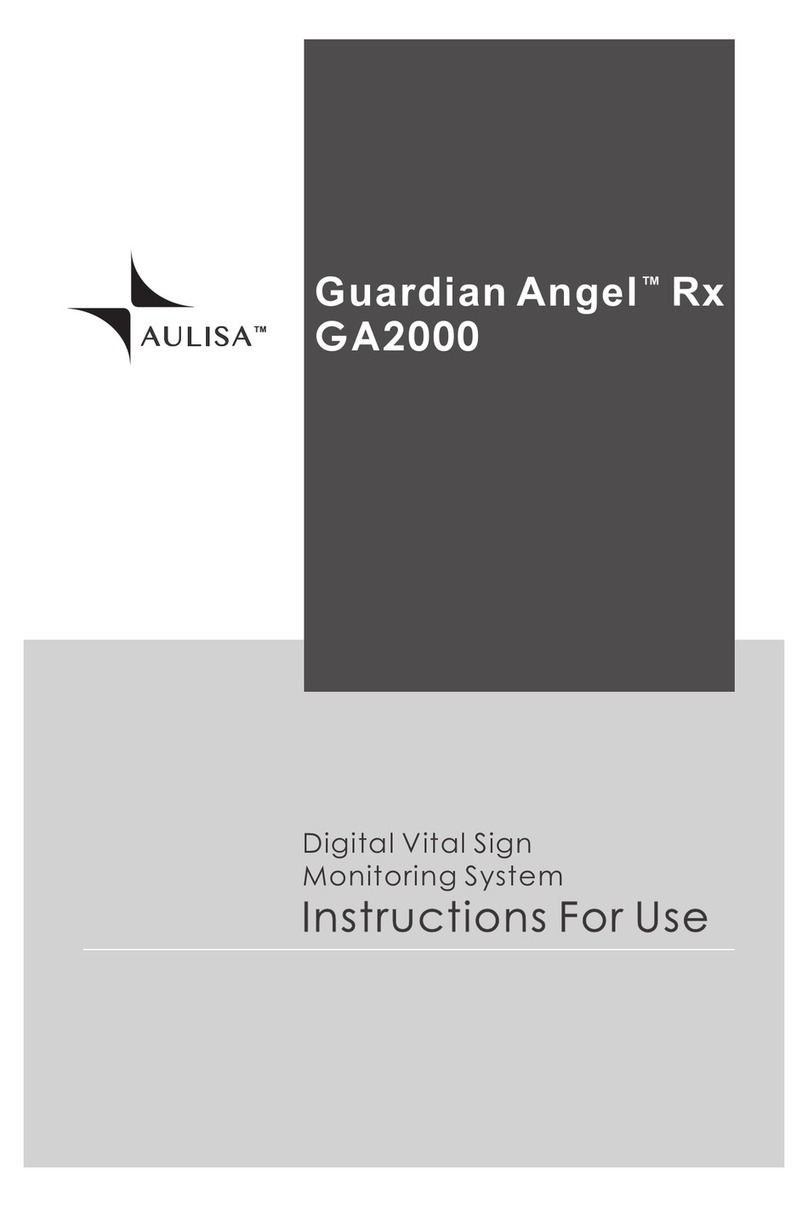
Aulisa
Aulisa Guardian Angel Rx GA2000 User manual
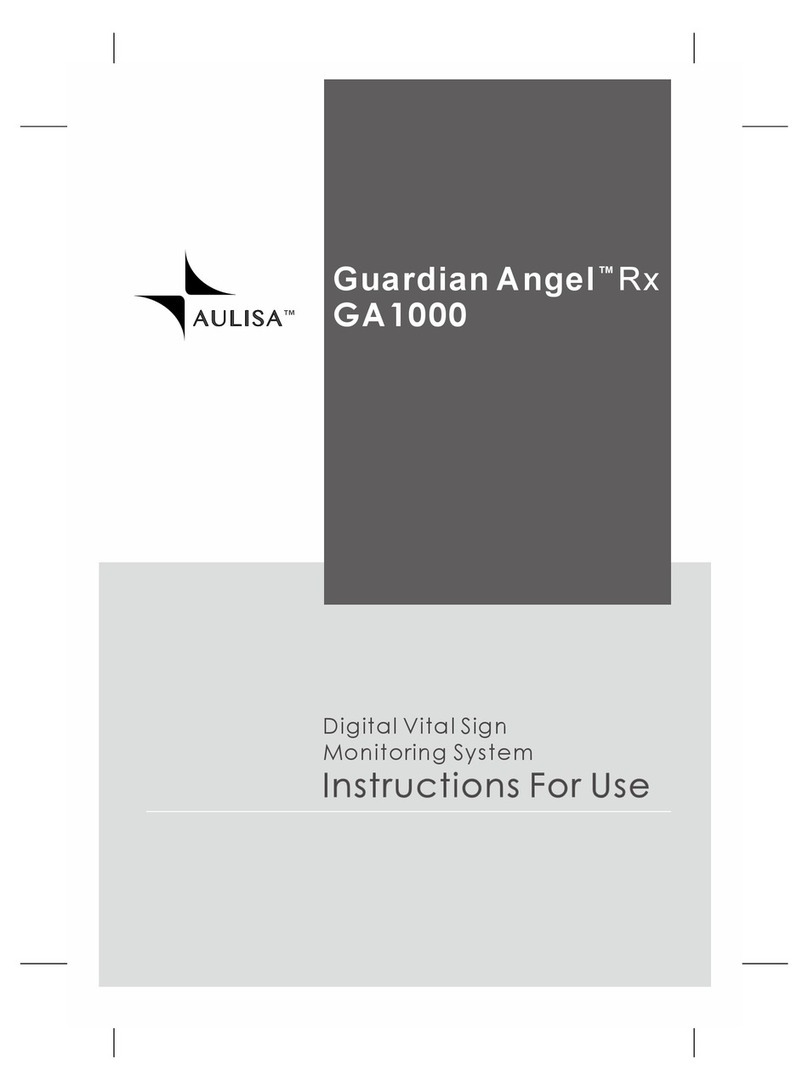
Aulisa
Aulisa Guardian Angel Rx GA1000 User manual

Aulisa
Aulisa Guardian Angel Rx Guardian Angel Rx Lite GA2000... User manual
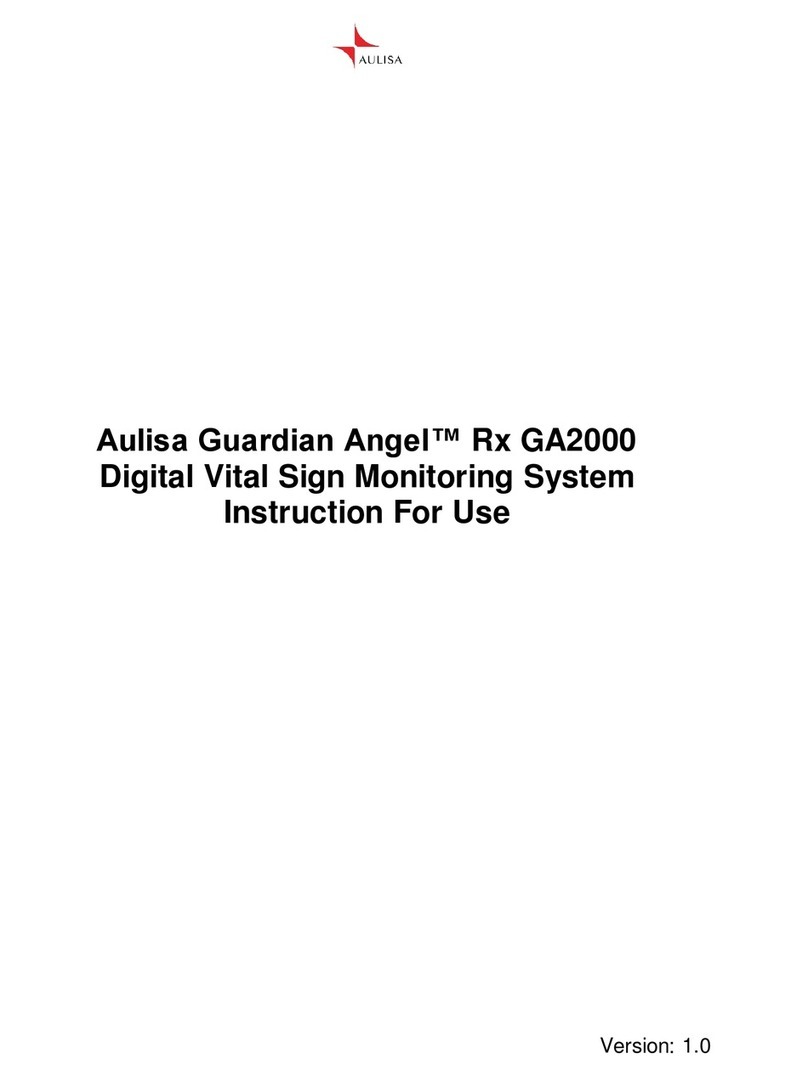
Aulisa
Aulisa Guardian Angel Rx GA2000 User manual

Aulisa
Aulisa Guardian Angel GA2000 Series User manual

Aulisa
Aulisa Guardian Angel GA1000 Series User manual
Popular Medical Equipment manuals by other brands

Getinge
Getinge Arjohuntleigh Nimbus 3 Professional Instructions for use

Mettler Electronics
Mettler Electronics Sonicator 730 Maintenance manual

Pressalit Care
Pressalit Care R1100 Mounting instruction

Denas MS
Denas MS DENAS-T operating manual

bort medical
bort medical ActiveColor quick guide

AccuVein
AccuVein AV400 user manual











