Aulisa Guardian Angel Rx Guardian Angel Rx Lite GA2000... User manual

Digital Vital Sign Monitoring System
Instructions For Use
____________________________________________________________
7MN00022-02
Guardian Angel
®
Rx
Guardian Angel
®
Rx Lite
GA2000 Series

1
Disclaimer
At the time of publication, this manual is believed to be accurate and up-to-date. In
the interest of continued product development, Taiwan Aulisa Medical Devices
Technologies, Inc. reserves the right to make changes and improvements to this
manual and the products described within at any time, without notice or obligation.
References to “Aulisa” in this manual shall imply Taiwan Aulisa Medical Devices
Technologies, Inc.
Aulisa is a registered trademark of Taiwan Aulisa Medical Devices Technologies, Inc.
Taiwan Aulisa Medical Devices Technologies, Inc.
No. 218-2, Chong Yang Rd., Nangang Dist.
11573 Taipei City , Taiwan
Tel.: +886 809 083 100
Distributed by
Aulisa Medical USA, Inc.
999 Commercial Street, Suite 208
Palo Alto, CA 94303,USA
Tel.: 1.833.828.5472
www.aulisa.com
© 2021 Taiwan Aulisa Medical Devices Technologies, Inc.
CAUTION!!! Read this entire manual carefully before using Guardian Angel® Rx GA2000
Series or Guardian Angel® Rx Lite GA2000 Series.

2
Table of Contents
Disclaimer ....................................................................................................................... 1
Guide to Symbols ........................................................................................................... 4
Welcome ........................................................................................................................ 6
GA2000 Series Main Elements ............................................................................... 6
GA2000 Series Function ......................................................................................... 7
GA2000 Series Intended Use ................................................................................. 8
Precautions for Use ...................................................................................................... 10
Device Components ..................................................................................................... 12
Device Overview .......................................................................................................... 13
Aulisa mobile application ..................................................................................... 13
Display Unit .......................................................................................................... 15
Receiver/Transponder .......................................................................................... 21
Audio/Video Feature ............................................................................................ 22
Device Setting Up ......................................................................................................... 23
Device Connection ....................................................................................................... 26
Wi-Fi Network Initial Setup .................................................................................. 26
Wi-Fi Network Reset ............................................................................................ 27
Device Pairing ............................................................................................................... 28
Automatic Pairing (Guardian Angel® Rx only) ...................................................... 28
Pairing with a new Aulisa sensor module ............................................................ 28
Pairing with a new Receiver/Transponder ........................................................... 29
Device Verification ....................................................................................................... 31
Verify the device function .................................................................................... 31
Verify the alarm function BEFORE each use ........................................................ 31
Device Power Off.......................................................................................................... 32
Display Unit .......................................................................................................... 32
Receiver/Transponder .......................................................................................... 32
Device Powering ........................................................................................................... 32
Display Unit .......................................................................................................... 32
Receiver/Transponder .......................................................................................... 33
Alarms and Limits ......................................................................................................... 34
Alarm Features ..................................................................................................... 34
Alarm Limits ......................................................................................................... 38
Care and Maintenance ................................................................................................. 42
Troubleshooting ........................................................................................................... 43
Manufacturer’s Declaration ......................................................................................... 44

3
FCC Compliance ........................................................................................................... 48
Service, Support, and Warranty ................................................................................... 50
Specifications ............................................................................................................... 51
Parts and Accessories ................................................................................................... 53

4
Guide to Symbols
Single Use
MR Unsafe: must not be used in an MRI
environment
.

5
D
ate of Manufacture

6
Welcome
This manual will help you get started with monitoring using Guardian Angel® Rx
GA2000 Series Digital Vital Sign Monitoring System and Guardian Angel® Rx Lite
GA2000 Series Digital Vital Sign Monitoring System (“GA2000 Series”) by introducing
the Display Unit/Aulisa mobile application and the Receiver/Transponder which are
intended for use in conjunction with a variety of Aulisa sensor module(s).
Refer to the Instructions for Use of Aulisa sensor module(s) for detailed instructions.
Adult/Pediatric Oximeter Module: 7MN00023-02
Infant Oximeter Module: 7MN00024-02
Thermometer Module: 7MN00025-02
GA2000 Series Main Elements
Display Unit – A self-contained tablet computer running Aulisa mobile
application wirelessly collects and displays vital sign data from the
Receiver/Transponder. It also generates alarms to alert users to technical or
physiological events.
Aulisa mobile application – The Aulisa mobile application can be installed on
your mobile device as the display of the system to replace the Display Unit.
Please download “Aulisa Lite GA1000” from App Store or Google Play.
Receiver/Transponder – A stand-alone device containing an audio/video
camera receives vital signs from Aulisa sensor module(s) and sends out data
along with audio/video signals via a customer Wi-Fi network. The valid
transmission range between the Aulisa sensor module(s) and the
Receiver/Transponder is within 32.8 feet (10 meters).
Adult/Pediatric Oximeter Module – A device worn on the finger measures and
transmits SpO2 and pulse rate data using Bluetooth technology. It provides two
sensor options for use, reusable and disposable. The module with a reusable
sensor is composed of two parts: Oximeter Box and Oximeter Sensor Cable; the
NOTE: “Guardian Angel® Rx” comes with a Display Unit pre-installed with Aulisa
Application. “Guardian Angel® Rx Lite” is intended to use your mobile device as
a display.

7
one with a disposable sensor includes three parts: Oximeter Box, Oximeter
Connection Cable, and Oximeter Disposable Sensor in patch format.
Infant Oximeter Module – A device worn on the foot measures and transmits
SpO2 and pulse rate data using Bluetooth technology. It provides two sensor
options for use, reusable and disposable. The module with a reusable sensor is
accompanied by independent Adhesive Patches; the one with a disposable
sensor is composed of a sensor box and a sensor probe attached with Adhesive
tape.
Thermometer Module – An adhesive device attached to the chest and armpit
measures and transmits armpit body temperature data wirelessly. It comprises
reusable Thermometer Box and disposable Sensor Patch. The Thermometer Box
is embedded with a Bluetooth module and powered by a changeable button cell
battery. It is intended for adults, pediatrics, and infants.
GA2000 Series Function
The Aulisa sensor module(s) detects vital signs and sends out the data to the
Receiver/Transponder using Bluetooth technology. The Receiver/Transponder then
transmits, via a customer Wi-Fi network, the physiological data along with
audio/video signals obtained by an embedded camera to the Display Unit or Aulisa
mobile application for display. The system also provides visual and auditory alarms
that alert the caregiver when a patient’s vital signs fall outside of pre-setting limits or
when a technical event is detected. During a physiological alarm event, the vital sign
data along with the audio/video data are recorded automatically by the system. The
caregiver can review the historical data whenever needed.

8
GA2000 Series Intended Use
GA2000
Model GA2000 of Guardian Angel Rx / Guardian Angel Rx Lite GA2000 Series Digital
Vital Sign Monitoring System is indicated for use in measuring, recording, and
displaying functional oxygen saturation of arterial hemoglobin (SpO2) and pulse rate
(PR). The intended environments of use are hospitals, medical facilities, home care,
and subacute environments. This system is a reusable device.
The Adult/Pediatric Oximeter Module is indicated for spot-checking and/or
continuous monitoring of SpO2 and PR of adults and pediatrics during non-motion
and under well-perfused conditions.
GA2001
Model GA2001 of Guardian Angel Rx / Guardian Angel Rx Lite GA2000 Series Digital
Vital Sign Monitoring System is indicated for use in measuring, recording, and
displaying functional oxygen saturation of arterial hemoglobin (SpO2) and pulse rate
(PR). The intended environments of use are hospitals, medical facilities, home care,
and subacute environments. This system is a reusable device.
The Infant Oximeter Module is indicated for spot-checking and/or continuous
monitoring of SpO2 and PR of pediatrics and infants during non-motion and under
well-perfused conditions.
GA2002
Model GA2002 of Guardian Angel Rx / Guardian Angel Rx Lite GA2000 Series Digital
Vital Sign Monitoring System is indicated for use in measuring, recording, and
displaying body temperature. The intended environments of use are hospitals,
medical facilities, home care, and subacute environments. This system is a reusable
device.
The Thermometer Module is indicated for continuous armpit body temperature
monitoring of adults, pediatrics, and infants.
GA2100
Model GA2100 of Guardian Angel Rx / Guardian Angel Rx Lite GA2000 Series Digital
Vital Sign Monitoring System is indicated for use in measuring, recording, and
displaying functional oxygen saturation of arterial hemoglobin (SpO2) and pulse rate
(PR) and body temperature. The intended environments of use are hospitals, medical
facilities, home care, and subacute environments. This system is a reusable device.
The Adult/Pediatric Oximeter Module is indicated for spot-checking and/or

9
continuous monitoring of SpO2 and PR of adults and pediatrics during non-motion
and under well-perfused conditions.
The Thermometer Module is indicated for continuous armpit body temperature
monitoring of adults, pediatrics, and infants.
GA2101
Model GA2101 of Guardian Angel Rx / Guardian Angel Rx Lite GA2000 Series Digital
Vital Sign Monitoring System is indicated for use in measuring, recording, and
displaying functional oxygen saturation of arterial hemoglobin (SpO2) and pulse rate
(PR) and body temperature. The intended environments of use are hospitals, medical
facilities, home care, and subacute environments. This system is a reusable device.
The Infant Oximeter Module is indicated for spot-checking and/or continuous
monitoring of SpO2 and PR of pediatrics and infants during non-motion and under
well-perfused conditions.
The Thermometer Module is indicated for continuous armpit body temperature
monitoring of adults, pediatrics, and infants.

10
Precautions for Use
1. This device is not a replacement for a caregiver nor a substitution for physician
supervision. It is intended only as an adjunct in patient assessment and must be
used in conjunction with other methods of assessing clinical signs and
symptoms.
2. Use this device only within its designated range (approximately 32.8 feet (10
meters)— spherical radius— from Aulisa sensor module(s) to the
Receiver/Transponder). Moving outside this range may cause missing, lost,
and/or inaccurate data.
3. This device readings may be affected by the use of an electrosurgical unit.
4. If this device fails to respond as described, discontinue use until the situation is
corrected by qualified personnel.
5. As with all medical equipment, carefully route all cables to reduce the possibility
of entanglement, strangulation, or injury to the patient.
6. Be careful with small parts that can be removed from the device and swallowed,
such as port covers. They are hazardous to children.
7. Do not use in or around water or any other liquid when AC power adaptor is
used.
8. Only use this device with charging adaptors provided by Aulisa.
9. Do not immerse any part of the device in any liquids.
10. Do not subject the device to extreme hot or cold temperatures, humidity, or
direct sunlight.
11. Follow local governing ordinances and recycling instructions regarding disposal
or recycling of the device and device components, including batteries.
12. This device complies with International Standard IEC 60601-1-2: 2014 for
electromagnetic compatibility for medical electrical equipment and/or systems.
This standard is designed to provide reasonable protection against harmful
interference in a typical medical installation. However, because of the
proliferation of radio-frequency transmitting equipment and other sources of
electrical noise in healthcare and other environments, it is possible that high
levels of interference due to close proximity or strength of a source might
disrupt the device's performance.
13. Radios and cell phones or similar devices can affect the wireless connection of
the device and must be kept at least 6.5 feet (2 meters) away from the device.
14. Make sure a good reliability of the wireless network because it is essential in
ensuring the system works as intended. Bluetooth/Wi-Fi connection failure

11
would result in loss of data transfer. Alarm notifications will be triggered for
such failure.
15. It is recommended that the system works on an independent Wi-Fi network and
always use the Wi-Fi network with WPA2-PSK security to ensure the data safety.

12
Device Components
Display Unit Aulisa mobile application
(“Aulisa Lite GA1000”)
*Smartphone not included.
Receiver/Transponder
D
isplay Unit Stand
Display Unit Charging Adapter (Type-C)
Receiver/Transponder
C
harging Adapter
Receiver/Transponder Clamp
Receiver/Transponder Velcro Strap

13
Device Overview
Aulisa mobile application
The Aulisa mobile application displays real-time vital signs measured by Aulisa sensor
module(s) as well as informational text messages, alarm text messages, and beep
made audible upon an alarm condition trigger event. It can receive audio messages
sent from the Receiver/Transponder.
The Aulisa mobile application provides both iOS and Android version and serves as a
substitute for the Display Unit when installed on personal mobile devices. Please
download “Aulisa Lite GA1000” from App Store or Google Play.
Below table introduces the interface of the Aulisa mobile application.
Icon Description
Settings menu
Real-time vital sign data chart
Establish system connection
Serial number of Aulisa sensor module
SpO
2
%
Blood oxygen saturation (%)
PR bpm
Pulse rate (beats per minute)
TEMP
Body temperature
Pulse amplitude indicator
No data
Measurement site status of Adult/Pediatric Oximeter
Module
Sensor cable connection status of Adult/Pediatric
Oximeter Module

14
Icon Description
Measurement site status of Infant Oximeter Module
Bluetooth connection status
Battery level of Aulisa sensor module(s)
High/Medium alarm indicator
Alarm off
Alarm audio silenced for 2 minutes
Alarm audio off
Enter a serial number of Aulisa sensor module(s)
manually
Return to previous page
Restore defaults of alarm setting
Setting Item
Description
Module Pairing
Enter a serial number of Aulisa sensor module(s) either
by scanning the QR code or by key in the number
manually.
Alarm Setting
Adjust the alarm upper limit and lower limit of each
parameter.
User Profile
Fill in user’s name, weight, gender, birth date, and
location.
History
Delete or export measurement records. Adjust
recording duration (capacity).
Alarm History
Alarm events record
Aulisa View GA2000
Pair with
Aulisa View GA2000 on another mobile
device
Quick Start Guide
Access to
Quick Start Guide.
More Information
Access to Aulisa official website.
Reset RT
Pair with a new RT.
RESTORE DEFAULTS

15
Display Unit
The Display Unit features a 10.1" LCD multi-touch display with Wi-Fi connectivity
capability and incorporates a talking and listening function that allows audio
messages to be received and sent via the Receiver/Transponder. The Display Unit is
pre-installed with Aulisa application.
Below table introduces the application interface of the Display Unit.
Icon
Name
Description
SpO
2
%
Blood oxygen
Blood oxygen saturation (%)
PR bpm
Pulse rate
Pulse rate (beats per minute)
TEMP
Body temperature
Body temperature in either °C
or °F.
Pulse amplitude
(PA)
Pulse amplitude indicator
Hi
High temperature
Measured temperature
higher than the upper limit
of the display range.
Lo
Low temperature
Measured temperature
lower than the lower limit of
the display range.
NOTE: It is recommended that the Display Unit be placed on the Display Unit Stand.
NOTE: Close the cover of charging port when the charging adapter is not in use.

16
No data
When the vital signs cannot
be measured, the dashes “- -
-” shows in each of the vital
sign windows.
Bluetooth
connection status
The icon turns blue when
system pairing succeeds.
Measurement site
status
This icon indicates whether
there is a finger inserted in
the adult/pediatric oximeter
module.
A system alarm will be
displayed if no fingers are
detected.
Sensor cable
connection status
This icon indicates whether
the oximeter sensor cable is
connected to the oximeter
box. A system alarm will be
displayed if the cable is
disconnected.
Measurement
Site Status
This icon indicates whether
the Infant Oximeter Module
is attached to the foot. A
system alarm will be
displayed if no contact is
detected between the sensor
and the foot.
Motion Indicator
This animated icon detects
excessive motion of the
measurement site.
Battery Level of
Display Unit
These icons indicate the
battery level of the Display
Unit.
A medium priority system
alarm will be displayed when
the Display Unit battery level
is low.

17
Battery Level of
Aulisa sensor
module(s)
These icons indicate the
battery level of Aulisa sensor
module(s) at Full, Medium,
or Low.
A medium priority system
alarm will be displayed when
the battery level is low.
Receiver/
Transponder
Connection
Indicator
This icon indicates whether
there is a connection
established for the
Receiver/Transponder.
The icon turns blue with a
successful connection and
red when losing connection.
Wi-Fi Strength
Indicator
This icon indicates whether
there is a strong connection
for the customer Wi-Fi
Network.
Alarm Indicator
This icon identifies an alarm
condition exists.
“!!!” represents high priority.
“!!” represents medium
priority.
Alarm Off
This icon indicates that the
alarm is turned off for the
corresponding physiological
condition.
Audio Paused
This icon indicates that the
alarm audio is silenced for 2
minutes.
Audio Off
This icon indicates that the
alarm audio is silenced
permanently.
Button
Function
Description
System Settings
Tap on this button on the
MAIN screen to access the
setting menu of the system.

18
Edit Profile
Tap on this button on the
MAIN screen to edit profile,
including name, weight,
gender, date of birth, and
location.
Alarm Event History
Tap on this button on the
MAIN screen to view the
alarm history list.
Sleep Mode
Tap on this button on the
MAIN screen to let the
Display Unit enter sleep
mode. To wake up the
Display Unit, tap on the blank
screen and use finger to
swipe to the right.
Talking Function
Press and hold this button
on the MAIN screen
to talk
to the person being
monitored.
Listening Function
Tap on this button
on the
MAIN screen
to receive
audio of person being
monitored via the
Receiver/Transponder's
microphone.
Return to Previous
Screen
Tap on this button to return
to the previous page.
Connection Setup
In the Setting menu, tap on
this button to change the Wi-
Fi
network of the Aulisa-
developed Application or of
the Receiver/Transponder,
and to modify the password
for the
Receiver/Transponder.
Set Time zone In the Setting menu, t
ap on
this button to select the
CONNECTION
TIME ZONE

19
correct time zone.
Set Display
Brightness
In the Setting menu, t
ap on
this button to set the
brightness of the display.
Set Alarm Limits
In the Setting menu, tap on
this button to adjust the
alarm limits for each Aulisa
sensor module.
NOTE: The alarm limits are
adjustable only when the
wireless connection is
established.
Restore Default
Alarm Settings
In the Setting menu, tap on
this button to restore alarm
limits to manufacture-
configured values.
Establish Pairing
In the Setting menu, tap on
this button to pair to a new
Aulisa sensor module or
Receiver/Transponder either
by scanning the barcode or
manually keying in the code
found on the back of the said
device.
Pause Alarm Audio
This button appears when
an
alarm is triggered. Tap on
the button to
temporarily
silence the alarm audio of
the current triggered alarm
event for 2 minutes.
Turn Off Alarm
Audio
The button appears when an
alarm is triggered. Tap on
the button to
permanently
silence the alarm audio of
the current triggered alarm
event.
BRIGHTNESS
ALARM SETTING
RESTORE DEFAULTS
PAIRING
Table of contents
Other Aulisa Medical Equipment manuals

Aulisa
Aulisa Guardian Angel GA2000 Series User manual
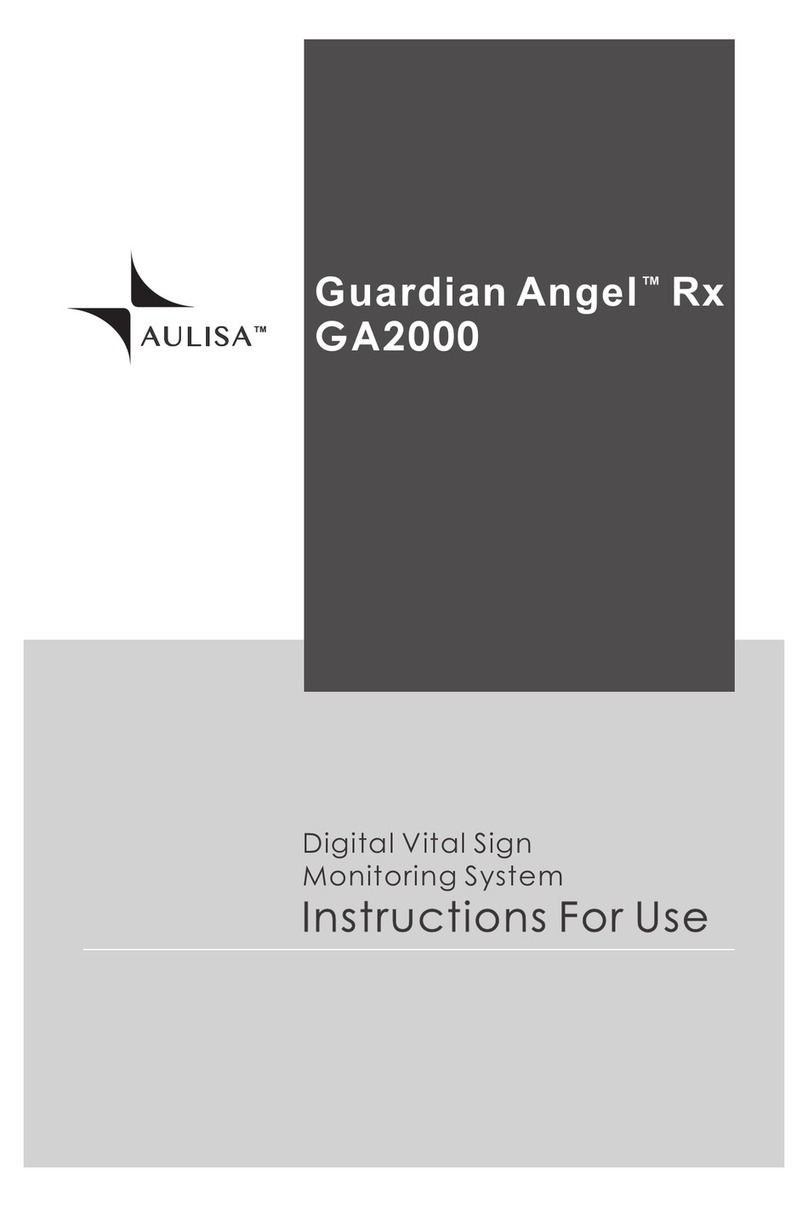
Aulisa
Aulisa Guardian Angel Rx GA2000 User manual
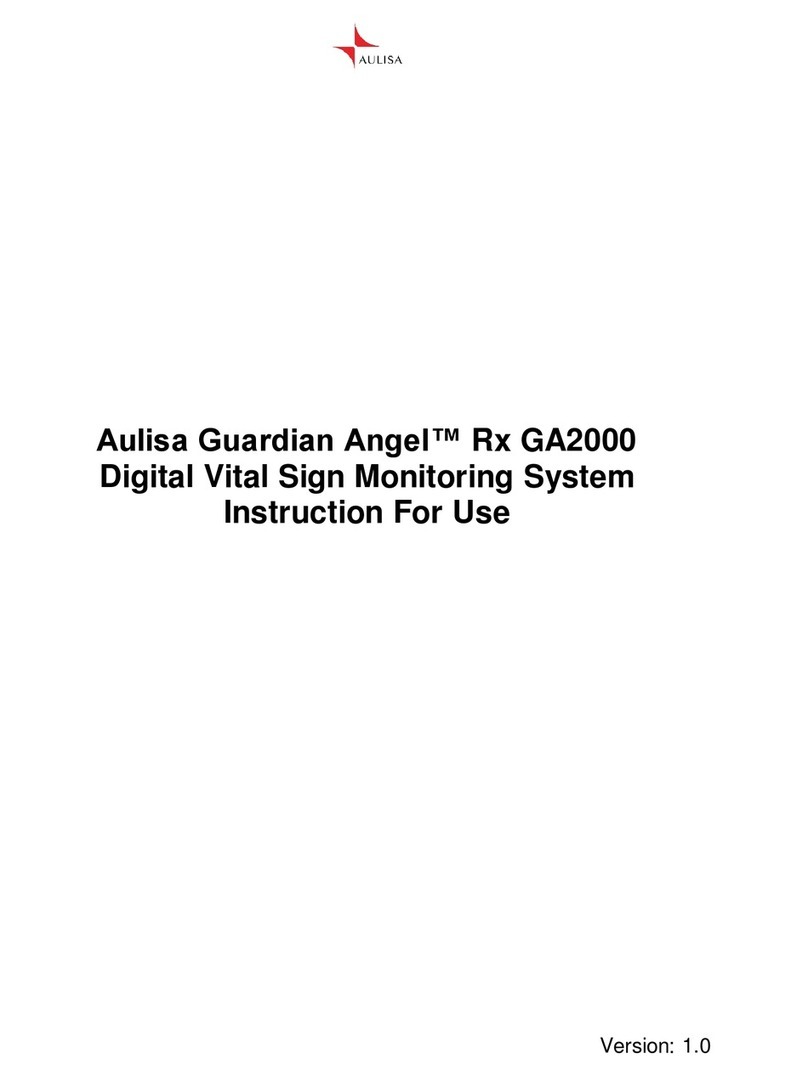
Aulisa
Aulisa Guardian Angel Rx GA2000 User manual

Aulisa
Aulisa Guardian Angel Rx GA1001 User manual
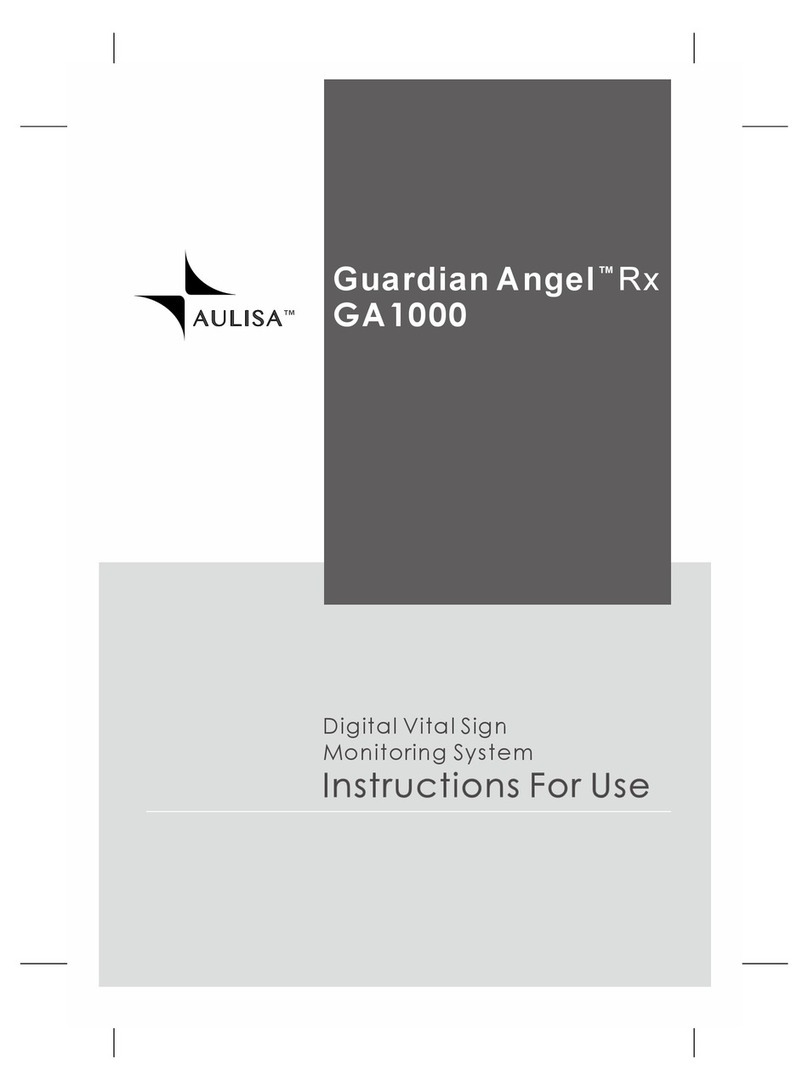
Aulisa
Aulisa Guardian Angel Rx GA1000 User manual

Aulisa
Aulisa Guardian Angel GA1000 Series User manual
Popular Medical Equipment manuals by other brands

Getinge
Getinge Arjohuntleigh Nimbus 3 Professional Instructions for use

Mettler Electronics
Mettler Electronics Sonicator 730 Maintenance manual

Pressalit Care
Pressalit Care R1100 Mounting instruction

Denas MS
Denas MS DENAS-T operating manual

bort medical
bort medical ActiveColor quick guide

AccuVein
AccuVein AV400 user manual











