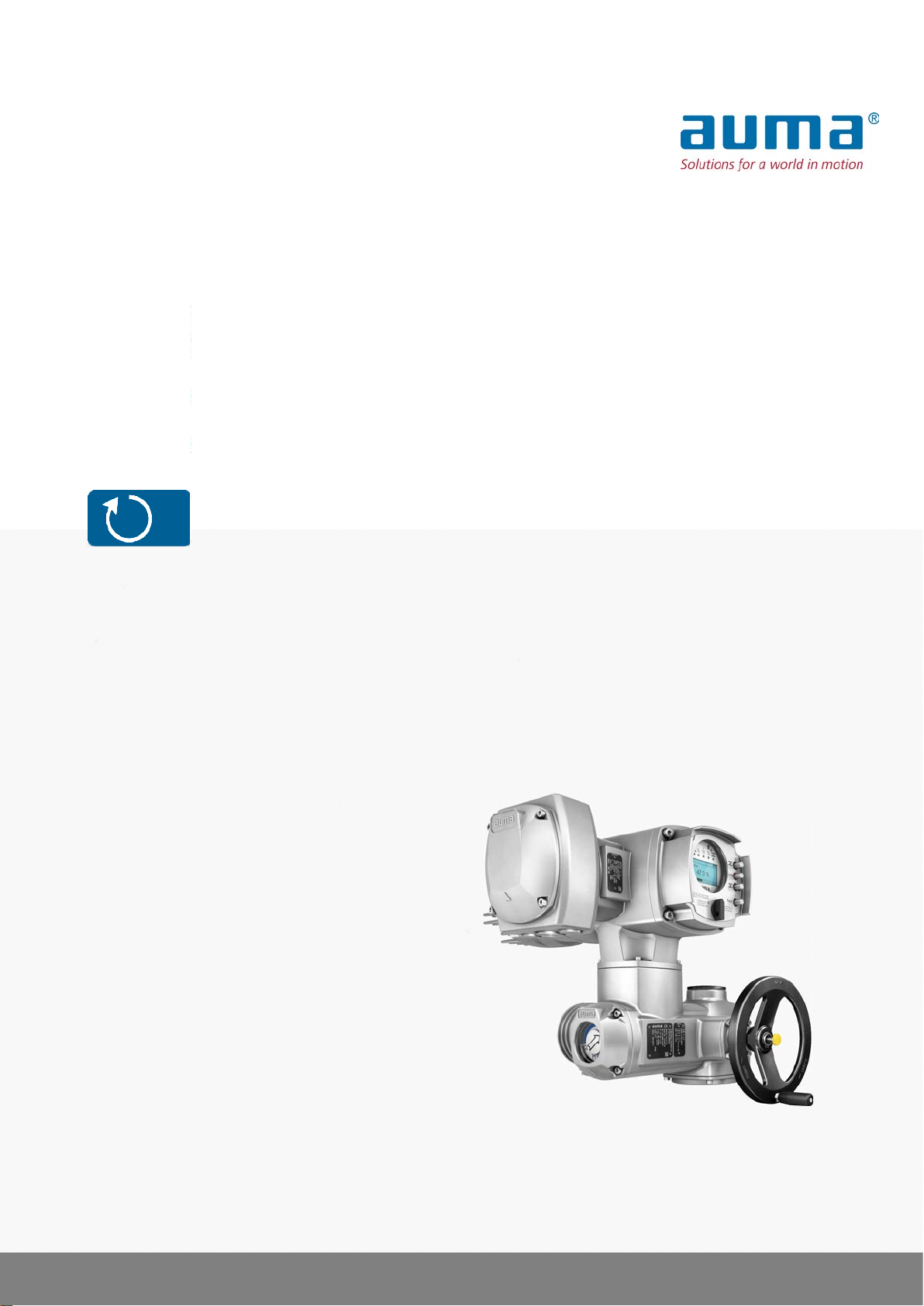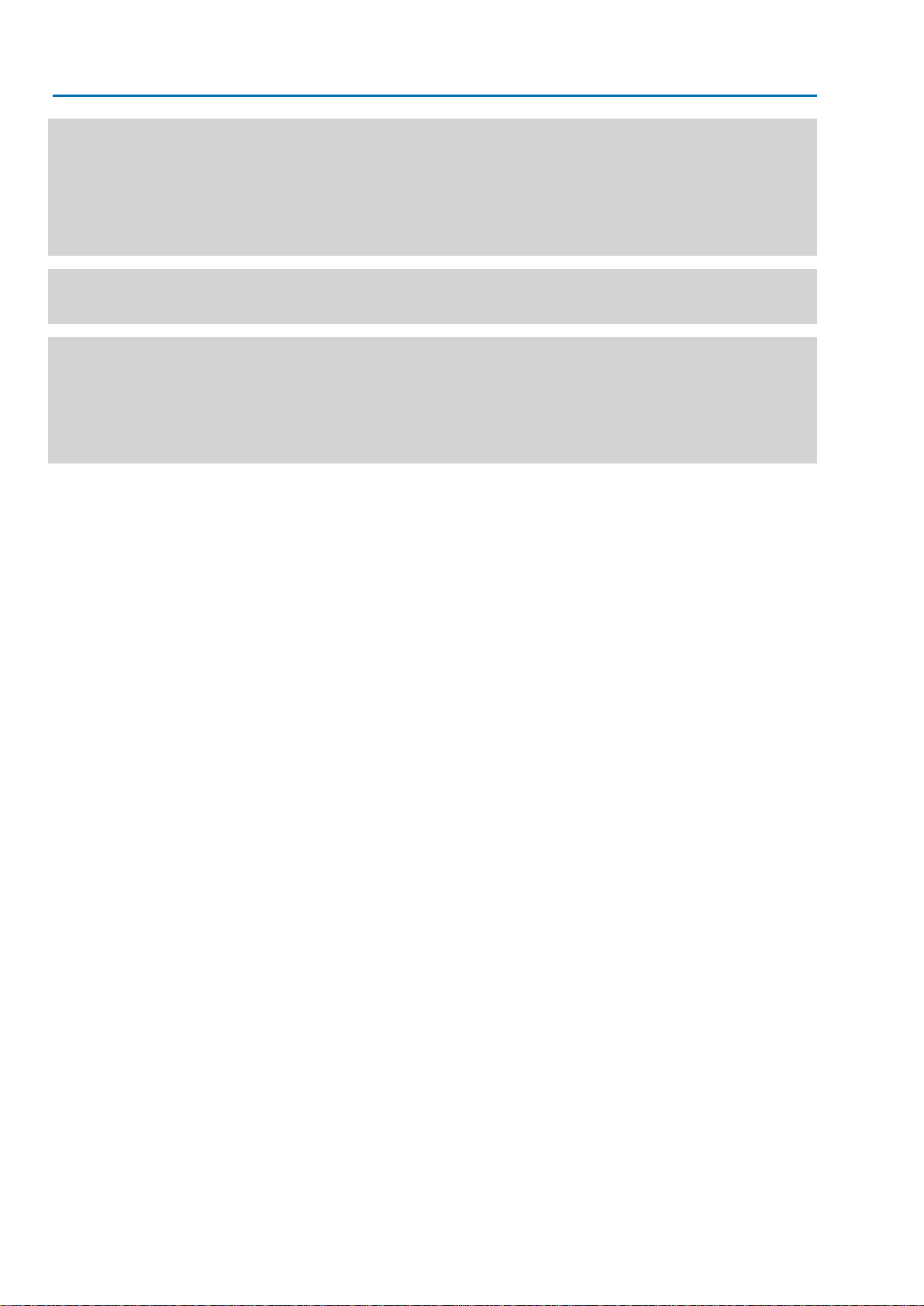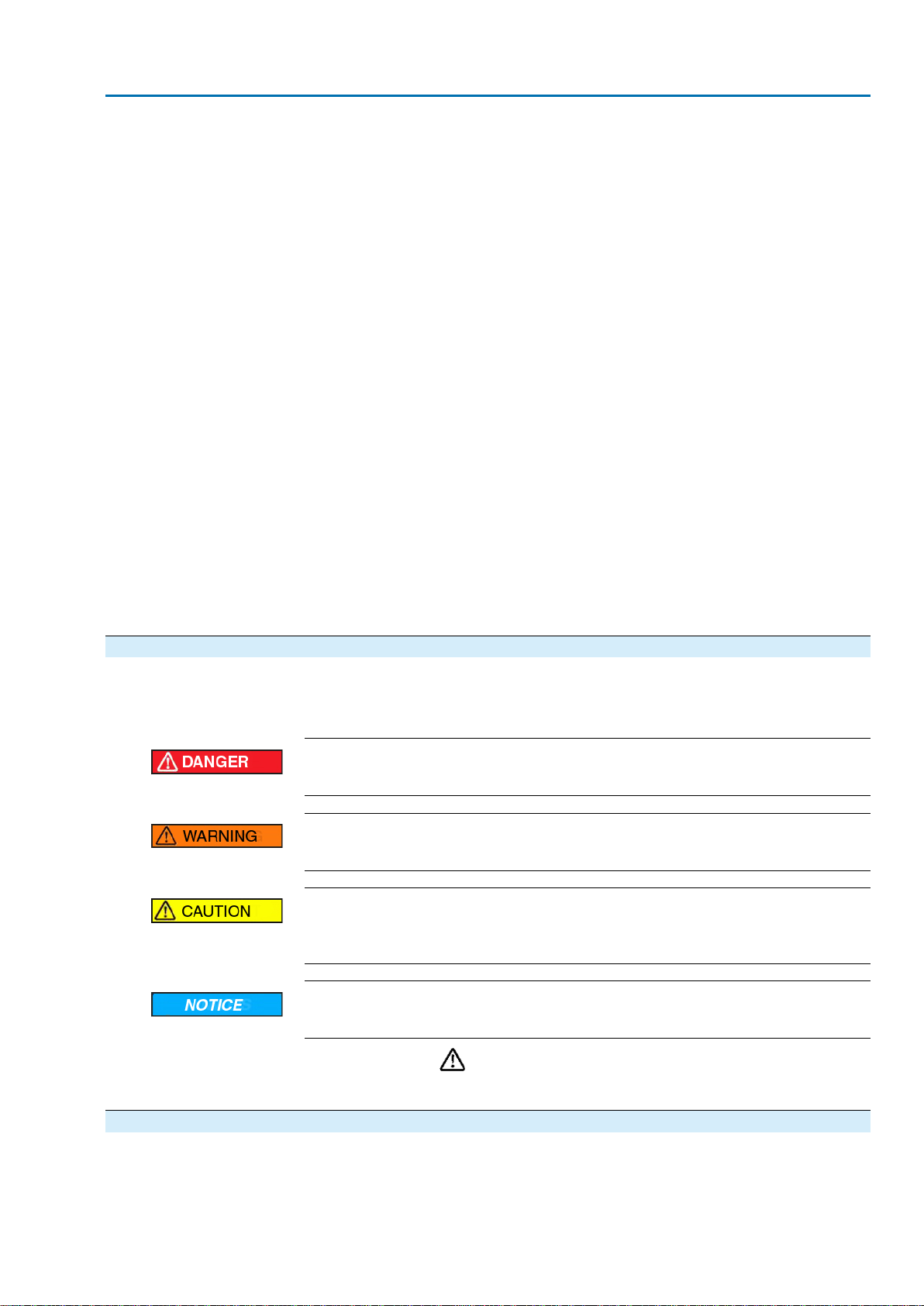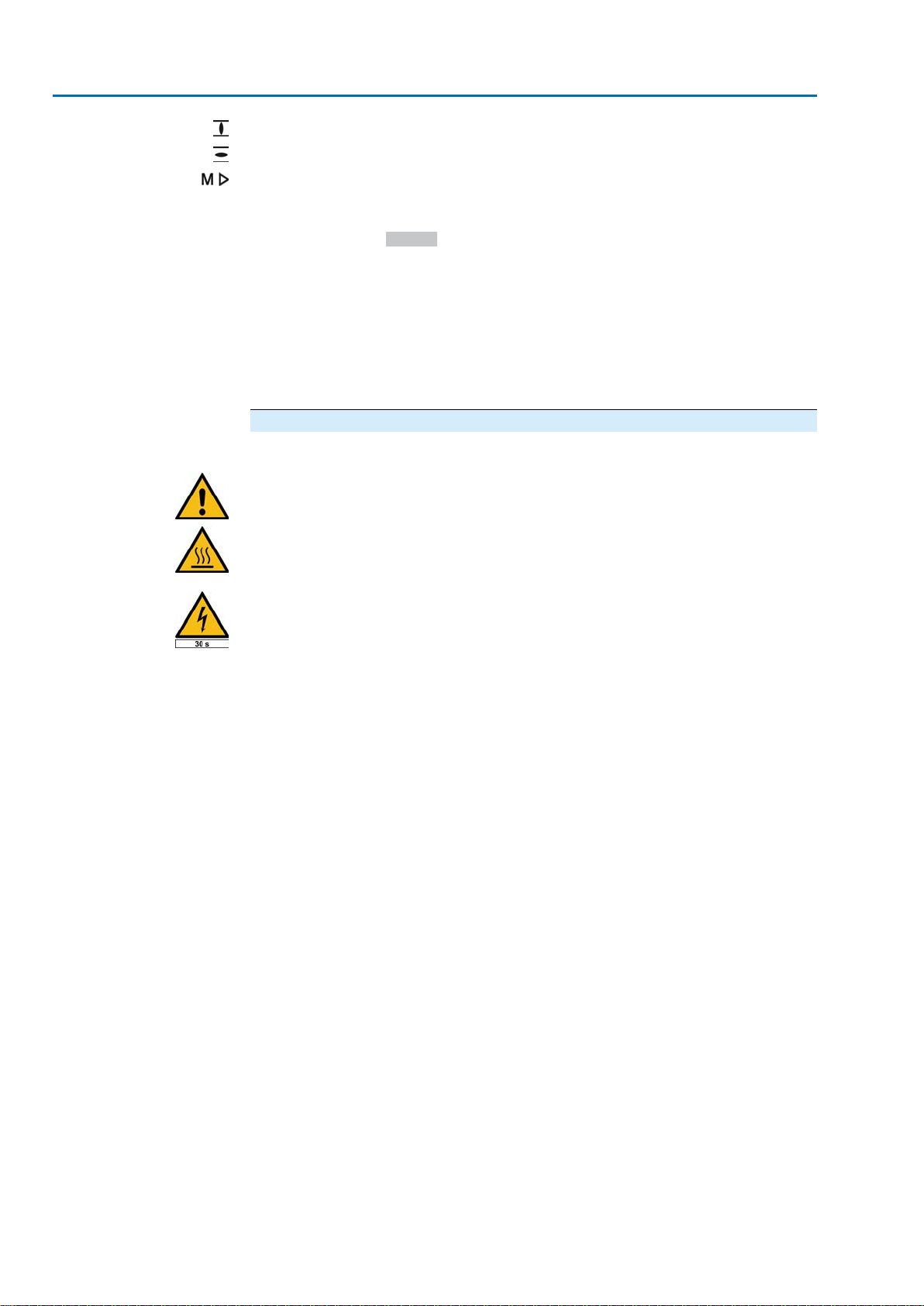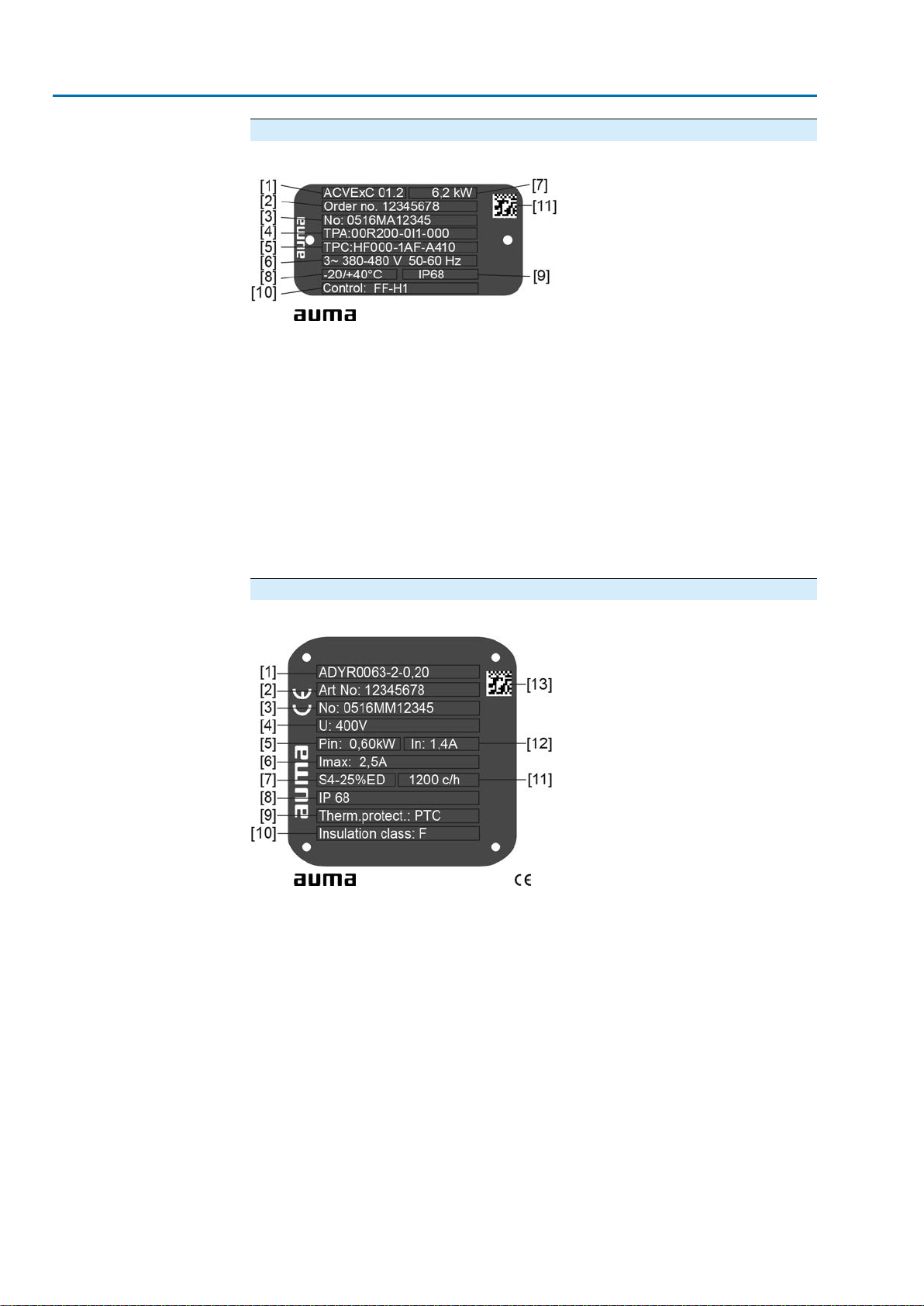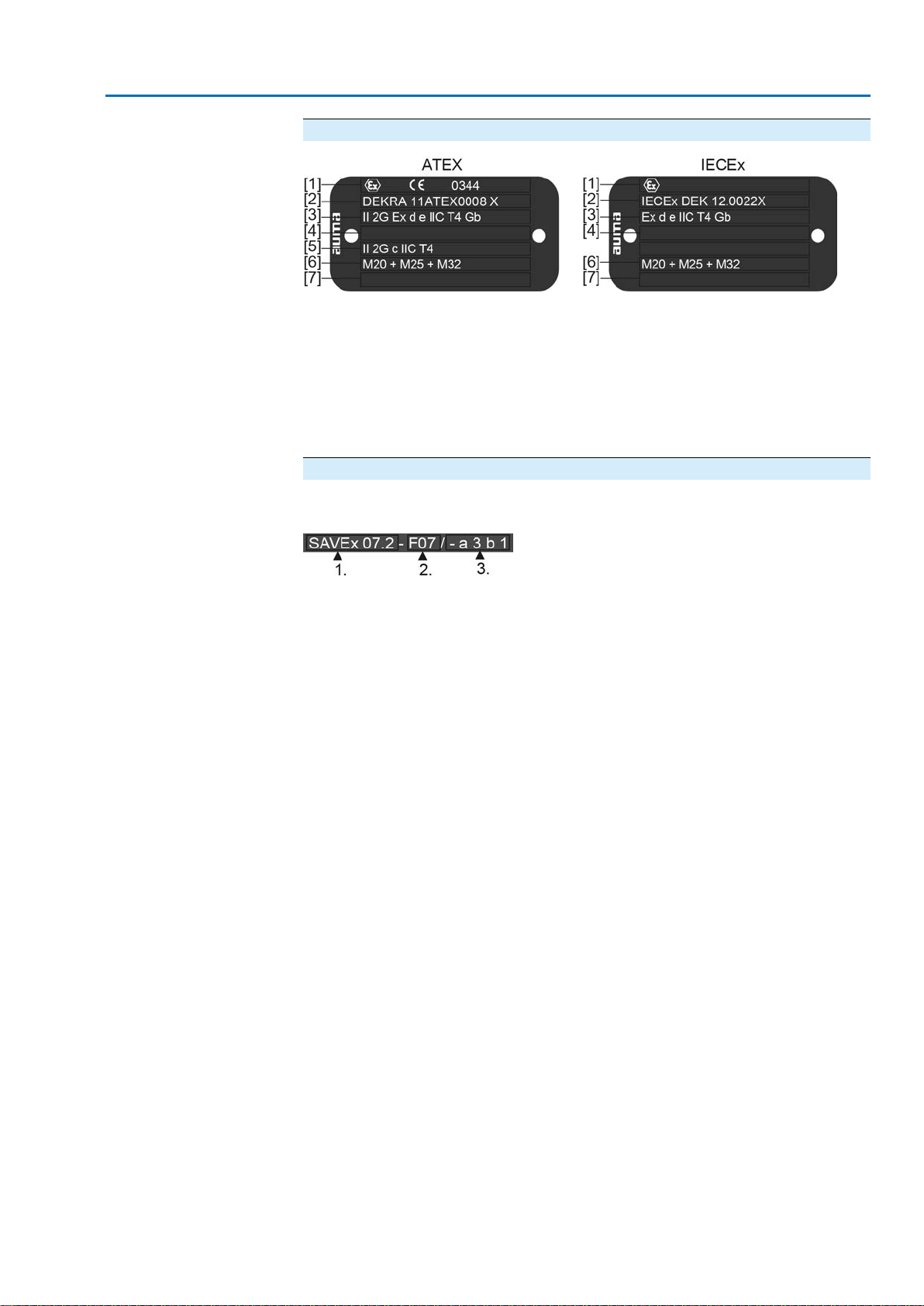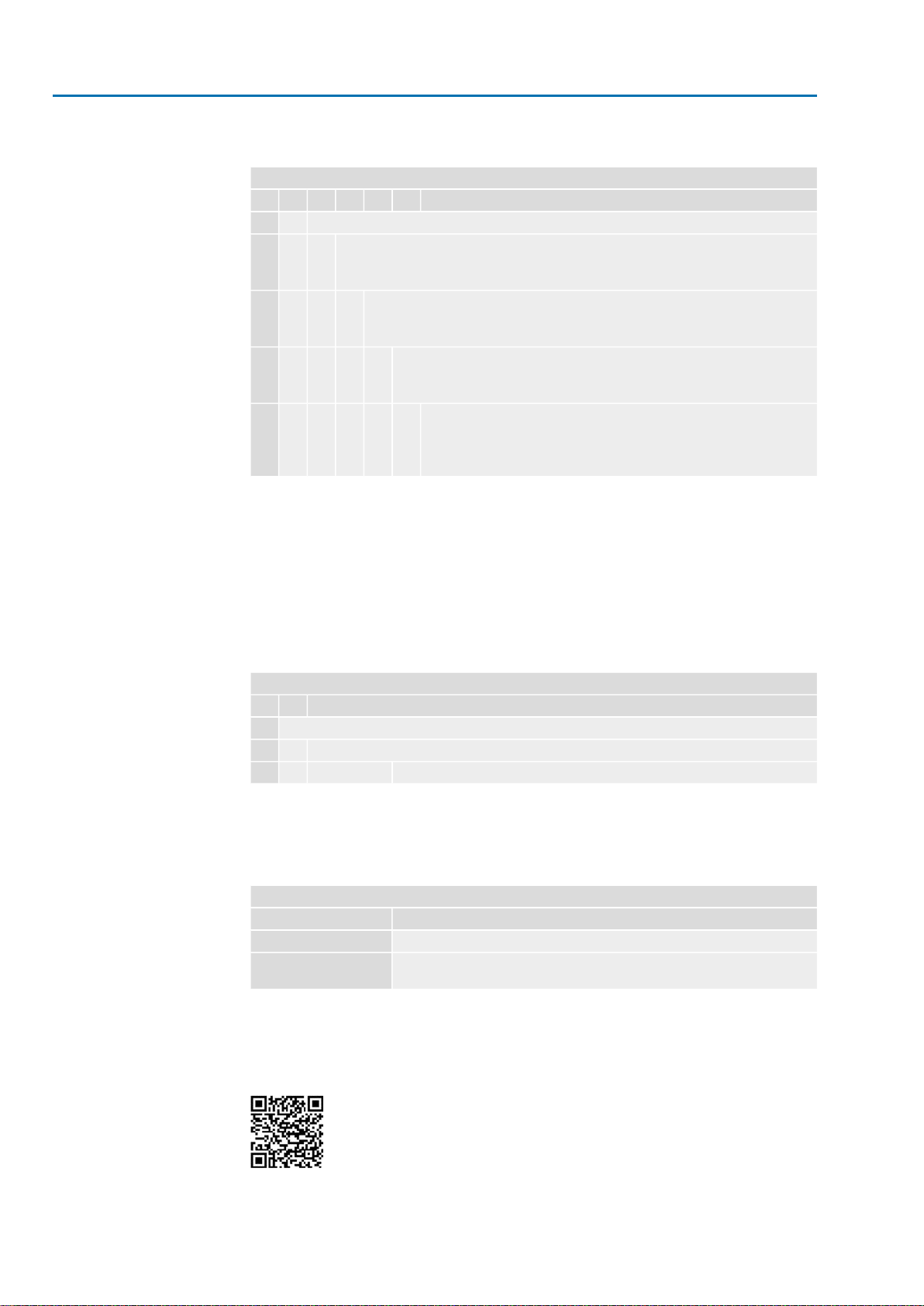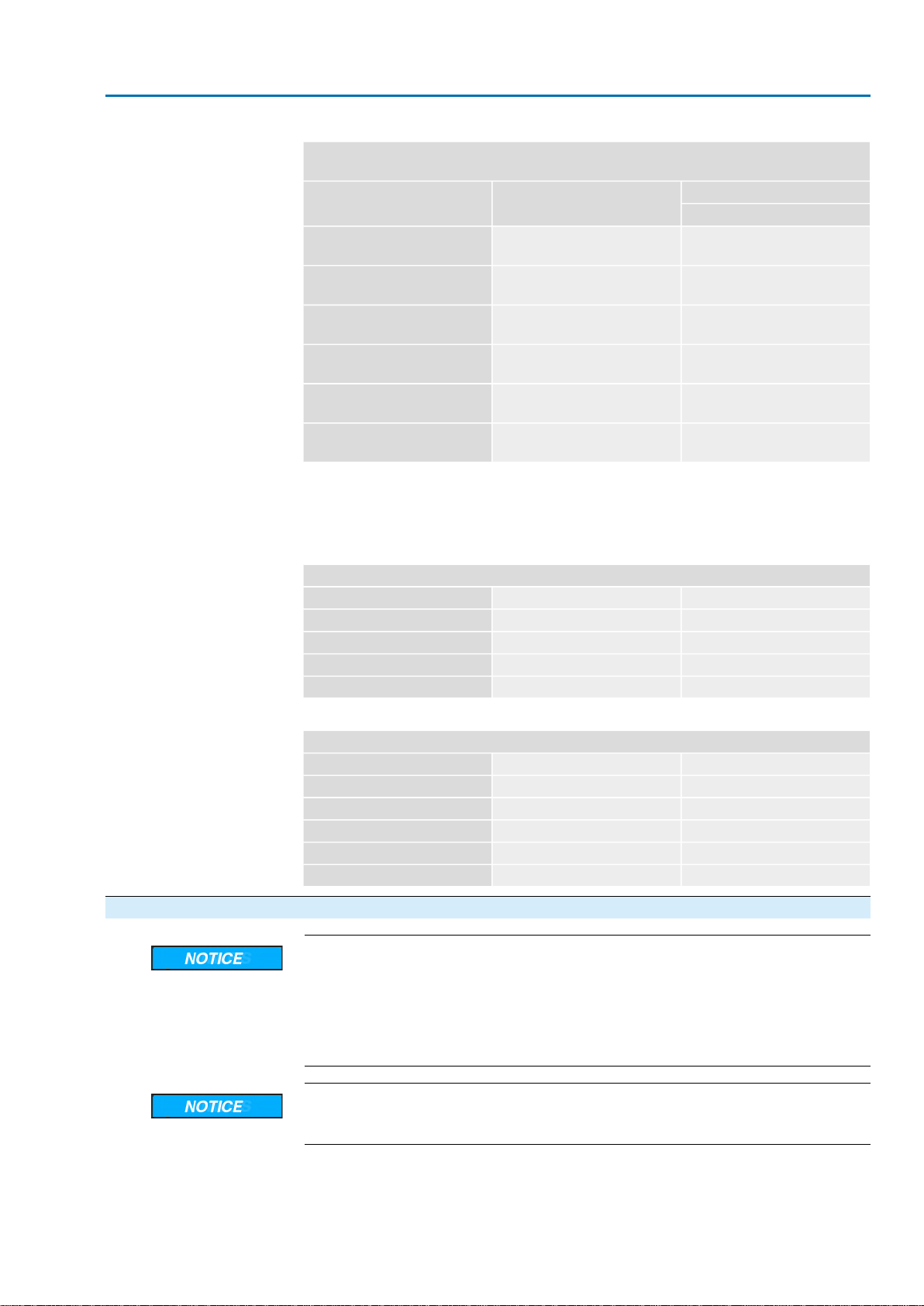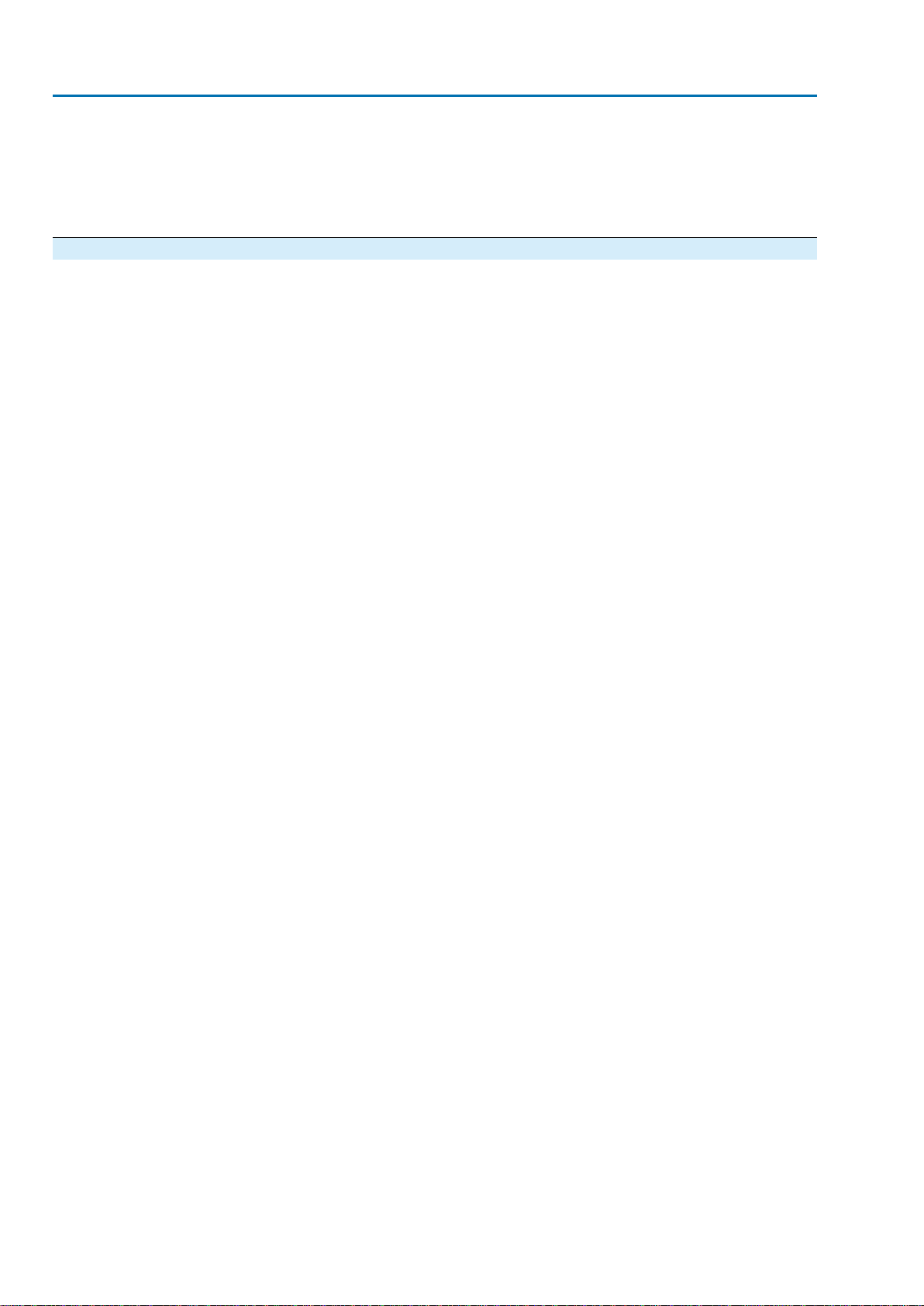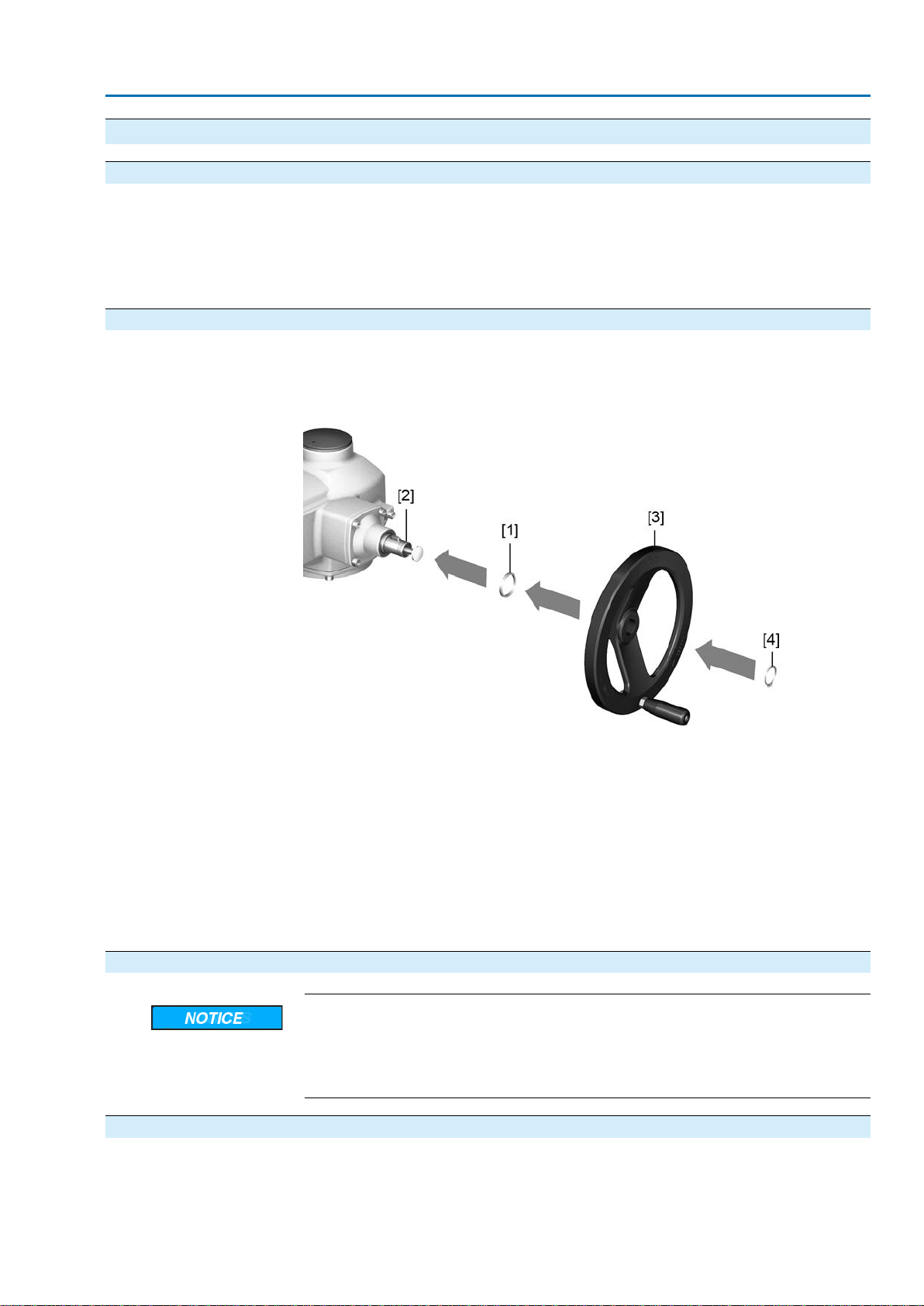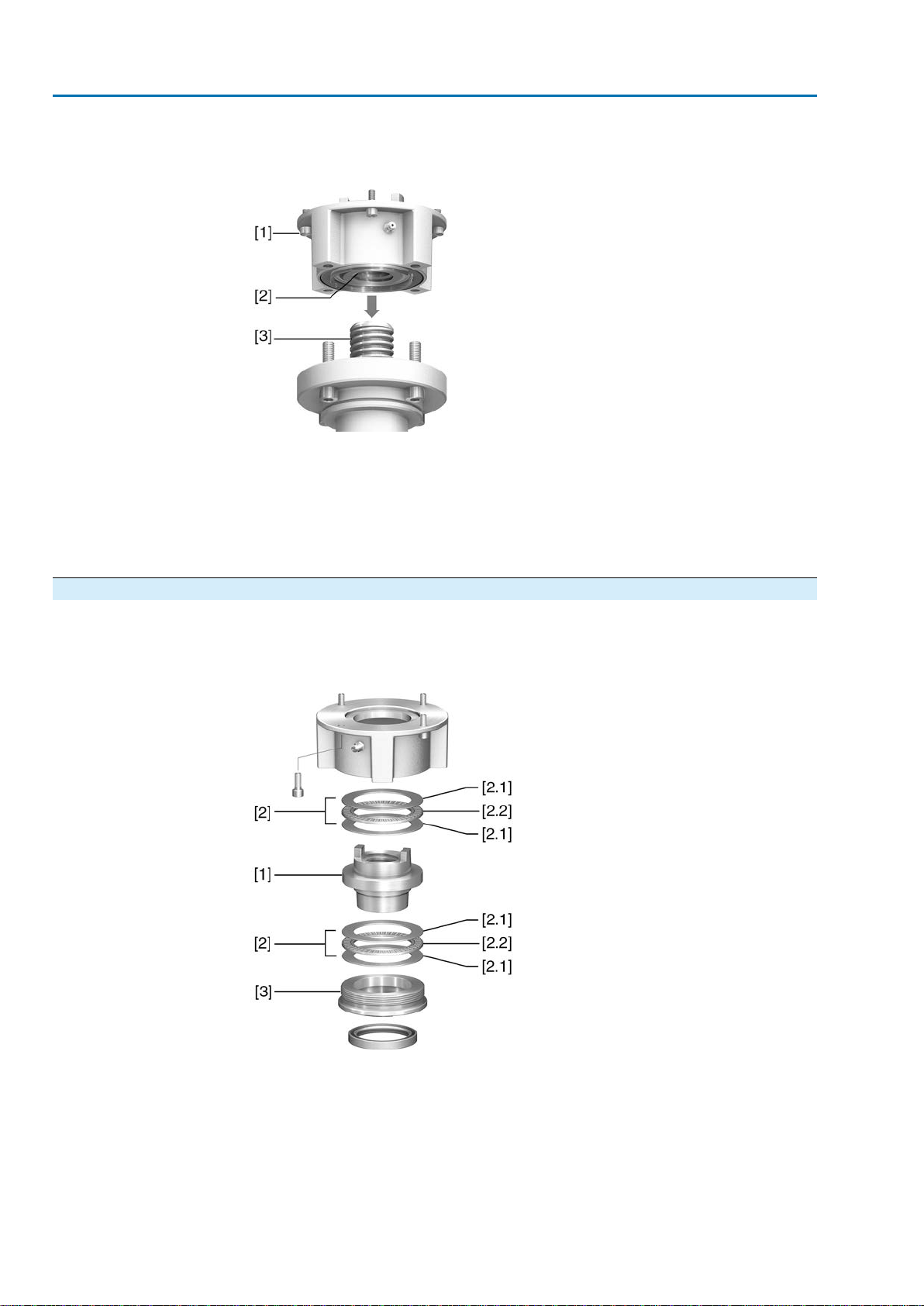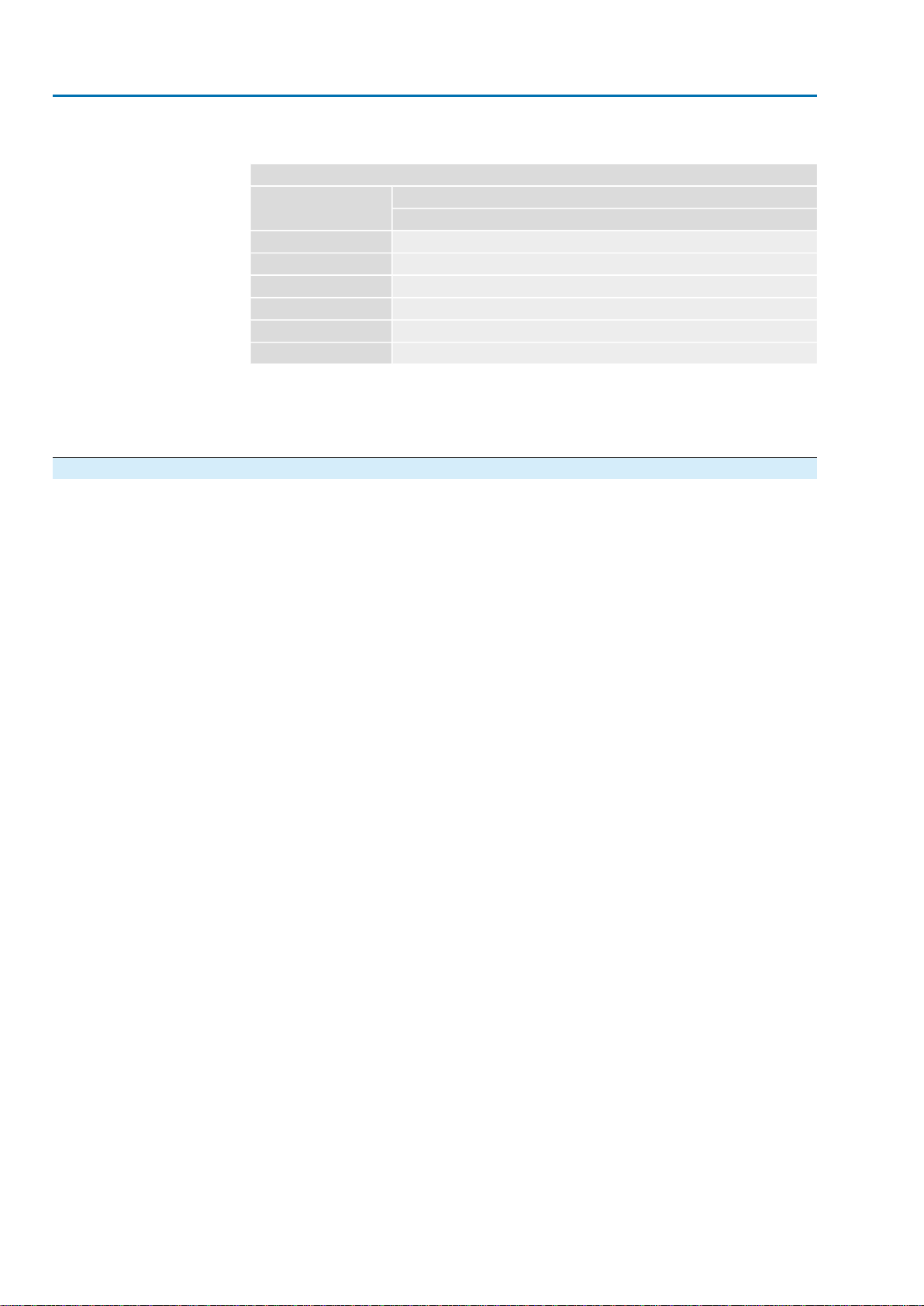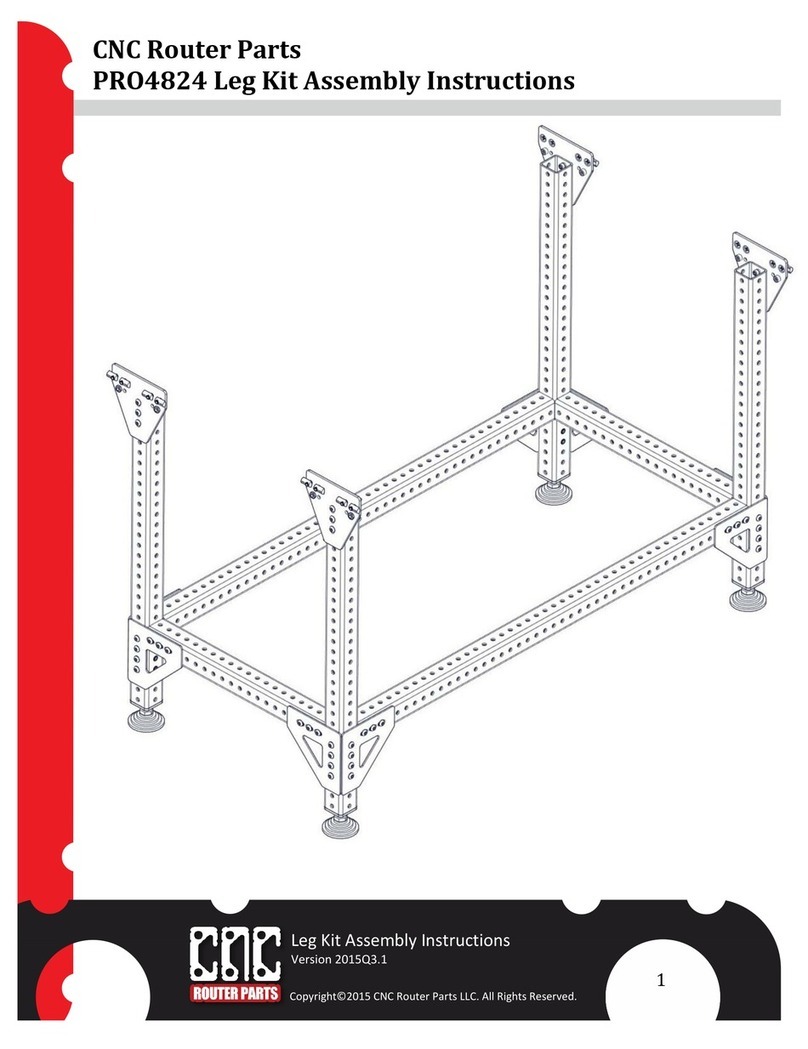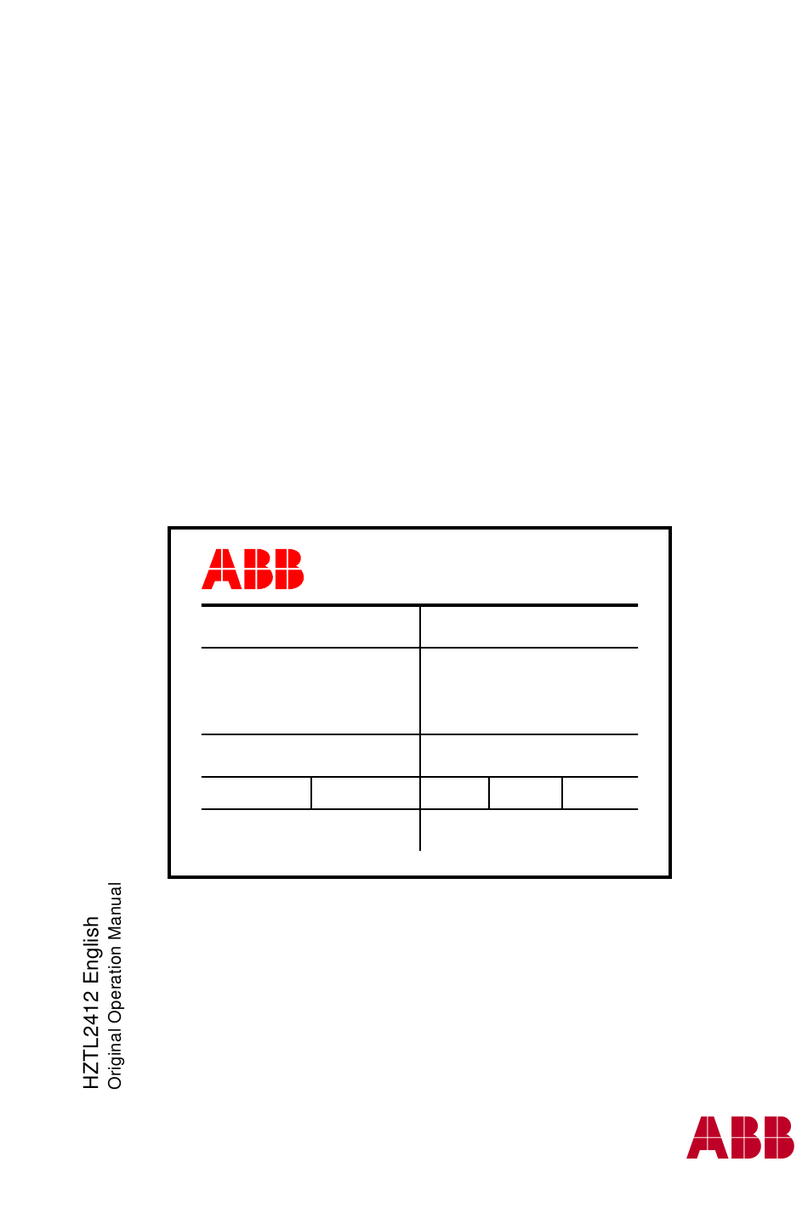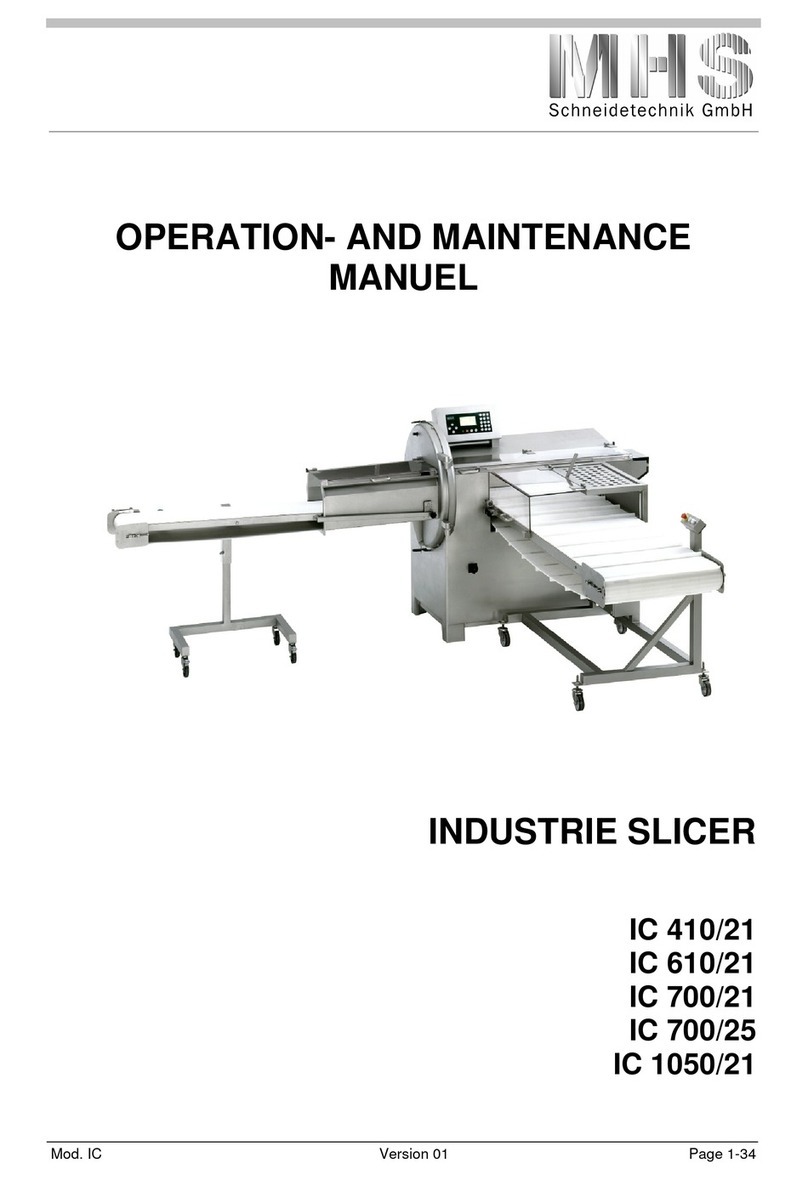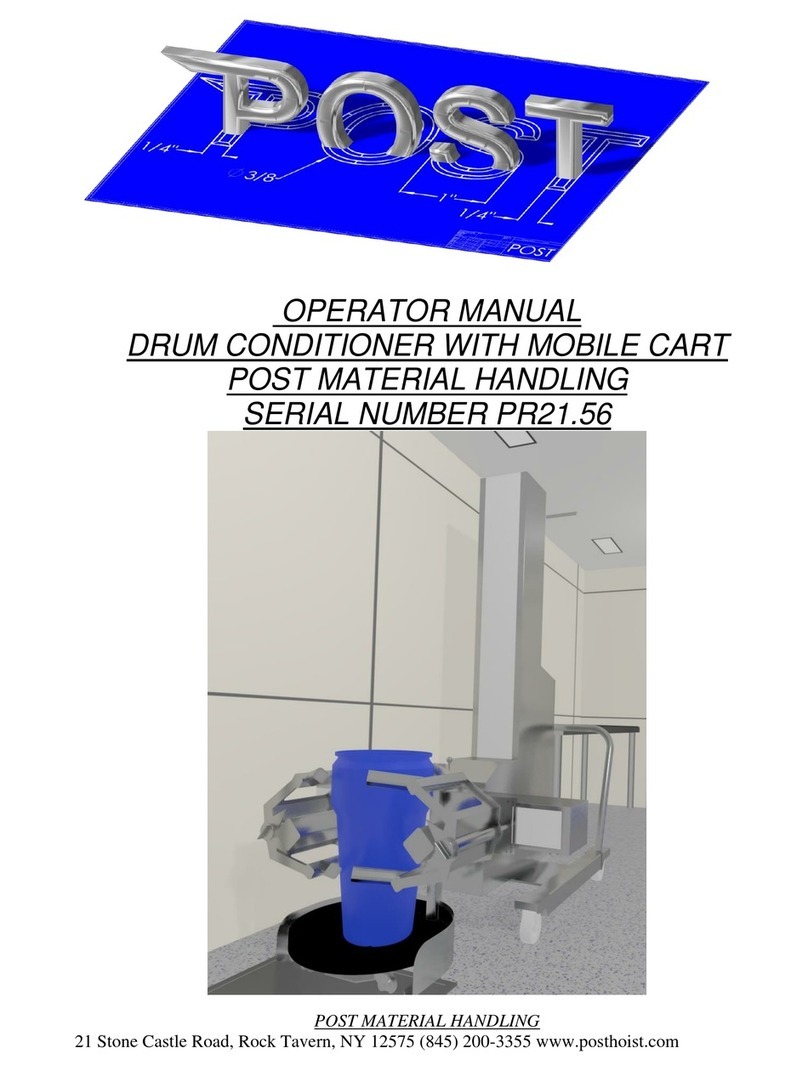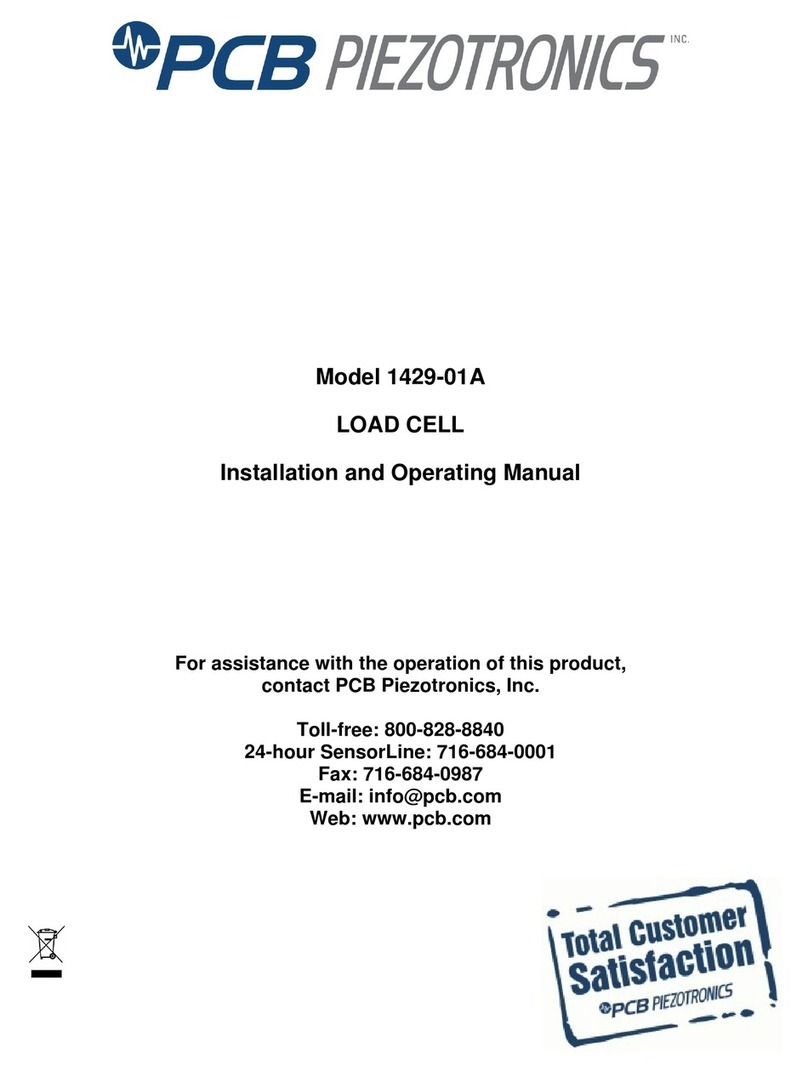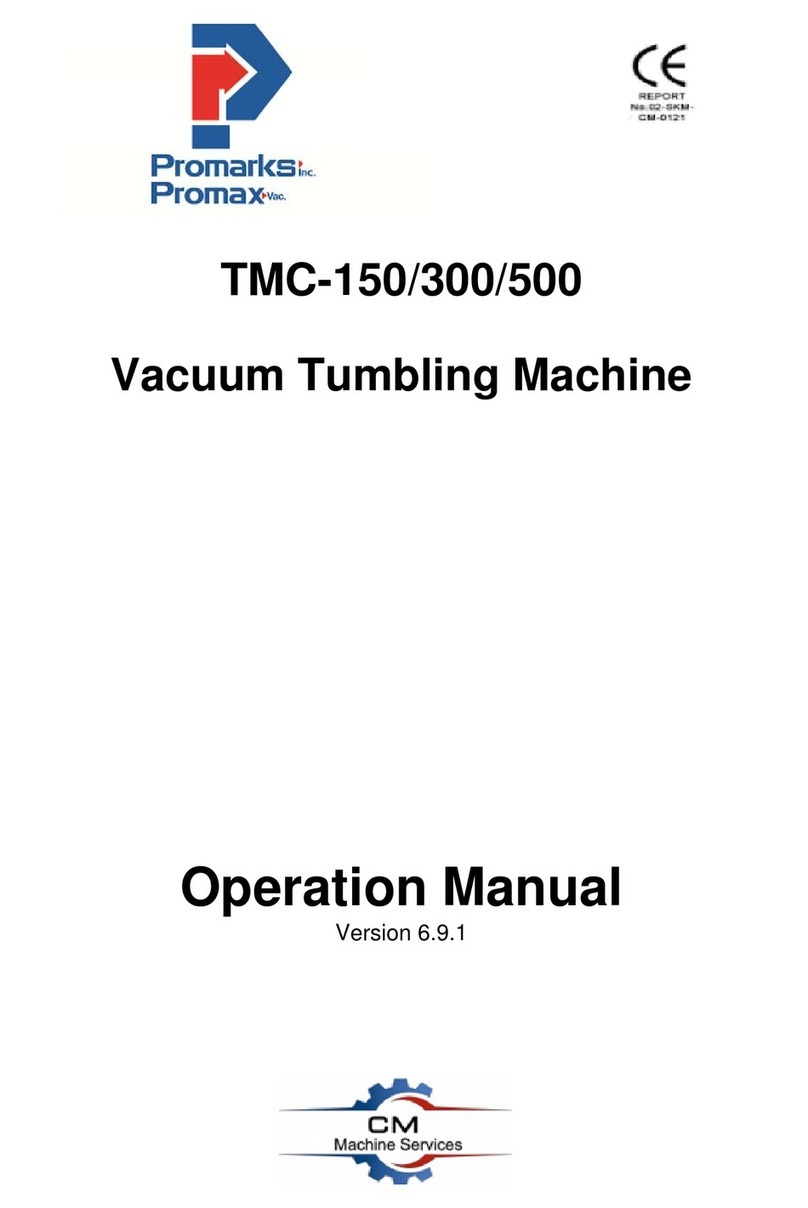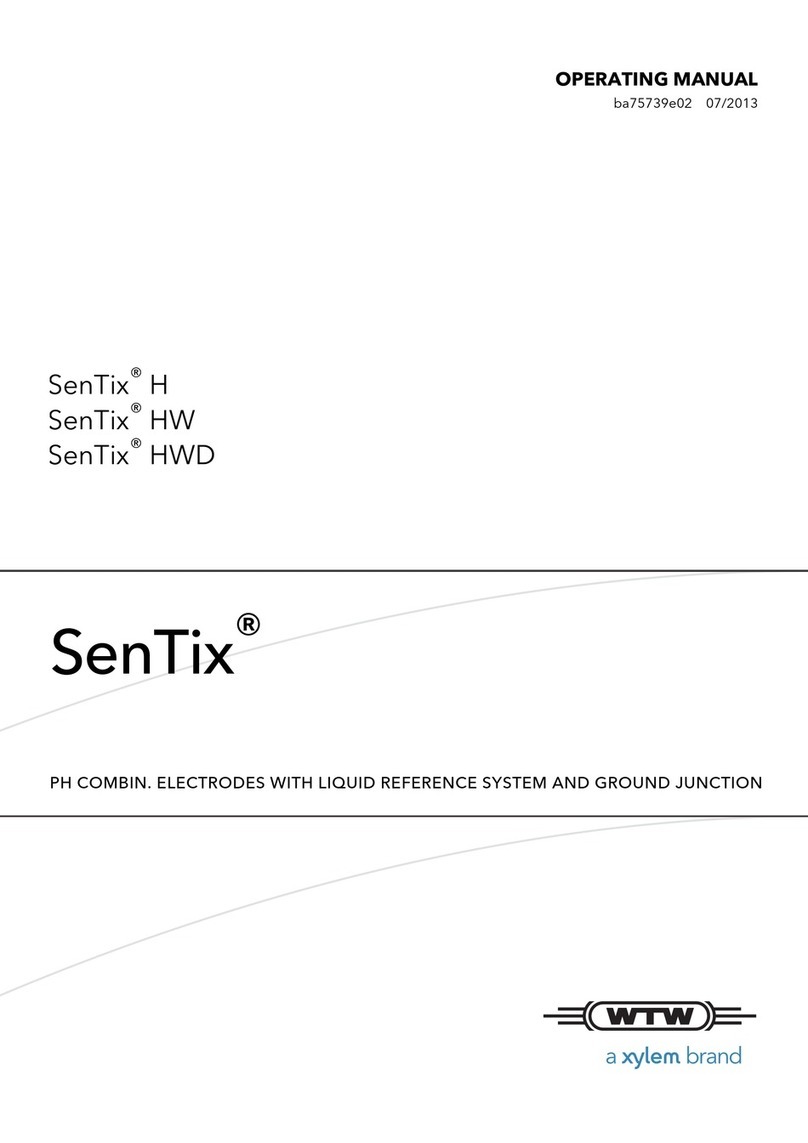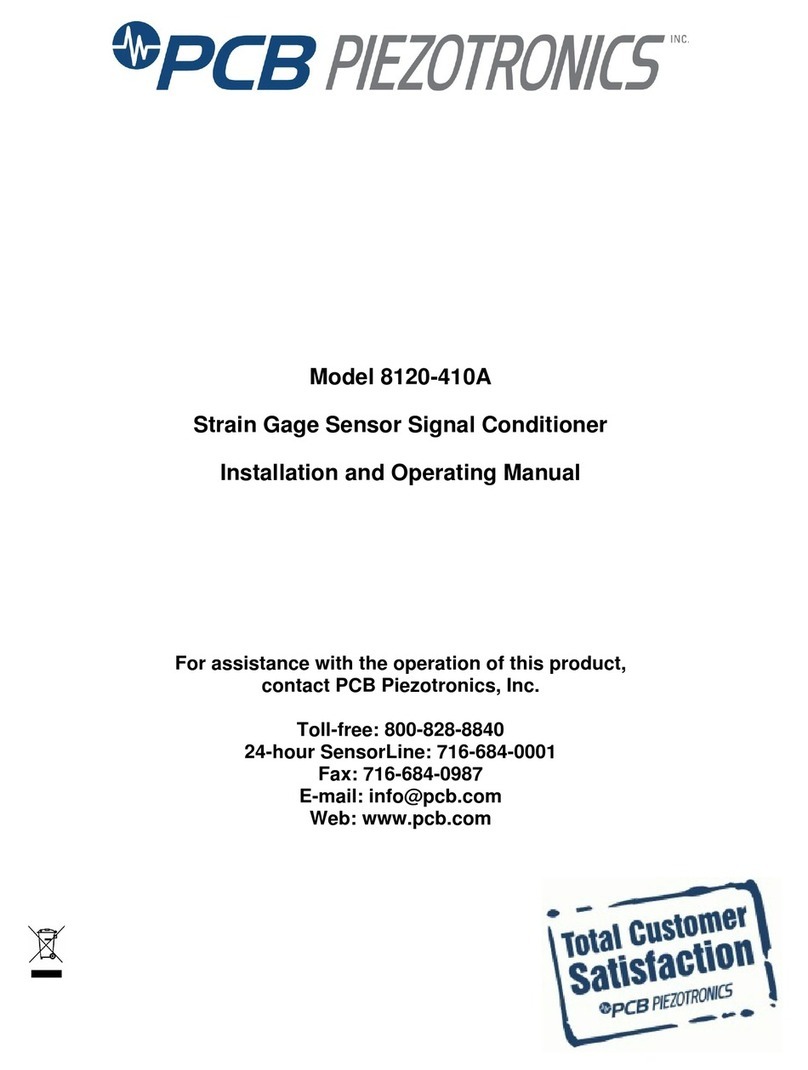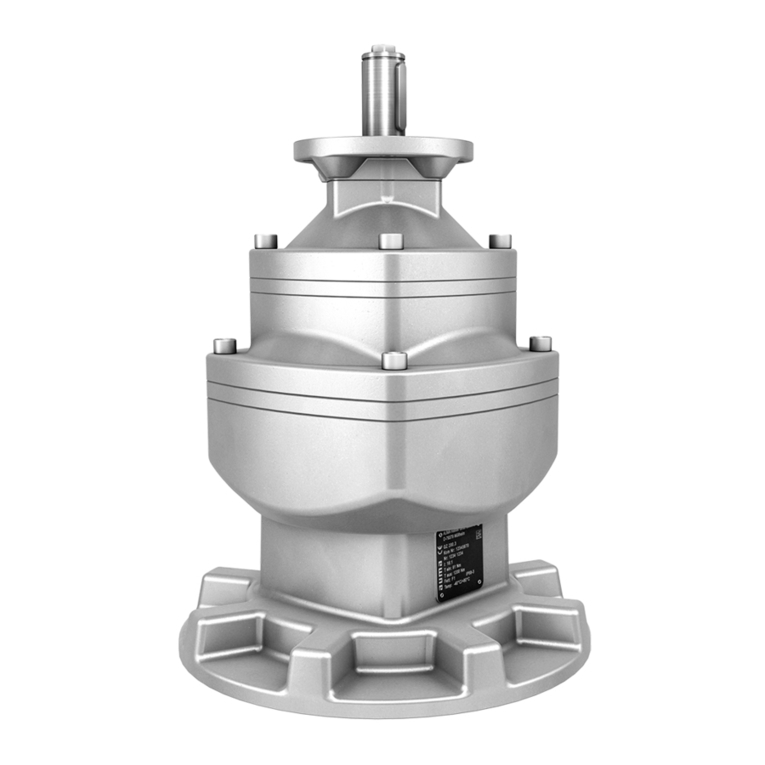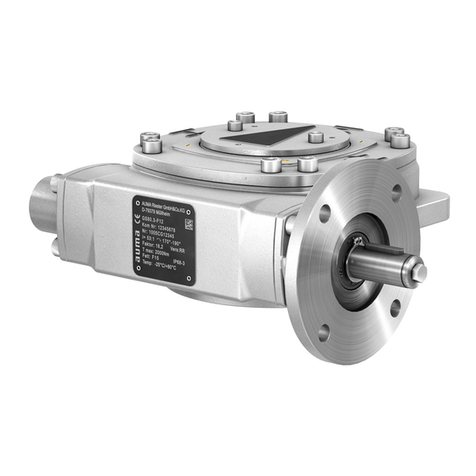1. Safety instructions
1.1. Prerequisites for the safe handling of the product
Standards/directives The end user or the contractor must ensure that all legal requirements, directives,
guidelines, national regulations and recommendations with respect to assembly,
electrical connection, commissioning and operation are met at the place of installation.
They include among others:
●Standards and directives such as IEC 60079 “Explosive atmospheres":
- Part 14: Electrical installations design, selection and erection.
- Part 17: Electrical installations inspection and maintenance.
●Applicable configuration guidelines for fieldbus applications.
Safety instructions/
warnings All personnel working with this device must be familiar with the safety and warning
instructions in this manual and observe the instructions given. Safety instructions
and warning signs on the device must be observed to avoid personal injury or property
damage.
Qualification of staff Assembly, electrical connection, commissioning, operation, and maintenance must
be carried out by suitably qualified personnel authorised by the end user or contractor
of the plant only.
Prior to working on this product, the staff must have thoroughly read and understood
these instructions and, furthermore, know and observe officially recognised rules
regarding occupational health and safety.
Work performed in potentially explosive atmospheres is subject to special regulations
which have to be observed.The end user or contractor of the plant is responsible
for respect and control of these regulations, standards, and laws.
Commissioning Prior to commissioning, imperatively check that all settings meet the requirements
of the application. Incorrect settings might present a danger to the application, e.g.
cause damage to the valve or the installation.The manufacturer will not be held
liable for any consequential damage. Such risk lies entirely with the user.
Operation Prerequisites for safe and smooth operation:
●Correct transport, proper storage, mounting and installation, as well as careful
commissioning.
●Only operate the device if it is in perfect condition while observing these instruc-
tions.
●Immediately report any faults and damage and allow for corrective measures.
●Observe recognised rules for occupational health and safety.
●Observe national regulations.
●During operation,thehousing warms upandsurfacetemperatures >60°C may
occur.To prevent possible burns, we recommend checking the surface temper-
ature using an appropriate thermometer and wearing protective gloves, prior
to working on the device.
Protective measures The end user or the contractor are responsible for implementing required protective
measures on site, such as enclosures, barriers, or personal protective equipment
for the staff.
Maintenance To ensure safe device operation, the maintenance instructions included in this manual
must be observed.
Any device modification requires prior written consent of the manufacturer.
1.2. Range of application
AUMA multi-turn actuators are designed for the operation of industrial valves, e.g.
globe valves, gate valves, butterfly valves, and ball valves.
6
SAVEx 07.2 –SAVEx16.2 / SARVEx 07.2 –SARVEx16.2 Control unit: electronic (MWG)
Safety instructions ACVExC 01.2 Non-Intrusive Foundation Fieldbus