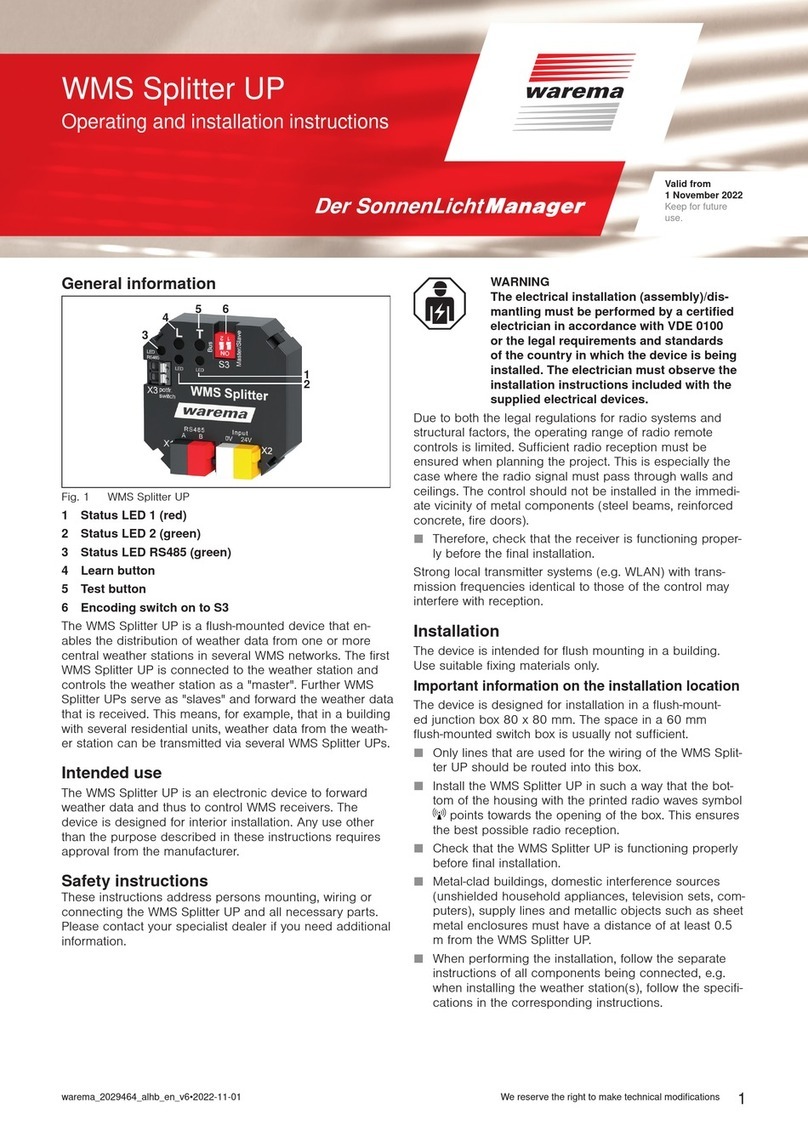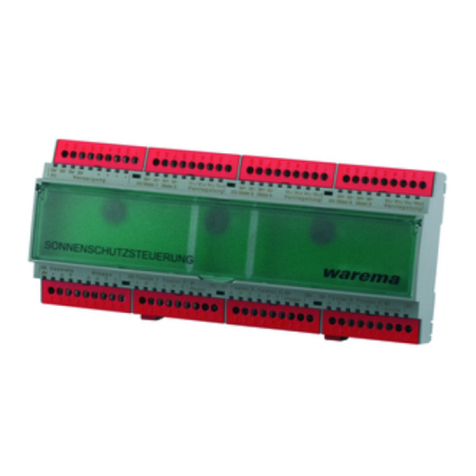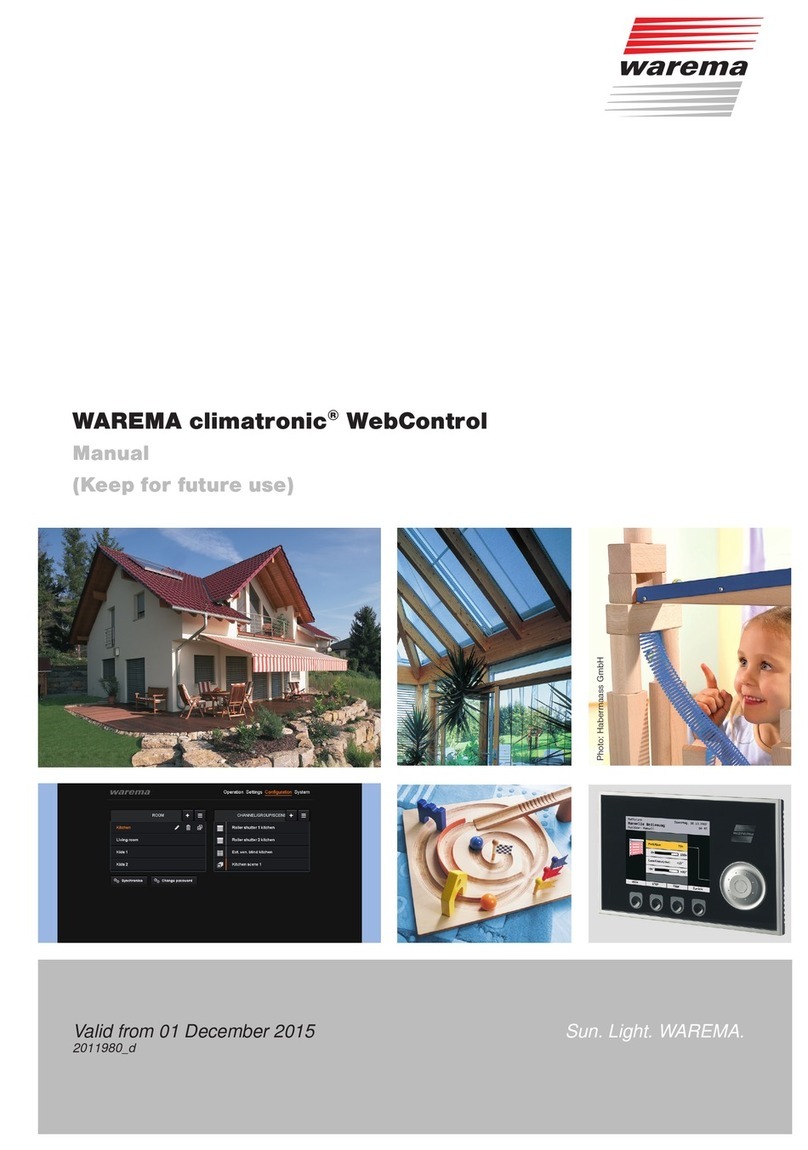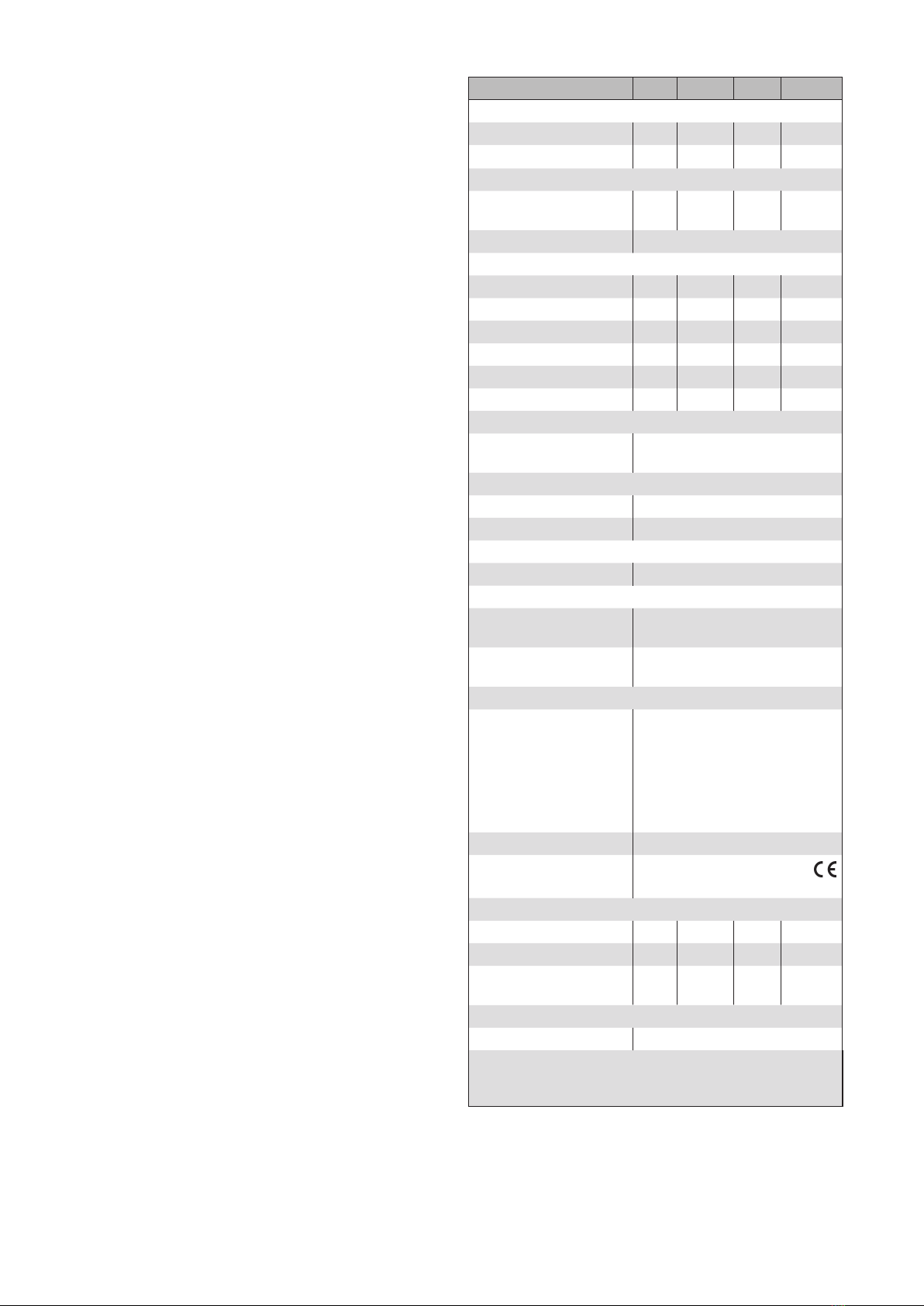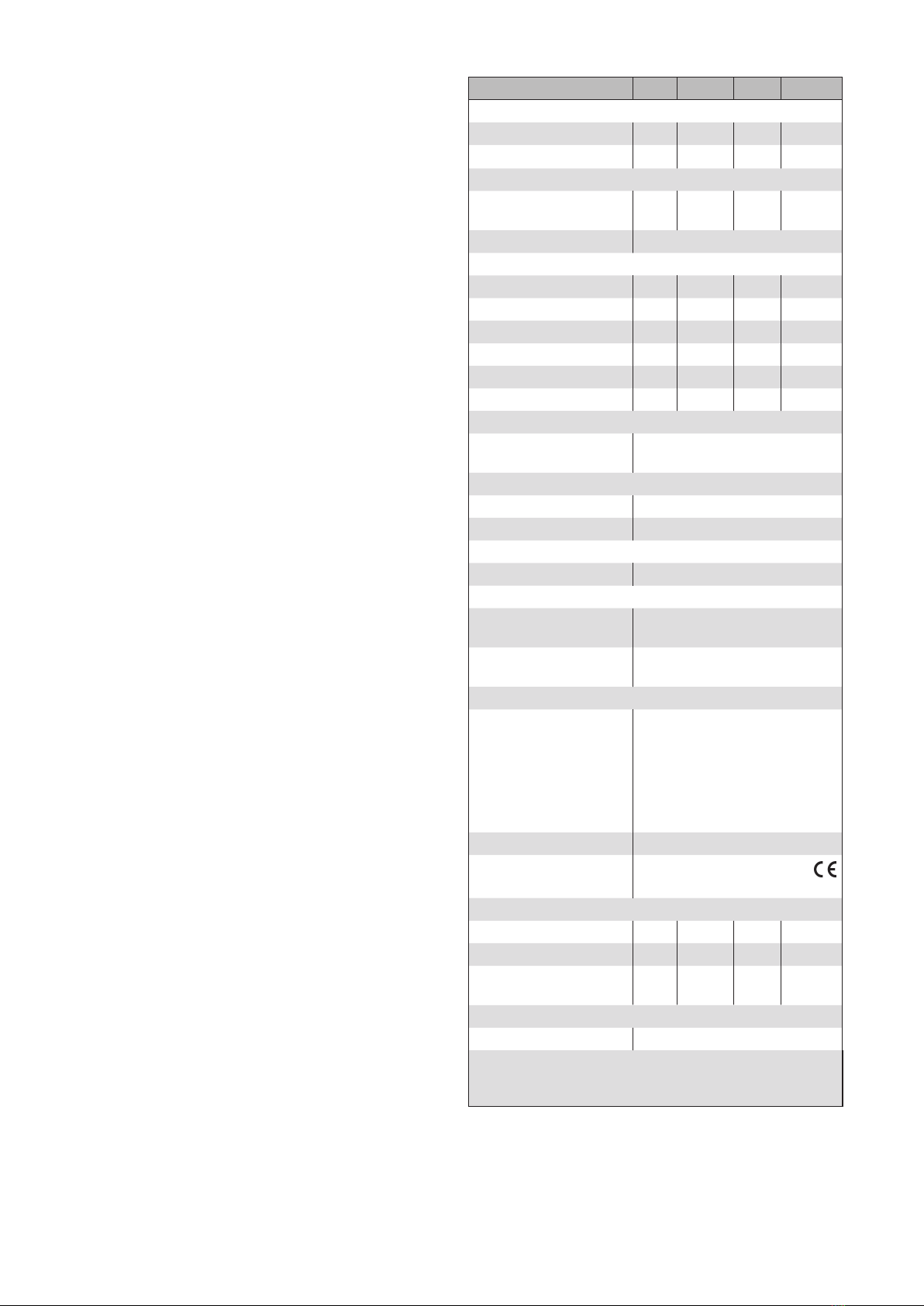
890383_b•en•01.05.2014We reserve the right to carry out improvements
2
Function of the Uniswitch ZL
Application example 1: galvanic isolation in case of long
control lines (Fig. 4)
An applied control command sets the floating output of
the Uniswitch ZL and triggers the move command in the
downstream device. The output remains set for the dura-
tion of the central command.
Application example 2: Formation of additional groups
in the control line system (Fig. 5)
This function is required, for example, if all sun shading
drives are centrally operated via a single push button in
one room. The Uniswitch ZL is simply inserted into the
control line and the push button is connected. The con-
nection and the mounting location of the existing motor
control units can be kept as they are, and group formation
within the downstream unit is retained as well.
Local operation
Actuation of the push button connected to the Uniswitch
ZL will set its floating outputs. The sun shading systems of
the unit that is switched downstream will travel into the cor-
responding direction and stop after 2 seconds. If the "Up/
Down" button continues to be pushed, the Uniswitch ZL
will switch to lock mode. The button may then be released.
The sun shading systems will then travel up or down to the
end position. If the movement is to be stopped during lock
mode, the button for the opposite direction of movement
must be briefly pushed. If the button is not pressed for a
duration of 3 minutes, the lock mode of Uniswitch ZL will
automatically be deactivated.
Central operation (applies to both applications):
Operation via the push buttons is blocked during a central
command. (This also applies to the push button con-
nected to the Uniswitch ZL). If lock mode is active, it is
deactivated and the central command is transmitted to the
downstream unit.
Maintenance
There are no parts within the device that require mainte-
nance.
Liability
Failure to comply with the product information in these
instructions and use of the device in a manner that con-
travenes its intended use and purpose may result in the
manufacturer refusing to honour warranty claims for prod-
uct damage. In this case, liability for consequential harm
to persons or damage to property will also be excluded.
Follow also the instructions in the operating manual of
your sun shading system. The automatic or manual opera-
tion of the sun shading system when iced over, and use of
the sun shading system during severe weather, may cause
damage and must be prevented by the user by taking suit-
able precautions.
Disposal
After its use, the device must be disposed of according to
legal regulations or brought to your local recycling centre.
Technical data
Uniswitch ZL Min. Typ. Max. Unit
Supply 24V DC SELV
Supply voltage 18 24 30 V DC
Current consumption 13 18 23 mA
Floating output
Switching capacity at
24 V DC
72 W
Minimum load 10 mA with 5 V DC
Input control
Central voltage active 8 24 36 V DC
Central current active 0.5 1 1.5 mA
Central voltage inactive -0.5 0 3 V DC
Local voltage active 8 24 36 V DC
Local current active 0.5 1 1.5 mA
Local voltage inactive -0.5 0 3 V DC
Enclosure
Dimensions Installation in flush-mounting
box, see Fig. 3
Degree of protection/safety class
In flush-mounting box IP 20
Safety class III
Connection
All connections Spring terminals
Terminals
Input,
output
0.5...1.5 mm2
Control line,
Push button line
0.2...0.5 mm2
Other
Test standards: EN 61000-6-2:2005
EN 61000-6-3:2007 + A1:2011
EN 60669-1:1999 + A1:2002 +
Corrigendum:2007 + A2:2008
EN 60669-2-1:2004 + A1:2009
EN 60669-2-1:2004/A12:2010
EN 62233:200
Location of use Clean ambient conditions
Conformity
Available at www.warema.de
Ambient conditions
Operating temperature 0 20 40 °C
Storage temperature 0 20 50 °C
Rel. humidity
(non-condensing)
10 40 85 %RH
Article numbers
Uniswitch ZL UP 1002 473
WAREMA Renkhoff SE
Hans-Wilhelm-Renkhoff-Strasse 2
97828 Marktheidenfeld