auna PRO MIC-900 User manual

www.auna-multimedia.com
MIC-900
Kodensator-Mikrofon
Condenser Microphone
Micro à condensateur
10006515 10011711 10028868 10028869 10030363 10031503


3
DE
Sehr geehrter Kunde,
wir gratulieren Ihnen zum Erwerb Ihres Gerätes.
Lesen Sie die folgenden Hinweise sorgfältig durch
und befolgen Sie diese, um möglichen Schäden
vorzubeugen. Für Schäden, die durch Missachtung
der Hinweise und unsachgemäßen Gebrauch
entstehen, übernehmen wir keine Haftung. Scannen
Sie den QR-Code, um Zugri auf die aktuellste
Bedienungsanleitung und weitere Informationen
rund um das Produkt zu erhalten.
TECHNISCHE DATEN
Artikelnummer 10006515, 10011711, 10028868, 10028869,
10030363, 10031503
Mikrofontyp USB-Kondensator-Mikrofon
Charakteristik Niere
Frequenzbereich 30 Hz - 18 KHz
Empndlichkeit -32 dB
Stromversorgung Via USB (Anschluss: Typ B)
Maße / Gewicht Mikrofon: 16,5 x Ø 5 cm (H x Ø)
Mikrofonspinne:9 x 9 x 6 cm (BxHxT)
Kabellänge: ca. 3 Meter
Gewicht Mikrofon: ca. 295g
Gewicht Mikrofonspinne: ca. 180g
Lieferumfang
• Mikrofon
• Spinne
• 3/8“ auf 5/8“ - Adapter,
• Schutztasche
• USB-Kabel

4
DE
SICHERHEITSHINWEISE
• Diese Bedienungsanleitung dient dazu, Sie mit der Funktionsweise
dieses Produktes vertraut zu machen.
• Bewahren Sie diese Anleitung daher stets gut auf, damit Sie jederzeit
darauf zugreifen können.
• Bitte verwenden Sie das Produkt nur in seiner bestimmungsgemäßen
Art und Weise. Eine anderweitige
• Verwendung führt eventuell zu Beschädigungen am Produkt oder in der
Umgebung des Produktes.
• Ein Umbauen oder Verändern des Produktes beeinträchtigt die
Produktsicherheit.
• Önen Sie das Produkt niemals eigenmächtig und führen Sie
Reparaturen nie selber aus!
• Behandeln Sie das Produkt sorgfältig. Es kann durch Stöße, Schläge
oder den Fall aus bereits geringer Höhe beschädigt werden.
• Halten Sie das Produkt fern von Feuchtigkeit und extremer Hitze.
• Lassen Sie keine Gegenstände aus Metall in dieses Gerät fallen.
• Stellen Sie keine schweren Gegenstände auf dieses Gerät.
• Reinigen Sie das Gerät nur mit einem trockenen Tuch.
• Verwenden Sie ausschließlich vom Hersteller oder vom qualizierten
Fachhandel empfohlenes Zubehör.
• Die Gewährleistung verfällt bei Fremdeingrien in das Gerät.
•
Kleine Objekte/Verpackungsteile (Plastikbeutel, Karton, etc.)
Bewahren Sie kleine Objekte (z.B. Schrauben und anderes Montagematerial,
Speicherkarten) und Verpackungsteile außerhalb der Reichweite von
Kindern auf, damit sie nicht von diesen verschluckt werden können. Lassen
Sie kleine Kinder nicht mit Folie spielen. Es besteht Erstickungsgefahr!
Transport des Gerätes
Bitte bewahren Sie die Originalverpackung auf. Um ausreichenden Schutz
beim Transport des Gerätes zu erreichen, verpacken Sie das Gerät in der
Originalverpackung.
Reinigung der äußeren Oberäche
Verwenden Sie keine üchtigen Flüssigkeiten, wie Insektensprays. Durch zu
starken Druck beim Abwischen können die Oberächen beschädigt werden.
Gummi- oder Plastikteile sollten nicht über einen längeren Zeitraum mit
dem Gerät in Kontakt sein. Nutzen Sie ein trockenes Tuch.

5
DE
TECHNISCHE ANFORDERUNGEN
Das Mikrofonsignal wird über einen USB-Anschluss an einen Computer ge-
sendet. Über diesen wird es auf mit Strom versorgt.
Ihr Computer muss folgende Mindestanforderungen erfüllen:
PC Mac
Intel oder AMD CPU, 1 GHz oder
besser
G4/G5, 800 MHz oder besser
Mindestens 512MB RAM Mindestens 512MB RAM
USB 2.0-Anschluss USB 2.0-Anschluss
Windows XP/Vista/7/8/10 Mac OS X 10.3.9 (Panther) oder besser
INSTALLATION
• Starten Sie Ihren Computer.
• Schließen das Mikrofon an einem freien USB-Anschluss an
Hinweis: Das Betriebssystem installiert automatisch die benötigten
Treiben.
• Wählen Sie das Mikrofon als Eingangsquelle für die von Ihnen verwen-
dete Aufnahmesoftware.
Windows:
• Stellen Sie die Aufnahmelautstärke über die Windows-Lautstärkeregler
ein (Lautsprechersystem auf der Taskleiste).
• (Optional:) Wählen Sie Mikrofon unter Systemeinstellungen->Sounds
und Audiogeräte-> Audio-Tab als Soundaufnahmegerät aus.
Mac OS:
• Stellen Sie die Aufnahmelautstärke über das Audio Midi Setup ein. Hin-
weis: Das Mikrofon ist nun betriebsbereit.
• (Optional:) Wählen Sie Mikrofon im Audio Midi Setup im Audio Devices-
Tab als Standard-Soundaufnahmegerät aus.
HINWEISE ZU MONTAGE UND NUTZUNG
Um den gewünschten Klang zu erreichen, testen Sie verschiedene Position
zur Schallquelle. Bewegen Sie das Mikrofon ruhig im Aufnahmeraum und tes-
ten verschiedene Abstände und Winkel. Erst wenn Sie den passenden Grund-
ton erreicht haben, sollten Sie Equalizer und Klangprozessoren verwenden.
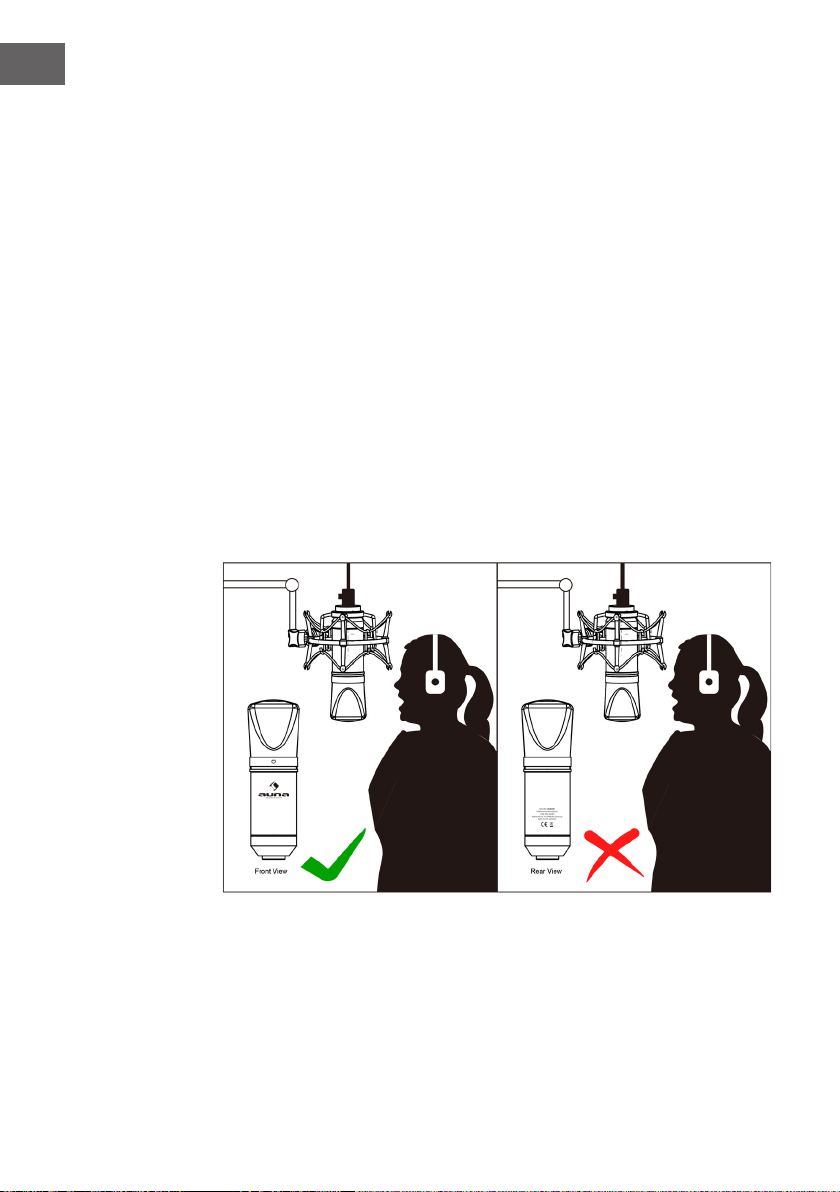
6
DE
Wegen dem extrem linearen Frequenzgang und der hohen Klangauösung
des Mikrofons sollte „EQing“ nicht notwendig für Hochfrequenzen sein.
Dieses beeinusst das Eingangssignal nur zu stark und erhöht den Störton
unnötig. Das Mikrofon verfügt über die Klarheit, die zur Aufnahme und Abmi-
schen notwendig ist.
Das Mikrofon verfügt über einen Adapter, der auf europäische und amerika-
nische Mikrofonhalter passt. Lösen Sie den Adapter von Mikrofon, befesti-
gen Sie diesen am Mikrofonhalter und xieren dann das Mikrofon auf dem
Adapter. Das Mikrofon sollte aufrecht befestigt werden und der Schall sollte
in einem rechten Winkel auf dieses eintreen. Testen Sie verschiedene Po-
sitionen bis Sie den gewünschten Klang erzielen. Falls nötig können Sie es
auch mit dem Scharnier vertikal verstellen.
NOTIZ: Behandeln Sie das Mikrofon und den Adapter sorgsam. Setzen Sie
die Gewinde keiner zu großen Gewalt aus.
Sie können das Mikrofon natürlich auch ohne diesen Adapter auf einen pas-
senden, von Ihnen gekauften Mikrofonständer montieren.
Singen/sprechen Sie in die Vorderseite (mit auna-Logo bedruckt) des Mikro-
fons, um die besten Ergebnisse zu erzielen:

7
DE
HINWEISE ZUR ENTSORGUNG
Bendet sich die linke Abbildung (durchgestrichene
Mülltonne auf Rädern) auf dem Produkt, gilt die
Europäische Richtlinie 2012/19/EU. Diese Produkte dürfen
nicht mit dem normalen Hausmüll entsorgt werden.
Informieren Sie sich über die örtlichen Regelungen zur
getrennten Sammlung elektrischer und elektronischer
Gerätschaften. Richten Sie sich nach den örtlichen
Regelungen und entsorgen Sie Altgeräte nicht über
den Hausmüll. Durch die regelkonforme Entsorgung
der Altgeräte werden Umwelt und die Gesundheit Ihrer
Mitmenschen vor möglichen negativen Konsequenzen
geschützt. Materialrecycling hilft, den Verbrauch von
Rohstoen zu verringern.


9
EN
Dear Customer,
Congratulations on purchasing this device. Please
read the following instructions carefully and follow
them to prevent possible damages. We assume
no liability for damage caused by disregard of the
instructions and improper use. Scan the QR code
to get access to the latest user manual and more
product information.
TECHNICAL DATA
Item number 10006515, 10011711, 10028868, 10028869,
10030363, 10031503
Type USB condenser microphone
Pattern Cardioid
Frequenzbereich 30 Hz - 18 KHz
Connection and power supply Via USB (Connection: type B)
Dimension & weight Microphone: 16,5 x Ø 5 cm (H x Ø)
Shockmount: 9 x 9 x 6 cm (BxHxT)
Cable: ~ 3m
Weight microphone: 295g
Weight shockmount: ca. 180g
Scope of delivery
• Microphone,
• Shockmount
• Adapter (3/8“ to 5/8“),
• Pouch
• USB cable

10
EN
SAFETY INSTRUCTIONS
• These operating instructions are intended to familiarize you with the
operation of this product.
• Please keep this manual in a safe place so that you can access it at any
time.
• Please use the product only in its intended manner. Any other
• Use may result in damage to the product or to the environment of the
product.
• Conversion or modication of the product impairs product safety.
• Never open the product on your own authority and never carry out
repairs yourself!
• Handle the product carefully. It can be damaged by shocks, blows or
falling from an already low height.
• Keep the product away from moisture and extreme heat.
• Do not drop metal objects into this product.
• Do not place heavy objects on this product.
• Clean the product only with a dry cloth.
• Only use accessories recommended by the manufacturer or by qualied
retailers.
• Warranty will be void if the unit is tampered with.
Small objects
Keep small objects (i.e. screws, mounting material, memory cards etc.) and
packaging out of the range of children. Do not let children play with foil.
Choking hazard!
Transporting the device
Please keep the original packaging. To gain suicient protection of the
device while shipment or transportation, make sure to put it back in its
original packaging.
Cleaning the surface
Do not use any volatile liquids, detergents or the like. Use a clean dry cloth.
Other manuals for MIC-900
2
This manual suits for next models
6
Table of contents
Languages:
Other auna PRO Microphone manuals

auna PRO
auna PRO MIC-900 User manual

auna PRO
auna PRO UHF200C User manual

auna PRO
auna PRO VHF-4 User manual

auna PRO
auna PRO MIC-900 User manual

auna PRO
auna PRO MIC 900 LED User manual

auna PRO
auna PRO CM001B User manual

auna PRO
auna PRO UHF200F User manual

auna PRO
auna PRO Mic 600 User manual

auna PRO
auna PRO 10026457 User manual

















