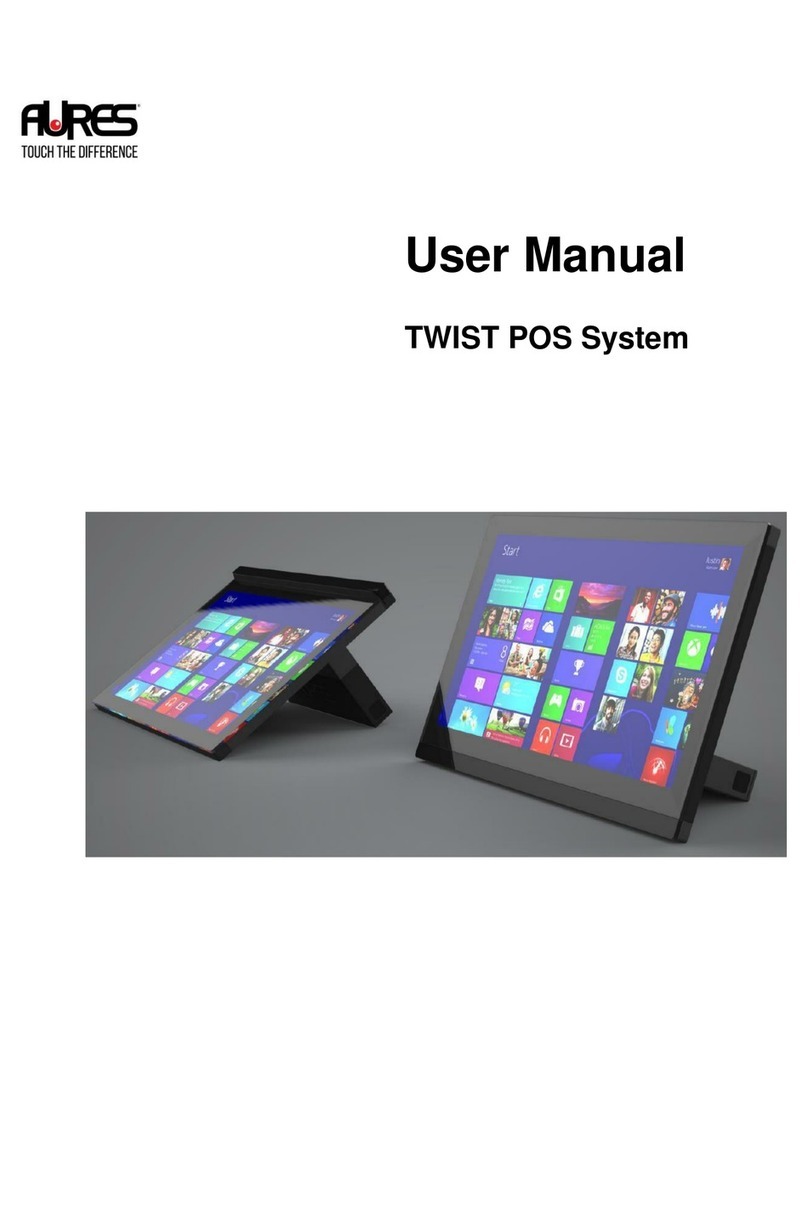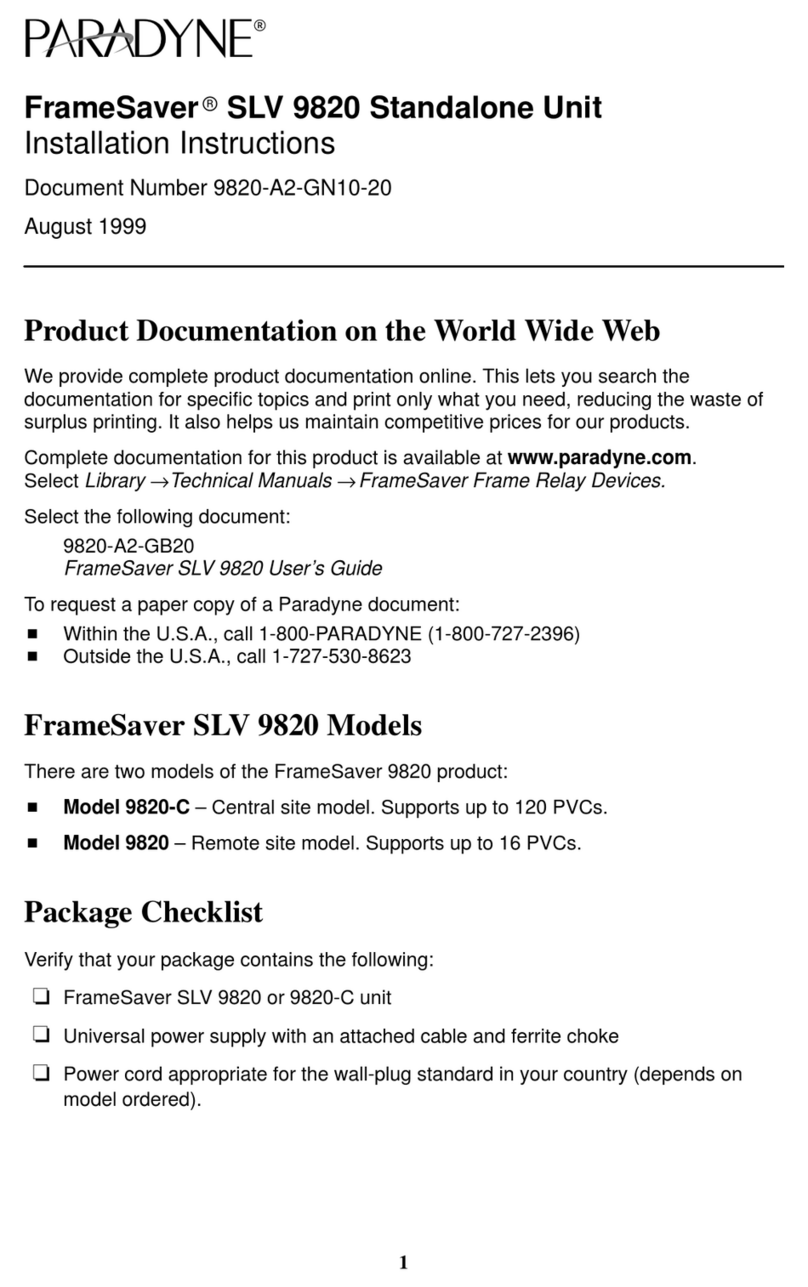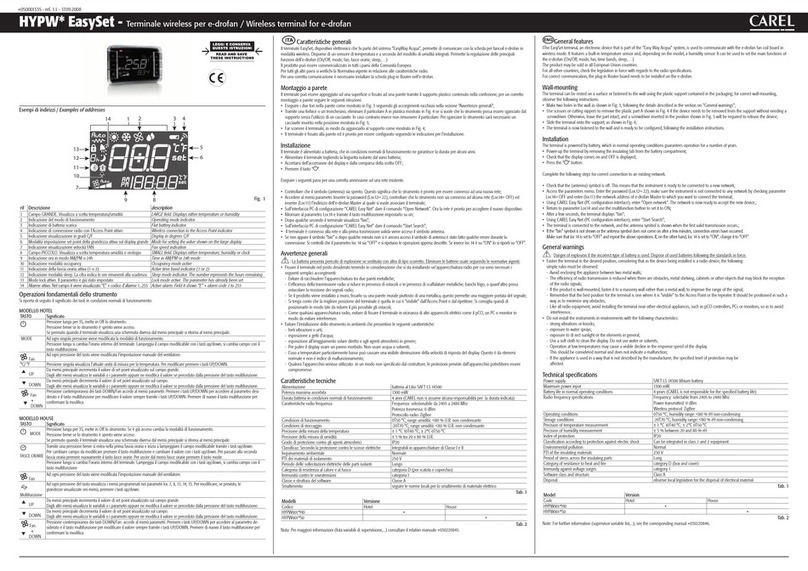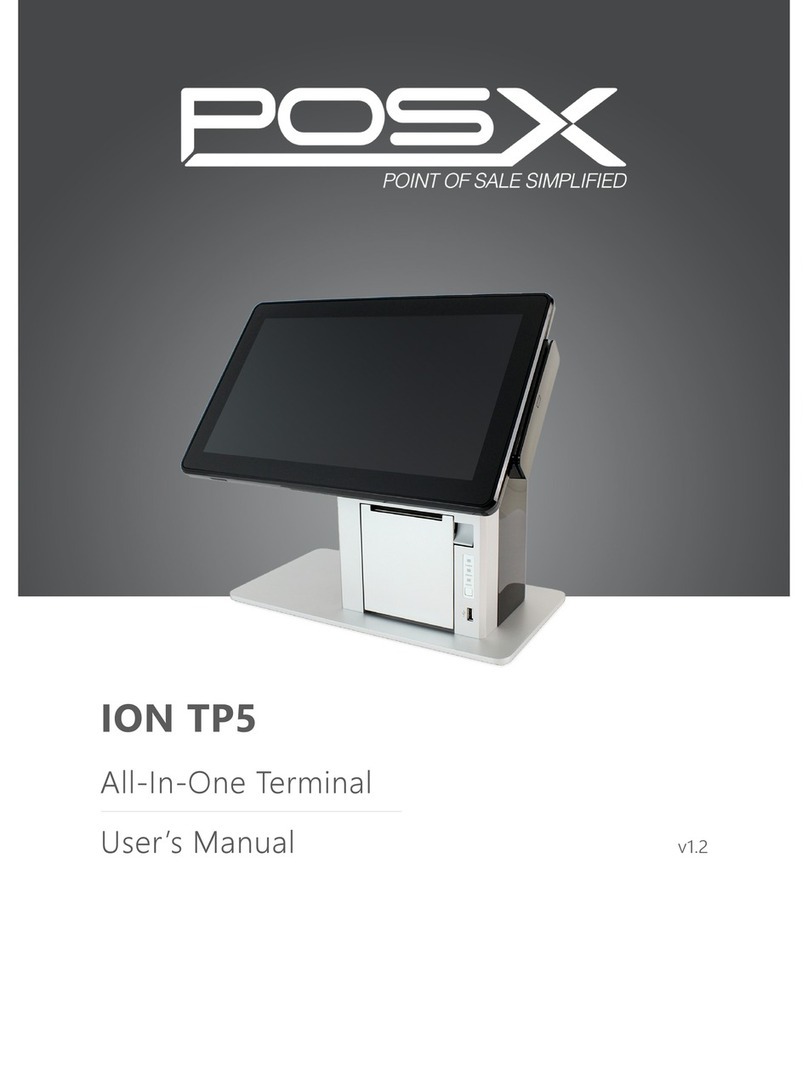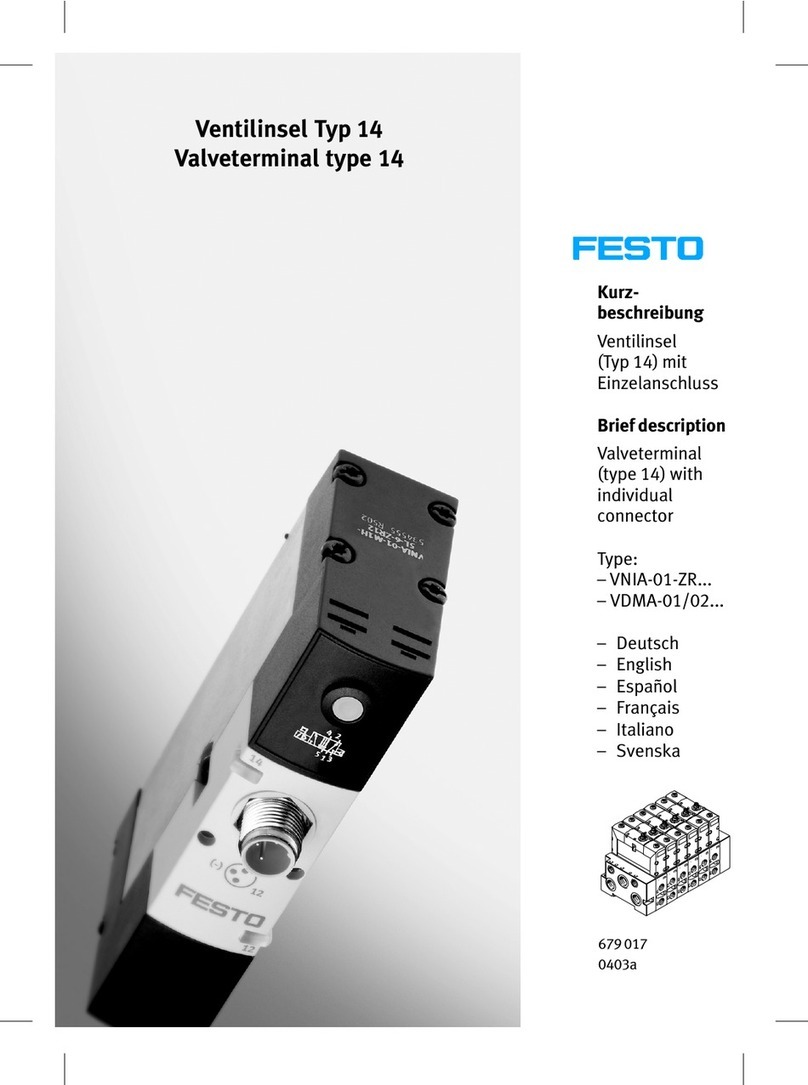AURES TMC 7200 User manual

Version 1.1 Nov. 2020

TMC7200
7" Integrated Handy POS with Intel®
Atom®Z8550 Quad Core™ CPU
Copyright 2020
All Right Reserved
Manual Version 1.1
TRADEMARK
All trademarks and registered trademarks mentioned herein are
the property of their respective owners.
You may not reproduce or transmit in any form or by any means,
electronic, or mechanical, including photocopying and recording.
DISCLAIMER
This user’s manual is meant to assist users in installing and
setting up the system. The information contained in this
document is subject to change without any notice.
CE NOTICE
This is a class A product. In a domestic environment this product
may cause radio interference in which case the user may be
required to take adequate measures.

CAUTION: Danger of explosion
may occur when
is incorrectly replaced. Replace
the battery
same or equivalent type recommended by the manufacturer.
Dispose of used batteries according to the manufacturer’s
instructions.
WARNING:
Some internal parts of the system may have high
electrical voltage. We strongly recommend that only qualified
engineers are allowed to
service
system. If any damages
should occur on the system and are
caused by unauthorized servicing
, i
the product warranty.
FCC NOTICE
This device complies with part 15 of the FCC Rules. Operation is subject to the
following two conditions:
(1) This device may not cause harmful interference, and
(2) this device must accept any interference received, including interference
that may cause undesired operation.
NOTE: This equipment has been tested and found to comply with the limits for
a Class A digital device, pursuant to part 15 of the FCC Rules. These limits are
designed to provide reasonable protection against harmful interference when
the equipment is operated in a commercial environment. This equipment
generates, uses, and can radiate radio frequency energy and, if not installed a
nd used in accordance with the instruction manual, may cause harmful
interference to radio communications. Operation of this equipment in a
residential area is likely to cause harmful interference in which case the user
will be required to correct the interference at his own expense.
Changes or modifications not expressly approved by the party responsible for
compliance could void the user’s authority to operate the equipment.
may occur when
the battery
the battery
only with the
same or equivalent type recommended by the manufacturer.
Dispose of used batteries according to the manufacturer’s
Some internal parts of the system may have high
electrical voltage. We strongly recommend that only qualified
service
and disassemble the
should occur on the system and are
, i
t will not be covered by

i
Contents
1
Introduction .........................................................................................1-1
1.1
About This Manual .....................................................................1-2
2
Getting Started ....................................................................................2-2
2.1
Package List...............................................................................2-2
2.2
System Overview .......................................................................2-3
2.3
Specifications ...........................................................................2-12
2.3.1 Tablet .....................................................................................2-12
2.3.2 Charging dock........................................................................2-13
2.3.3 4-slots Charging dock ............................................................2-13
3
Software Utilities.................................................................................3-1
3.1
Introduction.................................................................................3-2
3.2
Installing Intel
®
Chipset Software Installation Utility...................3-3
3.3
Installing Audio Realtek Software Installation Utility .................. 3-5
3.4
Installing G-Sensor Software Installation Utility .......................3-13
3.5
Installing WiFi and Bluetooth Software Installation Utility ........3-22
4.5.1 Installing Wi-Fi Software Installation Utility............................3-22
4.5.2 IInstalling Bluetooth Software Installation Utility ....................3-22
4
BIOS SETUP ........................................................................................4-1
4.1
Introduction.................................................................................4-2
4.2
Accessing Setup Utility............................................................... 4-3
4.3
Main............................................................................................ 4-7

ii
4.4
Advanced ................................................................................. 4-11
4.4.1
Advanced – Security Configuration .................................. 4-12
4.4.2
Advanced – Chipset Configuration ...................................4-14
4.4.3
Advanced – USB Configuration ........................................4-15
4.5
Security ....................................................................................4-16
4.6
Boot ..........................................................................................4-18
4.7
Save & Exit...............................................................................4-20

iii
Revision History
The revision history of TMC7200 User Manual is described below:
Version No.
Revision History Date
1.0 Initial Release 08/2020
1.1 Add 4-slot Charging Dock & Rotatable Hand Strap
11/2020

TMC7200 SERIES USER MANUAL Page: 1-1
1
Introduction
This chapter provides the introduction for the
TMC7200 system as well as the framework of the user
manual.
The following topic is included:
•About This Manual

Chapter 1 Introduction
TMC7200 SERIES USER MANUAL Page: 1-2
1.1 About This Manual
Thank you for purchasing our TMC7200 system. The TMC7200 provides
faster processing speed, greater expandability and can handle more tasks
than before. This manual is designed to assist you how to install and set up the
whole system. It contains 4 chapters. Users can configure the system
according to their own needs. This user manual is intended for service
personnel with strong hardware background. It is not intended for general
users.
The following section outlines the structure of this user manual.
Chapter 1 Introduction
This chapter provides the introduction for the TMC7200 system as well as the
framework of the user manual.
Chapter 2 Getting Started
This chapter describes the package contents and outlines the system
specifications. Read the safety reminders carefully on how to take care of your
system properly.
Chapter 3 Software Utilities
This chapter contains helpful information for proper installations of the Intel
Chipset Software Installation Utility, Audio Realtek Driver Utility, G-Sensor
Driver Utility, Bluetooth Driver Utility.
Chapter 4 BIOS Setup
This chapter indicates how to change the BIOS configurations.

TMC7200 SERIES USER MANUAL Page: 2-2
2
Getting Started
This chapter provides the information for the TMC7200
system.
The following topics are included:
•Package List
•System Diagrams
•Specifications
•Safety Precautions

Chapter 2 Getting Started
TMC7200 SERIES USER MANUAL Page: 2-2
2.1 Package List
If you discover any of the items listed below are damaged or lost,
please contact your local distributor immediately.
Tablet:
Item Q’ty
TMC7200(with battery) 1
Quick Reference Guide 1
Hand Strap 1
Wrist Strap 1
Card reader or MSR (Optional) 1
2D Scanner (Optional) 1
Retractable leash(Optional) 1
Rotatable Hand Strap(Optional) 1
Charging Dock
Item Q’ty
TMC7000-CHARGER 1
Quick Reference Guide 1
AC Power Adapter 1
International Plug 1
Metal Plate 1
4-slots Charging Dock
Item Q’ty
TMC7000-4 slots CHARGER 1

Chapter 2 Getting Started
TMC7200 SERIES USER MANUAL Page: 2-3
2.2 System Overview
Unit: mm
Tablet
+
Charging dock Tablet
+
4-slots Charging dock
Tablet
+
Hand Strap+ MSR module

Chapter 2 Getting Started
TMC7200 SERIES USER MANUAL Page: 2-4
Tablet
+
Rotatable Hand Strap+ MSR module

Chapter 2 Getting Started
TMC7200 SERIES USER MANUAL Page: 2-5

Chapter 2 Getting Started
TMC7200 SERIES USER MANUAL Page: 2-6

Chapter 2 Getting Started
TMC7200 SERIES USER MANUAL Page: 2-7

Chapter 2 Getting Started
TMC7200 SERIES USER MANUAL Page: 2-8
MSR module installation
Rotatable Hand Strap installation

Chapter 2 Getting Started
TMC7200 SERIES USER MANUAL Page: 2-9

Chapter 2 Getting Started
TMC7200 SERIES USER MANUAL Page: 2-10
In addition, if this function is enable you have 2 additional functions :
(1) Sleep indicator mode (enable by default)
When screen off, keep pressing during 3 seconds enabled L/R-buttons to :
(i) activate sleep indicator mode (Tablet LED indicator will blink 3 times in
green-yellow-green colors).
(ii) disable Sleep Indicator mode (Tablet LED indicator will blink 2 times in green color).
(2) Shipping mode (disable by default)
When screen off, keep pressing during 10 seconds enabled L/R-buttons to :
(i) enable shipping mode (Tablet LED indicator will blink 2 times in Red).
(ii) disable Shipping mode (Tablet LED indicator blink 2 times in Orange).
In shipping mode ON, and after shut down, the tablet is locked (it can not be started

Chapter 2 Getting Started
TMC7200 SERIES USER MANUAL Page: 2-11
when you press the power button).
To unlock the shipping mode, you have just to put on plugged charger => Tablet LED
indicator will bright in Red during 8 seconds (Battery checking). And after that you can
start tablet normally.
The shipping mode will be useful when you have to store the tablet during long period
after each use, it saves battery.

Chapter 2 Getting Started
TMC7200 SERIES USER MANUAL Page: 2-12
2.3 Specifications
2.3.1 Tablet
Tablet System(TMC7200-7400)
CPU Supports Intel
®
Atom
®
x5-Z8550 Quad Core
TM
1.44GHz up to 2.4GHz
Memory LPDDR3 4GB on board
Storage eMMC 64GB on board
OS support Windows 10 IoT Ent 2019 LTSC (64 bits)
Power Requirement DC 12V/2A by by Pogo Pin
Vibrator Yes
Light sensor Yes
G-Sensor Yes
WiFi+BT Wi-Fi 802.11 a/b/g/n/ac& BT 4.1
Battery Capacity
(Non replaceable) 3.7V, 7400mAh (1S2P)
Battery Operation 8 hours (refer to JEITA battery run time
measurement)
Battery Charging time 5 hrs
Function Key-L&-R Support Barcode trigger/ Wake up on Touch/
Vibrator/ Buzzer/Send key/ Wake on press
Weight 470g (Pad only)
Dimension 118x192x26 mm (Wx Hx D)
Drop test 1.2m on concrete
Certification FCC/ CE/ RCM
Display
LCD Panel 7" IPS display with 800 x 1280 resolution
400 cd/m2 (typical)
Touch Panel
Anti-Fingerprint P-CAP Touch OCA direct
bonding with LCD Panel for Sunlight
Readability
Integrated Devices (Optional)
Barcode Scanner 1D / 2D barcode scanner
NFC Module NXP N-P300
MSR module USB Encryption SecureHead MSR module
with IDTech CPR 41960
Tablet I/O Ports
Cradle Connector 1 x POGO pins for charging and data
transmission
Table of contents
Other AURES Touch Terminal manuals

AURES
AURES YUNO-151 User manual
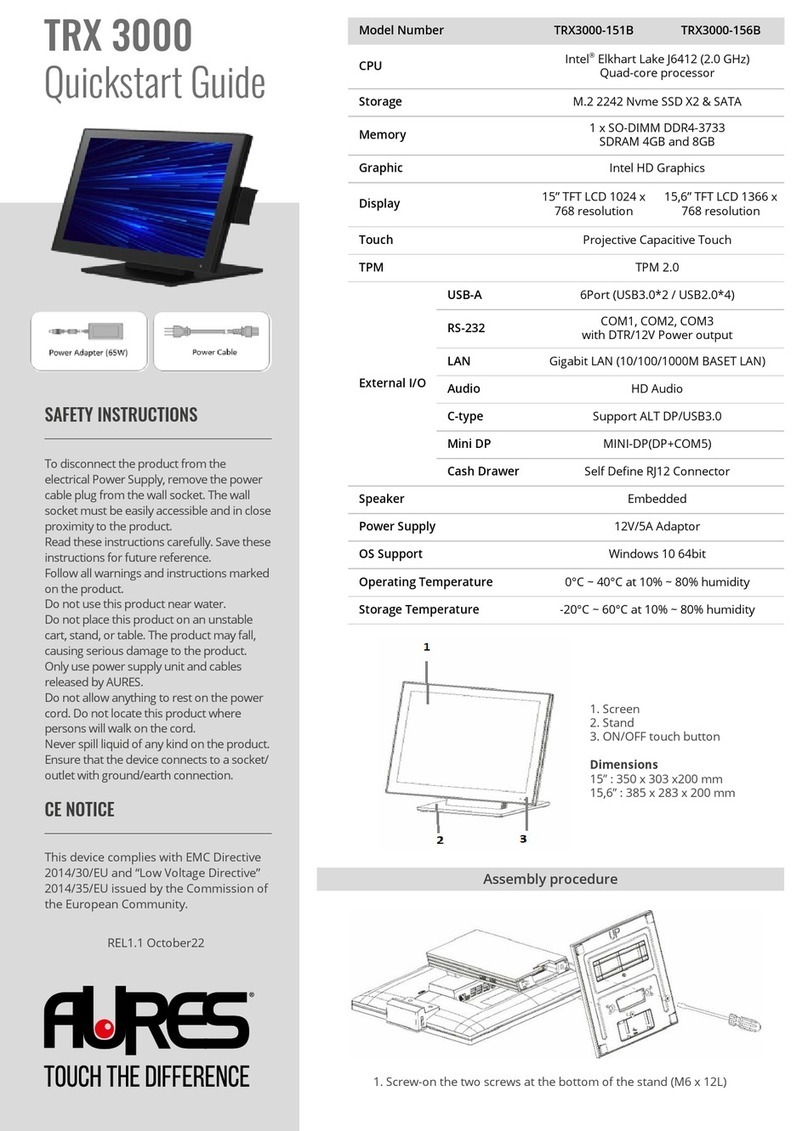
AURES
AURES TRX 3000 User manual

AURES
AURES Odysse II User manual

AURES
AURES YUNO II User manual

AURES
AURES NINO II User manual

AURES
AURES TEOS WIDE User manual
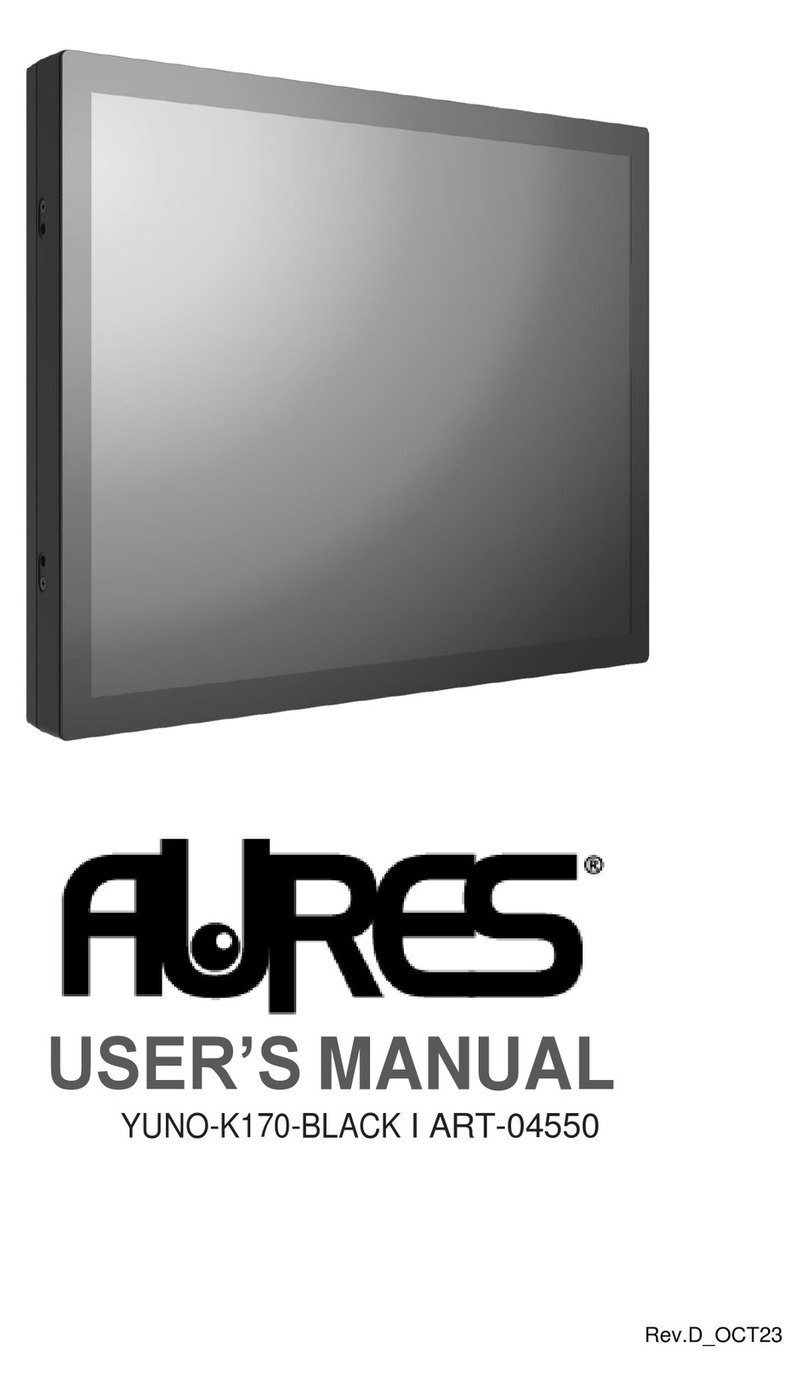
AURES
AURES YUNO-K170-BLACK User manual
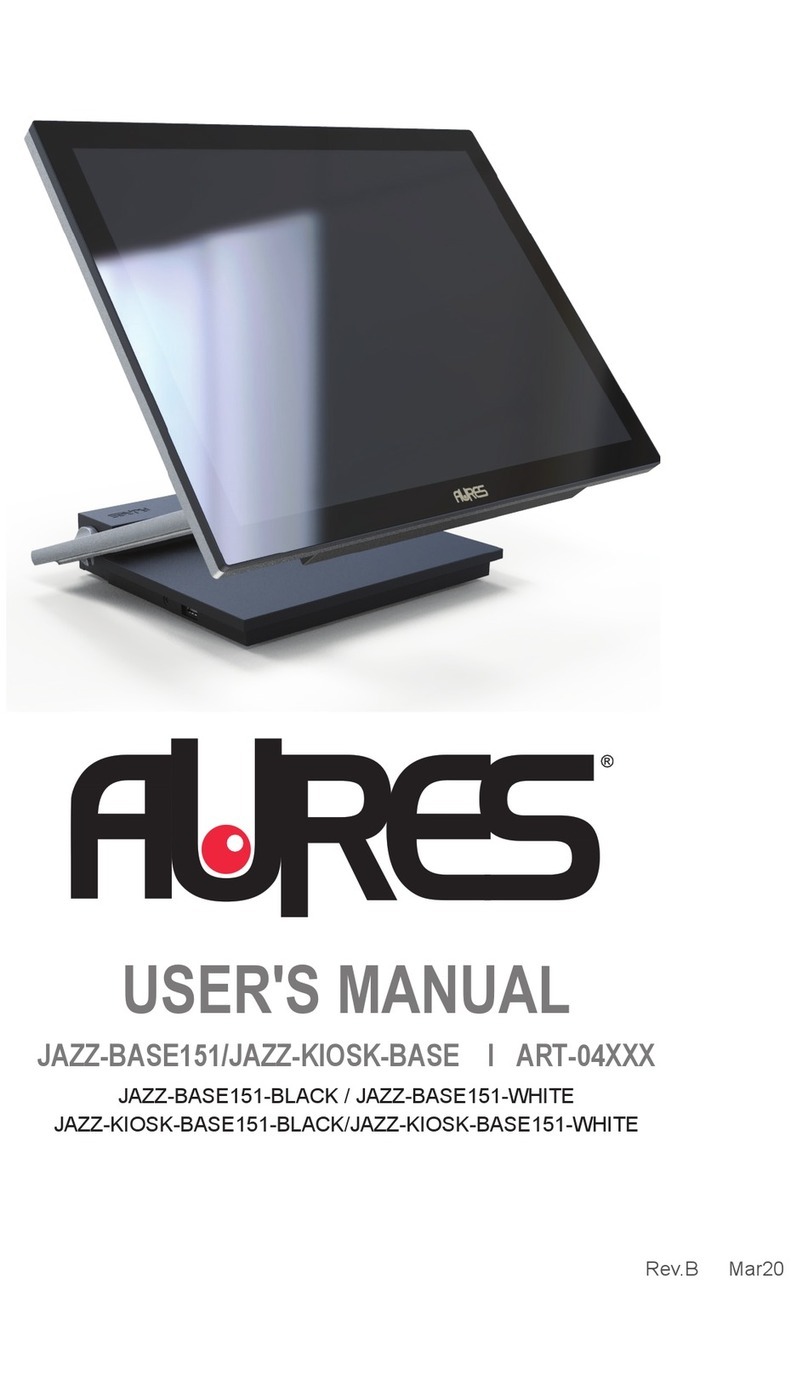
AURES
AURES JAZZ-BASE151 User manual

AURES
AURES TRX 3000 User manual
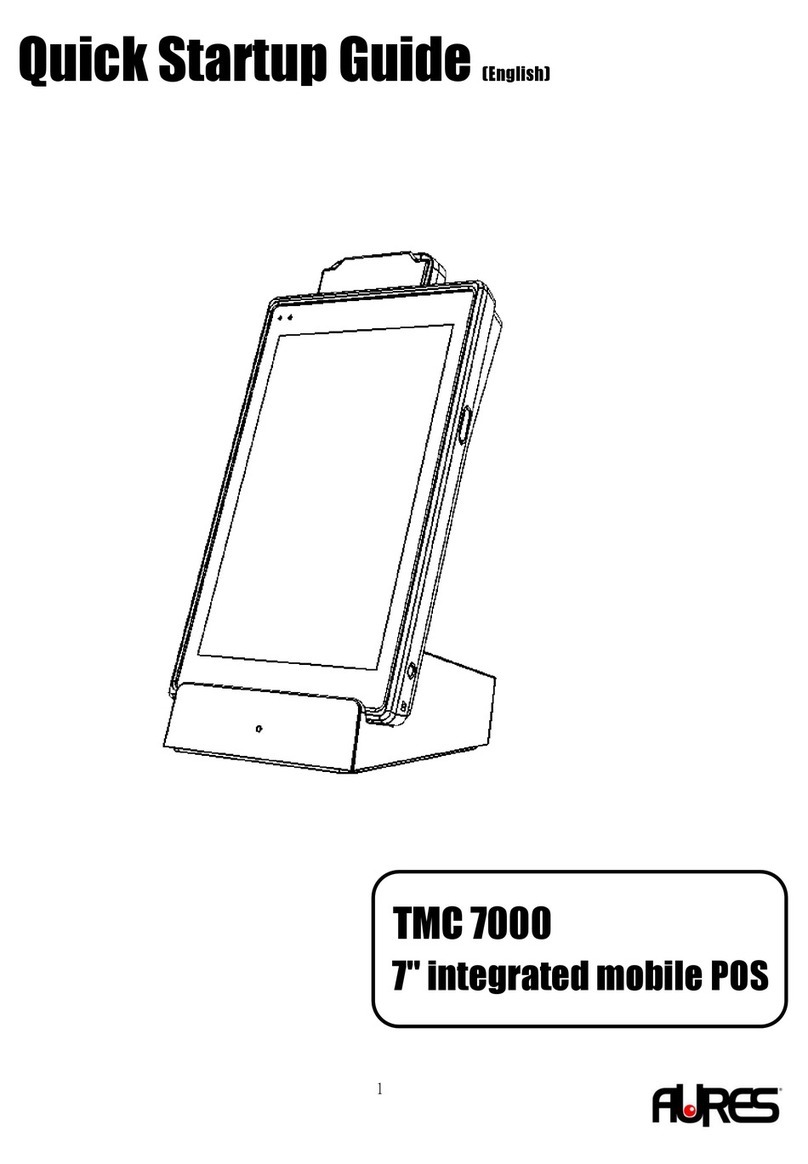
AURES
AURES TMC 7000 Troubleshooting guide
Popular Touch Terminal manuals by other brands
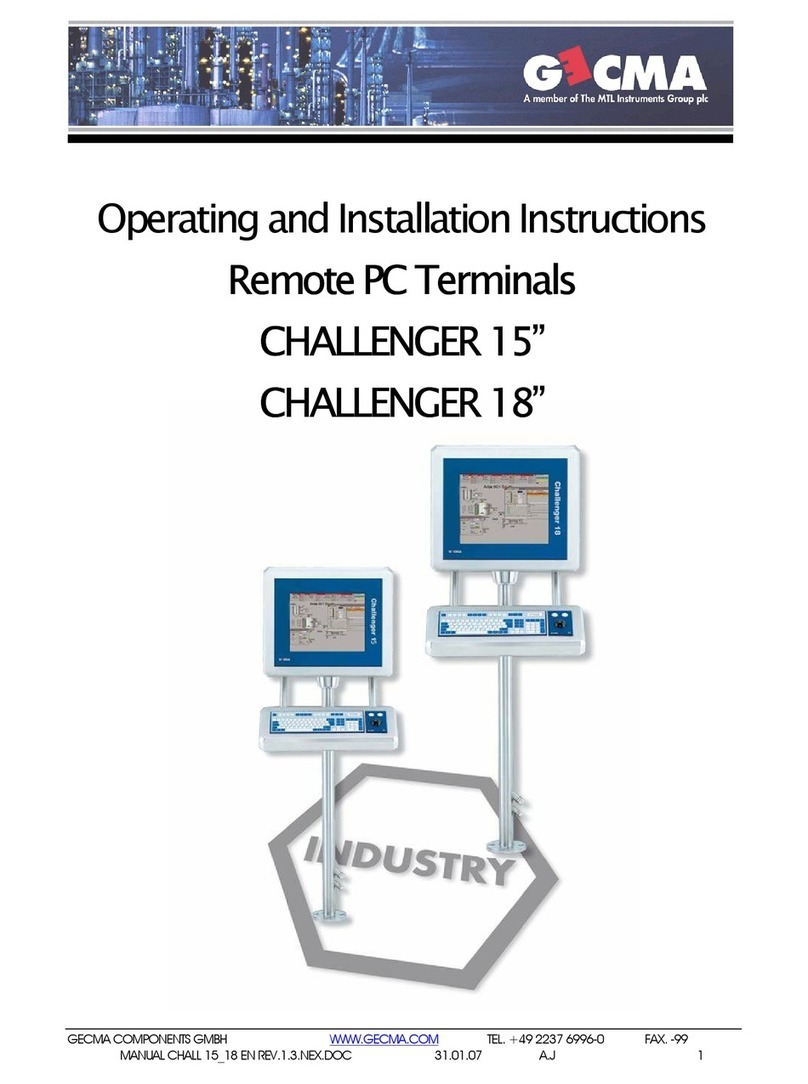
GECMA
GECMA CHALLENGER 15 Inch Operating and installation instructions
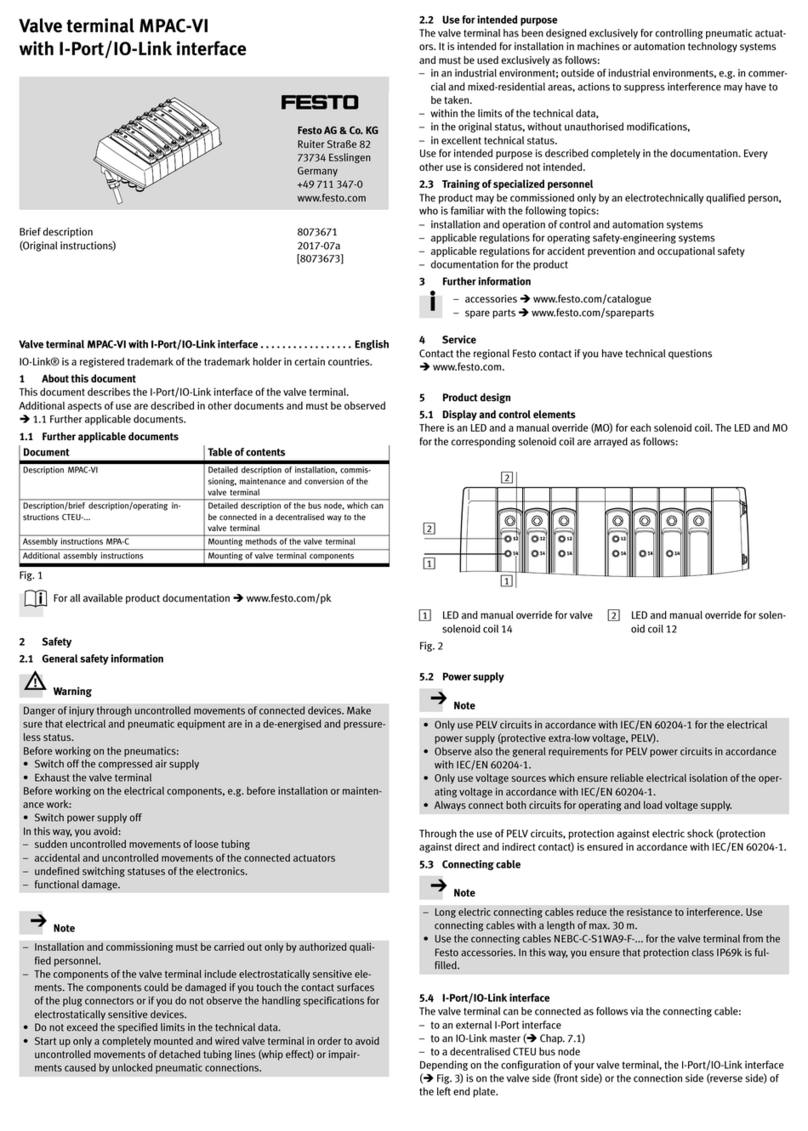
Festo
Festo MPAC-V Original instructions

ABB
ABB RET 54 Series Technical Reference Manual, General

Moneris
Moneris S80 user manual

Allen-Bradley
Allen-Bradley PanelView Plus 2711P user manual

Mitsubishi Electric
Mitsubishi Electric F930GOT-BWD-E user manual