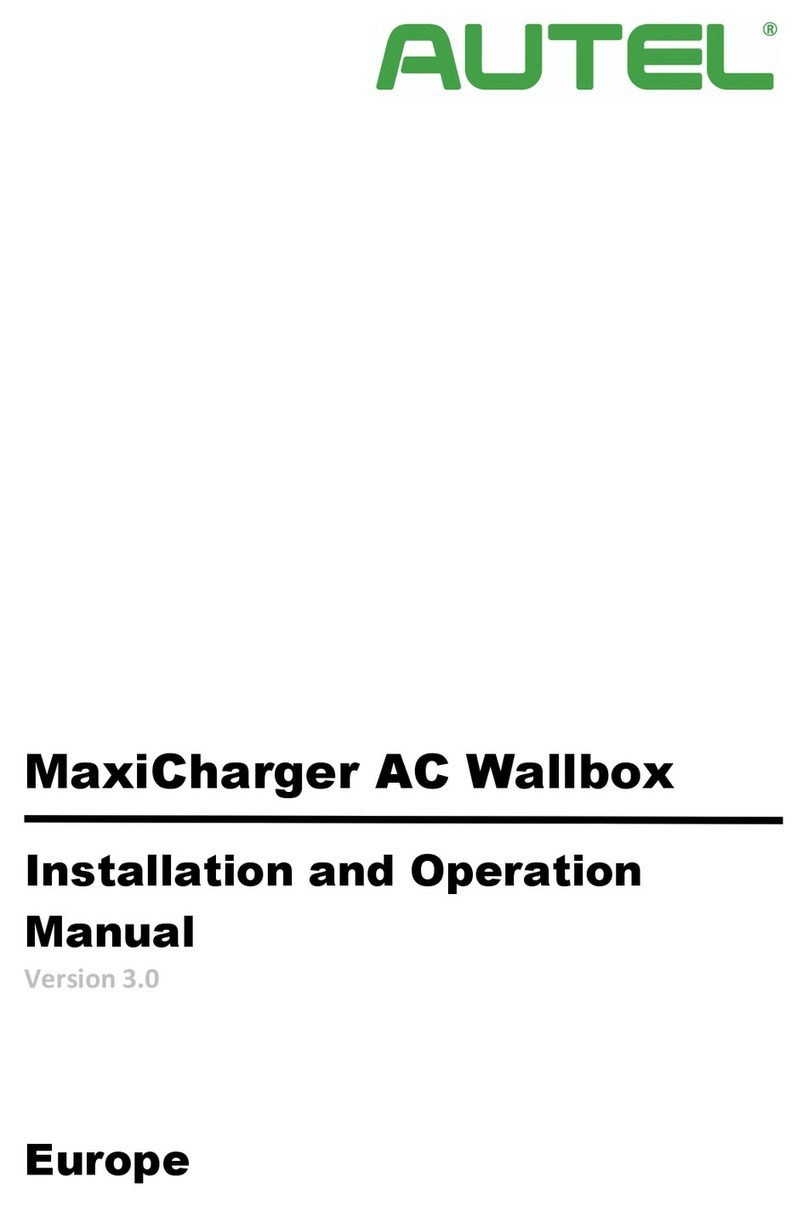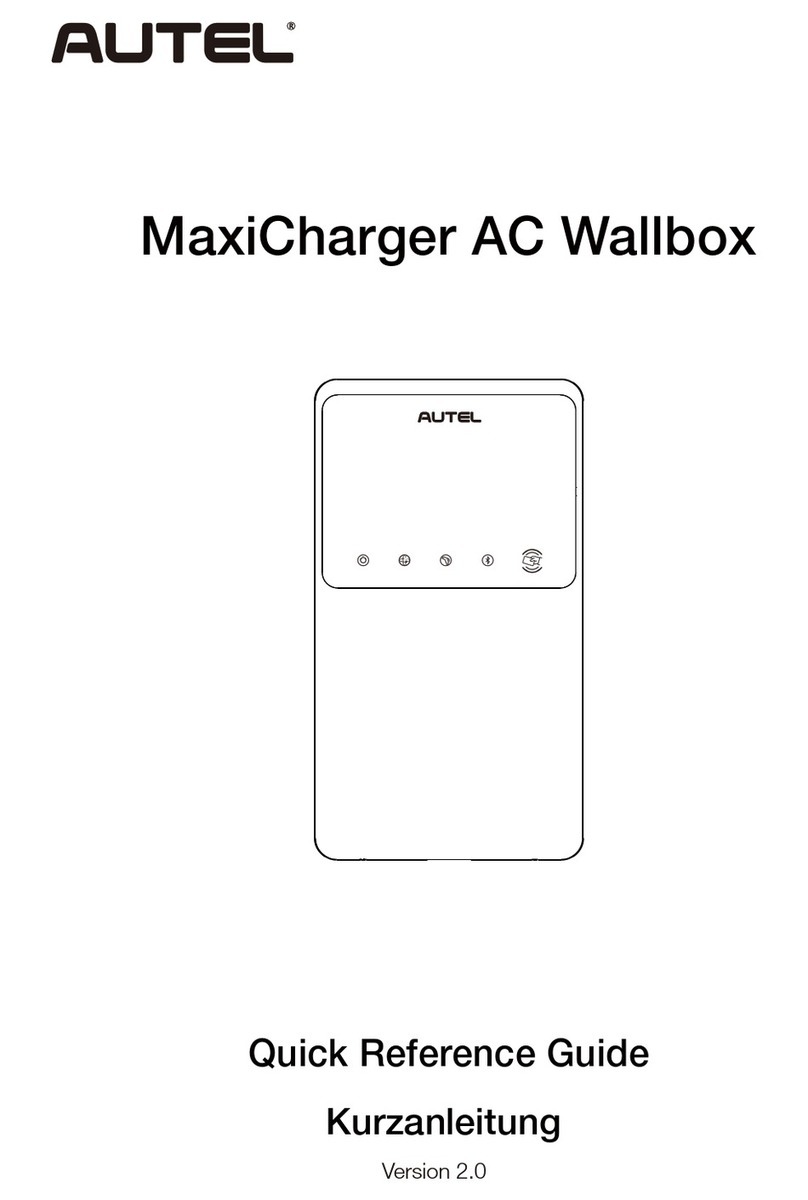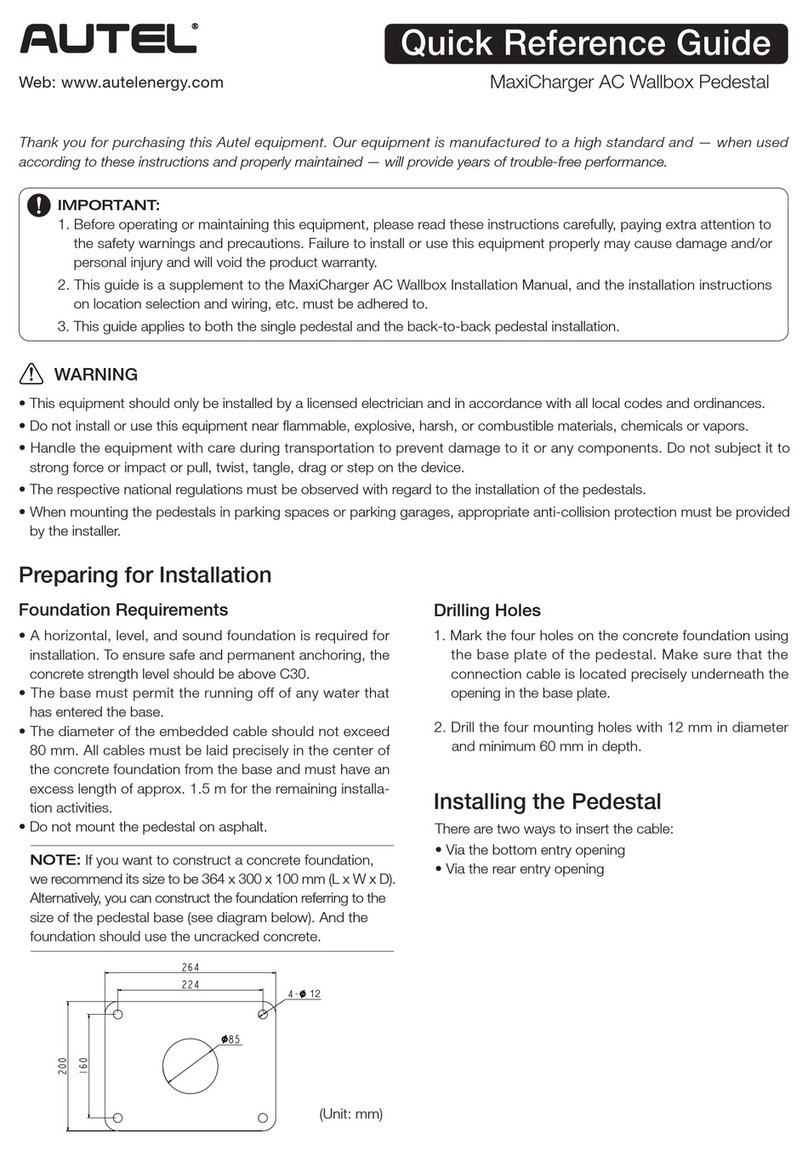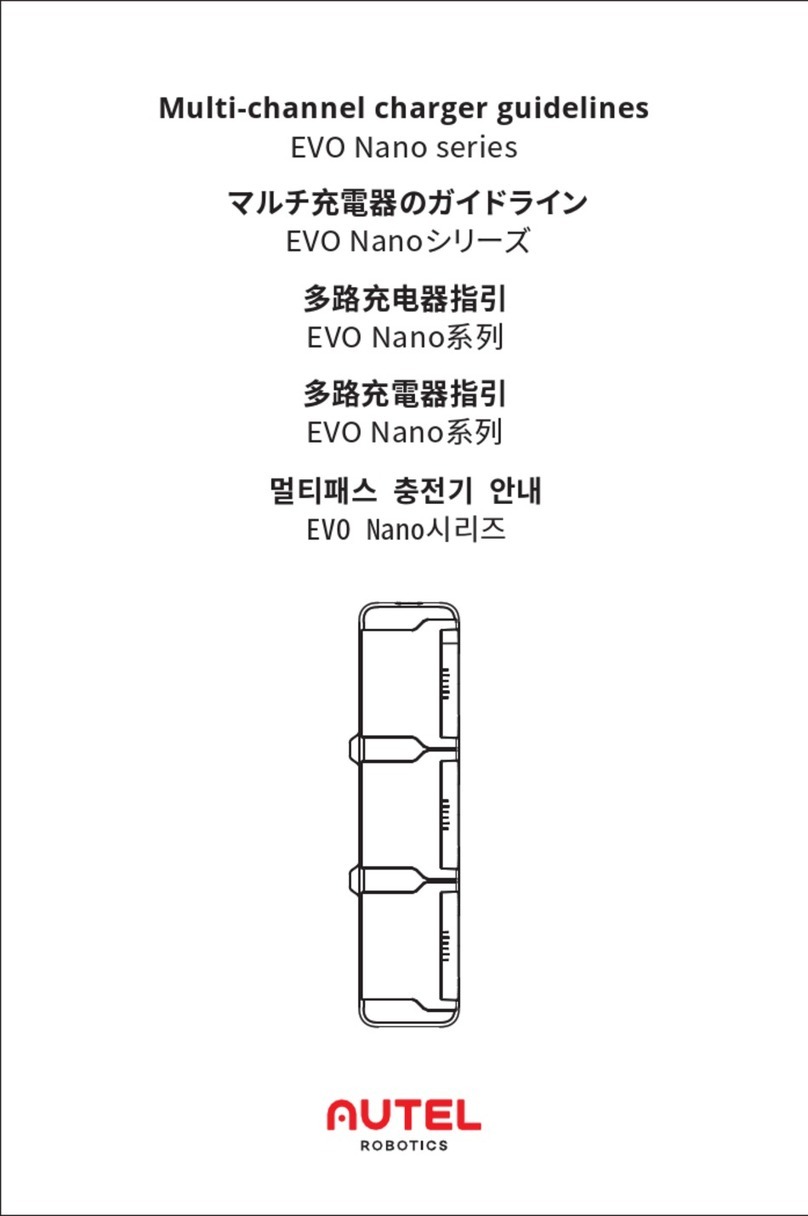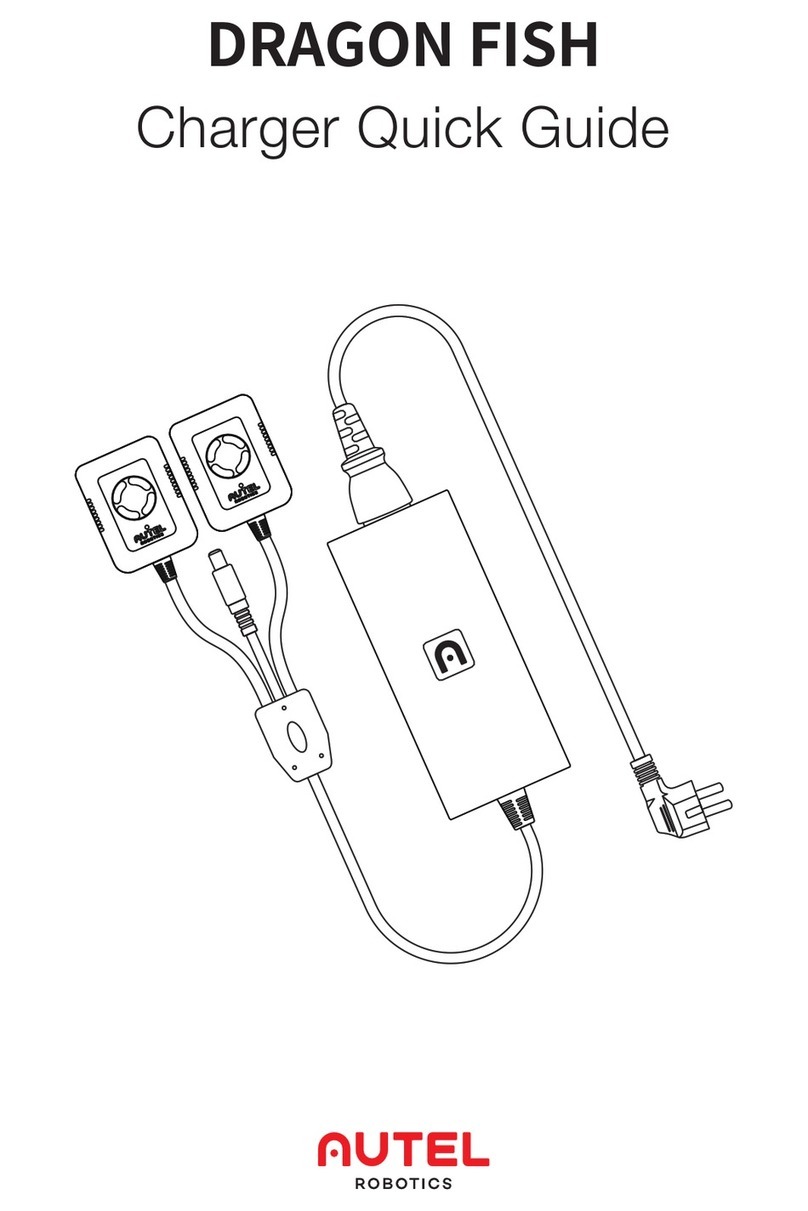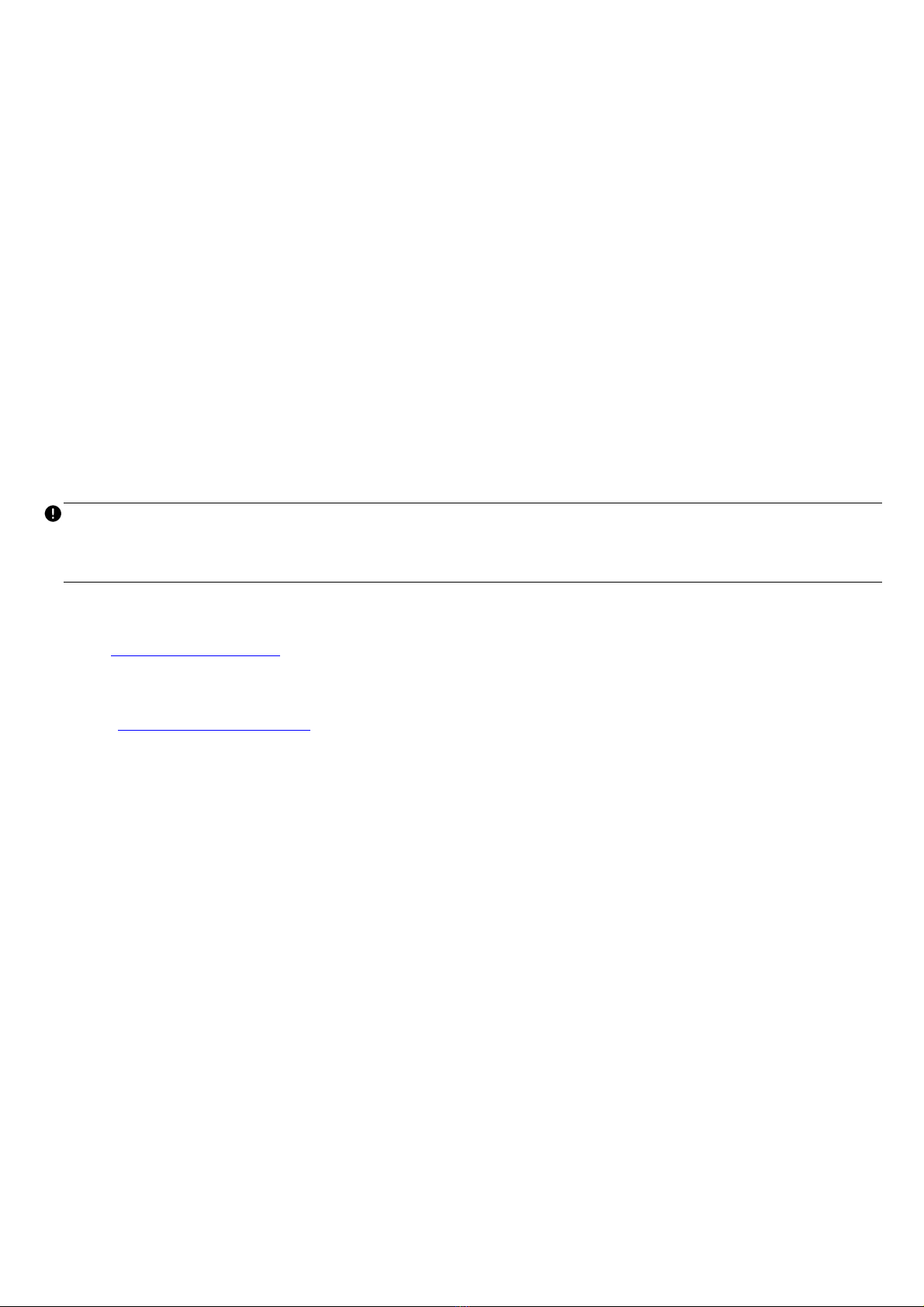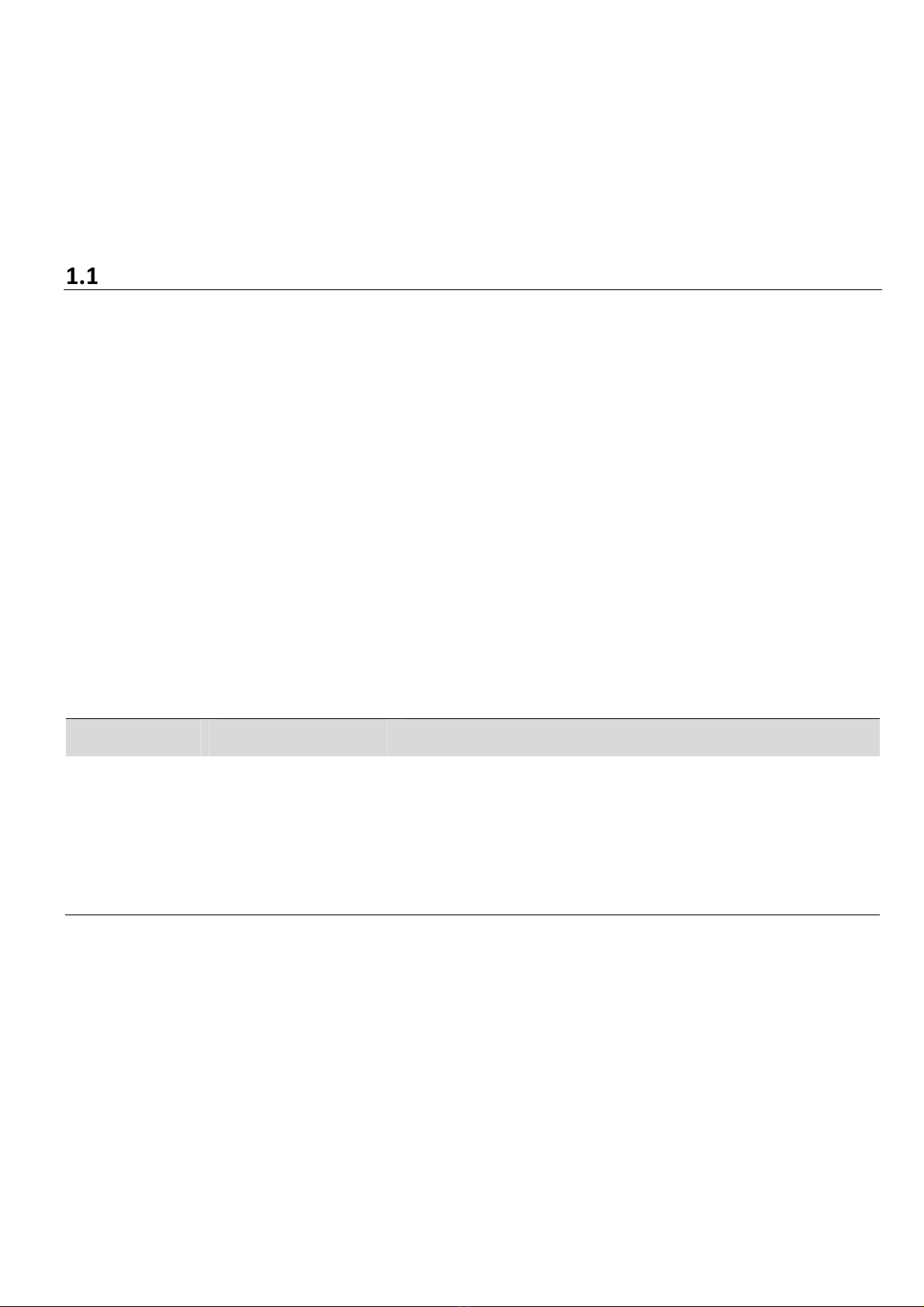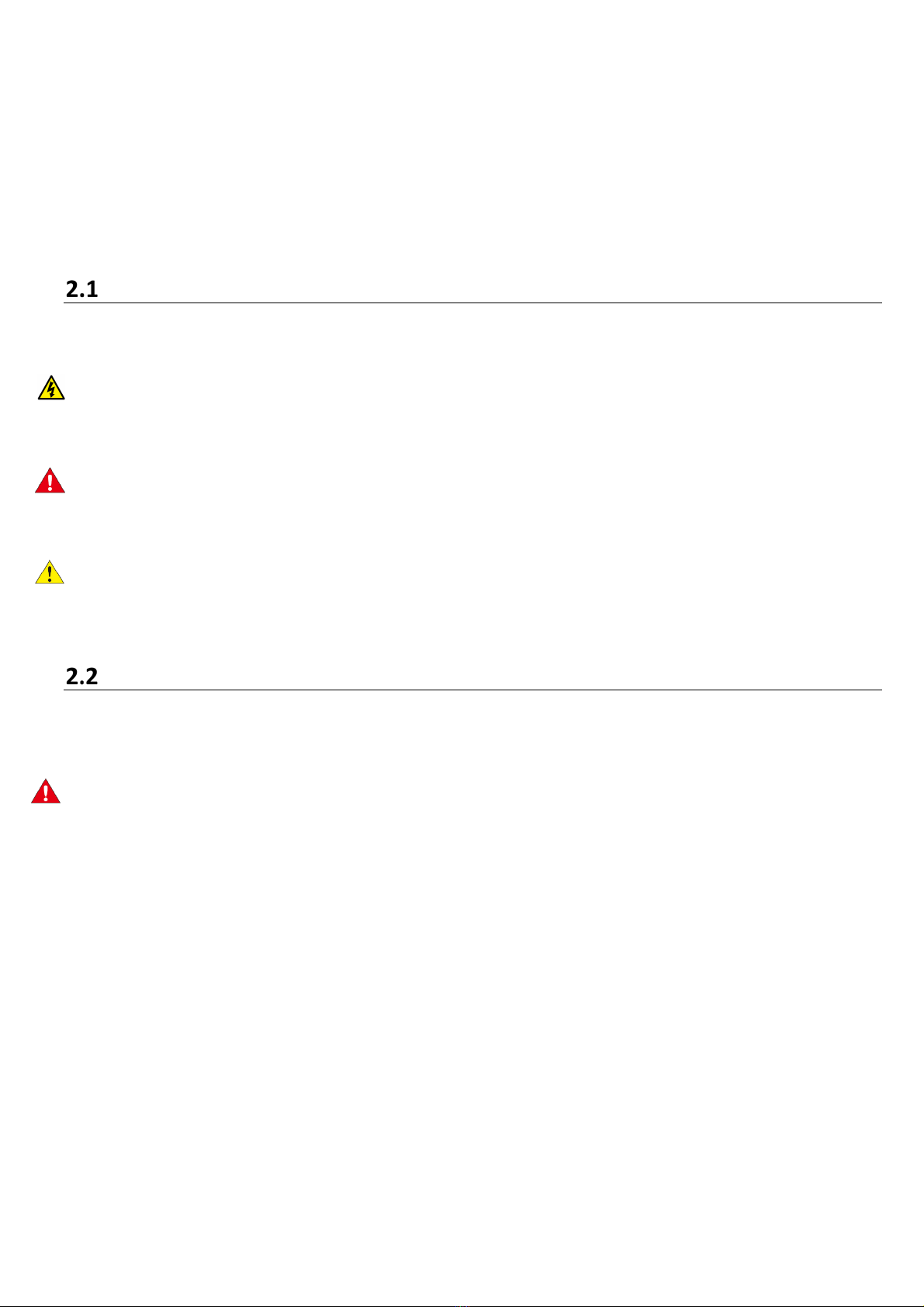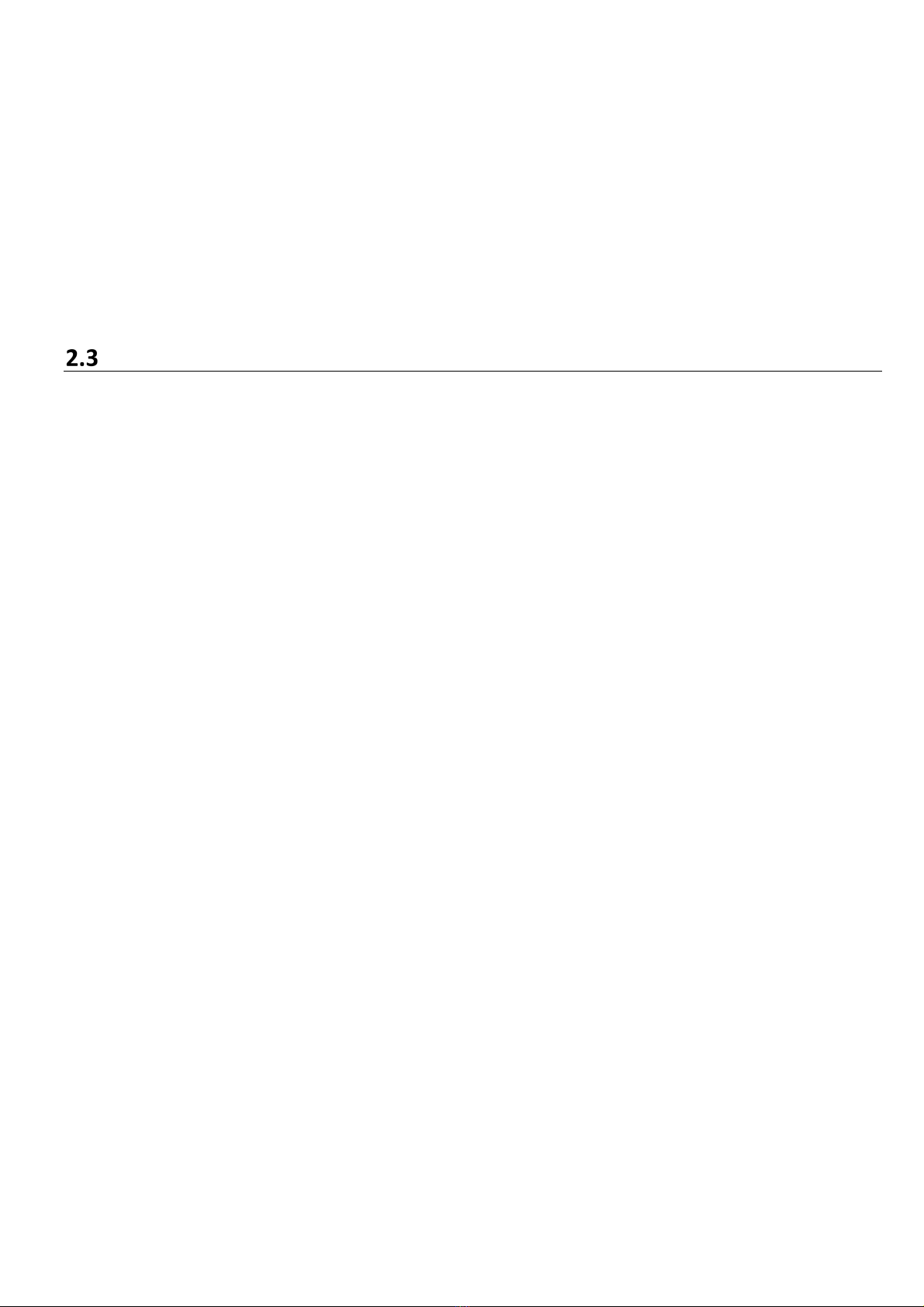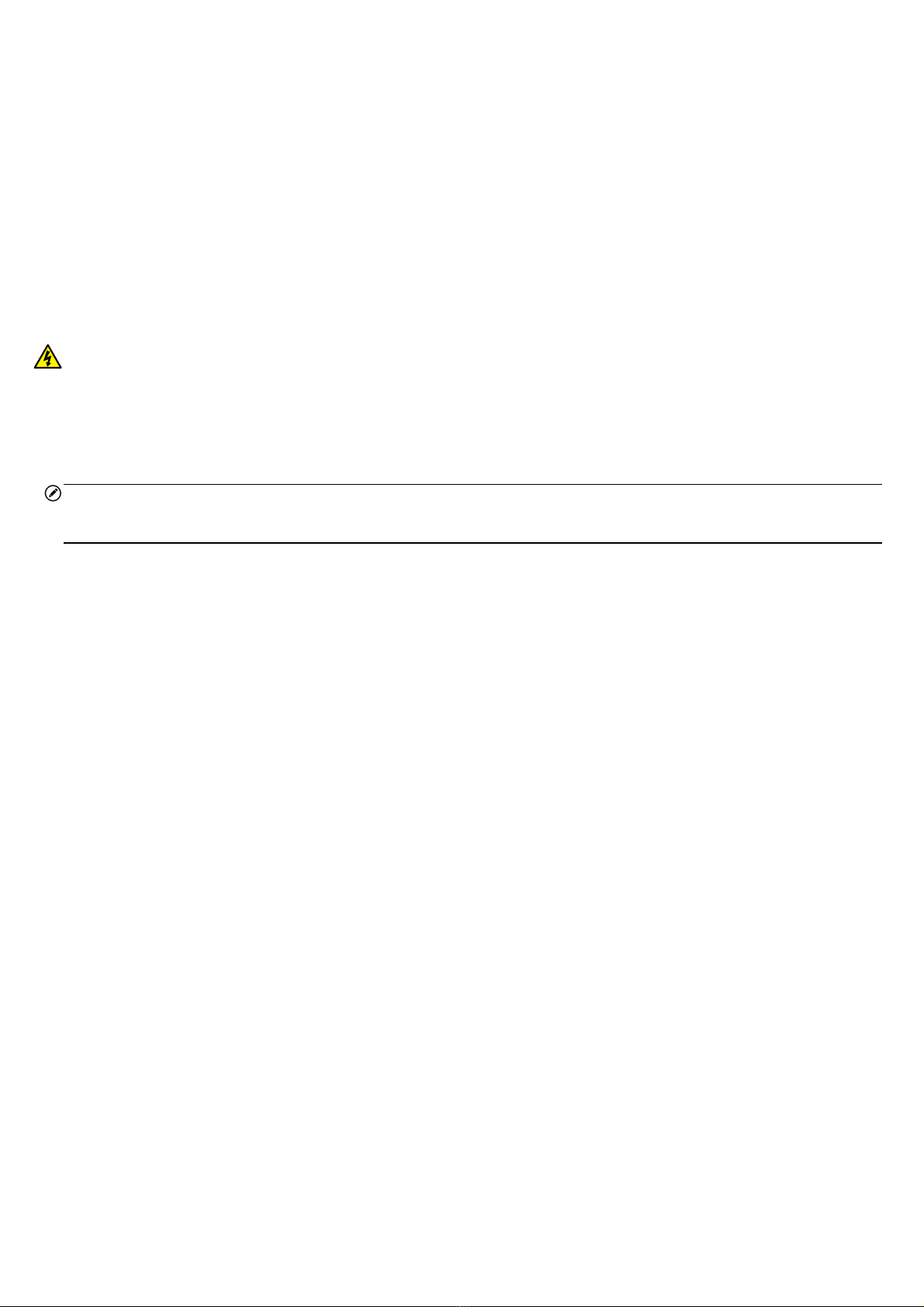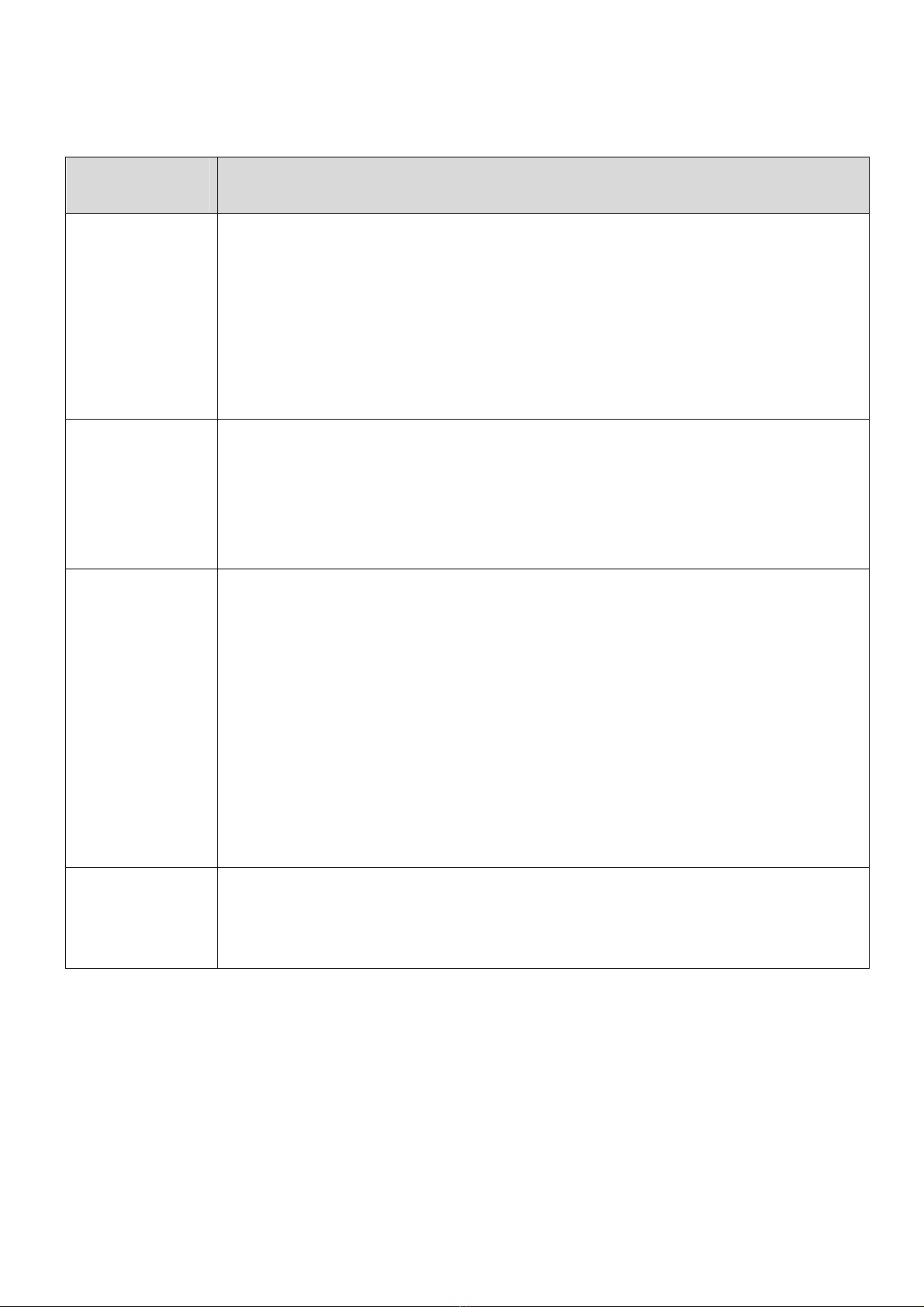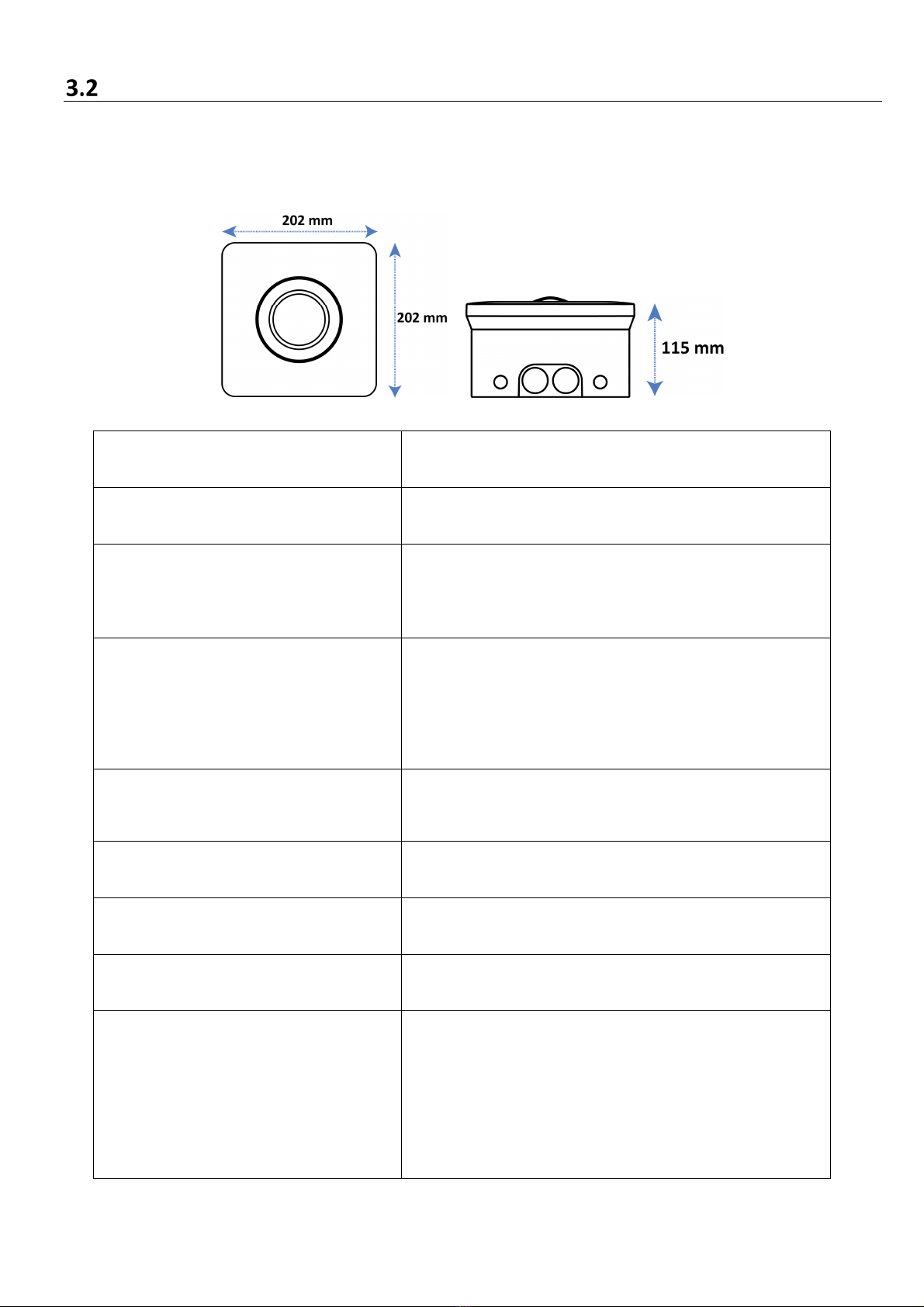2
2
Safety
For your own safety and the safety of others, and to prevent damage to the device and vehicles upon which
it is used, it is important that the safety instructions presented throughout this manual be read and
understood by all persons operating or coming into contact with the device
Safety Messages
Safety messages are provided to help prevent personal injury and equipment damage All safety messages
are introduced by a single word indicating the hazard level
DANGE
Indicates an imminently hazardous situation with a high risk level which, if the danger is not avoided, will
cause death or serious injury
WA NING
Indicates a potentially hazardous situation with moderate risk level which, if the warning is not obeyed, can
cause death or serious injury
CAUTION
Indicates a potentially hazardous situation with a medium risk level which, if the caution is not obeyed, may
cause minor or moderate injury or damage to the equipment
Safety Instructions
The safety messages herein cover situations Autel is aware of Autel cannot know, evaluate or advise you as
to all of the possible hazards You must be certain that any condition or service procedure encountered does
not jeopardize your personal safety
SAFETY WA NINGS
Read and follow all warnings and instructions before installing and operating the charger
This equipment should only be installed by a licensed electrician in accordance with all local codes and
ordinances
This equipment must be grounded through a permanent wiring system or an equipment-grounding
conductor
Do not install or use this equipment near flammable, explosive, harsh, or combustible materials,
chemicals or vapors
Children should be supervised when around this equipment
Do not insert fingers or foreign objects into the electric vehicle connector
Do not use the equipment if the flexible power cord or EV cable is frayed, broken or otherwise damaged,
or fails to operate
Use copper conductors only