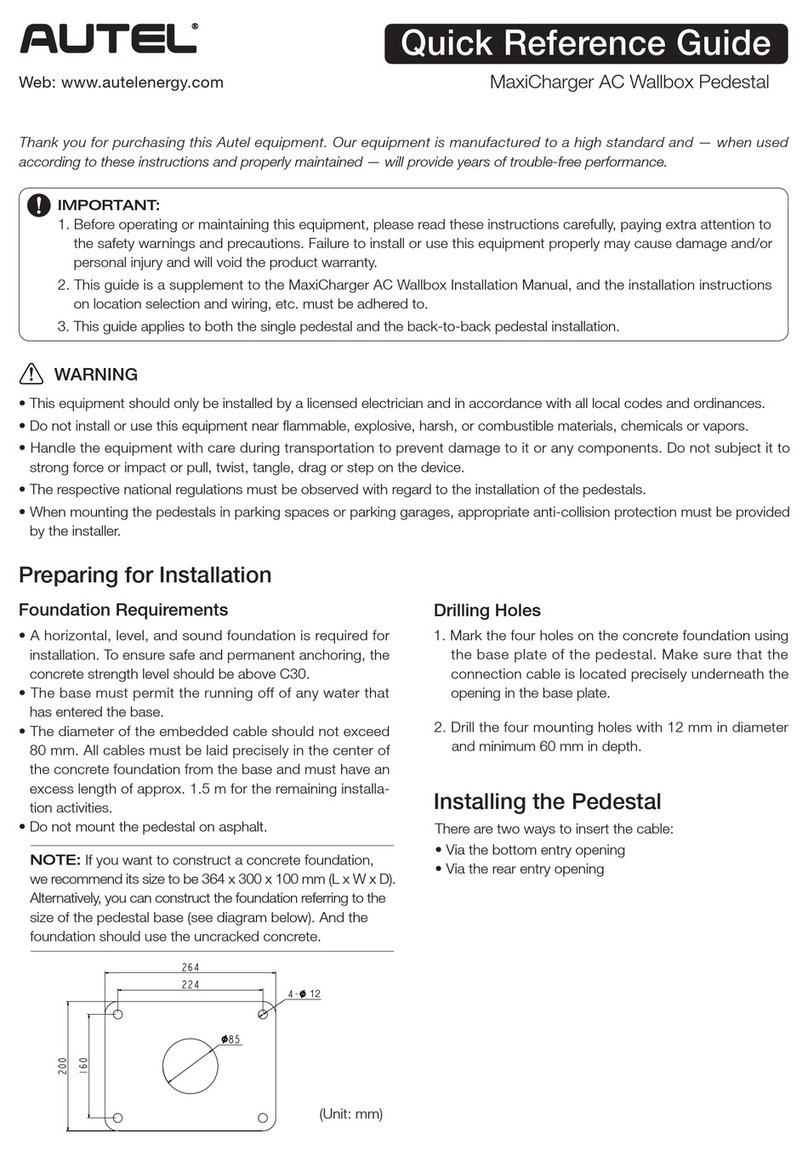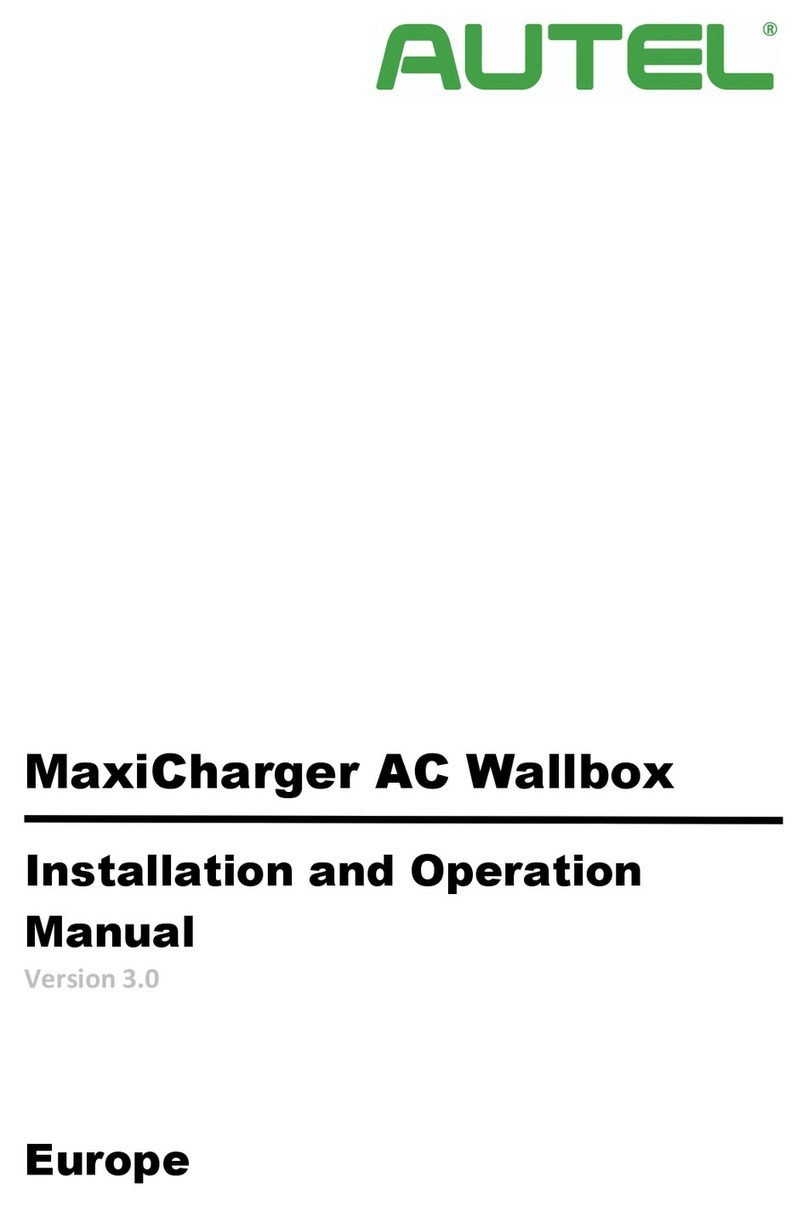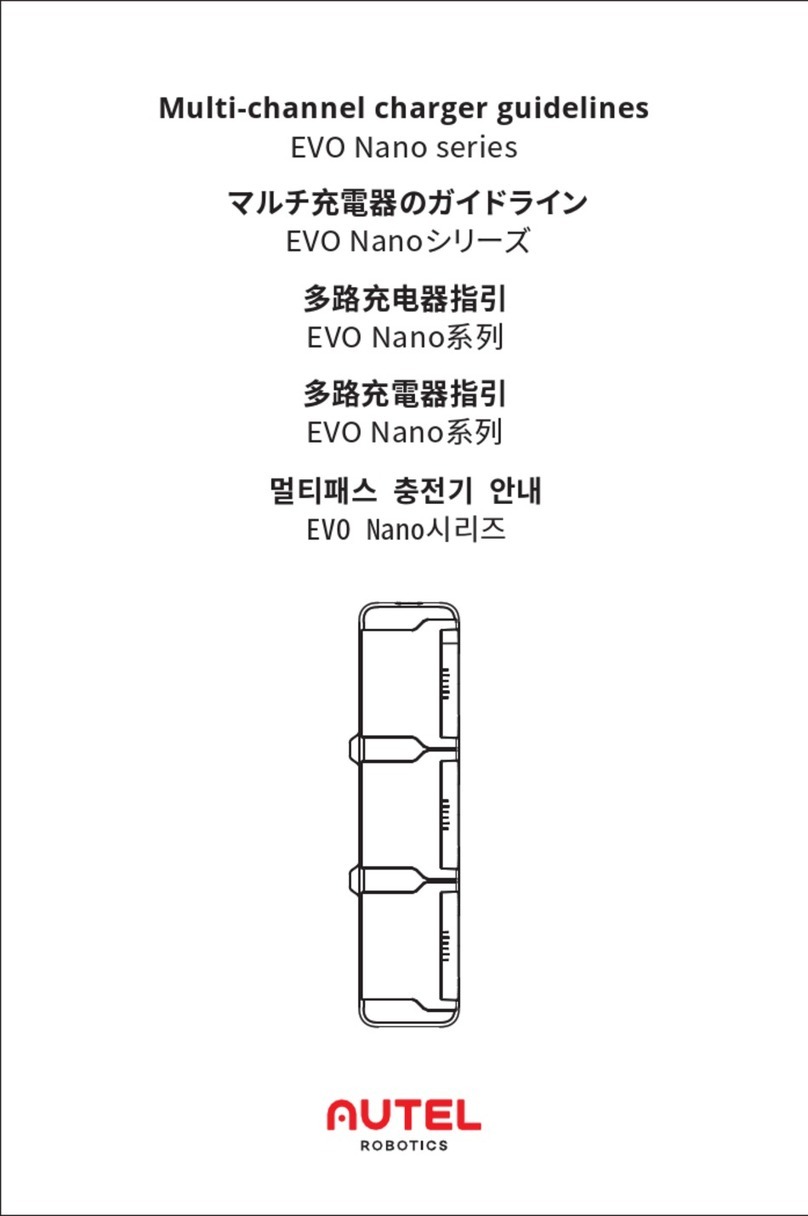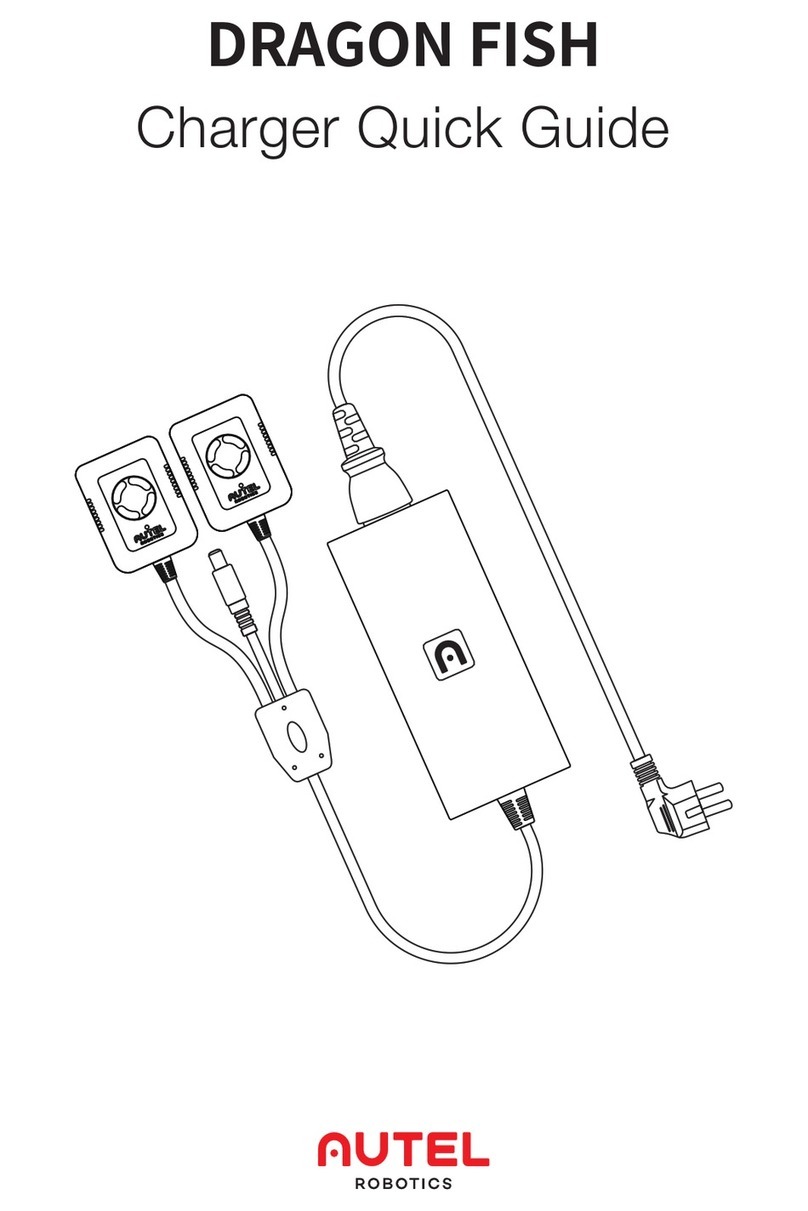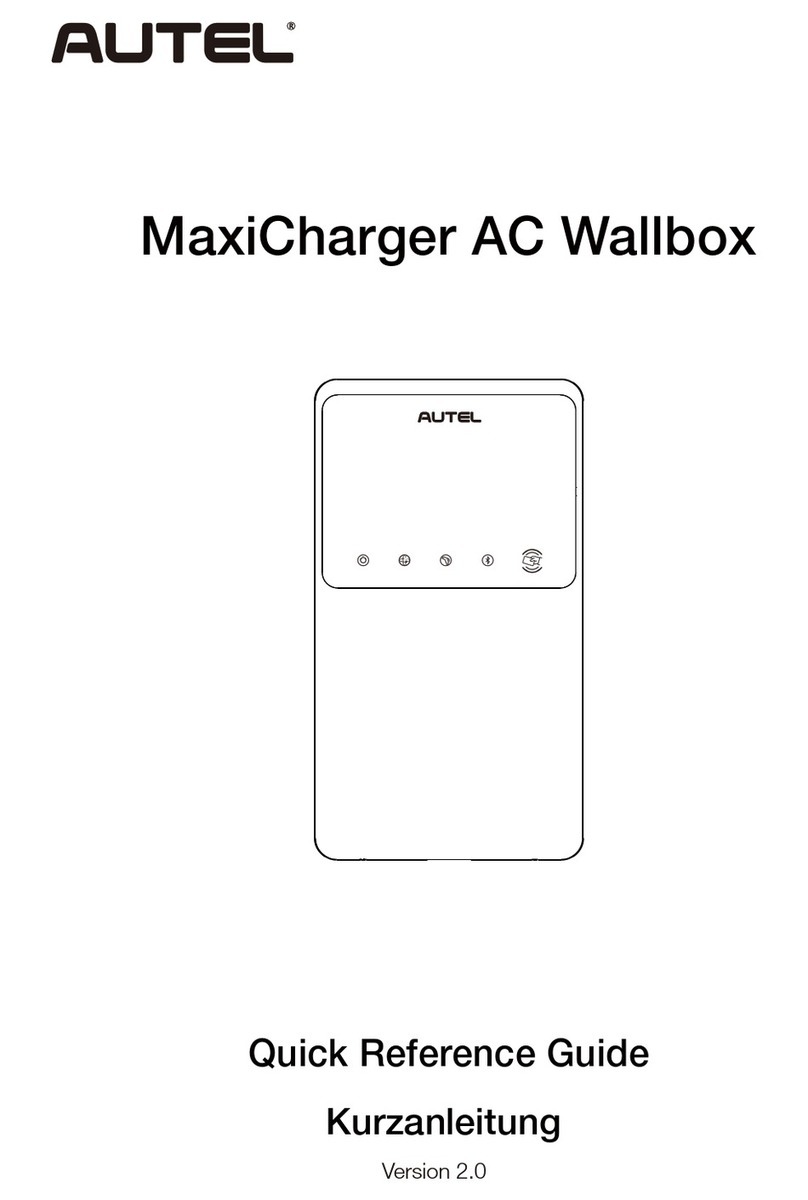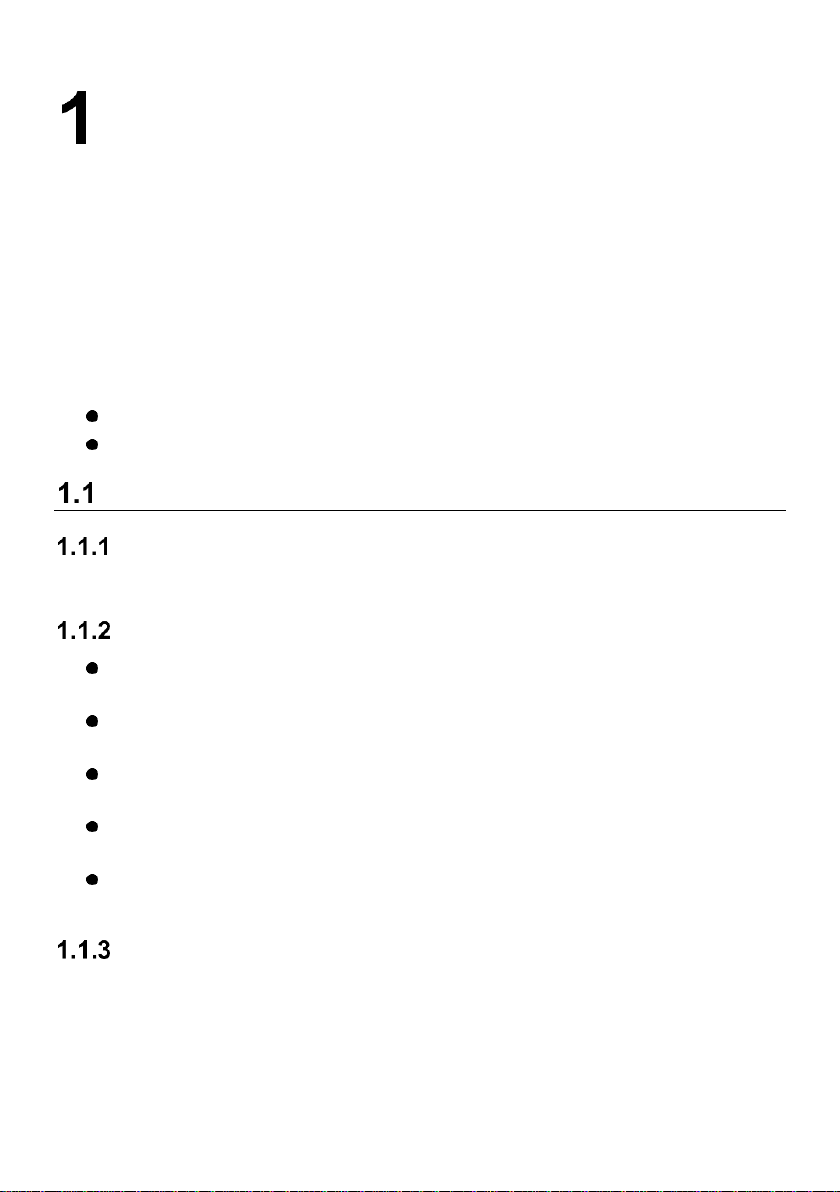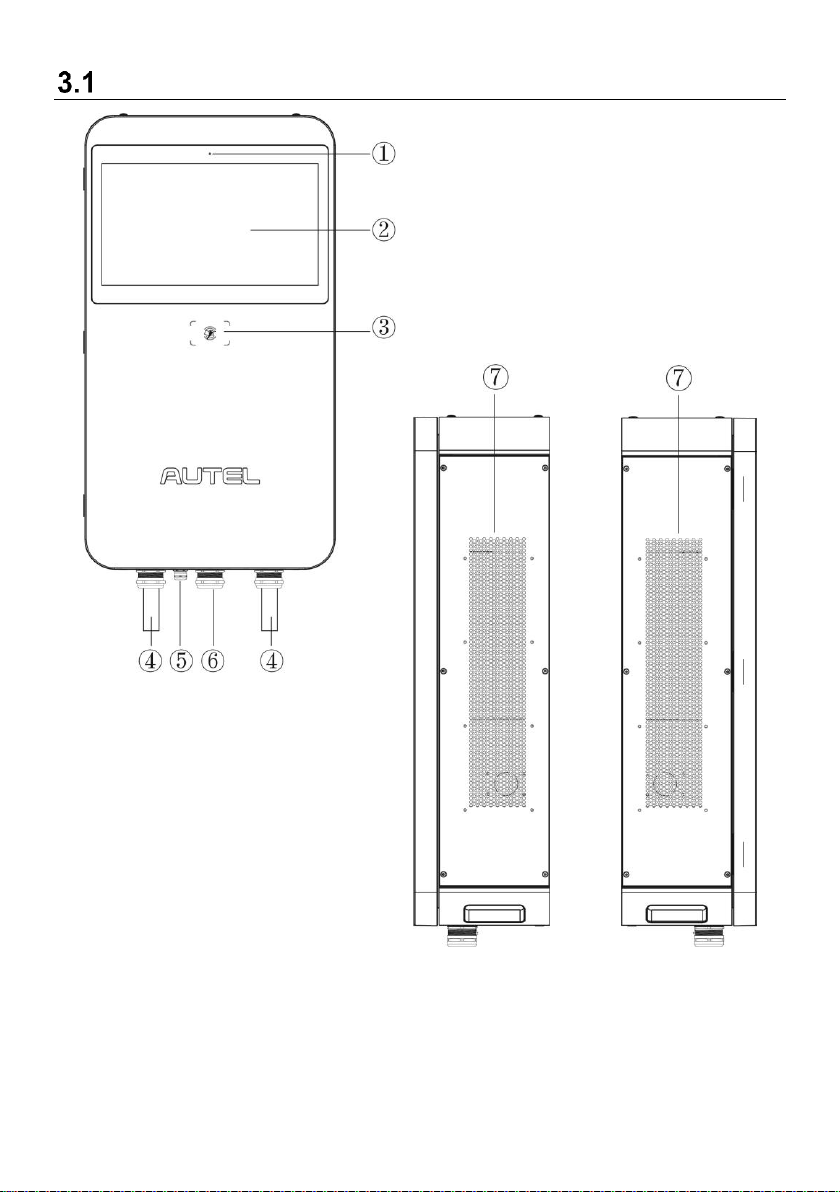iii
Mounting on a Wall ..............................................................................................21
Mounting on a Pedestal .......................................................................................25
POWER SUPPLY WIRING...................................................................................................29
Connecting to the PE Wire...................................................................................29
Connecting to AC Input Wire................................................................................31
Connecting to the Ethernet Cable........................................................................32
Installing the SIM Card.........................................................................................32
COMPLETING INSTALLATION..............................................................................................33
OPERATION...................................................................................................................35
BEFORE USE...................................................................................................................35
CHARGING PROCEDURE ...................................................................................................36
Standby Mode......................................................................................................36
Authorization........................................................................................................36
Start Charging......................................................................................................37
Charging...............................................................................................................37
Stop Charging......................................................................................................38
Finish Charging....................................................................................................39
CHARGING ERRORS.........................................................................................................39
Connector Connection Error.................................................................................39
Authorization Failure............................................................................................39
Charging Start Failure..........................................................................................40
Charging Failure...................................................................................................40
ENERGIZING THE MAXICHARGER.......................................................................................40
DE-ENERGIZING THE MAXICHARGER..................................................................................40
Measuring the AC Voltage ...................................................................................40
Measuring the DC Voltage...................................................................................41
REMOVING CONDENSATION ..............................................................................................42
LOCAL SERVICE PORTAL OPERATIONS...............................................................................42