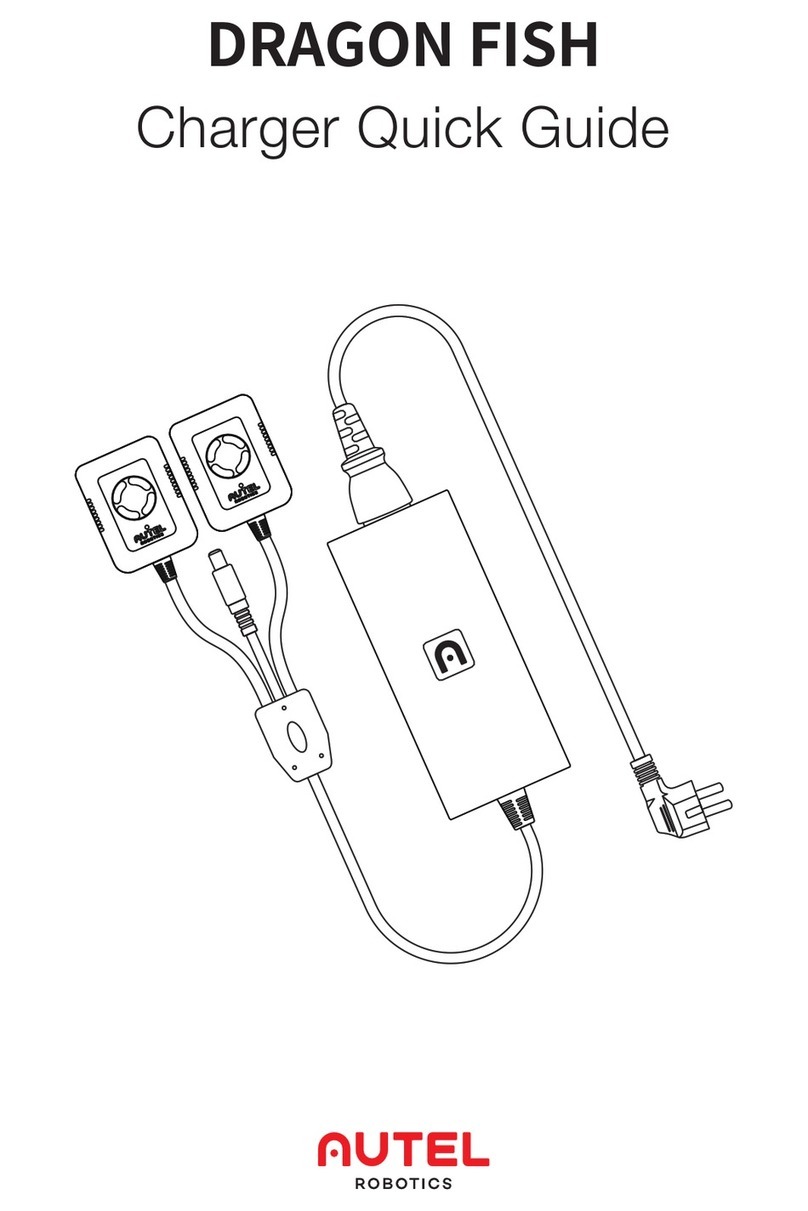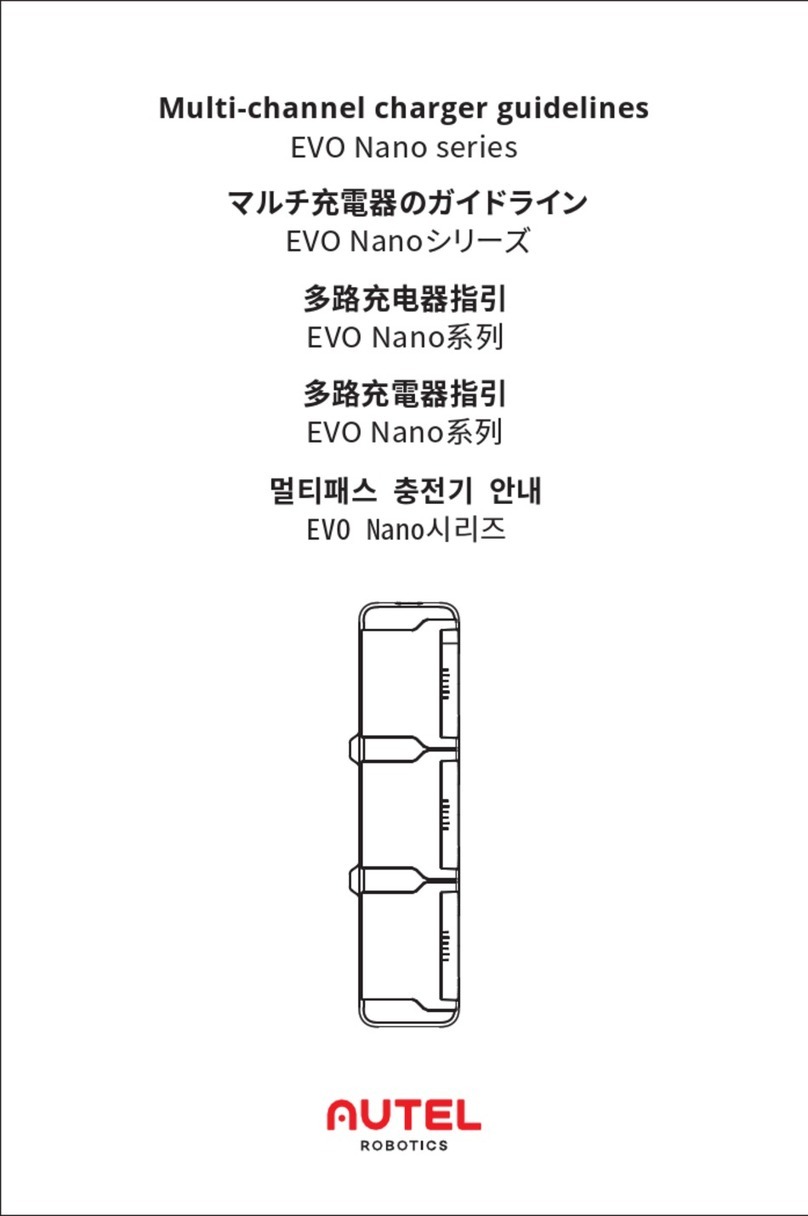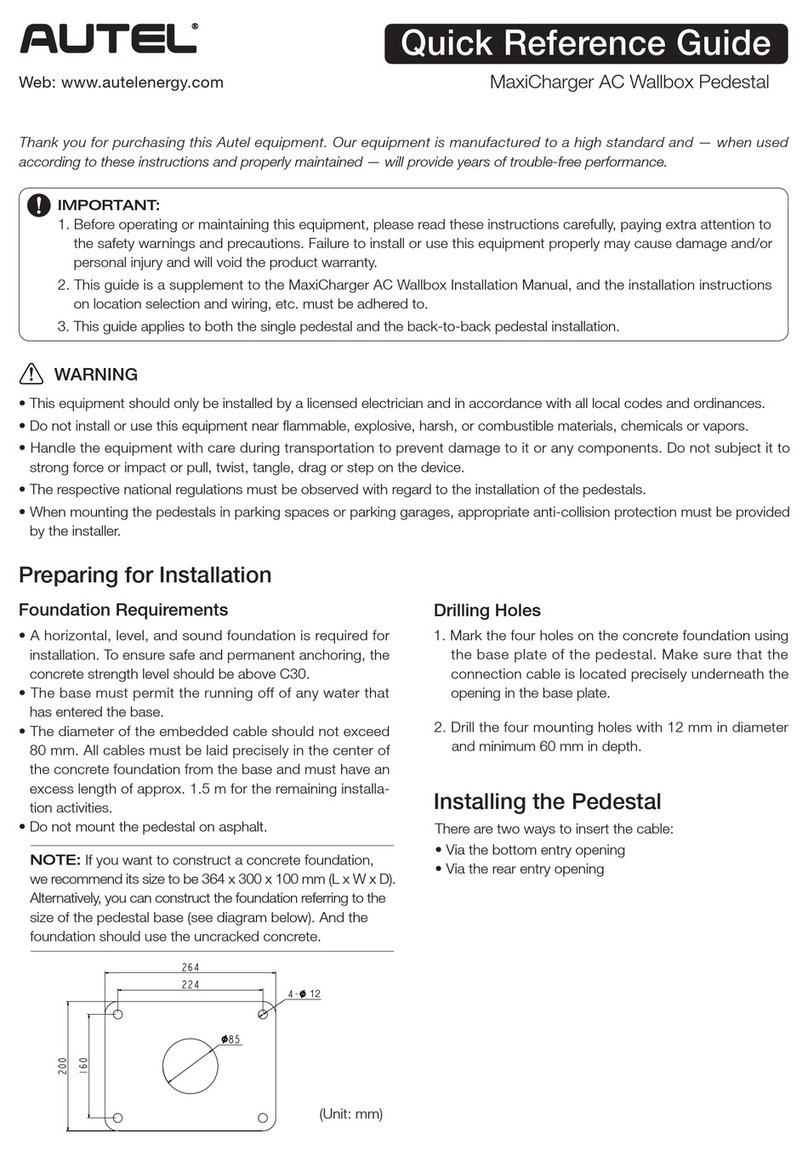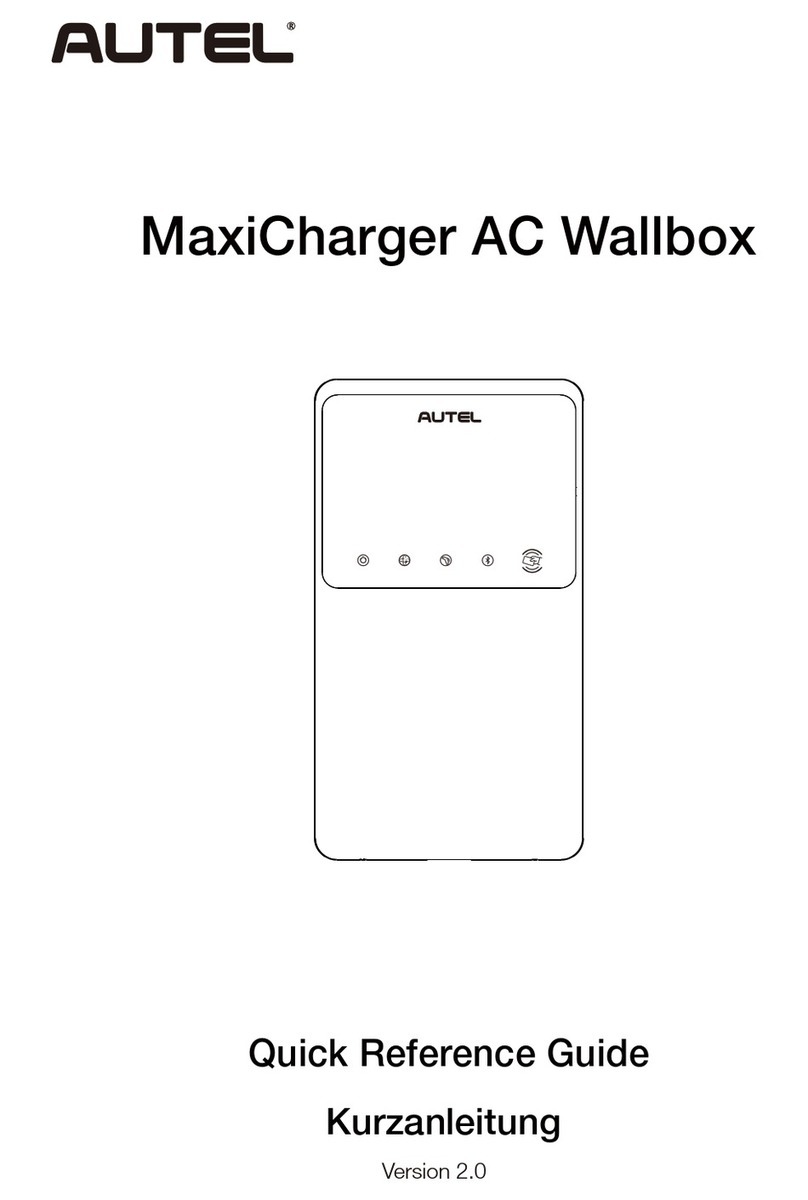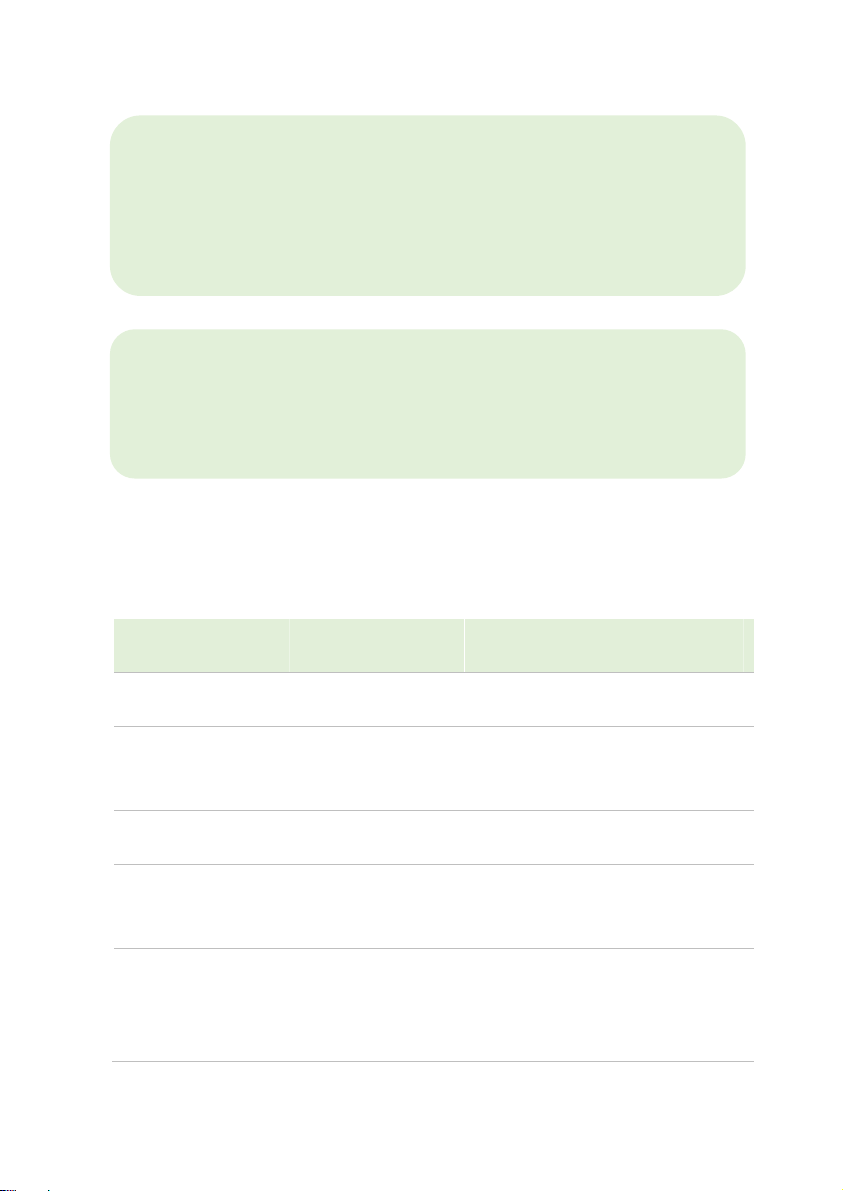Trademarks
Autel
®
and MaxiCharger
®
are trademarks of Autel Intelligent
Technology Corp., Ltd., registered in China, the United tates and
other countries. All other marks are trademarks or registered
trademarks of their respective holders.
Copyright Information
No part of this manual may be reproduced, stored in a retrieval
system or transmitted, in any form or by any means, electronic,
mechanical, photocopying, recording, or otherwise without the
prior written permission of Autel.
Disclaimer of Warranties and imitation of
iabilities
All information, specifications and illustrations in this manual are
based on the latest information available at the time of printing.
Autel reserves the right to make changes at any time without
notice. While information of this manual has been carefully
checked for accuracy, no guarantee is given for the completeness
and correctness of the contents, including but not limited to the
product specifications, functions, and illustrations.
Autel will not be liable for any direct, special, incidental, indirect
damages or any economic consequential damages (including the
loss of profits).