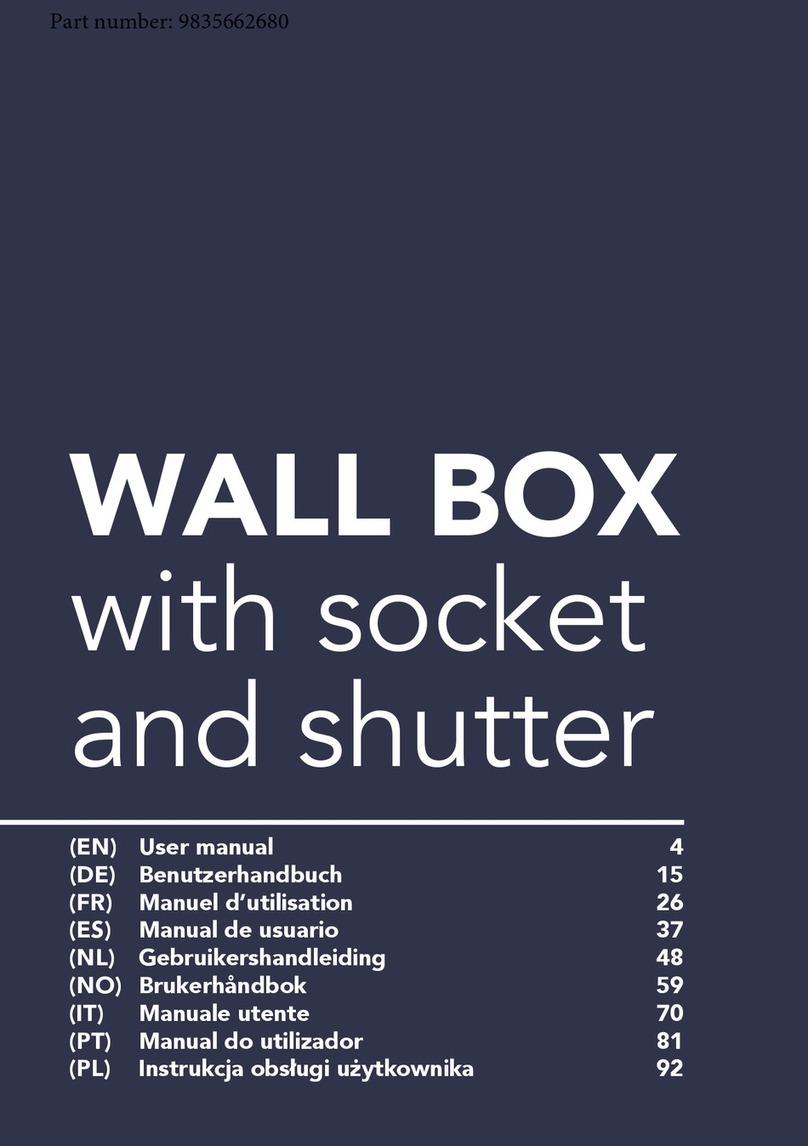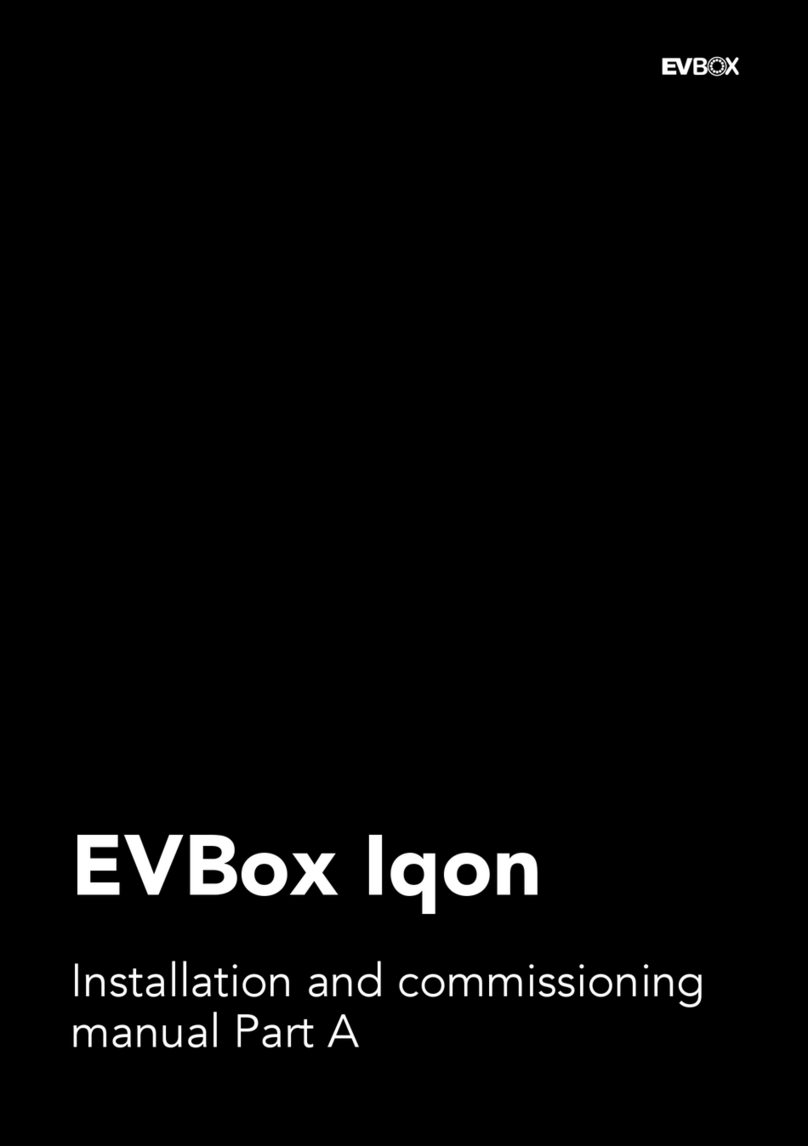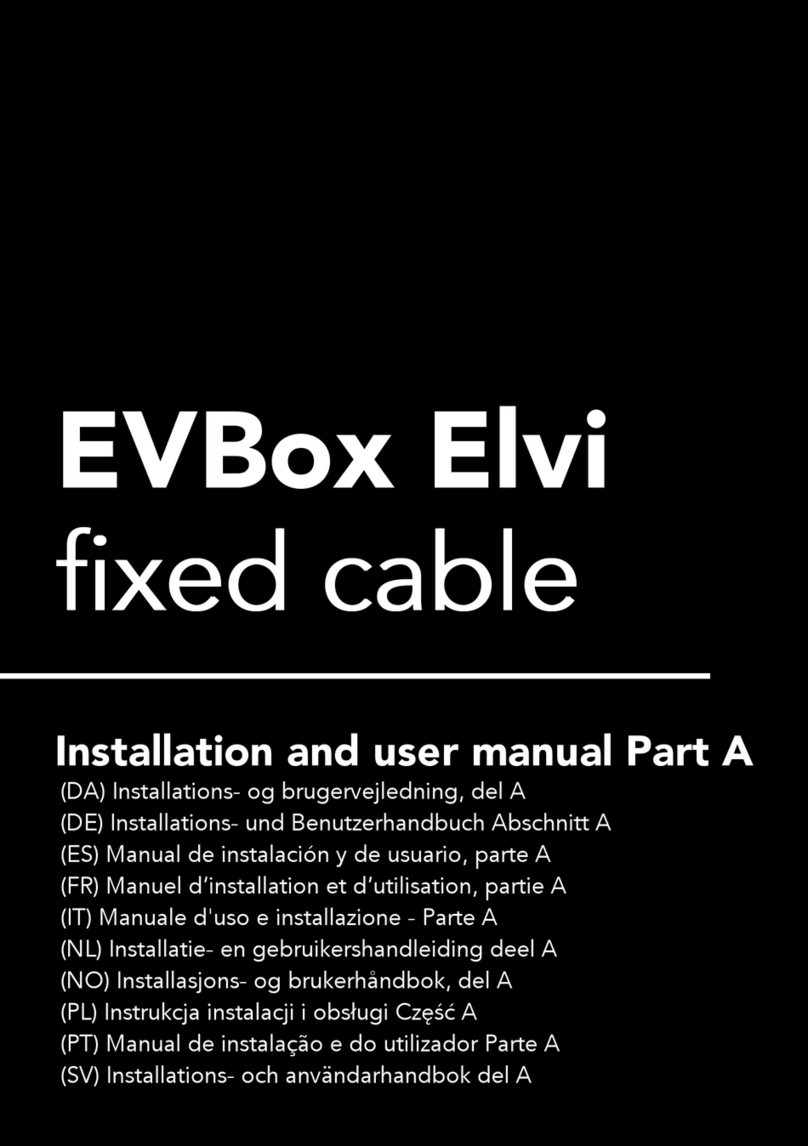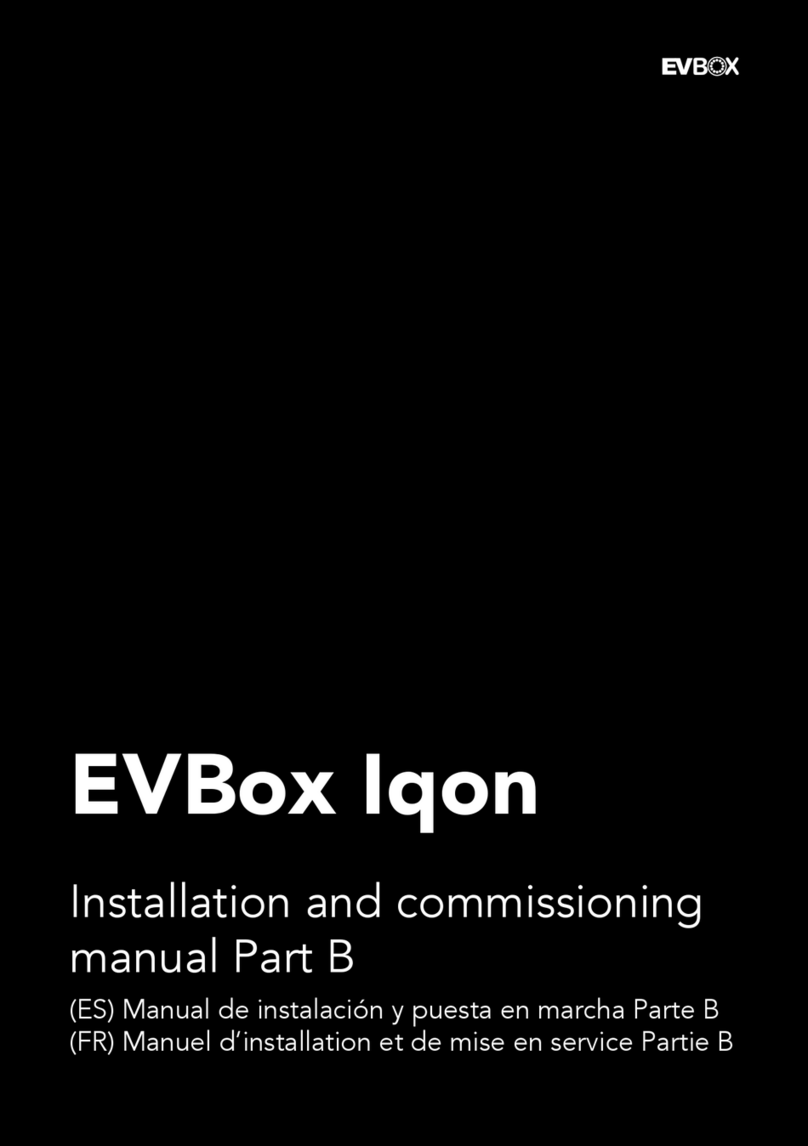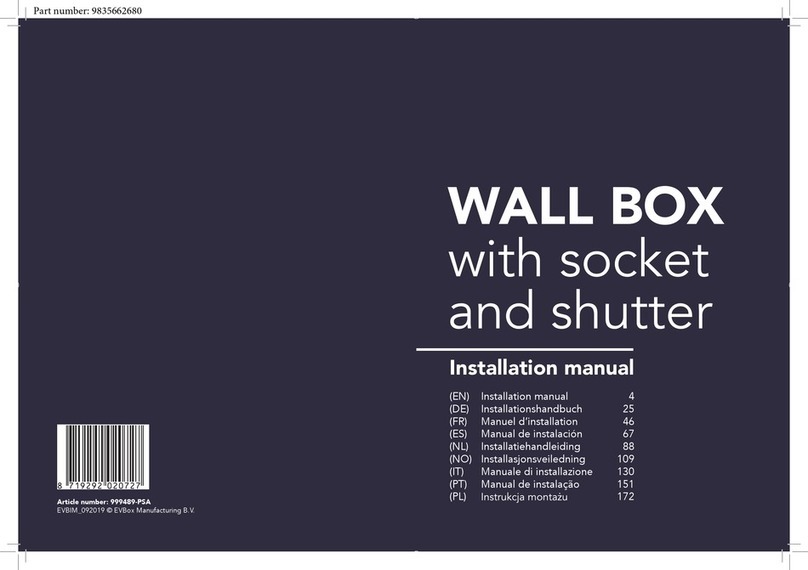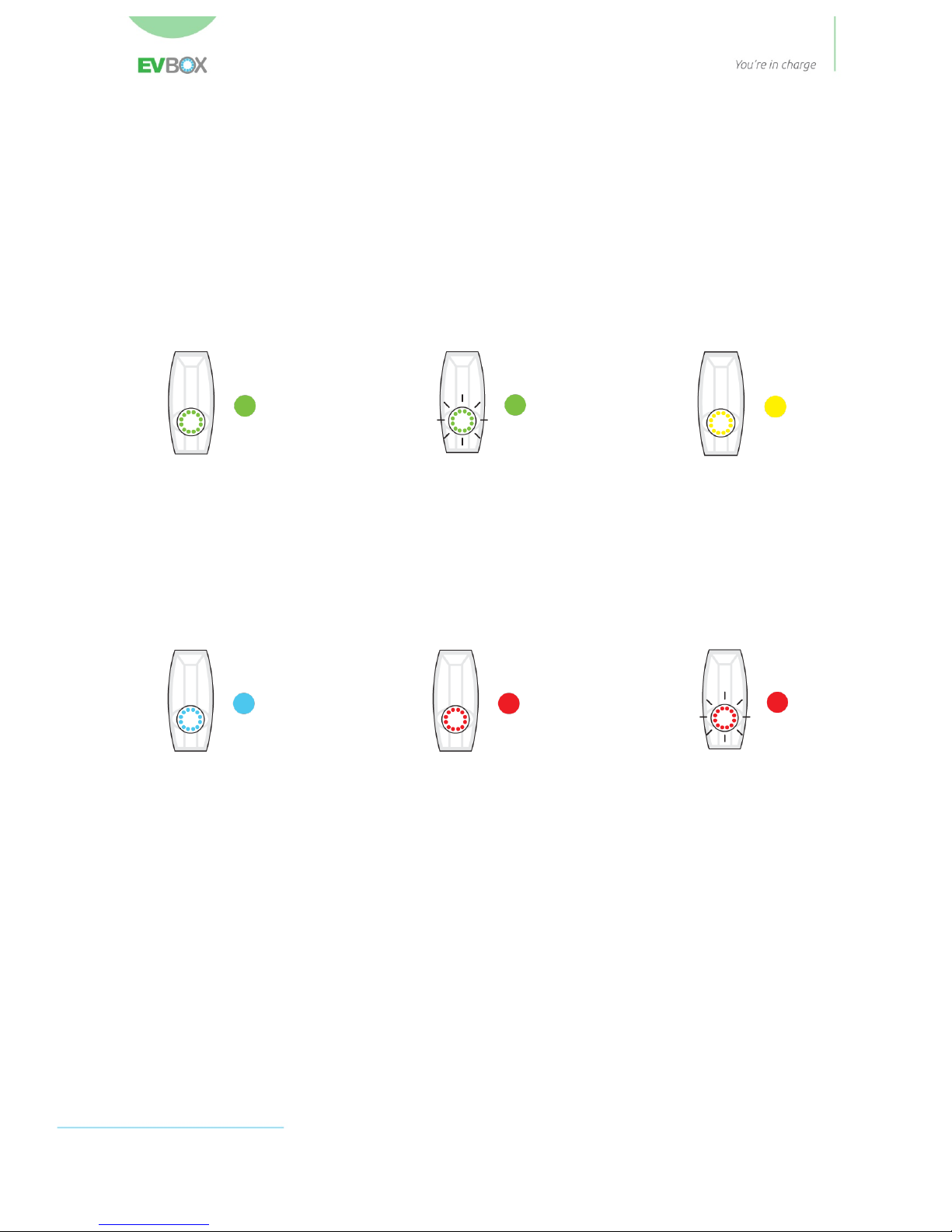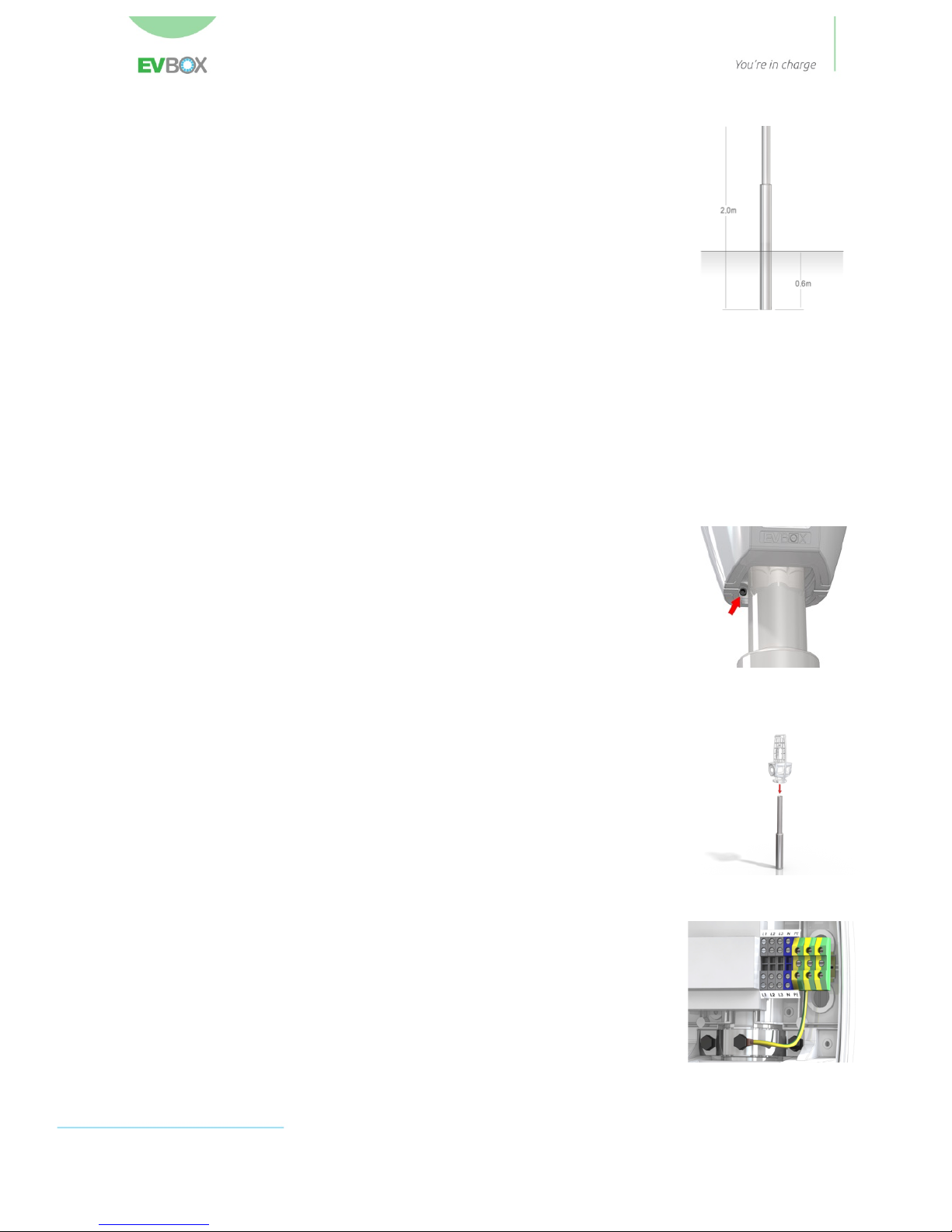1.
Safety regulations
WARNING: RISK OF ELECTRIC SHOCK.
• Please read the documentation provided with the charging station to acquaint yourself
with the safety instructions and directions before installing or using the charging station.
• The charging station is designed and tested in accordance with international standards.
• Use this charging station for charging all mode 3 compatible electric vehicles only. Refer to
your vehicle owner’s manual to determine if your vehicle is suitable.
• This charging station must be used exclusively for the purpose intended.
• Do not operate the charging station if it or the charging cable is physically cracked, frayed,
other otherwise visibly damaged. Please consult the stations owner and/or an electrician right
away.
• This charging station contains no user serviceable parts. Please consult EV-Box or a certified
electrician for more information. Do not attempt to service the charging station yourself.
• These directions for use are valid for different models of the charging station. It is possible
that a number of features are described that are not applicable to your charging station.
• This charging station may only be installed, maintained and repaired by qualified personnel.
Incompetent installation or repairs may result in danger to the user.
• Do not install a faulty charging station.
• For instructions on installation, see Chapter 4.
• The charging station is used in combination with a power source. Always switch off the
power supply before carrying out maintenance. The charging station contains no internal
components that can be maintained by the user. The “0n”/ ”Off” and “green” position of the
charging station's main switch does not guarantee that the system is disconnected from the
power source and does not safeguard against the voltage applied.
• Do not switch on the charging station if the covers are not in place.
• Ensure that the equipment is used under the correct operating conditions.
• Do not use explosive or readily flammable substances in the vicinity of the charging station.
• Persons unable to assess the dangers should not use the charging station.
• Do not direct powerful jets of water onto the charging station, and never operate with wet
hands.
• Ensure that the charging cable is
not kinked or jammed
!
• Make sure the charge cable is positioned so it will not be stepped on, driven over, tripped
over, or otherwise subjected to damage or stress.
• Ensure that the charging cable cannot come into contact with heat sources.
• Always pull on the plug's hand grip, and never on the cable.
•
While charging the charging cable must be completely unwound and connected to the
vehicle without overlapping loops!
This is to avoid the risk of the charging cable overheating.
• In the event of danger and/or accidents, have the charging station disconnected
immediately by a competent person (electrician).
• Please carefully read our instructions and the vehicle instructions in your owner’s
handbook before charging your electric vehicle.
Transport and storage
Ensure that the main power source has been disconnected when storing or transporting the
charging station.
No liability can be accepted for damage during transport if the charging station is
transported in anything other than the original packaging.
Store the charging station in a dry environment. The storage temperature must be between
–25°C and +60°C.