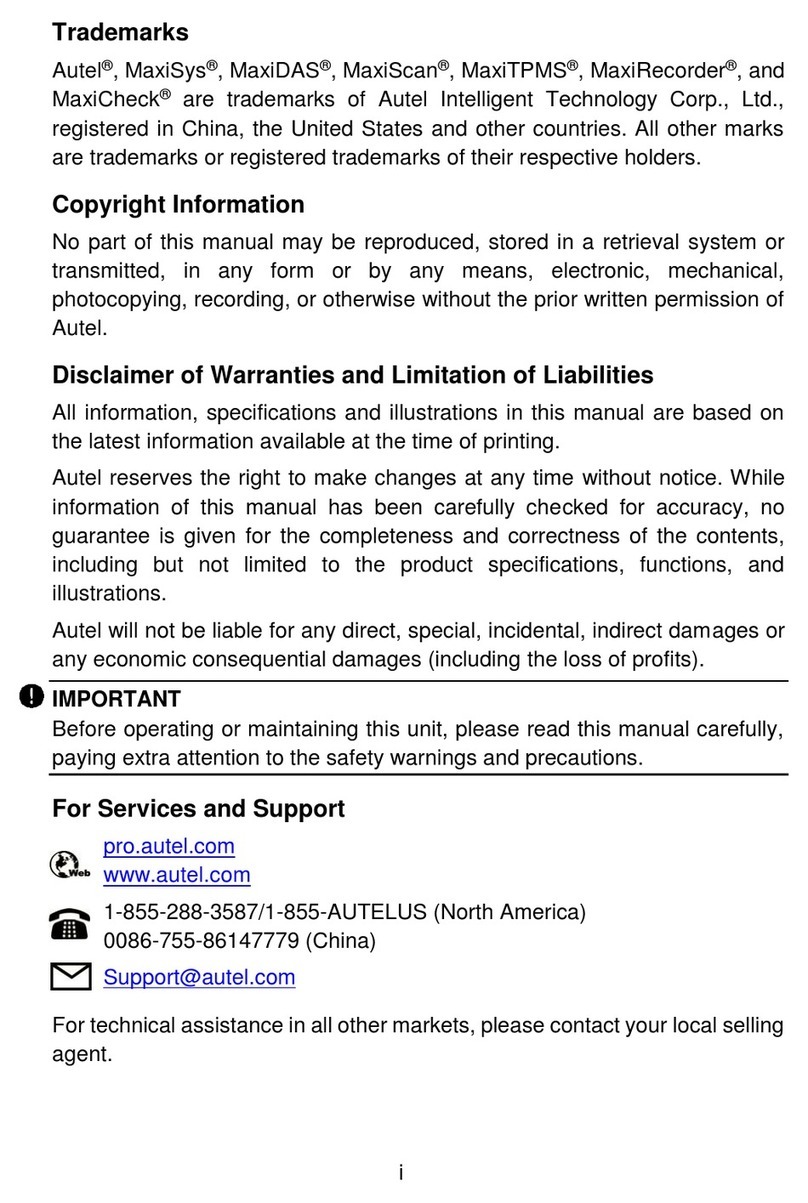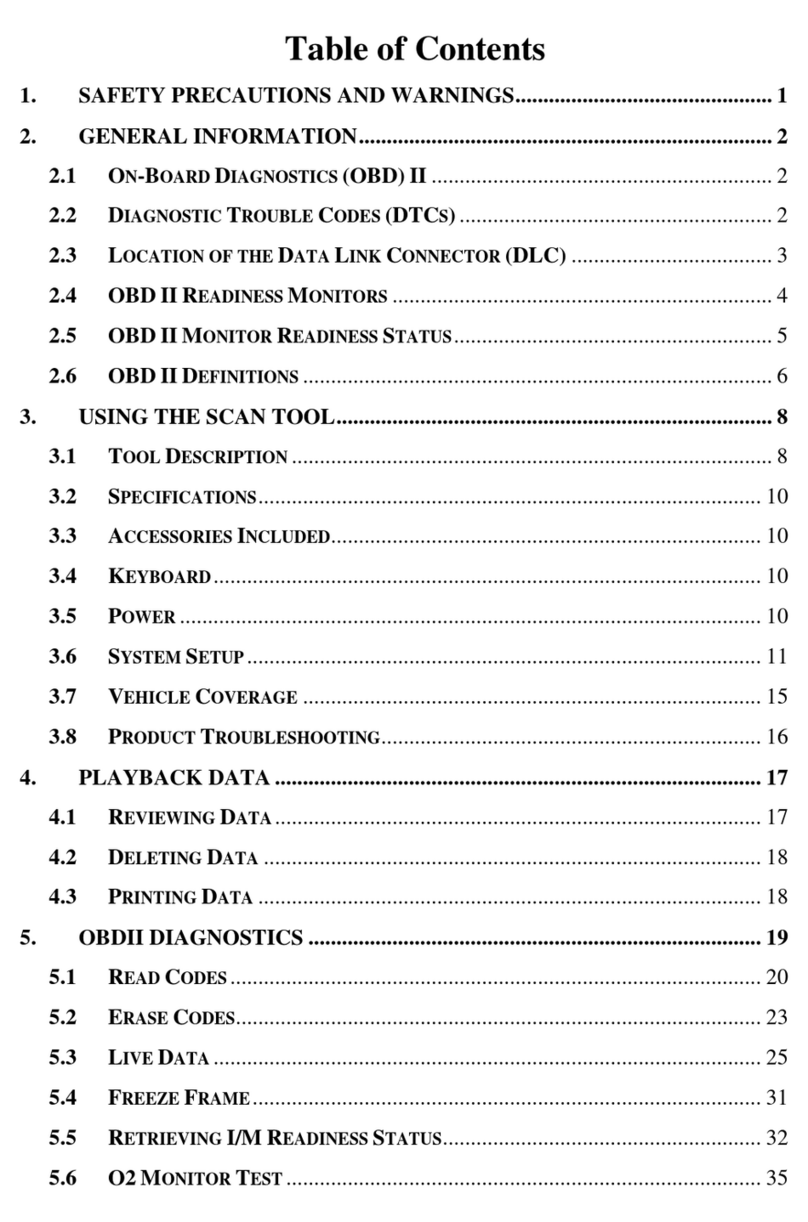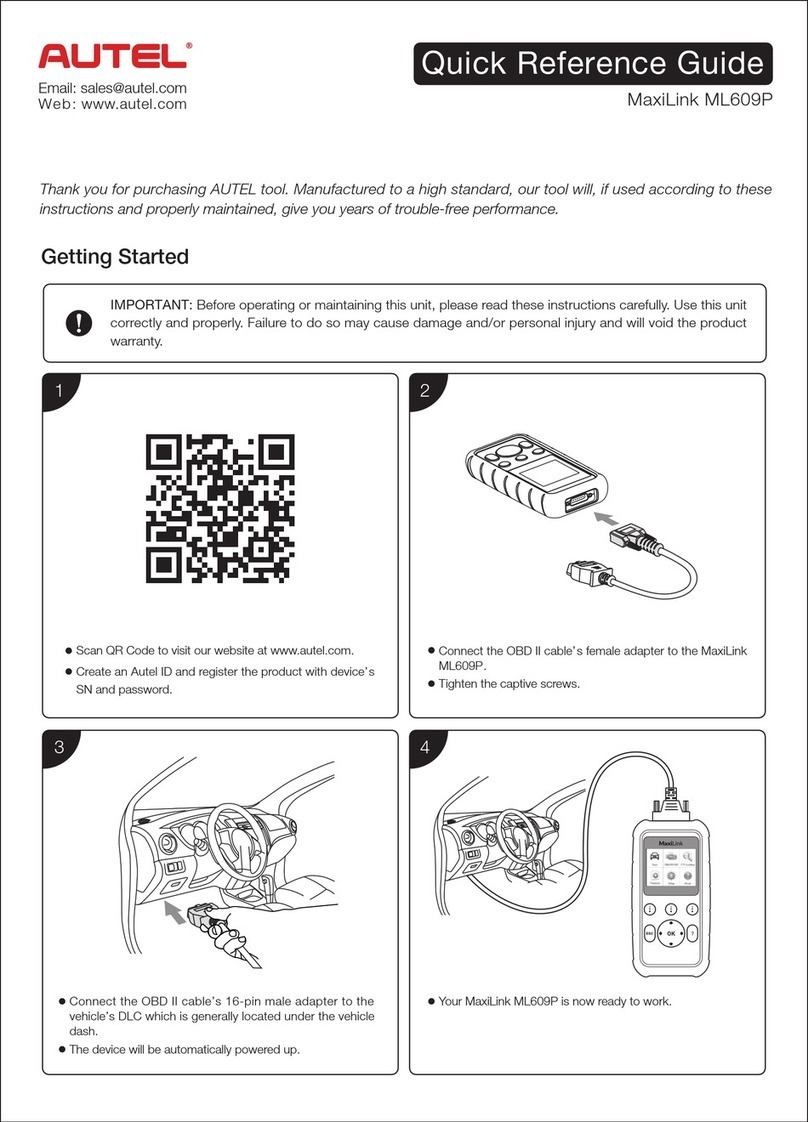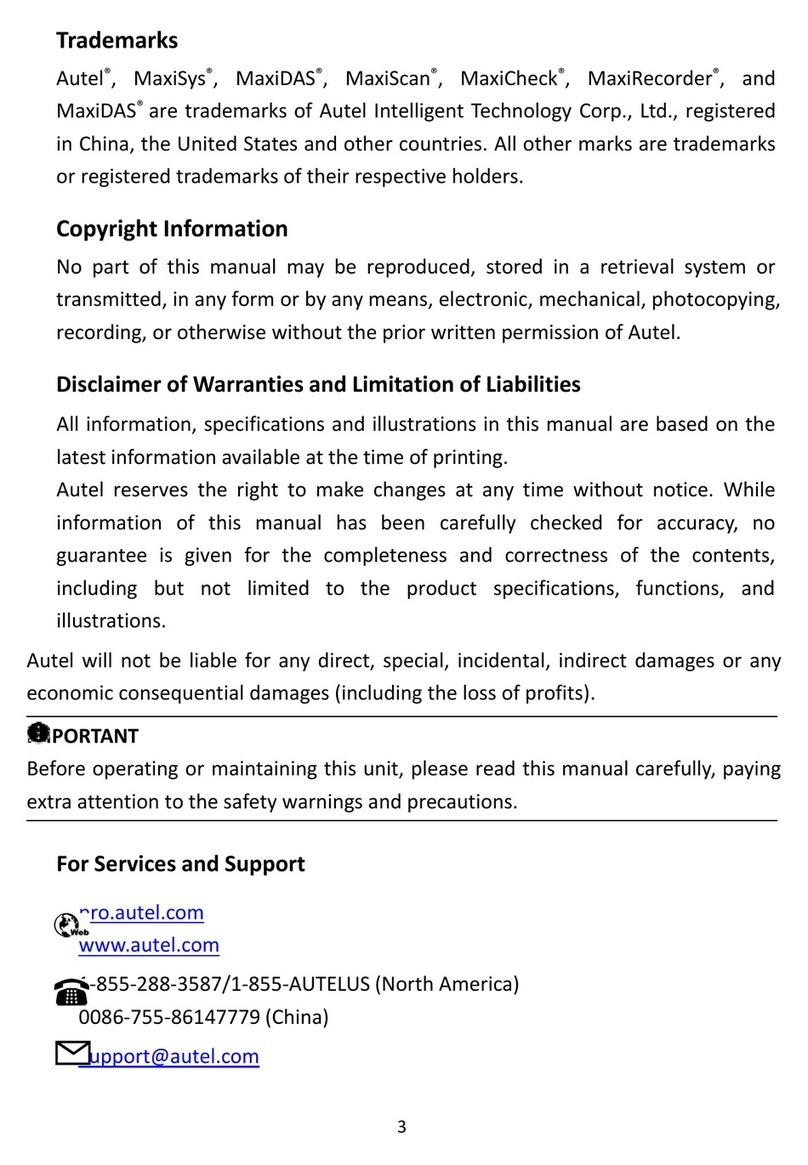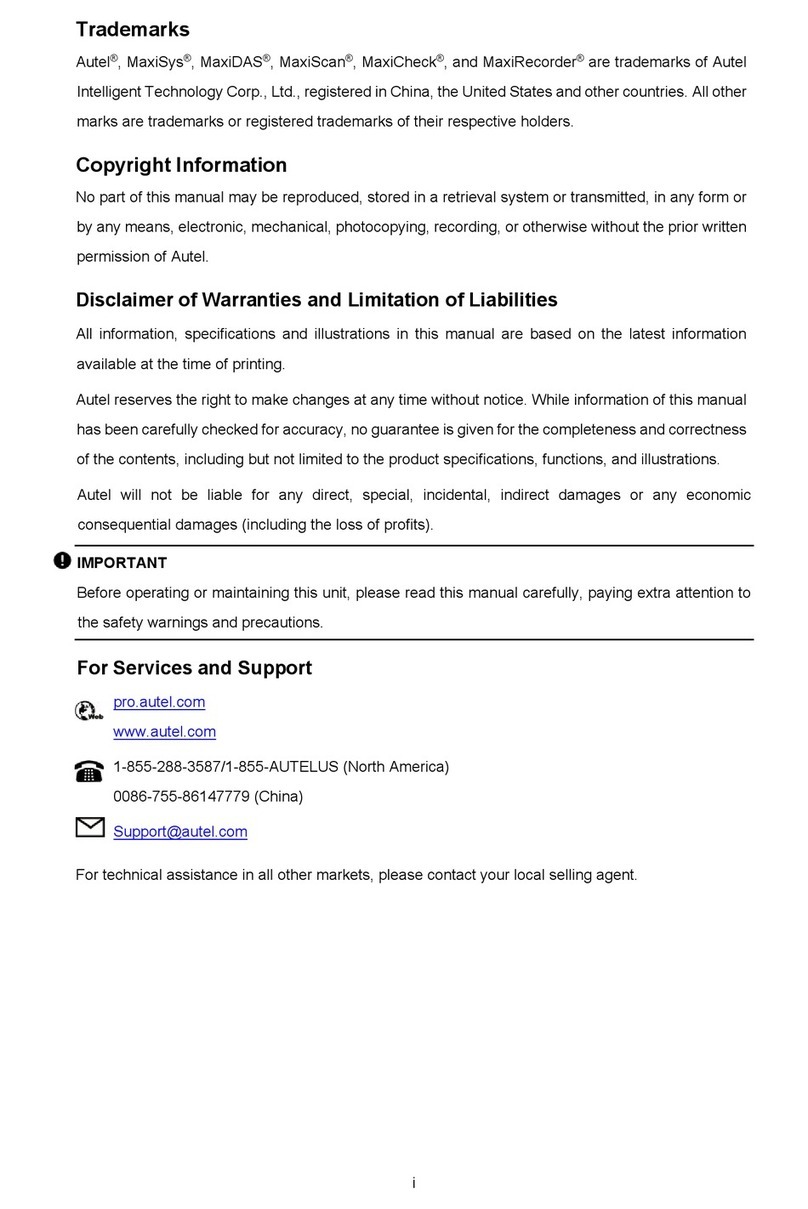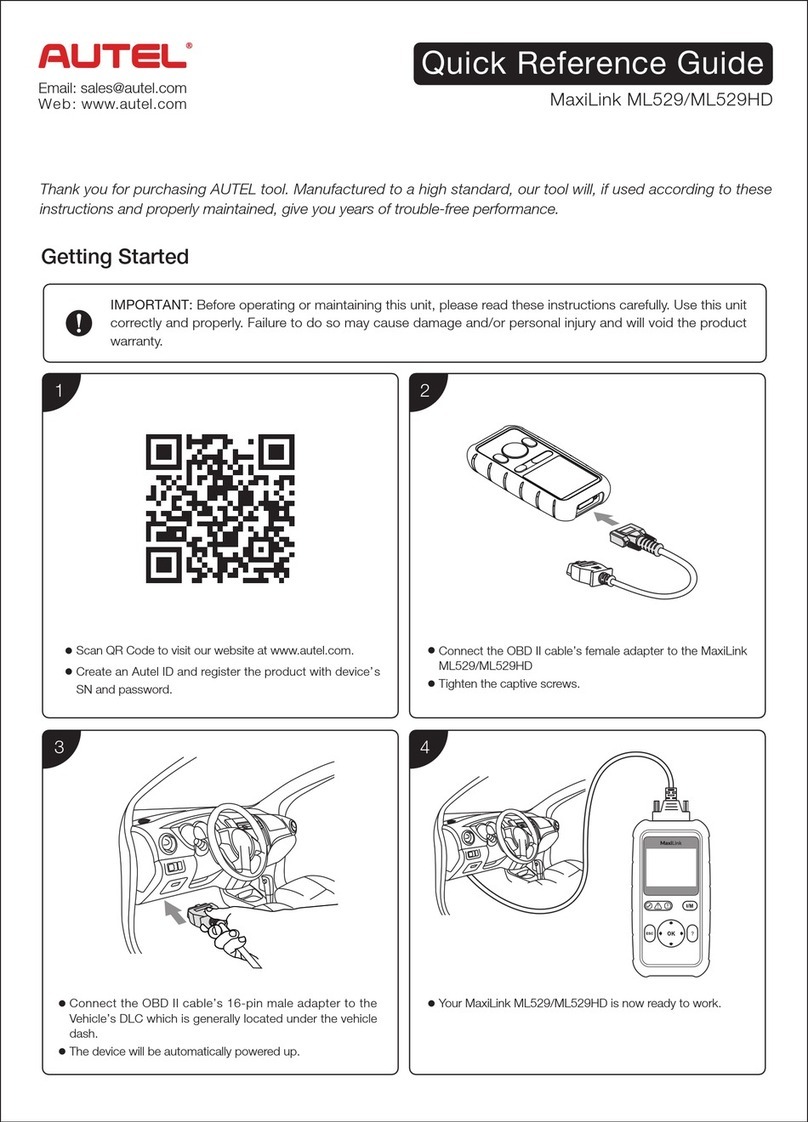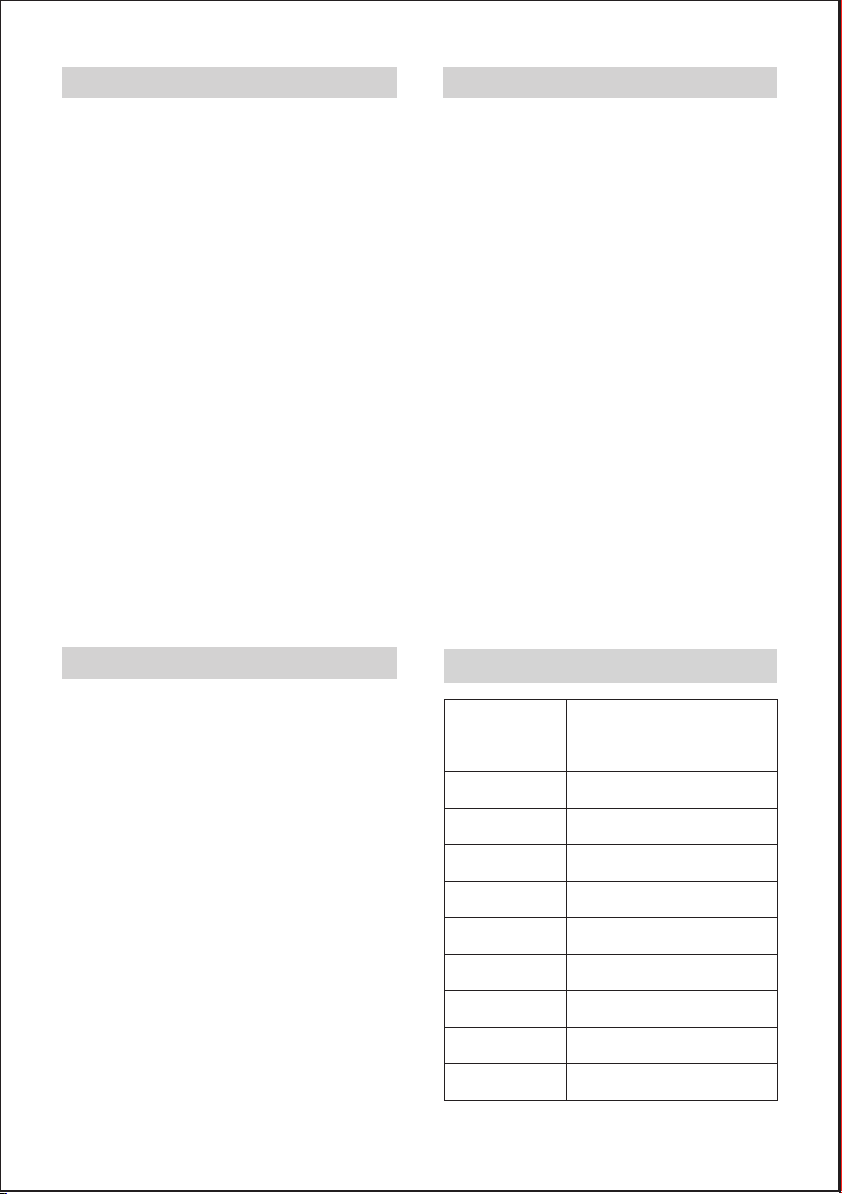1、How to ensure precise landing
(1)Before flying the drone, please make sure
that the GPS signal is not less than 15 bars.
(2)If the GPS signal does not meet the require-
ments, please find an open space to place the
EVO NEST, and then test at least 10 flights,
landing drones after marking the take-off point to
ensure that the average moving distance between
the landing point and the take-off point is within 10
cm.
2、How to ensure a smooth control
experience
To get a smooth real-time monitoring experience,
you need to ensure a relatively high and stable
network speed and avoid delays caused by
multiple users accessing the same network.
3、Check the canopy after each flight
If the canopy fails to close automatically after the
flight, please call Autel Robotics’ support team.
You can also log in to the software to close the
canopy.
Note:If you encounter rain while the cover is not
closed, please unplug the power cord and internet
cable immediately. Dry the interface and the
drone, and do not fly again until both the interface
and drone are completely dry.
6. CAUTIONS
1、Power interface
Please check the interface of the power cable
regularly to avoid damage and prevent water
leakage. If the above situation occurs, please call
Autel Robotics’ support team.
2、Charging board
The screw rod needs to be cleaned with lubricat-
ing paste every two months to prevent rust.
3、Air conditioning
Please check the air conditioner every three
months to make sure it is operating properly. After
severe weather, special inspections need to be
carried out in time.
4、Pedestal
If you need to replace the pedestal, please use the
pedestal provided by Autel Robotics.
5、Control module
If you need a charging control module or a position
bar control module, please use the replacement
module provided by Autel Robotics.
7. MAINTENANCE
Please follow the steps below to upgrade the App
and firmware of EVO NEST.
1、App upgrade
1. Prepare a monitor, an HDMI cable, a mouse
and a USB docking station.
2. Connect the docking station to the USB port on
the EVO NEST, plug the mouse cable into the
docking station, and connect one end of the HDMI
cable to the monitor and the other end to the HDMI
port on the EVO NEST.
3. Open the browser and visit the official website
of Autel Robotics to download the latest version of
the upgrade package of the App.
8. APP AND FIRMWARE UPGRADE
2、Firmware upgrade
1. Prepare a monitor, an HDMI cable, a mouse
and a USB docking station.
2. Connect the docking station to the USB port on
the EVO NEST, plug the mouse cable into the
docking station, and connect one end of the HDMI
cable to the monitor and the other end to the HDMI
port on the EVO NEST.
3. Open the browser and visit the official website
of Autel Robotics to download the latest version of
the upgrade package of firmwares.
9. SPECIFICATIONS
Size (LxWxH)
Protection
Working temp.
Weight
Humidity
Fatigue test
Working power
Working voltage
Max. charging
current
Charge time
≥IP54,rainproof, light
resistant, corrosion resistant
-4~122℉(-20~50℃)
88.2 lbs (40 kg)
30%~50%RH
≥50000 times
Avg. 400 W
110V, 220V
10 A
45 mins
closed:43.86 x 28.86 x 28.86 in
(1114 x 733 x 733 mm)
opened:43.86 x 28.86 x 20.24 in
(1114 x 733 x 514 mm)